Ecommerce is all about having the right tools for the trade, whether that’s full automation or analytics. Despite the competitor research tools that are at people’s disposal across the internet, everyone is using the same tools for competitor analysis.
If you're doing the same thing as everyone else, it doesn't help your business grow or increase your success — you have no way of distinguishing your company from the competition.
In this post I’m going to show you an arsenal of little-known tools and strategies that will help you spy on your Shopify competitors. I guarantee these are not the same tactics everyone else is using.
%(tableofcontents)
Tool/Strategy #1: BuiltWith
Have you ever wondered what your competitors are using on their own Shopify sites to power its design and functionality? Well, with BuiltWith you can find out.[*]
All you have to do is enter the URL of your Shopify competitor into the search bar. Here’s an example using Shopify store MVMT Watches:
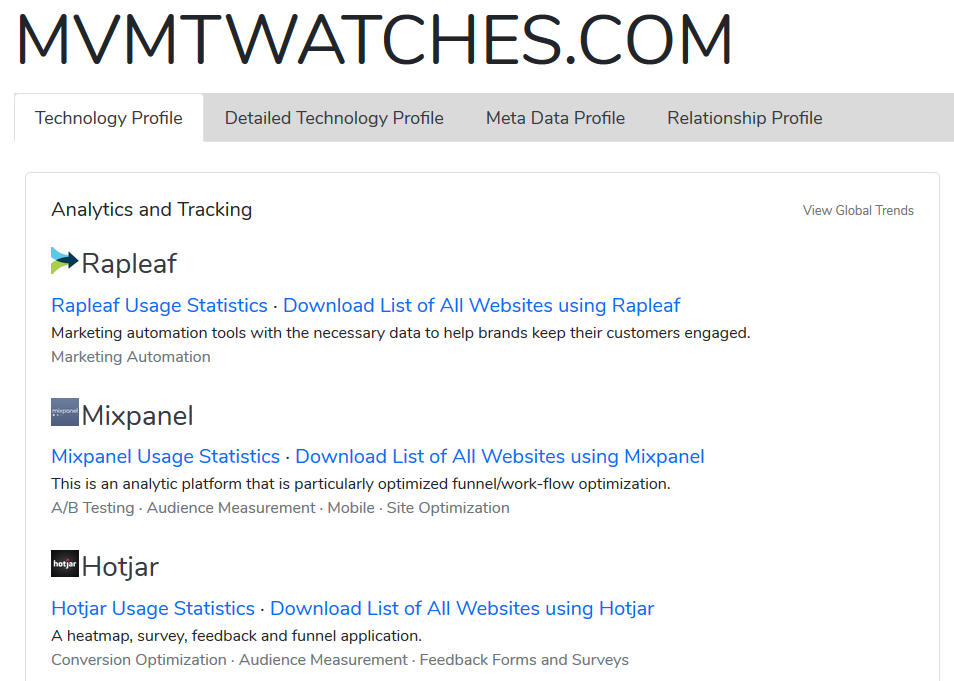
See what I mean? You can see all the web tools your competitor has installed on their website.
With BuiltWith, see insider information like:
-
What analytics and tracking tools they’re using to monitor site visitor behavior.
-
The general widgets they’re using to make their site look and perform a certain way, so you can copy them.
-
How they’re speeding up their website, and which CDN they use.
-
How they’re taking care of the shopping experience on mobile devices.
-
Which payment gateways are being used, which is super helpful if you want to go global and need ideas.
-
The tools they’re using to monetize their site.
-
Which email hosting provider they’re using.
-
If their site is secure and which kind of SSL certificates they use.
-
How they’re hosting their online shop.
-
Which server technology they’re using.
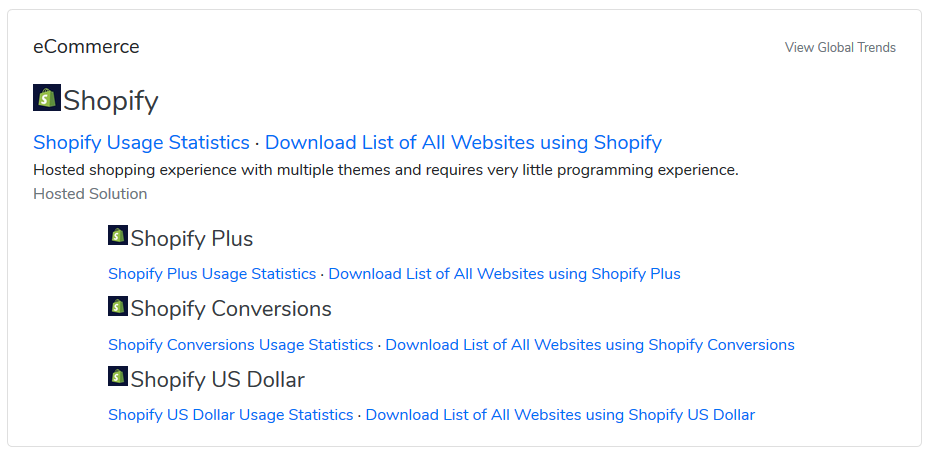
BuiltWith tries to index all registered domains on the internet, so finding information on your competition shouldn’t be hard to do.
And the best part? Looking up the technology your Shopify competitors use is free when you use BuiltWith.
Tool/Strategy #2: Shopify Tricks
You can use the Shopify platform in three specific ways to research your competitors.
Let’s take a look.
1. Find Out Who Your Competition Is
Not sure which Shopify shops are competitors? Well, that’s easy to find out.
Search Google for: site:myshopify.com “keyword” and see what comes up.
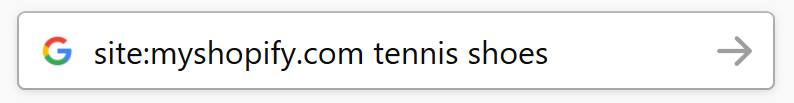
Unfortunately, this isn’t always going to work, since Shopify does let people use their own custom domain, which replaces the “myshopify” part for their shop’s URL. And the truth? It’s usually only dropshipping stores that leave the “myshopify” part in their URL.
Don’t worry, there are some ways around this:
-
Look for the word “collection” in a potential Shopify competitor’s URL.
-
Use the Wappalyzer browser extension for Chrome, Firefox, and Opera to find out which ecommerce platform your competitor is using.[*]
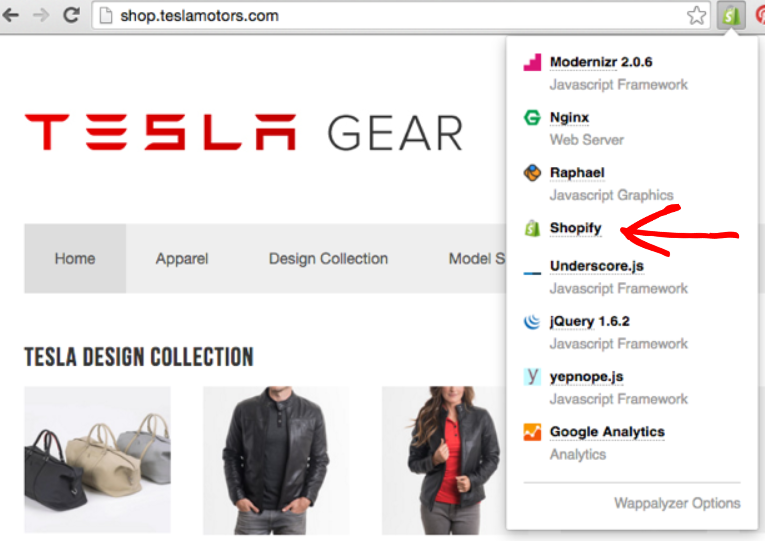
-
Insert a keyword into the Xpareto tool and see the top Shopify shops related to that keyword.[*]
-
Browse the list of all Shopify stores ranked by traffic on the Myip.ms website.[*]
2. Find Out How Much Your Competition Is Selling
Once you find a Shopify competitor you want to spy on, follow these tried-and-true steps to see how popular they really are:
-
Buy one of the cheapest items from their online shop on the first day of the month and get the order number (you can find this on the last page of the checkout process and in the Shopify order confirmation email).
-
On the last day of the month, buy that same cheap item using an alias and get that order number.
-
Find the difference between the order numbers (since Shopify assigns sequential order numbers to orders, doing this will tell you how many items were purchased throughout the month).

If you want to estimate your competitors revenue, you can then use your own average order value multiplied by the order volume you found from going through the three steps above.
Once you find out who is pulling your customers away from you, you can dig deeper to find out how they’re succeeding, turn the tables on them, and become their biggest competition.
3. Find The “Diamond SKU”
Every Shopify shop has a “diamond SKU.”
Never heard of it? Well, you should listen in closely, because this is a big secret that you’ll want to know about.
A diamond SKU is a top-selling Shopify product that is not sold on Amazon. That’s because Shopify owners don’t want to sell their best-selling products on Amazon for everyone to see.
Everyone knows how to monitor the competition on Amazon. If you don’t want people to see which products are your top sellers, you’ll hide that product and only sell it on your Shopify shop.
But we know how to find the diamond SKU on a Shopify shop.
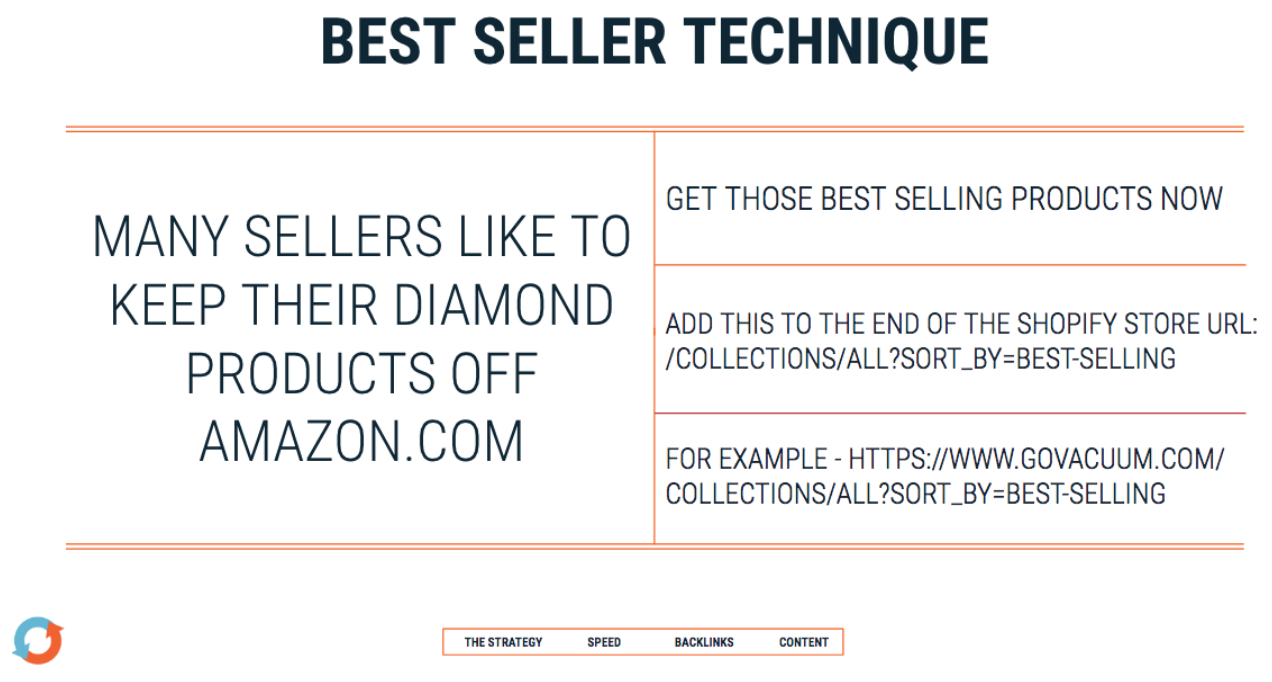
Just add /collections/all?sort_by=best-selling to the end of any Shopify URL and look it up.
For instance, in the tennis shoe example, you might enter https://kswiss-us.myshopify.com/collections/all?sort_by=best-selling into your browser and see the following results:
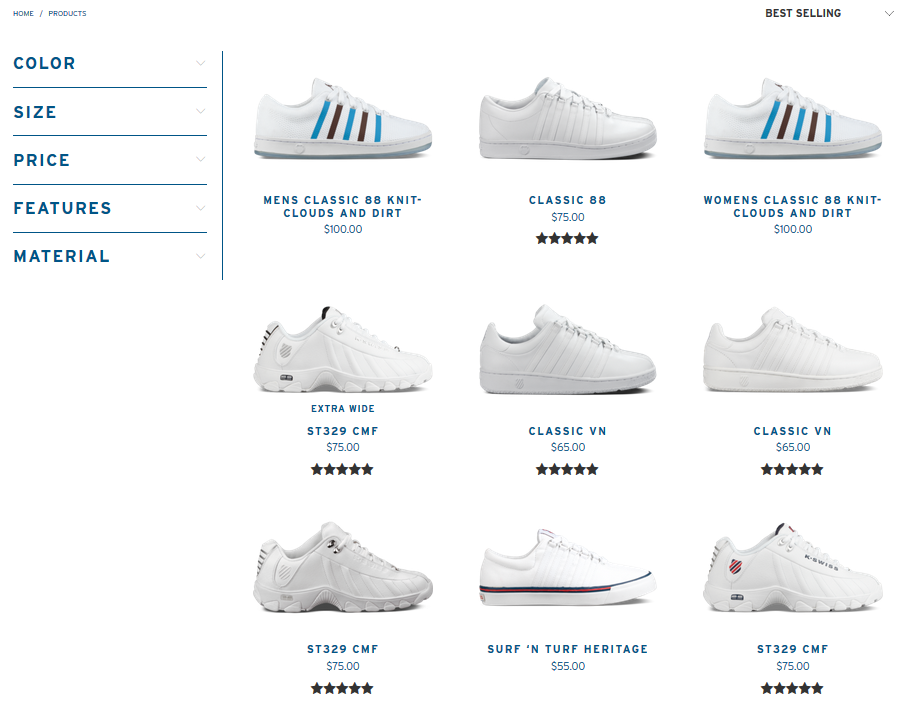
This “secret” page will show you which products are the best sellers in this Shopify shop or category and how much they charge for each item.
There are three ways you can capitalize on this newfound information:
-
If you sell the same product, offer it on Amazon (since this seller likely doesn’t because it’s a diamond SKU) and make a killing.
-
Replicate the strategies this competitor uses on their Shopify site to promote top-selling products similar to these on your own site with a unique point of difference. For example, Shopify recommends using a direct call to action to get people to buy, using unique images highlighting how your product is better or different from the rest. You should also use more detailed product descriptions anytime you’re using this strategy so customers really feel they know what they’re spending their money on like the Bombas socks pictured below.[*]
-
Gather ideas about new products you might want to develop and sell.
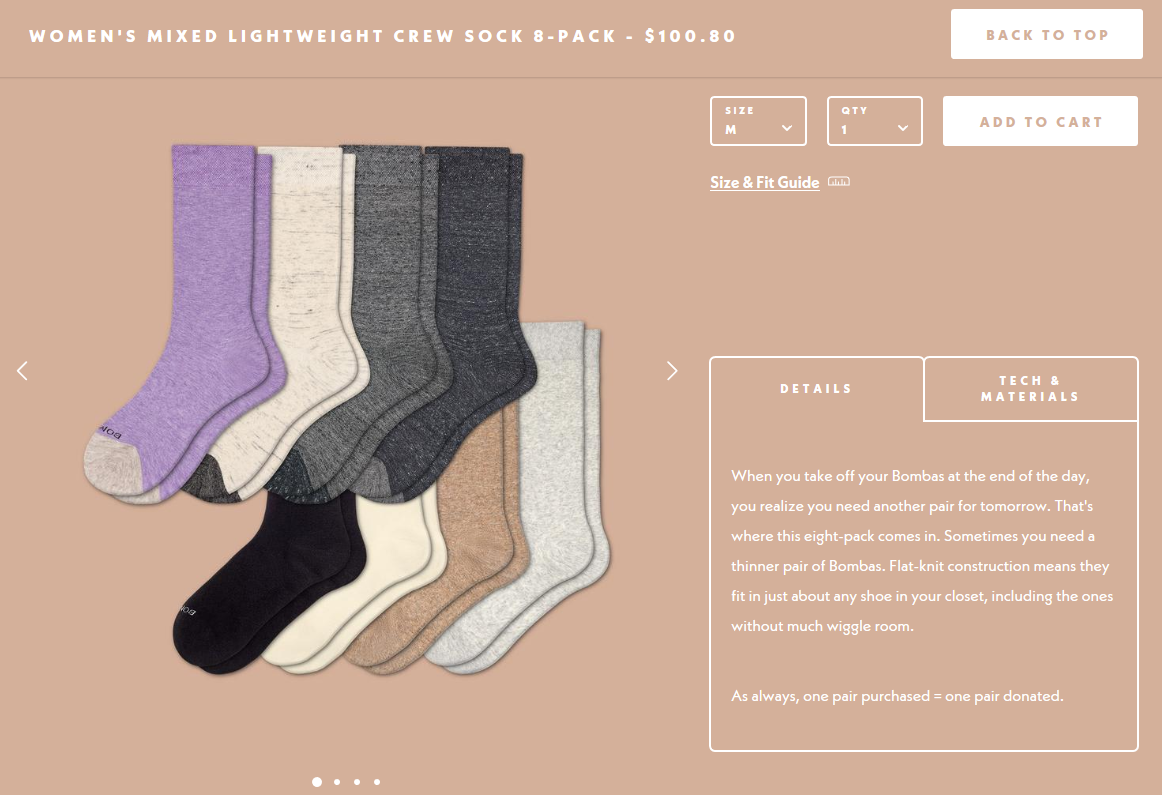
The thing is, most Shopify sellers don’t realize their shops are exposed like this, and that this crucial information is actually available for anyone to see. But now you know. And now you can make the most of this hidden strategy.
Tool/Strategy #3: Mention
Mention is a real-time web and social media monitoring solution that will alert you anytime you or your brand is mentioned across the web or in social media.[*]
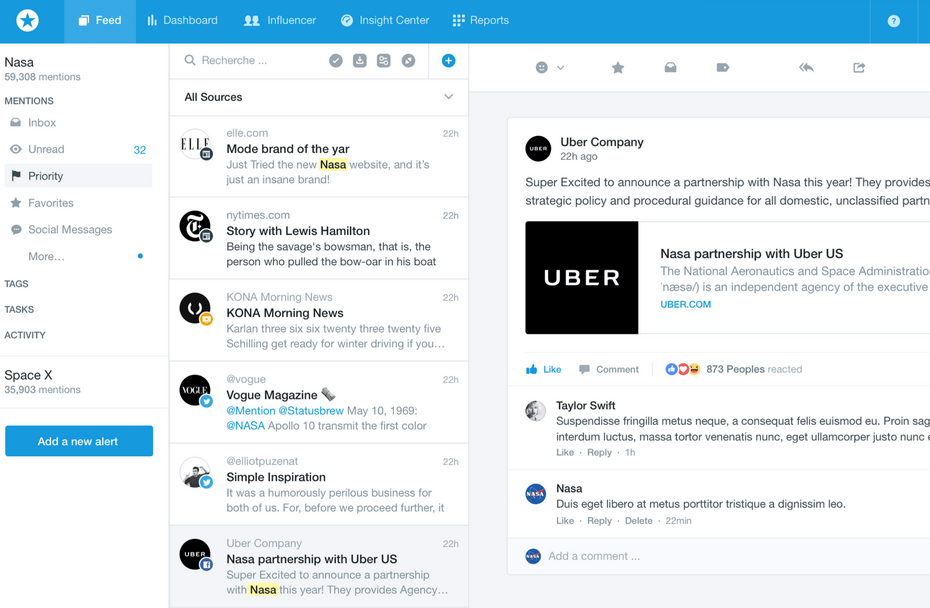
But the real secret here is that you can use Mention to track your competition too.
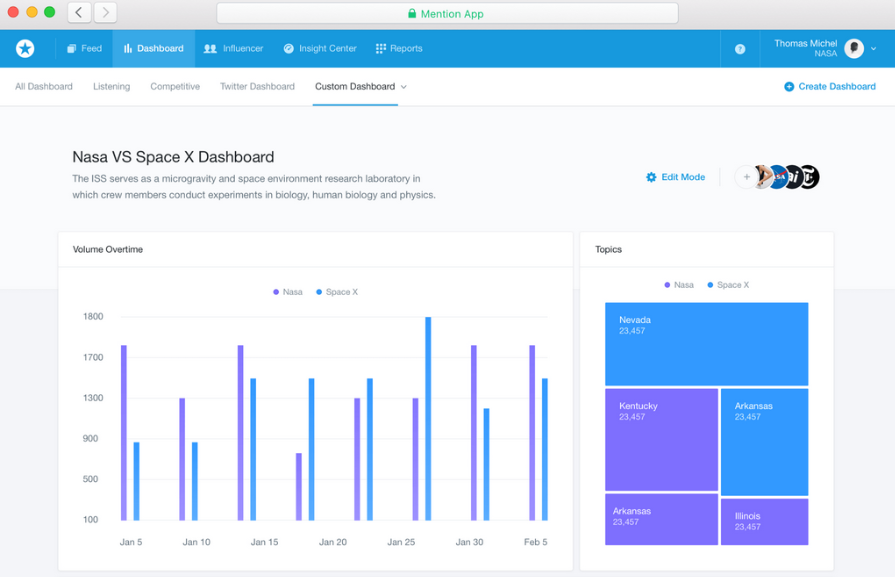
Create competitive analysis alerts to do the following:
-
Monitor how your competition engages with your target audience.
-
Find out how they’re building links and relationships with customers and influencers.
-
See what customers are complaining about or what they really like, and offer more of what they really want.
-
Discover new influencers in your industry and reach out to them to start building a lasting relationship, helping expose your brand to a bigger audience and generating more sales.
-
Track the location of all mentions to find out the geographic location of customers that should be yours.
And most importantly, you should always reach out to anyone that mentions your competition.
In fact, you should befriend your competition’s friends.
Offer them better solutions, encourage them to check you out, and try to get them on board with what you have to offer instead of what your competition offers. That way, they become interested in your brand and make the switch from your competition to you.
If you don’t want to use Mention (since it is a premium service), you can use Google or even Twitter to get similar results.
Just Google your competitor’s name, exclude search terms like their Shopify website.

Want to find out other places your competitor sells in addition to their Shopify site? To refine your search efforts, just keep adding exclusion terms to eliminate results like your competitor’s blog, help and contact pages, etc.
By doing this, you’ll learn about other platforms your competition is selling on besides Shopify, discounts they’re offering their customers, and ways they promote their products so you can do the same (and more!) to take business away from them and generate more sales of your own.
Tool/Strategy #4: Ahrefs
Ahrefs is a suite of online tools designed to help you boost your site’s traffic, research your competitors, conduct ecommerce backlink research, and monitor your niche for trends.
In fact, this advanced tool can help you figure out exactly why your Shopify competitors are ranking as high as they are in search results, so you can make improvements to your shop and outrank them.
Because ecommerce traffic is dependent on organic search traffic for competitive keywords and link building, it makes sense to monitor what your competitors are doing to rank well in search results. It also helps to mimic those strategies on your site to increase your rankings, drive more organic traffic to your site, and of course, boost your overall sales.
With Ahrefs you can enter your competitor’s URL and see:
-
Which keywords they’re ranking for.
-
How many search results include those keywords.
-
The ranking position of each keyword.
-
How much traffic is visiting your competitor.
-
Their PPC ad budget.
Want to know who is linking to your competitors? Ahrefs can tell you that too. Here’s how to find what a competitors top ranked pages are:[*]
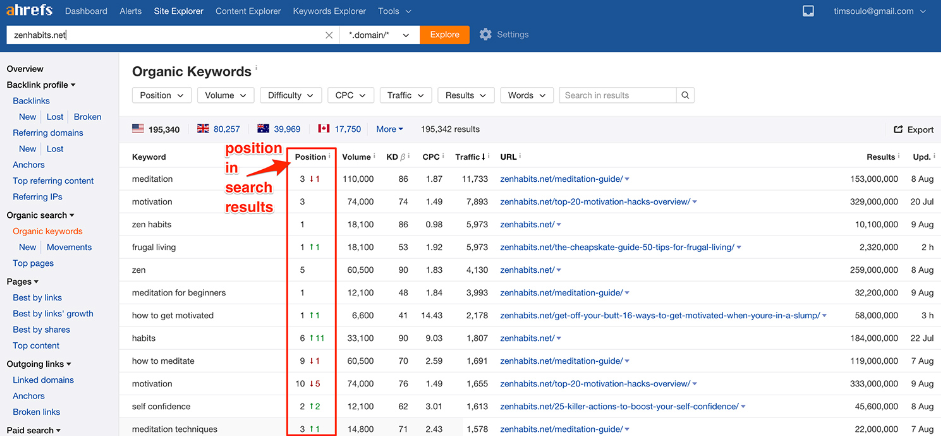
Here’s how to see where your competitors are getting their best backlinks from. You can see each Teespring page that’s backlinked to the sites on the left. Each site’s domain rating (DR) and URL rating (UR) is also displayed. The higher the rating, the better.
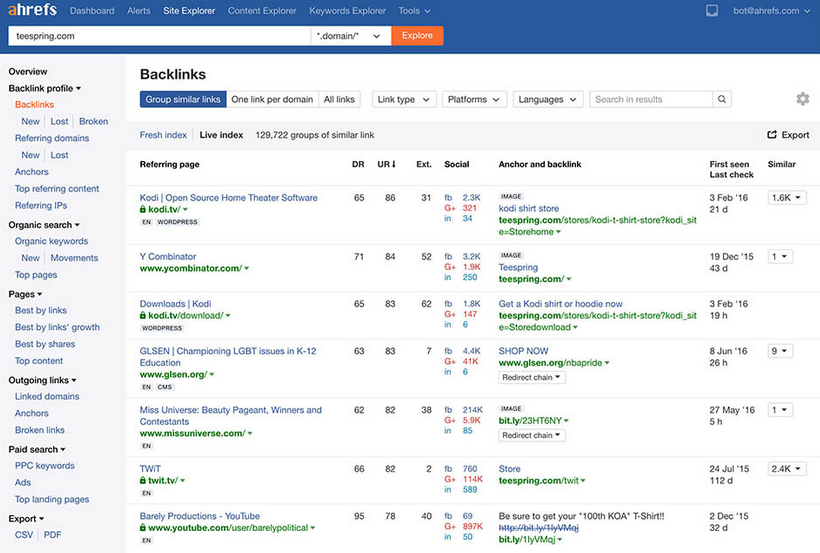
The key to knowing this information is that you can see exactly who is linking to your competitors, so you can reach out to them to build a relationship and hopefully get them to link to you instead.
Tool/Strategy #5: FadFeed
If your Shopify shop relies heavily on Facebook traffic, if you sell anything using the Facebook platform, or if your competitors are often found advertising on Facebook, FadFeed is the tool for you.[*]
This free to use Chrome extension takes away all of your friends and families feed items on Facebook, leaving you with nothing but ads to study. Check out your competition’s ad strategies, take a look at their online shops to see what they’re doing there, and mimic what you feel are effective techniques.
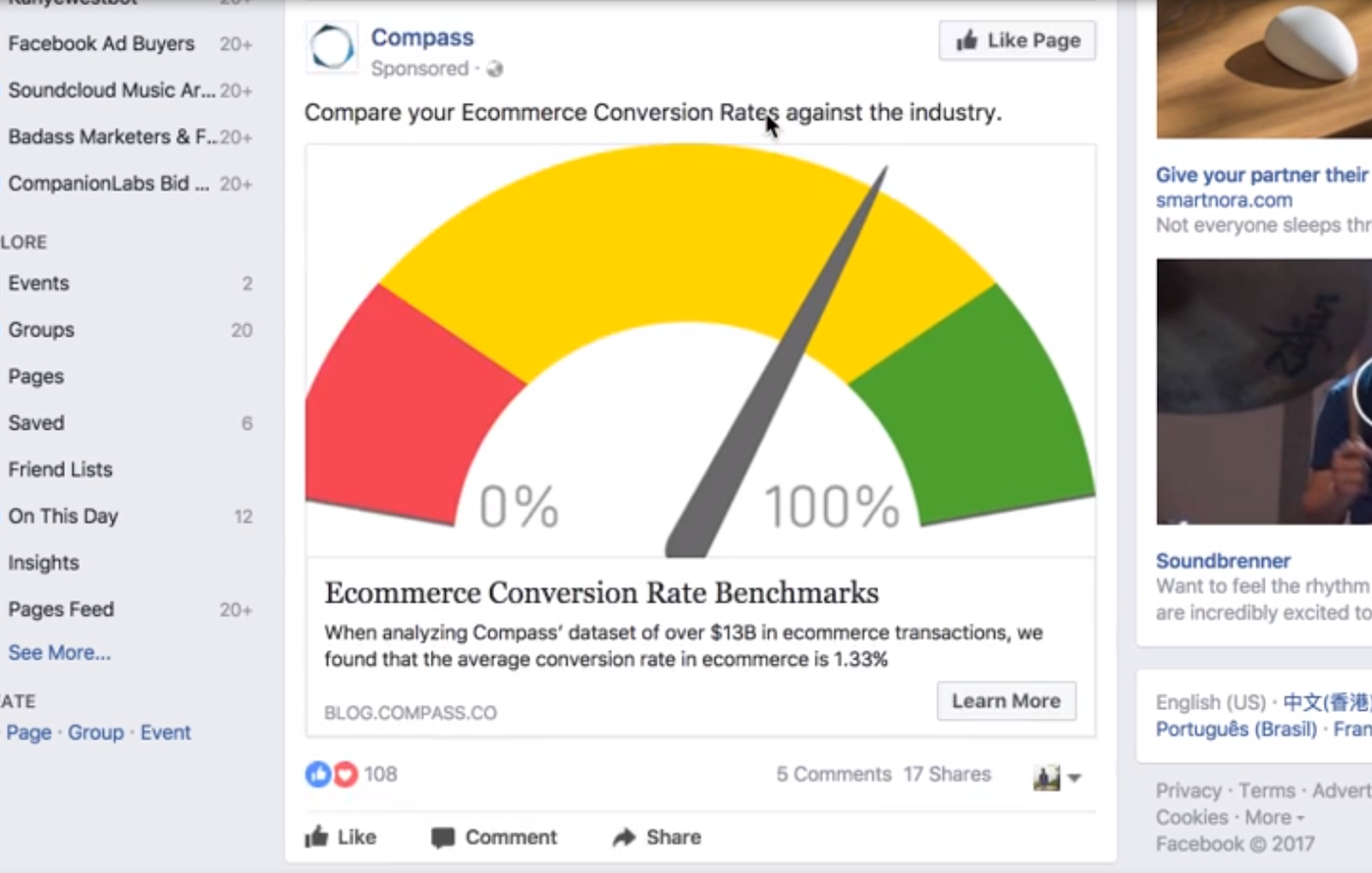
FadFeed is great as you can get ideas of advertisers that are targeting you. Also, you need to KNOW the company that you want to spy on their ads, in order to utilize info and ads on Facebook.
Tool/Strategy #6: Panjiva
If you want to know about your Shopify competition’s suppliers, you should definitely take a look at Panjiva.[*]
This subscription-based website has import and export details on commercial shipments worldwide using customs agency data. It also keeps international trade data 100% transparent and provides insight into how global trading works.
Here’s an example of a Panjiva custom search set to display all shirt suppliers within a 610km radius of Shanghai, with over 29,000 suppliers found:
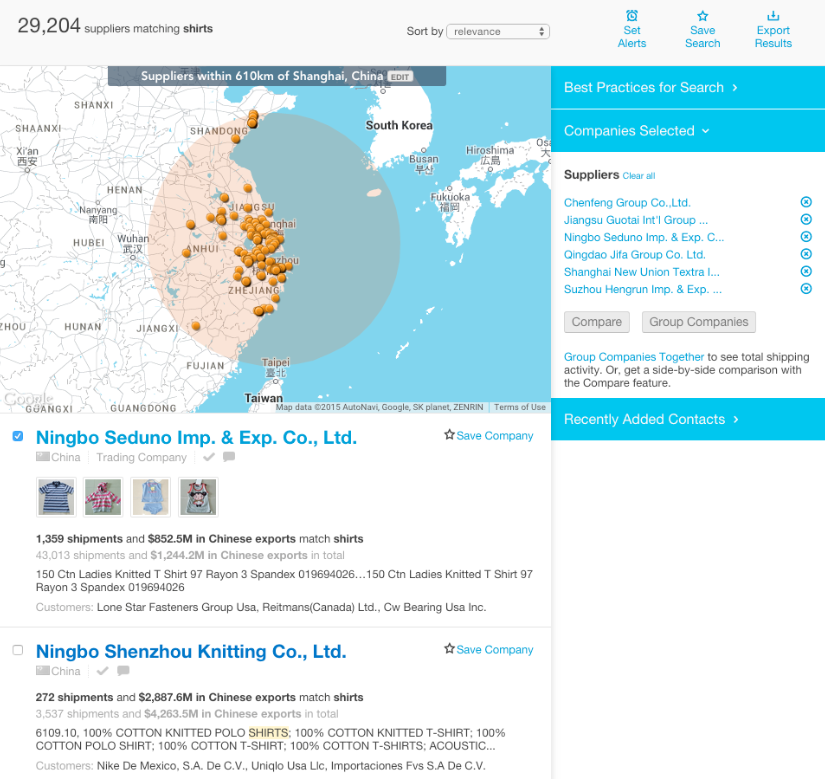
You can use Panjiva’s compilation of data in many ways:
-
Search for international competitor suppliers or manufacturers and see where they deliver inventory.
-
Find new customers to target with your products and services based on detailed reports outlining who does business with your competitors. Target new locations, demographics, and more when you learn what is being delivered to your competition.
-
Track competitor trade activity by seeing who does business with your competition, where your competitors source their goods, and what comes in their shipments.
-
Determine high-level global trading trends.
-
Discover legitimate suppliers and warehouses and save time.
-
Monitor your supplier’s client base to find more sources of inventory and negotiate better deals.
Here we can see the Under Armour Inc. supply chain from the lead supplier to wholesalers and retailers:
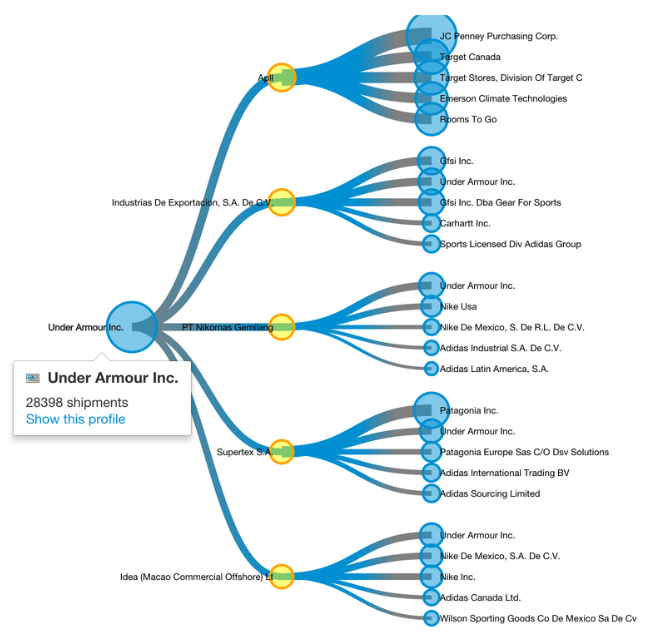
By using Panjiva, you can discover new leads, analyze trade relationships of your competition, spot new market opportunities, and even source new products to pull ahead of even your toughest competition.
But that’s not all.
We have secret insider information that can block your import data from being listed on Panjiva so your competition can’t spy on you.
Here’s what to do:
-
Email vesselmanifestconfidentiality@cbp.dhs.gov.
-
Ask them to hide your company name.
Now, I have to tell you, they will not help you by telling you what information is needed to get your company name hidden.
However, since I’ve been through it, I know what you need to do (and here’s a helpful document too!)[*]
Just send an email request like this:
Subject: Request for confidential treatment of vessel manifest data
To: vesselmanifestconfidentiality@cbp.dhs.gov
We would like to request that our company name and address will not be disclosed on vessel manifests for our import transactions.
Please contact us if you have any questions in this matter.
Regards,
Name
Title
Contact info
EIN
You should get an automated response letting you know your request has been received and that within 60-90 days your vessel manifest confidentiality request should be processed.
You can add up to ten variations of your company’s name to be added to this confidentiality request.
It’s also important to know that this confidentiality will be in effect for two years. Beyond that you’ll have to do the entire process again.
Now, anyone trying to look your company up using Panjiva won’t be able to, giving you the edge.
Tool/Strategy #7: Moz’s Link Explorer
The Domain Authority (DA) metric was developed by Moz. Using an exclusive algorithm, Moz ranks domains on a scale of 1 to 100, with 100 being the highest score.
Using linking root domains (in other words unique domains linking to your domain) and the number of total links, Moz assigns a DA score and predicts how well your website will rank in search engine results.
To use the Link Explorer tool, enter the URL of your competitor:[*]
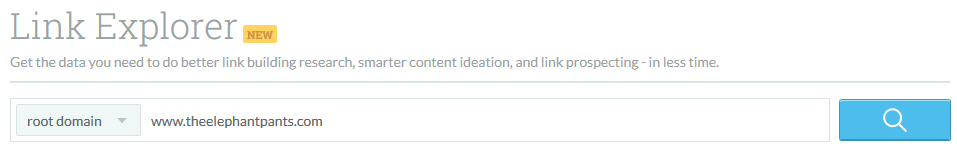
Then, check out the results according to Moz:
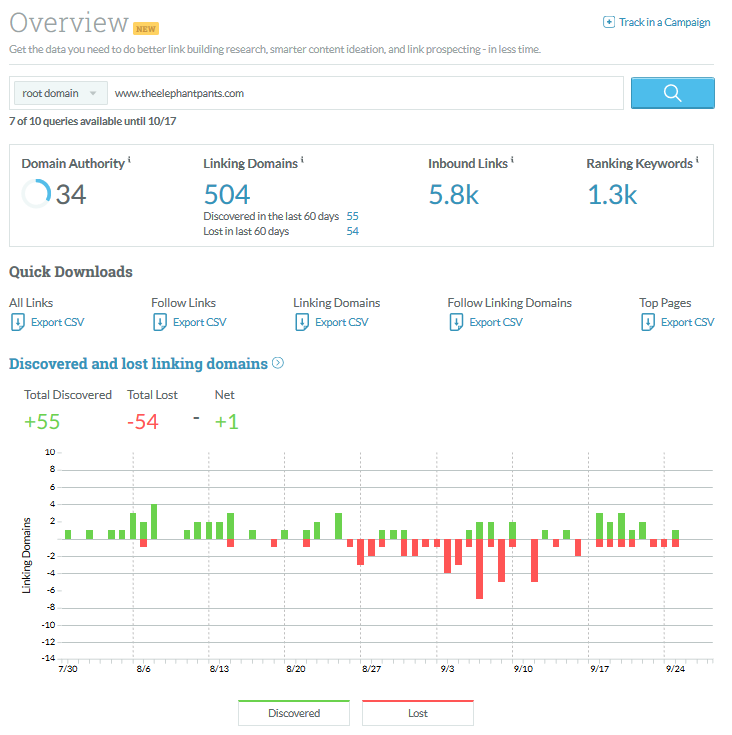
The results reveal data metrics like:
-
Domain Authority: The ranking potential of the domain, based on Moz’s algorithm.
-
Linking Domains: The number of unique external linking domains.
-
Inbound Links: The number of unique pages linking to a target.
-
Ranking Keywords: Number of keywords for which this site ranks within the top 50 positions on Google U.S.
-
Link Data: All links, follow links, linking domains, follow linking domains, top pages.
-
Discovered and Lost Linking Domains: Linking domains that have been discovered or lost from Moz’s index over the past 60 days.
Researching how your competition’s domain authority stacks up against your own shows you who the real competition is.
Are your domain authorities similar? Is your domain authority a lot higher than what you thought was a major competitor? Is your competitor outranking you big time when it comes to domain authority?
Knowing the answers to all of these questions will help you decide how much more time and effort you should be spending on your link building efforts.
Tool/Strategy #8: Facebook Info And Ads
Facebook recently added a new Info and Ads section enabling you to see all active ads that a particular Page is running.
In an effort to be more transparent about the ads Facebook allows Pages to run, Facebook now shows the following data:[*]
-
All ads that are actively running on Facebook’s advertising platform (including Facebook, Instagram, Messenger, and their partner network).
-
The date the Page was created.
-
Historical changes to the Page name.
-
Primary country location of people who manage the Page and how many people in that country currently manage the Page.
To see this information, go to your competitor’s Facebook page and click Info and Ads:
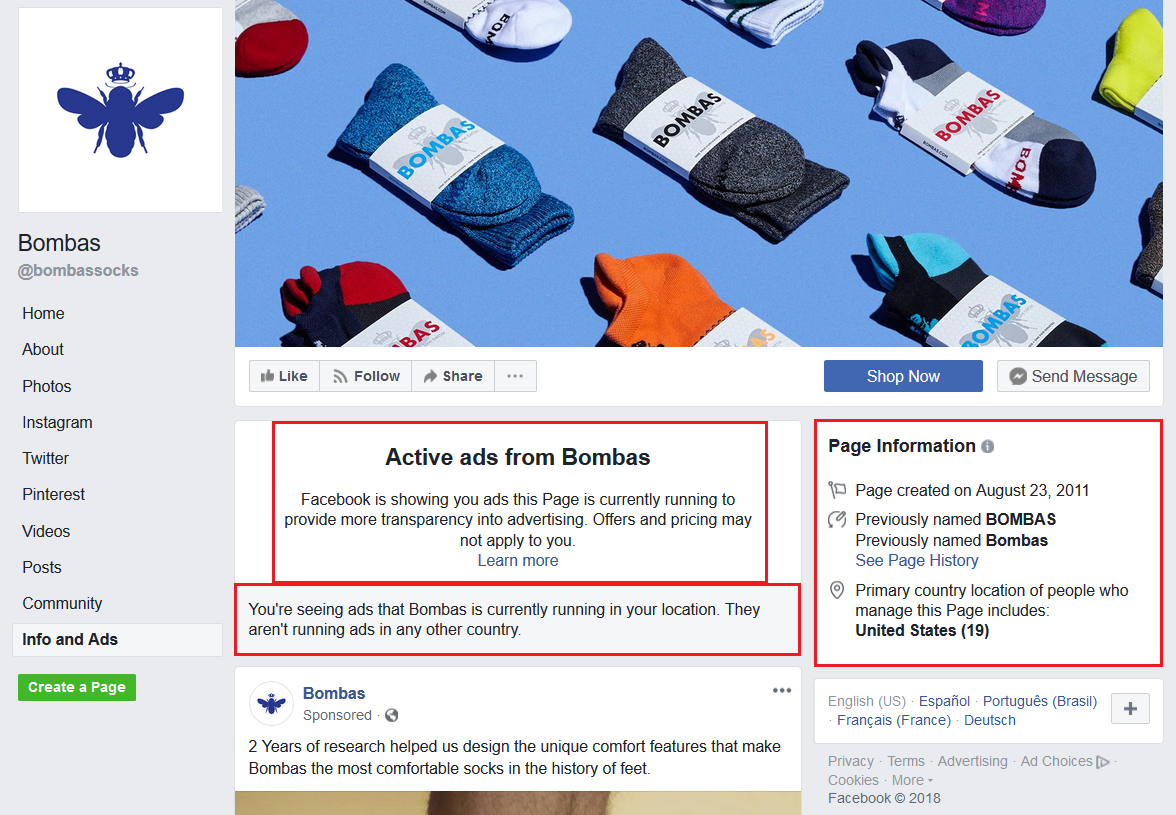
You can get creative ideas for your ads, see what your competitor thinks is worth paying for on Facebook, and even where each ad links to.
Then, use these strategies in your own Facebook advertising to start pulling your competitors’ audience away from them, and toward you.
Tool/Strategy #9: Reverse Image Search
Backlink research is a great way to find out information about your competition. But that’s what everyone is doing right? You have to break the mold and do something different.
That’s where reverse image searches come in handy.
Find your competitor's logo online. Go to their website and save the image, or find the logo on Google Image Search.
Let’s use the Nike brand logo and see how it works:

Next, you’ll want to search the image you found. Just click the camera icon in Google:
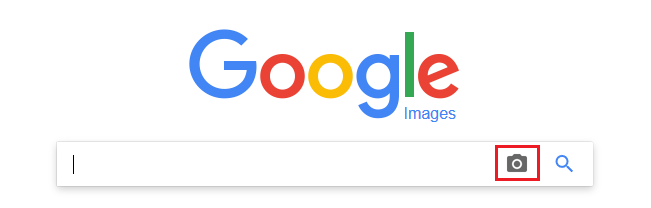
Then, upload the image you want to search into the search bar:
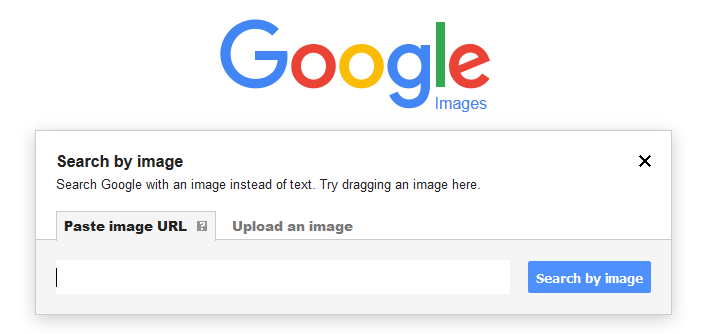
Scroll through the results and see which ones can help your research. You can include the word “product” to filter for more relevant results. The key is to find websites that have high domain authority that you may be able to contribute on (and get a link for your site).
Better yet, you might find new platforms for selling your products, new events to exhibit at, new partners, and new channels to try — all helping you pull people from your competitors and turning them into your customers.
Check it out:
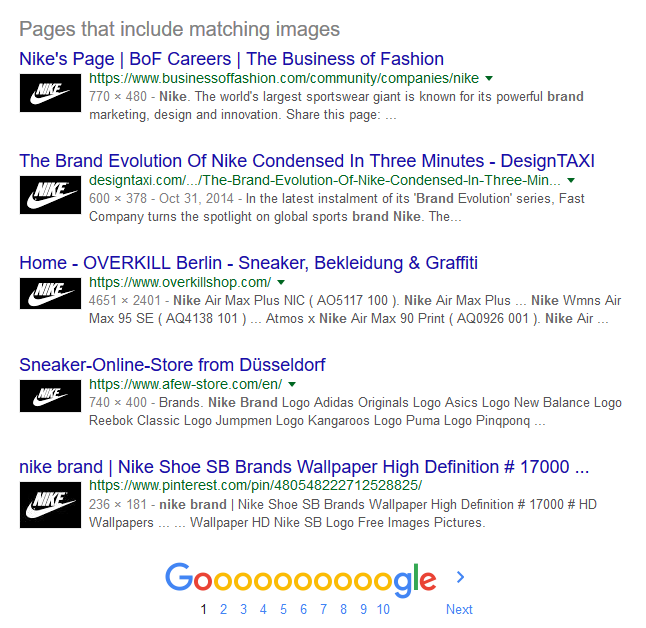
You can also reverse image search pictures of best-selling products to see who’s selling them, what their prices are like, what platform they use, etc.
Now, we’re not saying to base your whole backlink research on this strategy alone. It’s just a useful way of coming up with other results that your competition doesn't know about.
3 Key Takeaways From Conducting Your Shopify Competitor Research
Here are the three takeaways:
-
Customers Create Your Existence. When it comes to running a successful Shopify shop, it’s ultimately your customers that will will make or break your online presence and page authority ratings. It’s also your customers (or those of your competitors) that make selling products and services that much easier. The easiest way to sell is to find people that want what you have to offer – people who are looking for a reliable brand they can trust.
-
You Have To Research Others. The only way to avoid stalling your online stores growth is to analyze what others are doing in a way that others are not. Remember, if everyone uses the same tools and strategies, everyone will try to do the same thing, and no one will pull ahead. Take a close look at the unique ways you can spy on your toughest competition, make changes to your company, and generate more sales in the long run.
-
Minimize Risk. There’s nothing worse than spending a lot of time and effort trying something new, and having it fail. At the same time, this is simply part of the job for ecommerce shop owners. The truth is, if you take the time to research your strategies, research your competitors, and analyze what you want to do before you do it, you can maximize your chances of success, minimize your chances for failure, and save a bunch of time and money in the process.
If you’d like to get a short checklist you can print or share with your team based on the spy tools and tactics covered in this post, simply click the button below.










Add A Comment
VIEW THE COMMENTS