$50.
That’s how much you need to start an ecommerce store.
But that’s the bare minimum, and that’s if you’re dropshipping your products. How much does it really cost, and what’s a nice-to-have versus a must-have?
Today, I’m going to break down realistic ecommerce startup costs. I’ll reveal exactly how much it costs to start an online store, plus a few secrets on how to save money when you do it. Let’s dive in!
The Bare Necessities: Ecommerce Startup Costs You Can’t Avoid
The Nice-To-Haves: Costs That Aren’t Required, But Help
The Bare Necessities: Ecommerce Startup Costs You Can’t Avoid
There are only four required costs when starting an online store:
-
Domain name
-
Hosting
-
Inventory
-
Payment processing
Note that if you’re using Etsy, eBay, Amazon, or some other third-party marketplace to sell your goods, you won’t need a domain name or hosting. However, you will have other costs, particularly their cut of the sales of all your goods.
Let’s break down the necessary startup costs!
Domain Name: $0.99–$15/year
Your domain name is the name of your website/URL. You’ll need a domain name for your website if you want to start an ecommerce business on your own site.
![]()
Domains are really cheap. You’ll often find GoDaddy running sales for $0.99 domain names. You can also purchase them from 1&1, Cheap Domains, or straight from your hosting provider.
Pro tip: Always try to get a .com domain name. While .clothing, .cheap, and many of the other new domain extensions are becoming more common, people will default to the .com version of any website when they type it into a browser.
Hosting: $3.50-$250/month ($29/month average)
Hosting is the fee you pay to host your website on a hosting provider’s server. Without hosting, your website won’t be connected to the internet and can’t be visited.
There are two kinds of hosting: shared hosting and private hosting (aka dedicated server).
Shared hosting is the cheapest hosting available (starting at $3.50/month, up to around $40/month) because you’re “sharing” your server (left) with other people (right) on the shared hosting plan.[*]
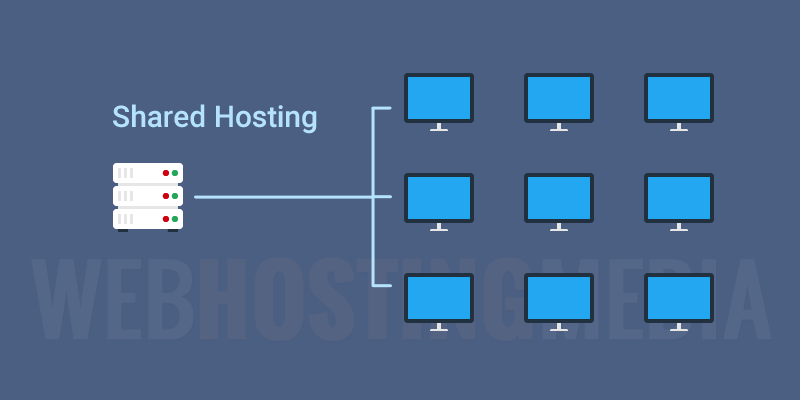
This is fine for a new store, up until around 100,000 visits per month. After that, you’ll want to upgrade to private hosting for better speed and less downtime.
Private hosting, on the other hand, means you’re paying for your own private server. This is more costly (usually starting at $200/month), but can be more reliable, especially if you have a lot of monthly visitors.
Since you’re starting an ecommerce store, I recommend working with an ecommerce platform like Shopify, BigCommerce, or WooCommerce. Shopify and BigCommerce come with their own hosting (and SSL certificates — more on that in a moment), so you don’t need to worry about buying separate hosting.
The pricing is as follows:
-
Shopify starts at $29/month
-
BigCommerce starts at $29.95/month
-
WooCommerce (a WordPress extension) is free, but you have to pay for additional features, and you have to purchase separate hosting
Inventory: $0-$1000 to start
You can’t start an online store without having something to sell!
That said, the amount you invest here will vary greatly depending on whether you’re dropshipping and how much inventory you want to start with.
Dropshipping works like this:[*]
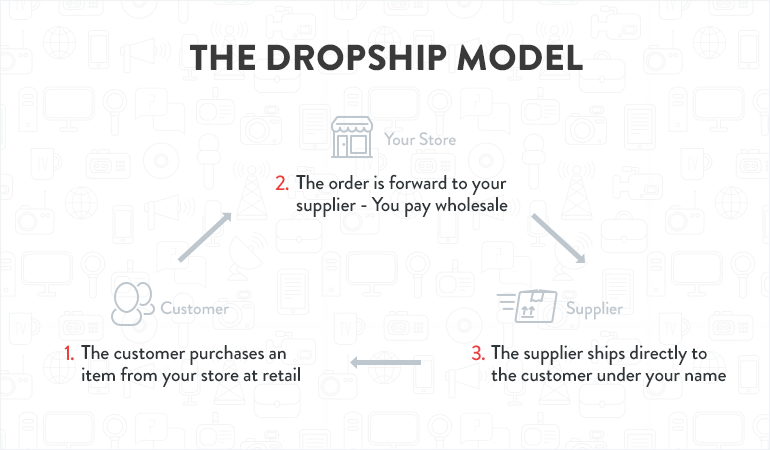
Whenever a customer purchases from your store, you forward the order to your supplier, and they ship the item directly to the customer as if it came from you.
It’s a way to sell products without physically storing, packing, or shipping your own inventory — meaning virtually no inventory cost.
The primary drawback to dropshipping is limited branding and customization ability. You can’t control the packaging or any extra touches, like handwritten notes in the box. Your packages might look like the image below, with your note to “fake the customs amount”. Uh-oh![*]
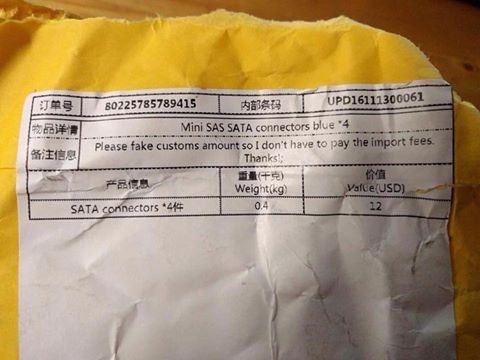
Plus, if your supplier suddenly runs out of stock, you’re stuck with no products, you have back orders to fill, and potentially angry customers to calm.
If you decide to hold your own inventory, you have greater control over your branding and inventory management, but you also need to invest the money upfront to buy products and need somewhere to stock, pack, and ship them (as well as the hard costs of the packing and shipping materials).
When buying your own inventory, I suggest investing at least $100 if your supplier is local, or $1000 if your supplier is far away (like a manufacturer in China). Reason being, local suppliers have faster delivery times so you won’t be stuck product-less for a week or more if you run out. It’s a good idea to check out minimum order quantities and lead times when you’re finding sources for your inventory.
Payment Processing: 2-3% of revenue
Finally, we have payment processing. While not necessarily a cost of starting your business, all payment processors (including Shopify, Stripe, etc.) charge you roughly 2-3% plus $0.30 per transaction.
All these costs are important to keep in mind when choosing a product to sell and setting your pricing. You have to make enough on each sale to still make a profit after marketing costs, product costs, processing fees, shipping fees, etc.
Total Required Costs:
With inventory: $140–$1040
With dropshipping: $40
And that’s all there is for REQUIRED ecommerce startup costs (though don’t neglect to do any necessary business steps with your local government.) But this is the bare-bones setup — there are a lot of other things that could help you right out the gate.
The Nice-To-Haves: Costs That Aren’t Required, But Help
Once you’ve got your basics covered, it’s time to dive into the fun stuff to give you that “slight edge” over your competition.
Specifically, I’ll cover:
-
Using a G Suite account for email management
-
Website designer or premium themes
-
Incorporating your business
-
Designing a logo
-
Developing a marketing budget
-
Warehouse storage costs
-
High-quality product photos or studio area
-
Website apps and plugins
-
Lots and lots of coffee (and tacos)
Let’s break it all down!
G Suite Account: $5/month
While totally not required, having a G Suite account for your email is something I HIGHLY recommend. Haven’t heard of G Suite? If it’s not familiar, you’re probably used to its old name of Google Apps. With G Suite, your email goes from looking like this…
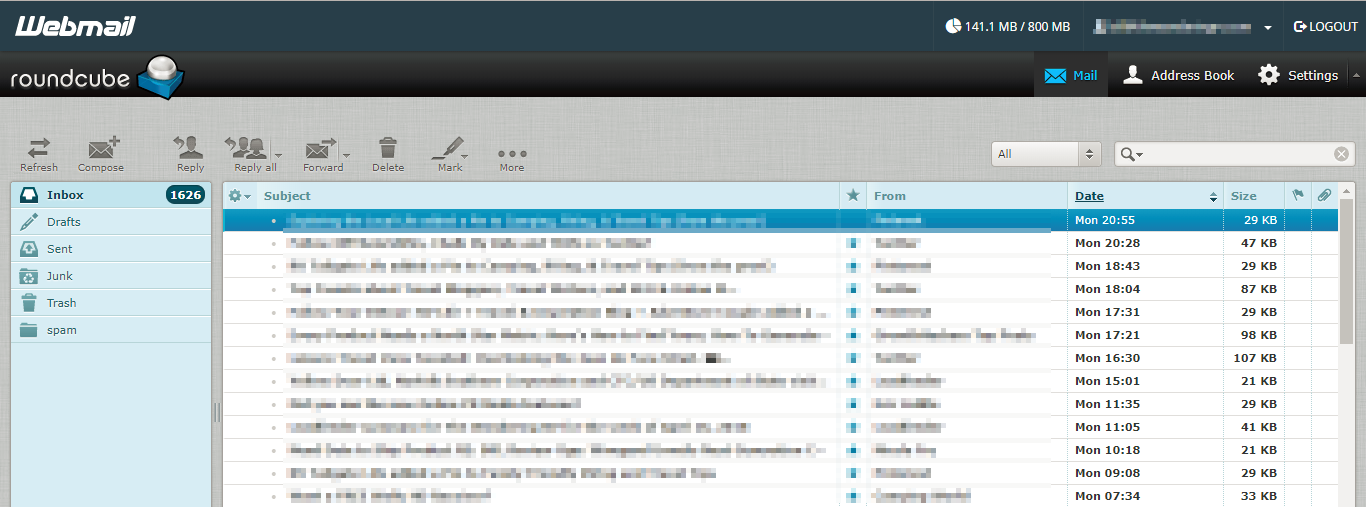
…to this.
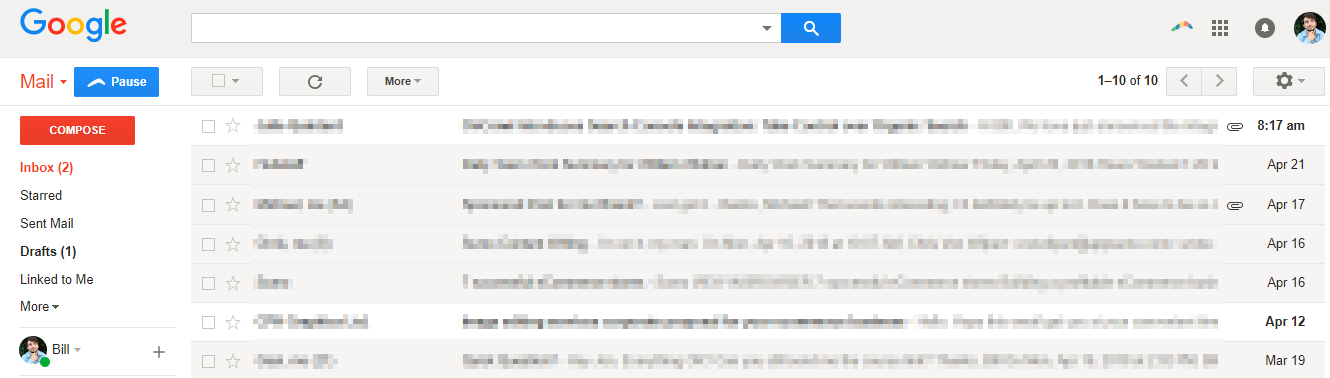
It’s easier to manage, better on the eyes, and has far more functionality than the built-in webmail providers you get with most hosting companies.
Plus, a G Suite account has a higher email deliverability (less chance to go to the spam folder) and has great features like pausing your inbox and holding emails for 30 seconds in case you need to undo a send if you make a mistake.
Website Designer: $300-$3000+
A well-designed website builds trust with your visitors and reduces the friction for users to check out. You need a solid site.
Working with a website designer can take some initial work off your plate if you’re not comfortable with it, or don’t have the time. However, it can be costly; designers are not cheap.
Expect to spend at least $300 to $3,000 to have your website put together, depending on the skill level of the designer and the complexity of your store. You may even need to hire a separate person to install and configure your shopping cart.
Alternatively, you can purchase a premium WordPress, Shopify, or BigCommerce theme and design the site yourself.
Website Theme: $50-$200
If a designer is out of your price range, a premium theme can work wonders to improve your online store.[*]
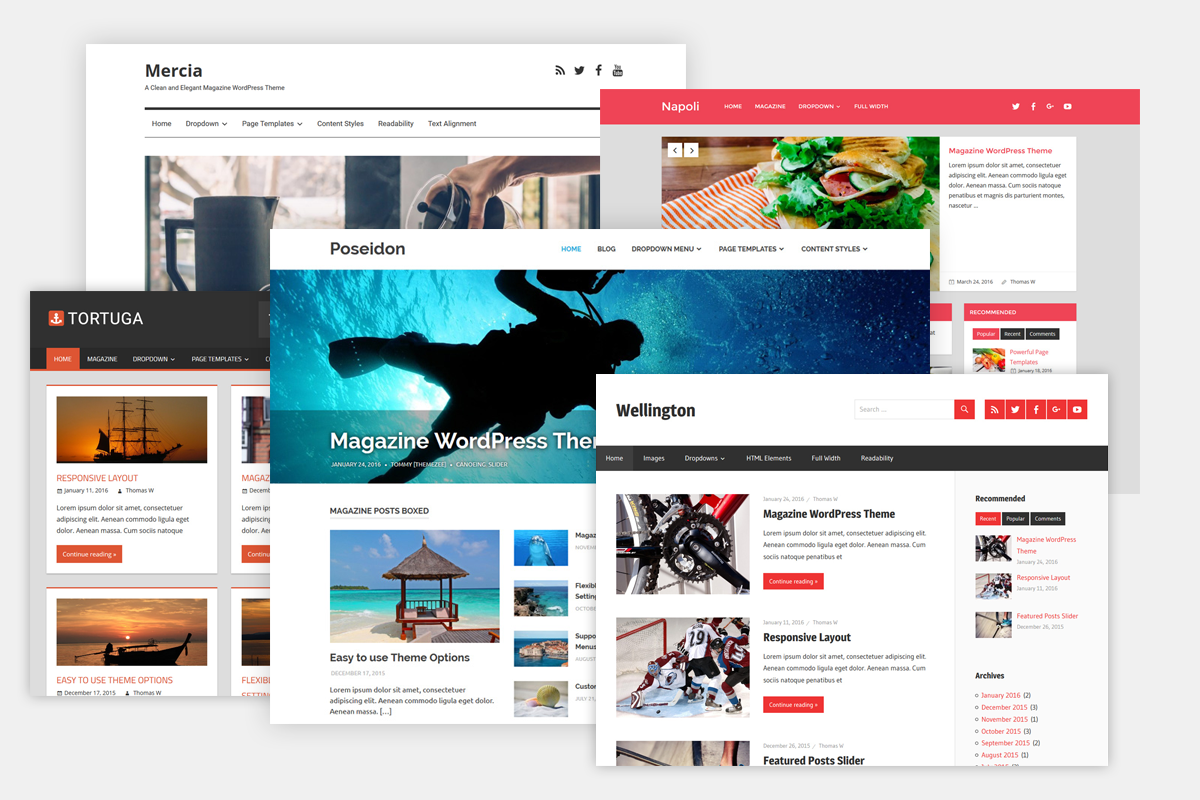
Here are a few of my favorites:
-
WordPress+WooCommerce: Shoppe, Løge, Creativo
-
Shopify: MyShop, BEStore, YourStore
-
BigCommerce: LaParis, YourStore, AP Shoes World
-
Magento: EVA, Ultimo, Fastest
Incorporation: $200–$800
Word of warning: I’m not a lawyer and can’t give you legal advice. Nor am I an accountant, and I can’t give you tax advice. You will want to check with your local and state governments for the legal steps you need to create a business and the most appropriate business type to create.
That being said, it’s not required to operate your ecommerce business as a corporation right out of the gates. You can operate as a sole proprietorship (at least in the U.S.) when starting.
However, creating an LLC or S Corp can be beneficial for tax purposes, can protect your personal assets, and is just an overall good idea in many cases, especially if you plan on being in business for a long time.
You have three options:
-
Fill out the paperwork and send it in yourself (~$125 depending on your state and in case of LLC in California, it's $0).
-
Use an online service like LegalZoom (~$300 depending on state and features you choose).
-
Go through a business lawyer ($500-$800 depending on state, features, and the lawyer you choose).
The most bulletproof way to do it is to go through a lawyer. But if you’re just looking to get started quickly, LegalZoom is a decent choice.
Logo Design: $15-$300
A logo can help your store stand out and improve your long-term branding.

You can get a logo from an online marketplace like Fiverr for $5-$75, depending on the level of quality, file types, and number of revisions you want. Just look for people with five stars and look at their portfolio before you decide.
Pro tip: Be as descriptive as possible of the logo you want. Send samples of other logos you like, and give color codes or at least color ideas. The more you give them to go on, the better the result will be.
Alternatively, you can use a marketplace like 99designs to crowdsource your logo designing needs. You get dozens of designs from multiple designers to choose from for a one-time price, starting at $299.
Marketing: The sky’s the limit
While not necessarily a startup cost, it’s a good idea to go into this venture with a marketing budget.
Mainly this is for PPC ads, like Facebook ads or Google AdWords.
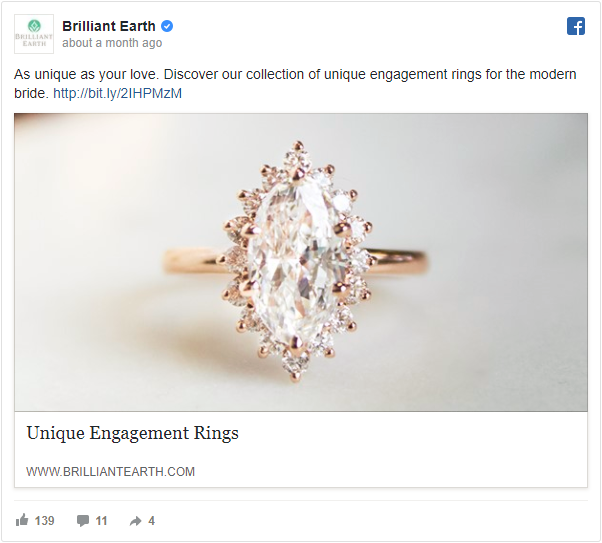
(Side note: I think Facebook is trying to tell me something here… )
Facebook is cheaper but tends to be more difficult to use, while Google AdWords is more expensive but tends to be easier and convert better, as someone using a search engine has buyer intent with a search.
While you can spend as much as you want, you only really need $10 to get started (at least on Facebook), though I recommend at least a $100 budget.
Warehouse: $4 to $7 per month per square foot
Obviously, a warehouse isn’t necessary to start, especially if you’re starting small.
But unless you have a big garage or basement, it’s something you might need once your business grows.[*]

An average cost is $4 to $7 per square foot per month, but a lot of the cost depends on where you live. Likely a few hundred dollars per month.
Alternatively, you could rent a storage unit for $20-$100 per month when just starting out. Just make sure you talk with the owner, and they are OK with you coming and going frequently! Or you can use services like Neighbor to find storage spaces near you.
Product Photos: $20-$1000
High-quality product photos are one of the most important parts of an ecommerce store. Crappy pictures can and will hurt your conversions.
Don’t believe me? Behold![*]
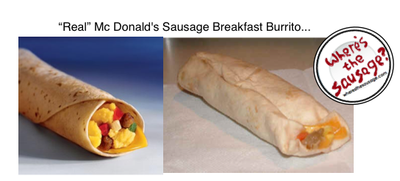
(Just make sure your product is actually what you’re taking a picture of. Don’t copy McDonald’s in this case!)
Unfortunately, a lot of the stock photos you get from your suppliers and manufacturers really suck, so you might want to take your own.
Pro tip: You can use the crappy stock photos from other sellers to your advantage! If you decide to sell on Amazon or another competitive marketplace, your photos can help your listing stand out above the competition.
You can do some high-quality shoots with your smartphone. A budget photo studio for smaller products just needs a white piece of heavy stock paper ($2), a table stand for your smartphone ($15) and some natural lighting (priceless).
Here’s a video:
If you want REALLY high-quality photos, then you’ll need a DSLR camera ($300-infinity and beyond) to go with a commercial light box. You can also invest in some standing lights to remove the need for natural light.
Email Marketing Software: $0-$50/month
I put this under the “nice-to-haves” list, but really, I wouldn’t start an online store without an email marketing platform.
Whenever someone buys something, signs up to your newsletter, or gives you an email for a discount, you should be taking advantage of that.
Even if you don’t use their email address to send them a traditional email, you can still use that data for all kinds of fun things on the web itself — like remarketing and creating lookalike ad audiences — which make this a must-have.
Some of my favorite email marketing platforms are:
-
ConvertKit
-
Klaviyo
Apps & Plugins: $0-$200+/month
Last but not least, there are some cool apps and plugins to improve your online store. These aren’t required, but can help you increase sales, get email subscribers, set up subscriptions, and more.
Here are just three of my favorites:
1. Sumo Grow Email List Shortcut ($0-$30)
Sumo’s Grow Email List Shortcut helps you install a proven strategy for growing emails on your new site. Hundreds of small ecommerce stores use this Shortcut to capture their first email and grow their email list.
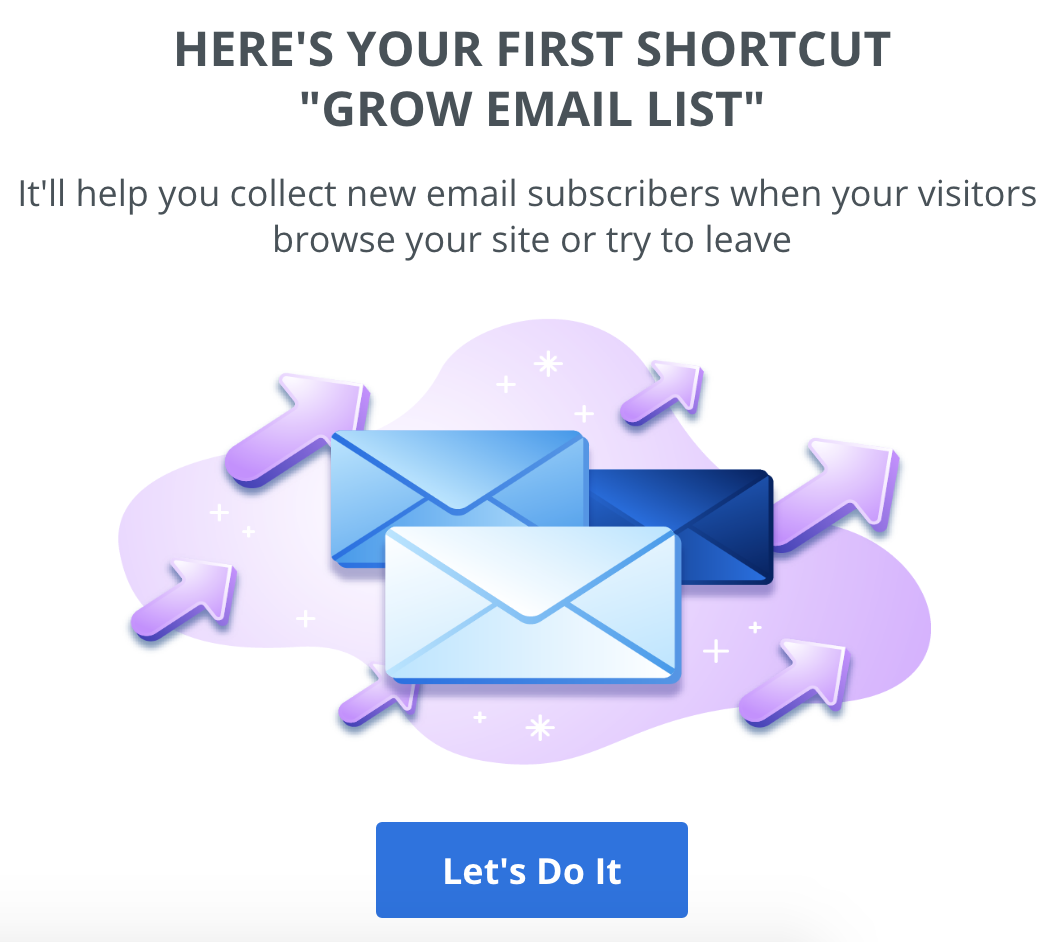
You can try it for free using the button below.
Sumo syncs with your email marketing software to send leads straight there, and allows you to send an email autoresponder to emails you capture. Plus there are more Shortcuts to help you reduce cart abandonment, increase average order value, convert window shoppers, and more!
2. SEO Plugin/App/Extension ($0-$249)
Search engine optimization (SEO) is one of the most lucrative ways to grow your ecommerce store, but understanding how to optimize a page isn’t the easiest thing in the world.
SEO plugins make this automatic for you, so you don’t have to know much about SEO to be able to rank your site.
For example, Yoast SEO guides you by explaining what you’re doing right or wrong (and how to fix it).
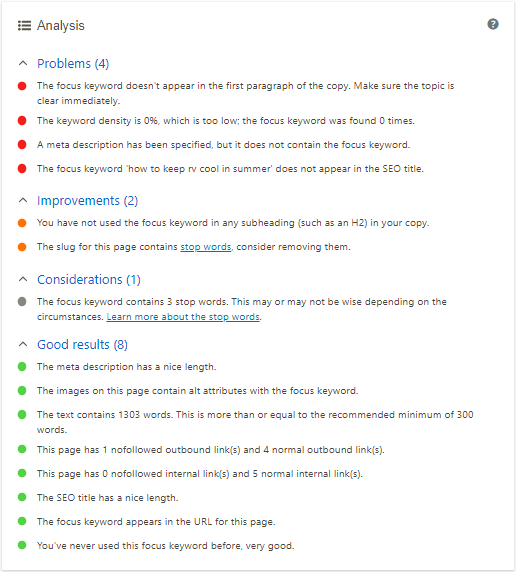
Here are some plugins/apps for your site’s SEO:
-
WordPress/WooCommerce: Yoast SEO
-
Shopify: Plug in SEO
-
BigCommerce: Plug in SEO
-
Magento: Magento SEO Suite Ultimate
3. Live Chat (Free)
Live chat can help you learn more about your site visitors and close sales. But it’s not for the faint of heart — you have to answer within a few hours at most!
Some live chat apps you can use are:
-
WordPress/WooCommerce: Sumo, Formilla or LiveChat
-
Shopify: Sumo, Messenger or LiveChat
-
BigCommerce: Messenger or LiveChat
-
Magento: Zendesk or LiveChat
And that’s it for apps and plugins! Want more? Check out our full list of must-have Shopify apps.
What Have We Learned?
You now know how much it costs to start an online store.
To recap, here are the rough numbers:
-
Bare-bones dropshipping store: ~$40
-
Bare-bones inventory: ~$140-$1040 (depending on how much inventory you buy)
-
All the bells and whistles: $700-$3000+ (depending on inventory, if you hired a website designer, etc.)
As you can tell, it’s hard to give you that perfect number. But at least you now have a rough idea of your ecommerce startup costs.
Want to calculate your specific costs? Click the button below to get our startup cost calculator!










Add A Comment
VIEW THE COMMENTS