A Magento to Shopify migration can be the best choice you ever make, or it can turn your business into a dumpster fire. The difference is whether you’re well prepared.
For a long time, Magento was THE solution for large ecommerce stores, but that’s not the case anymore. In the past few years, several big stores have made the switch to Shopify and continued growing without a hiccup.
- Gymshark
- Jones Soda
- International Military Antiques
- Beard & Blade
How can you make your move to Shopify a massive success?
Follow these five steps:
%(tableofcontents)
Step 1: Decide On Your Goals And Needs Before You Start The Process
The first step is taking stock of your situation. Some questions need answers so you stay on budget, stick to timelines better, and don’t have to make last-minute changes.
Here they are:
What are your reasons for moving away from Magento?
What are your biggest problems with the platform? Long update cycles? Expensive developer times? Do you need or want to do things your site just won’t let you do? You’ll want to make sure you have what you need with your new site from the beginning.
Have you collected data from your current site?
This store is the face you present to the world. It represents your brand online and is the best asset your business has. If you want to update or change your branding and site design, now is the time.
You’ll want expert help, but you’ll also need to communicate your desires to the experts. This is when you need to collect quantitative and qualitative data from your site before migrating.
Quantitative data is about numbers. How many people land on specific pages? Where do they go afterward? How many visits does it take until conversion? What site content is driving traffic and helping convert it into purchases?
Google Analytics will have most of what you and the expert need regarding quantitative data.
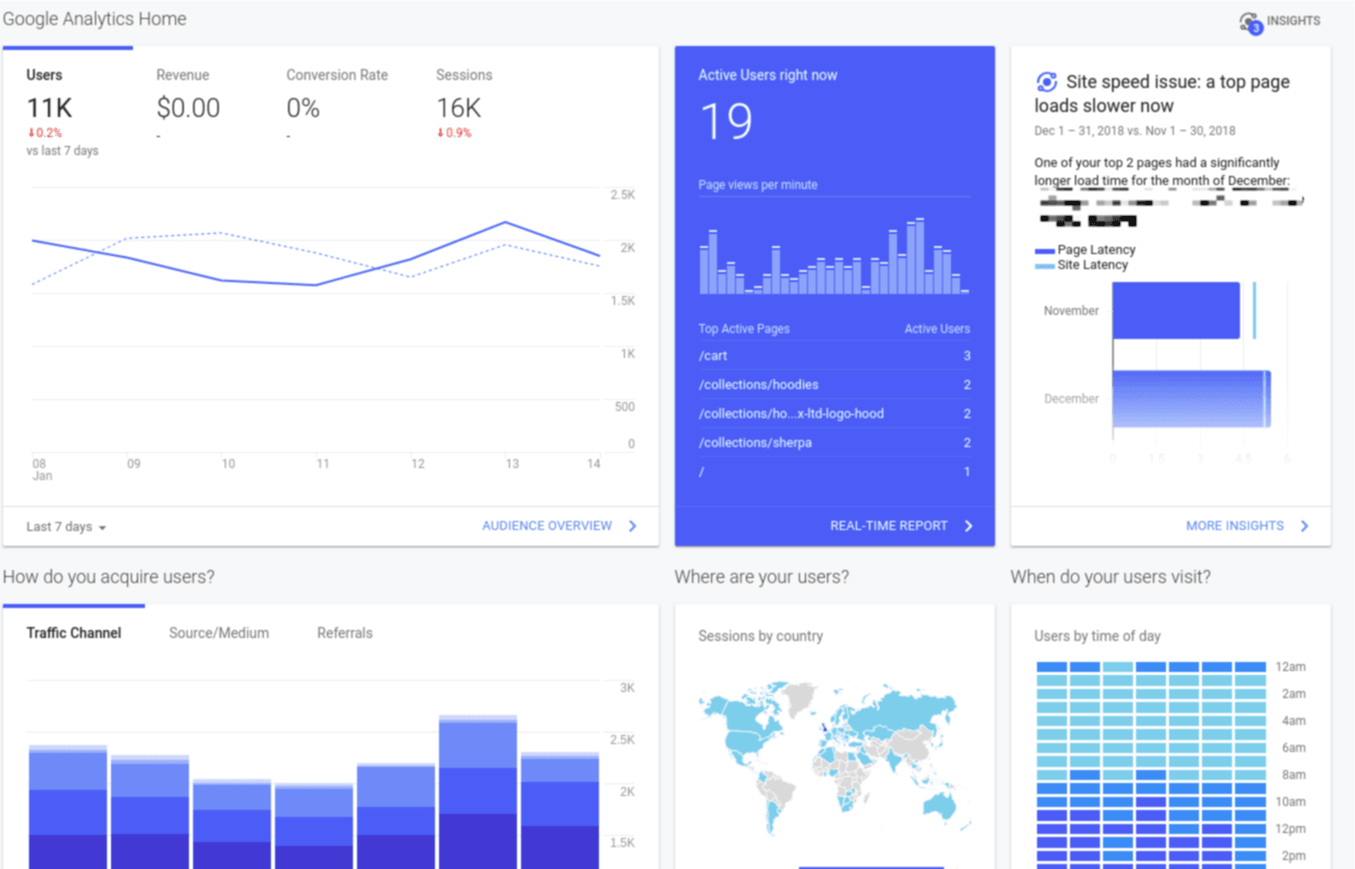
Here is the quantitative data you should collect:
- Which pages draw in the most traffic?
- Which pages lead to conversions?
- Which pages have people leaving without buying?
- Which pages have the highest bounce rates?
- Who are your best customers by demographic groups?
- What stages of your checkout funnel do people drop out of most often?
- How far down the page do people scroll and view?
- Where are people clicking most often? Is it outside of what you would expect?
Qualitative data is about people and the actions they take. How they move about the site. This is more complicated and can range from anonymous on-site popup polls to one-on-one interviews and eye-tracking setups.
Heatmaps provide great qualitative feedback on how users interact with a page.
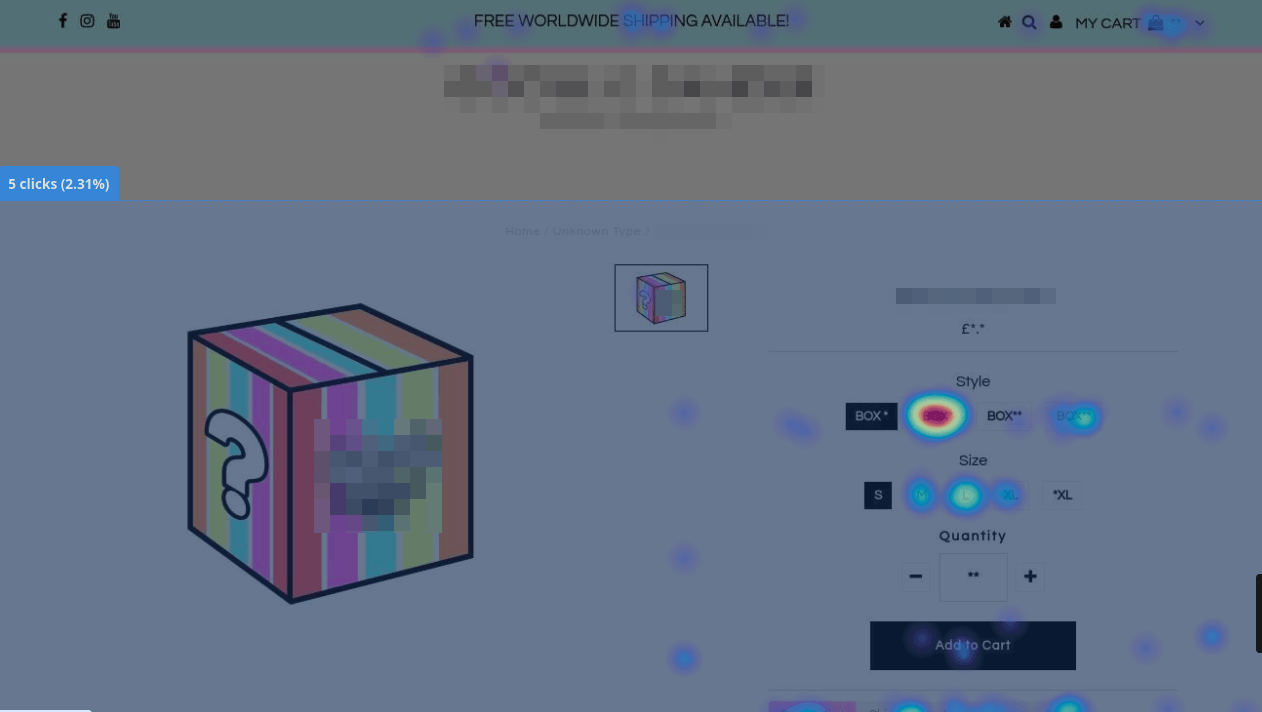
Here is the qualitative data you should collect:
- How do your customers describe themselves?
- How do they describe you to other people?
- What role do your products fill in their daily life?
What are you prepared to invest?
This is probably not going to be cheap. If you look at migration purely as a cost, you are going to feel some hurt. Instead, look at it as an investment. The move to Shopify takes your business to a new level of usability and control.
Still, you need to know what you can invest before you get too far into this process. Understanding what you need and what investment you are ready to make will let you set your expectations accordingly.
For example, at Underwaterpistol, most of our migration projects fall into the $25K-$100K range. Stores with extremely large product catalogs or demanding design and development needs can run up to $250K. That number sounds high, but when you are focused on continually growing a business over time, you realize it’s an investment that will pay for itself many times over.
While Magento has costs that stack, Shopify stores pay a single monthly fee for access to full functionality. So instead of paying monthly or annually for:
- Hosting
- Maintenance
- Upgrade dev time
- Maintenance dev time
- Bandwidth
- Security fixes
You pay a single, predictable fee no matter how much traffic you receive. The move to Shopify may seem a daunting prospect, but running your store from Shopify saves you time, money, and worry from day one.
Action points:
-
List your reasons for moving away from Magento. The specific headaches and limitations that are causing you to move. Do you want more control over your site? Do you need a better workflow for your team? Make a list of what you want to gain from this move.
-
Work with your team to discover what data you have available. Any good agency or consultant will want to see what is going on right now. This data will guide them as to what is and isn’t working for you right now.
-
Look at your financials and, at the very least, get a realistic idea of what you can spend on creating and moving to your new site. Remember that done properly, this move is an investment that will reduce your costs and help your store generate more revenue than it ever has.
Step 2: Design The Home You Need
Website design is central to ecommerce success. Your site’s design represents your brand, and it’s a key factor in generating revenue. So it bears some serious thought when you move platforms.
There are three ways to approach your design process:
- Replicate your current site design as is
- Use the current design as a starting point
- Completely redesign your site from scratch
Which one should you choose? It depends on where you are in your website’s lifecycle.
1. Replicate your existing site design
Copying your site design pixel-for-pixel feels like a comforting option because you know exactly what the end product will look like. If you have already done extensive research and CRO testing to arrive at your current site design, this is not the worst idea in the world.
Replicating a Magento site exactly on Shopify will likely need a full custom build. This is the most expensive way to move forward, but if you want a carbon copy of your existing site, it’s the best choice.
Pros
- Able to reuse existing media and content assets as is
- Current performance stats for the site/business are known
- Faster launch time
- More accurate cost estimates
Cons
- Older layouts can be difficult to adapt for mobile responsiveness
- Can be labor intensive to move the site to the new platform
- May not be optimized for revenue-generating design
2. Use the existing site design as a starting point
Shopify is a different platform than Magento and offers different design and functional capabilities. To take full advantage of your new platform, you can bring your brand's look and feel with you and give your site a refresh at the same time.
By taking the middle path here, you can maintain the brand image customers already know you for while bringing the site up to date. That means you can improve on your site design without leaving behind who you are.
Pros
- Retain the brand look and feel customers are familiar with
- Refresh your site with a focus on growing conversions and revenue
- More flexible options for theme and budget
- Reuse many of your visual and content assets
Cons
- If your imagery and messaging isn’t focused tightly on your ideal buyer, bringing it with you won’t help
- Redesigns always carry some risk of the unknown
3. Redesign your site from the ground up
Maybe your site hasn’t changed in a while and looks dated. If so, a migration is the perfect opportunity to bring your site design up to speed.
Just like any redesign, this shouldn’t be done blindly. The whole point of your site design is to showcase content and drive revenue-generating actions from visitors. You should be collecting data from your current site to get a better understanding of what is and isn’t working before you redesign.
Pros
- Redesigns offer a chance to address many issues at once, especially when moving platforms. Anything that bugs you about the way your site looks and feels is up for fixing.
- Improved usability means its easier for customers to navigate and use your site to buy.
- Redesigning lets you focus your appeal on your best customers.
Cons
- Redesigning can require a large budget and a long timeline.
- If not driven by data, a redesign can have negative consequences for sales and revenue.
Determining your design needs is an important step. How extensive do the changes to your site need to be? How much do you want to take with you or leave behind as you replatform? Do you want a fresh new face, or the warmth of familiarity?
The other piece of the design puzzle will be your theme.
In the Shopify ecosystem, your theme determines the framework for your site's appearance, some back-end editing options, and some of the customer-facing functionality.
99% of the ecommerce functionality is always there as part of the Shopify platform, but some advanced functions will only be available by adding apps to your store or by being coded into your theme.
There are a lot of themes and theme developers out there. You can find a large selection in the Shopify Theme Store.
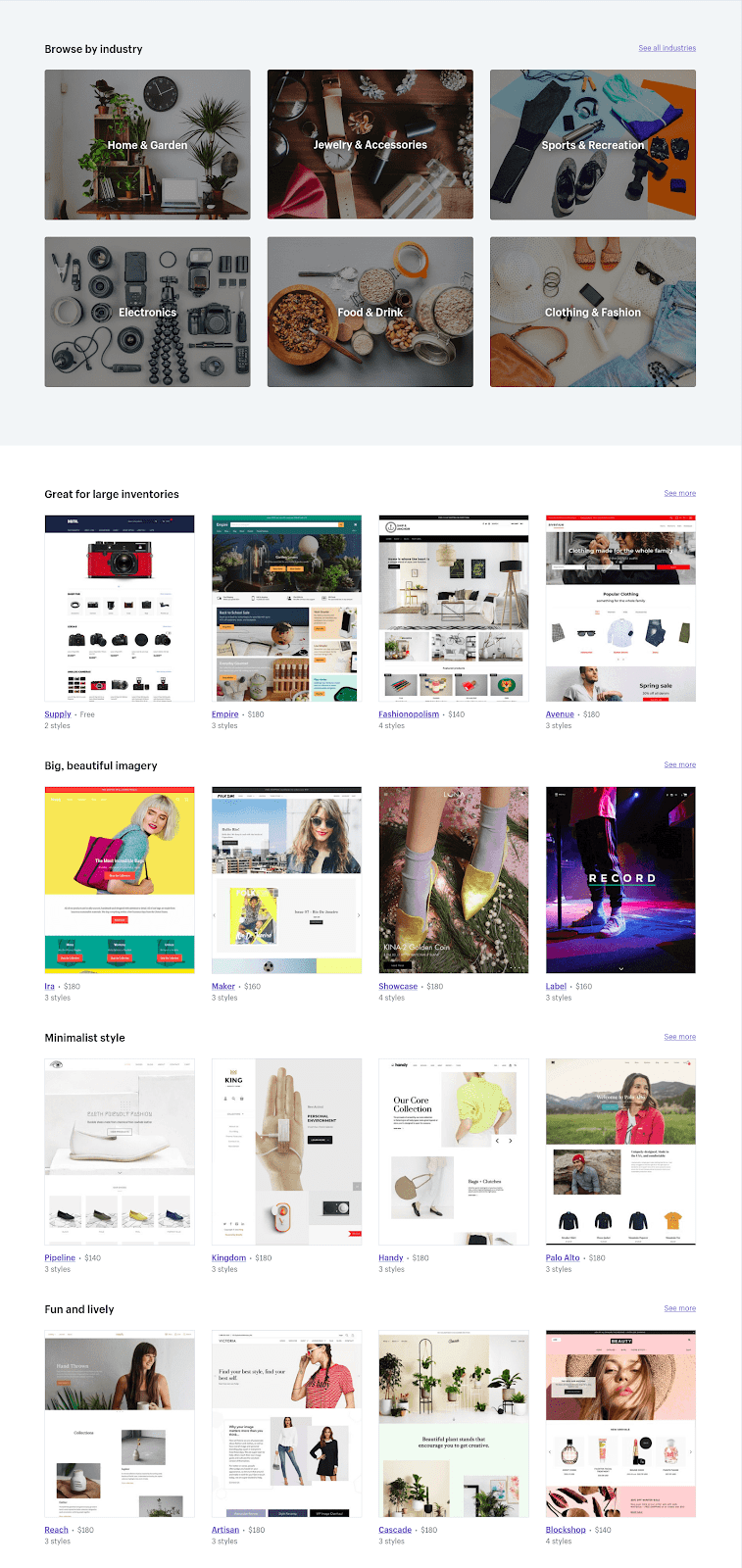
When we talk about advanced theme functionality, think of things like:
- Personalized products (monogramming)
- Quick-add-to-cart from product display grids
- Drop-down navigation mega menus
- Filtering options on category pages
- Social sharing of products
These are all things that can be added in with outside apps or custom development work, but if they are must-haves, you should look for them in your theme itself.
Themes for Shopify fall into three main tiers:
Free or low-cost themes
Pros
- Fastest deployment time
- Lowest cost
- Vetted and reviewed by others
Cons
- Least built-in functionality
- Some may not be suitable for stores with complex product catalogs
- Many don't offer the flexibility you want coming from a platform like Magento
Best choice for
- Need to get site moved to Shopify platform NOW
- Small budgets
- Small product catalogs
Premium themes
Pros
- More functionality and flexibility than free or lower-cost themes.
- Not as expensive as a full custom build.
- Can be customized to add features and make more extensive design changes.
Cons
- Can still be expensive if you need extensive customization done.
- Altering code of customized theme can add bloat and complexity to code if not done by experienced developers.
- Can cause issues with compatibility and upgrades.
Best choice for
- Those who need what a premium theme offers — and just a bit more.
- Mid- to large-sized stores that may eventually need a fully custom theme, but aren't there yet, and use a tailored premium theme.
Custom theme build
Pros
- Offers the most flexibility and functionality.
- Best way to separate yourself from the competition.
- Some custom functionality can be built in, lowering page load times.
- Built-in functionality can reduce the need to pay monthly for apps.
Cons
- Most expensive.
- Tied to the creator for the best lifetime service — not a problem if you choose a solid agency to work with.
- Longest launch cycle.
Best choice for
- Brands that want to create a completely original store experience.
- Brands with the budget to create what they need.
- Stores in need of advanced functionality and don’t want to plug in lots of apps to get it.
What type of theme you go for should be based on what you need and what you are prepared to invest.
Action points:
-
Think about your design needs. A carbon copy of your site? A fresh look based on your current design? Or a complete rebuild of your site?
-
Decide what kind of theme you are in the market for. Do you need custom functionality pre-built themes won’t offer, or could you start with a premium theme and add functionality through apps or customizations?
-
Set your design budget. This could be one of the higher-cost parts of the project. Decide whether you’ve got the ability and desire to dish out more dollars in exchange for something completely custom, or if you should start out building with a premium theme.
Step 3: Plan For The Apps And Integrations You Need
In the first section, I asked you to think about the goals and needs that are causing you to move away from Magento.
In the second section, I mentioned themes have some bearing on functionality. You may find a Shopify theme that adds something which required expensive custom coding on your Magento site.
The final layer of launching a functional store comes with Shopify apps and tech partners.
The Shopify App Store will have you covered for a large range of add-on functionality.
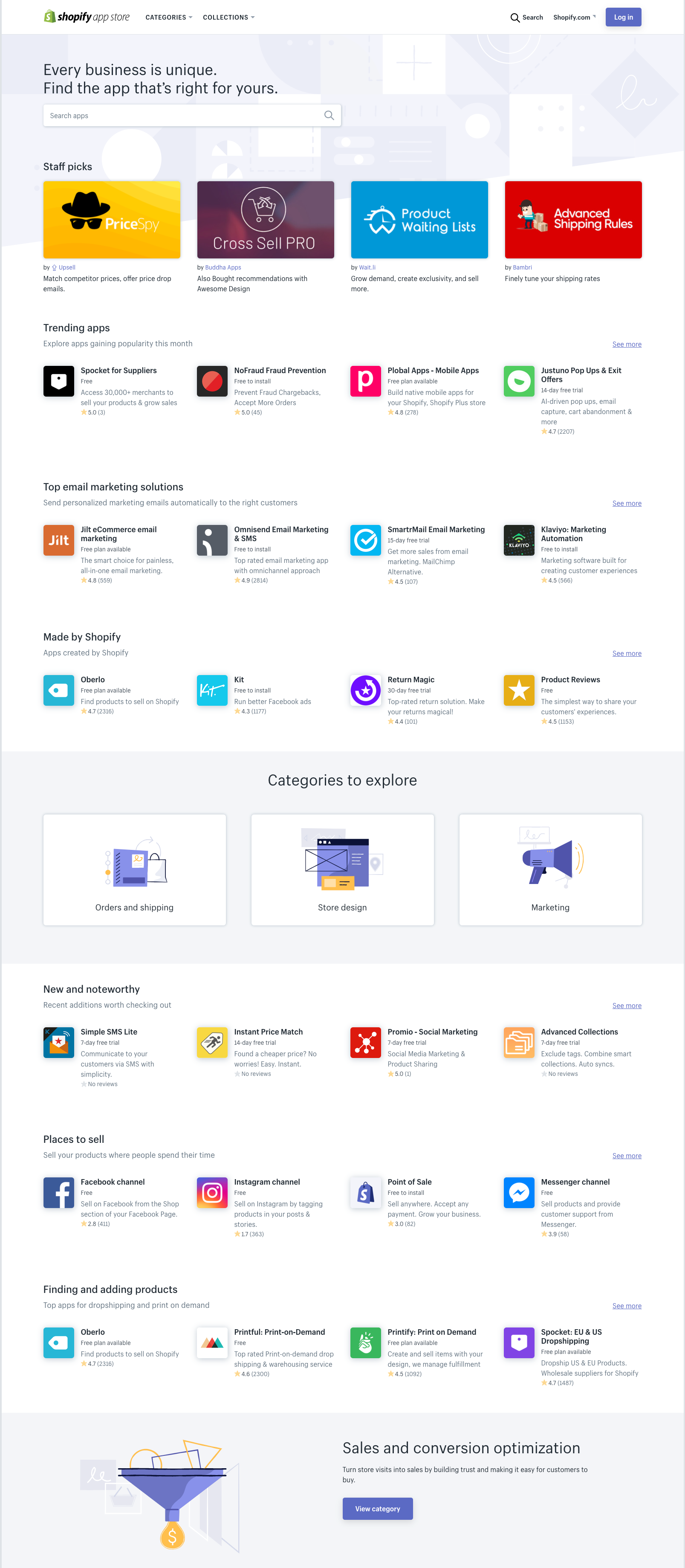
In the app store, you’ll find most of what you need that your theme doesn’t include already. You can also find easy-to-use connectors to plug third-party services (like your CRM or email marketing tool) into your store and share data easily.
If you need to integrate deeply with business-critical systems (inventory management, certain CRMs, warehousing, etc.), developers can create custom solutions for almost anything you would ever need to connect to your store.
Next, think about what tools and features you need to run your store, and how that will happen.
- Is it a base-level Shopify feature?
- Does it require an app? What apps are best and how much will you have to invest in them each month?
- What third-party tech do you have? Think of social and email marketing, ad platforms, etc.
- Do you have any super deep, uncommon connections such as suppliers, fulfillment, shipping, etc.? What kind of connection do they require?
Action points:
-
Create a list of your current needs and solutions. Tech partners, third-party services, apps, etc.
-
Figure out the ROI you get from non-mission critical functions and decide if the investment is worth the cost. If something like a marketing channel or product display function isn't producing an ROI, why bring it to a new platform?
-
Decide what you really need to run your ecommerce store. How is it being done right now, and how can you do it better. Could you automate repetitive tasks? Could you create smoother workflows for your staff?
Step 4: Migrate As A Team
To make the actual migration process sound way simpler than it is, you just have to move over your:
- Product data
- Content
- Customer-based data
You can even use spreadsheets (CSV files) to do much of the work.
To be realistic about it: Getting the data exported from Magento and formatted correctly to bring into Shopify is a true Lovecraftian horror.
Again, I know this advice seems self-serving since I work with a Shopify agency that focuses on migrations, but…
”Migrating your ecommerce store by yourself is like inviting Cthulhu to dinner. You will not have a good time.”
What data gets migrated?
Content
When we talk about content, we talk about what makes up the site itself. Pages, posts, files, images. The things people look at when they come to your site.
There is static, mostly unchanging content:
- Terms and Conditions
- Privacy Policy
- Support Pages
- Return Policy
- About Page
Then there is dynamic content, which is more subject to change:
- Product pages
- Category pages
- Blog posts
- Homepage
- News and events
Finally, there are files you have uploaded to the site:
- Images
- Lead magnets
- Downloadable sizing guides or instructions
There are some options to move this content over automatically, but only if you are moving to Shopify Plus and have someone who can connect your Magento store to their API.
For most stores, the best option is to move on-page copy and images manually, adding them into your newly designed Shopify store. One exception might be a blog run on WordPress. There is a WordPress to Shopify blog import tool called Excelify that may be useful there.[*]
Your best option is to look at this as an opportunity to simplify:
- What content is necessary?
- How big is your blog and how much of it actually does you any good at all?
- Are there products on your site that just never sell?
Using Google Analytics, you should see what content is actually drawing attention, and make decisions about cutting the fat. By removing content that doesn’t help, you will decrease the time and cost of moving, and improve site performance.
Say you have 50,000 monthly visitors, and some of your posts or landing pages are bringing in 50 visitors per month. Unless you can prove the majority of those 50 make a purchase each month, you should let those pages die.
Products
Product data should be the next thing you move in your migration. It is needed to populate your product and category pages and to serve as a reference point for customer and order data when the time comes to migrate to Shopify.
Product data can be exported from Magento in a CSV format, which creates a spreadsheet. Shopify can import data from CSV files. That seems straightforward enough.
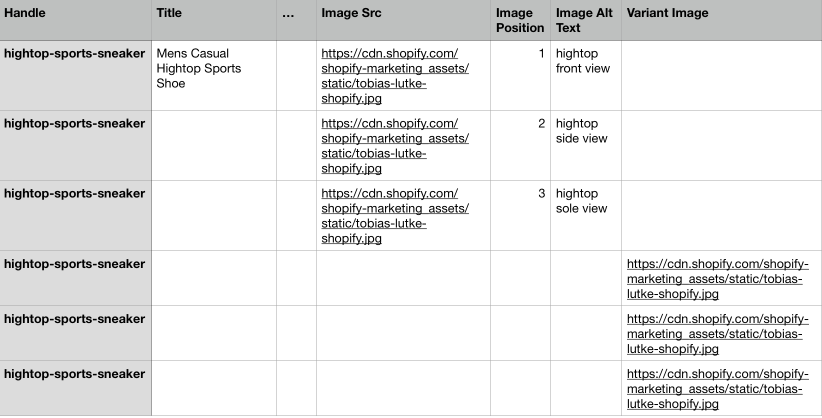
The problem is they don’t read product data in the same way, so without intervention, the CSV Magento produces is useless to Shopify. The architecture for handling products and variants doesn’t transfer from one to the other, so the data export from Magento must be extensively reformatted before Shopify can read it.
There are apps that can handle this for very small product catalogs (anything over 50-100 total products and variations is likely to cause issues) like:
The issue with these software solutions is you can still end up with errors in your CSV files that need human intervention to fix.
Customer Data
I am lumping several things in together here, because they’re related.
- Customer data
- Order history
- Discount codes
- Gift cards
This is some of your most important and sensitive data, and you really want to get this right. Much like products, CSV import is an option, as is the Shopify API.
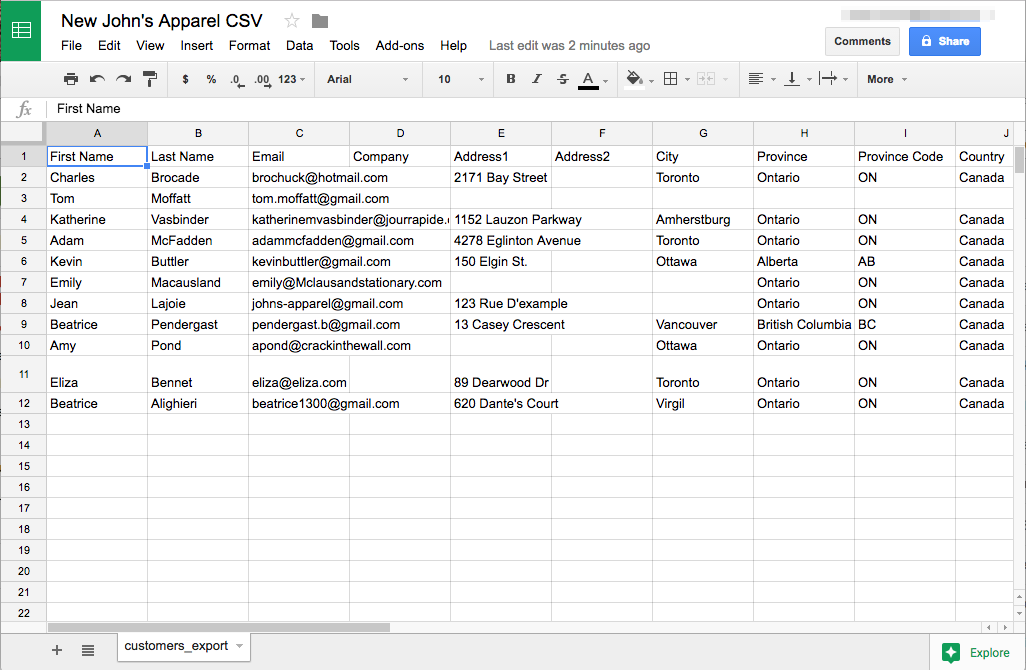
Choosing your import method is a decision best left up to the Shopify expert who helps you make the move. This is definitely one you want to get right on the first try.
Reports and Analytics
Nope. Sorry. There isn’t much of a way to bring this in. You can connect Google Analytics and other providers to your new store, but if you have Magento-based reporting, there just isn’t a way to bring that in and display it in your Shopify reporting dashboard.
Find someone to help you
If it feels like we are skipping over the how-to portion of migrating data…
It’s because we are. Migrating data is insanely technical and difficult to do if you have more than 50 products, or if you have a customer database more than a couple of hundred customers. There are a thousand different possible roadblocks and headaches that could corrupt your data and hurt you.
I am not going to try to tell you how to migrate data yourself, because I don’t believe you should. If I were moving a store, I would absolutely seek expert help before beginning. That could be a single full-service agency like ours, or it could be several single-area specialists to tackle issues one-by-one.
If you are in the market for help with your store, the Shopify Experts Directory is a good place to start.[*]
I am going to be honest here. I work with Underwaterpistol because they do an incredible job in bringing stores from any platform into the Shopify ecosystem. I recommend them here because they specialize in complex migrations.[*]
There are other great Shopify partners out there; the full list is on the Shopify site.
Action Points:
-
Decide what content is worth moving and what is just dead weight.
-
Have the beginnings of your on-page content ready to post before the design phase, if possible. Seeing the pages with content will help guide your design revisions. Having content ready will also speed the process along. If you need help with content creation, mention it to your migration experts early.
-
Find a Shopify partner to help you build your new site and migrate your data.
Step 5: Launch And Optimize
So, you have built your new home. You picked out and installed all the appliances and amenities you need to be comfortable. Finally, you moved all your stuff in and unpacked it.
You’re done now, right? Wrong. You are never done. Things change, and your store has to change with them. That’s where data-driven, iterative optimization comes in.
Once your store is up and running, there are two key areas to keep optimizing on the site.
SEO
To say that organic traffic from search is free would be a lie. But the fact is that it’s low cost and profitable enough that not optimizing for it would be foolish.
Shopify is built to make the best of technical SEO, which means there isn't a ton of improvements to be made there. Page load times will be fast, pages will be well structured, etc.
Where you can make a difference is:
- Make sure you have set up your pages, posts, products, and images with keyword-focused metadata.
- Submit your XML sitemap to Google Search Console.[*]
- Configure 301 redirects so traffic going to your old URLs will land on the correct pages on your new site, as it will have a different URL structure.
- Create keyword-rich content on pages and posts that draws in searchers looking for the things you sell.
A note on Shopify, URLs, and SEO: Shopify has an unchangeable URL structure that denotes pages and posts.
- /collections for collection pages
- /products for product pages
- /blogs/blog-name for different blogs and posts
So when you move, your URLs would go from “www.site.com/9-dog-treats” to “www.site.com/blogs/blog-name/9-dog-treats”.
In the past, this caused SEO worries, as some people pushed the opinion this URL structure would hurt search engine rankings. This is not the case. Ten years ago, Google might have cared more about URL structure, but not anymore.
To put a myth to bed — this change in URL structure is not going to cause a dip in your rankings. Migrations CAN negatively affect search engine rankings if not done well, but sometimes they actually boost SERP position by pruning bad links and dead pages, improving user experience, and building more functional websites with better technical SEO practices.
CRO
Conversion rate optimization is key to growing a store over time. Using data to make your site better at selling is a must for anyone who wants to increase their sales.
Once you move, you should make sure you have qualitative and quantitative measurement frameworks in place. At a minimum, you should be using:
- Shopify built-in analytics reporting
- Google Analytics
- HotJar (heat maps and user polls)
- Customer Surveys
Having these tools in place will give you access to a wealth of data to draw from to make your site more usable and more appealing to your ideal customers. Additionally, it will let you see if there are any issues with particular site pages, or with specific devices and web browsers after the move.
Action points:
-
Make sure you have the best practices for SEO in place, so you can draw in that sweet, sweet organic traffic.
-
Create a plan to add more content to your site regularly, so you can continue growing and converting organic traffic over time.
-
Install measurement tools and start collecting data to improve your site and marketing.
Make Sure You’re Ready To Move
OK. That was a lot to read. Sorry to do that to you, but this is a critical move for your business, and I really want to make sure you have what you need to get it right.
Click the button below to get all the main action points in a single checklist.
Magento To Shopify Migration Checklist
You can take it with you wherever you go, share it with your in-house team, share it with agency partners, whatever. Just use it to make your move go more smoothly.
If you go into this migration prepared, you are going to have a better experience, and come out with exactly what you need. Know what you need, know what you want, and communicate it clearly.










Add A Comment
VIEW THE COMMENTS