Over 3 million ecommerce stores are built on WooCommerce, WordPress’ biggest ecommerce plugin. 2,241,106 websites to be exact, vs Shopify’s 369,625.[*]
That’s far more than any other single platform (yes, including Shopify, even despite its massive growth).
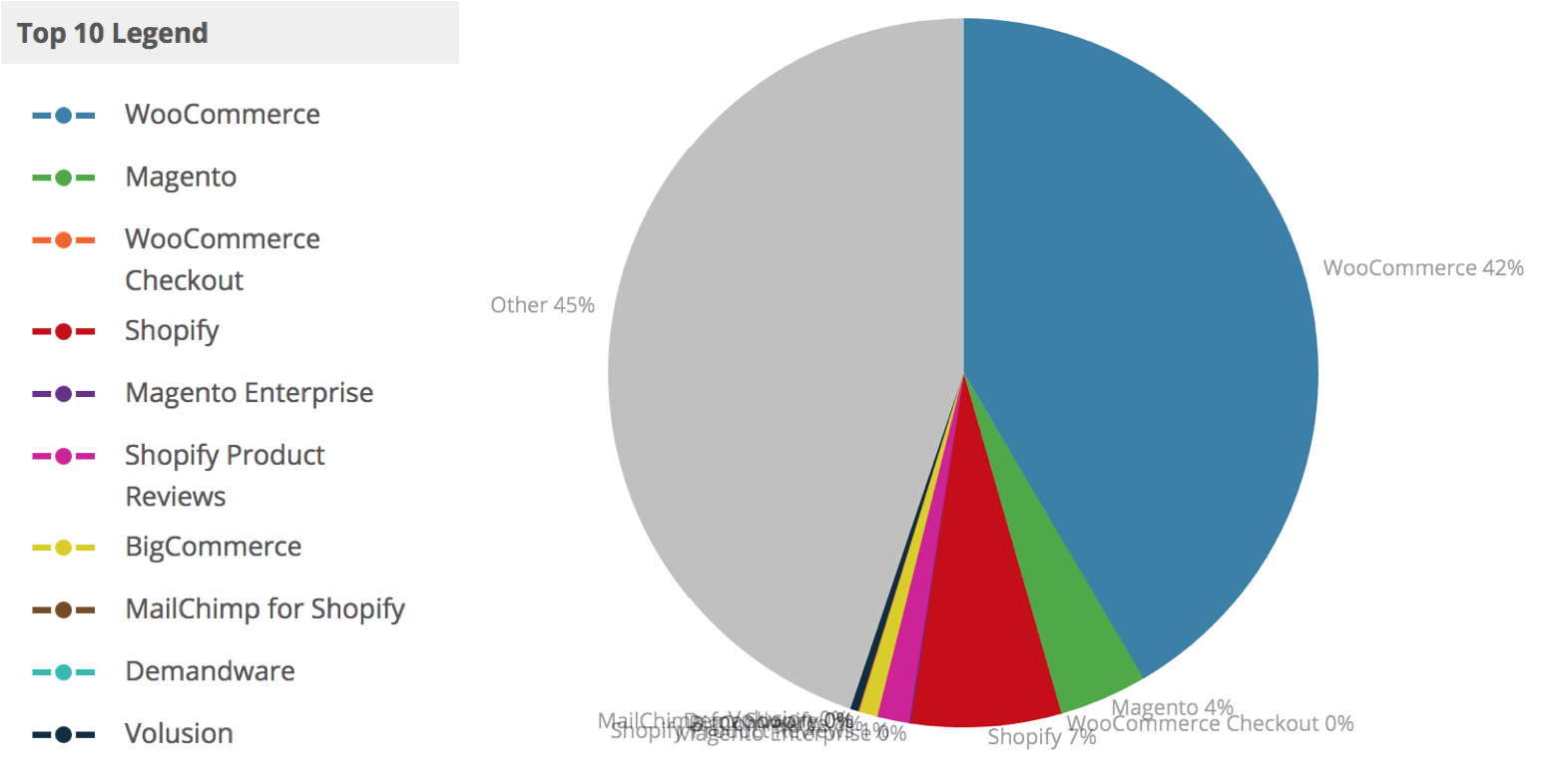
So I asked some of Sumo’s most successful ecommerce customers, scoured the internet, and creeped checked on the biggest stores online, and found the best WooCommerce ecommerce WordPress plugins available.
These plugins will help you:
- Translate your store to any major language
- Let your customers create a wishlist of your products
- Reduce your cart abandonment significantly.
%(tableofcontents)
Don’t want to have to install 11 plugins? Click here to get the top 3 WooCommerce plugins every single WooCommerce site needs to have.
1. HubSpot for WooCommerce
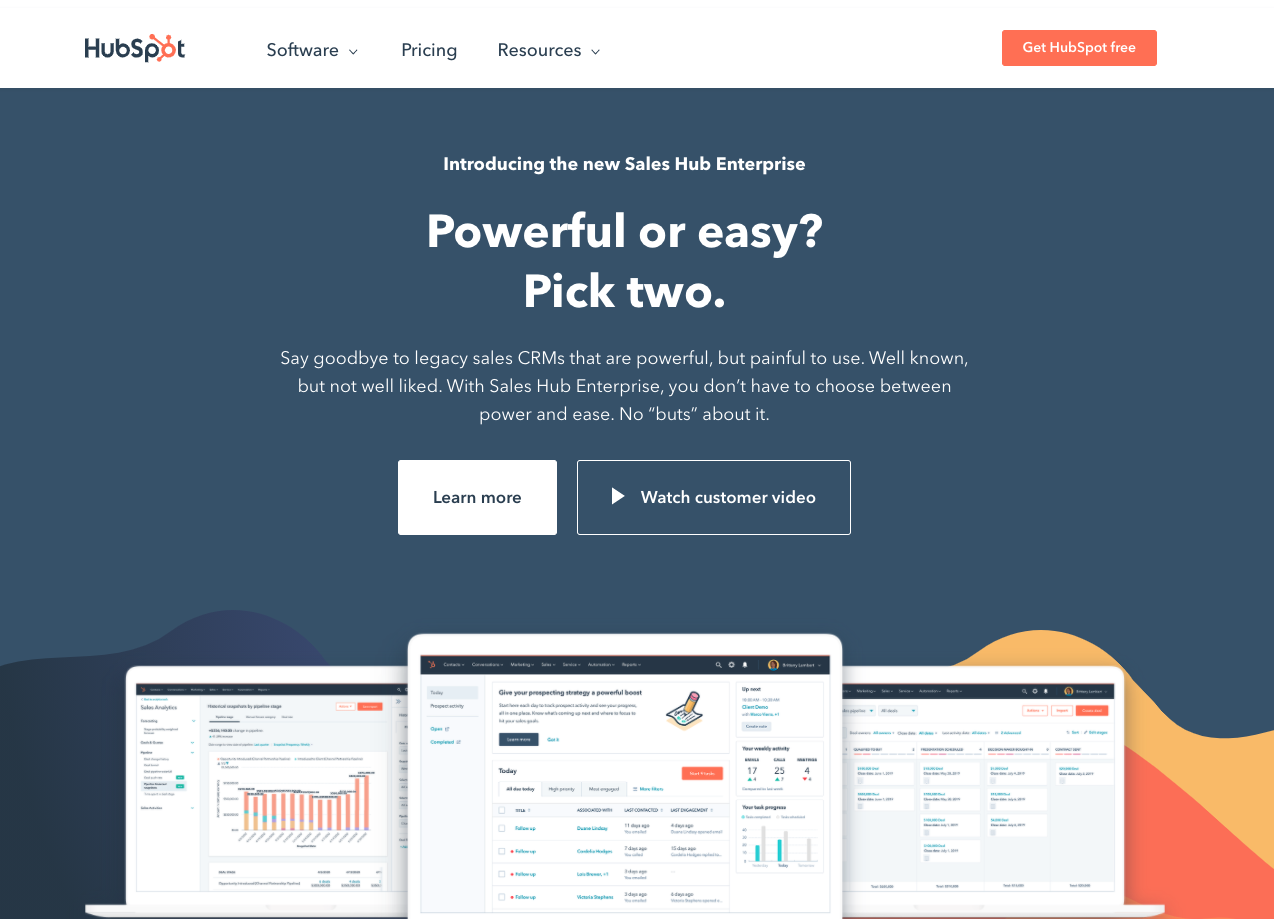
Picture this. You’ve created an awesome ad. The customer gets to your website. They add an item to their cart. And then? They don’t checkout.
Oof! Cart abandonment.
It’s not uncommon, but it’s one of the most frustrating things we face as marketers. But if you’re a WooCommerce store owner, you’re in luck.
The HubSpot for WooCommerce plugin helps store owners track and follow up on the abandoned carts. With the plugin, you can easily pull a list of contacts who added a product to their WooCommerce cart but didn’t finish checking out. You can then send follow-up emails to remind them to check out!
But that’s not all! The plugin also helps you easily sync your store data into HubSpot’s free CRM to organize and segment your contacts. You can create lists, email marketing campaigns, manage ads, and report on the performance of your entire store!
2. Beeketing
Key Takeaway: Beeketing automatically creates upsells and cross-sells based on your visitor’s preferences and behavior. Click here to install Beeketing.
Upsales and cross sales can mean increasing your sales significantly.
That’s why Beeketing is such a useful plugin. It allows you to create upsells and cross-sells based on the behaviors of your customers.
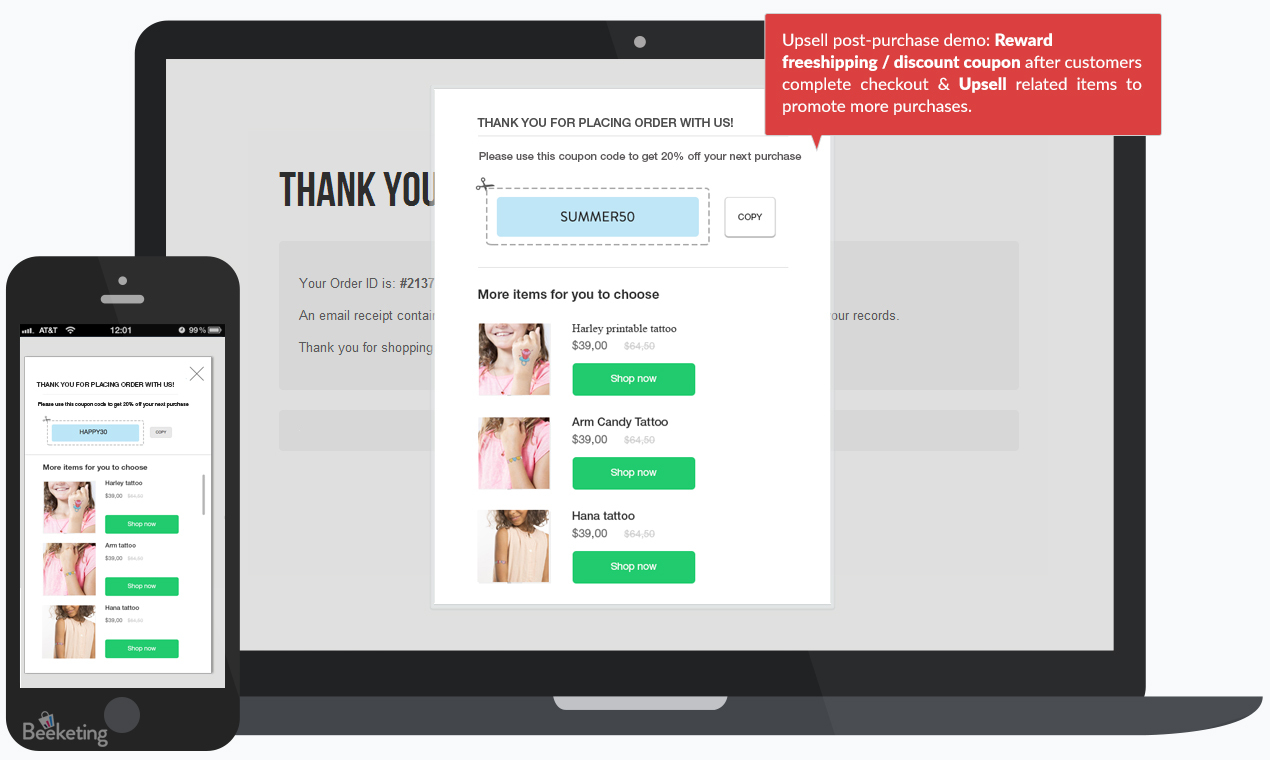
Plus, it does so automatically, taking a lot of work off your plate (not to mention saving you money hiring a developer to code this directly into your store).
It also has other useful functionalities, like a countdown timer to trigger scarcity, allowing your customers a discount on their next order after they check out, and a post-sale bonus function to give your customers bonuses like free shipping on your next order.
3. Omnisend for WooCommerce
Key Takeaway: Omnisend allows you to automate communication with your customers via emails, SMS, push notifications, Facebook Messenger and more. Click here to install Omnisend
Email marketing drives conversion for ecommerce but it’s hard to remain competitive with so much saturation in your customers’ inboxes.
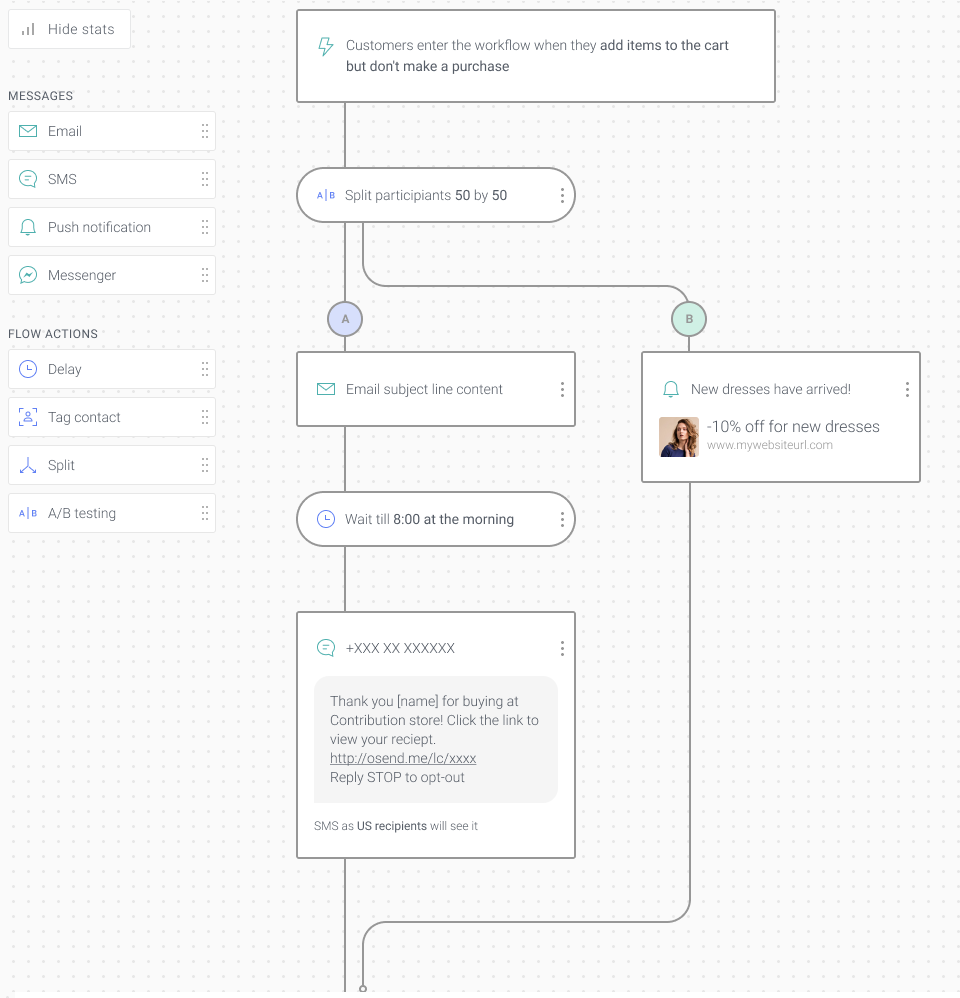
This is where Omnisend comes in. Its plugin for WooCommerce allows you to unite several channels and create one omnichannel marketing strategy across all of them. Gather contact information and permission directly from your customers using one of Omnisend’s easy-to-create forms, and use marketing automation to send the right message at the right time to your customers.
Omnisend also offers smart segmentation that allows you to hyper target your messages to welcome customers, prevent cart abandonment, and follow up after a purchase.
4. Product Import Export for WooCommerce
Key Takeaway: Product Import Export for WooCommerce lets you easily export and import products in your WooCommerce store. Click here to install WooCommerce Export Plugin.
Running an ecommerce business is demanding, so you’d probably jump on anything that saves you time, right?
So jump on this plugin, because it allows you to import and export products to your WooCommerce store just by uploading a CSV file. No need to manually enter details for each product in WooCommerce. Put that data in a spreadsheet and go!
If your supplier provides you with a spreadsheet or if you do any inventory management that you can export into a CSV, you can match the fields from that file to the WooCommerce fields, then upload it with the click of a few buttons.
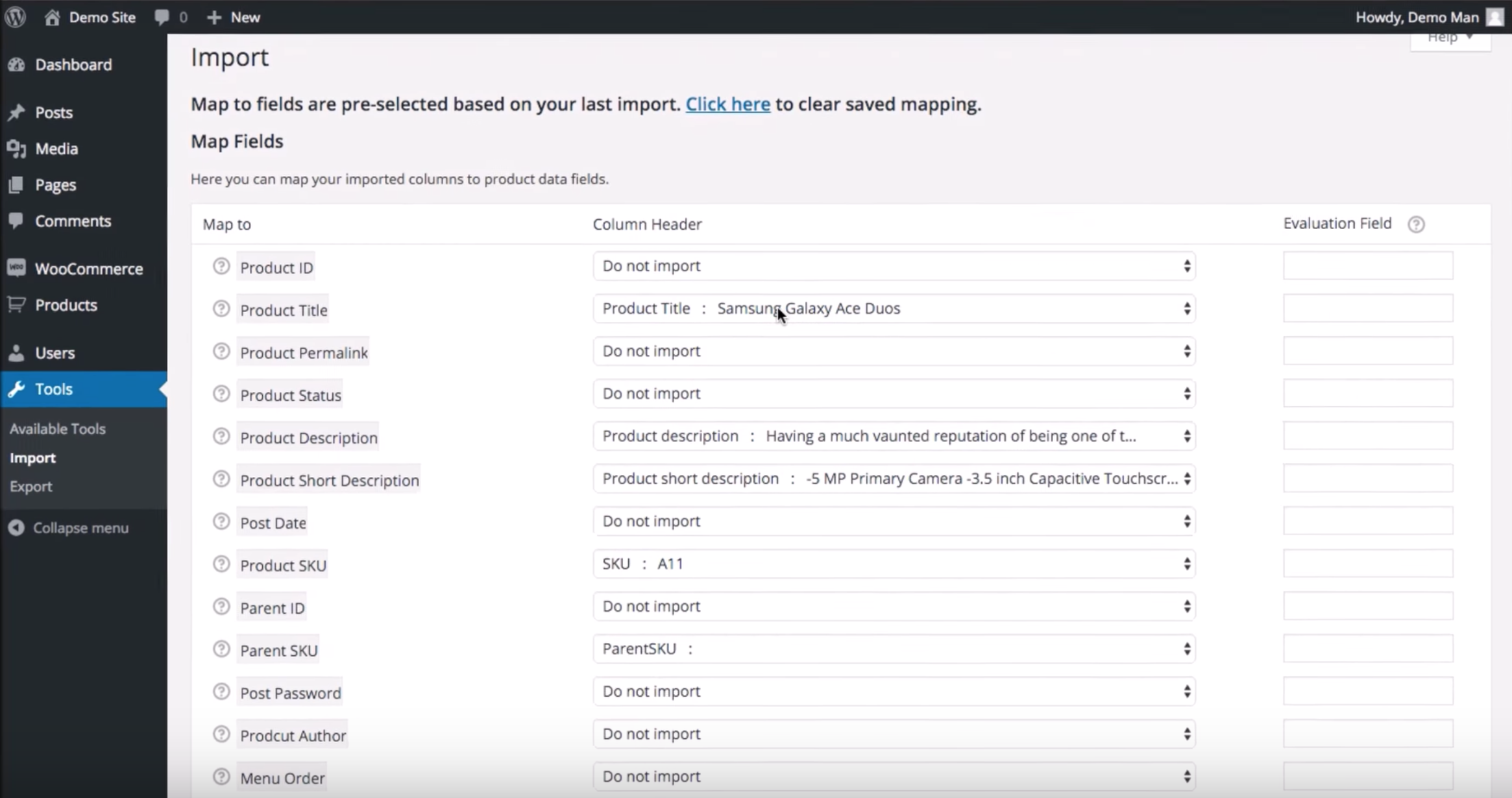
Enjoy an extra dessert with all the time you saved. You deserve it.
5. WooCommerce Multilingual
Key Takeaway: WooCommerce Multilingual lets you create multilingual versions of your store. Click here to install WooCommerce Multilingual.
The top 11 languages in the world have a combined 90 million speakers. If you’re only offering English on your ecommerce store, you could be losing a ton of sales.
Enter WordPress Multilingual.
This plugin makes your WordPress site completely multilingual — your product page translations even get unique URLs.
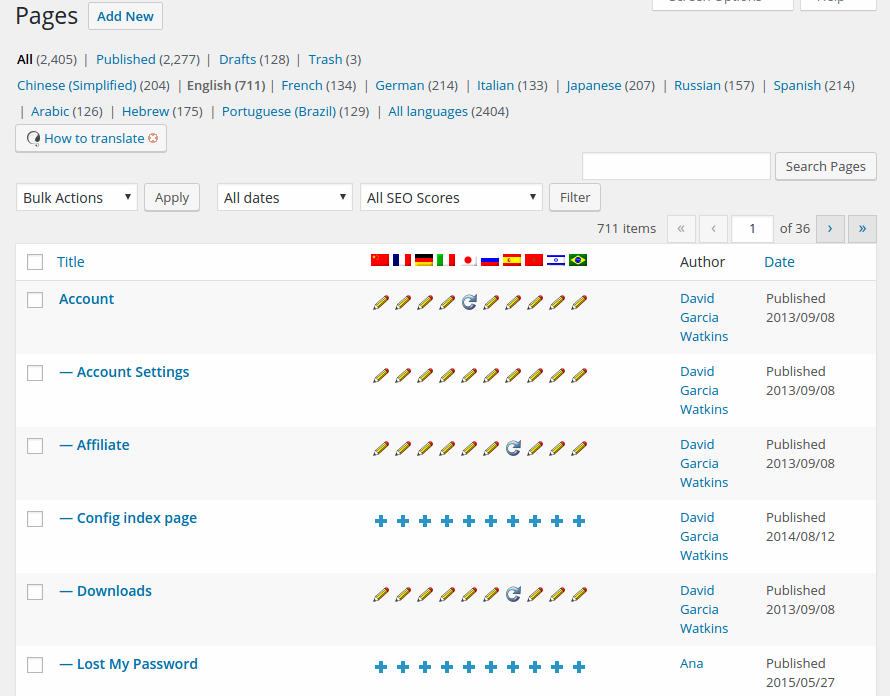
Our friends at Space Wallet told us that this was one of their favorite plugins, so we had to check it out — and we agree, it’s pretty useful.[*]
6. Waitlist for WooCommerce
Key Takeaway: Waitlist lets your potential customers sign up to be notified when the item they want is back in stock. Click here to install Waitlist for WooCommerce.
If you are one of the many, many sites that use WooCommerce, you need to use Waitlist. Especially if you’re a typical store that runs out of stock periodically on your items.
Waitlist for WooCommerce allows you to collect emails from those who want to be notified when the item they’re interested in is back in stock:
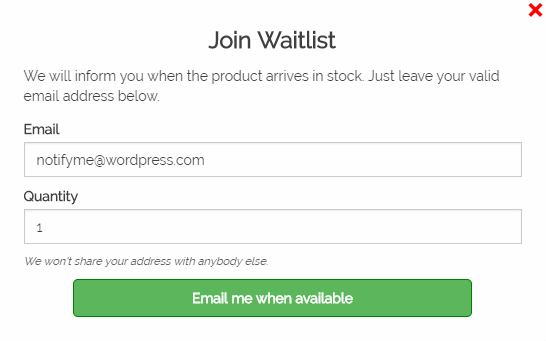
And email them to follow up, allowing you to convert those people who would have otherwise left your site forever.
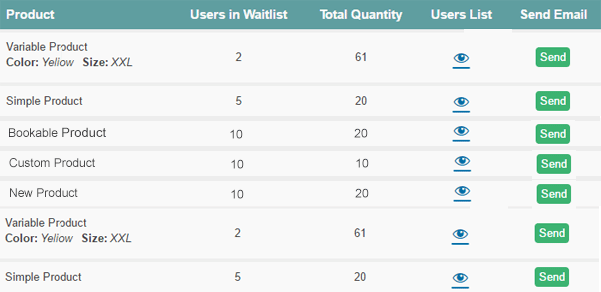
You can manage your waitlisted inventory right in the plugin, and see which products are in high demand (and which you should maybe give up on offering).
7. YITH WooCommerce Zoom Magnifier
Key Takeaway: WooCommerce Zoom Magnifier lets visitors zoom in on your products to examine them up close. Click here to install YITH WooCommerce Zoom Magnifier.
They say a picture is worth a thousand words, and everyone knows that product photography is worth thousands of dollars.
Econsultancy did an A/B test that resulted in larger images converting 36% better than the smaller images.[*]
That’s why you need to allow your visitors to zoom in on the details of your products easily.
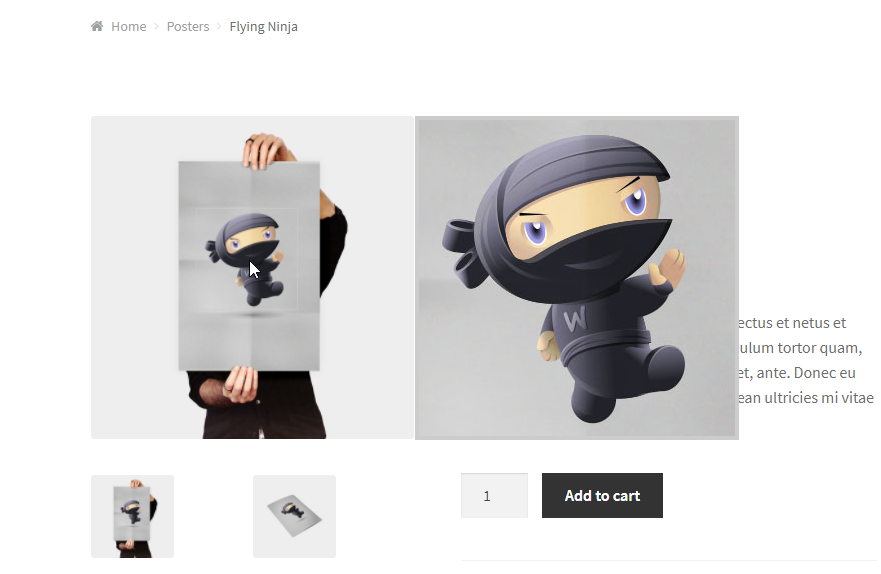
And you can do that with YITH WooCommerce Zoom Magnifier.
It allows your customers to examine the details of your products by magnifying the portions of your product images your customers click on.
8. Booster for WooCommerce
Key Takeaway: Booster for WooCommerce supercharges your store with cost of good sold info, currency options, labels, buttons, stock management, checkout customization, payment gateways, shipping options, invoicing, and more. Click here to install Booster for WooCommerce.
The bad news?
You don’t get to pocket the entire amount of your sales as profit.
The good news? You can use this WooCommerce plugin to quickly and easily figure out how much you do get to keep when you’re looking at your reporting.
Booster for WooCommerce allows you to exclude the fees, shipping, and tax charged to the customer so you can just see the good stuff: your profit.
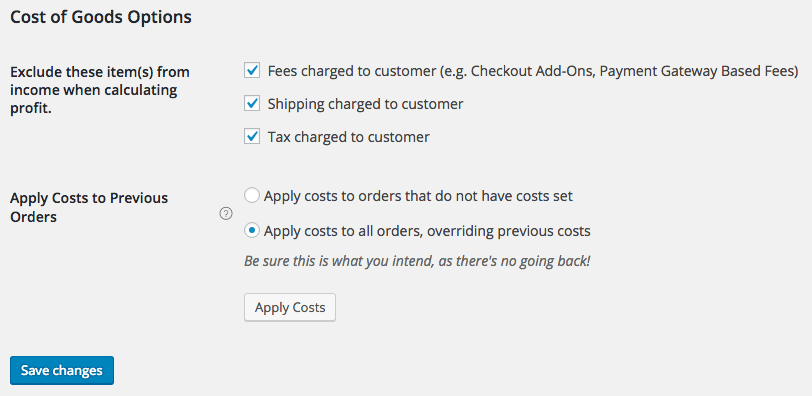
This is just one of the many functionalities Booster has for your ecommerce store. It also allows you to:
- Add crowdfunding products
- Display when your products will be available
- Allows you to display certain products by country
- Add custom shopping cart info.
Booster for WooCommerce is well-loved for having so much functionality.
9. YITH WooCommerce Wishlist
Key Takeaway: WooCommerce Wishlist lets visitors create wishlists in your store and share them with their friends. Click here to install YITH WooCommerce Wishlist.
Americans spent over $1 trillion for the holidays in 2016.[*]
To get a piece of that pie, use YITH WooCommerce Wishlist.
This plugin for WooCommerce users allows your customers to create a wishlist in your store they can send to their friends and family:
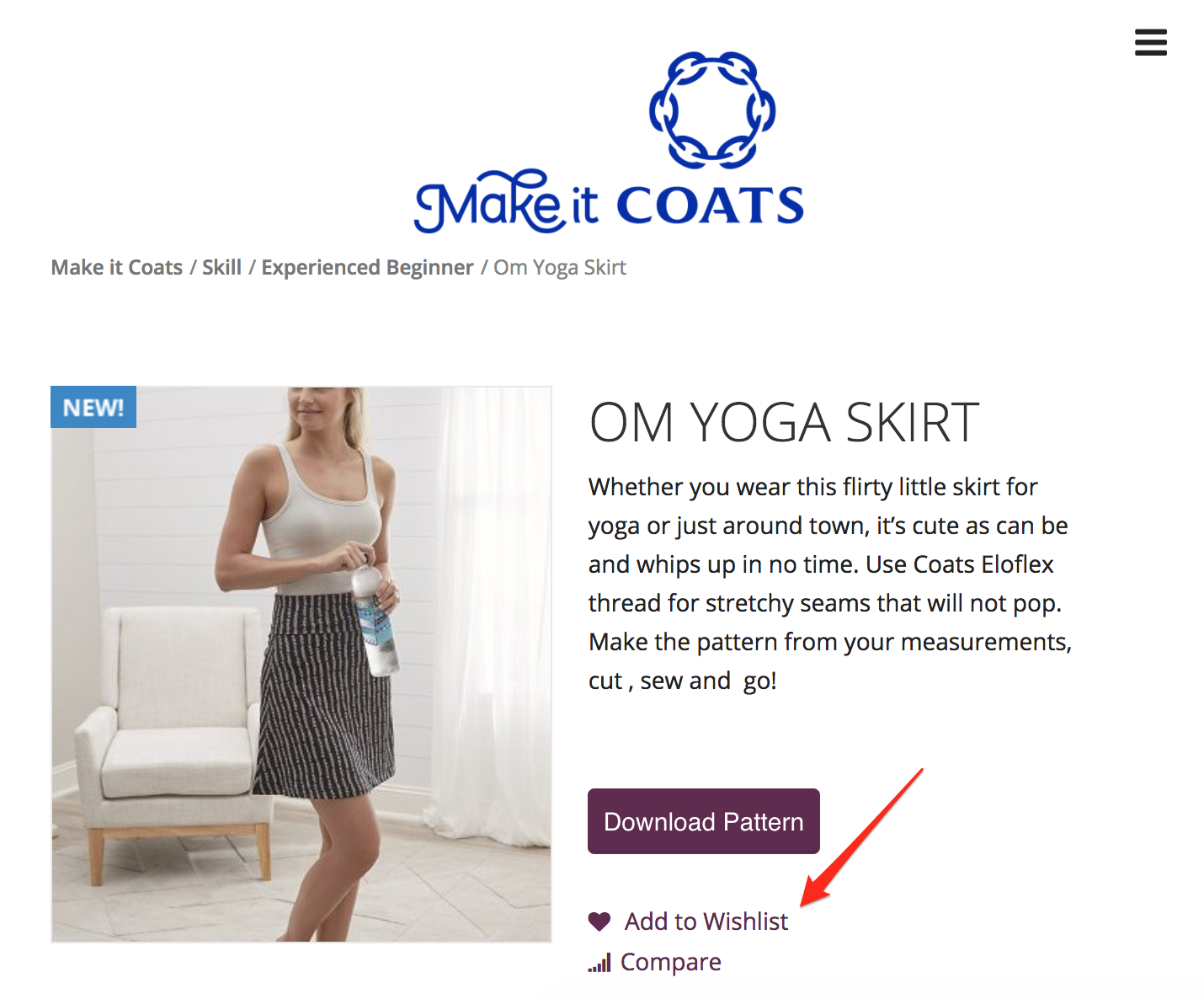
This makes holiday shopping easier for friends and family and helps you make more sales.
10. WooCommerce Dynamic Pricing & Discounts
Key Takeaway: WooCommerce Dynamic Pricing & Discounts lets you create and manage dozens of discount rules in your store easily, including bulk discounts. Click here to install WooCommerce Dynamic Pricing & Discounts.
Pricing shouldn’t be a set it and forget it thing. As an ecommerce entrepreneur, you should test different pricing to see what sells the most with your customers. With WooCommerce Dynamic Pricing, you can manage promotions, discounts, member pricing, loyalty pricing and more:
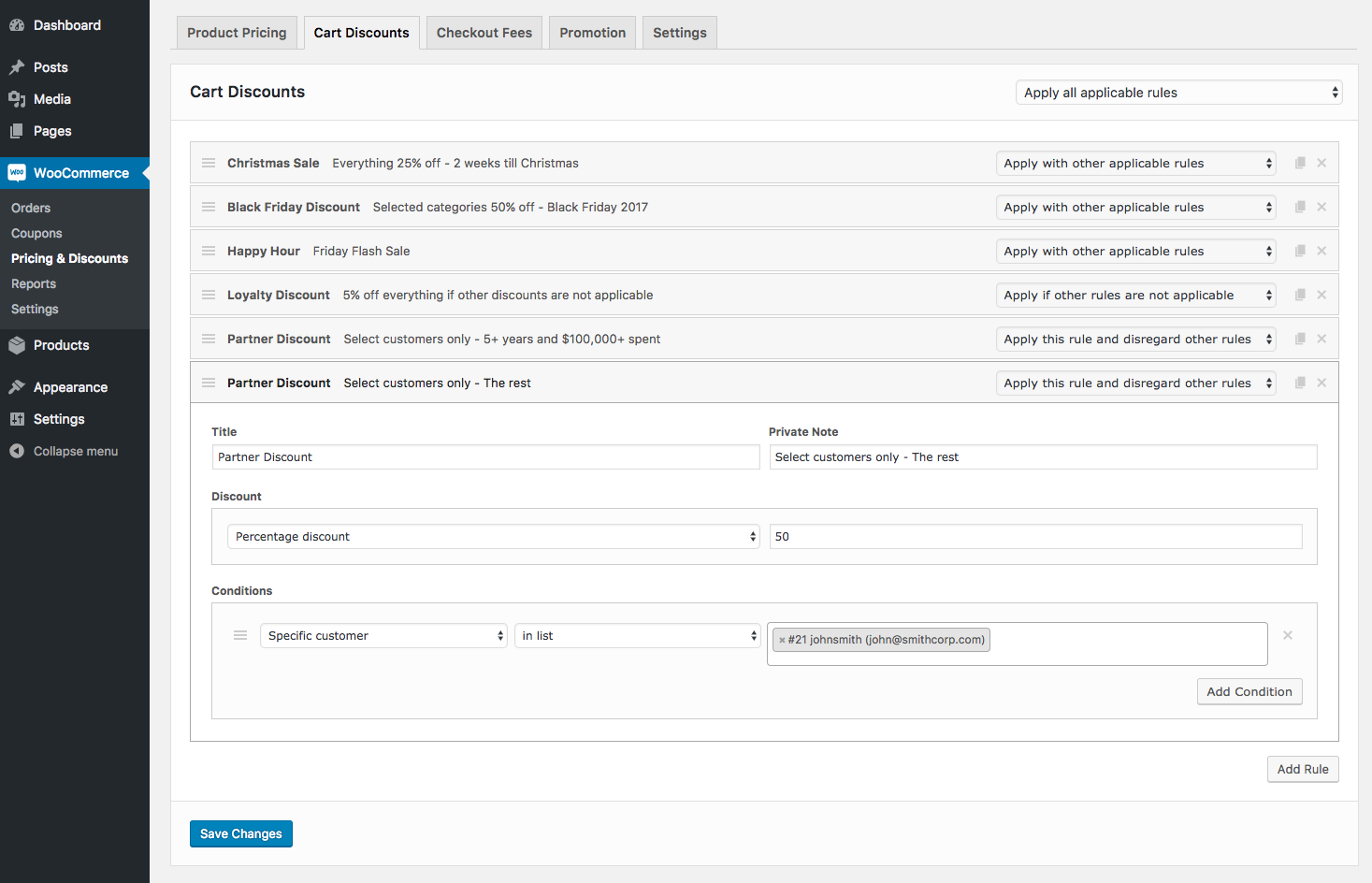
You can test:
- Bulk order pricing
- Discounts and coupon codes
- Behavioral pricing
You can also set rules for location-based pricing so that your non-US customers don’t have to pay more for the same product with the exchange rate.
11. YITH WooCommerce Ajax Search
Key Takeaway: YITH WooCommerce Ajax Search allows your customers to search for the product they want within the category they need. Click here to install YITH WooCommerce Ajax Search.
You need a way for your customers to search your store for a product they’re looking for without having to sort through your content and all your pages, too.
Enter YITH WooCommerce Ajax Search, which “works just like Google Suggest”, but for your WooCommerce products.
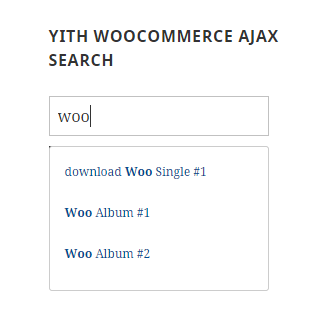
It’s a set-it-and-forget-it plugin that suggests products from your WooCommerce store based on your customer’s search criteria.
12. WooCommerce Extra Product Options
Key Takeaway: Extra Product Options allows your customers to choose custom options in your product page and checkout (like custom engraving and gift wrapping). Click here to install Extra Product Options.
It doesn’t matter which ecommerce plugin you’re using on WordPress — they almost all have standard product options, like quantity and color.
But if you want anything extra? Like the option to add engraving, a monogram, or gift wrapping, you need a separate plugin for that.
A plugin like WooCommerce Extra Product Options.
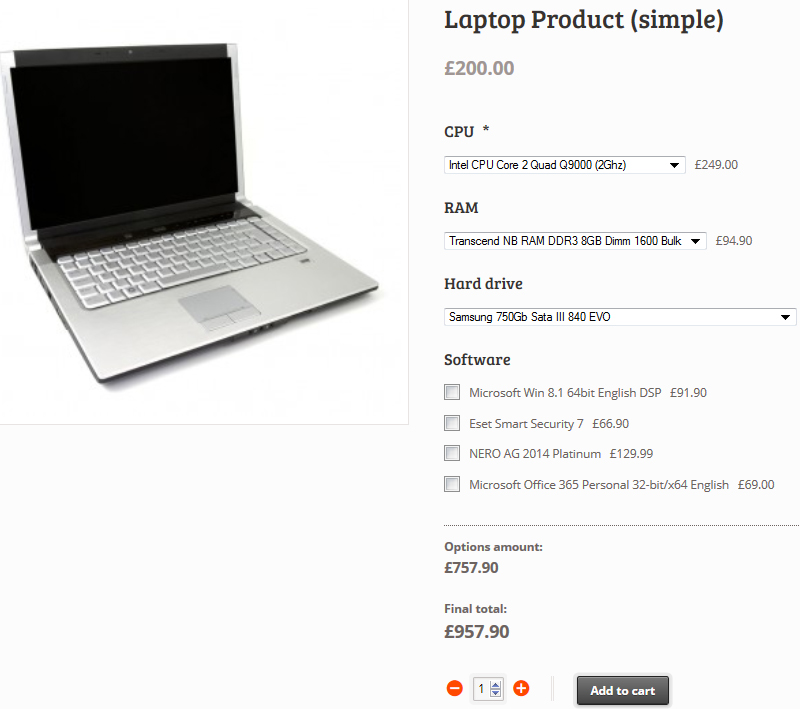
Extra Product Options allows you to add…well, extra product options to both your listings and the checkout process.
Customization for the win!
13. PayPal for WooCommerce
Key Takeaway: Paypal for WooCommerce lets your visitors pay through Paypal. Click here to install PayPal for WooCommerce.
With over 277 million active PayPal customer accounts, it’s no wonder why WooCommerce allows you to accept PayPal payments.[*]
The PayPal for WooCommerce plugin integrates seamlessly with WooCommerce so you can see all your transaction data inside both WooCommerce and PayPal. Plus you can use PayPal Express Checkout to make it easier for customers to buy from you.:
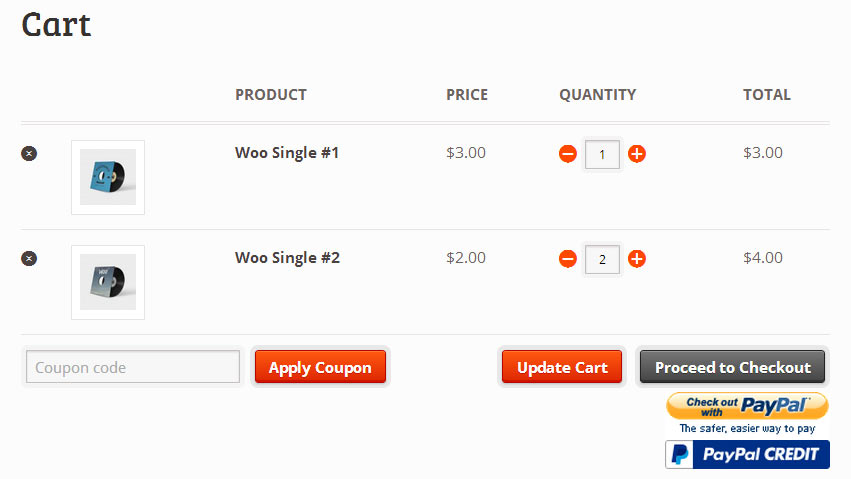
Here are just three of the benefits of PayPal Express Checkout that the standard WooCommerce PayPal plugin can’t do:
- Checkout directly from your product pages, shopping cart pages or checkout pages without filling out shipping and billing forms
- Use guest checkout that allows people to checkout using a credit card instead of logging into a PayPal account
- Use PayPal Credit to offer finance to your customers
Turn Your Ecommerce Store Into a Conversion Machine
I just gave you 11 plugins to take your ecommerce store from good to great.
That’s not a number to cough at. So you might be a little overwhelmed with which ones to start with.
We’ve gathered opinions on the most essential WordPress plugins for your ecommerce store that you absolutely must start with.
If you can only use 3 of the plugins in this guide, it should be these ones. Click the button below and get the starter pack.
Don’t want to have to install 11 plugins? Click here to get the top 3 WooCommerce plugins every single WooCommerce site needs to have.
Add A Comment
VIEW THE COMMENTS