Are you a designer or luxury brand who has a policy to never publicly discount your eCommerce products?
Or do you just hate discounting your hard work?
If so, then I’m going to show you two popups that Sumo customer Android Homme, a luxury street footwear brand that hand-makes all its products in Italy, uses to generate leads without using standard percentage discounting (e.g.:
10% off).
Popup #1: $500 Store Credit
Design: Sumo Impress Template (available inside Sumo)
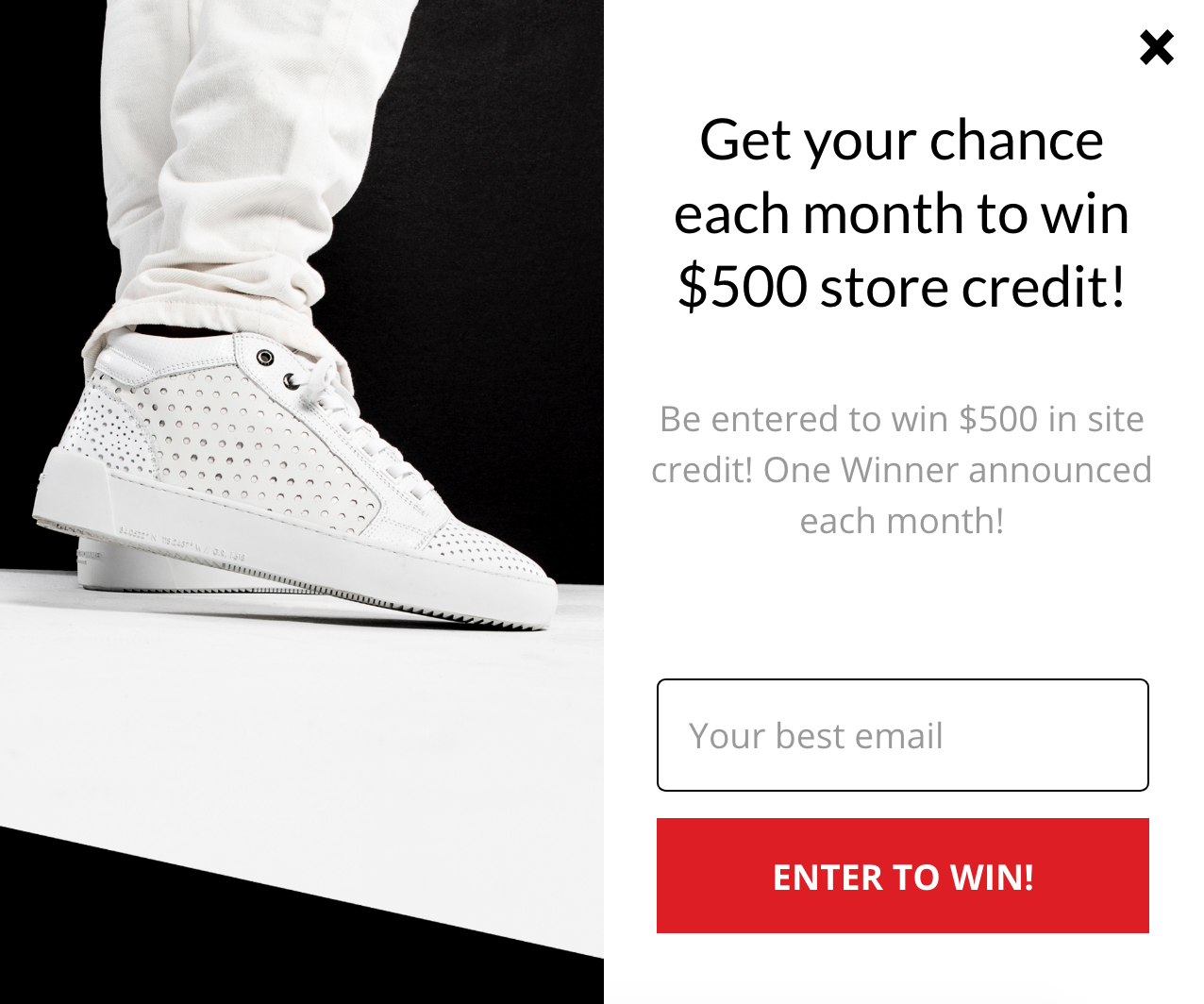
Where You See It: After 10 seconds on your first page view of any page on the website (except the account and cart pages).
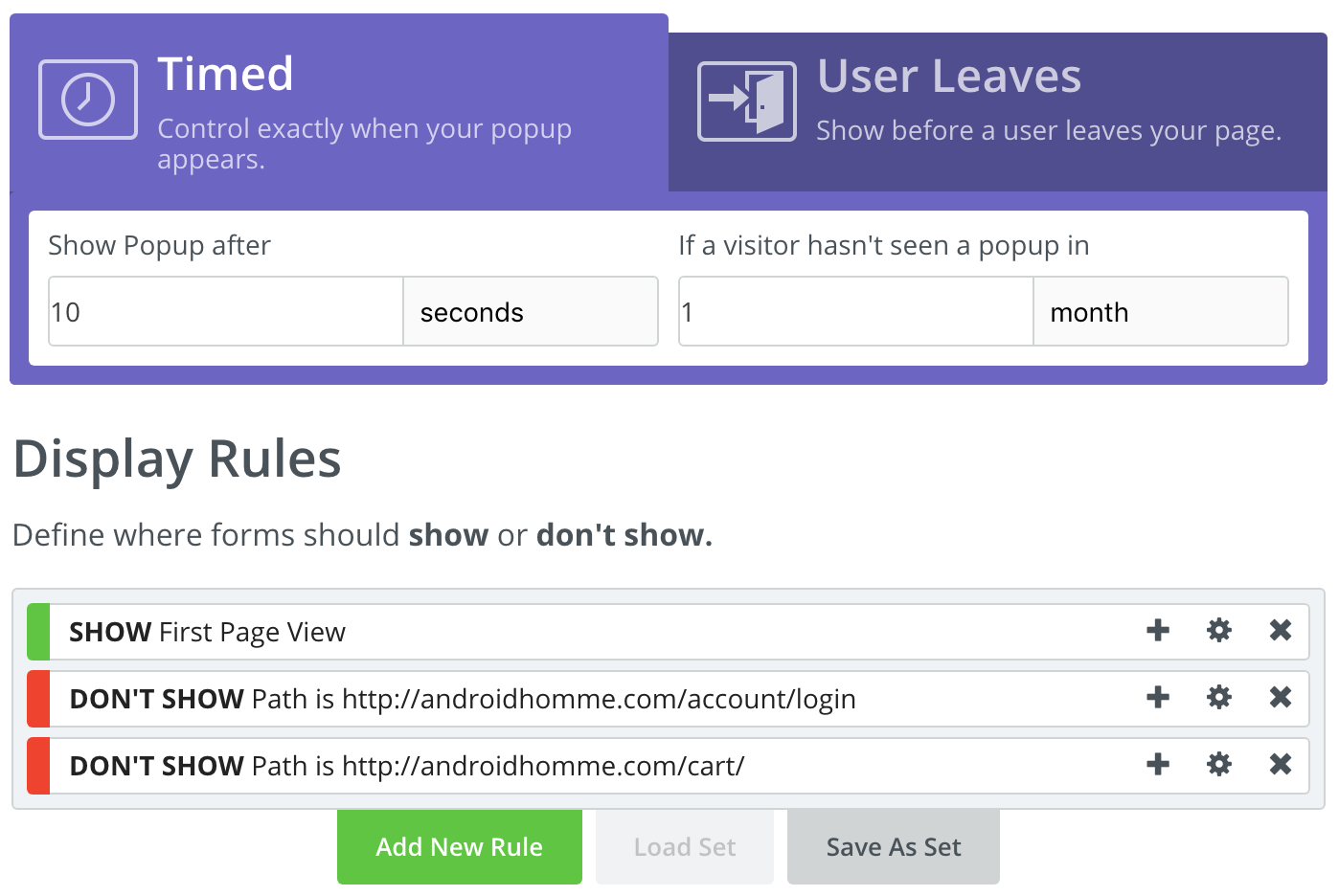
Result: 5.05% email conversion rate. 2,996 emails.
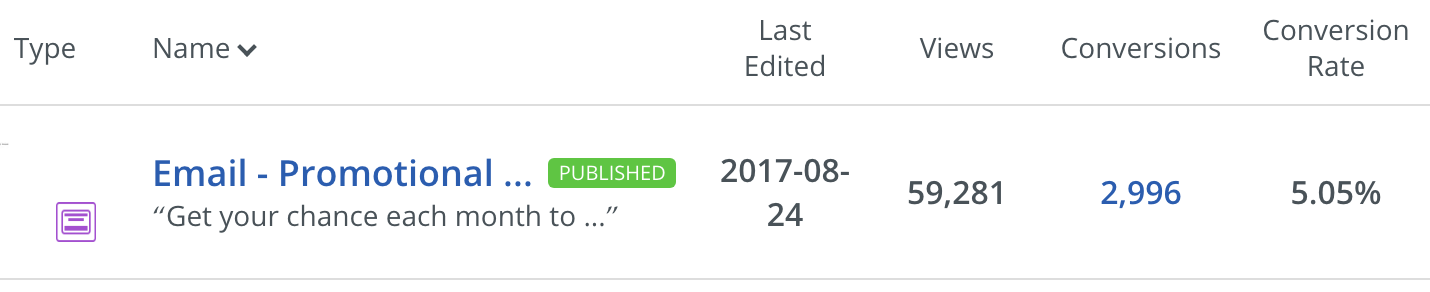
Why It Works:
- You’re giving away $500 to use in your store to someone who is actively looking for products in your store, so there is alignment between the offer and what most people are doing on your site.
- It is a sum of money large enough to purchase any product in the store for the monthly winner.
Popup #2: Exclusive Sales
Design: Sumo Default Template (available inside Sumo). 3 parts were changed: the background color (from Grey to White), the font color (from blue to black) and the font type (from Open Sans to Amaranth).
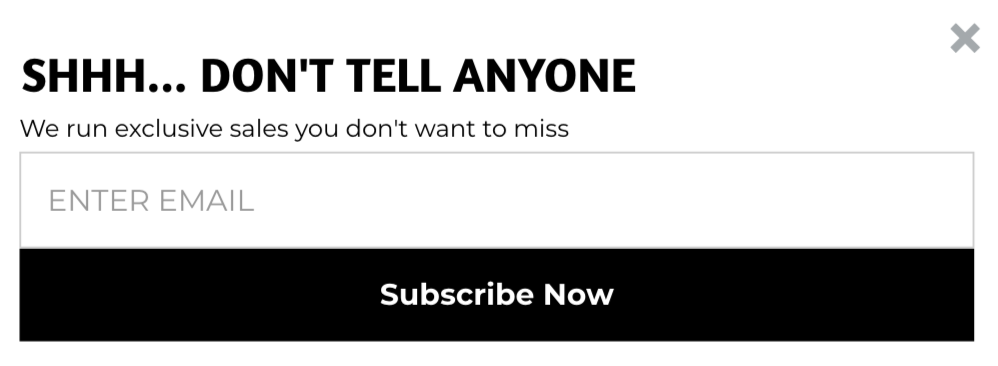
Where You See It: After 10 seconds and more than one page view on the website (except the account and cart pages).
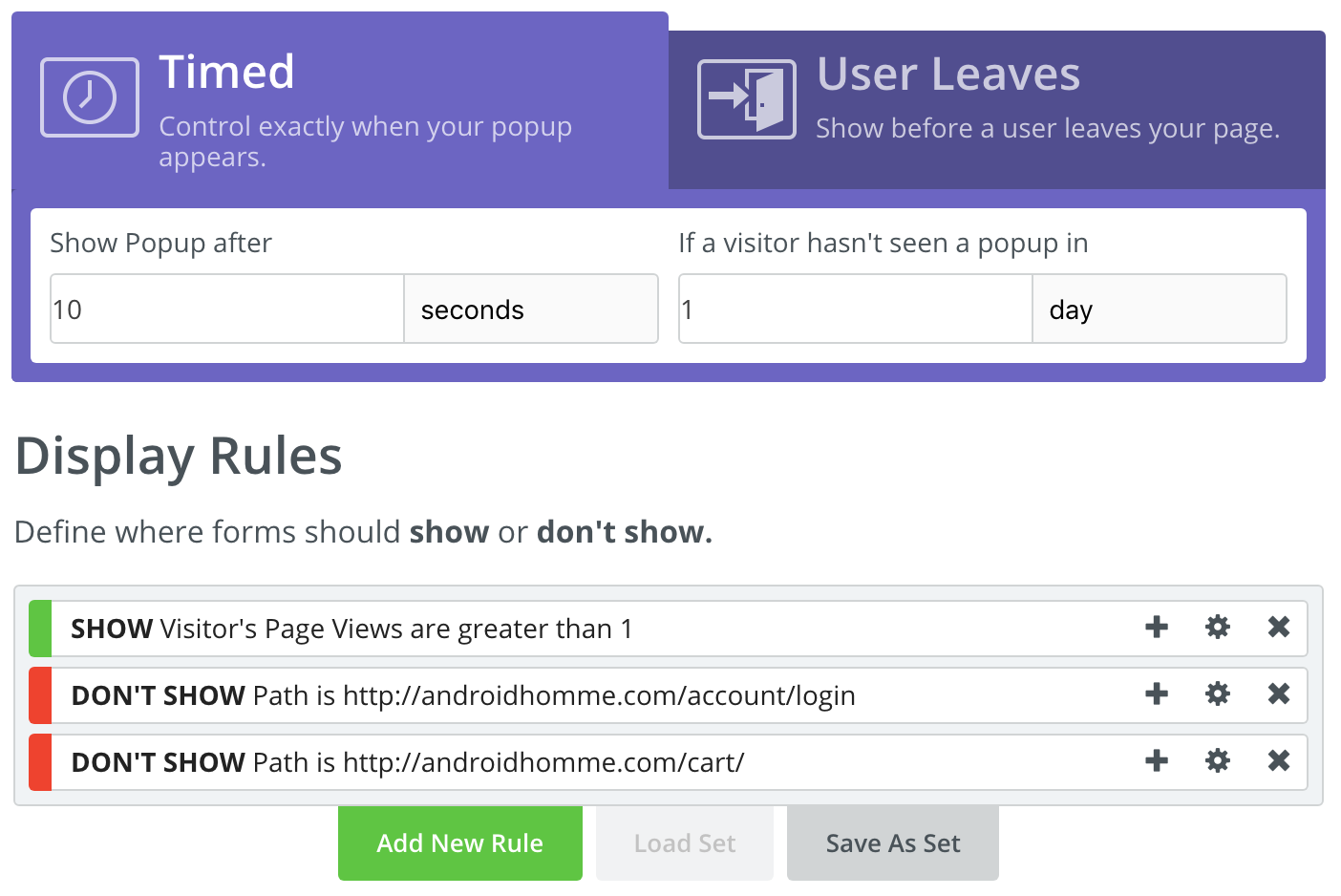
Result: 4.59% email conversion rate. 2,075 emails.
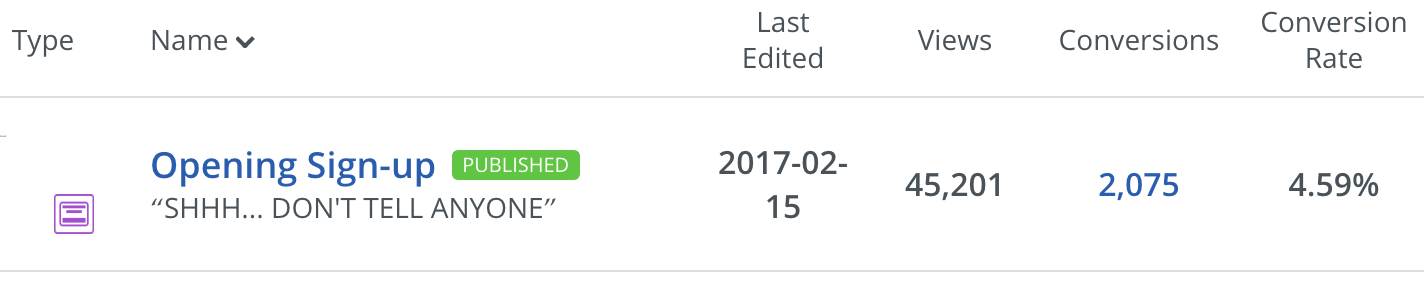
Why It Works:
- People only ever see it after your Store Credit popup because in your Display Rule settings above you are setting your Store Credit popup to show on the first page view. Then for this Exclusive Sale popup you are setting it to show for page views greater than 1 AND if a visitor hasn't seen a popup in a day. This gives you a second chance to capture them as a lead with an “exclusive sale” offer people are more likely to respond to when visiting the second time.
- Everyone loves getting access to a sale. But as a luxury brand you can’t go plastering discounts all over your website. This popup lets people know that the only way they’ll ever get access to a sale is via subscribing to your email.
- The headline copy “Shhh… Don’t Tell Anyone” matches the brand voice of a luxury brand with exclusivity
How To Set It Up Yourself:
Click here to sign up for a Sumo Ecommerce account, then follow these instructions:
1. Go to Forms > List Builder > Forms > Create New Form.

2. Set your Goal to Collect Emails.
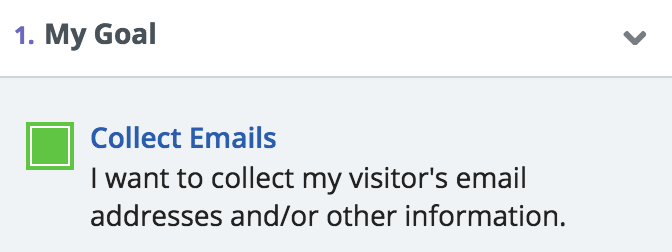
3. Set your Form Type to Popup.
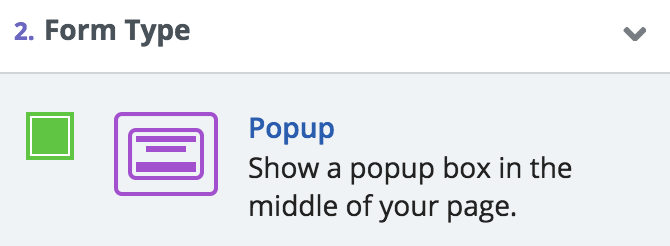
4. Set your Design to Sumo’s Impress template for Popup #1 and Sumo’s Default template for Popup #2 (or pick your own template and customize it to match your brand’s style).
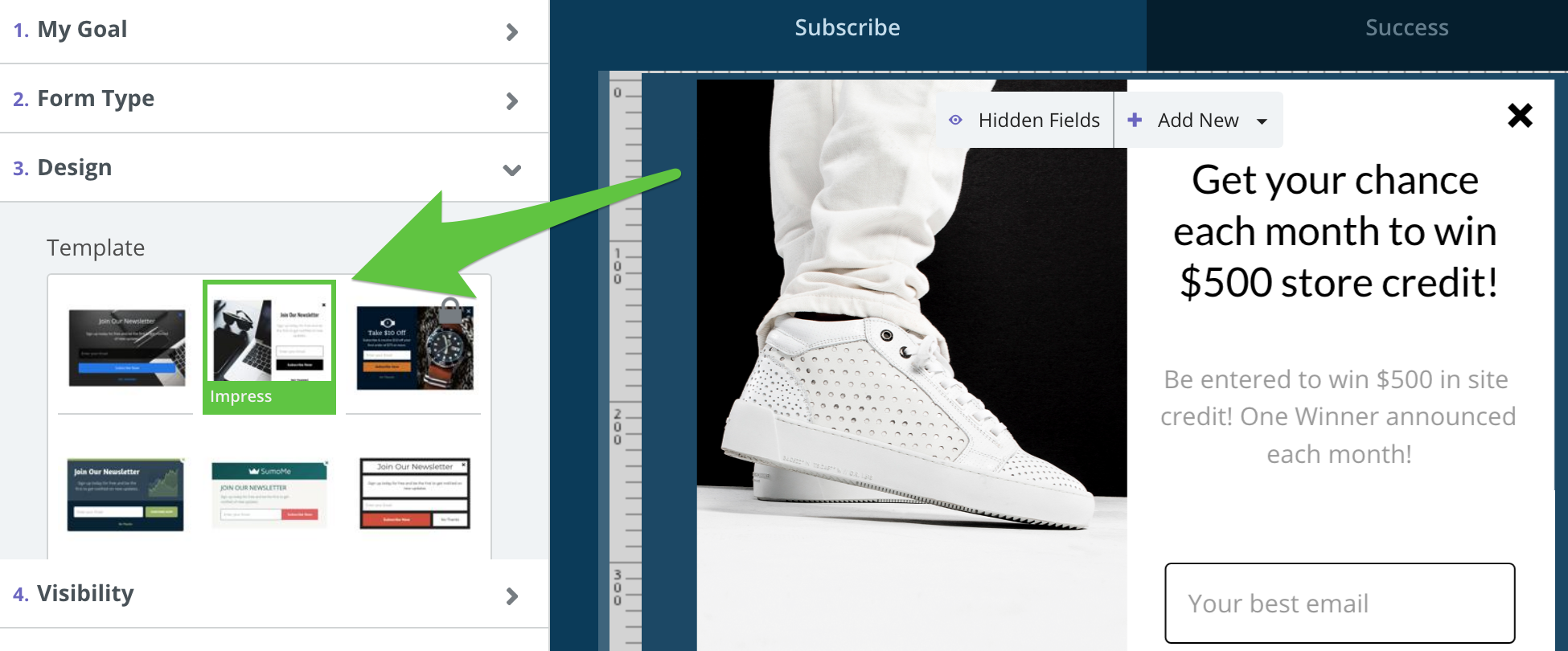
a) For Popup #1 set the Visibility to Manual Mode (#1). Select Timed after 10 seconds (#2). Add a rule to only show the popup on First Page View and use Don’t Show rules for whatever pages you don’t your popups to show on (#3).
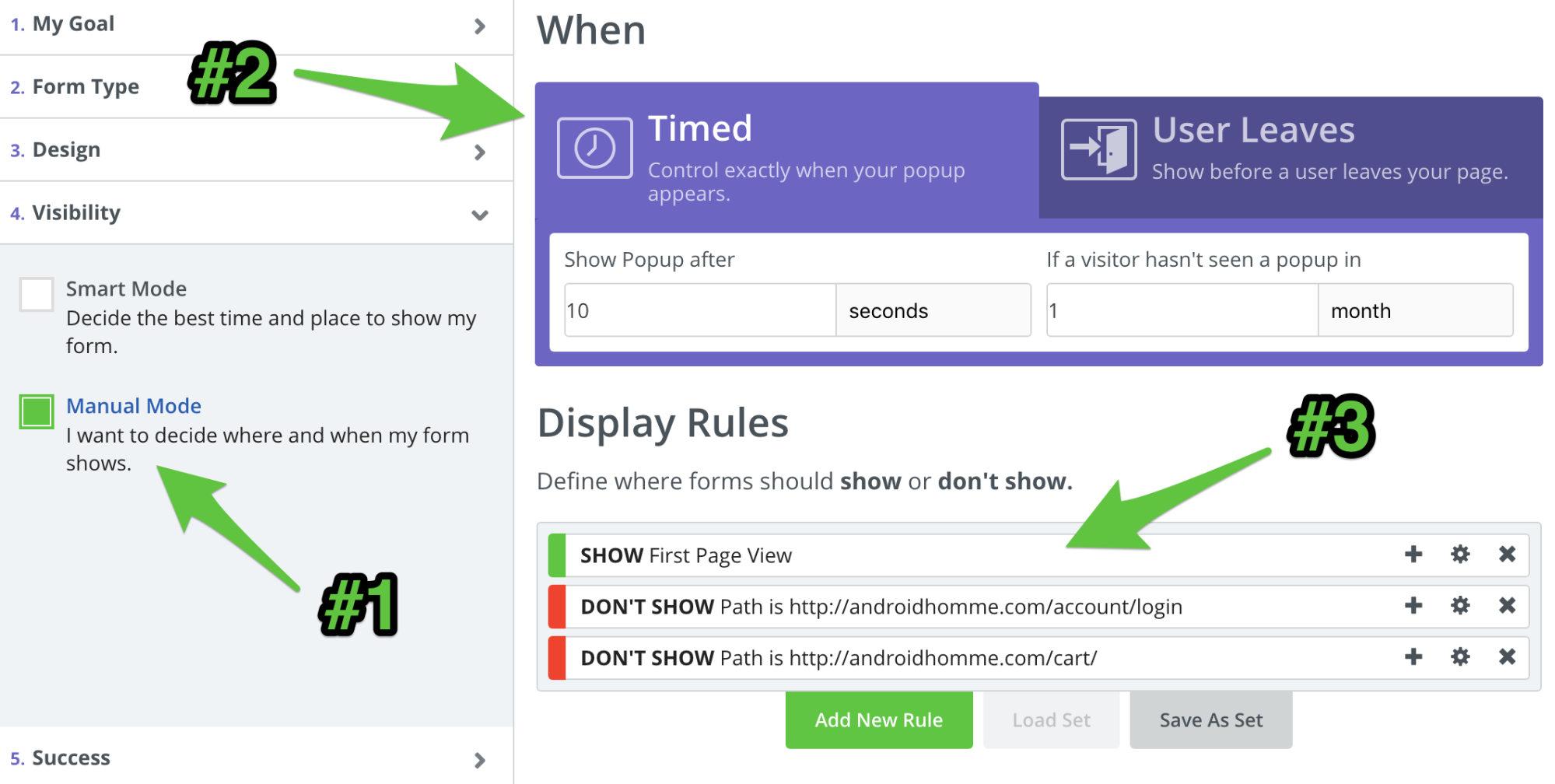
b) For Popup #2 you will need to add a new Show rule for Visitor Page Views Greater Than 1.
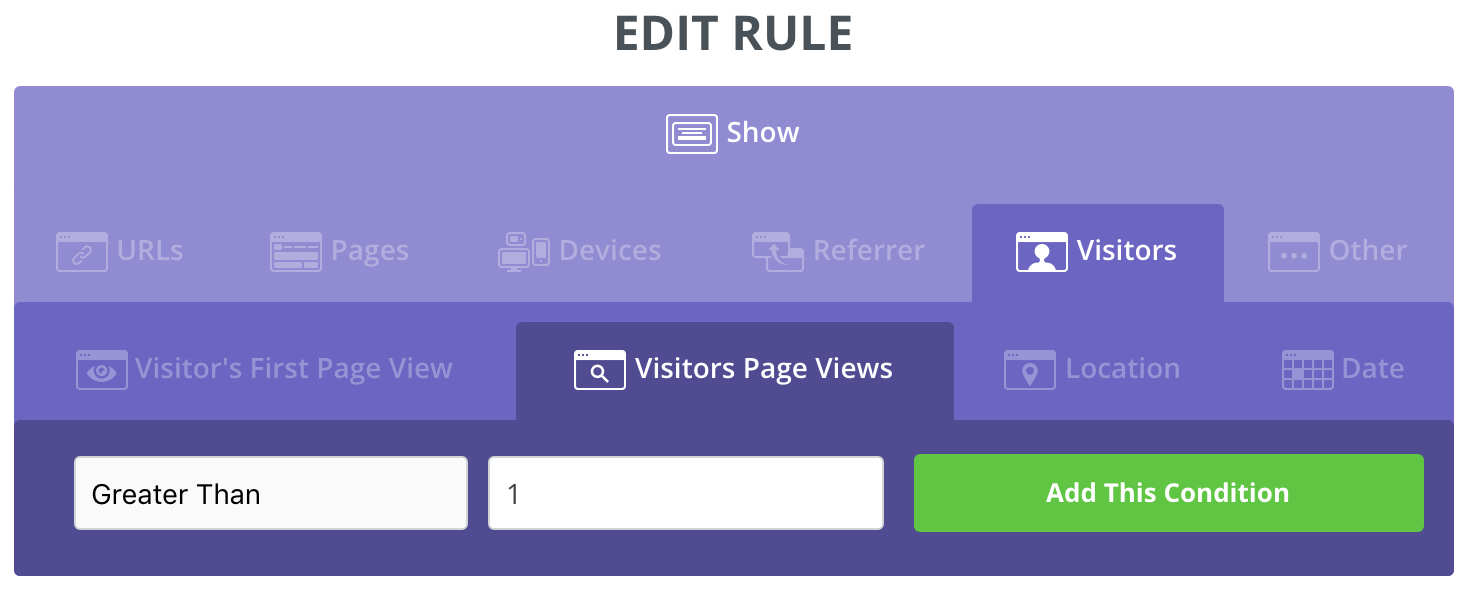
5. Connect your email service platform so you can store the emails you capture.
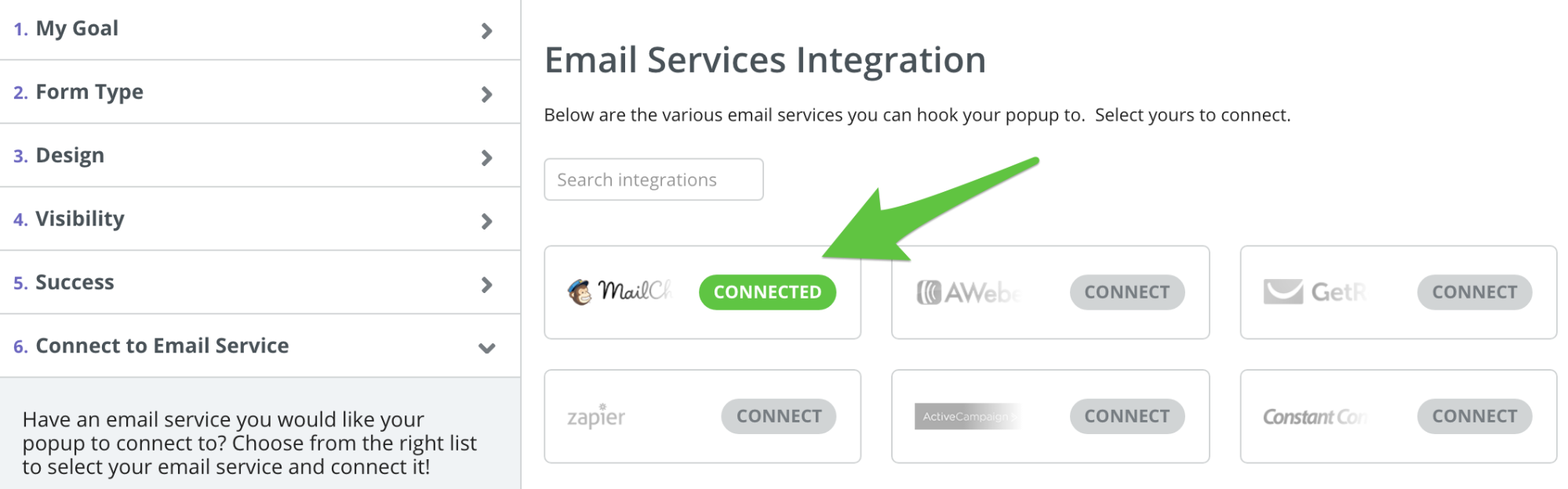
Two Key Takeaways To Generate Leads For Your Luxury Ecommerce Brand Without Discounting
With these two simple popups set up on your website, you will be able to:
- Offer a store credit to first-time website visitors to generate leads from people interested in purchasing from your store.
- Offer exclusive sales to second-time website visitors to generate leads from highly engaged people browsing your site a second time.
By default, your second popup won’t show to people who have already subscribed to your first popup, however if you’d like to do that there is a toggle you can turn on under your Advanced Visibility Settings.
To make it easy for you to set up, you can either:
- Click here to sign up for a Sumo account, and follow my instructions in this article OR
- Click here to apply for a 1-on-1 session with one of our Ecommerce Experts.
Add A Comment
VIEW THE COMMENTS