At OMG Commerce we believe in a simple marketing philosophy that has generated millions in revenue for our clients and for us.
Good remarketing campaigns help make all of your marketing efforts better.
If you’re proactive and persuasive in turning visitors into customers (especially those who don’t purchase on the first visit), then you can spend more money on your advertising efforts that generate awareness of your business.
YouTube has proved to be a powerhouse as a remarketing channel. It can be used for awareness campaigns too, but, in this article, I want to focus on remarketing because I believe every ecommerce brand needs to consider YouTube remarketing.
For Boom by Cindy Joseph, led by my friend Ezra Firestone, YouTube TrueView ads are an integral part of our remarketing efforts. Using YouTube TrueView ads, we’re able to recover thousands of abandoned carts on a consistent basis. We also leverage YouTube campaigns to boost customer Lifetime Value (LTV).
The economics are impressive too. We consistently drive conversions at 50% below our Cost Per Acquisition (CPA) target for remarketing campaigns. Sometimes lower.
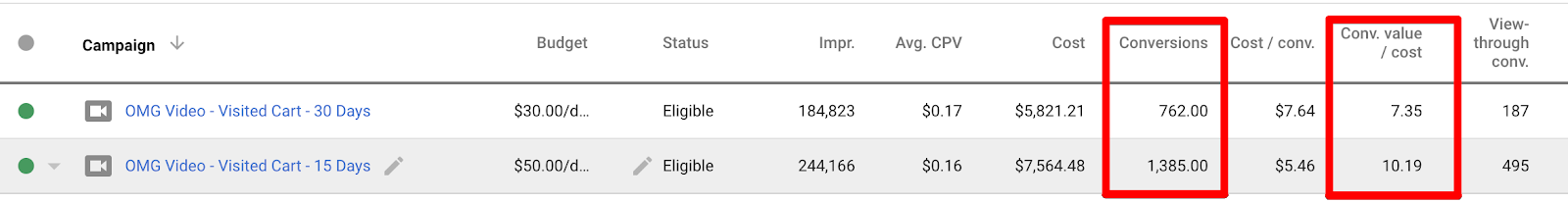
So what are YouTube TrueView ads?
These are the pre-roll or “before” video ads that play right before the video you choose to watch on YouTube plays. Viewers can skip these ads after the first five seconds.
Here’s an example of one of Boom’s TrueView ads on desktop:
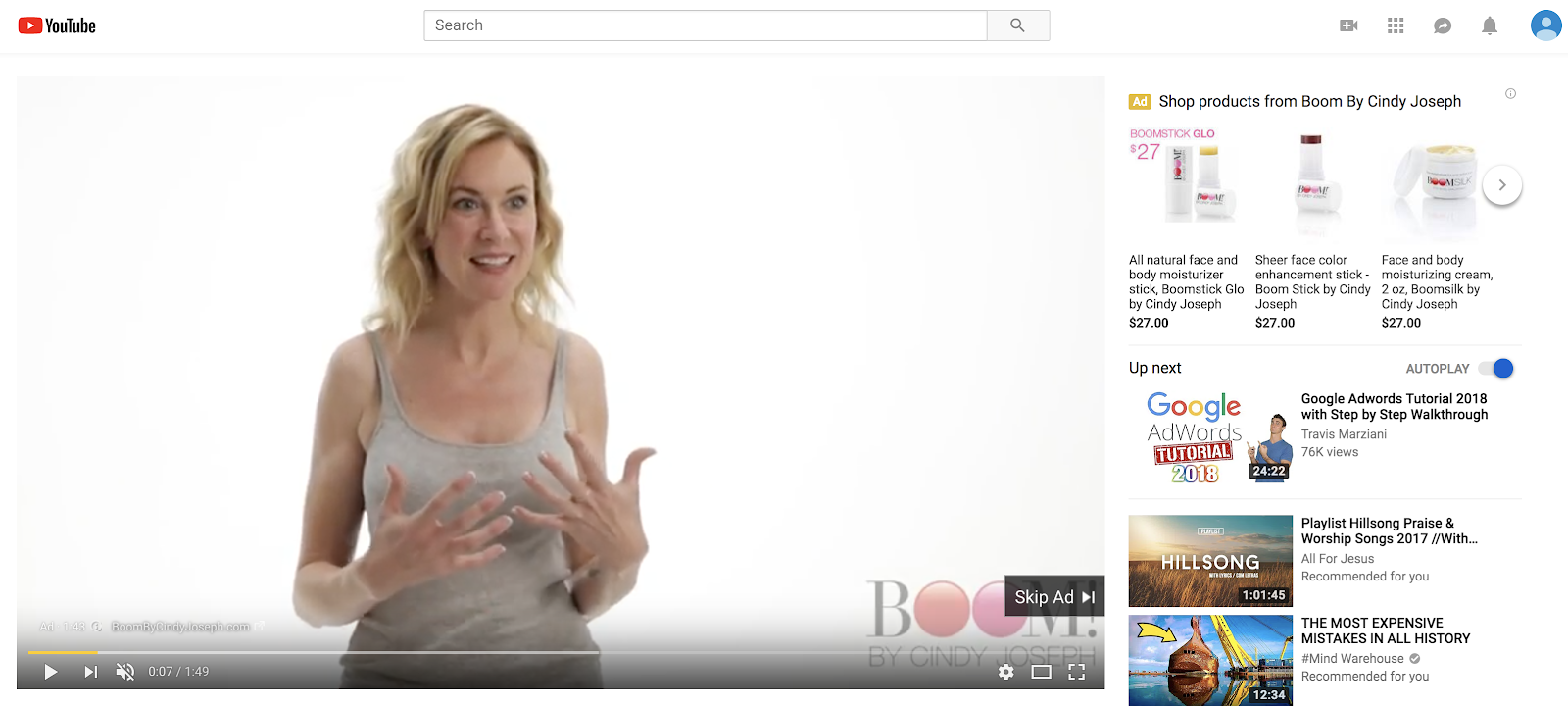
Here’s another example of what TrueView ads look like on mobile:
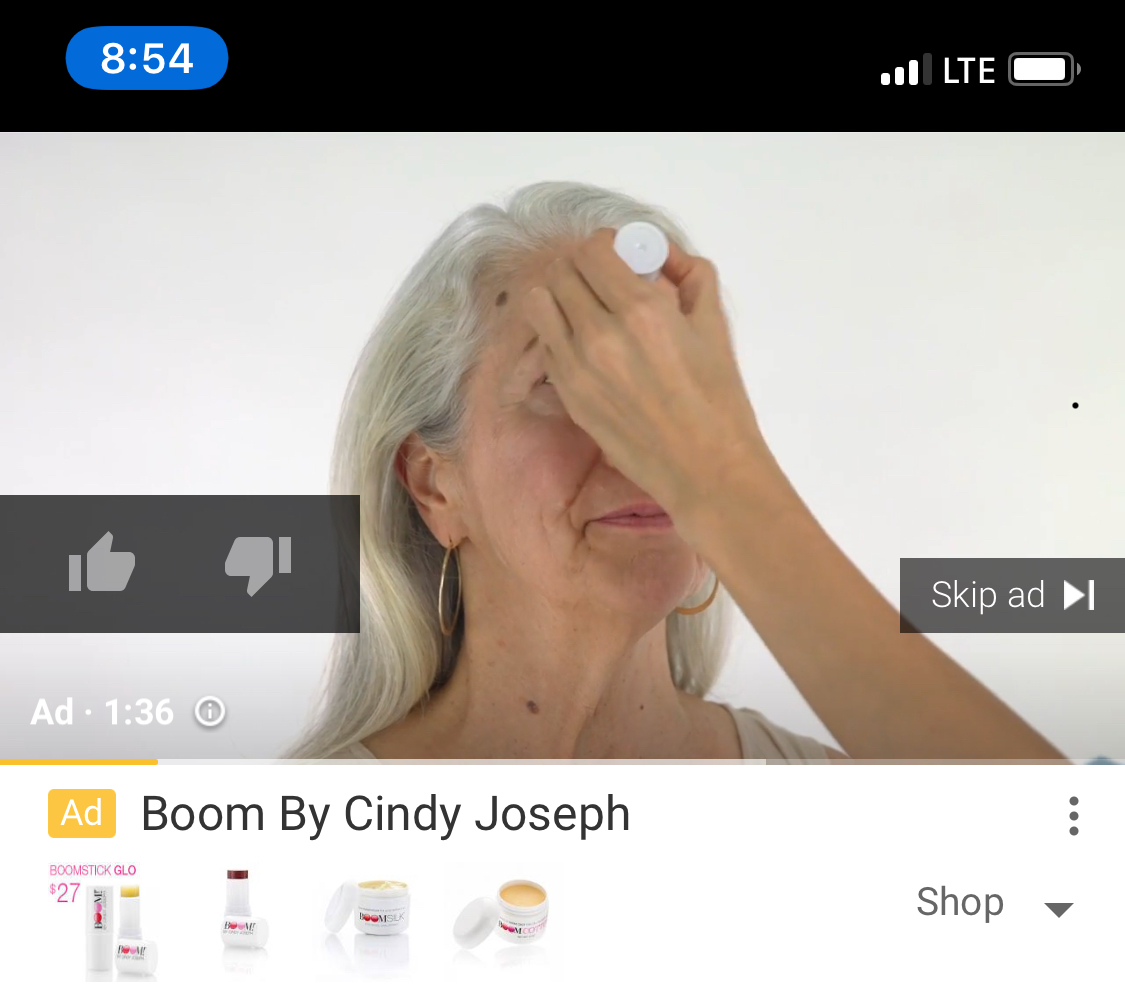
The beautiful part for you as an advertiser is that you don’t pay unless someone watches your video for at least 30 seconds (or the whole video if it’s less than 30 seconds) or clicks through to your site.
If a user doesn't watch or engage with your ad, you pay nothing.
Right now we’re paying between $0.03 to $0.19 per completed view for TrueView ad remarketing campaigns. It’s worth noting that you pay the same rate whether someone clicks through to your site or watches the ad to the billable point.
Before we discuss how to build powerful YouTube remarketing campaigns, I want to make a very important point.
A great YouTube campaign requires a video ad that converts. It doesn’t have to be an expensive video with high production value. However, it does need to show why your product is awesome and make people want to take action. While your video ad doesn’t need to be the next viral hit, it does need to be engaging and compelling. The campaign structure and audience lists you use are also critical. I’ll outline those details in the article. But, you’re only as good as your video ad.
%(tableofcontents)
Step 1: Build A List Of Cart Abandoners
The quickest way to close more sales is to recover more of your abandoned carts. People abandon their cart for a variety of reasons. Maybe the baby starts crying in another room before your shopper can get their credit card out. Maybe your prospect is shopping on a mobile device while waiting at the doctor, and their name is called before they hit submit. Maybe your prospect added to cart to save it for later never intending to purchase in the moment. The point is, not everyone who abandons your cart is a lost sale. YouTube is a great way to reactivate these shoppers and get them back to your site to complete checking out.
Your best-converting remarketing list will almost certainly be your cart abandoners list. Even if you are already running abandon cart email sequences (and you should be), you’re likely leaving money on the table if you’re not running YouTube remarketing ads.
To run ads targeting cart abandoners, you first need to build a remarketing list. There are a few ways to do this, but my preferred method is usually to create these lists in Google Analytics.
I recommend you build cart abandoner list segments in the following windows:
-
3-day
-
7-day
-
15-day
-
30-day
This allows you to tailor your ads based on how long it’s been since someone abandoned your cart. Often we provide a simple reminder during the first few days after someone abandons. Then make an offer of some type to get them back after it’s been 7 days or more.
To setup these windows, go to Google Analytics. In the Admin view select Audience Definitions > Audiences.
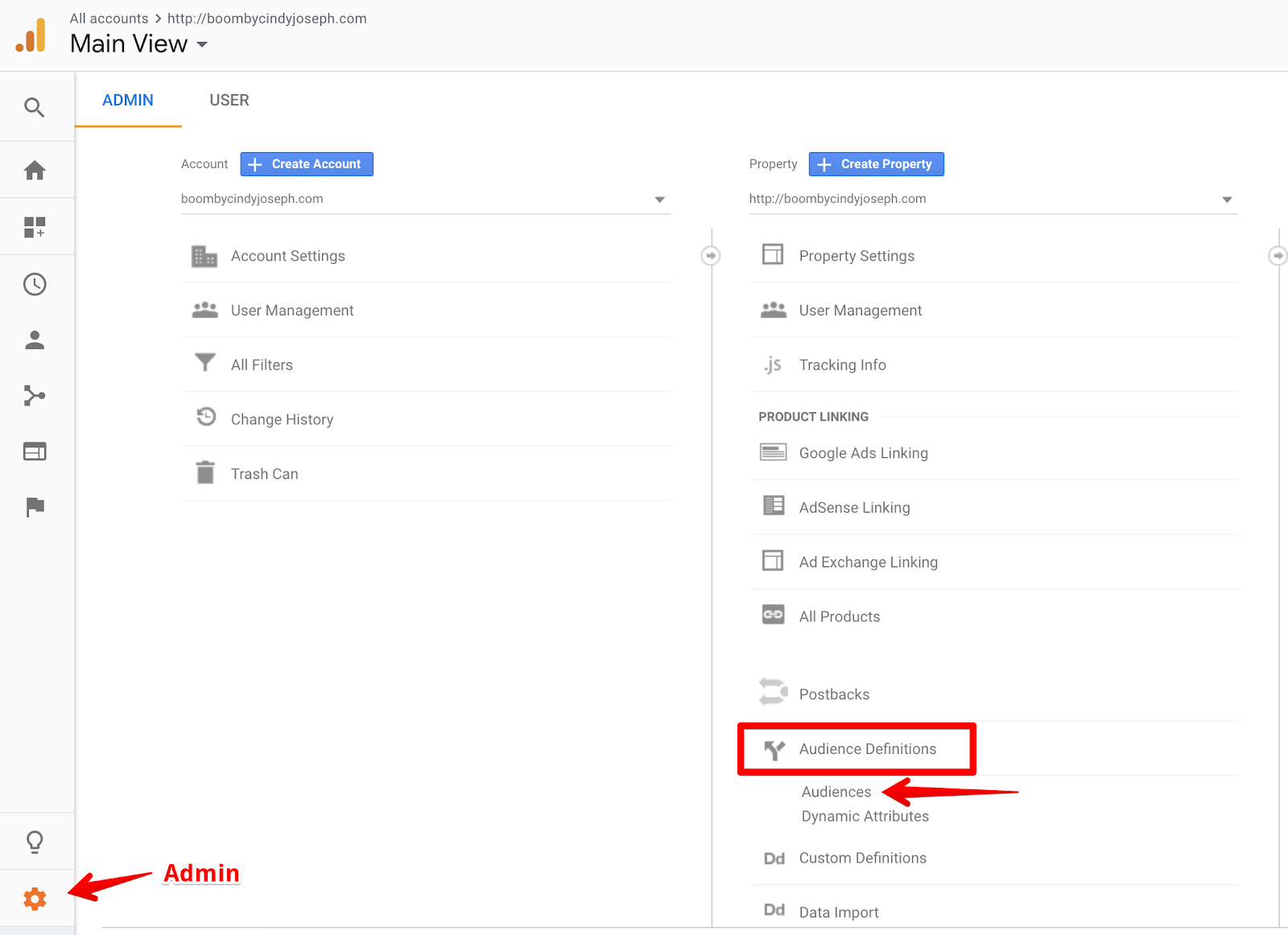
On the Audiences page select New Audience.
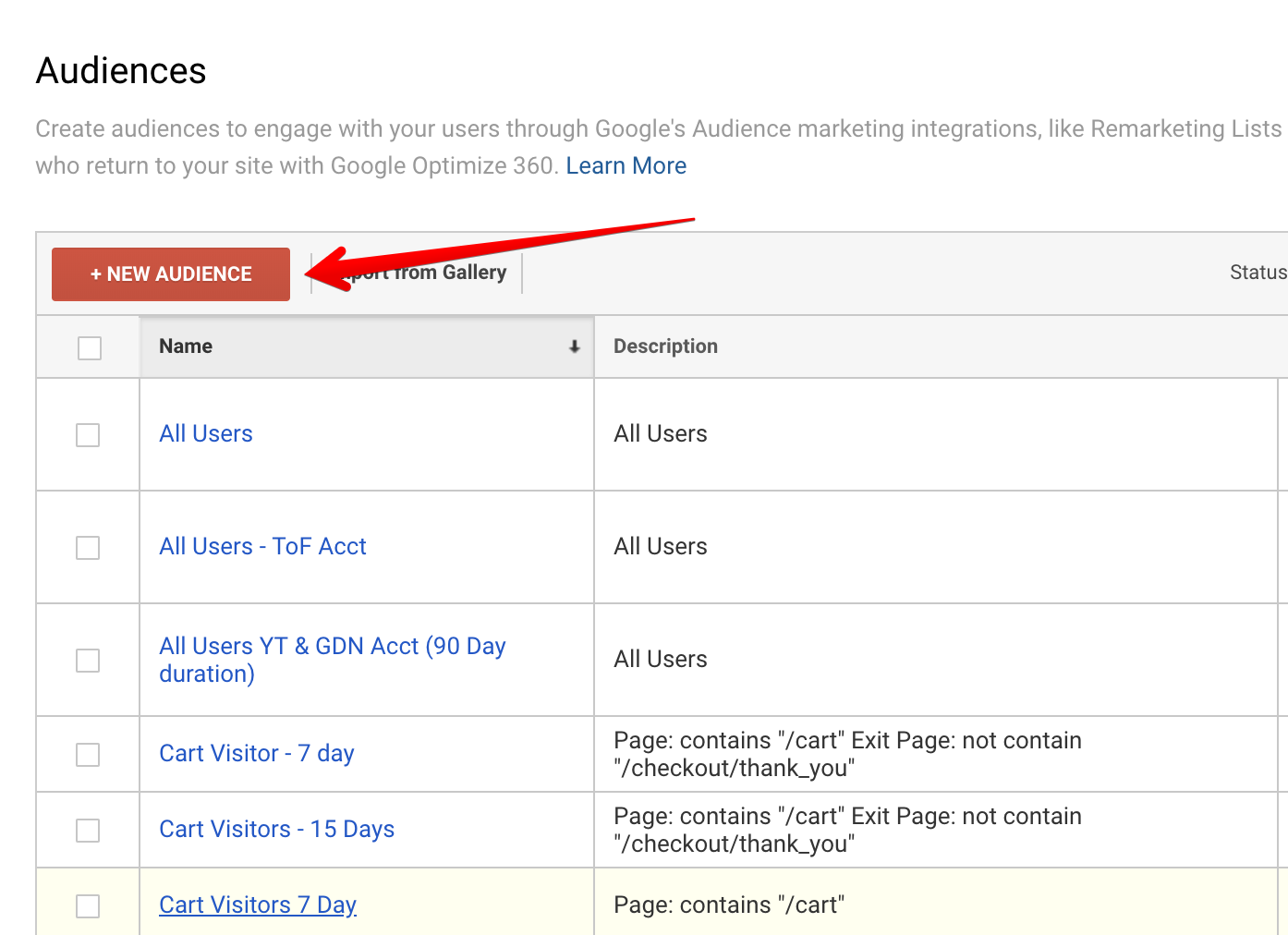
Create a condition where the session contains a visit to your /cart (or /checkout) page but does not end with a visit to your order confirmation page.
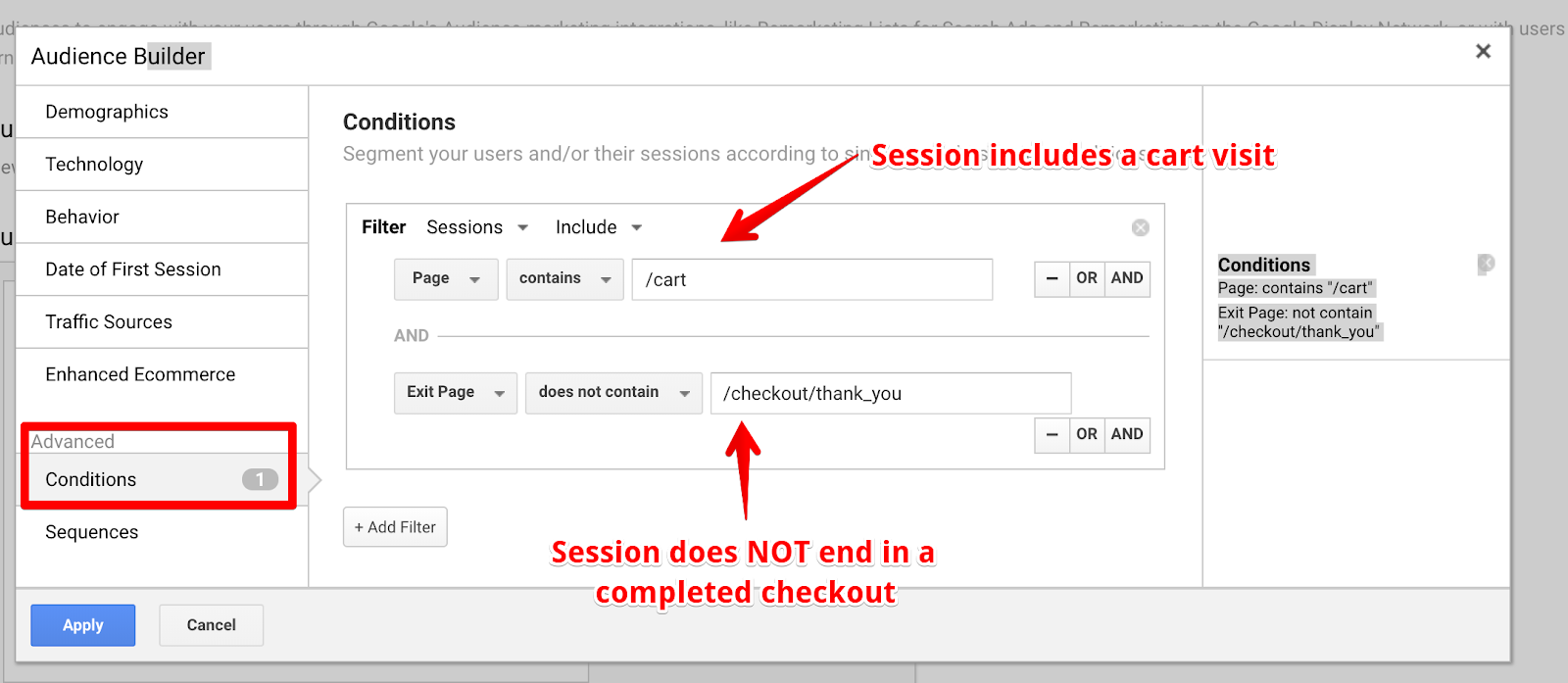
Next, set the Membership duration for 7 days.
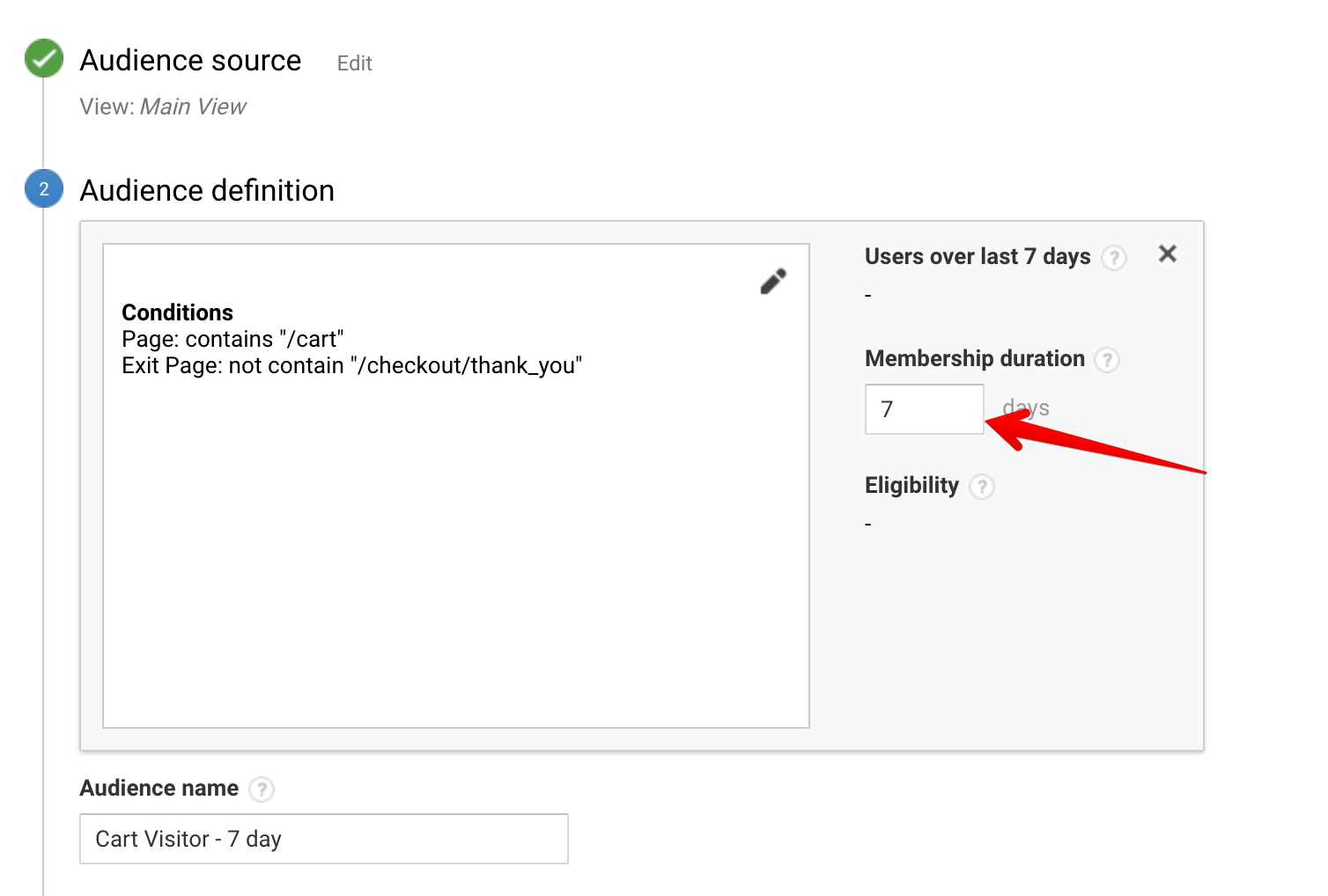
Repeat this for the other window durations (3 day, 15 day, and 30 day).
Once you’ve built your lists, it's time to start building your campaign sequence.
Step 2: Create A Four-Step Remarketing Campaign Sequence
Sometimes a simple reminder is all someone needs to get them to complete their purchase, and there is no need to offer them a big incentive or discount. Other times, you need to be more persistent.
For those that take a little extra persuasion, it’s best not to beat them over the head with the same video over and over again. How can you deliver the right remarketing message to your cart abandoners to recover as many sales as possible?
Create a campaign sequence.
While you don’t have to do it exactly like we do, this is what we recommend to setup inside your Google Ads account:
-
Create four campaigns, and give them campaign names matching the remarketing list you created for each time window (the 3-day, 7-day, 15-day, and 30-day windows).
-
Each campaign will target the remarketing list you created for that period and exclude the shorter-duration lists.
-
The 15-day campaign targets the 15-day list and excludes anyone on the 3-day, 7-day, and 30-day lists, for example.
After you’ve created your campaigns you should go to Audiences > Exclusions, and exclude two purchaser lists from seeing your ads:
-
One 15-day conversion window list
-
One 30-day conversion window list
This will stop your purchasers from getting ad fatigue, and becoming annoyed by your ads.
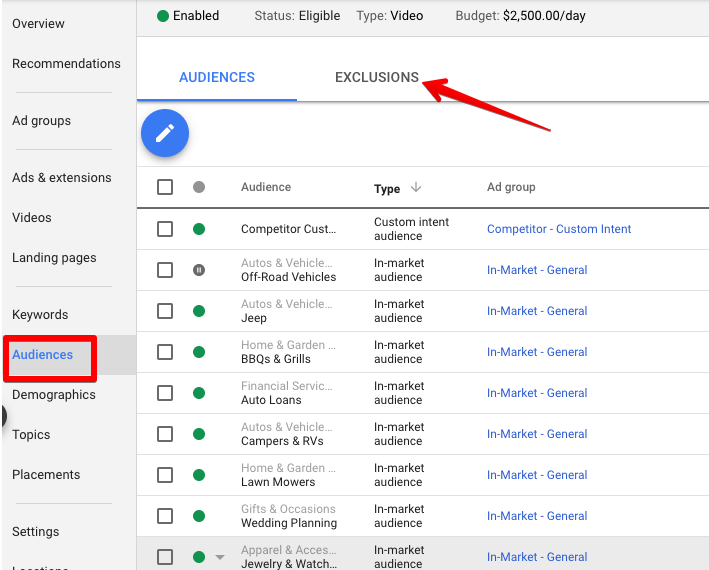
If you want to, you can make a stronger offer with each subsequent campaign. Here’s an example of how that might look:
-
3-day campaign = simple reminder message.
-
7-day campaign = free shipping offer.
-
15-day campaign = discount offer.
-
30-day campaign = bigger discount offer.
Step 3: Use TrueView For Shopping Campaigns To Combine The Power Of YouTube And Google Shopping
I remember when I first heard about the TrueView for Shopping ad format. The marketing nerd in me felt like it was Christmas. Why was I so excited?
TrueView for shopping combines the super effective Google Shopping ad aka Product Listing Ad (PLA) with the YouTube pre-roll video ads we’ve been discussing. I’ve been a Google Shopping superfan and practitioner for the last 6+ years. I even wrote the Ultimate Guide to Google Shopping that Shopify published.
What makes this ad format so effective? It combines the selling power of video with Google Shopping Ads that display price, product image, and product title (next to your YouTube video ads). When you’re targeting a group of people who nearly bought something from your site recently, this ad format is hard NOT to click on.
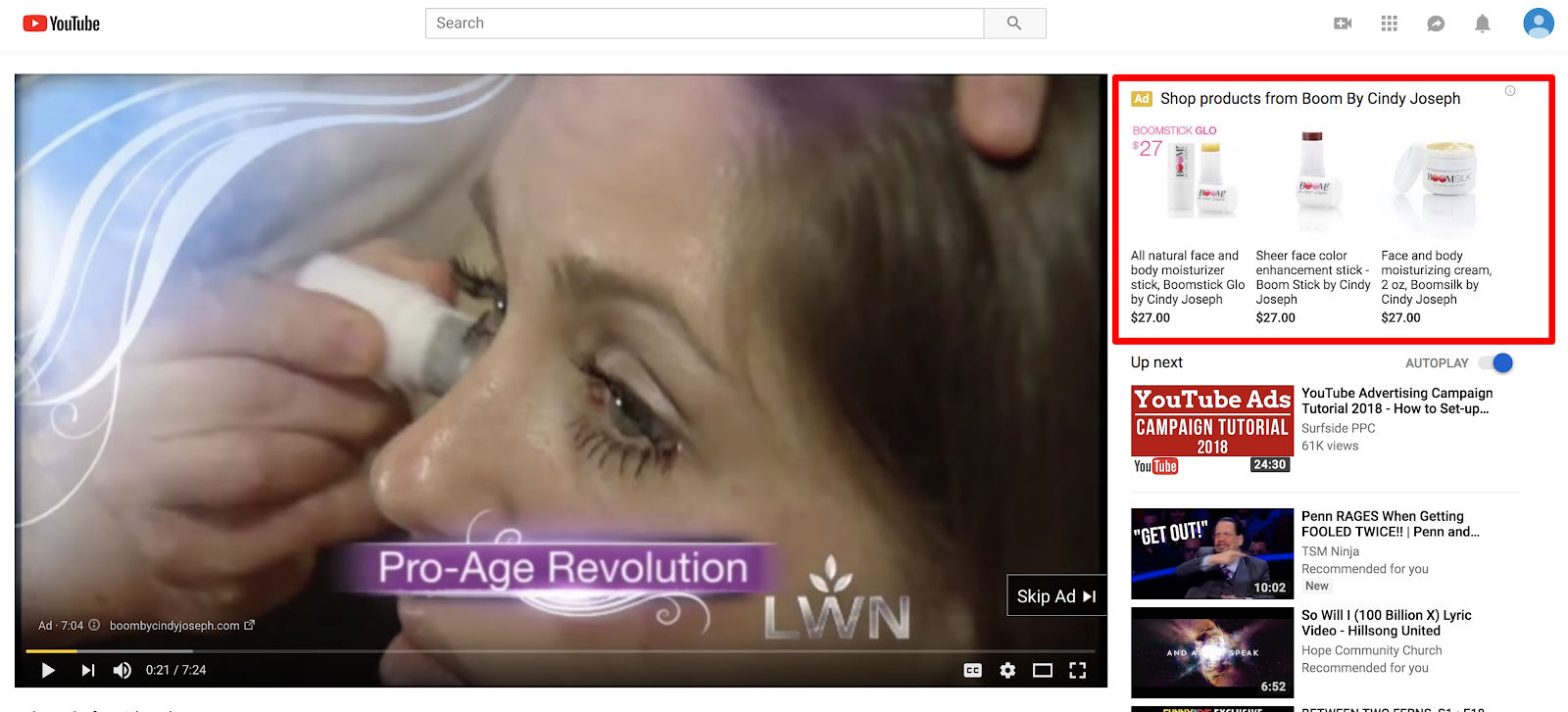
To run this ad format, select the Video campaign subtype of Shopping in the Google Ads interface. For your campaign goal select Product and brand consideration, and for your campaign subtype select Shopping.
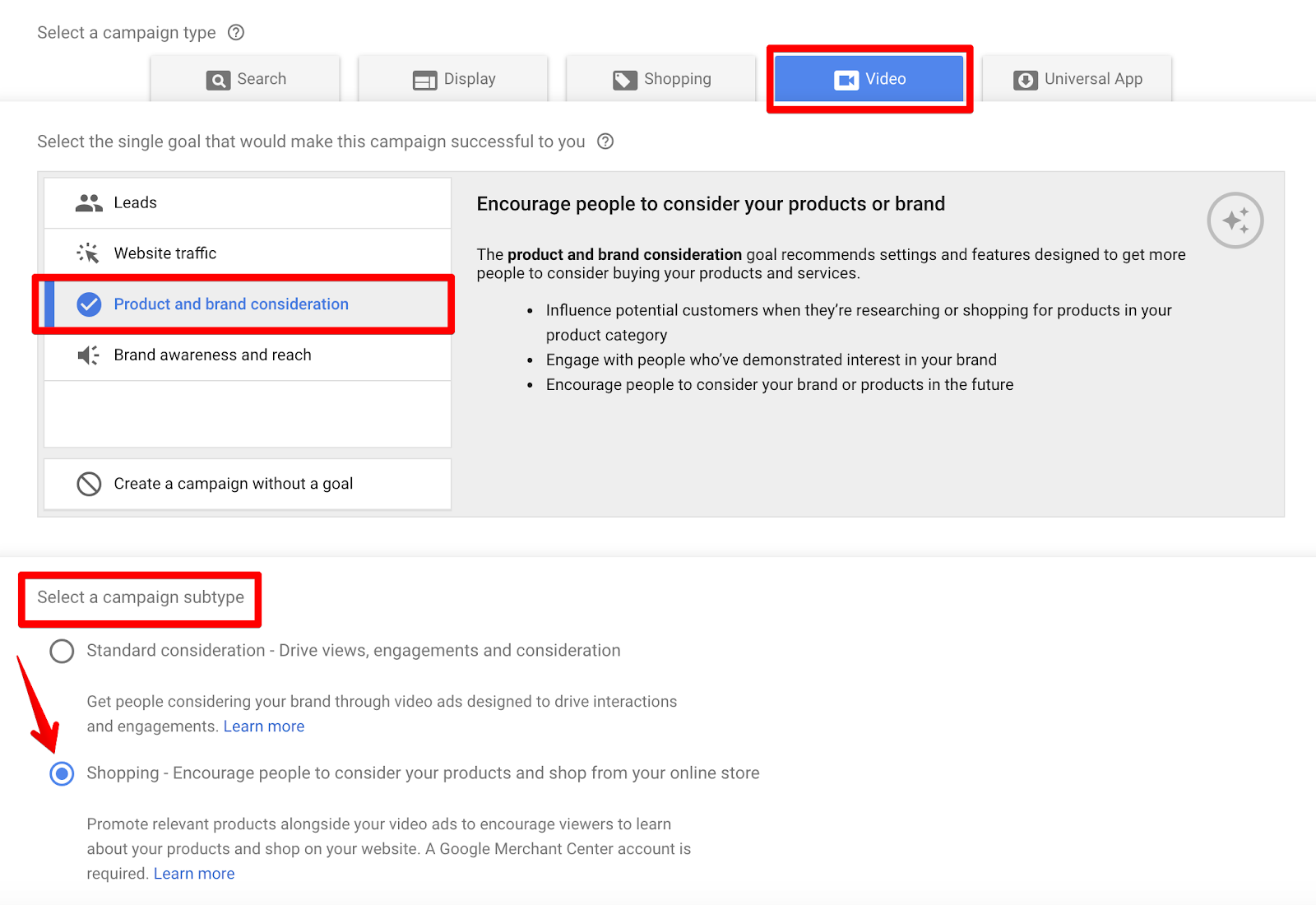
You will then Choose the specific products to feature in the Google Shopping area, or you can let Google decide with the None – use all products option. In most cases, I recommend you pick the products.
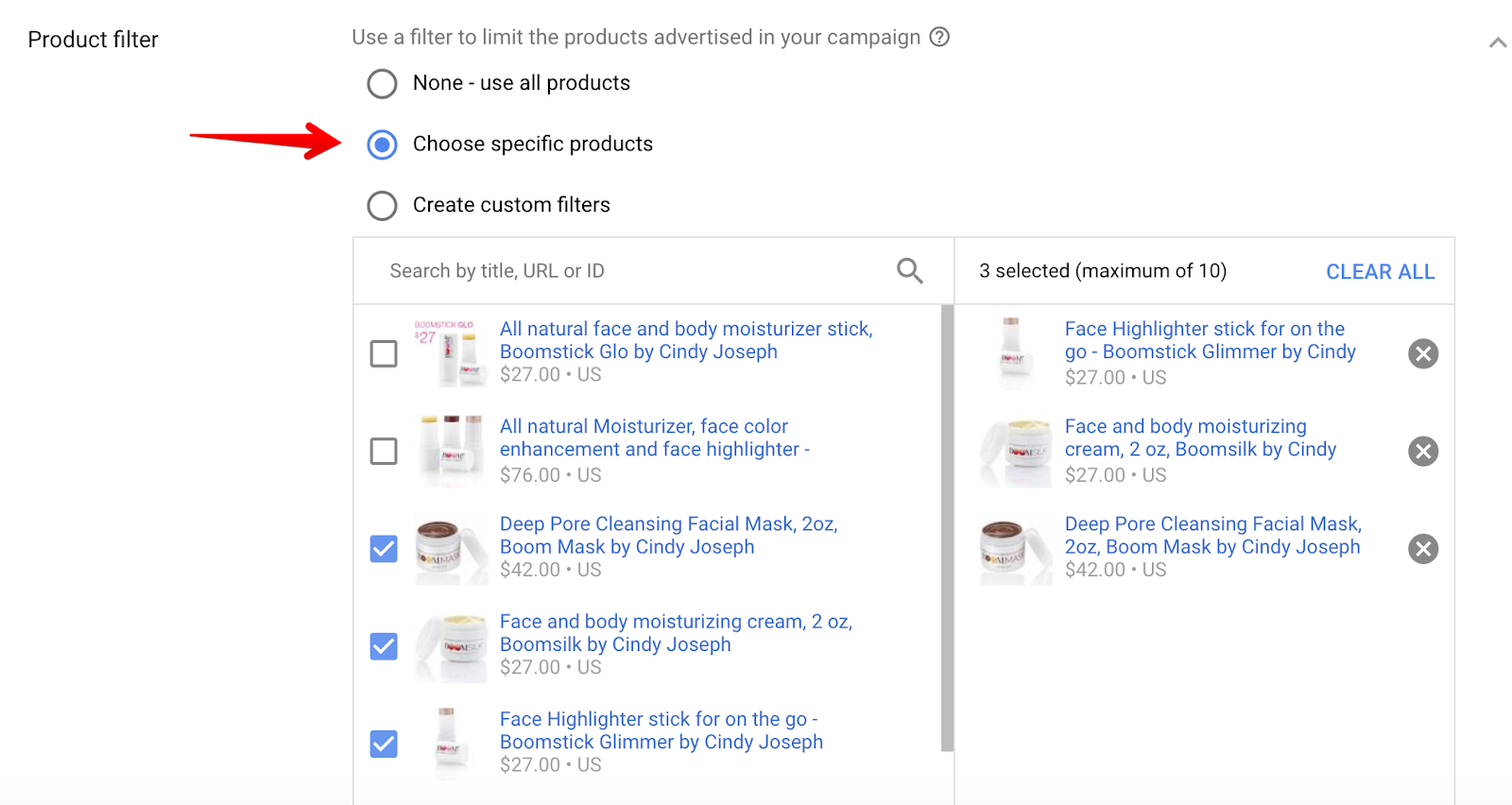
Or, you might want to use the extra ad space for a discount offer or for a general reminder rather than featuring specific products. In this instance you would select the campaign subtype of TrueView for Action so that you are creating a companion banner rather than displaying Google Shopping Ads.
See the BOOM ad below as an example of this ad format.
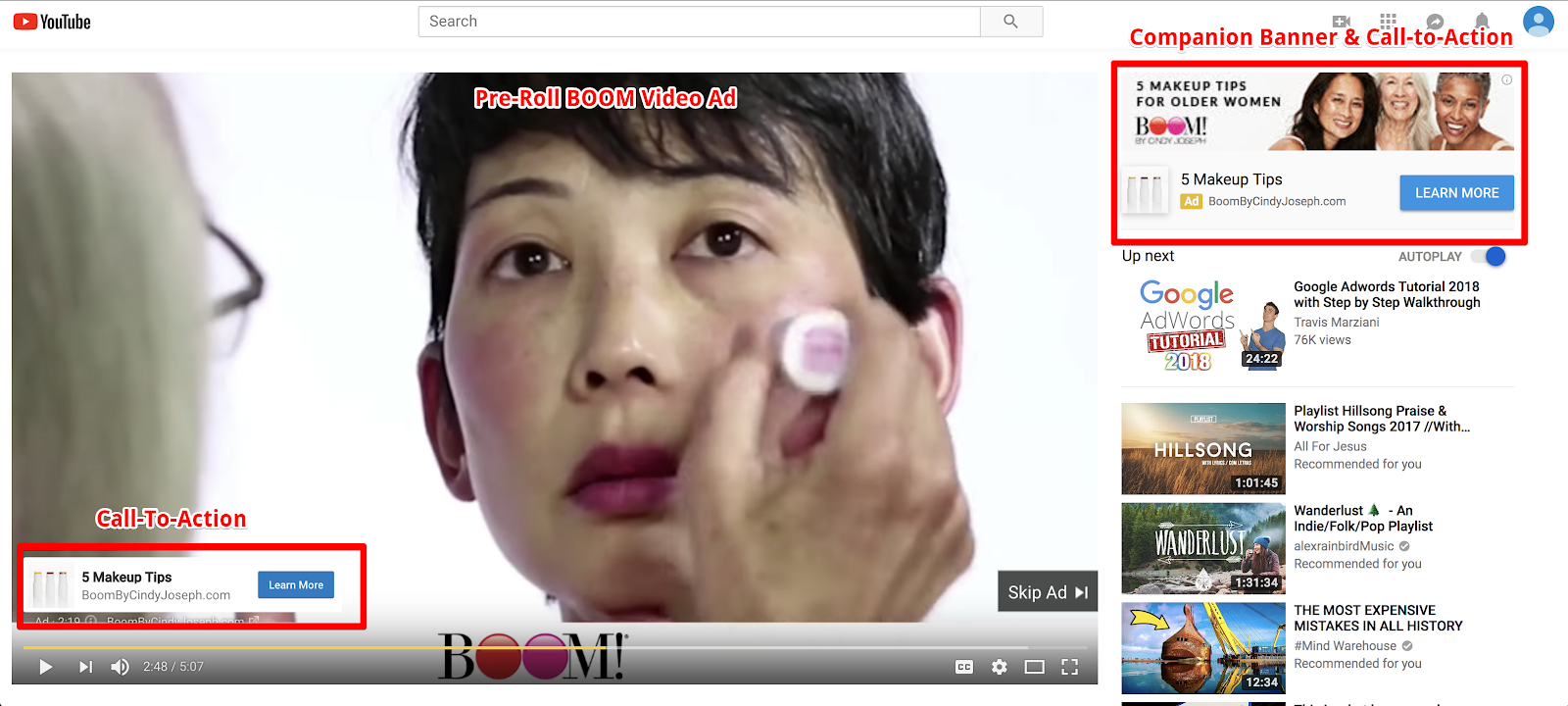
Boom will then send the traffic from the ad to a pre-sell page like this.
The results for Boom using YouTube TrueView for Shopping ads have been stellar. While the Boom team targets a CPA of $15 or less for remarketing efforts, YouTube consistently operates in the $5 to $10 CPA range.
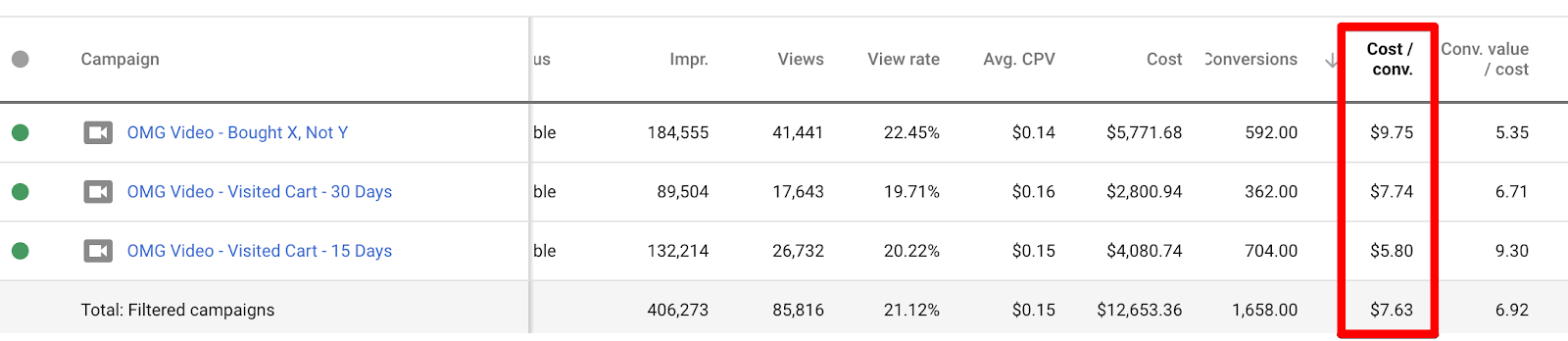
Step 4: Build A List Of Converters
Who’s the most likely group of people to buy your products? Your current customers. Selling more to your existing customers is always easier and cheaper than trying to sell to new customers. Now that you are recovering more cart abandoners, it’s time to look to sell more to existing customers.
We’re going to build this list of converters in Google Analytics like we did with the cart abandoner lists. Again, go to Google Analytics. In the Admin view, select Audience Definitions > Audiences, then select New Audience.
In Audience definition, select Users who completed a transaction.
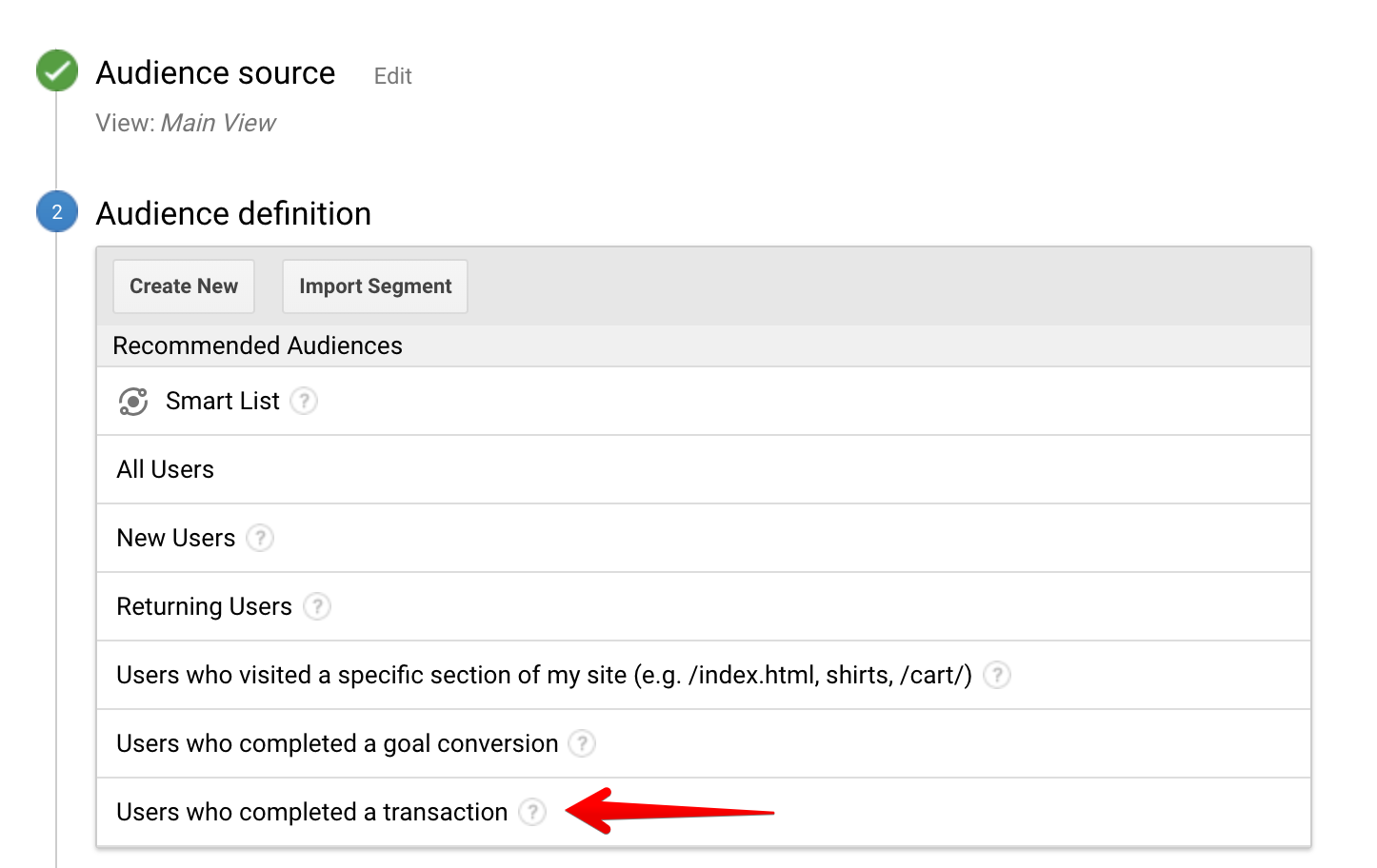
Consider your repurchase cycles when you build these lists. If you sell a consumable, how soon will someone need to repurchase? Will it be after 30 days, 90 days, or 180 days?
Also, consider when a customer might like to buy a complementary product.
Step 5: Boost LTV By Building Bought X, Not Y Campaigns
This is a campaign innovation I learned directly from Ezra Firestone. This is where you target a list of buyers who’ve purchased a product but haven’t purchased a complementary product. Maybe someone has purchased an air purifier, but not the filters. Or, in Boom’s case, maybe someone purchased Boomsticks (makeup replacement product) but haven’t purchased Boomsilk (skin moisturizer).
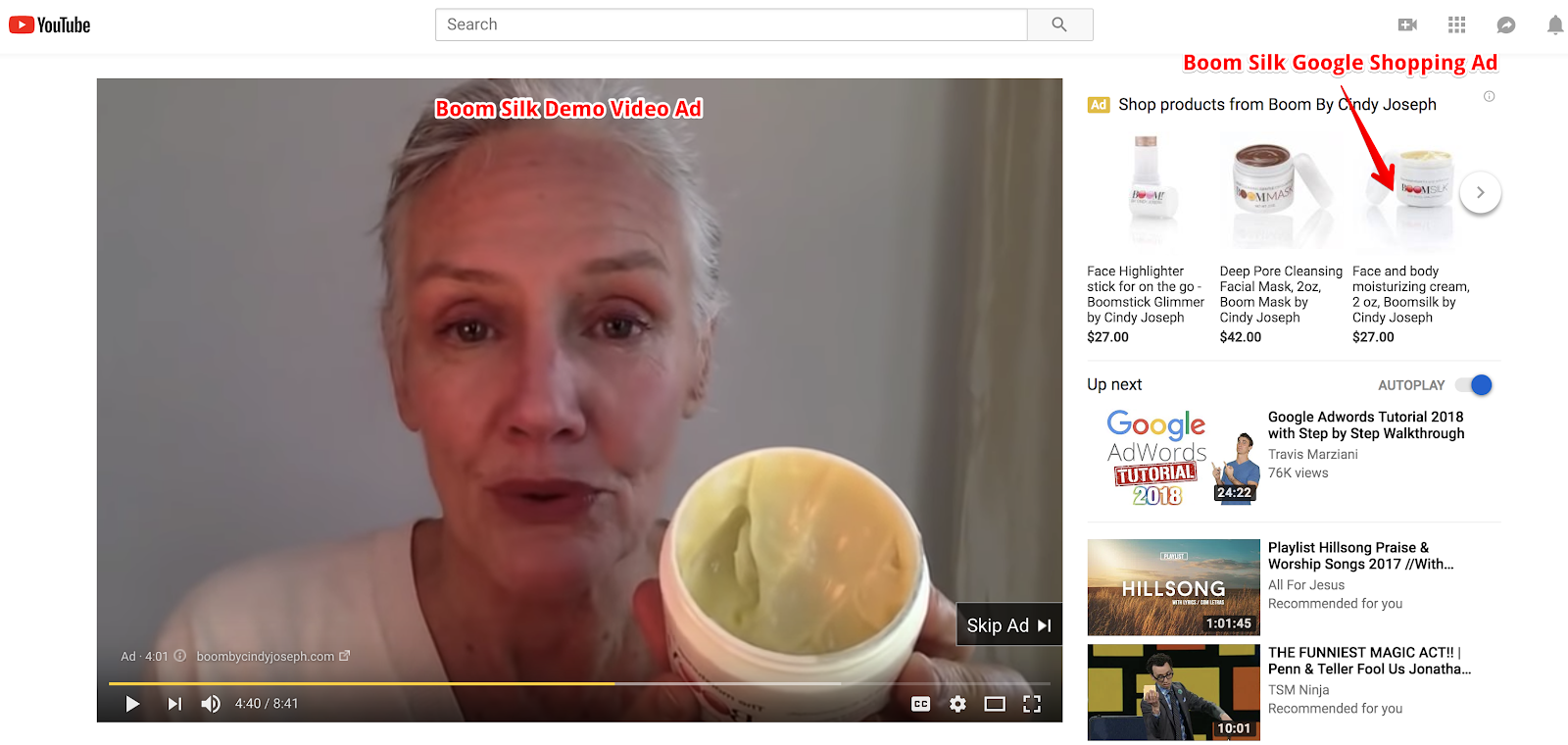
The key here is building the list. Again, we’ll head over to Google Analytics to build this list. We’re going to create a condition where:
-
Someone has made a purchase.
-
They’ve purchased a specific SKU (which has a complementary product SKU).
-
They haven’t purchased the complementary SKU.
When you go to Audience Definitions > Audiences > New Audience > Create new, it will look like this:
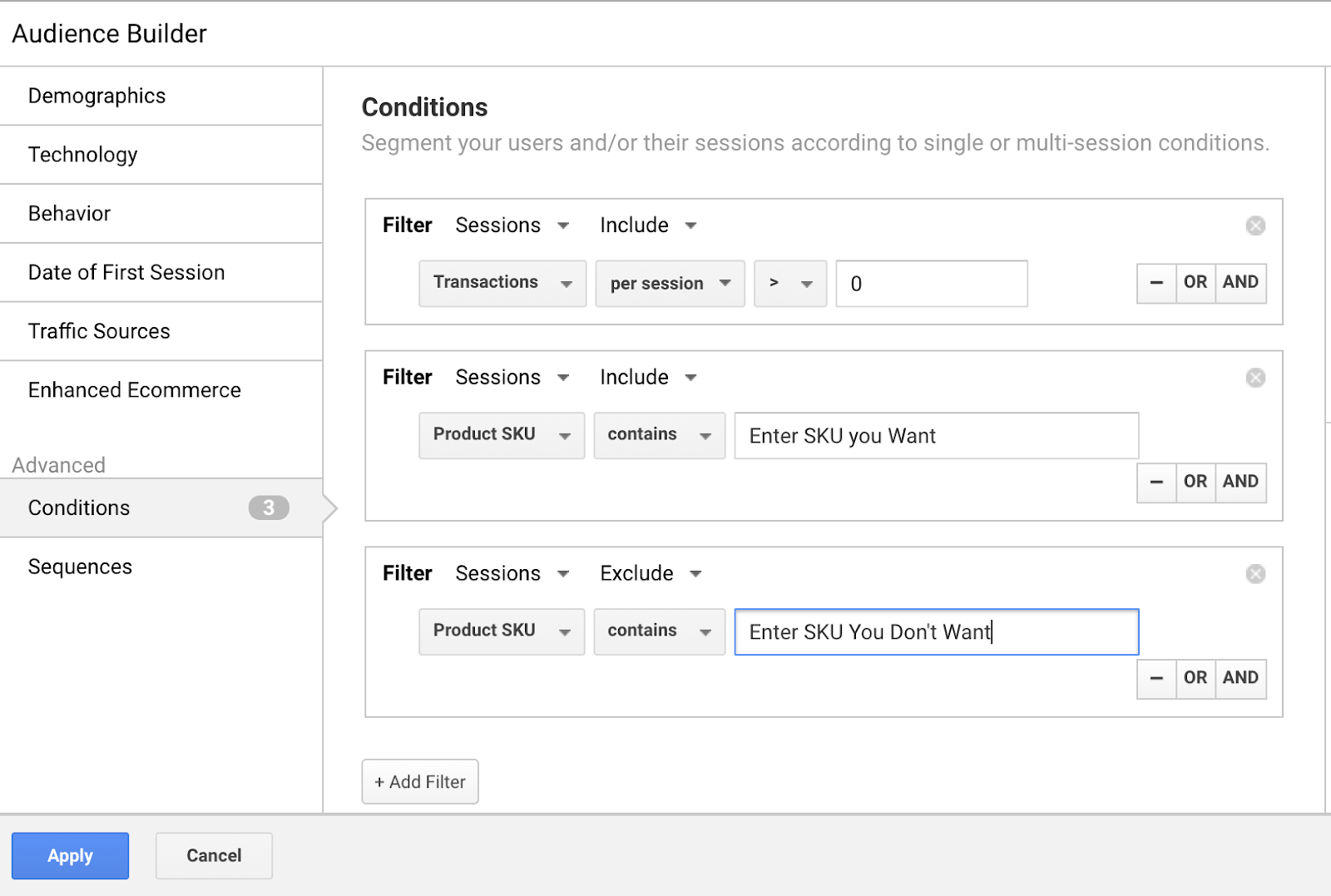
Set up a TrueView for Shopping campaign running a video that sells the complementary product, and target your list.
How compelling is it to say, “Hey, you have Boomstick”, then layer on the benefits of Boomsilk. You can then run Google Shopping ads of the different Boomstick options along with the video. It will take some serious willpower for your prospects to say no to this type of appeal.
Step 6: Add YouTube Remarketing Lists To Your Search And Shopping Campaigns To Close The Loop
For users who see your TrueView remarketing ads, but still don’t purchase, not all hope is lost. Some clients will come back later via other channels. Some people will see your YouTube ads, not click, and then later go to Google to search for your products.
In this scenario, it’s nice to make sure your search and shopping ads show up for those users when they search for you on Google. It’s also nice to see how many of them convert.
Here are Google search and shopping ads I setup for Boom: 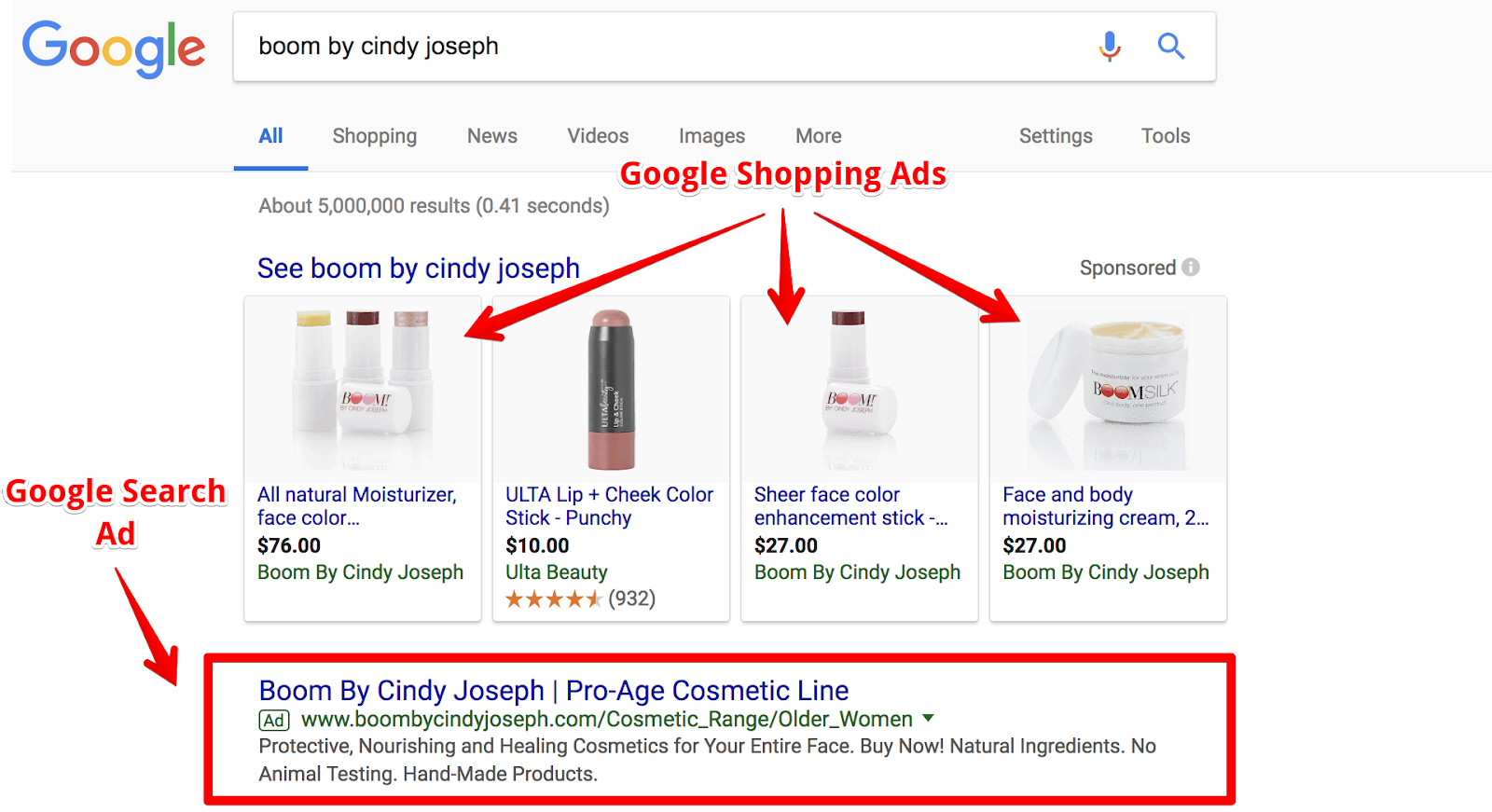
You can accomplish both by building lists of people who view your videos as ads, and then layer them into your Google Search and Google Shopping campaigns.
In your search and shopping campaigns in the Google Ads interface, click the Audiences tab, then select the YouTube users list and choose options for Viewed Video as an Ad. Make sure you chose the Observation rather than Targeting option. Targeting means you will ONLY target people on that list. Observation means you can observe how that list performs and even bid more to get people on that list to buy if you choose to. It will also let you reach people who aren’t on that list.
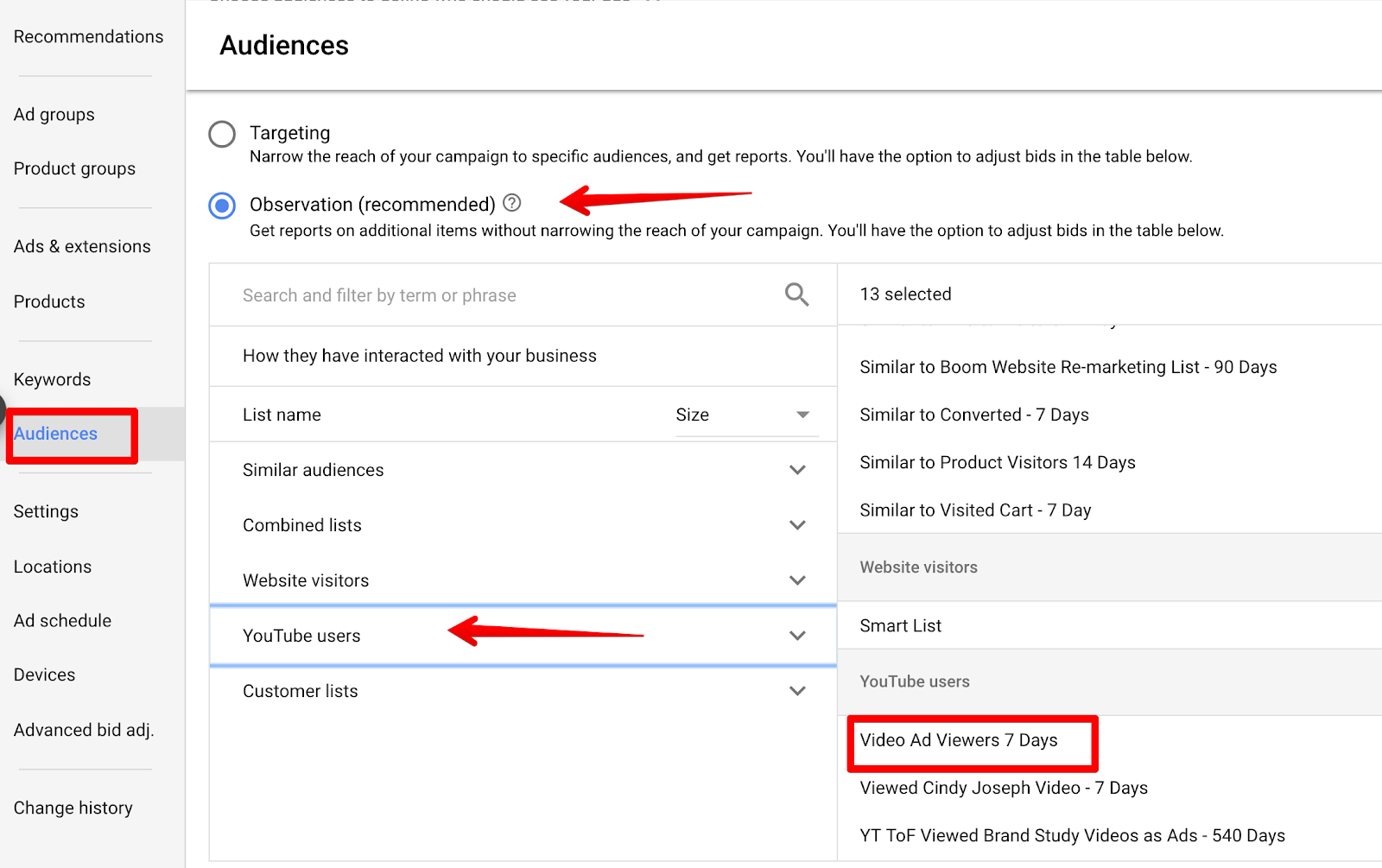
4 Key Next Steps To Launch Your YouTube Ads Campaign
Now you're ready to unleash the power of YouTube ads for remarketing and client retention/repurchase. In closing, I have four recommendations for you to get started.
-
Turn on your remarketing lists now. Once you build your remarketing lists, they start populating. Depending on how much traffic you have, you probably can’t create a list today and then start running campaigns to that list tomorrow. Your remarketing lists take a little time to populate. Turn your lists on even while you work on your video creative so you’ll be ready to launch once you have your videos created.
-
Focus more on the message rather than production quality of your videos. You don’t have to spend a lot on video production. I’ve seen some ads do phenomenally well that cost less than a few thousand dollars. The key is to get the message right. Make your benefits come to life in the video. This usually doesn’t require special effects, explosions, etc.
-
Test different videos. Don’t launch with just one video. If you do, you might conclude that video doesn’t work, when, in reality, you just didn’t have a great video. Test different appeals, different openings, and different offers.
-
Watch other key metrics. While conversions and sales are king, there are other metrics that you need to watch as you evaluate the effectiveness of your ads. In addition to CPA, also consider View Through Rates (VTR). Your VTR is the percentage of people who see your ad and watch it through to the billable point. So a VTR of 30% means that 30% of the people who are served your ad actually watch it to the 30-second point. Here’s a quick guide for what’s good and what’s not:
-
Not so good — A VTR of less than 20% is fairly weak. If you get into the single digits, you can be confident that something is wrong with your video.
-
Good — Anything in the 20-35% VTR is strong to really strong.
-
Great — If you are in the 35-50% VTR then your video is amazing.
If you’re ready to start testing YouTube remarketing ads for your ecommerce store, I recorded a short nine minute video below. In the video I reveal seven tips you can use to produce a high converting video that captures your prospects attention in the first five seconds.
Add A Comment
VIEW THE COMMENTS