It’s nerdy fact time from your friends at Sumo…
Every day, roughly 205 billion emails are sent.
That’s 2.4 million emails per second.
(aka a lot of FWD: FWD: FWD: emails from grandma.)
All these emails are sent every day because email marketing works. You’re reading this, aren’t you?!
To help make email marketing even MORE effective for you, we recently added 4 new features to Sumo.
Feature #1 – Schedule A Campaign For Later
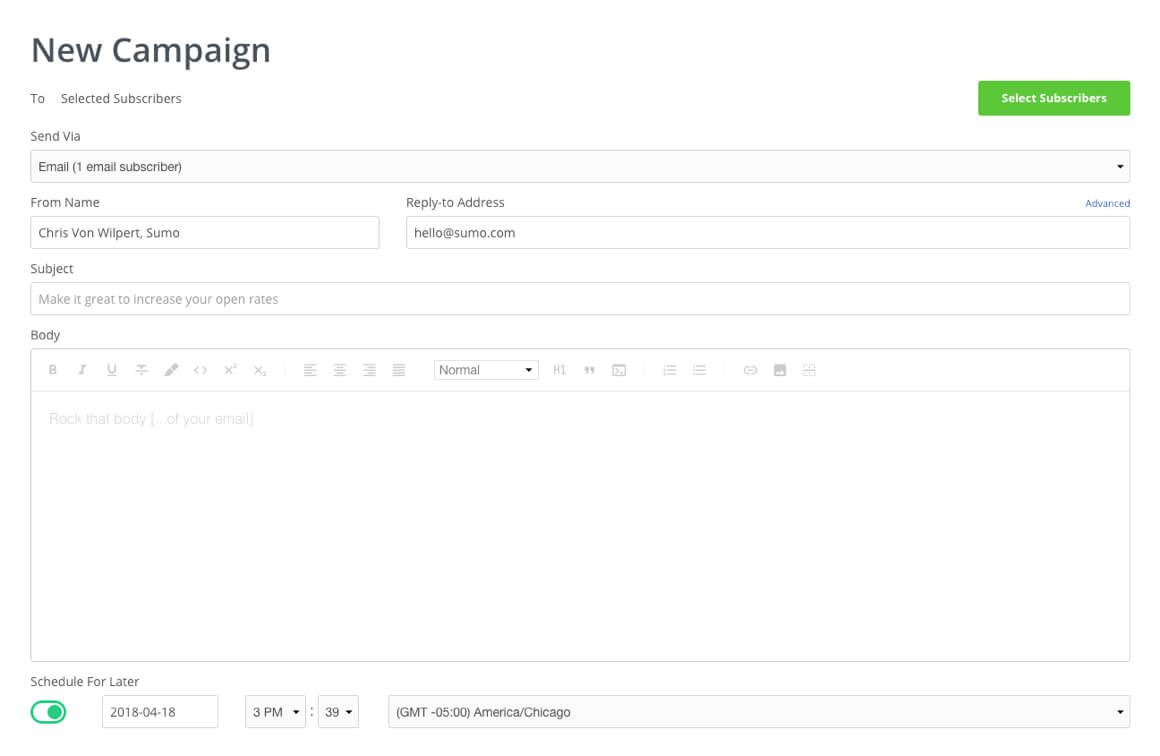
To optimize your email sends, you can now specify the exact email send date and time — down to the minute.
Schedule emails for tomorrow, next week, or whenever you want!
For example, send a sale email to all your subscribers next week. Or, schedule your blog post to send early morning before you wake up.
If you have a Sumo account, click here to schedule a new campaign for later.
Feature #2 – Remove Subscribers
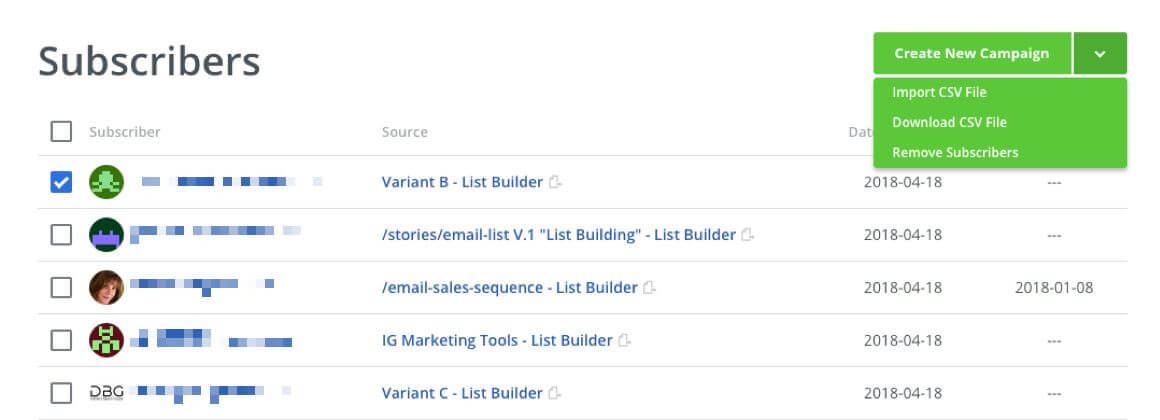
Did a subscriber accidentally join your list?
Mistype their email address?
No problem.
Just select the subscribers you want to remove in your “Subscribers” view, click the green arrow drop-down, and then choose “Remove Subscribers”.
They’re gone!
Click here to delete subscribers inside your Sumo account.
Feature #3 – Save Email Campaign Drafts
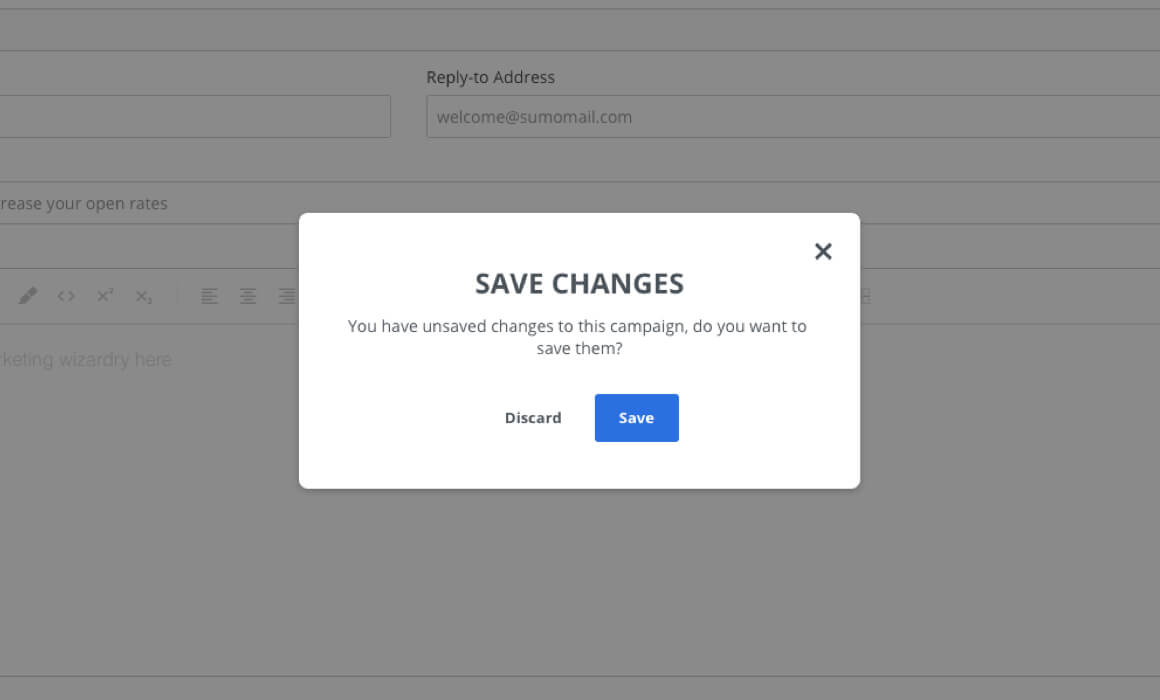
Have to run to to grab some tacos while you’re writing an email?
Don’t worry… you can now save email campaign drafts and come back to it later.
Just click the “Save Draft” button on your campaign — then, you can finish writing your campaign when inspiration hits.
Click here to save a new email campaign draft with your Sumo account.
Feature #4 – Send From The Campaign Screen
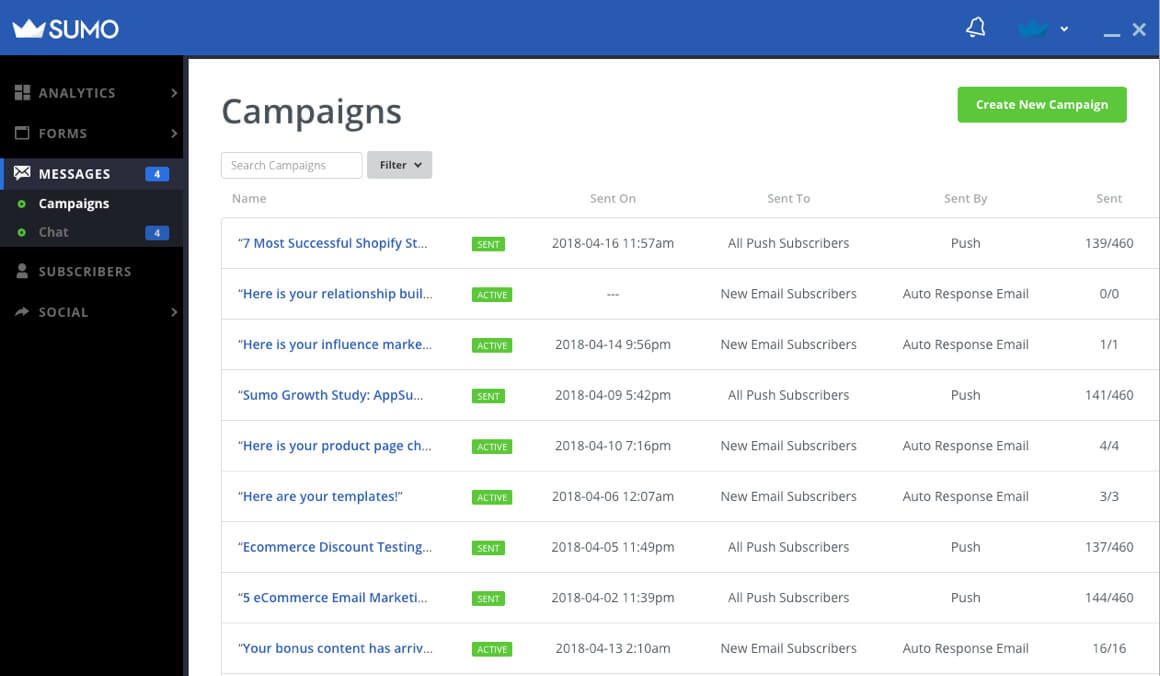
The old way to send email campaigns to your subscribers inside Sumo was lame.
So we improved it.
No more clicking through multiple tabs. Send email campaigns directly from your “Campaigns” tab. Easy!
Click here to send a new campaign from the “Campaigns” tab.
These updates come as part of your existing Sumo plan.
Enjoy the updates.
P.S. We have even more updates planned. Help us make our email campaigns better by clicking here to fill out a short survey.
Add A Comment
VIEW THE COMMENTS