Hey Sumos! Once again, you asked and we listened.
You told us you wanted to be able to send messages right in Sumo.
So we created Message Center: a brand new way to send messages to your subscribers.
Now you can reach your email list That. Much. Faster.
Want to know how it works?
As soon as you log in to Message Center, you’ll be greeted with a list of your subscribers.
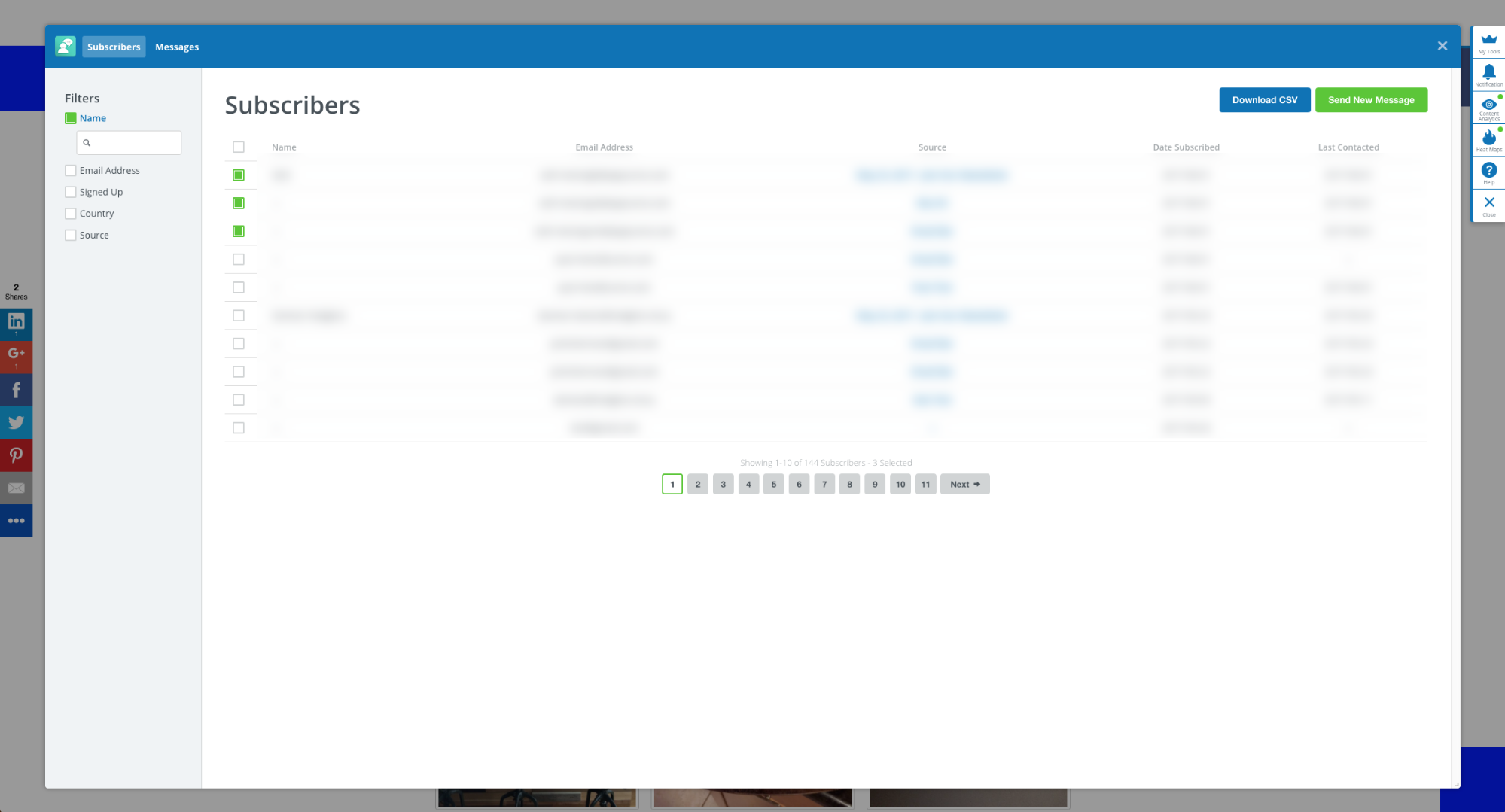
Here, you’ll see everything you need to know about our your subscribers. Their names, email addresses, the date they signed up and even where they came from. It’s all there.
Have an extensive subscriber list?
Way to go!
We’ve added a filter on the left side of the screen so you can filter your list by name, email, date signed up, country and even where the email came from.
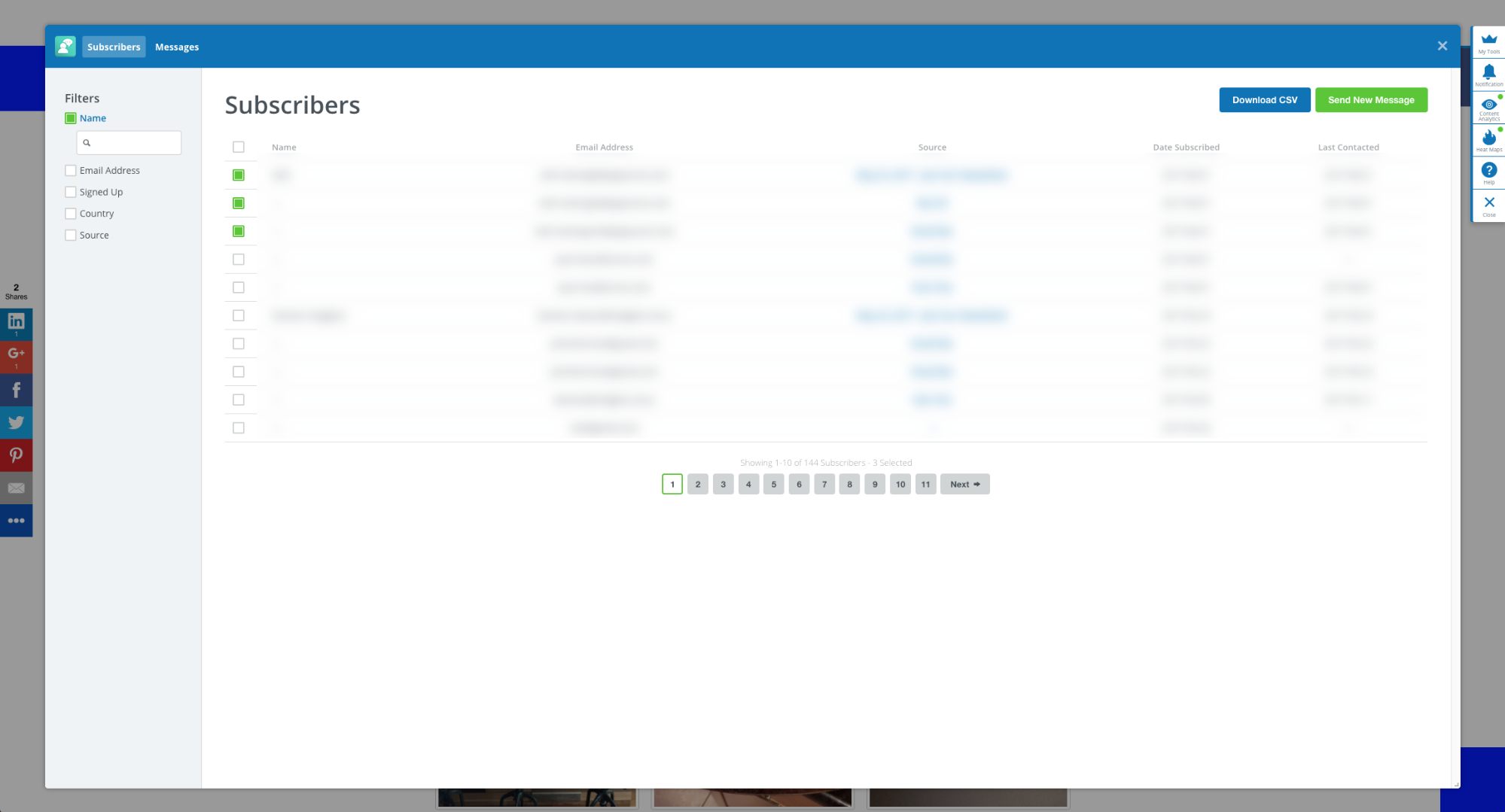
Once you’ve filtered your list, you can choose who to send a message to. Just check the boxes next to the names and hit the Send New Message button.
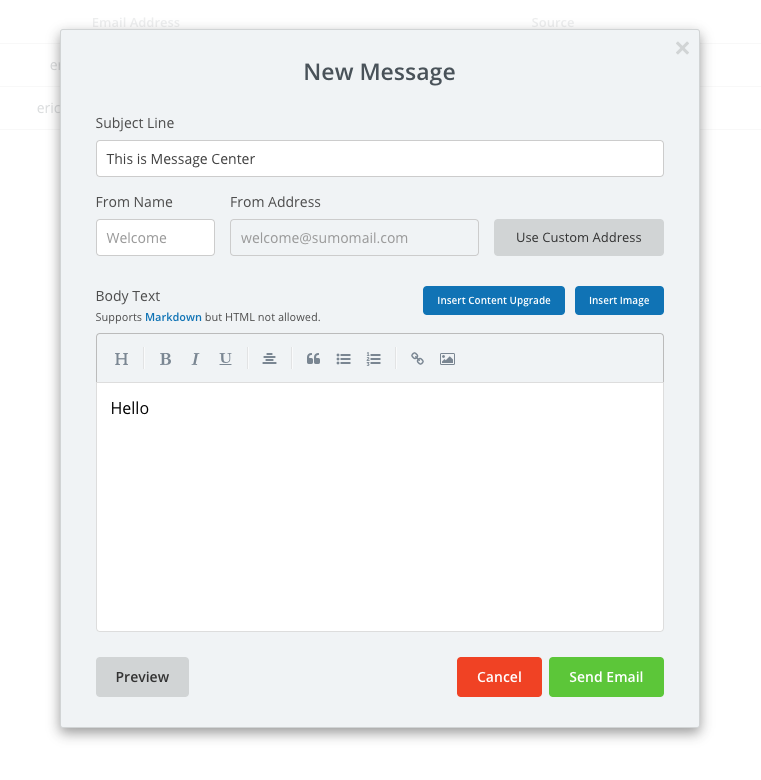
We’ve used the same message box as AutoResponder so if you’re familiar with that, you should feel right at home.
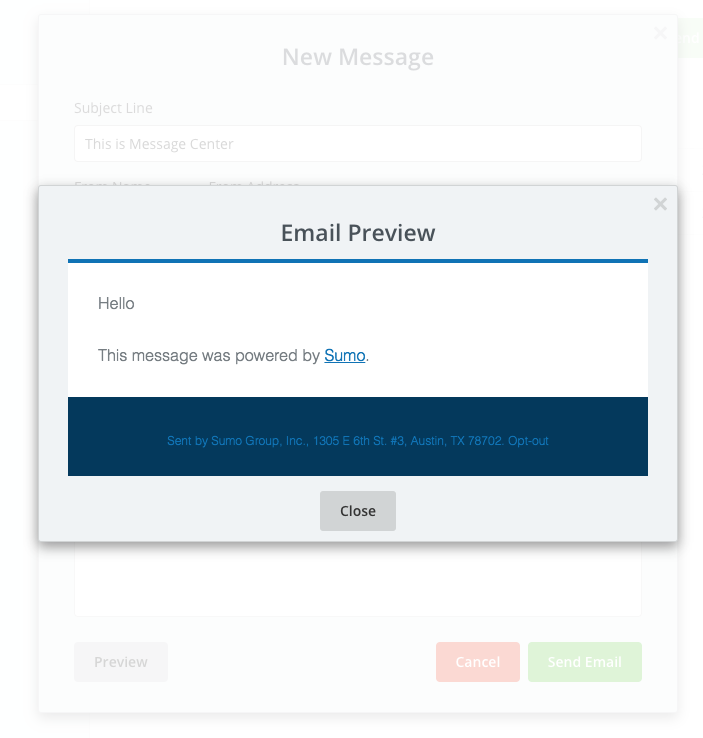
Your Message Center dashboard keeps a record of everything that goes down after your message flies off into the digital universe so you’ll always know how your messages are performing:
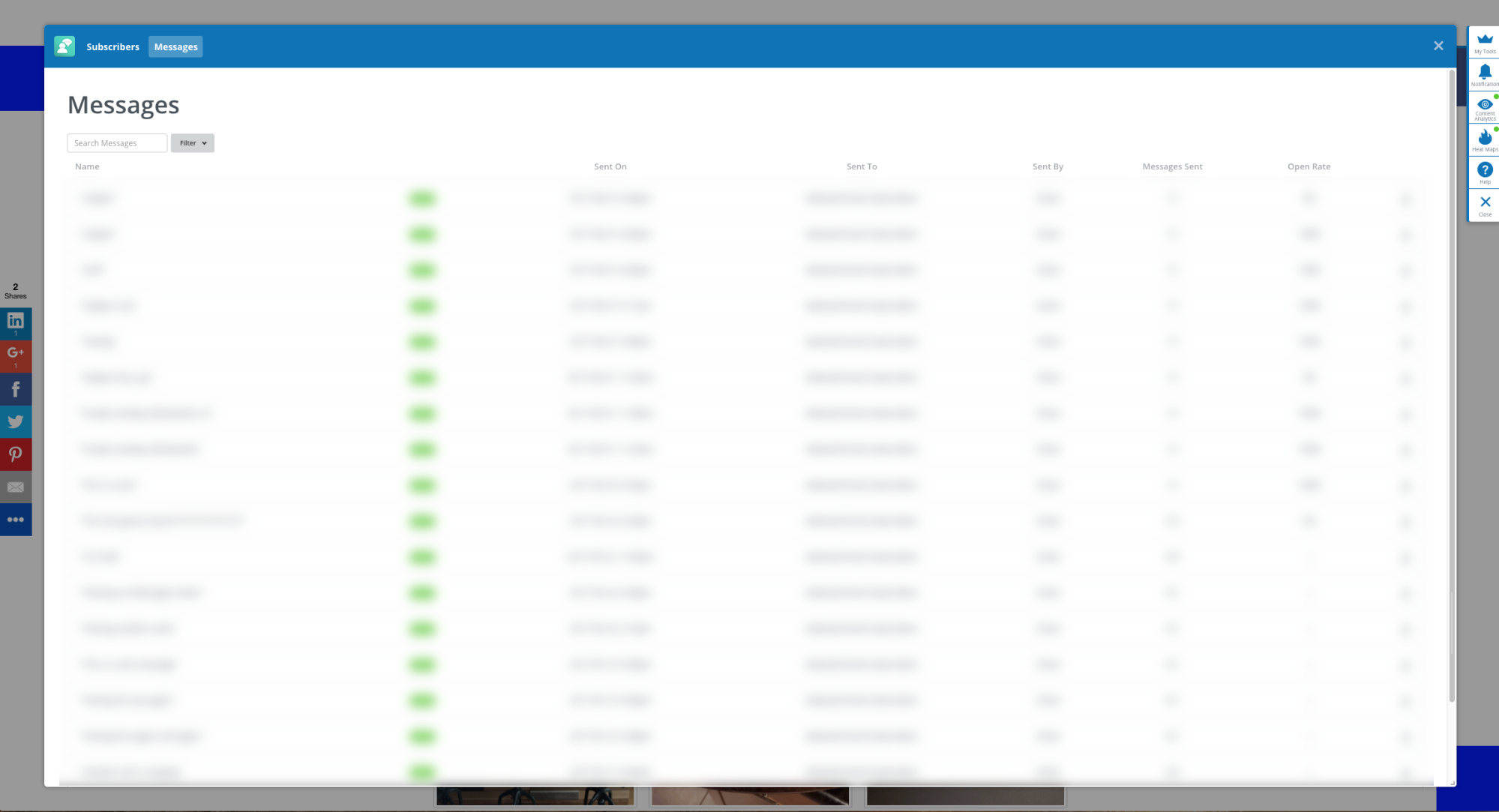
The Messages tab will give you key stats on all of your emails including:
- Open rates and times
- Clickthroughs
- Unsubscribes
- Bounces
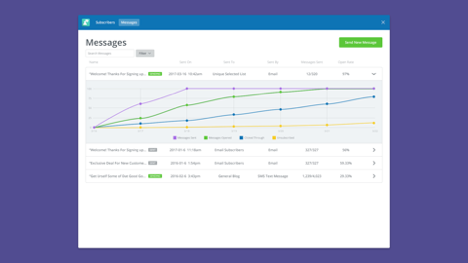
Message Center is the easiest, fastest way to send messages to your subscribers without having to leave Sumo.
And you can track the results of your outreach without breaking a sweat.
Now for the cherry on top: this lightweight app is available to everyone.
You’re welcome.
Now go engage your list already,
Devan Ciccarelli
Click here to get started with Message Center.
—
We want your feedback on Message Center. Reply to this email or fill this quick survey. We’ll read every response.
Add A Comment
VIEW THE COMMENTS