Today, we’re going to make your life easier.
Introducing Sumo Subscriber Import.
We added this feature to all plans, paid and unpaid, 100% FREE.
Here’s how Subscriber Import can help your site grow:
- Send quick messages to your customers, users, or readers directly from Sumo
- Easily import email subscribers from any CSV file — and keep everyone in one place
- Keep everything in one place. Collect email subscribers and send them messages all through Sumo
Click here to import your subscribers in 3 steps.
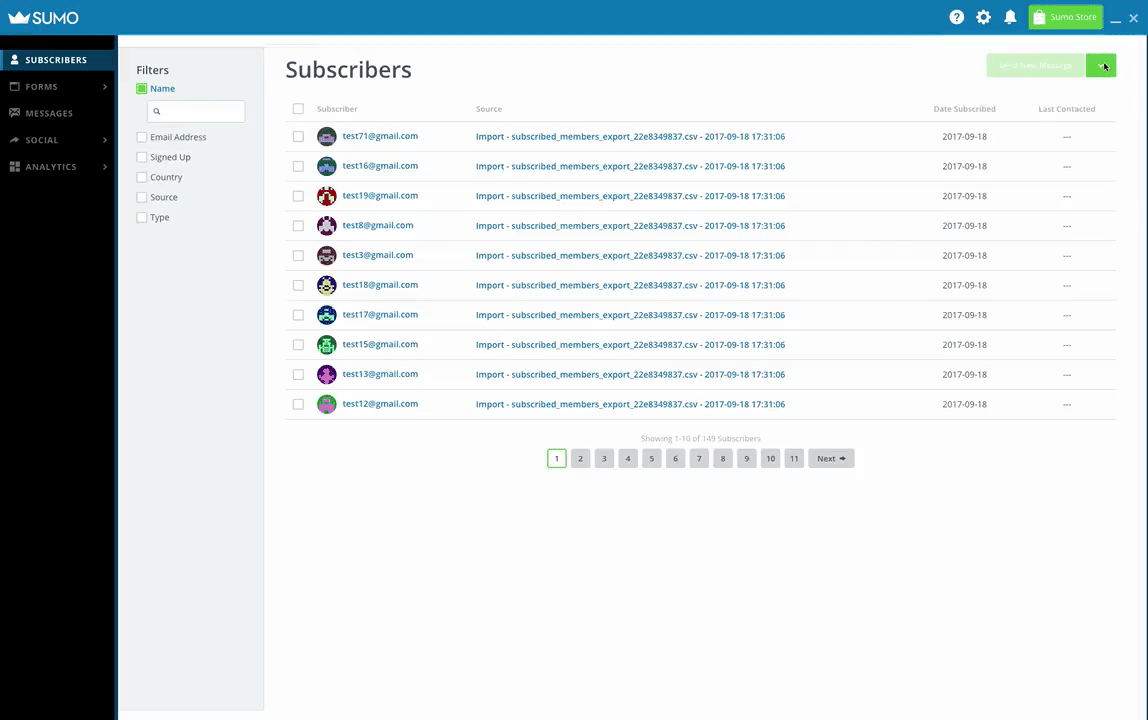
- Log into Sumo and click Subscribers
- Mouse over the green drop-down in the upper-right and select the option to import a CSV file
- Click “Start Import” and wait for the blue loading bar at the top to finish
Get started below to import your subscribers, make your life easier, and grow your site.
Be rad,
The Sumos
P.S. And if you want to grow your site faster with more monthly visits, Pro insights, and integrations, check out Sumo Pro.
Add A Comment
VIEW THE COMMENTS