How much extra revenue would you make if you reduced your store’s shopping cart abandonment rate by 25%?
For the past year, we’ve been studying ecommerce companies who’ve used unique tactics to reduce their cart abandonment. Here are some examples:
-
A literary goods store recovered $1,437 worth of lost sales using two abandoned cart emails.
-
A sporting goods store decreased cart abandonment by 25% using one cart abandonment popup.
-
A meal delivery store closed 36.2% more sales using one 10% discount offer.
Today I’m going to show you the top five causes of cart abandonment, and how to reduce them using five proven strategies. Let’s dive in!
Quick note: Using Shopify? Check out these 10 Shopify stores getting 10X ROI using a discount incentive to reduce cart abandonment.
%(tableofcontents)
The 5 Main Causes Of Shopping Cart Abandonment
Shopping cart abandonment is a huge issue for ecommerce. In 2017 nearly 70% of digital shopping carts were abandoned![*]
And the issue is growing. Cart abandonment rates have risen nearly 10% from 2006 to 2017.
But the question is: Why are people abandoning?
Several studies set out to answer that question. Two studies often cited are from Statista and Baymard Institute’s report on common reasons for shopping cart abandonment.
Here’s what the Statista data reveals:[*]
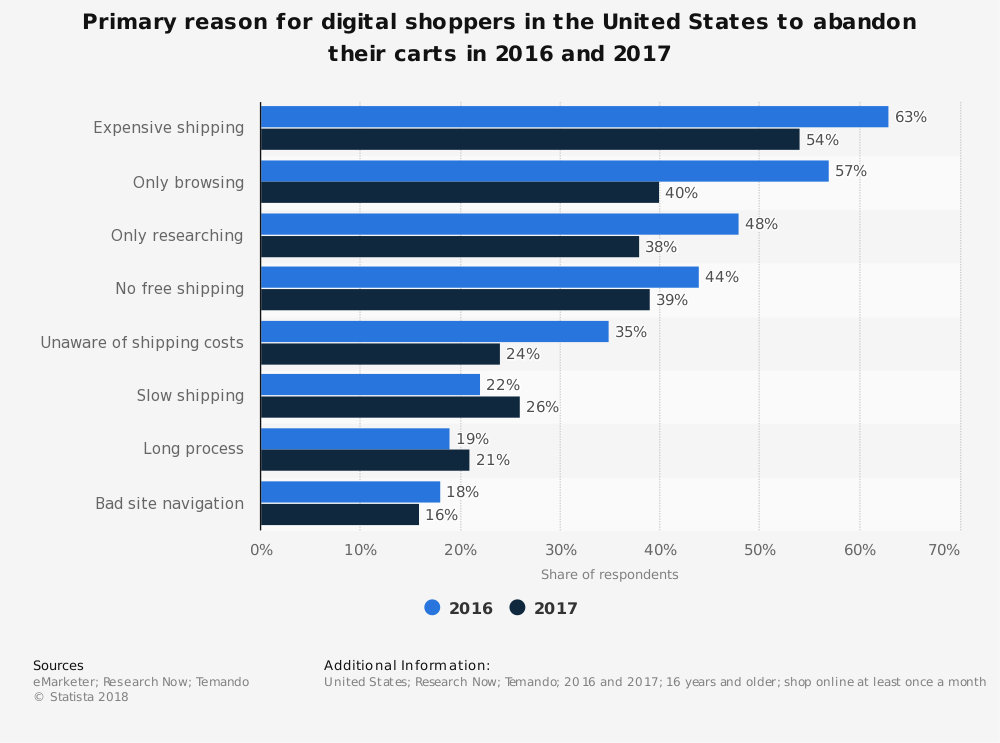
And here’s what Baynard Institute’s report of 1,799 online stores uncovered:[*]
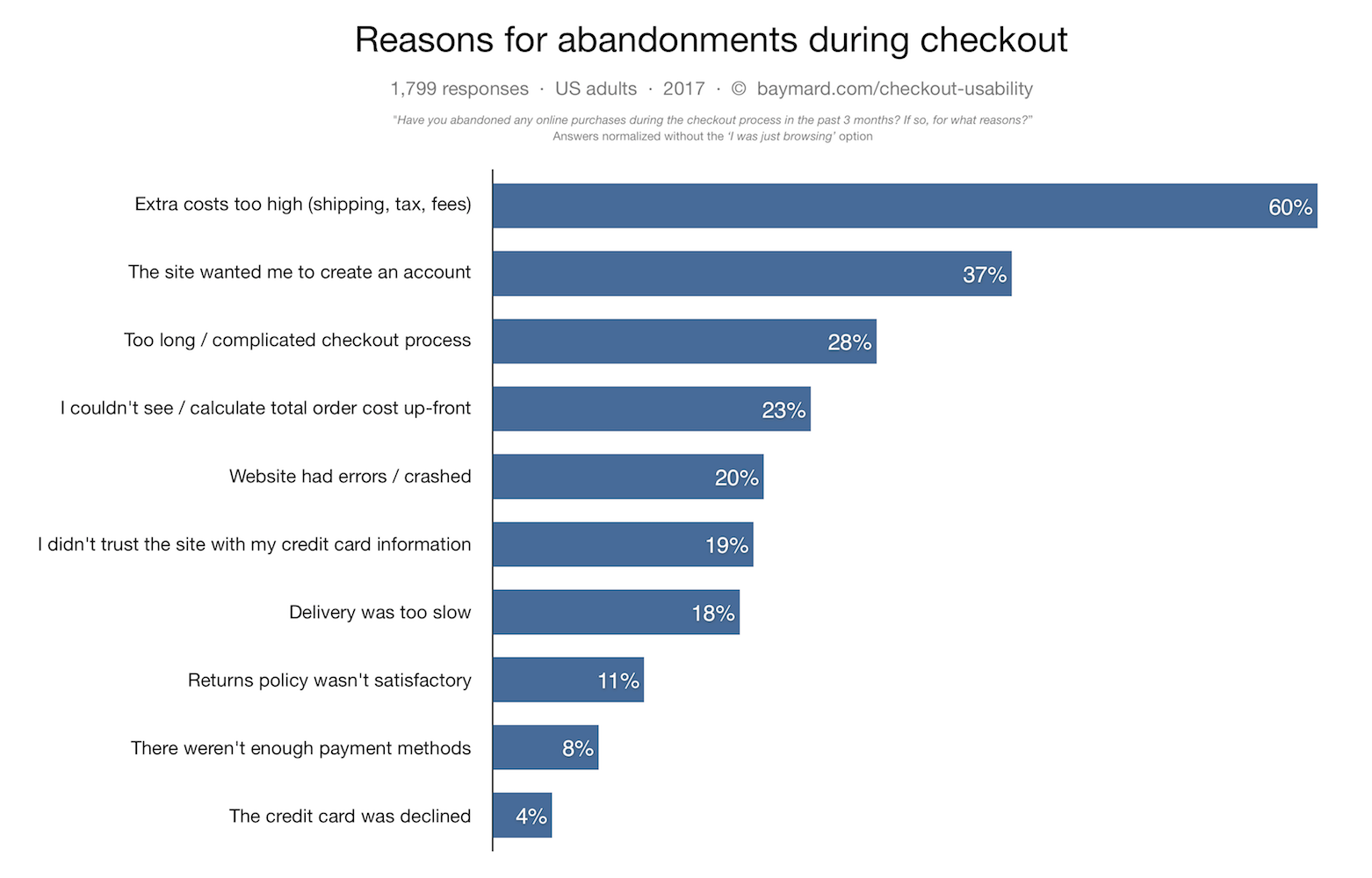
In other words, the most common reasons for cart abandonment are:
-
High shipping costs
-
Long, complicated checkout process
-
Lack of guest checkout
-
Trust issues (no security badges or SSL certificate)
-
Just browsing/researching
Today’s guide will tackle all five of these issues and give you a step-by-step strategy to overcome them!
Disclaimer: While these strategies have worked for other store owners, it’s important to test any changes before you permanently implement them. Only release them sitewide once you find higher conversions and/or reduced cart abandonment rates.
1. Offer Free (Or Reduced) Shipping
Unexpected costs, especially shipping costs, is the number one reason for shopping cart abandonment according to multiple studies.
The easiest way to fix this is to disclose all costs from the start.
When someone adds a product to their cart, for example, show the final price including estimated shipping costs right on their cart page, like this:
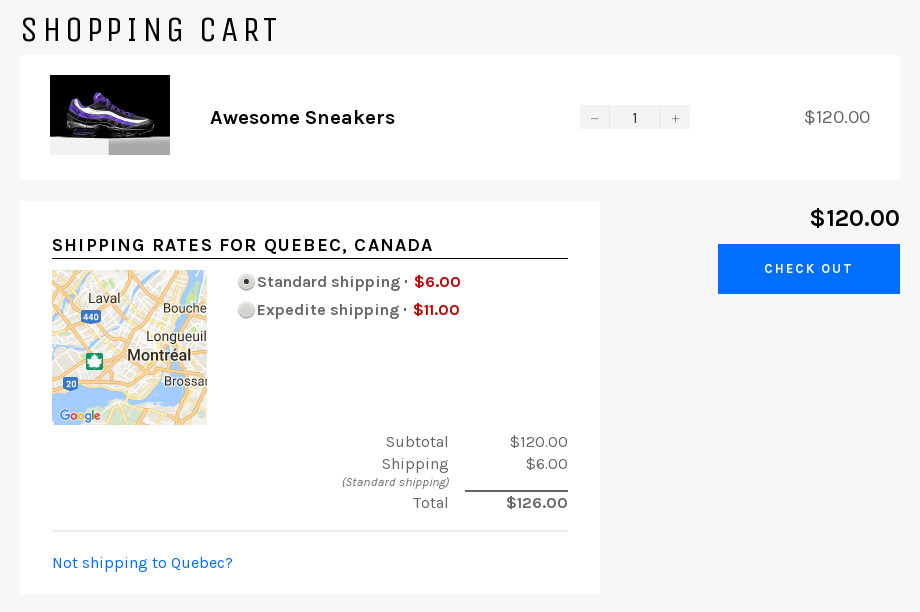
You can do this using one of these apps/plugins:
-
WooCommerce: Flexible Shipping
-
Shopify: Shipping Rates Calculator Plus
-
BigCommerce: Built-in feature (Show Product's Shipping Cost)
-
Magento: Magento Shipping Cost Calculator Extension
A less expensive option (no app fees) is to offer flat-rate shipping and display that prominently on all your pages so people expect it. It will cut into your profit margins on some orders but can help reduce cart abandonment.
Of course, for reducing shopping cart abandonment, your best bet is to offer free shipping. However, it’s not always practical to just set shipping costs to $0 and be done with it.
To offer free shipping and still be profitable, try these tactics:
-
Offer free shipping at certain thresholds. For example, only offer free shipping if they spend at least $50. This is a win-win; It increases your average order value and lowers cart abandonment rates.
-
Put the cost of shipping into your product cost. You may consider it immoral, but by simply moving the cost from the “shipping” line right into the actual product cost, you can make people believe they’re getting a deal. It’s up to you whether you find this tactic “right” or “wrong”.
-
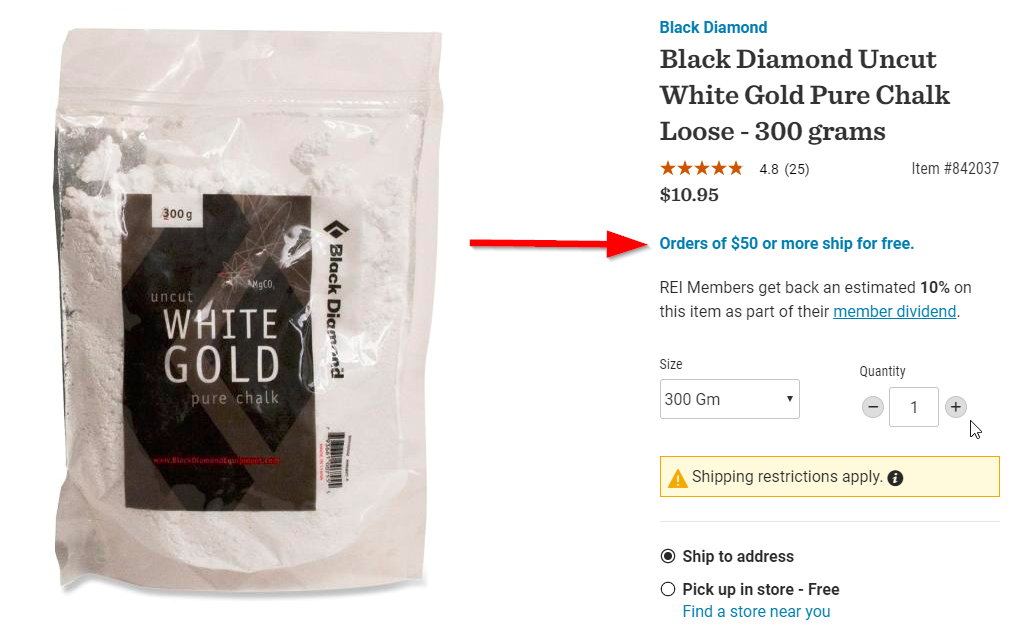
-
Only offer free shipping to people in certain geographic locations. Say your warehouse is in California; maybe only offer free shipping to people on the West Coast, where shipping is cheaper.
-
Restrict free shipping to certain products. Some products may have a higher profit margin — offer free shipping only on those products. Just make sure you make it clear which products offer it and which don’t, or you risk increasing cart abandonment.
But before you commit to this strategy, test free shipping to see if it even increases conversions. Customers in your niche might not care about free shipping as much. If you offer free shipping for 2-4 weeks and don’t see a decrease in abandoned carts, just get rid of it and try another tactic.
2. Create A Simple One-Page Checkout Experience
The next highest reason for cart abandonment is a long, complicated checkout process. Luckily, this one should be an easy fix.
If you’re on a platform like Shopify or BigCommerce, you already have a simple, quick checkout process. Simply remove any fields that aren’t absolutely necessary to bill a customer and ship the item.
Really, you only need:
-
Payment info
-
Billing/Shipping address (Give the option to autofill shipping address with the billing address)
-
Full Name
-
Email
Anything beyond that (such as making the customer create an account, which we’ll get to in the next section) is unnecessary friction.
For example, here’s an ideal one-page checkout (this is a Shopify store):
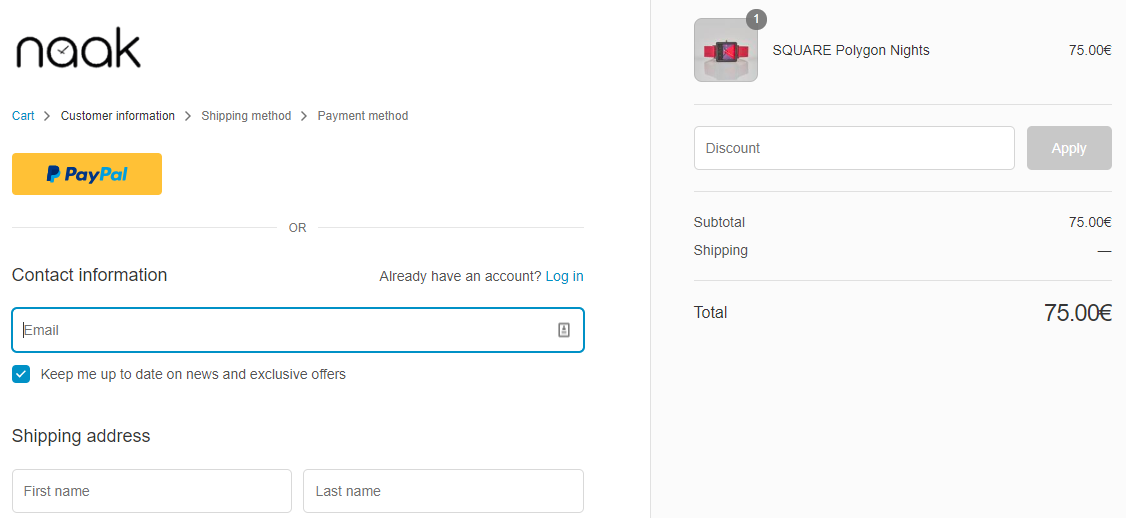
Of course, you can only remove so many field forms. To further optimize the checkout process, use autofill APIs.[*]
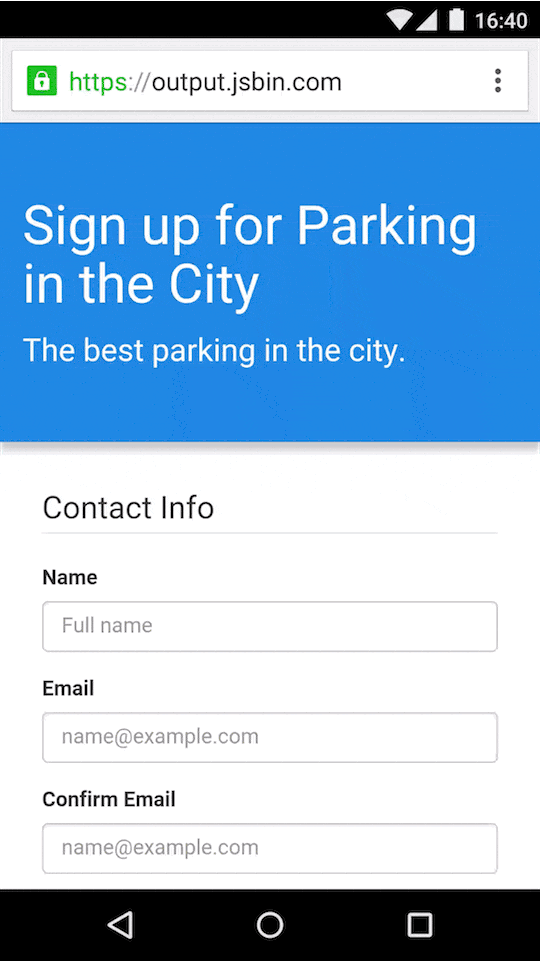
This feature is built into the Chrome browser, but you can set up an API like this for all your shoppers with the following apps/plugins:
-
Magento: Address Auto-Complete
-
BigCommerce: Addrexx
-
WooCommerce: Checkout Address Autocomplete
-
Shopify: Built-in via Google API
And that’s it! Told you this one would be easy.
3. Allow Guest Checkout (But Use This Sneaky Tactic To Capture Emails)
As you learned in the last tip, any unnecessary extra steps can cause people to drop their cart like it’s hot. Forcing account creation is no exception.
This step is as simple as allowing guest checkout.
But if you stop there, you could be losing out on some valuable re-orders! It’s easier to get return customers than new customers, and having an account enables great features (like one-click checkout) that reduce abandoned carts.
Luckily, I have just the sneaky (and ethical!) tactic to solve this issue.
Rather than requiring them to make an account at checkout, give your customers the option to create an account from their order confirmation page/email.
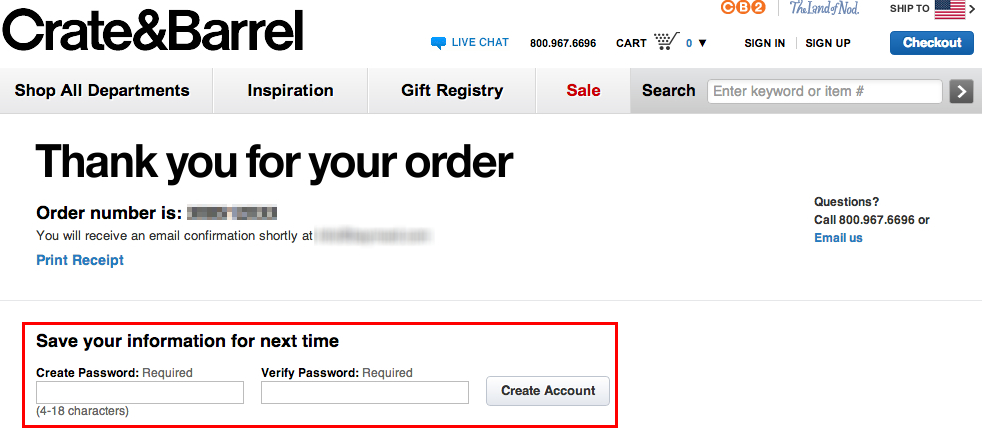
This way, you give them the option without potentially harming your conversion rates. Plus, you reduce future abandoned carts by allowing customers to save their payment and shipping information for super fast and frictionless checkouts.
You can do this using the following apps/plugins:
-
Magento: Guest Checkout To Registered Customers
-
BigCommerce: Built-in feature**
-
WooCommerce: Built-in feature*
-
Shopify: Automatic Account Invites
*To enable this in WooCommerce, go to Settings > Accounts:
-
Enable registration on checkout page
-
Automatically generate username from customer email
-
Automatically generate customer password
**To enable this in BigCommerce, go to Advanced Settings › Checkout:
-
Under “Enable Guest Checkout”, make sure “Create an account for customers who use guest checkout” is turned on.
Another one down! Let’s keep going.
4. Encrypt Your Store
One of the hardest things to do as an ecommerce store owner is build trust with new visitors.
Doing so involves great website design, creating epic content, and getting awesome reviews. But those are all complex tasks in themselves that each deserves their own guides.
Something you can do right now (that takes less than 10 minutes) is to encrypt your site with an SSL (Secure Sockets Layer) certification.
SSL is an extra layer of protection for your customers from fraud or identity theft, which is awesome. But the big benefit here for building trust is the green lock the visitor sees in their browser.
![]()
Not only do SSL certificates have a positive impact on your SEO, but they’ve also been shown to increase conversions. As much as 84% of people will abandon a purchase if it’s an “unsecure connection”.[*]
If that weren’t enough incentive, Google Chrome is now pushing sites to add SSL by showing massive warning boxes that can stop people from seeing your site!
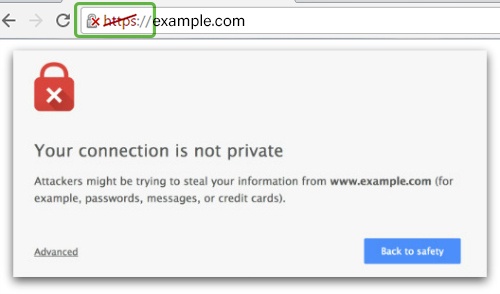
Luckily, you can get an SSL certificate for free (or very cheap) from most hosting providers, and they’re free and automatic with Shopify and BigCommerce.
Here are some guides for common hosting providers (I personally use SiteGround):
Using another hosting provider? Just search “How to get an SSL certificate with [your hosting provider here]”.
If you want to take it up a notch, you can invest in a CDN (Content Delivery Network) like Cloudflare or MaxCDN to speed up your site and get even better encryption. That’s how you get your company in the URL, like this:
![]()
5. Use Content Marketing And Buyer’s Guides To Educate Your Customers
My last tip to reduce shopping cart abandonment is a bit more complex and time-consuming than the others, but can also drive more traffic, increase your brand awareness, and massively grow your business.
I’m talking about content marketing — that is, using your store’s blog to educate your customers.
Well-written blog content can help you:
-
Show up in search results
-
Build trust with your visitors
-
Increase your conversions
-
And more
This is no small undertaking, and I can’t explain everything in this post. If you want to learn how it’s done, check out Sumo’s content marketing case study.
What I CAN share in this post is a specific tactic you can use to tackle the next cart abandonment reason: people just researching products.
Consumers are savvier than ever today. We even research things as simple and cheap as brooms or coffee mugs. The phrase “best broom” has over 51 million search results!
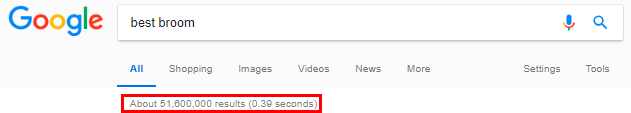
And, according to the SEO tool Ahrefs, that phrase gets over 1,500 searches per month.
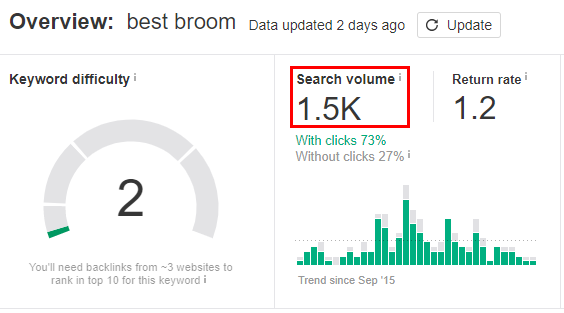
In other words, you could be driving over 1,000 customers per month to your site by writing a “best broom buying guide”, like this snippet on Google showing an article from Savant Mag:[*]

To give you another example, here’s an RV refrigerator buyer’s guide I wrote:[*]

Typically, buyer’s guides like these are written by affiliate marketing companies trying to make a commission selling other people’s products. However, ecommerce companies can capitalize on them by comparing their products to the competition.
Heck, in some cases, you don’t even need to compare your products to others! Just talk about the greatest products and link off to your own inventory. Unless people start complaining (which is unlikely), you’ll drive sales straight into your own pocket.
The key here is that your product must be as good as or better than the competition!
If you create a buyer’s guide based on biases and false claims, you’ll quickly burn any potential trust you had with your customers.
So let’s talk about how it’s done…
How to Create a Buyer's Guide
Install The Keywords Everywhere Browser Extension
This tool will tell you the search volume of any keywords you type into Google, as well as suggested keywords.[*]
You can also get an Ahrefs account, which is better but much more expensive.
Find Your Keyword
Search things like “best [your product here]” or “[your product here] buyer’s guide”. Look in the suggested searches from Keywords Everywhere.
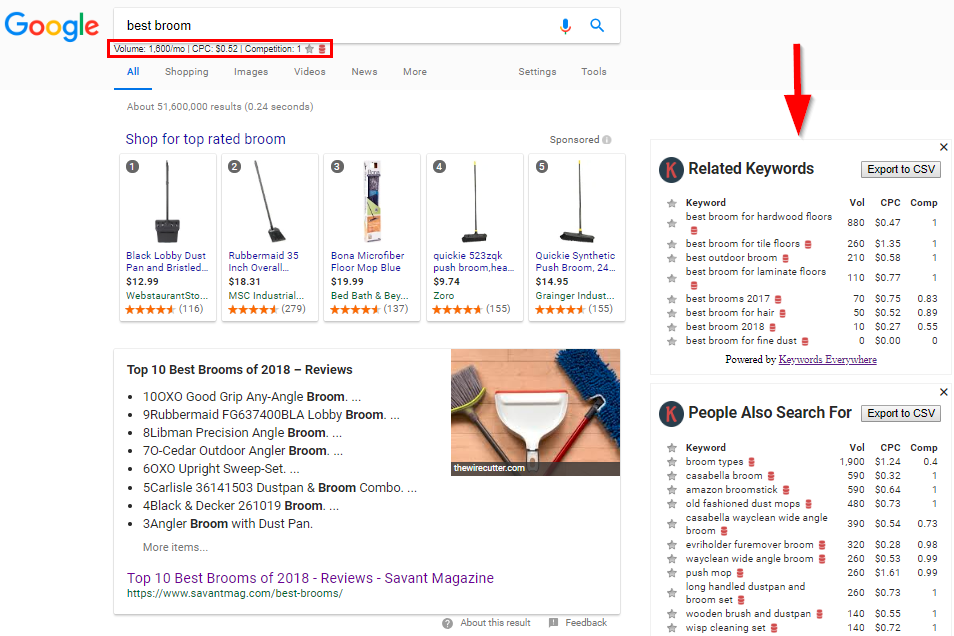
Often, “best X for Y” keywords are easier to rank for because you can be more specific in your guide, and they’re less competitive. Like “best brooms for hardwood floors” for example.
Write Your Guide
As a rule of thumb, be sure to compare your product to the competition based on price, quality, features, benefits, customer service, etc. The more things you can compare your products on, the better (as long as you are actually better in those categories!).
It also helps to add a product comparison table like the one below. I used Thrive Architect to create this one, but there are plugins and apps you can use to create your own. Otherwise, you’ll need a developer.
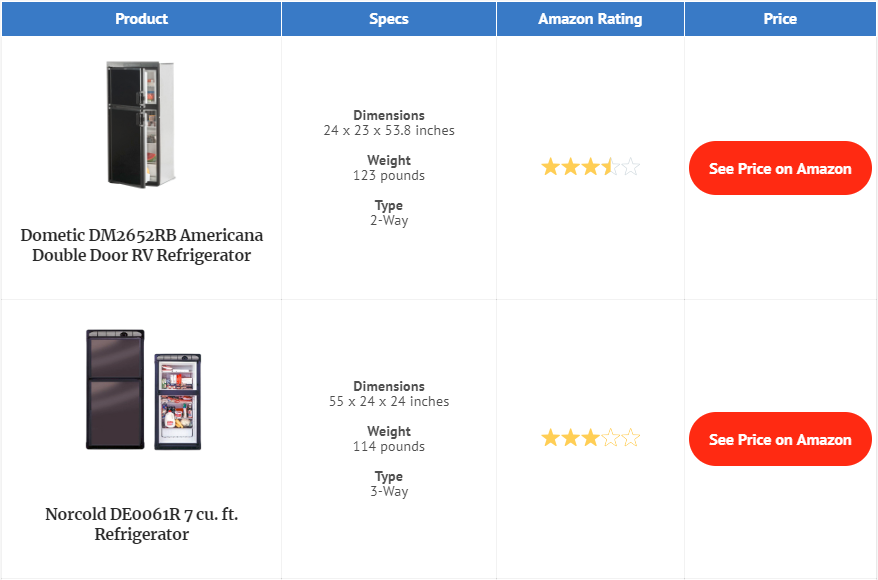
Don’t stop after you hit publish! The main keys to successful content marketing are content promotion and link building. Without them, you’ll never rank on Google no matter how good your content is.
Conclusion
That’s it! That’s the simple five-step system for reducing shopping cart abandonment on your ecommerce store.
One thing I didn’t mention was abandoned cart emails. So I put together a swipe file of five different types of abandoned cart emails being used by successful ecommerce businesses. Inside you’ll find:
-
Simple, But Effective emails
-
Crank Up The Urgency emails
-
Writing Creative Copy emails
-
Allow Customers To Reply emails
-
Offer A Discount emails
Click the button below to get a swipe file of examples for all five types.
Add A Comment
VIEW THE COMMENTS