Twitter: It’s every marketer’s favorite tool. And yet, so few people make the most of it.
With 320 million monthly active users, Twitter is a traffic goldmine if you have the right tools and strategies. Like LinkedIn, there are many interesting ways to drive traffic that you might not think of right away.
Hint: just tweeting out links to your best content is only the tip of the iceberg
We’ll dive into all of them today. And don’t forget to share this article on Twitter. 🙂
1. Pin a Tweet for Constant Attention
Pinning a tweet keeps it at the top of your feed, meaning that anyone who views your profile will see this first. I can tell you from personal experience that pinned tweets definitely drive more traffic than non-pinned tweets.
My tweets — according to the data at analytics.twitter.com — average around 2,000 impressions and 20 engagements (clicks, likes, RTs, etc.) each. That’s not bad.
But six months ago, I pinned an article that I really wanted people to see. It’s collected nearly 10,000 impressions and more than 100 clicks — about 5x the engagement of a regular tweet.
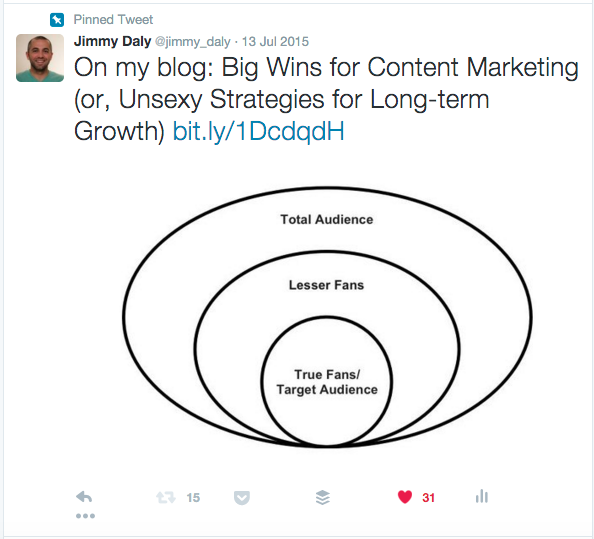
Buffer’s Kevan Lee ran some more sophisticated tests with pinned tweets. He found that pinned tweets generated between five and 10 times the amount of clicks.
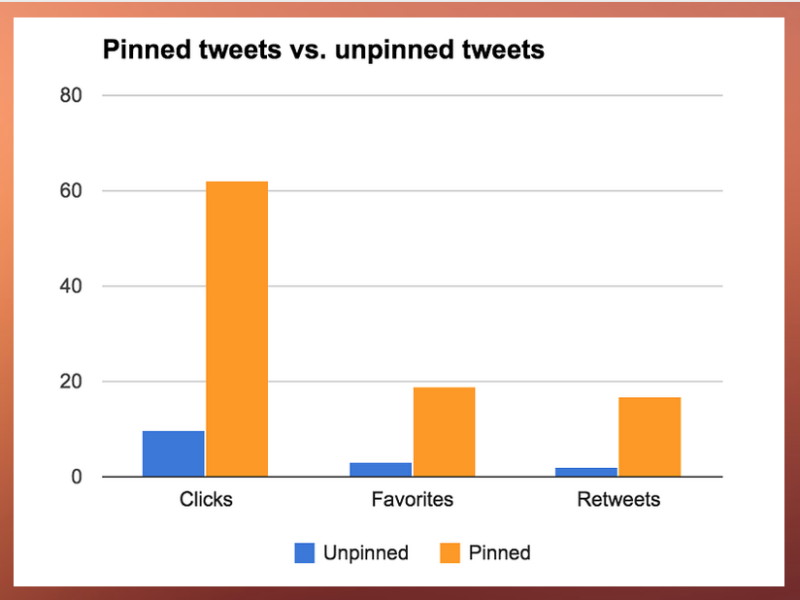
Image via Buffer
It’s a good idea to test your pinned tweets to see which ones perform best. Of course, it’s always a good idea to include images and other rich media to entice more people to click. Use a variety of calls to action, links, images and copy to optimize for the most traffic.
Pinned tweets are a great way to drive traffic to your best posts and it’s really easy to pin a tweet. Just click the “More” link (it’s three horizontal dots) on any of your tweets and select “Pin to your profile page.”
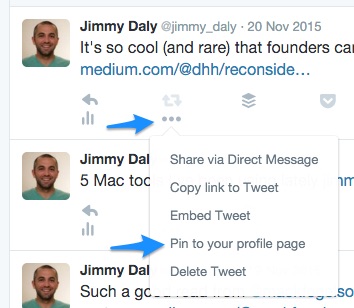
2. Add URLs to Your Profile
There are two opportunities to include URLs in your profile.
First, you can use the “Website” field to direct people to your homepage, a landing page or other high-priority URL.
But what many people don’t realize, is that you can also include links in your “Bio” section. In the example below, The Onion links to their Instagram account from their “Bio” section and their homepage from the “Website” section.

Like pinned tweets, these static links stand to get more attention since they don’t get lost in the noise of the feed. Ann Handley uses the “Bio” for her personal site and promotes her business in the “Website” section.

You get the idea. Take advantage of both opportunities. I also recommend — and this may seem counterintuitive — that you not use trackable links in either field.
There’s very little room for context in your profile, so using the real URL helps people understand where they are going when they click. Reduce anxiety, get more clicks.
3. Find the Best Times to Share
In a post I wrote for the Vero blog on time zone management, I compared the best times to tweet with the best times to email. I used Buffer’s Twitter click rate data (the bars) and Mailchimp’s email open rate data (the line), layered them on top of each other and came up with this:
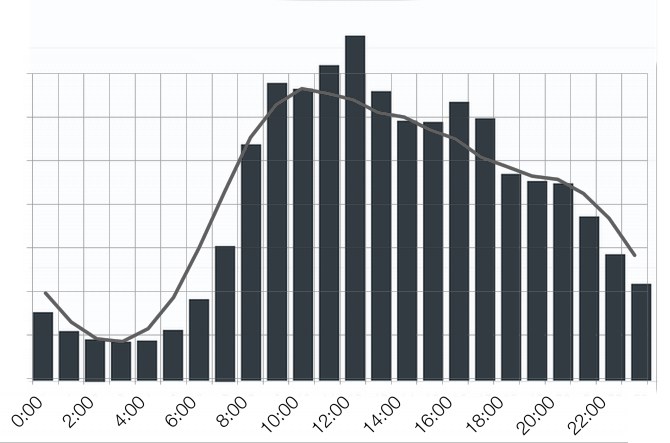
Not surprisingly, the best time to email, tweet, post, etc. is roughly between 9am and 5pm, with a peak around 1pm.
So that’s easy enough, but your followers aren’t all in the same time zone. And maximizing the reach of your tweets is one of the best ways to drive more traffic to your site.
Luckily, there is a tool called Tweriod that helps you determine when your followers are most active. Just sign in with Twitter and run a free analysis on your account. Here’s a look at mine.
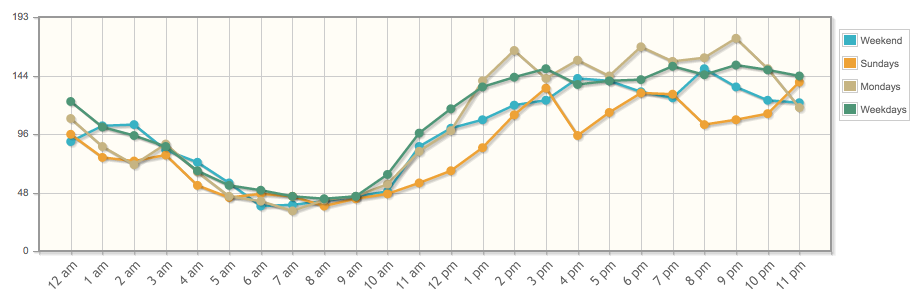
Notice that I get way more engagement in the afternoon and evening. This could mean that my followers are in a different timezone than me, or their engagement habits just differ from the average.
Every audience is different, so it’s really important to understand yours. You can run more advanced reports with Tweriod’s free plan or get really in-depth data with a paid account.
And perhaps the best part about Tweriod? You can sync your schedule with Buffer to make sure your tweeting at the best possible times.
4. Use Twitter Cards
Tweets with images get more clicks, retweets and likes. While these click numbers may not overwhelm you, there is a certain compounding effect to increasing your engagement rates.
More clicks means more people on your site, which leads to more followers, which leads to more clicks and more traffic. It might seem like a huge number, but 18% should convince you that including images is worth the extra few seconds when scheduling tweets.
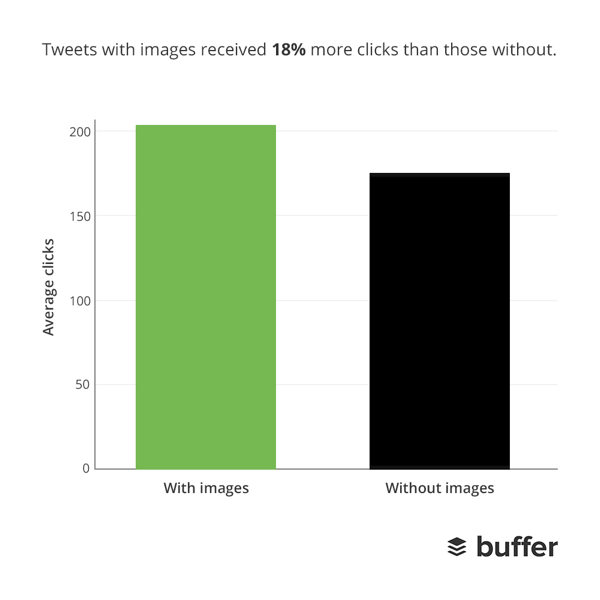
You can add an image to any tweet, but using Twitter Cards will give you an extra boost. Here’s how to do it.
First, go to ads.twitter.com and sign in with your Twitter account. You’ll need to add a credit card to use Twitter Cards, but it’s actually a free tool. They will ask you to promote your tweets (more on that later), but you don’t have to just yet.
Navigate to “Creatives” then “Cards.”
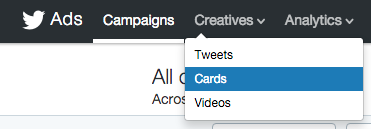
To drive traffic, you’ll want to create a Website card. You can also create lead gen cards to grow your mailing list or app cards to increase downloads. Those are both awesome, but we’ll stick to driving traffic for this article.
The first you’ll do is add an image to your card. The recommended dimensions are 800px by 320px. You’ll need to find a great image and resize it to fit.
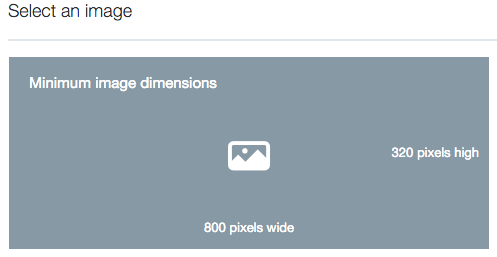
This is hard to get perfect. You’ll see in this example that my image doesn’t look perfect. That’s okay, because it’s still visually appealing and is going to help this tweet get more attention.
Enter the URL of the post you want to promote, then give it a headline. This is not your tweet. It’s a bit of copy that appears under the image next to the call to action. Last, choose your call to action. This is actually a button that appears under the image.
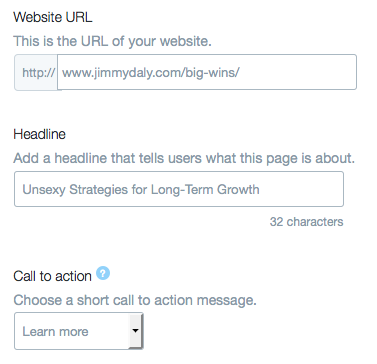
Now, you finally have the chance to compose a tweet in the Twitter Ads interface. Write your tweet, choose “Standard” if you want to do this for free and schedule your post.

Notice the big image? The call to action? The button!?
You can even pin these tweets for greater exposure. #Winning
5. Automate the Sharing of Old Posts
I know you’re excited to share that new post, but remember two things:
- New readers might not know about all the good stuff you’ve written before. And it could be just what they’re looking for.
- Your blog gets more valuable as you add posts and resources. A strong social strategy shares both old and new content.
Automating old posts to be shared on Twitter is low-hanging fruit. And luckily, there is a WordPress plugin called Revive Old Post that can do it for you. Just install the plugin, select an interval and you’re off to the races.
You can also use Edgar’s auto-fill feature, which saves all the content you share and refills your queue when the well runs dry. You never have to worry about stalling out again.
6. Recycle Tweets
The New York Times averages around 97 tweets per day.
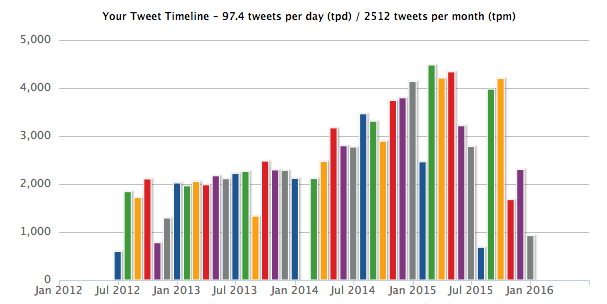
Image via TweetStats
I know…insane. But it works great when you have 23 million followers.
Despite the enormous amount of new content they create, they often recycle tweets. In an interview with Harvard’s Nieman Journalism Lab, the Times social media team elaborated on the strategy:
It goes without saying that if you tweet more, you’ll get more traffic overall. But what we found when we scheduled tweets on Saturday and Sunday was that the average click per tweet grew substantially. What that meant to us was that a story that was of great interest to readers on a Tuesday afternoon is likely to be of interest to readers grazing Twitter on a Saturday night who didn’t see it the first time around.
You don’t need to reinvent the wheel with every tweet. Besides, most of your hard-earned followers will never even see your tweets.
Danny Sullivan, founding editor of Search Engine Land and Marketing Land, has almost half a million Twitter followers yet only a sliver of his audience actually sees his tweets.
That 5% engagement rate sounds pretty good, but it’s based only on the 7,195 people who actually saw my tweet. What’s the engagement rate for my overall audience of 390,000? That’s 0.1%, rounded up from 0.0923%.
He to recommends “second-chance” tweets.
Okay, I’m sure you’re convinced by now, but what’s the easiest way to do this?
My favorite way is to simply use Buffer’s “Re-Buffer” feature. Check your Buffer analytics and you’ll find this handy button next to every tweet.
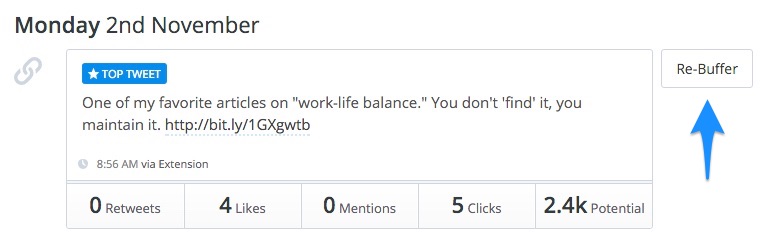
You could also automate this using IFTTT. All you need to do is create a recipe that adds each new tweet to Buffer so it will be shared again.
To make this really easy, I created the recipe for you. Just add it your own IFTTT account.
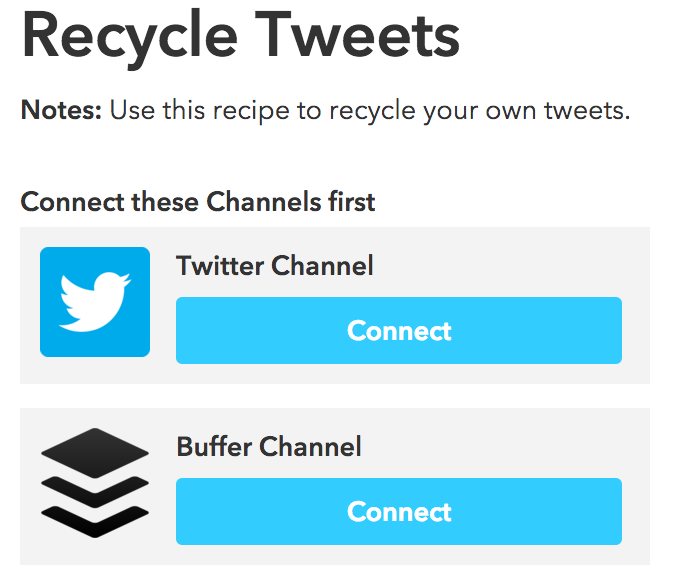
7. Encourage Readers to Share Your Content
The only way to scale traffic from Twitter is to get others to help you. Sharing your own content on Twitter is a great start, but let’s share the work.
There are three things you should be doing.
Add a Twitter share button to your site.
Seems obvious, but for some reason, not everyone does this. Make it as easy as possible for others to share your content by putting buttons right in front of them.
Sumo’s Share tool is the easiest way to do this. Just install Sumo on your site, then add the Share app. You can position the buttons however you like and use whichever social networks you like. It’s easy. Just do it.

Encourage people to share images.
Earlier, we talked about how images and media drive more clicks. Well, why not ask people to share images from your site?
Sumo’s Image Sharer tool adds automatically adds sharing buttons to every image on your site. Image sharing is easy to overlook since it’s rarely talked about, but this is a really simple and powerful way to drive more shares (and therefore more traffic).

Make it dead-simple for people to share every sentence.
Sumo seriously makes social media so much easier. The Highlighter tool lets your readers highlight any text on your blog, then easily share it. Here’s an example from my own blog:
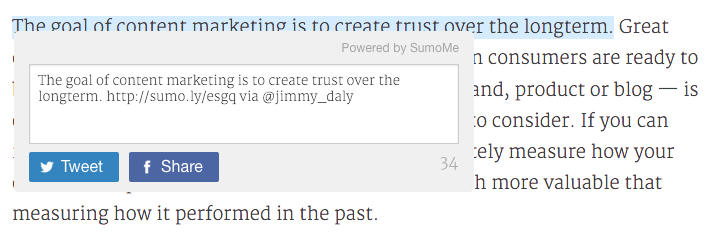
I love tools that make my life easier and my blog more popular.
8. Pay for Exposure
The key to succeeding with promoted tweets is to drive traffic, not sell products.
I know…you see words like “promote,” “sponsor,” and “ad” and you’re get your car salesman cap on. But that’s just not how it works. People are down for free information, but they can smell a pitch a mile away.
Digital Marketer invested $2,663 in Twitter ads and made $7,937 using this exact strategy:
Rather than drive traffic to a traditional sales page for our product (a pitch) we instead drive traffic to these informative articles (we call them “Native Worthy” landing pages) and then weave calls-to-action to the relevant offer within the copy of these articles.

It’s really easy to get started with promoted tweets. Head to ads.twitter.com, select “Create new campaign,” then “Website clicks or conversions.” There’s a lot of different ways to use Twitter Ads, but we’re just focusing on driving traffic for today.
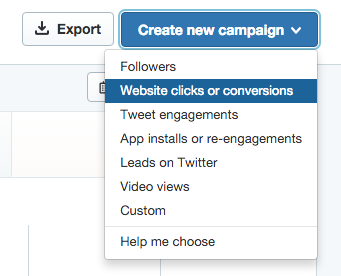
Next, you’ll name your campaign and start targeting an audience. You’ll start with broad targeting like gender and location, but you can get very, very specific. Here’s just a few of the ways you can target Twitter users:
- People who follow Noah Kagan, or are similar to Noah Kagan
- People who watch The Walking Dead and Game of Thrones
- People who are interested in Arbor Day
You can go nuts with targeting. You can even create audience profiles that you can refine and use for multiple ad campaigns.
This is obviously very specific to your industry, but in general, it’s a good idea to narrow down your target audience. Otherwise, you risk showing ads to people who don’t really care.
Once you’ve got to target audience set, it’s time to set your budget. Choose reasonable limits for daily and monthly spend — it has to be something you can live without if your campaign tanks.
After that, you can select your creative, i.e. the tweet you’ll promote. If you’ve already created a Twitter Card promoting some of your best content, use it! If not, time to do so.
If you’re going to use Twitter Ads to drive traffic, stick to your normal social media strategy. Use your best content and calls to action to drive clicks.
That’s it. Hit “Launch” and your ad will go live!
9. Tweet Like a Human
Twitter is about providing value — that’s what drives clicks. As ad man Bob Hoffman says in this canonical bit of business writing, “Nobody gives a flying shit about your brand.”
Here’s some context:
A smart marketer takes nothing for granted. He assumes that no one gives a flying shit about his brand. He assumes that he has to prove his value to his customers every day of the year.
It feels harsh, but that’s important context. Your followers have a million other things going on — you need to give them a darn good reason to pay attention.
It’s really hard to give specific advice about tweeting things people like. We could tell you to use hashtags and strong calls to action. And it might work. But nothing is as effective at driving traffic than tweeting like a human. Write like you talk and share things that are genuinely interesting. Now that’s a winning strategy.
Here are a few businesses that are just killing it on Twitter:
- @tacobell – for quippy taco tweets
- @firstround – for super in-depth content and great storytelling
- @SBNation – for hilarious GIFs and emojis
- @Charmin – for making toilet paper cool
- @NatGeo – for amazing images
- @NASA – for blowing your mind day after day
- @Moz – for so much interesting content
- @FiveThirtyEight – for ridiculous data visualizations
- @Baremetrics – for transparent business advice
- @Intercom – for innovative thinking about product and marketing
- @Quora – for a surprise in every tweet
There’s so many exciting ways to engage people on Twitter. Take a close look at your own feed and try to identify what makes you click. And for examples of what not to do, check out the /r/FellowKids subreddit. It’s guaranteed to make you chuckle.
10. Earn More Followers
Here’s one last thing that can really help you drive more traffic: more Twitter followers.
It’s true that volume helps. If you apply the other nine strategies and increase your audience, you’re definitely going to be sending more people to your website. Here are a few suggestions
- Share genuinely interesting thoughts, ideas and stories.
- Be specific.
- Curate — i.e. retweet — smart tweets from smart people.
- Respond to other people’s tweets.
- Follow people who follow your industry’s influencers.
- Use hashtags (in moderation).
- Stay active by tweeting at least 5-10 times per day.
- Ask your newsletter subscribers to follow you.
- Ask your LinkedIn and Facebook fans to follow you.
- Ask your blog readers to follow you.
- Put a link to your Twitter handle in your email signature.
- Put your Twitter handle on your business cards.
- Mention your Twitter handle when you speak at events, on podcasts or in YouTube videos.
- Turn off your automated tweets during natural disasters and other tragic events.
- Participate in Twitter chats. (Find some here.)
- Promote your account with Twitter Ads.
- Post a Tweetstorm (if you have something really interesting to say).
- Make sure your Twitter bio explains who you are and what you do.
- Share actual photos you’ve taken, not just images.
- Take a poll.
- Use Vine.
Any other tips for earning following or driving more traffic? Let us know in the comments.
And don’t forget to share this article with your twitter followers!
Add A Comment
VIEW THE COMMENTS