Imagine having an email marketing tool that lets you add unlimited subscribers without charging you more.
Plus you can:
-
Add your contacts to groups (aka lists)
-
Create email automations
-
Monetize your site with tools that reduce cart abandonment and increase average order value
To get access to all these tools all you need is the free version of Sumo.
No matter how many subscribers you collect, you never have to pay extra for any of those features.
Welcome to the new Sumo.
Here’s an overview, screenshots, and video walkthroughs of the four gigantic improvements we’ve made for you:
#1 – Complete Sumo Redesign
We simplified the entire Sumo app.
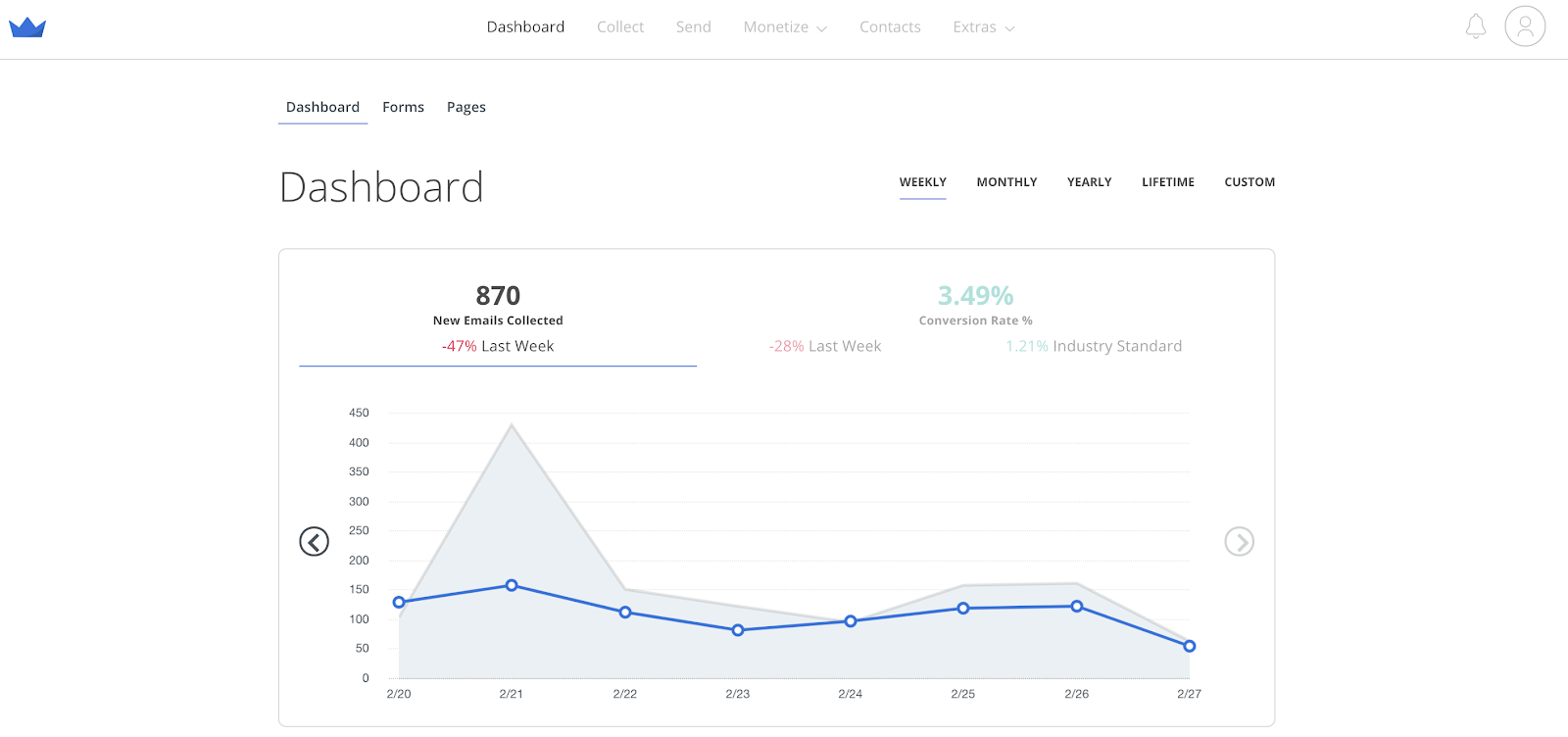
Here’s how you create an email collection form inside the new Sumo:
You’ll notice a cleaner interface, a reworked navigation, and more straightforward apps.
Here’s an overview of how to use and find everything inside the new Sumo:
It’s now easier than ever to collect, email, and monetize your subscribers, customers, and users.
Already have Sumo? Check out the new Sumo.
#2 – Automations You’ll Love
You can now use Sumo automations to automatically send emails to your subscribers.
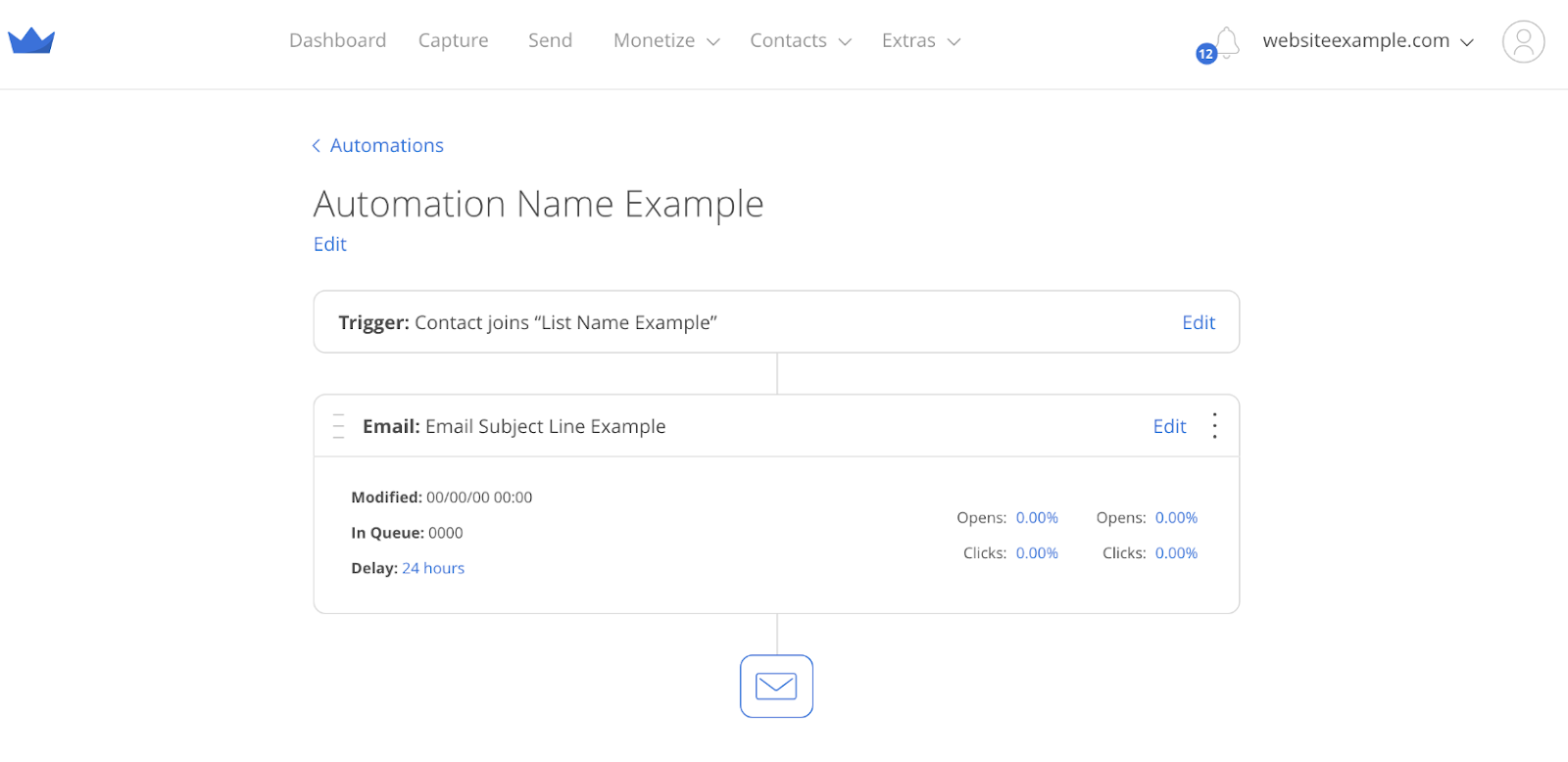
For example, you can send a welcome email series after a prospect enters their email address on a form on your site.
Here’s how it works:
Already have Sumo? Check out Automations.
#3 – A Better Email Editor
We made a few Email Editor improvements:
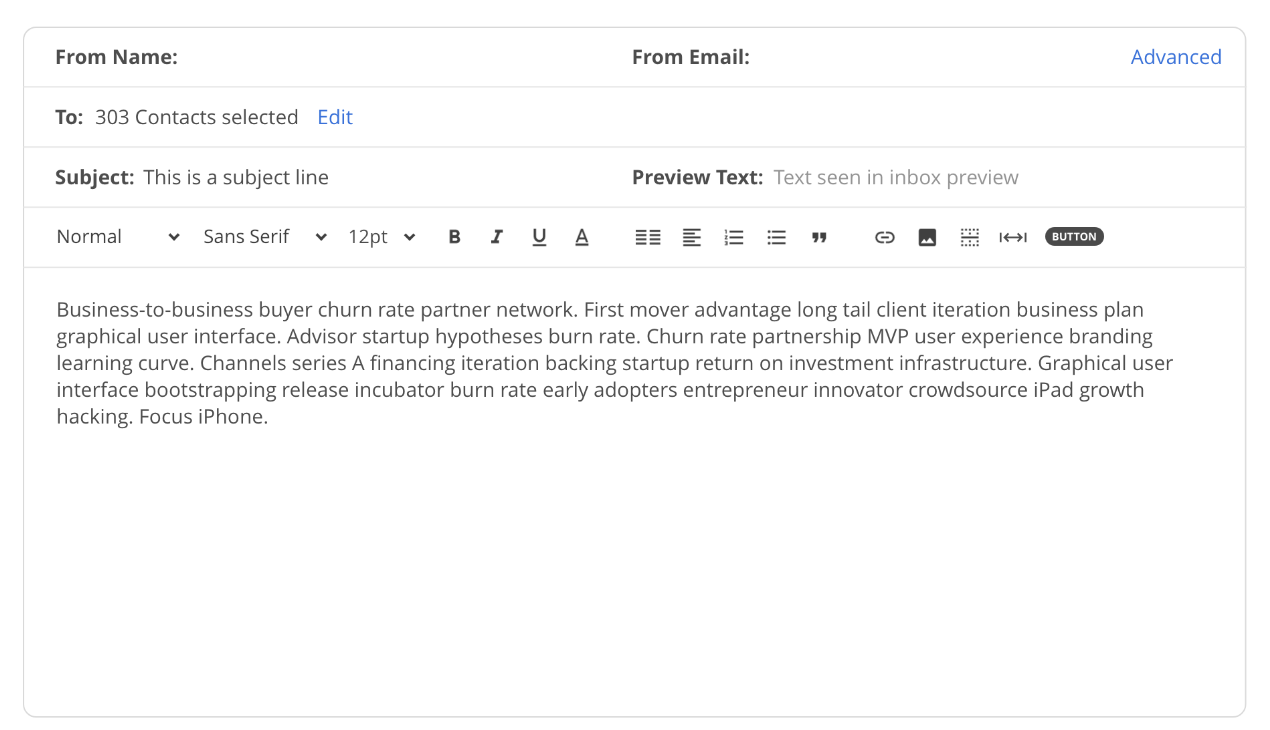
Inside you’ll find:
-
Redesigned interface to make it easier to navigate
-
Call-to-action buttons — including the ability to change button color and font color
-
Ability to easily toggle between full and mobile size previews
This video will show you how simple it is to send emails to communicate with your customers now:
Use the Sumo Email Editor for free
Already have Sumo? Check out the new Email Editor.
#4 – Groups To Better Organize Your Subscribers
With Sumo Groups, you can send to specific subscribers in seconds.
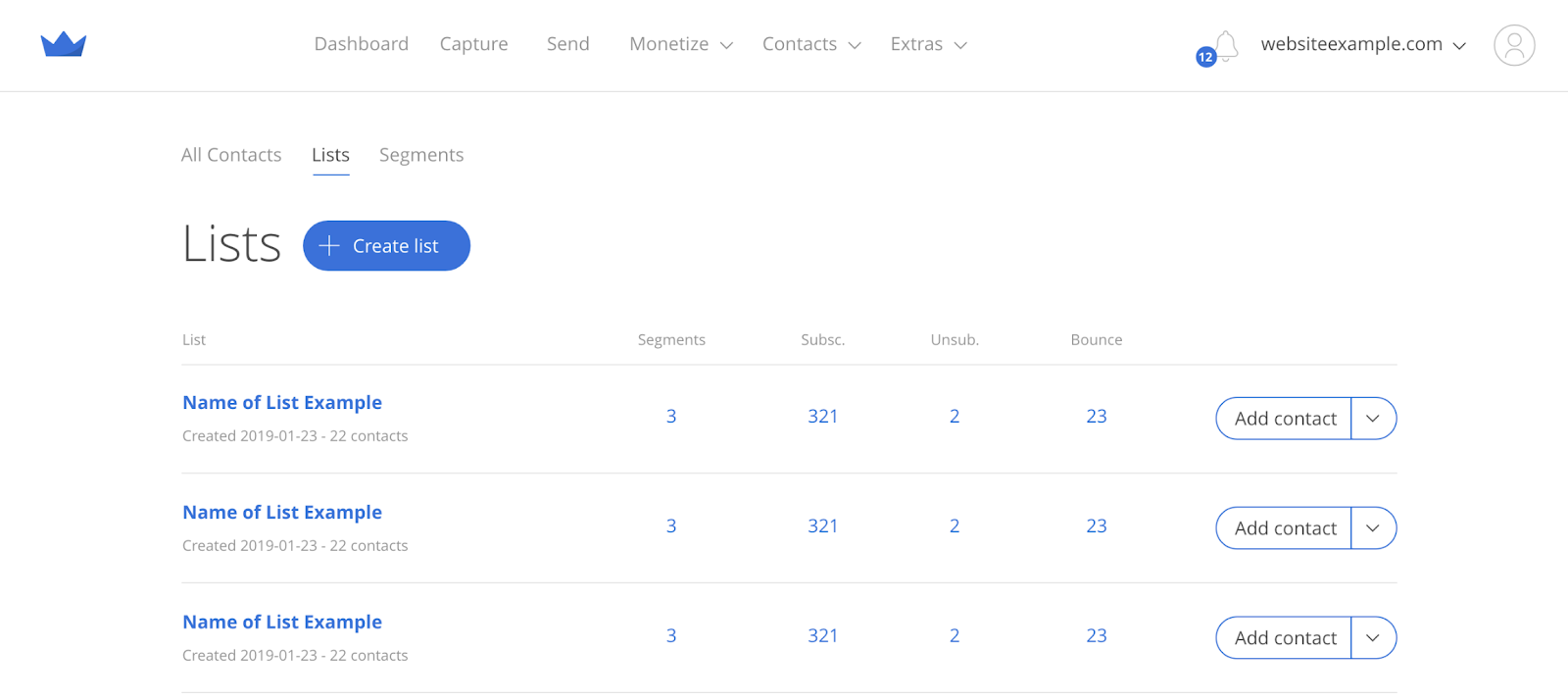
For example, upload a CSV of subscribers and email them directly.
Or, separate customers and prospects into different Groups and send them different emails.
Here’s how to add your email subscribers to Groups (aka Lists):
Already have Sumo? Check out your Groups.
Enjoy your new product updates!
P.S. For the tech nerds out there… our developer Collin refactored the entire backend. Now Sumo is insanely faster for you and people on your site!
Add A Comment
VIEW THE COMMENTS