Does this sound like you?
- I followed all the advice online, created an awesome product and even threw in a discount for that product. But no one is buying and I have no idea why.”
If that sounds familiar, you might have a people problem – in that you’re showing your offer to the wrong people.
You can create the greatest discount, promotion, giveaway or gift in the world, but if you’re showing it to the wrong people, it’ll never stand a chance.
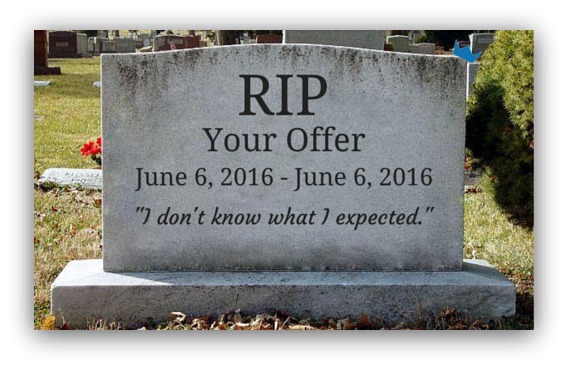
We hardly knew thee, “27 Unique Ways to Tile A Kitchen” Ebook…
Case in point. Go to a coffee shop and inform everyone that motor oil is half price today.
Think that’d go over well? Yeah, me neither. I shudder to think of the glares you’d get from behind those MacBook Pros and mocha-frappe-whatevers.
But what if you walked in and talked about a new coffee cup?
One that’s environmentally friendly and keeps their coffee warmer for three hours longer than other cups?
Now we’re talkin.
See, it’s all about the context of your offer. And by offer I mean anything of value you give to a visitor – a discount, deal, ebook, product, service and a lot more.
We’ve talked about the importance of context in popups, and the same thing applies for offers.
Half of that context comes from the quality of your offer. But the other half of that equation is who you show the offer to.
So many entrepreneurs and bloggers forget that last part. You know what that oversight leads to? Low conversion rates, wasted time and that shitty feeling of not knowing where you went wrong.
But the days of feeling like that are officially over. In this guide, I’ll show you how to turn your existing content and offers into irresistable, sales-generating machines.

And I’m going to do it by putting your offer in front of the right audience. Every. Single. Time.
- Why You’re Missing 50% Of Your Audience
- How To Get Higher Conversions From Mobile Visitors
- Formula 1: Separate Your Mobile and Desktop Users
- Formula 2: Segment By Type of Mobile Device
- Formula 3: Make Your Offer Mobile Responsive/a>
- How To Avoid Wasting Your Time On Tire Kickers
- How to Reach Your Most Engaged Visitors
- Formulas 4-5: High Page Views = High Opportunity
- Formulas 6-7: Those That Spend Time Will Spend Money
- Formula 8: If They’re Reading, They’re Ready
- Make Your Promotions Work 10X Harder (Without More Work)
- How To Make Your Promotions Convert Better
- Formula 9: Find Them From A Specific Promotion
- Formula 10: Leverage Your Partnerships
- BONUS: Formula Cheat Sheet
Why You’re Missing 50% Of Your Audience
It’s like some websites don’t even want your money.
You know the ones I’m talking about. You pull up the site on your phone and you can’t do a single thing.
Widgets move without reason, the buttons are hard to push and the checkout process is complicated and JESUS I CAN’T SEE A THING ON THIS TINY SCREEN!

One click of my ginormous thumb would open no less than 15 links.
You’ve heard it time and time again: you NEED to pay attention to mobile marketing.
You should have been paying attention two years ago, and you certainly should be paying attention now:
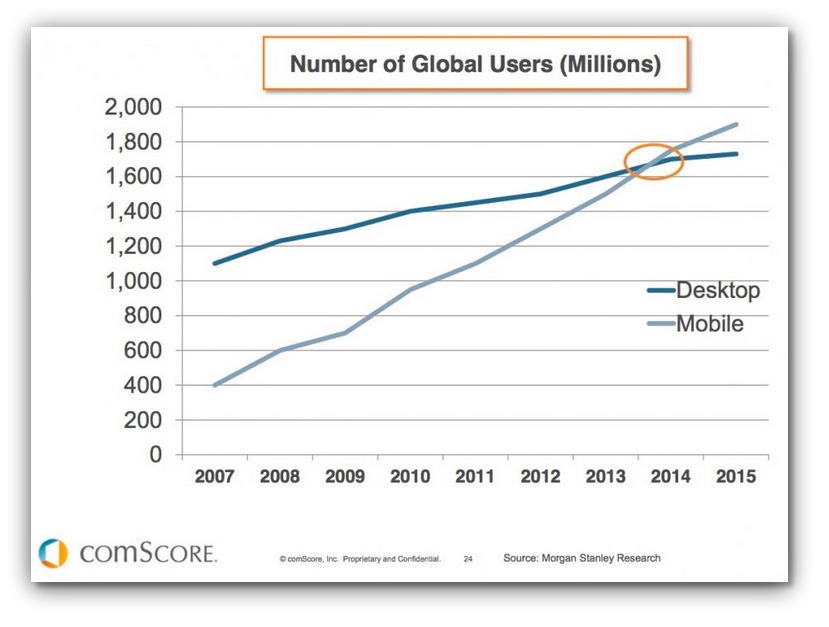
The gap between mobile and desktop users may not be big, but it’s important, nonetheless — there are now more people on the planet using mobile devices than desktops.
And they’re using their devices to visit your site, too. Almost 42% of Sumo’s traffic comes from mobile devices, like:
- cell phones
- tablets
- smartwatches
- phablets (yes, that’s a thing)
- celltabphablets (made that one up)
So they’re visiting your site. And they’ve got the same buying power as desktop visitors. But if you’re offering anything for list building or purchasing purposes, you must understand one thing:
Desktop visitors are not the same as mobile visitors.
Mobile visitors go through a different user experience than those on desktops.
You need to make sure your offer reaches this crowd the right way.
How To Get Higher Conversions From Mobile Visitors
You don’t want to miss out on 50% (or more) of your audience. These three formulas will help you zero in on your mobile visitors so you offer them exactly what they’re looking for.
Formula 1: Separate Your Desktop and Mobile Users
Duh.
Of course you separate your desktop users from your mobile users. That process is called segmentation. If you can’t tell one visitor from another then how can you be entirely sure your offer reaches the right audience?
The problem is, most people don’t know how to segment their audiences by users. It takes a fair bit of coding knowledge to set up that segmentation.
But Sumo users know otherwise. We make this process easier than finding Waldo in a goth convention. Here’s how easy it is to ensure you’re showing an offer to only mobile users:
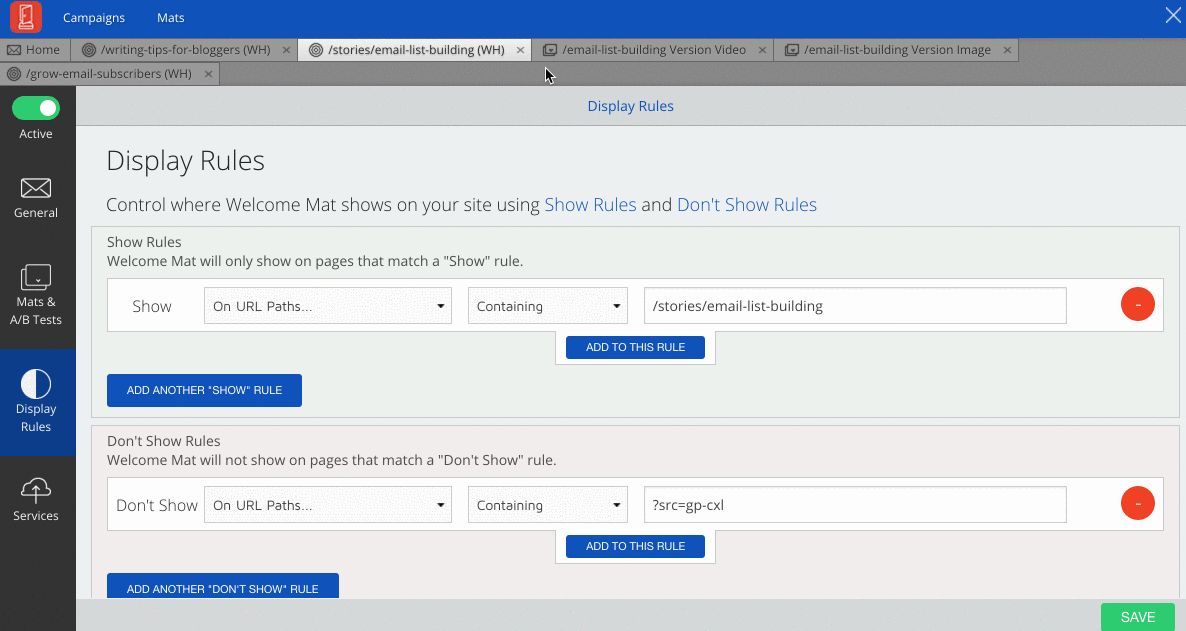
On ALL our list-building tools (List Builder, Welcome Mat, Scroll Box, Smart Bar, you can set a display rule to show the tool only to mobile users.
Pretty slick, huh?
This creates an offer only mobile users will see. This is at the campaign level, so anything that falls under that campaign will follow that rule.
HOW YOU’D USE THIS:
Even as early as 2013 we knew social media was majoritively viewed on mobile devices.
Nothing’s changed. Armed with that information, you can use the opportunity to ask your mobile visitors to follow you on social media.
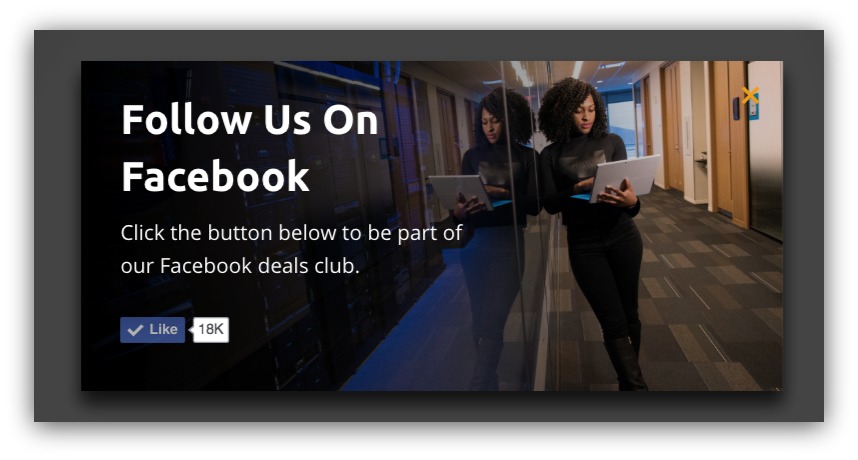
Here’s a List Builder pop-up that asks mobile users to join their Facebook deals club.
The cool part is the visitor doesn’t even leave the page — the “Like” button is embedded right on the pop-up.
This is effective because you’re making it so easy for the user that they almost can’t say no.
You can embed the Twitter “Follow” button as well. But if you’d like the visitor to check out your social media page first, you can put your link behind a call to action button:
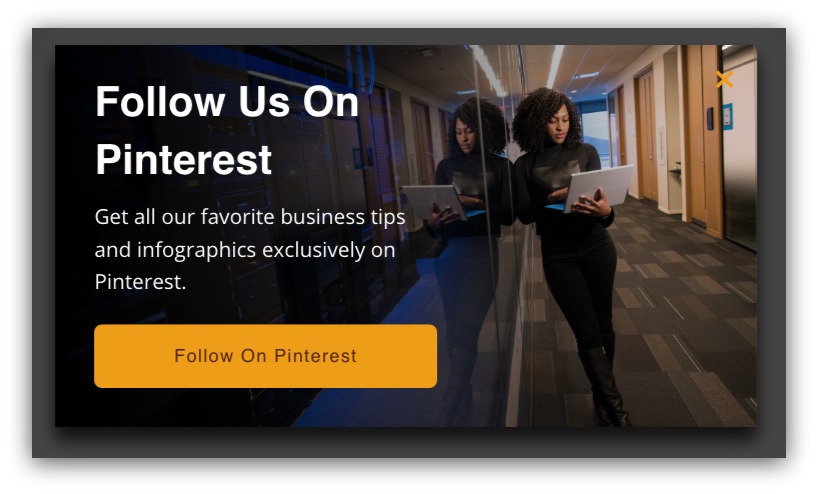
When the visitor clicks on the button, they’ll go to your actual Pinterest page, and then decide if they want to follow or not.
Formula 2: Target by Type of Device
OK, so you know how to segment by users now.
But let’s take it a step further. Perhaps you want to only show your offer on iPhones. Or maybe you hated the “I’m A Mac” commercials so much that you’ll only every offer things to Android users.
Some of you may have products or offers that work better on a specific type of mobile device. Think an app that’s only available on iOS.
Sorting solely by mobile won’t let you target those devices. The term “mobile” is all-encompassing — it’ll include anything that isn’t a desktop. Yup, including a phablet.
Don’t worry. We’ve gotcha covered. But you have to do two things this time:
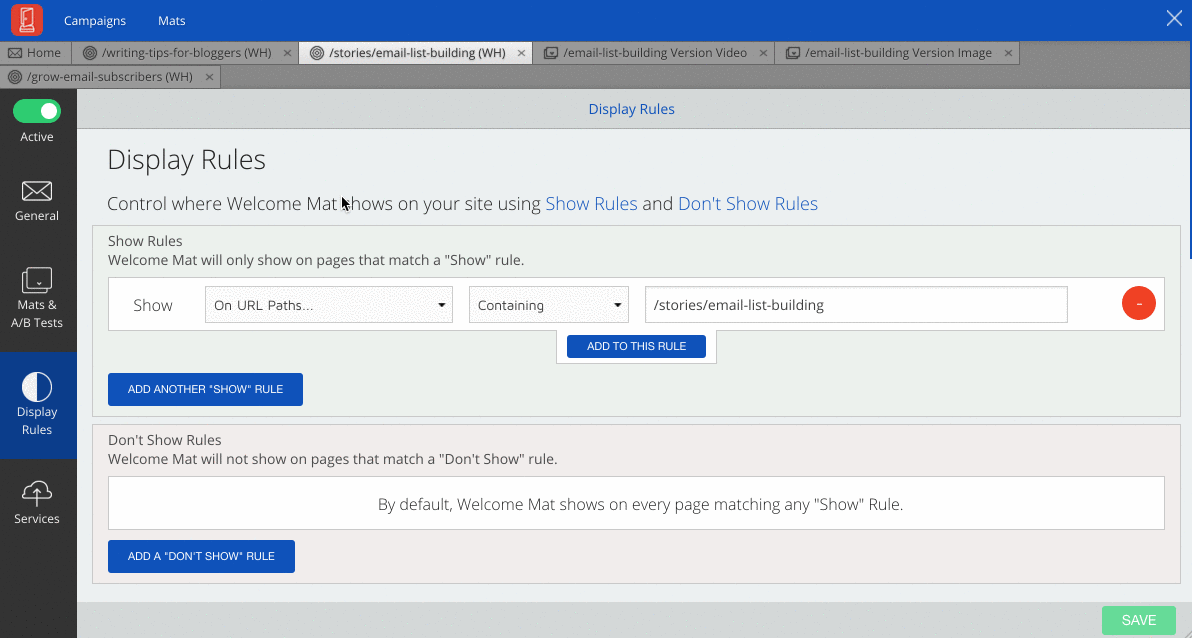
First, you set a rule to only show on devices using the operating system iOS/Android/Windows (whatever your preference). That ensures you’re only showing your offer to visitors using that operating system.
Second, you set a don’t show rule on desktop devices. That will cut out anyone that isn’t on a mobile device using that specific operating system.
This combination of rules will help you hit the exact mobile target you’re aiming for.
But even when you segment down that much, you still need to show one more thing to your mobile visitors.
HOW YOU’D USE THIS:
What would you rather do:
- Find a cool app from an offer, pick up your mobile device, open the app store and download the app.
- Find a cool app from an offer, click the offer and go straight to the app store?
If you’re asking desktop users to download your app, it’s a big ask which often goes unfulfilled. It’s too many steps to take just for a download. People are lazy, remember?
It’s a different story on your mobile device. All it takes is a click and you can automatically download an app. You just create an offer like this:
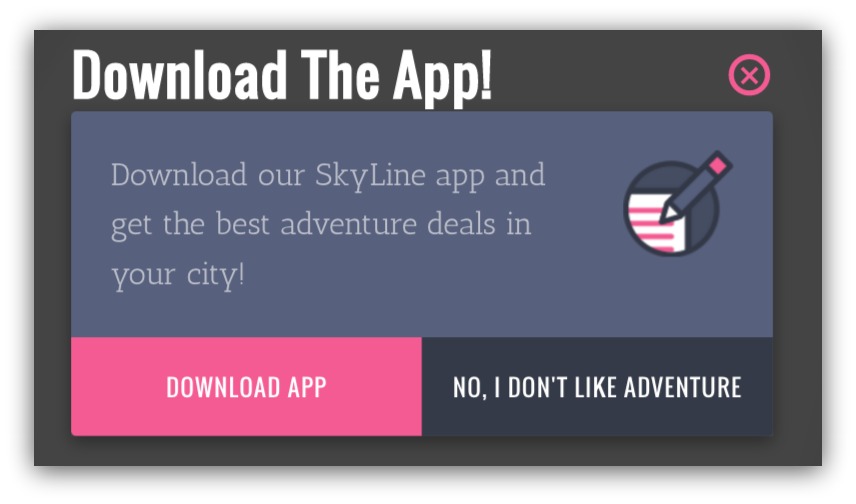
Then link the “Download App” button to your your app in the Google Play Store or App Store. Targeting mobile users with this offer makes it way easier to act on, helping you get more downloads for your app.
Formula 3: Make Your Offer Mobile Responsive
Ok. Maybe not so much a formula as it is a tactic. But it’s important to do and I know you’re probably not doing it.
As of 2015, only 18.7% of websites were mobile responsive. Mobile responsive meaning the site has an optimal viewing and interaction experience—easy reading and navigation with a minimum of resizing, panning, and scrolling—across a wide range of devices.
So THOSE sites are hard to navigate on mobile. And you can bet Google is penalizing those sites because of that.
Why? Because it’s not good for the user. You can’t accomplish your goal when you visit. That makes for a bad experience.
Your offer can suffer from the same effects if your tools aren’t mobile responsive.
If you’re showing your offer on mobile, it damn well better look good on mobile. If not, you won’t see many conversions.
And that all starts with how you present your offer. Really, that presentation should look like this:
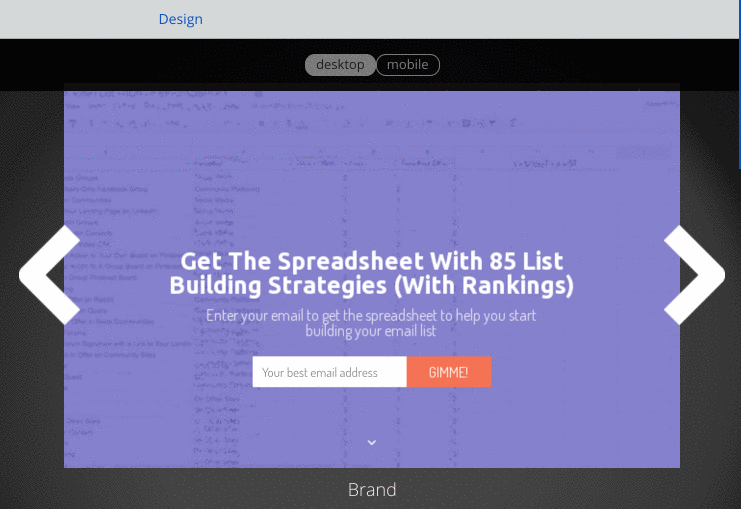
This is a Welcome Mat we use on our Writing Tips for Bloggers guide (oh, and it converts at 14%). See how I switch from desktop to mobile and everything looks the same?
Honestly, I could’ve shown you anything created in Welcome Mat, List Builder or Scroll Box because they’re all mobile responsive by default. You never have to worry about your offer looking like butt.
But this is how your offer reaches mobile visitors. You segment by device, make your offer responsive and, if you want, target by type of device.
How to Avoid Wasting Your Time on Tire-Kickers
Let’s rip a page from the playbook of successful furniture salespeople. They’re my secret gold-standard for sales techniques.
You walk into the furniture store and what happens? You’re greeted, of course. Nothing more than cordial banter. “Hey, how ya doing today? That weather sure is doing weather stuff! Need any help today?”
And that’s it. They know you most likely want to browse. They’re just saying hi to be friendly and put you in a good mood as you walk around.
Then they wait.
There are many customers on any given day, so they can’t spend an hour with each person. So they wait and look for a few things:
- How many chairs or couches you sit on
- How long you spend at each piece of furniture
- How deep of discussions you’re getting into with the person you brought.
Once they see those signs, they know you’re engaged and ready to take some action.
Then they pounce and sell.
They don’t invest lots of time in the people that’re there for the free cookies or because they’re obsessed with HGTV decorating shows.. They’re investing in people that are engaged.
Wouldn’t you like to do the same thing on your site? How cool would it be to pinpoint your most engaged visitors and make an offer at the time they’re most willing to act?
No need to wonder. I’ll show you how.
How to Reach Your Most Engaged Visitors
They want to follow you. They want to buy your products. You just need to follow these formulas and you’ll easily reach that audience.
Formulas 4-5: High Page Views = High Opportunity
There may be no better stat for engagement than total pages viewed. It’s basically the amount of pages a visitor sees in one session.
It’s common sense. Who do you think is more engaged? The person who sees one page and leaves, or the person that visits six of your pages?
Exactly. There’s a really easy way to reach these engaged visitors, too:
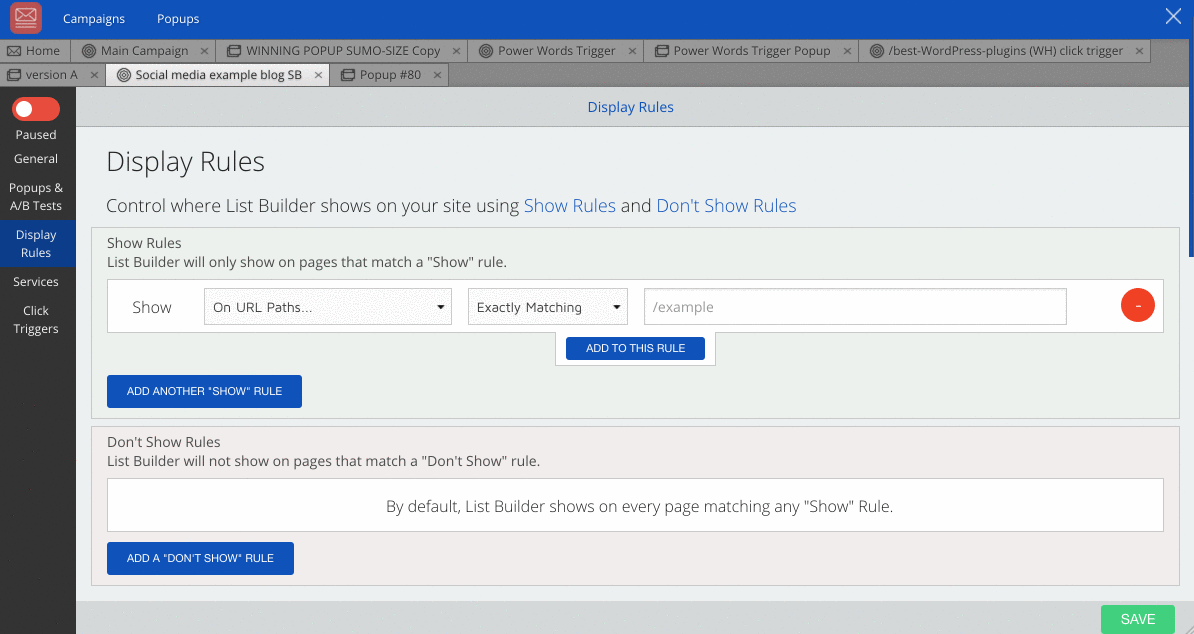
You can choose to show your offer when a visitor’s page views are fewer than, exactly or greater than a certain number.
Usually you’ll want to use the “greater than” option. Your offer will appear once they exceed a certain page count. It’s the people that have gone through your marketing funnel — multiple pages that lead towards an ask — that have the greatest chances of acting on your offer.
HOW YOU’D USE THIS:
Two of the coolest ways to use this are for discounts and blog subscribers.
Yes, there’s the school of thought that you should give your discount code out right away:
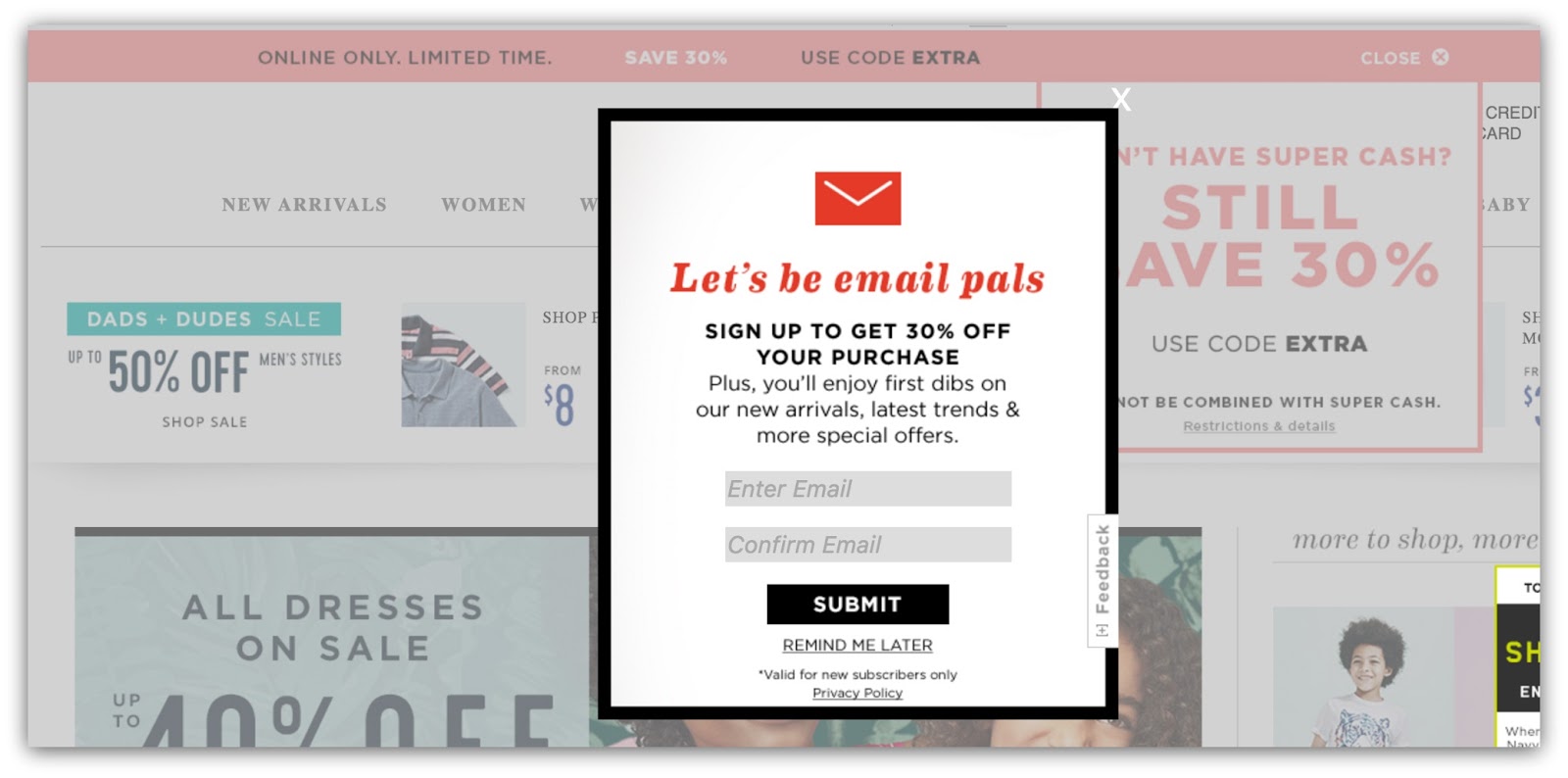
I count three potential codes from Old Navy. I get it. It’s a nice incentive to make people browse more.
But my example is more controlled. Instead of “spray ‘n pray”, I like to target engaged users and nudge them just enough to make that purchase.
If a visitor is looking at a lot of your products, chances are they’re willing to be swayed to purchase:
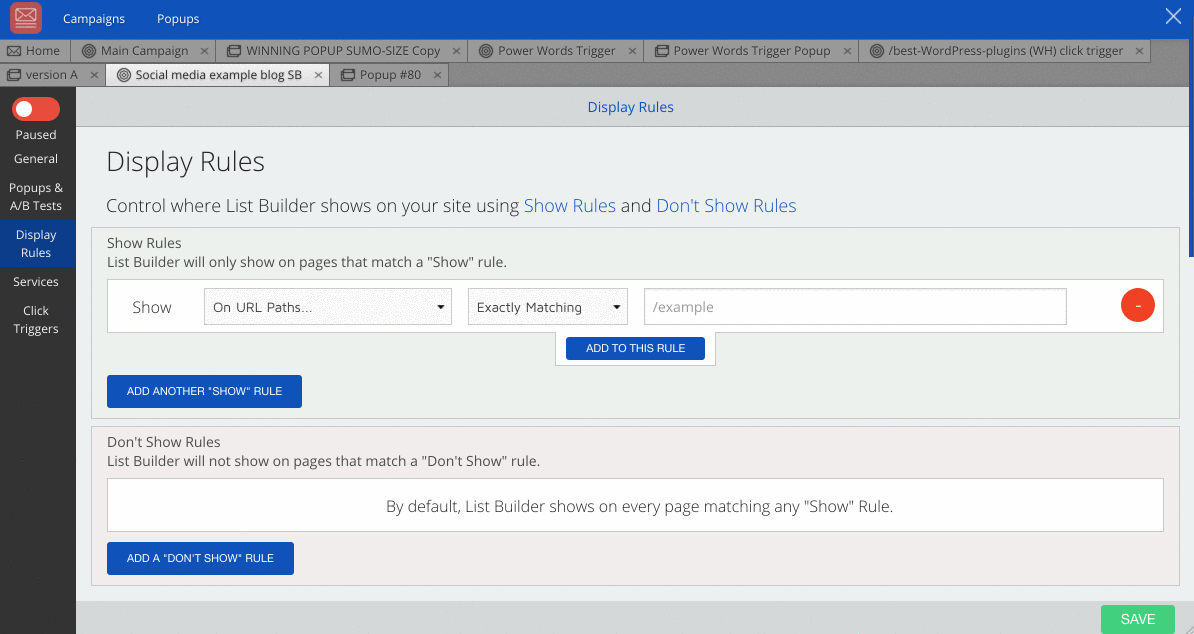
You go into your campaign and set a display rule to show your offer when a visitor’s page views are greater than a number (I chose four for the example).
After they’ve seen four pages (assumedly a home page, then a few product pages) I’d show this:

If they order today they’ll get 15% off the purchase.
The key is today, because they’re already interested enough to visit a bunch of your pages. You just have to nudge them with a good offer (a Sumo countdown timer helps with this as well).
I know what you’re thinking. “But what if they keep coming back to get that same discount?”
Oh darn, more sales. But I feel ya. You don’t want someone to come back and spam your generosity. So just do this:
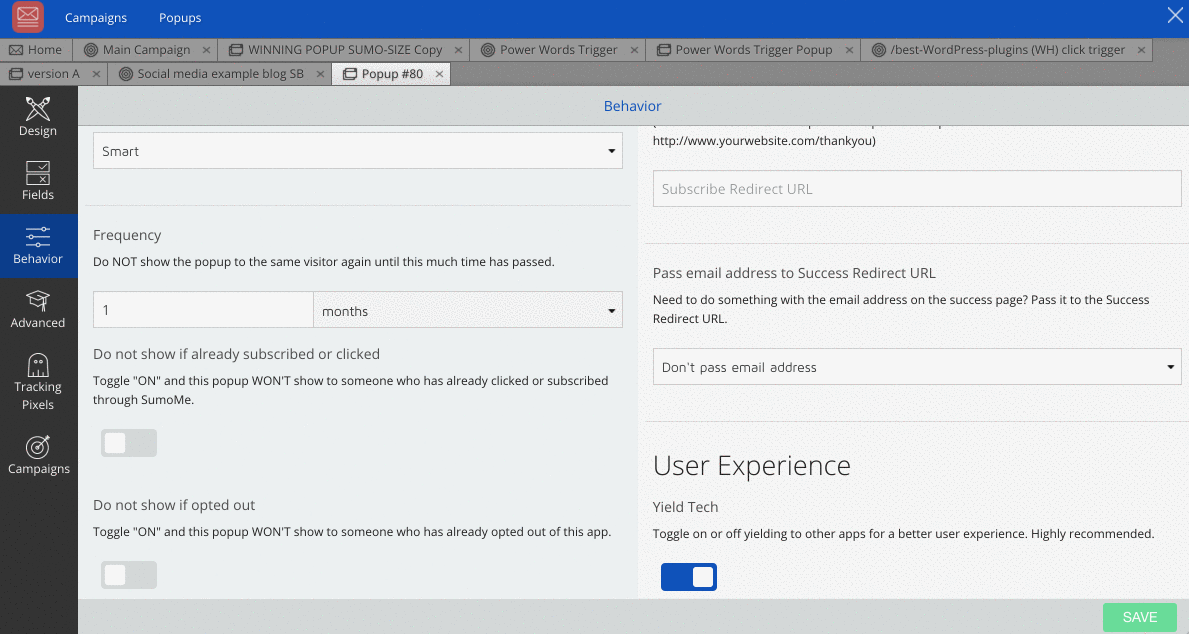
In the behavior setting, you can toggle this button so your offer doesn’t show up to someone who already received the offer. If you leave it off then the offer will continue to show even if it’s been claimed.
THEN there’s the other option of using this segmentation for getting blog subscribers.
Did you know 80% of readers won’t finish your article?
It’s ok, don’t get bummed out. Content consumption rates keep changing. It’s hard to hold attention.
But for those people that do finish your posts? Or the ones that get close and then move on to another awesome article?
You need those people in your life. Or on your email list. TomAYto, tomAHto.
Those are the kind of people that will subscribe to your blog with a simple ask. Your content alone will be your social proof.
So we segment by page views here as well:
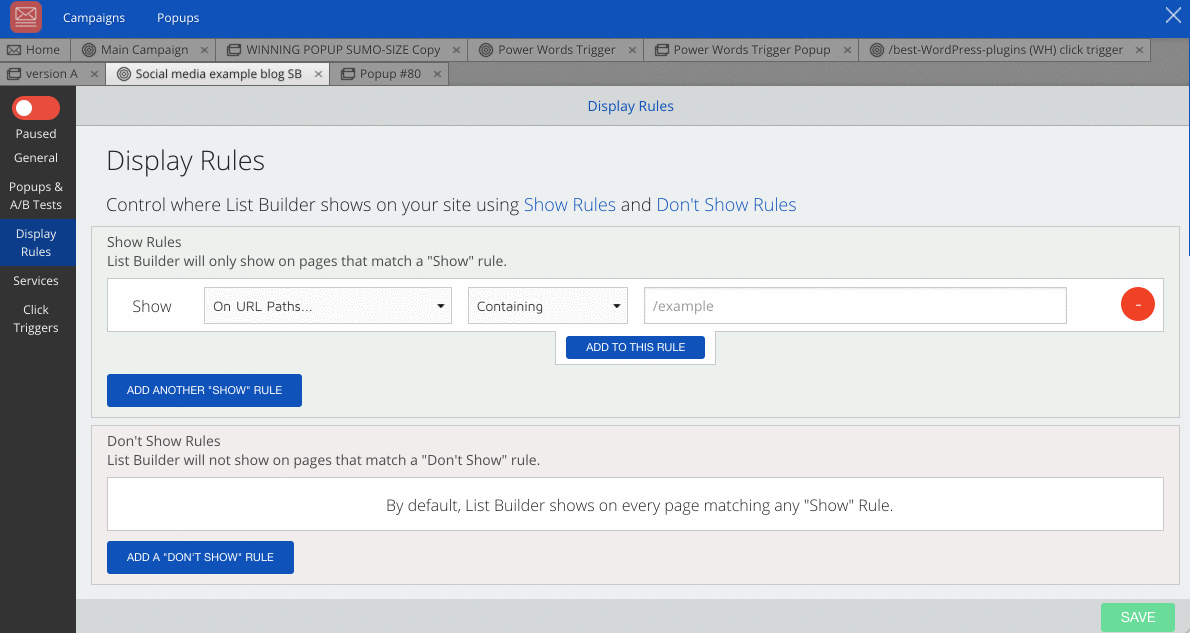
We still keep the display rule of a visitor’s page views being greater than a certain number. But what we add is a show rule for where the offer shows up.
I set it to URL paths that contain /blog. So if your domain was www.betterorbestor.com, then the offer would only show on pages that contain the URL www.betterorbestor.com/blog.
Once a visitor has seen three articles on that site, they’d get this pop-up:

If they’ve read that many articles, chances are they offer of a secret blog post will entice them. Plus they get updates whenever new posts are published.
Formulas 6-7: Those Who Spend Time Will Spend Money
Ever sit and stare at a screen, contemplating if you should purchase something?
You go back and forth, debating the pros and cons of dropping serious cash on new shoes.
Wouldn’t you love it if someone sweetened the deal? Maybe threw a coupon your way to make the decision easier?
That can happen when you show your offer after someone’s spent a certain amount of time on a page. All it takes is this:
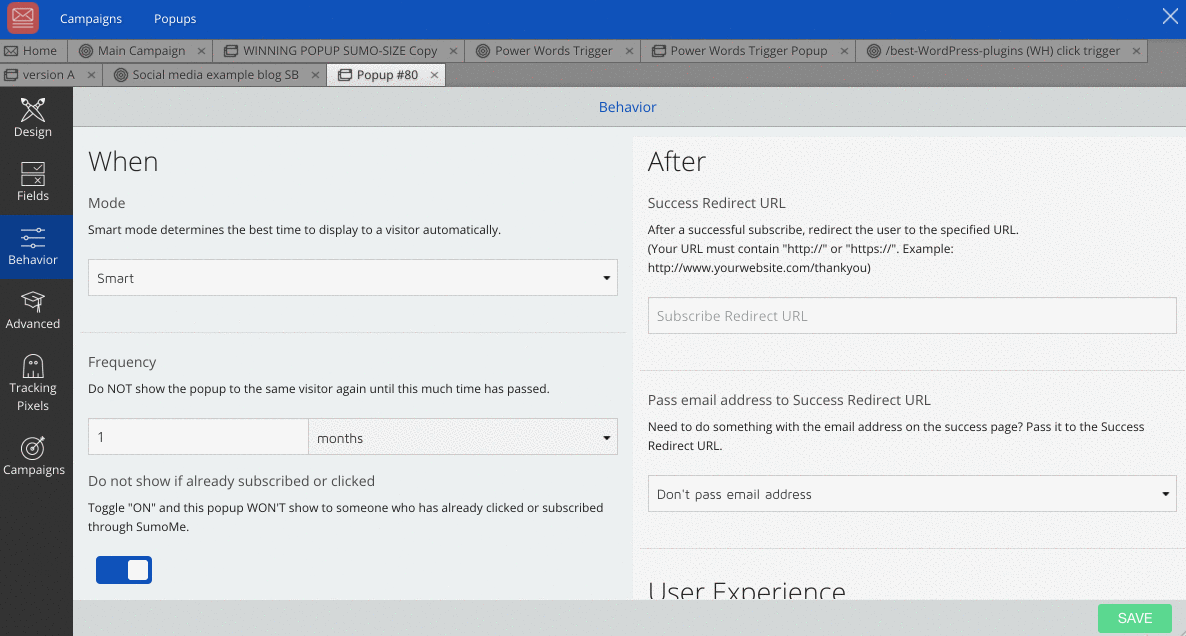
Remember, this is in the individual List Builder settings, not the campaign settings. You switch the mode from “Smart” to “Manual,” allowing you to determine how many seconds tick by before you show the offer.
Pro tip: Check Google Analytics for your average time on a page, then input that number as a default for your offer.
HOW YOU’D USE THIS:
Let’s go back to the discount code example again. You can give a discount code to those who are in the middle of a purchase decision by using a Time on Page display rule.
If you’ve got a specific product, you can do something like this:
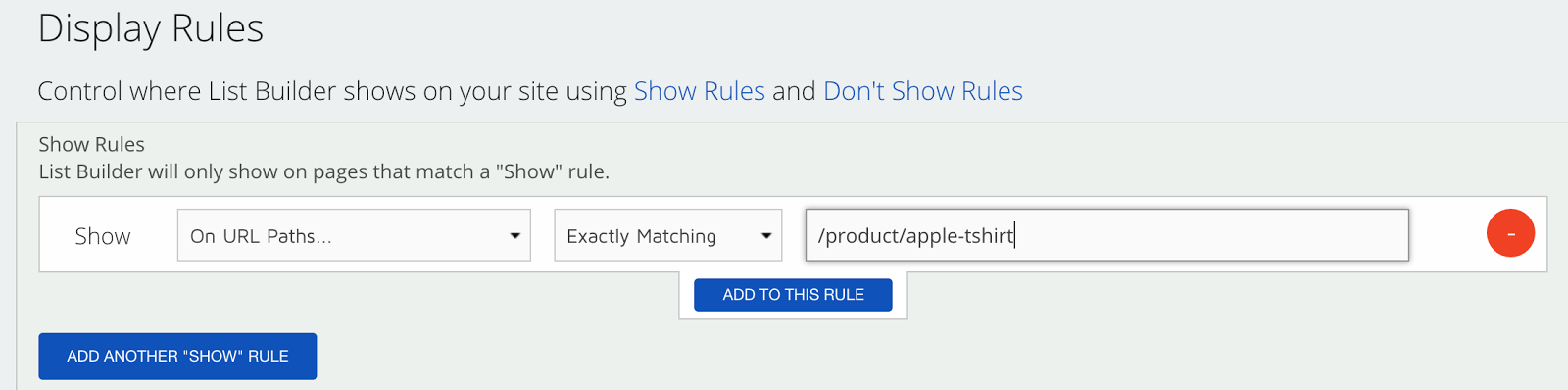
You set the offer to show on the specific URL path of that product. I input the url for the one product I’m creating an offer for, then I set the parameter to “Exactly Matching” to make sure the offer only shows on that page.
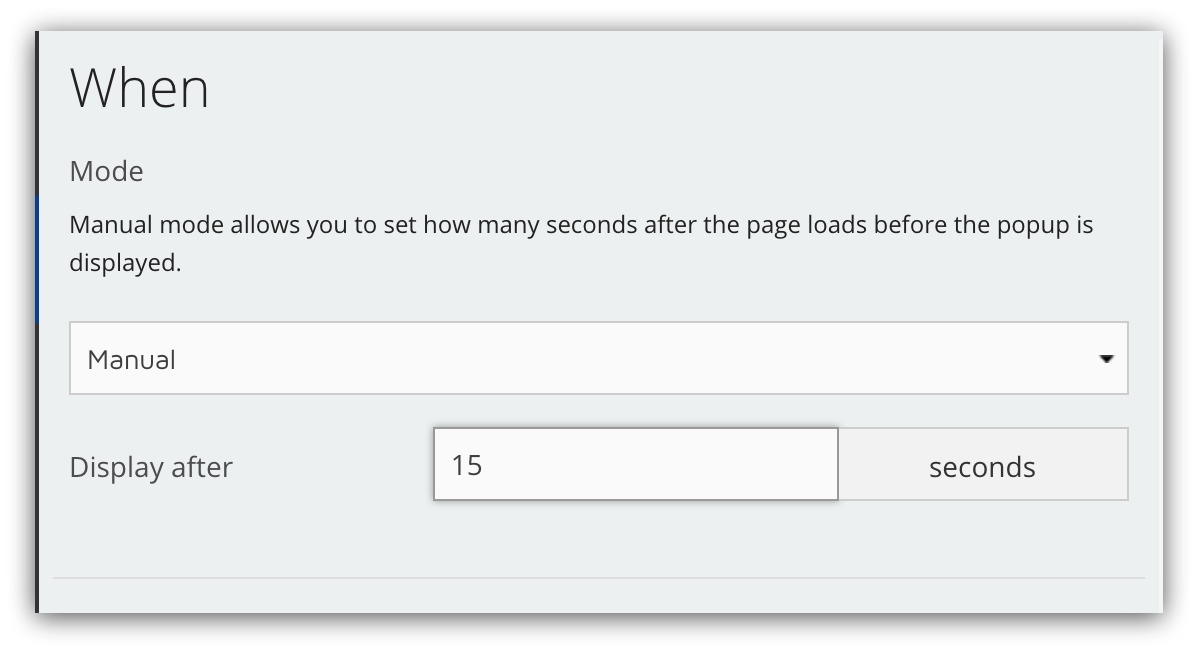
Then I set the offer to display once a visitor has been on that page for 15 seconds. Your time can change, but pick a time that ensures the visitor is making a decision so this:
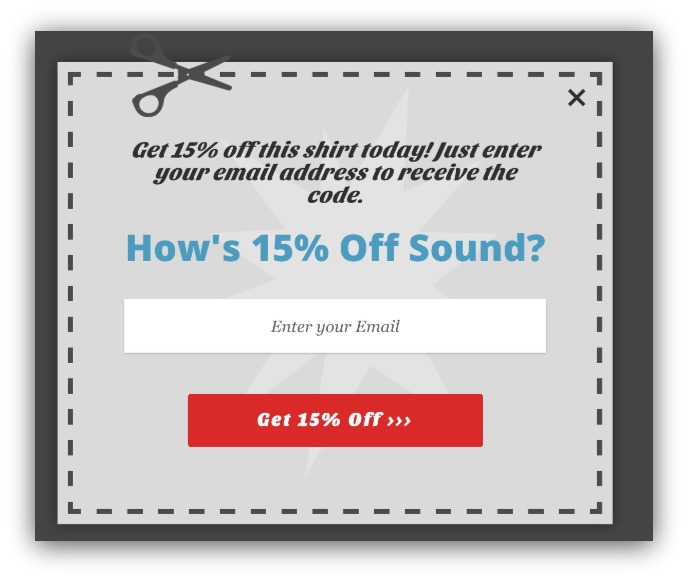 Becomes harder to resist.
Becomes harder to resist.
If you’re a bigger site with multiple products in a category, you can still take this approach. You just have to do a little more segmentation:
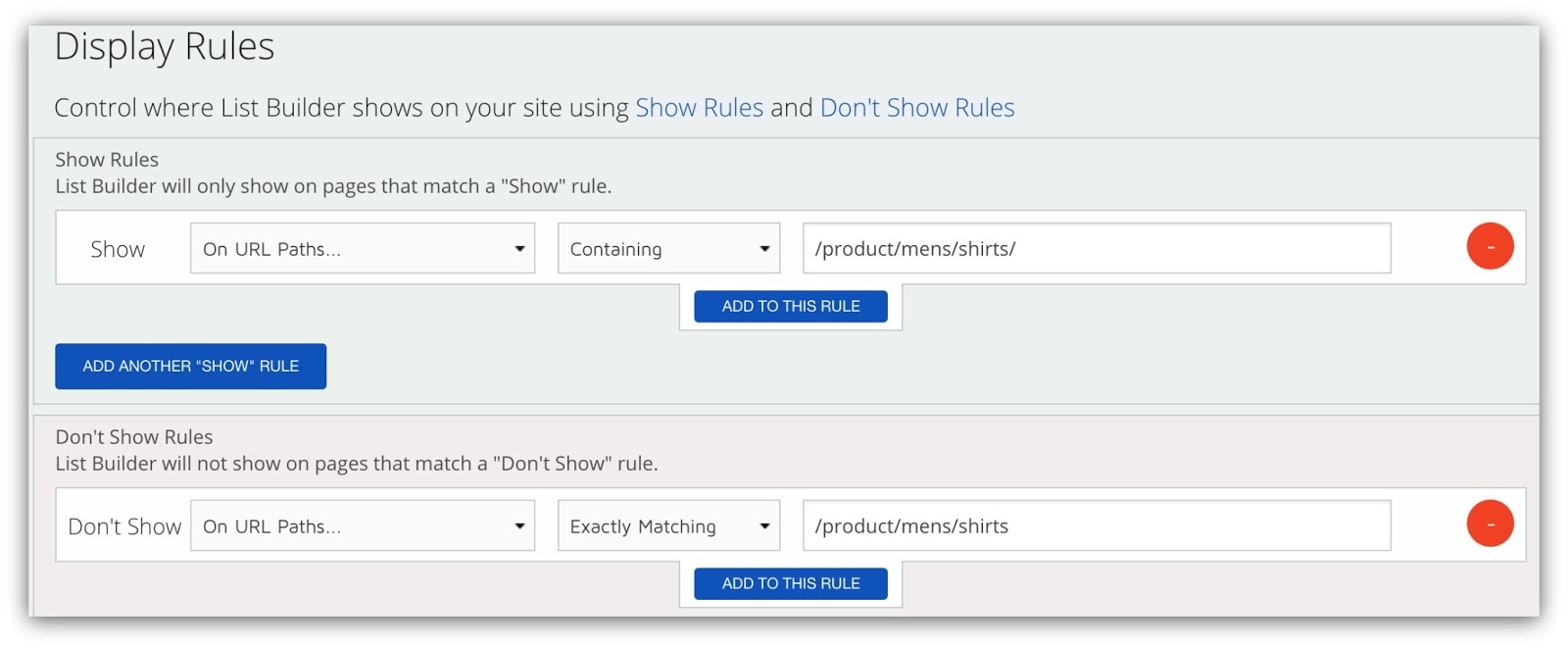
I did two things here, and they can look kind of similar at first glance. But I’ll break it down:
-
I have a show rule for pages that contain the URL /product/mens/shirts. Any product that contains that URL will show the offer.
-
I have a don’t show rule for the URL that exactly matches /product/mens/shirts. In this example, that URL shows every men’s shirt in the category. I want the offer to show up on individual product pages, so this rule ensures the offer won’t show up on the main category page.
Ok, that was a bit nerdy.
But you use that only if you don’t want to make a pop-up offer for every single product. If you’re just running with a few products on your site, you can use the first example.
Formula 8: If They’re Reading, They’re Ready
Some people read a page and leave immediately. They weren’t feeling your copy, or maybe they just don’t like what you’re talking about.
But then there’s the people that eat your words up. They tear through a page, taking in every word like it’s gospel.
Those are the people that will act most on an offer.
And you can reach them by targeting how much of a page they’ve viewed:
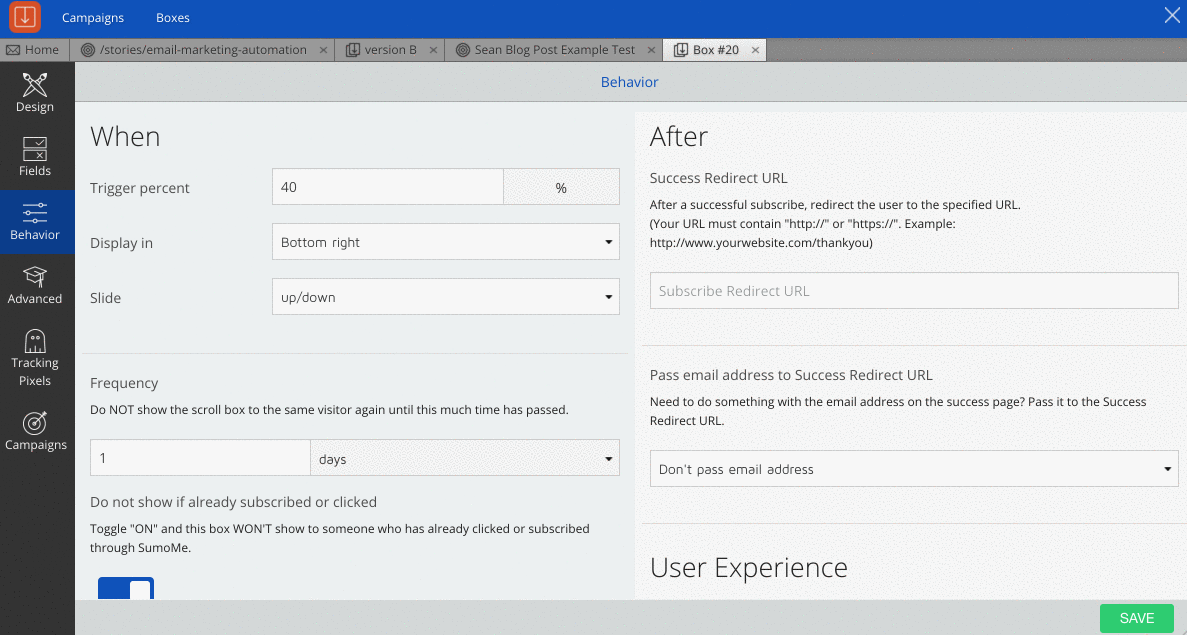
You need to know the percent breakdown of your pages for this, though. So I suggest using a tool called Content Analytics to see your page percentages AND how far down the page your visitors read.
HOW YOU’D USE THIS:
There are so many places to use this. But let’s stick with blog articles, just because content marketing is taking over like mad.
*OBVIOUS STATEMENT ALERT* A reader likes your content if they make it to the bottom of your article.
You can make an offer appear right at the bottom of your article:
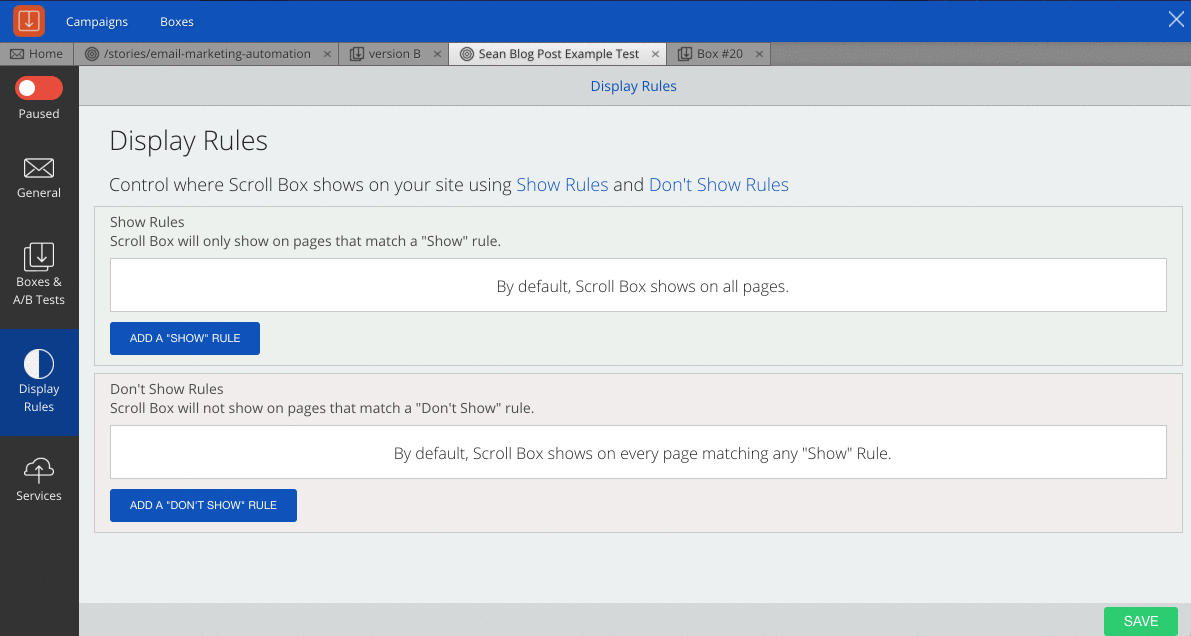
At the campaign level you have a display rule to show on any URLs that contain /blog. I also have a rule that won’t show on the exact URL /blog.
I do that because you want your offer to show on your actual articles, not your main blog page. They aren’t reading THAT for enjoyment.
The second thing you do is set up the display rule for how far down the page your offer appears:
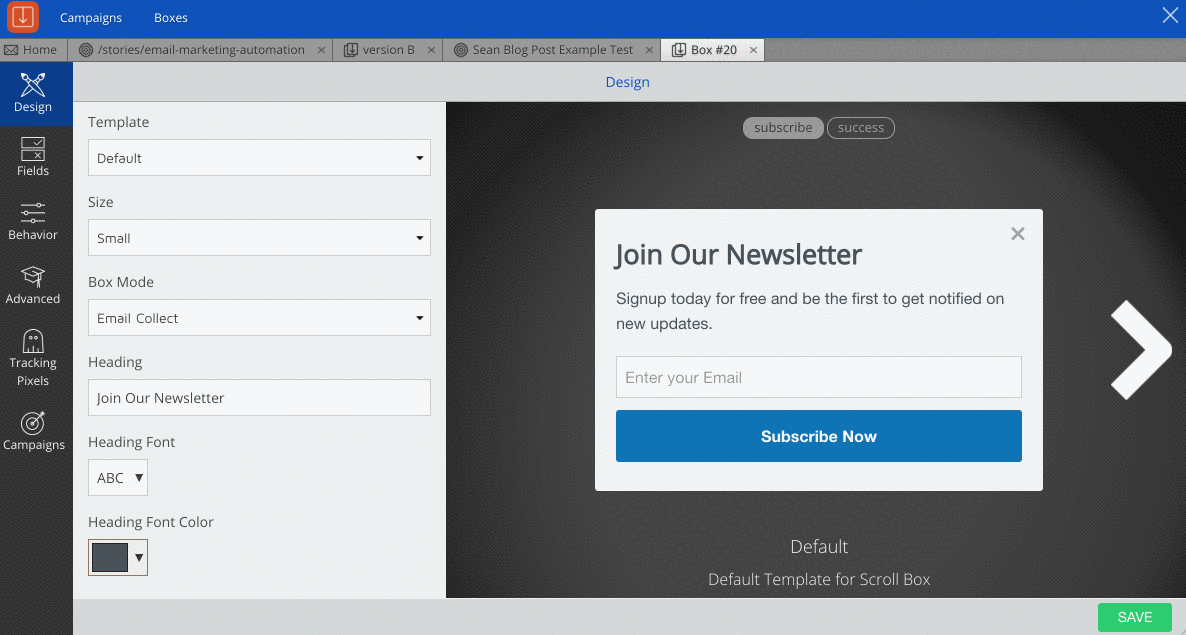
This is in the pop-up behavior settings. All you do is indicate what percent point on the page you want the pop-up to appear. I put it at 90% because that’s where most posts end (accounting for discussion threads).
How to Make Your Promotions Work 10X Harder (Without More Work)
How many of you reading this guide use social media to promote your business?
(Almost every hand goes up in the air).
And how many of you guest post on other sites?
(A few hands go down).
Ok, I lost a few of you. How ‘bout this: how many of you want your promotions to convert better, no matter how you choose to promote?
(So many hands go up I feel like a DJ).

Put your hands up for ONLINE MARKETING!
Marketing, at its core, is promotion. If you’re spending all that time promoting your business, don’t you want that work bring more conversions?
You have a significant advantage if you know where your visitors come from. You can play to their interests and use the context of where they came from to prompt a conversion.
“Sean, you just made me spit out my perfectly good taco. Surely there’s no way you can consistently target THAT many visitors.”
Wrong, hypothetical questioner I created to use as a segue. You absolutely can and should create offers for every referral or promotion.
That’s because your offer is strengthened by association.
I’m specifically talking about association of emotion and habit. If you’re promoting on social media like Twitter, Facebook and Instagram, your visitors are coming from mediums they associate with habitually checking.
If they’re coming from sites they trust like major news outlets, personalities and business blogs, they associate an emotional feeling of authority and will view your offers in that same light.
But the important thing is the offer has to relate to where they came from. I’ll show you how to do that.
And it doesn’t take much to set up.
How To Make Your Promotions Convert Better
And by “not much time to set up” I mean less than five minute per formula. Follow these formulas and you’ll make your promotions work 10x harder than your competition.
Formula 9: Find Them From A Specific Promotion
If you know exactly where you promoted an offer — social media, another person’s site, etc. — you can segment out by that specific promotion.
All you need is the URL where the promotion lives. Once you have that, you can show your offer only to the people coming from that URL:
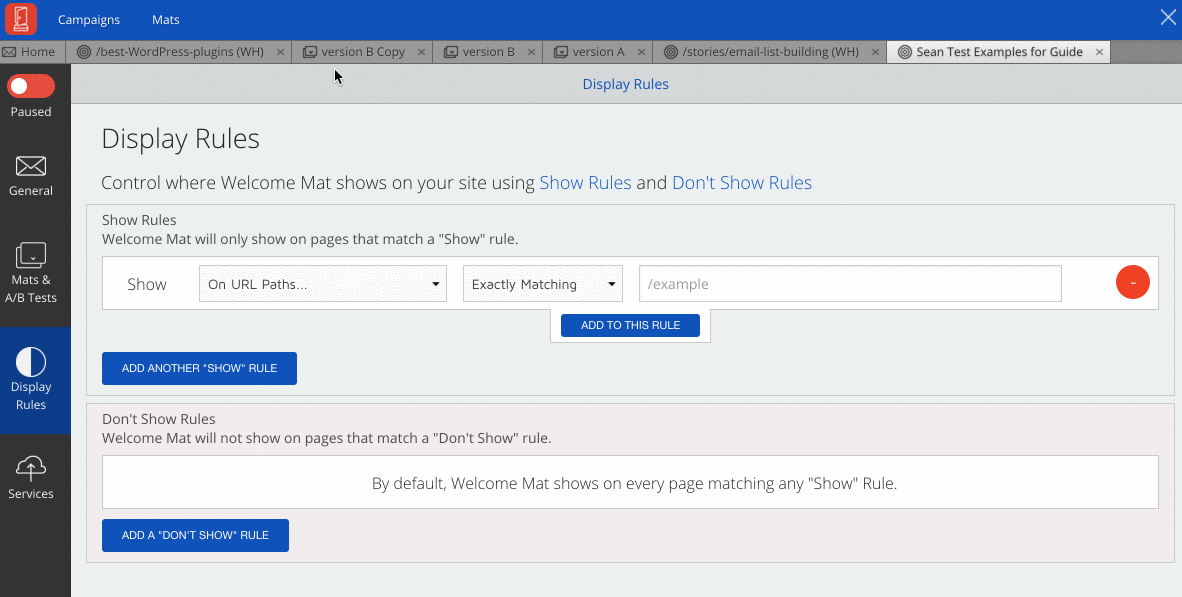
At the campaign level, I set the show rule to referral URLs exactly matching the specific URL I entered. You only have to copy and paste the URL from that promotion into the end of the rule.
Now, only people that come from that URL will see the offer.
HOW YOU’D USE THIS:
Guest Post Offer
We ran this exact same strategy with one of our most recent guest posts. We wrote a great post for Canva about how we use Canva on our site.
We set up a display rule that looks like this:
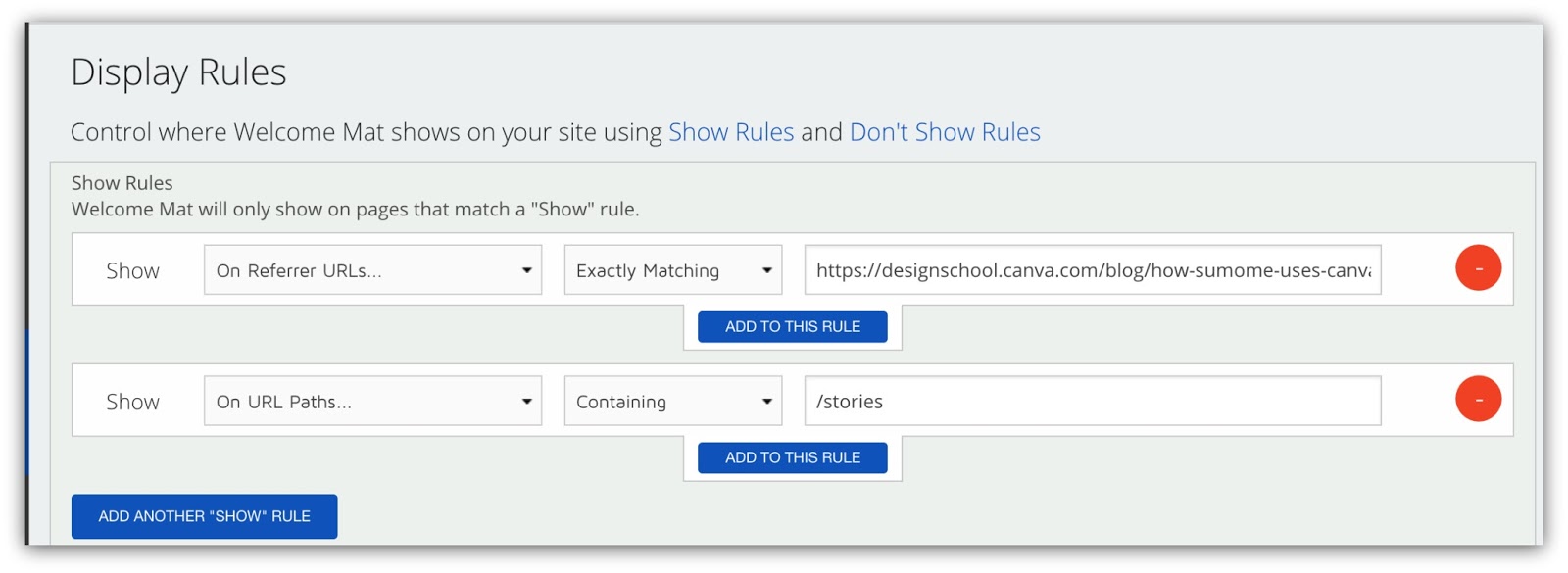
Two things to note here:
-
Referrer URL: The referrer URL exactly matches the URL of the guest post. That means anyone coming from that guest post will see our offer.
-
Specific URL Path: We only show on URL paths containing /stories (our blog) because we don’t want our offer interrupting someone on a product or pricing page.
If anyone came from the guest post to any page on our blog, they’d see this Welcome Mat:
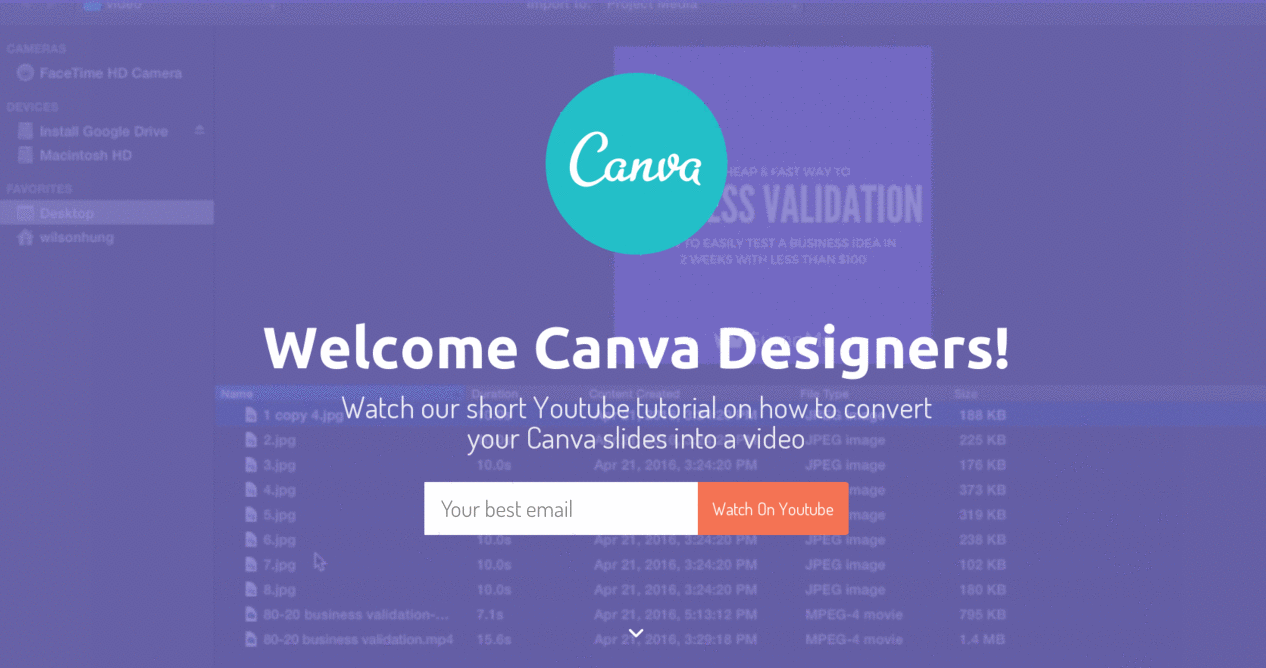
We’re giving away a tutorial on how to convert Canva slides into a video. This kind of offer would only appeal to people that read the guest post, which is why we set our display rule to that specific group of people.
But why not offer this on the guest post? Because almost every blog editor will remove your list building tactic.
They want to collect those emails for their own blog. So they’ll use their own content upgrade or offer.
So try this out next time you guest post. Not only is it a clever way of getting around guest blogging rules, but it’s a more targeted way to offer something unique to a specific subgroup of people.
Social Media Discount Offers
Hold onto your chairs, folks. I’m about to show you how to set up discounts through social media without having to learn ANY code or buy some 3rd party software.
Oh yeah. That got your attention.
Let’s say you want to run a discount for your site but you only want to offer it to Instagram users.
You could put the promo code in the Instagram post. But then you’d be missing out on collecting an email address.
So you create an Instagram post like this:

Once they click on the link, they’d go to that page and see a Welcome Mat or List Builder pop-up that looked like this:
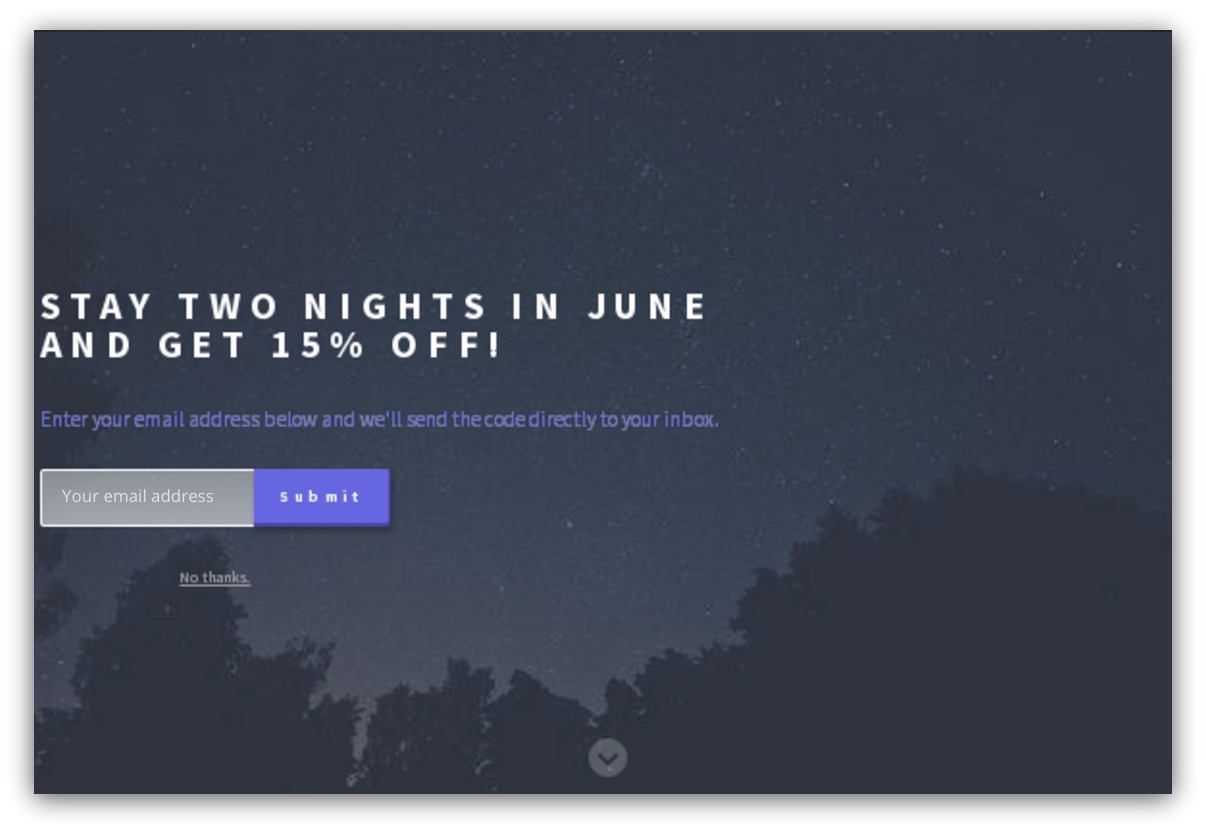
And they’d see that offer in the first place because I’d set a display rule like so:
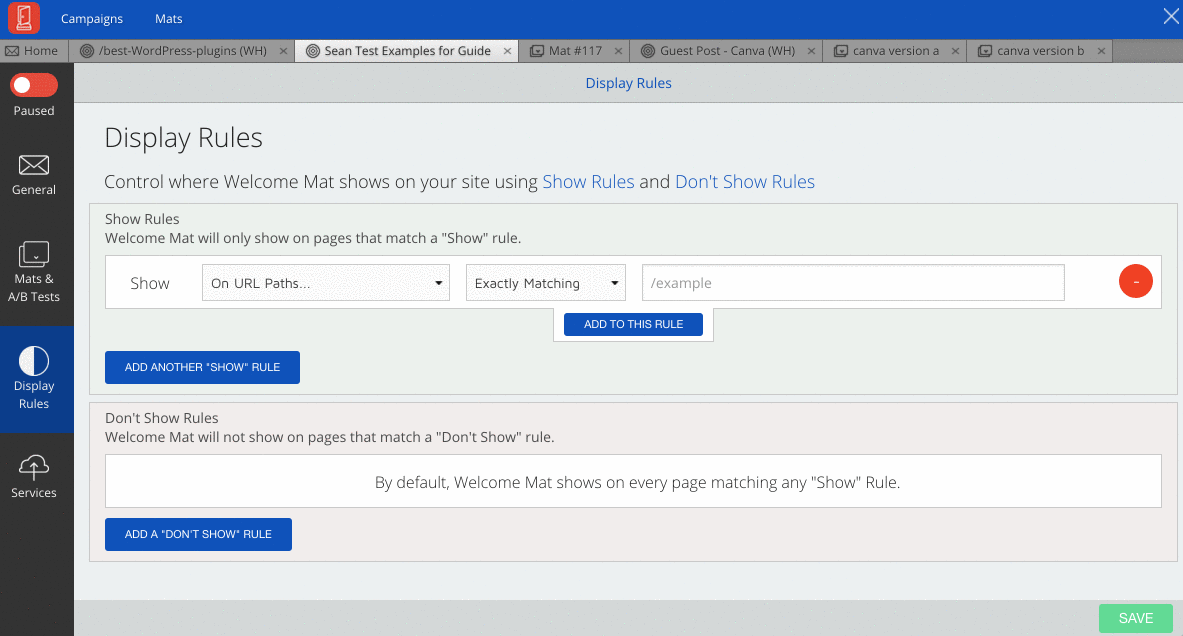
This display rule is for referrer URLs that exactly match the URL from my Instagram post. You can grab that URL if you expand out any post, tweet or other social media tactic you use.
And that’s the best part about this approach — you can use it anywhere. Facebook, Twitter, LinkedIn, Pinterest, Instagram…as long as there’s a specific URL, you can target those visitors with an exclusive offer.
Formula 10: Leverage Your Partnerships
But sometimes you’ve got a lot of traffic coming from one website or domain in general.
If you want to see who your biggest referring domains are, you simply go into Google Analytics then go to Acquisition → All Traffic → Referrals:
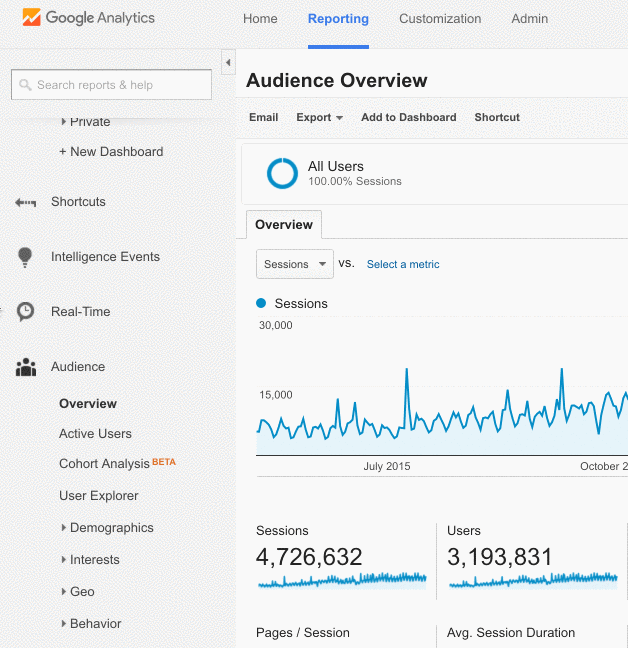
Then you can see your biggest referral domains (the blue links). Once you know that, you can set up a display rule to show your offer to visitors from those domains:
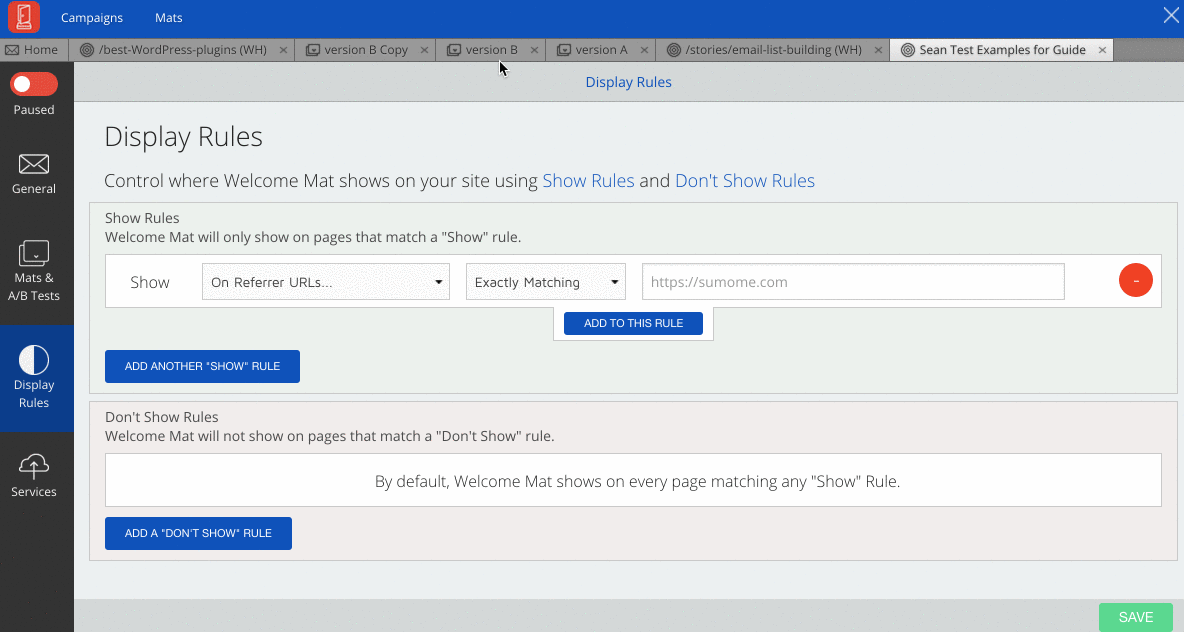
The display rule is for referrer domain names containing the URL I entered. I use containing instead of exactly matching because I want all visitors fro that URL. If I selected exactly matching, I’d only get visitors from that home page.
Now every visitor arriving from that URL will see my specific offer.
HOW YOU’D USE THIS:
I’ll be honest. This is one of my favorite “deep level” strategies. Print this one out and circle it with your fanciest highlighter.
Go back into Google Analytics and see where your biggest referral sources are. Target the ones that aren’t from social media or search engines.
Most likely these referral sources mention you many different times. Instead of setting up offers for every individual page, you can set one universal offer for everyone coming from that site.
For example, let’s use Jeffbullas.com. We get referral traffic from him, and it spans a lot of mentions. So we could set up something like this:
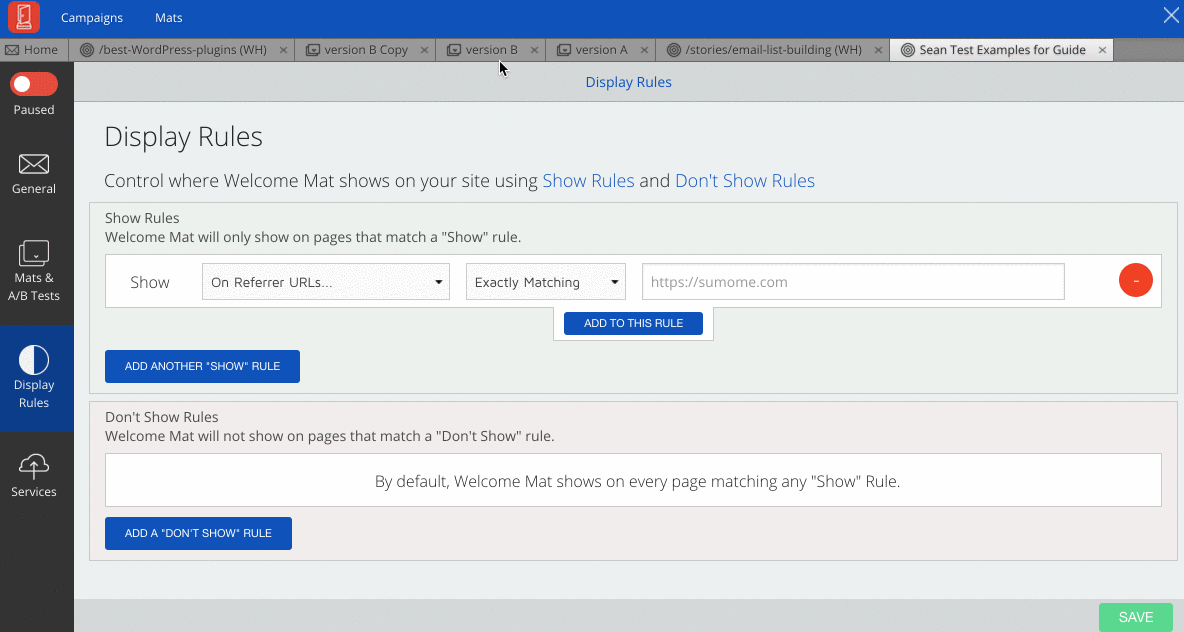
We set a display rule to show on referrer domain names containing www.jeffbullas.com. The containing is important modifier here as it’ll allow anyone visiting from any page on his site to see the offer.
Then you can set up a Welcome Mat like this:
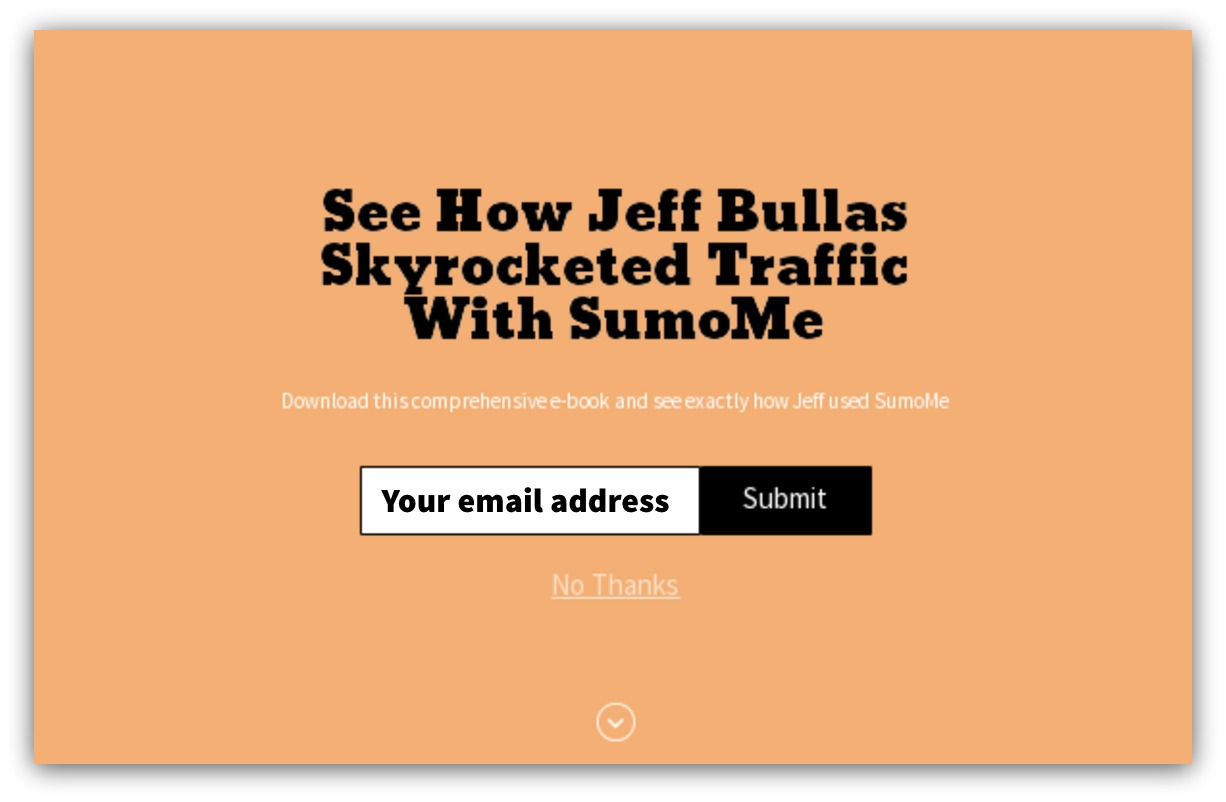
To a regular Sumo visitor? They may jump on this offer.
To people coming from Jeff Bullas’ site? This would be something they definitely want.
You’re building on the authority of the referring entity with this strategy. Jeff’s visitors would care more about this offer than the average person who may not be familiar with him.
That’s why this is one of my favorite offer targeting strategies. You build on existing reputation by tying your product into their interests.
Get Every Single One Of These Formulas In A Cheat Sheet
Guess what? You’re miles ahead of other marketers now.
We covered the three biggest areas to get more conversions for your offers: mobile visitors, engaged visitors and your promotions.
Everyone promotes and has mobile and engaged visitors. There are more in-depth recipes you can create, but these basic ones should be the bread-and-butter of any website.
We went over a lot of them today, so I created an easy cheat sheet that you can quickly refer to for any of the recipes we covered today. It’s got:
- Every recipe from this guide
- The specific use examples for each traffic type
- BONUS: A few other recipes I didn’t share (but totally use daily on Sumo)
Grab the display rules recipe cheat sheet below:
Add A Comment
VIEW THE COMMENTS