- “You think people will read this?”
- “Is this even good?”
- “Do you think you’ll be able to write post after post for weeks on end?”
Sound familiar? If you’ve published even one blog post, infographic or even a long Facebook post, I bet it does. I’m coming up on 10 years of being a professional blogger (with a big bag of blogging tips, to boot).
But I still have that voice in the back of my head that says stuff like that.
Guess what? You never really get rid of that voice, either. And no matter how new or seasoned a writer you are, you’ll always have doubts.
Because every doubt, fear and worry you’re about to read are feelings I still feel.
Unchecked, those doubts lead to analysis paralysis. That spirals into procrastination because you’re afraid of what your content turned into. And that fear means you get the pre-game jitters when you DO end up pressing “Publish.”
It’s not about removing all these worries and doubts, because that’s impossible.
But managing them and learning to overcome them…that’s a different story. It’s about learning how to quiet those doubts and create kickass content every time.
So that’s what I’m going to help you with. I’ve listed out 30 worries, fears and doubts every writer has and I’ll share with you the writing tips to quiet each and every doubt.
Since I’m primarily a writer, a lot of this stuff will cover what bloggers and content writers feel. But trust me, there’s great stuff in here for anyone who has to convey a message, too.
Let’s dive in.
Pro Tip: This guide is 11,000 words long. If you want to save time, click the worry you experience most from the list below. I guarantee I’ll help you break it.
- What do I write about?
- How do I start this thing?
- Has everyone seen this content before?
- Is this taking too long?
- Where can I find good examples?
- Is this intro any good?
- Is this content any good?
- Why am I not inspired right now?
- Will anyone ever see this?
- Will anyone even share this?
- Will the traffic validate the time I spent creating the content?
- How can I do this consistently?
- Is this relevant anymore?
- Will people get it?
- Will people read my whole article?
- Did I use the right facts?
- Will my short content beat the long stuff?
- Did I miss something?
- How can I stop being so distracted?
- Will I get destroyed in the comments?
- Did I ramble?
- Am I publishing this at the wrong time?
- Is this too controversial?
- Will this help me rank?
- Will people think I’m full of shit?
- Will this help people?
- Did I make a grammatical error?
- Do all my links work?
- What if I make a mistake?
- Am I really ready to hit the publish button?
30 Writing Tips For Bloggers
1. “What Do I Write About?”
This is one of the most interesting worries I’ve encountered because there’s such a duality to it.
There’s the way most of us think of it, which is “Shit, I can’t think of anything.” It’s that feeling you get after you just created something and realize you have to create something else.
So you stare out into space and teem the internet, hoping the next viral idea pops into your noggin.
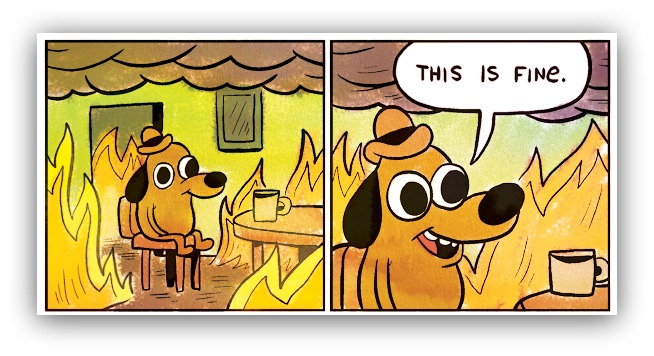
But there’s another side that doesn’t get addressed as much: “I’ve got all these ideas…I don’t know which one to pick!”
I know. What a burden. To be blessed with so many ideas must be grueling.
But it’s actually just as tough as not having ideas sometimes. When you’ve got tons of ideas to choose from, you can face serious choice paralysis. How do you choose one idea from the rest?
Here’s what you do when you’re facing these two scenarios.
IF YOU CAN’T THINK OF WHAT TO WRITE…
Let’s start with the most common worry. I can suggest two strategies that’ve helped me.
First, write down the core idea of your blog or industry. What are the main topics you write about?
Then, take those general topics and enter them into the Google Keyword Planner Tool. Let’s say a main theme of mine was writing about growing your email list:
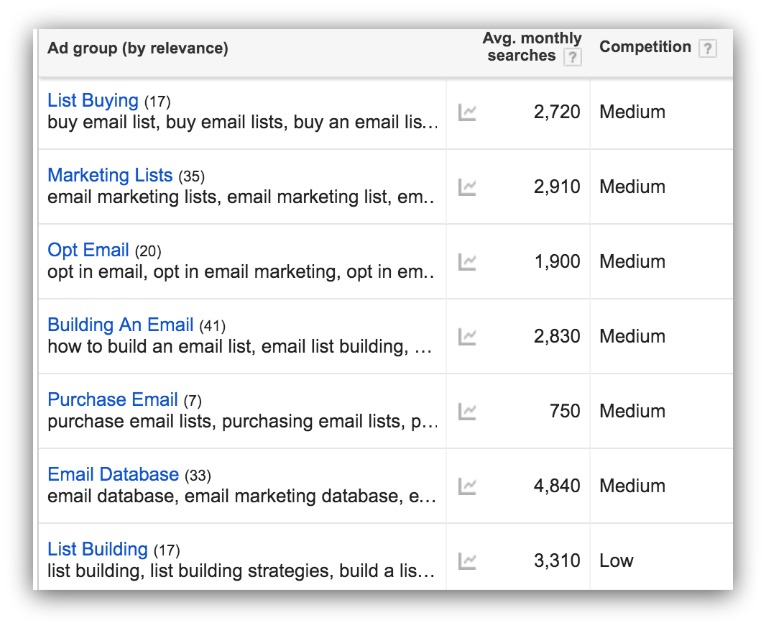
There are tons of ideas to choose from. And you can see all sorts of keywords when you click on any of these groups.
If you want to take it a step farther, select a keyword and enter it into Google’s search bar. Then, scroll down to the bottom of the page and you’ll see this:
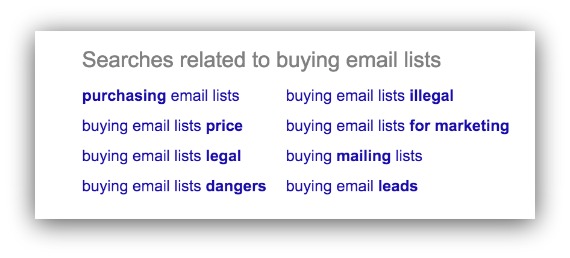
MORE ideas related to that keyword. From there you should have a good stockpile of ideas to create content around.
The second thing you can do is figure out how you’ll present that information. If you’re going the writing route, you can pick one of the formats from this guide on types of content to write. Here are all 13:
- List Posts
- Ultimate Guides
- Expert Roundup Posts
- Example Roundup Posts
- Rallying Cry Posts
- Inspirational Posts
- Educational Posts
- Lead by Example Posts
- Series Posts
- Tools Posts
- The Getting to Know You Post
- Q&A Posts
- Exclusive Resources and Tools
Combine one of these formats with a keyword and you’ve got yourself a new piece of content to create.
IF YOU HAVE TOO MANY IDEAS…
I know. It can be difficult to choose. So how do you do it?
Easy. You prioritize.
“Boooo, what a cop-out,” you might be thinking. Well slow your roll because I’m about to give you a quick formula to figure out how to prioritize those ideas.
You take these factors and rate them on a scale of 1-5:
- Am I excited to write this?
- Will it help educate people on a topic?
- Will it help me rank higher in search engines?
- Will it help me reach my business’ goal (customers, trials, signups, etc)?
Use those four criteria for each idea. The ideas with the highest scores are the ones you execute on. The others you save for later.
There are tons of other ranking criteria you can use, but those four consistently cut to the core of what matters.
2. “How Do I Start This Thing?”
Does this look familiar?
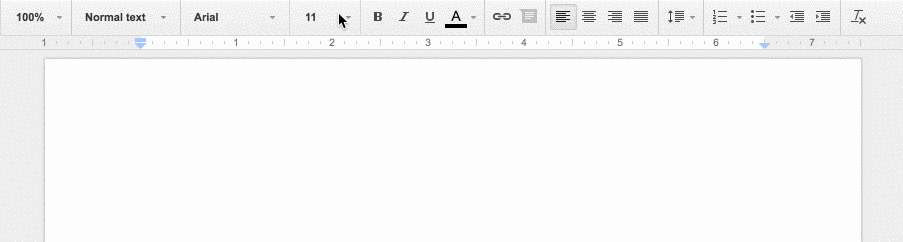
Nothing like the blinking cursor on a blank page staring you down.
This is one of the most intimidating things you encounter as a writer.
The hook. The intro. The thing that’ll make people want to keep reading. There are so many ways you can open your story, but you have to choose the perfect one.
So there you sit, thinking and waiting.
Flash forward a half hour later and there still aren’t any words on your page.
Thirty minutes is a long time. I can write a solid 500 words in that time. You must get words on the page, because getting those first words down can give you momentum into the rest of the post.
I’ve found three ways to deal with getting those first words on a page — only one deals with writing the actual introduction.
Option 1: Start at the end.
Take a page from the snitch Harry Potter held at the end of Deathly Hallows: “I open at the close.”
Start writing the end of your article first. Here at Sumo, Sarah likes to follow this advice when she creates content.
She does it because, “…it gives me direction for how I want to end my writing, which helps me guide the process.”
Option 2: Skip the introduction.
Just leave the intro and skip down to your first point.
It’s one of those creative tips where if you don’t think about it then it’ll somehow come to you. Plus, as you write, you’ll see where the article is going. Instead of writing an intro and guessing what the rest of the article will look like, you get to essentially work backwards.
Option 3: Word Vomit.
I’ll admit, this one is me. I can’t write anything without starting at the beginning. I need to nail an intro so I know where I’m going and I have momentum heading into the body of the piece.
The biggest thing that holds me (and many people back) is the analytic mind. We all think of ideas then quickly shoot them down because they’re “not good enough.”
I quiet that voice and get into a writing flow by using Flowstate.
This app literally forces me to shut up and write. If you stop writing for more than five seconds the app deletes all your work.

Wild, huh? It makes you get out of your own head and just write. I don’t use this tool too often, but when I’m really, truly stuck I bring this bad boy out and write like a maniac.
It’s exhilarating and it works. And, if you write long enough, you’ll find your intro. Just ah…be sure to be quick on the “Select All + Copy” combo if you stop before the timer is done. If not, you lose your writing.
3. “Has This Already Been Done Before?”
Imagine you were just hired at a car dealership as a content marketer. The first thing you think is, “Great, well people need help buying cars. So I’ll write something on that.”
So you write a very literal piece on how to buy a car. Well guess what?
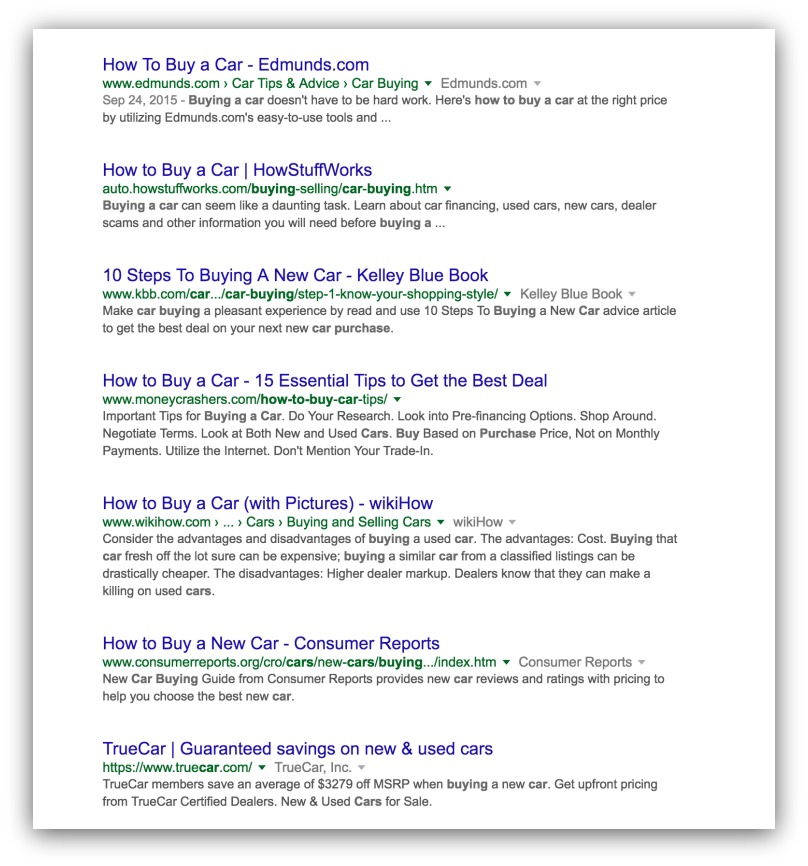
Hundreds of other people had that idea, too. And while your content may be slightly different than everyone else’s, it still gets swallowed up.
No one wants to copy the pack. No one wants to be unoriginal. But here’s the reason why so many writers worry about their content being original:
We’re being asked for our pieces to consistently rank on the first page of search engines.
There’s a fine line between originality and trying to rank for something. Other writers have the same access you do when determining what people are searching for.
So how do you create original content while competing against other content trying to rank for the same keyword?
There are three ways to guarantee you don’t reproduce someone else’s content: do it bigger, better or different.
Option 1: Be BIGGER:
Someone already wrote a list about the “5 Best Ways to Collect Email Addresses?”
This might be the easiest one to execute on. All you have to do is take the best thing that’s been done and make it bigger.
It might mean more examples, more analysis, or more ideas. Either way, you add value to a subject that can benefit from more.
Option 2: Be BETTER:
Better means finding a gap in existing content and filling it.
Say someone published an article on the 25 best ways to get a first date. Yet their tips are only one sentence long and give no insight.
You could take an article like that and expand upon it. Give better tips, provide real examples, and flesh out each point. Provide more value than the other articles out there.
Option 3: Be DIFFERENT:
Tap into that Apple mantra for this. Being different means doing what hasn’t been done before.
Sometimes that means being contrarian. Sometimes it means going niching down. And sometimes it means looking at the other side of the coin and writing about it.
Example: Everyone writes about email marketing and why it’s essential. So you write an article showing how email marketing can actually ruin your business (mistakes, oversights, etc).
Being different, better or bigger ensures you tell a story that no one has heard yet.
4. “Is This Taking Too Long?”
You’ve got deadlines. And as the constant mail, text and social media notifications blend with banter on Slack, you find yourself asking the same question over and over:
- “Is this taking too long to write?”
The answer is probably yes. If it feels like it’s taking forever to write, it most likely is. Minutes turn into hours and you feel like you don’t have anything good on the page.
After a while, you’ll get faster at writing if you get into a routine.
First, you need to understand how long it takes to create a written piece of work.
It takes Kevan Lee of Buffer around 3 hours to create a 1500 word post. It takes me about 12-16 hours to create a good 5k+. And if you’re looking for shorter pieces, HubSpot says it takes 1-2 hours to write a 500 word post.
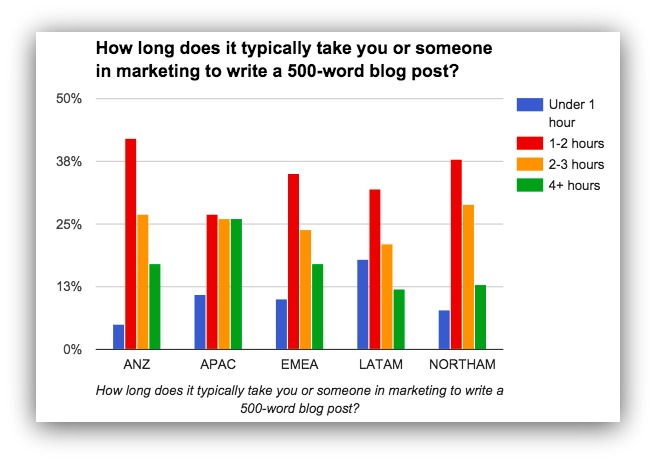
(From HubSpot)
But remember, folks. We’re professionals, so don’t try that at home. You can see more realistic times in this Quora thread. The times range from 3.5 hours for 1300 words to 4 hours for 700 words.
Plus, take solace in knowing you get better and quicker with time:
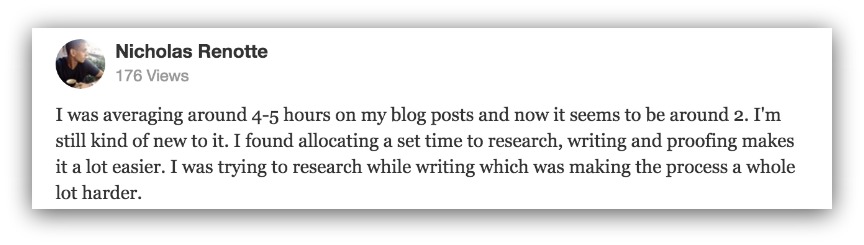
He cut his writing time down by half. You find a routine for writing. Many writers share the same routine: ideation, research, writing, editing, publishing. It’s the allocation of time that differs.
Between your routine and consistently writing, you’ll see your writing time shrink just like Nicholas.
5. “Where Can I Find Good Examples?”
You write something insightful. Really insightful. And you want to back dat insight up with some prime examples.
But you can’t find any.
At Sumo, we don’t write about anything unless we can back it up with experience and facts. That’s why every single guide we write is littered with real-world examples and stats.
Those aren’t easy to find, though. And if you’ve ever written anything that relies on examples, you know the feeling of your post lacking because you don’t have an outside representation of what you’re talking about.
It makes your article come off as speculation and philosophy.
I’ll admit, examples are hard to find. I spend a lot of time finding quality examples for every guide I write.
Since I’ve spent so much (read: too much) time finding examples, I’ll share my four go-to ways to get great examples every time.
Option 1: Follow People In Your Niche
Work and personal life blend together for me. Except in one area: subscriptions.
I’ve got separate social media accounts and email addresses set up that I use to follow people within my niche. Email newsletters, blog subscriptions, Twitter follows, Feedly channels…I do it all.
When you need examples, you can dip into those wells.
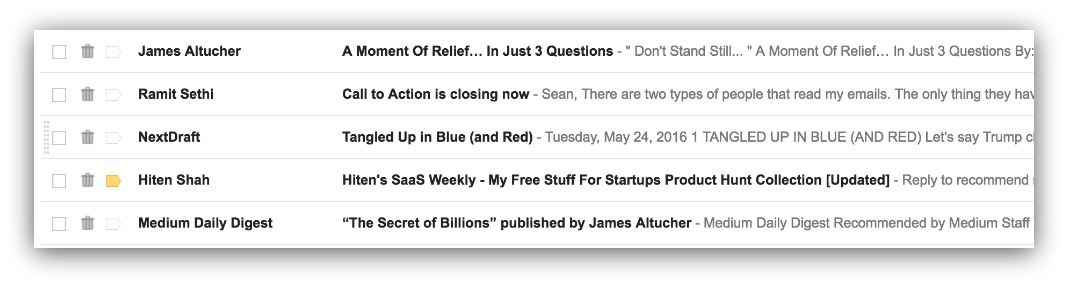
A few emails right away in the morning from proven sources.
Bonus: You get awesome examples AND stay well-read on your niche. Win-win.
Option 2: Make Your Own Examples
Pictures and GIFs (with a soft G) can illustrate a point better than words. If you want to demonstrate something but can’t find a good enough example, then just make your own.
I was on a time crunch towards the end of writing this massive list building guide and, instead of digging around for a while to find an example of an exit popup, I just went on my own site and made one:
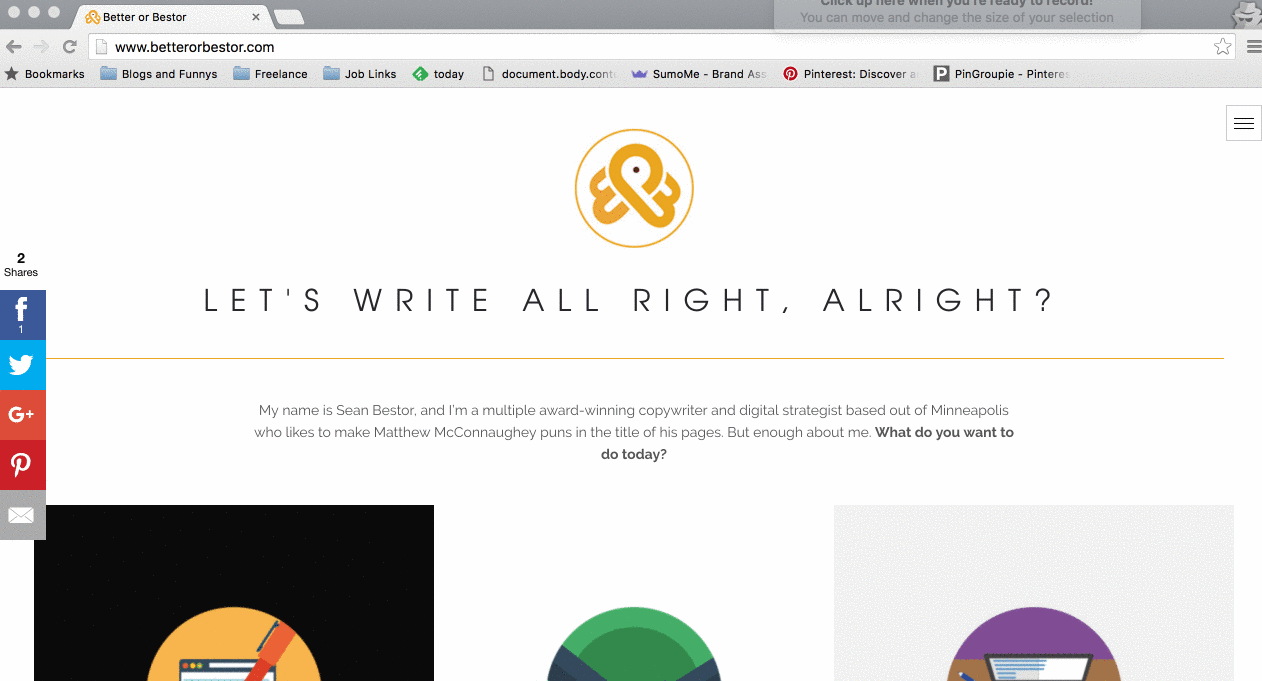
Exit popup with List Builder
If you have the means to create an example, then do it. It’s easy and you get to control what’s shown.
Option 3: Ask Your Customers
Who better to have examples than your own users?
Reaching out to your customers or users for product examples accomplishes four things:
- You get a great example
- You get to promote your product’s success
- You get to feature a real customer (social proof!)
- They get some publicity for their product
If you use a CRM or have product data, you can use that information to see who is crushing it with your product. Then you reach out via email or social media (whatever works best for you).
Option 4: Join Slack Groups
Slack is an excellent resource for examples. I even used it for this article:
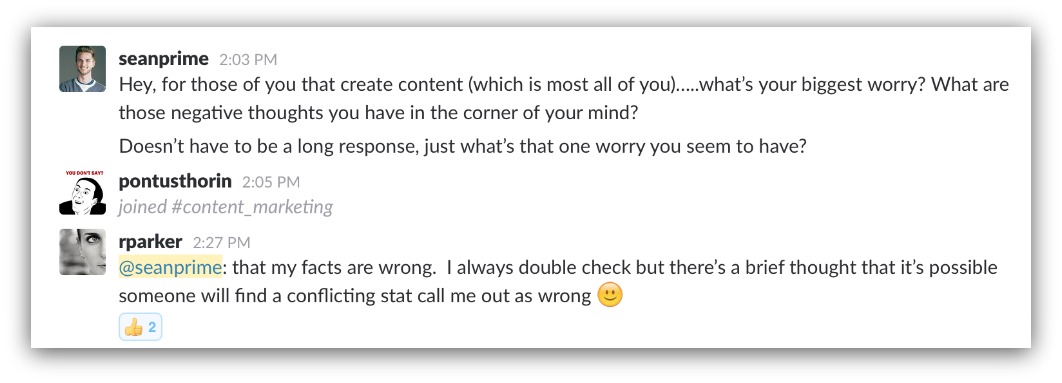
Join groups and ask members for examples. They’re usually more than happy to share their thoughts.
6. “Is This Intro Any Good?”
You read it again and again, and you wonder…
Is your intro any good? Will people read it? There’s no worse feeling than using Content Analytics and seeing 50% of people drop off your article before the intro is done.
That happens. And then you have to come to grips with 50% of readers never seeing the rest of the content you worked so hard on.
How will you write an introduction that keeps people reading?
The opening angle is where writers make mistakes. Think of the introduction like a conversation. There’s automatic response and out-of-the-ordinary:
-
Automatic Response: The usual. “Hey, how are ya?” “Good, how are you?” “Good, thanks!” Gross. You’ve had that conversation in the halls every day. This is the norm and, in content terms, this is what people glaze over. They’ve seen it before. Yawn.
-
Out-Of-The-Ordinary: This is how you capture attention. “Hey, did you read this book?” Or, “You’ll never guess what happened this weekend.” This is different than the norm, which makes people stop and pay attention.
When it comes to out-of-the-ordinary introductions, there are five I like to use.
Introduction 1: Direct
If I want to get directly into a guide, I’m just short and direct with my introduction. I’m talking about less than 100 words with the formula (This is the state of things) + (This is how we’re going to fix it).
It’s direct, it doesn’t waste time, and it gets people directly into the meat of the guide.
Introduction 2: Imagery
Make the reader imagine something. Put them in a situation and make their brain work. Here’s an intro I wrote for a guide on content curation:
- “Imagine this:
- In your city’s event calendar, you see a listing for a Star Wars exhibit at the local art gallery.
- Sweet. You go down there, fully expecting to see beautiful, professional art like this…”
I make the reader visualize a situation, then lead them into the main point of my guide.
Introduction 3: Question
Asking a question is all about interaction. If I asked you something in person, you probably wouldn’t go cold-faced and walk away.
You’d answer the question. That’s a continuation of attention, which translates into attention for your content. Here’s a question I asked in a guide for how heatmaps actually work:
- “If your car was acting up, would you blindly throw open the hood and start tinkering with things?”
How would you answer that question? And what comes after that? You’d have to read on to find out.
Introduction 4: Shock
Shock stands out. Shock makes you double take and go, “Wait, what?” It’s that brief moment of confusion that leads to a desire for fulfillment. That need to see why you’d say such a thing.
Here’s an intro I wrote for a guide on why popups aren’t dead:
- “There’s no fancy way of saying this, so I’ll just say it:
- Popups aren’t dead. Some people think they are, but they’re not.”
That’s pretty contrarian. Most people think pop-ups suck and they’re dead. But they’re not. And you have to read on to see why.
Introduction 5: Stats
Stats are irrefutable. We take solace in stats. But what you can do is break up an important stat and leave people to guess. Something like:
- “24%.
- Know what that number represents?”
And then you reveal what it represents. It should have a certain amount of shock in it, too, otherwise readers shrug and move on.
There are plenty of other ways to create a great introduction, but these are my five favorite that work time and time again.
7. “Is This Content Any Good?”
I’m not kidding when I say this is the #1 worry every writer has.
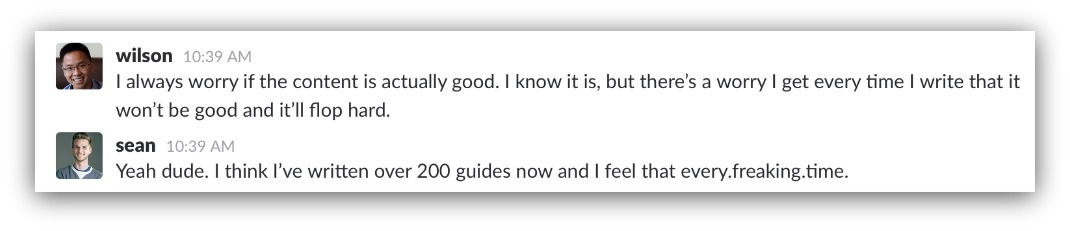
You have the thought before you create. You have it as you create. And you certainly have it after you’ve created your content.
How do you judge if something’s good? No writer will definitively say, “Yeah, this is crapola” after they’ve created something. We always think our content is good, otherwise we wouldn’t have created it!
But “good” is subjective. And good to the creator can be met with less than 10 shares and 50 views by the general public.
So how do you ensure your content doesn’t fall flat?
Most articles tell you to run it past one friend and see what they think.
While that works, you can subject your article to the taste of one person. If you go this route, make sure the person that reviews your article has success with publishing (thanks Sarah, Noah and Anton).
But the most sure-fire way to ensure your content is good is to let history be your guide. And you do that by reverse engineering popular content. Here’s what you do:
- Research to Find Your Topic
- Find Out What’s Already Out There
- Start Creating Your Content
- Hit Your Audience Where it Hurts
- The Final Polish
- Crowdsource Feedback 7.Rinse and Repeat
If you follow those steps, you’ll create great content every time.
8. “Why Am I Not Inspired Right Now?”
You’re just not “feeling it.”
You sit at the screen and can’t think of your next content idea. You’re on a deadline, but you can’t think of anything to write.
Sometimes it’s because it’s nice out and you want to enjoy the weather. Sometimes it’s just a proverbial brick wall in your mind that won’t go away. Either way, you just don’t feel any big ideas.
How do you get inspired?
Inspiration isn’t something you can just turn on. You can’t sit down and go, “Ok, activate inspiration.”
It’s one of those things you either feel or don’t. The definition of inspiration even says so:
- “The process of being mentally stimulated to do or feel something, especially to do something creative.”
It’s a stimulus, meaning something that happens to you. For that stimulus, check out my eight favorite ways to get inspired.
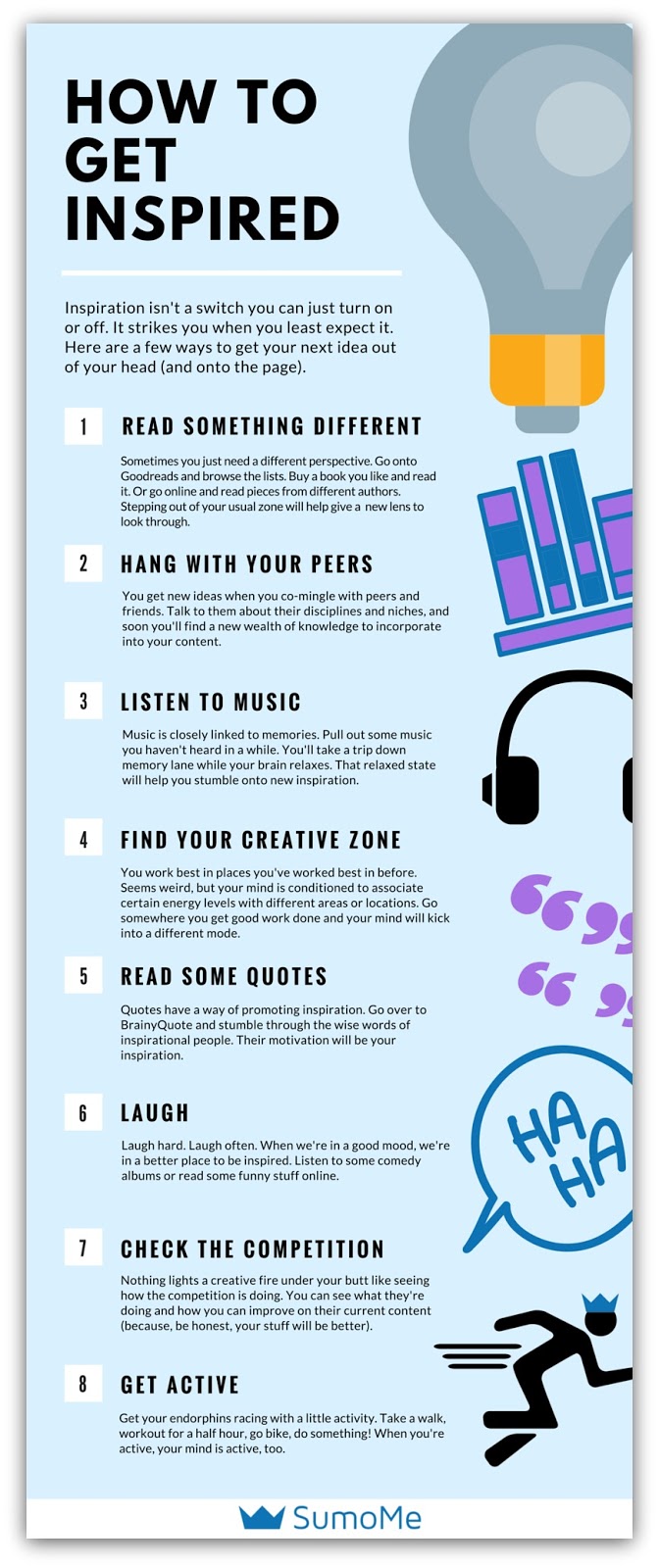
Share this Image On Your Site
9. “Will Anyone Ever See This?”
You spend all this time creating your content. You meticulously check everything twice, pour late-night hours into it and even do some in-depth research to make sure your content is unique.
You hit publish. But uh….what happens next?
You didn’t have a distribution plan. So now your content just floats along in the vastness of the internet, only to be seen by some friends and your mom.
So what happens if no one sees your content?
Hitting publish isn’t enough. There are two million blog posts published every day. You’ve got to have a plan for distributing your content so your efforts don’t go to waste.
Let me share with you the guides you absolutely need to read (after this guide, of course) to increase traffic to your content:
85 Ways to Build Your Email List: This is the most detailed, exhaustive list on the internet for building up an email list. This guide will help you grow your list so you can send massive traffic to your content.
The 15 Types of Emails You NEED To Send to Your List: If you’ve got an existing email list, these are the kinds of emails you need to send to keep them engaged. A more engaged list means more opens, and more opens means more of your list seeing your content.
Social Media
10 Ways to Drive More Traffic From Twitter: Twitter can be a powerful way to get your content in front of a massive built-in audience. These are the 10 best ways to promote your content there.
Drive Massive Traffic From Facebook (For Free): Get ready for the only 10,000 words you’ll ever need to read for driving traffic from Facebook.
Growth Hacking Reddit – 10K+ Visitors Each Month (For Free): Reddit is a go-to site for news for many people. This guide shows you how to leverage that traffic and redirect it to your content.
General Traffic
130 Ways to Get More Traffic: THIS is the biggest list on the web for driving any and all traffic to your content. Use with caution.
10. “Will anyone even share this?”
Sharing is a big part of content creation. The fear of making something that isn’t shared is legit because of two things:
-
An ignored article hurts your chances of new people seeing your content. Shares produce a network effect, giving you access to audiences you couldn’t reach before.
-
An ignored article hurts the ego. Sharing is a way to validate if your content was relevant and needed. That’s why it hurts when you see this:

If you put your ear to the screen, you can hear the ocean go “meh.”
Plus, shares provide social proof. The more shares on an article, the more people pay attention when they first start reading.
So how do you get those shares?
There’s two things to keep in mind when you want to get shares. You have to create something share-worthy and shareable.
Share-worthy
If your content isn’t good, it definitely won’t be shared. So make sure you follow the advice in the “Is my content even good” section.
But that’s not enough. Even good content doesn’t get shared a majority of the time. So you need to tap into what makes something truly shareable.
To do that, just head over to BuzzSumo. Take whatever your content’s main keyword is and enter it into their search bar.
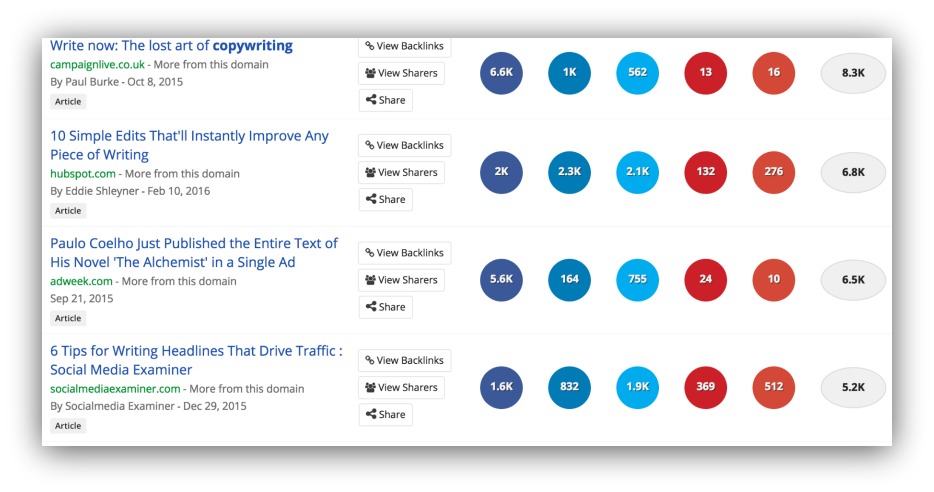
When I search “copywriting,” I can see the most-shared articles in the past year. I’d go through these articles and see what made them so share-worthy.
Steal like an artist, as they say.
Shareable
Then there’s the technical side of sharing. Expecting people to take your URL and paste it into something else is unrealistic. You need to make it easy for them to share in the moment.
The three best tools I can recommend for that (that each take a minute to set up) are these:
Share: Look to the left of this guide (the bottom, if you’re on mobile). You’ll see a bar full of social media icons. That’s Share in action. If you click on any of those icons, you can share this article to that respective medium.
You can adjust it to anywhere on your site (top, bottom, left, left center, etc) and choose which shareable mediums you want to display. There’s even a mode called Smart which chooses the mediums people should share to.
Image Sharer: If you put in the time to create cool images, then Image Sharer makes it easy for people to share those images (and your content) to Facebook, Twitter and Pinterest.
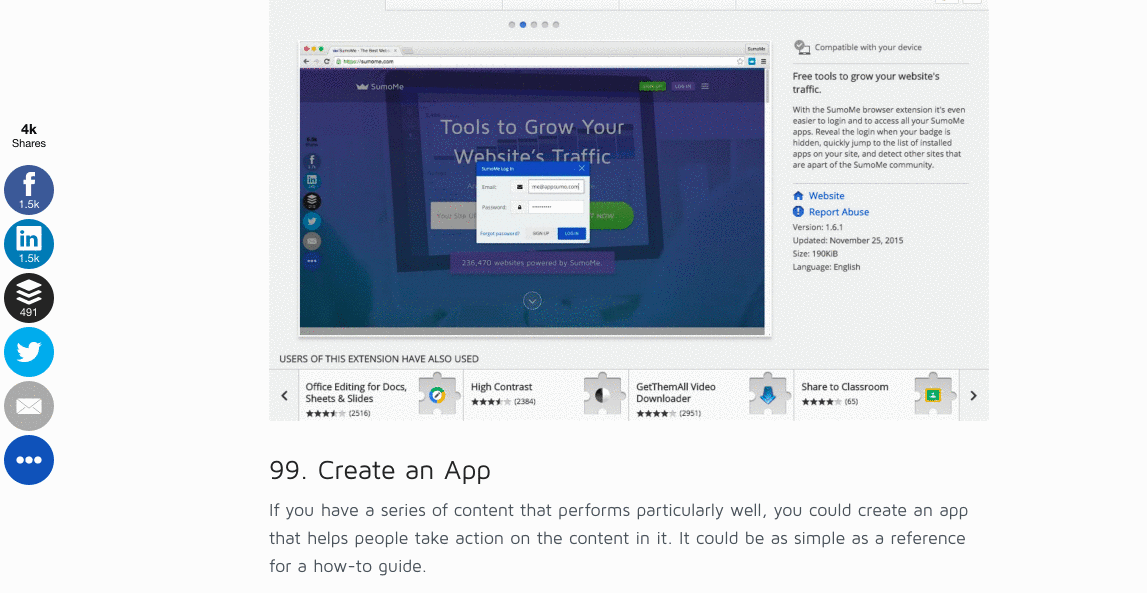
When someone shares the image, it attaches the content’s URL to the post, too. This is an especially powerful tool if you have excellent images on your site (think Pinterest).
Highlighter: If you’ve got something especially witty to say, you can draw attention to it and get it shared with Highlighter. Here, go to the line below and click to see what happens:
- “If you want shares, you have to make your content share-worthy and shareable.”
Cool, huh? It visually stands out and you can share that line along with the link to the content. This, along with the other two tools, will help ANYONE share your articles (even my 82 year old grandpa shared an article this way).
11. “Will The Traffic Validate The Time I Spent Creating The Content?”
When you’re a couple hours into creating content, you start to wonder if it’s worth it. It’s not just about people seeing your content. It’s about whether the time you put in will validate the traffic.
Because that time could be used other ways, right? You could be planning more content, or executing on a different idea, or even eating tacos and watching Game of Throne.
So was your time on that lone piece of content worth it?
What if I sent you 100,000 visitors to your favorite piece of content. Would you call that a success?
I wouldn’t. That’s because traffic is empty unless there’s a goal behind it.
So it’s not that the traffic should be your validation. It’s what the traffic does that validates your time.
If everyone sees your content then leaves, that accomplishes nothing. Instead, tie your validation to a measureable goal that impacts your business. Something like:
- Shares (free promotion to audiences outside your norm, also signifies helpfulness of the content)
- Opt-Ins (collect email addresses to grow your list)
- Purchases (directly impacting your revenue through content)
Once you do that, set a goal that seems reasonable. If your content can’t hit those goals, then it’s time for a new strategy.
12. “How Can I Do This Consistently?”
There are two types of writers that ask this question:
- Writer #1: This person just started creating content at a frantic pace, publishing four times a week for a month. Then it turned into twice every couple weeks. Then once every other week. Then none at all. They sit down and think, “How can I keep doing this?”
- Writer #2: This person has been publishing for two (or more) years straight. They come in. They create their content. Rinse. Repeat. Over and over again. It wears them out. Then one Monday they sit down and think, “How can I keep doing this?”
The first writer lacks consistency and needs it. The second writer is being broken by consistency.
So how do you fix these?
It’s funny how both those creators can feel the same way. You feel this question gnaw at you when you’re a beginner and when you’re experienced.
The first writer just needs consistency. A lack of consistency is one of the biggest factors that leads to content death. All that person needs to do is two things.
WRITER #1
Find A Cadence
Your cadence is the rate at which you can realistically publish content. At Sumo, I know I can create a 5k+ word article once a week atop my other duties.
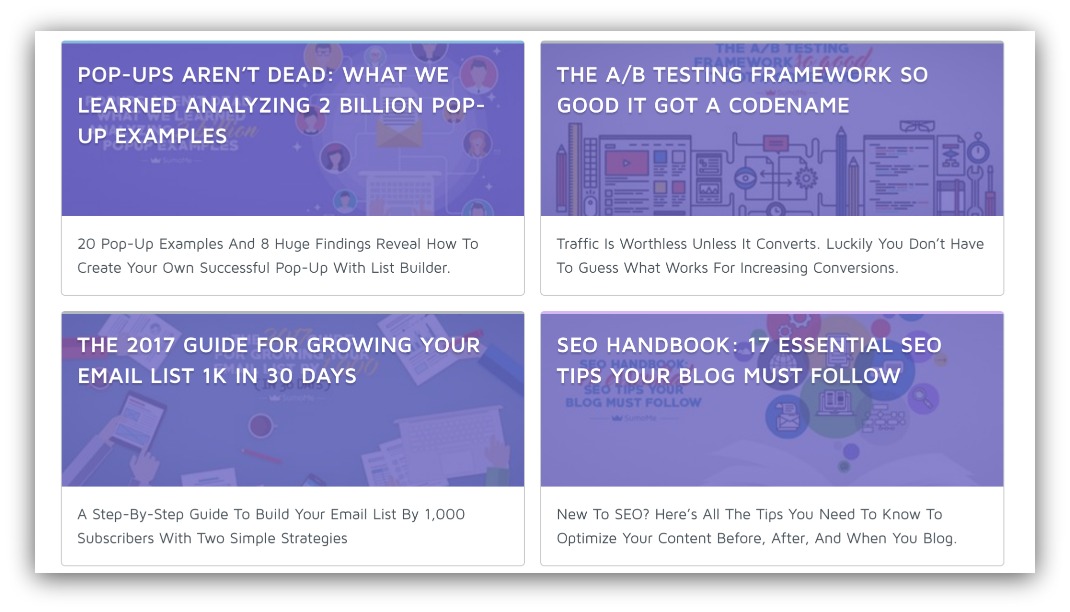
I’m always one of the two guides in any given row.
Sit down and be real with yourself — how often can you actually publish content? Twice a week? Once a week? Once every two weeks?
Find what works for you. Go low starting out. If you can publish more, then increase the frequency. If not, stick with what you’ve got. Even Wait But Why (a Sumo user) has this as their tagline:

That way readers get into a cadence. That cadence builds expectation, and expectation plus anticipation builds a habit.
Make A Calendar
The other way to establish consistency is to plan ahead with a calendar. That gives you the foresight to see what your schedule looks like weeks in advance.
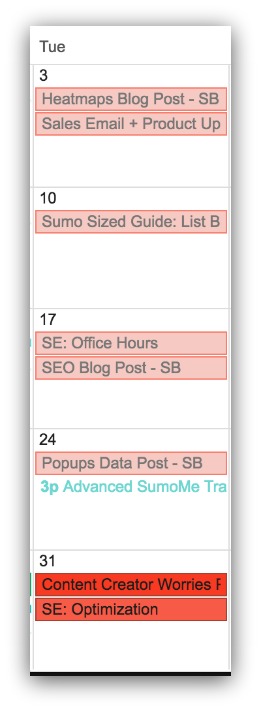
This was my calendar for the month. I knew I’d post every single Tuesday. I also knew what I’d be writing for the whole month.
It helps you visualize what you need to do for the month. Some calendars are built out months in advance. Do what works for your cadence.
WRITER #2
Let me be real: I’ve felt this kind of burnout a few times in my career (and I’ve been writing professionally for almost a decade).
Creating content wears you down. You can love it as much as you want, but eventually you’ll feel weary. It’s called burnout, and it can make the most dedicated creator feel lethargic.
After all this time creating, I’ve found six ways to stave off that shitty burnout feeling:
-
Love Your Job/Industry: If you don't, you'll get burnt out well before your time.
-
Find Your True Word Count Max: Everyone has one. For me, it's 10k "official" words per week. Once I go over that, I'm slogging.
-
Don't Stop A Brainstorm Sesh: You may have other priorities, but if you have a rush of ideas then stop what you're doing and write them all down. You can bank those and they'll help ease the creative burden later on.
-
Plan One Big Thing A Month: It can be a concert, a sporting event, whatever. Plan one big thing a month that you look forward to and it'll help mile-marker the month for you.
-
Find A Significant Other: Seriously. My special lady person (SLP) keeps me grounded. It's hard to think about work when I'm around her. That's a good thing (thanks, Kayla).
-
Have A Big Vacation Once Every 4 Months: At the end of it all, you need to find time to unplug and come up for air. True air — not that "well, I'll just check my phone every now and again." Take a few days and go somewhere. Get inspired. You'll come back to work with a new take and sharp mind.
That’s how you kill the worry of “How can I do this consistently.”
13. “Is This Relevant Anymore?”
Writers that work in news organizations have the leg up on everyone else. Events outside their control drive their editorial calendar. Something happens, they react, then create content.
For the rest of us, it’s not so simple. We have to dig down and figure out what people want to see. In online marketing, there’s only so many times and ways you can talk about growing your Twitter followers, right?
Well guess what? Sometimes those ideas we come up with are actually old news. They aren’t relevant anymore.
Which means no one cares. A.k.a. no one will read/watch/listen to your content.
So how do you stay relevant?
Luckily, the wise overlord called “The Internet” helps you keep track of what’s relevant. And you don’t even need to use dozens of tools to do it.
Google Trends
Google Trends helps you visualize what topics are trending historically.
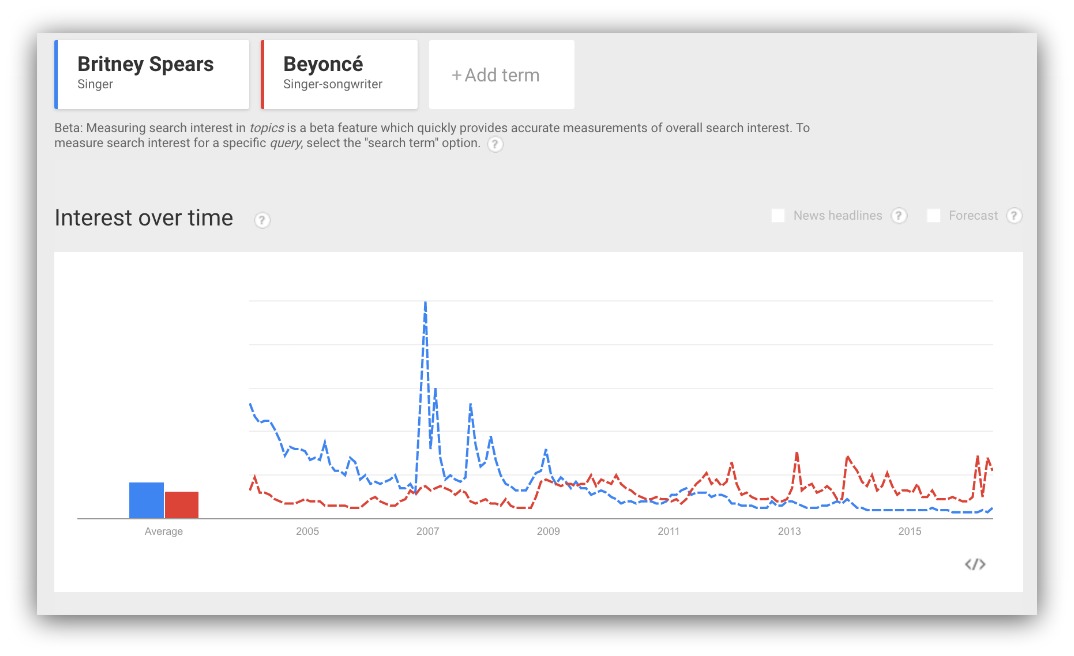 This graph shows the search trends for Britney Spears (blue) and Beyonce (red). The higher the line on a graph, the more trendy that topic is.
This graph shows the search trends for Britney Spears (blue) and Beyonce (red). The higher the line on a graph, the more trendy that topic is.
If I was writing an article about a singer, I’d most likely want to go with Beyonce. Britney Spears was highly trendy from 2005-2009, but then tapered off.
Beyonce, on the other hand, keeps on rising. She hasn’t hit the meteoric search volume Britney had in 2007, but she’s consistently searched right now.
You can do the same thing for your topics to see if they’re still trendy.
Also, I can’t believe I just wrote a paragraph comparing Britney Spears and Beyonce. My allegiance always falls to the OG.

Google Keyword Planner Tool
Once you get a feel for trends, you can narrow down exactly how many people search with the Google Keyword Planner Tool.
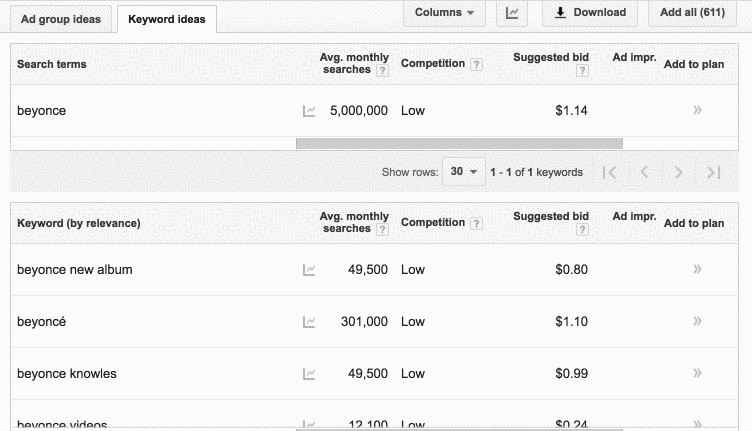
This tool shows you how many monthly searches occur for a given topic. Beyonce is a broad term, meaning her name will always appear in any variant keyword (Beyonce cd, Beyonce videos, etc.).
You can use this to drill down into what topics people are looking for on a monthly basis. If the searches are high, you know you’ve got a relevant topic.
14. “Will People Get It?”
Ever have a conversation with someone where you’re way too excited? You talk a mile a minute, pushing out half formed thoughts (that sound sane to you) while the other person just stares?
Then you’re done talking and they look at you with that smile and nod when really they’re thinking “I have no clue what they just said.”
That happens with content, too.
You might create something that makes total sense to you, but makes no sense to most of your readers.
If you want proof of this, sit someone down across from you, tap out a song with your finger or pen, then ask them to guess the song.
You’ll get it for sure, and it should be obvious to them, right?
Except they’ll almost always never get it.
So how do you make your content clear and relatable?
I realize not all of us have dedicated proofreaders. Plus, proofreading is hard. But at least have someone look at your stuff before it goes out.
Because my stuff is definitely not clear sometimes:
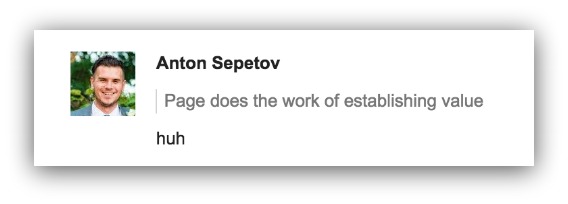
Pictured: Me, not making any goddamn sense.
We’re not talking about having a top-class editor like Sarah Peterson on your side. Just run the piece past someone you trust and see if they get tripped up anywhere.
Once they’re done, you ask them two questions:
- Was there something that didn’t make sense?
- What actionable thing can you do after reading this?
The first question is obvious, because if they got tripped up then you dive in, ask why and fix it.
The second question is about clarity — if they get the big idea of your content. Your content should be actionable, and readers should be able to do something after they view it.
If they aren’t stumbling and they know what to do after seeing your content, you’re good to go.
15. “Will People Read My Whole Article?”
You didn’t write your article hoping people read the introduction and went, “Ok, that’s all I need. Peace out.”
But what if that was the case?
What if people read your article and don’t make it through? What if you’re giving away something awesome at the bottom of the post but no one sees it?
How do you get people to read your whole article?
Yeah. That’s pretty bleak, huh? But don’t sweat it — most people won’t read your whole article.
We did a study to see on average how far the average person reads through a blog post.
Guess what? **We found that 80% of people won’t finish your article.
I’ve found a way to combat that, though. You need a little bit of time and Content Analytics.
First, install Content Analytics. It’s free and takes one minute.
Once you’ve got it installed on your site, go to some of your more recent posts and activate Content Analytics on each of those posts. Then, wait until you have at least 100 visitors to a post.
When you go back into Content Analytics, you’ll see something like this:
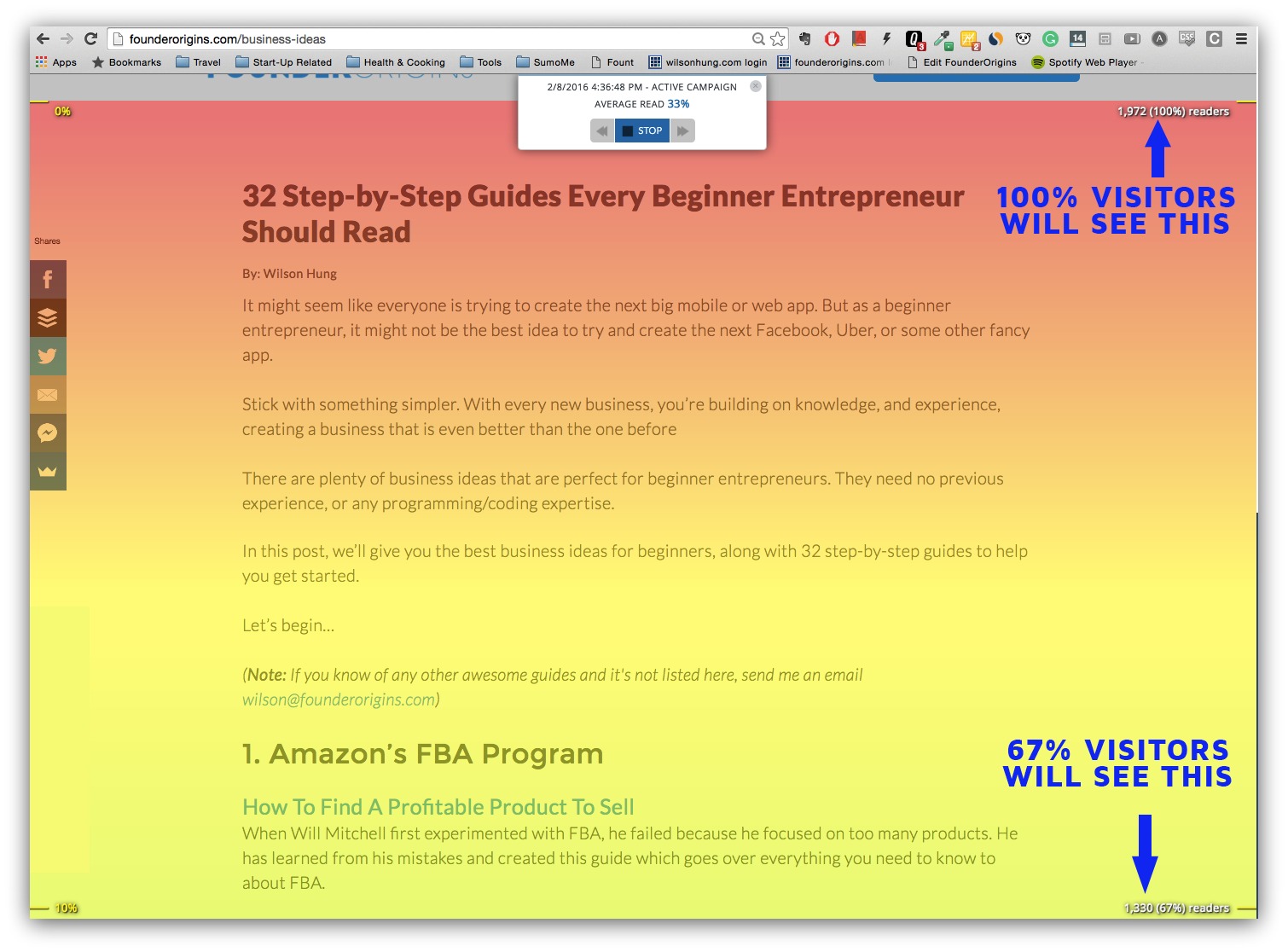
The colors represent how many visitors see that part of your page. The warmer the color (red, orange, yellow) the more people see that section. The cooler the color (green, blue, purple) the less people see a section.
Look for the spots where the colors transition quickest. That tells you people get to that specific area and drop off for a reason. If you can pinpoint those reasons, you understand what makes people leave.
That helps you craft future content that keeps people on the page. Plus, if you’re giving away content upgrades in your post, Content Analytics will help you see where to offer it so the most amount of people see it.
Hey, it’s a free tool and it gives you tremendous insight into how to write better. Just use it.
16. “Did I Use The Right Facts?”
Read this comment and try not to cringe:

Ouch. How would you like to see that on your content? Getting your facts right takes time, but it’s worth it. You don’t want to mislead your readers, and you don’t want to see comments like this.
So how do you get your facts right?
Fact checking just comes down to being lazy. It’s laziness that leads to poor facts or misreporting something.
At my first job, my boss was so thorough that on every printed piece she’d call every number listed to see if the number was entered in correctly.
My favorite five tips come from this brilliant piece written by Megan Cossey. She gives five tips for fact checking, and they are:
-
Double Check Everything
-
Go to the Source
-
Figure Out What Counts As Legitimate In Your World
-
If You Can’t Find Original Source, Then Delete
-
Nothing Is Too Small Or Insignificant to Double Check
If you want clarification on those points, read the post. But these tips require some hustle and diligence, so do your part to be factual.
17. “Will My Short Content Beat The Long Stuff?”
You hear it all the time. “Long content beats short content every time.”
That gets you worried. Can you write pieces consistently over 1,500 words? What about over 3k words? That gets to be a lot of words!.
But then you shrug it off. You don’t have to write long! “Sean, I read this article that said short stuff can win.”
Yeah, but look at the two sites they use as “winners” — Seth freaking Godin and Disney.
They’ve got pretty big followings. So that makes you really wonder…can short stuff win?
This might seem like blasphemy coming from a site that doesn’t publish something if it’s under 3k words.
But that’s because it’s what we’re known for. The kind of things we write about, they don’t help people unless they’re super detailed. That usually means 3k+ words.
It’s the right kind of content. MOZ founder Rand Fishkin wrote a piece talking about how great content doesn’t necessarily need to be long content. He said:
- “The right content serves visitors' intent by answering their questions and helping them complete their goals. It delivers an easy, pleasurable, accessible experience on every device and every browser. It gets the right information and experience to visitors FAST. And it does all of the above better than any of the competitors in the space”
Long-form content accomplishes that, but short-form can, too. As long as you follow those guidelines above, you can punch above your weight class with articles shorter than 1,500 words.
18. “Did I Miss Something?”
You try to be thorough. You try to cover all your bases. You find every fact, make every point and answer every question.
But you can’t help feeling like you forgot something.
I have that feeling all the time. Even in this post, I feel like I forgot a worry or fear (if I did, let me know yours in the comments and how you fix it).
You feel like there’s something keeping your piece from being complete. And it’s keeping you from publishing.
You could keep adding and adding to a piece of content, but you’d only end up hurting it in the long run.
How many unpublished books are out in the world right now because there’s one tweak or one fix to make, or they think it’s just not ready yet until they change onnnneeee little thing?
They don’t want to miss something. You fix this feeling by sticking to your outline.
Here’s a snippet of my outline for this post:
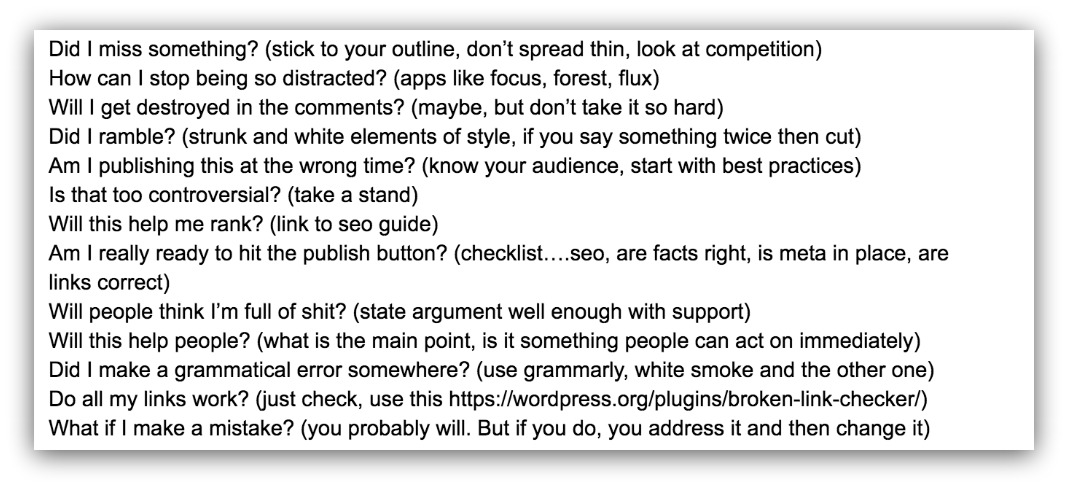
I know (for the most part) what points I’ll bring up and what examples I’ll use. Very rarely do I stray from this outline.
Why? Because I’ve done enough research beforehand to know this is how the content needs to look. I researched my competition and noted what they were lacking. I interviewed people and found common fears.
I know what I’m going to write about. If I kept adding fear after fear to this list, it would make the guide incredibly thin. These worries and doubts I’ve included are here because they’re the most common.
Once I finish, I know I haven’t missed anything. That helps me move on to the next guide a whole lot quicker.
19. “How Can I Stop Being So Distracted?”
Alright, time to sit down and….oh, Kevin just posted a funny video on Facebook. Better check that out.
Hey, that reminds me of this article I read on ESPN. I should re-read that.
Ok, that’s out of the way. Let’s start wri…oh, Kayla just texted me. Wonder what that’s about. Guess while I’m on my phone I should set my fantasy baseball lineup…
Distractions. You know you have to create some content, but you keep being distracted.
So how do you buckle down and tune out the noise?
I’m the worst at being distracted. I love my phone, and I have this really bad habit of opening tabs to the same five websites (ESPN, Slickdeals, Facebook, Imgur and Dorkly, in case you wondered).
I absolutely need something to stop me from being distracted. I’ve tried a bunch of stuff, but these are the three tools I found to work the best:
Focus
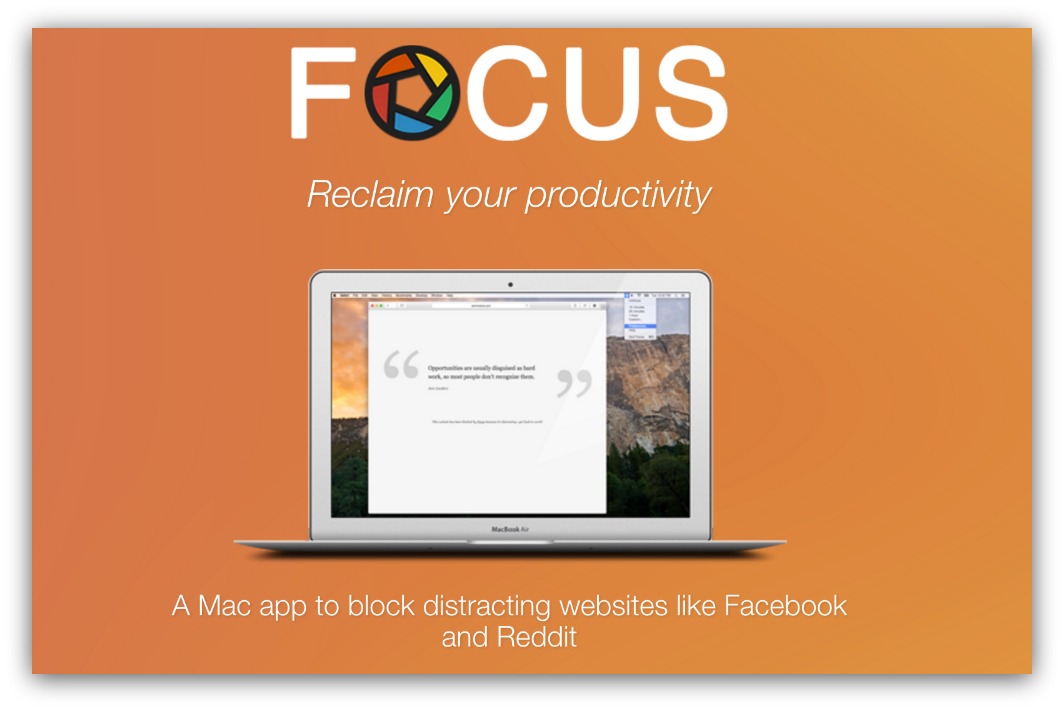
Focus is my main squeeze. You can block websites and apps from opening while you “Focus.” You can “Focus” for any period of time, but I go in one hour chunks.
I also set it on hardcore mode so I can’t cheat and just turn it off. Once on hardcore mode, you are legit blocked from everything you’ve banned. So if I go to Facebook while I’m writing this guide…
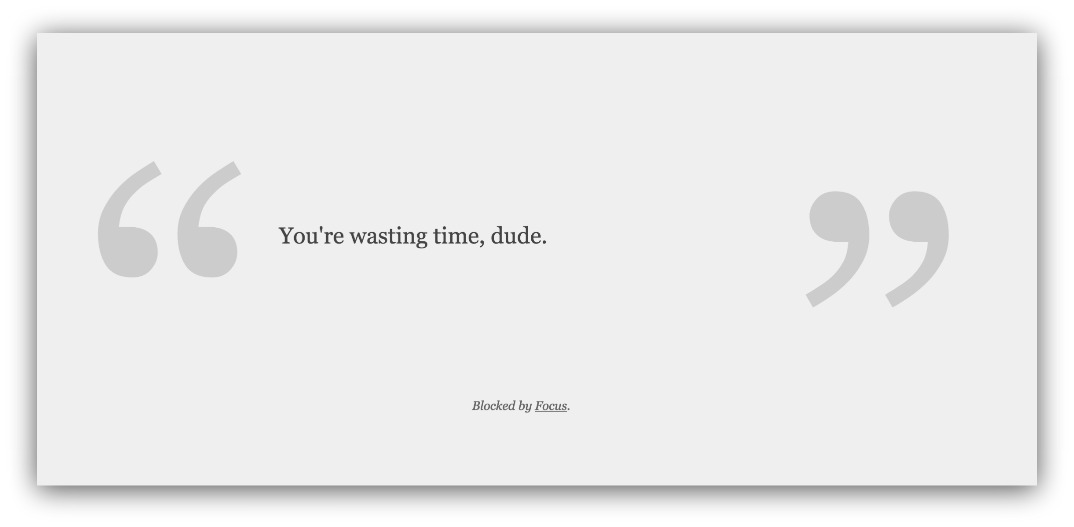
You can put in your own quotes, too. This was the only one I could really show you that isn’t too expletive-laden.
Forest
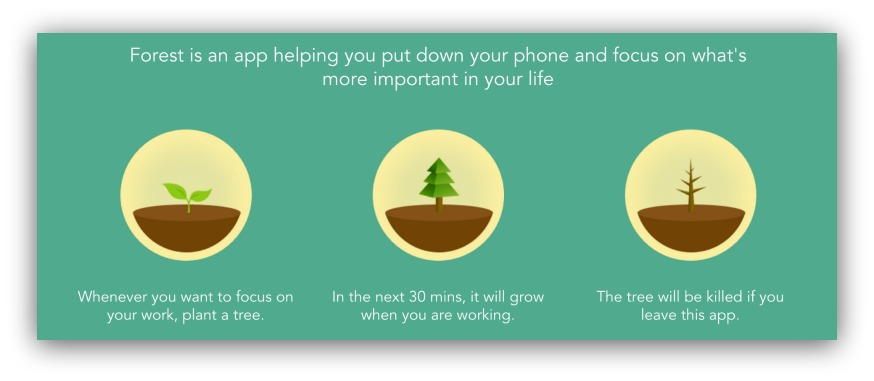
Then comes the matter of tuning out my phone. That’s hard because I have an almost Pavlovian response to the dings of my iPhone.
So you can’t completely shut your phone down. That’d be stupid in case an emergency happened or something really urgent required you to use your phone.
That’s why I use Forest. It doesn’t shut down your phone, but it penalizes you for checking it randomly. You “plant a tree” when you start to focus.
If you make it the full time without checking your phone, you keep that tree. Get enough trees and you start to make a forest.
If you do check your phone, you instantly kill that tree. I didn’t think it’d be a big deal to kill a fake tree. I was wrong. It felt horrible. That’s enough motivation for me.
Flux
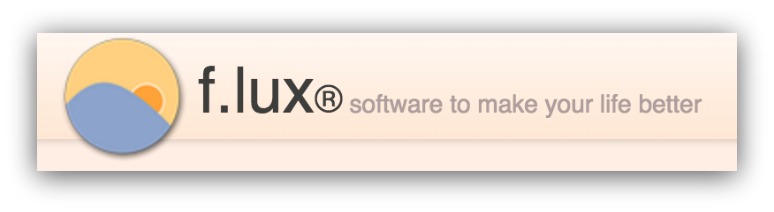
Everyone forgets that eye strain can make you walk away from the computer. You can’t work as long if your eyes hurt, right?
Flux doesn’t shut anything down or stop you from visiting sites. It just takes the harsh white tones out of your screen as the day goes on. It adjusts to the time of day so you aren’t killing your eyes at night.
It’s saved my eyes. It doesn’t hurt to look at my screen at 9pm and I get better sleep. Use it.
20. “Will I Get Destroyed In The Comments?”
This is the internet, of course. People are mean. They say horrible things about your content just because they can.
Here’s a nice medley of not-so-nice things people have said about my articles:
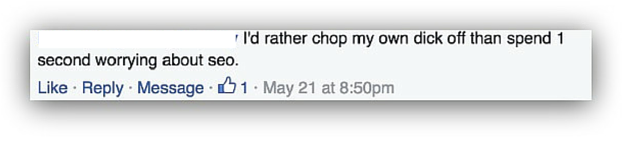
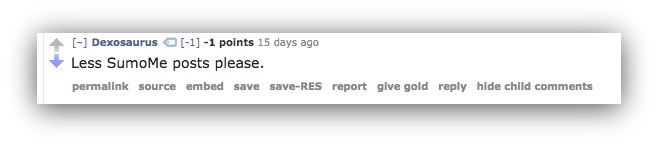
Or my favorite trifecta:
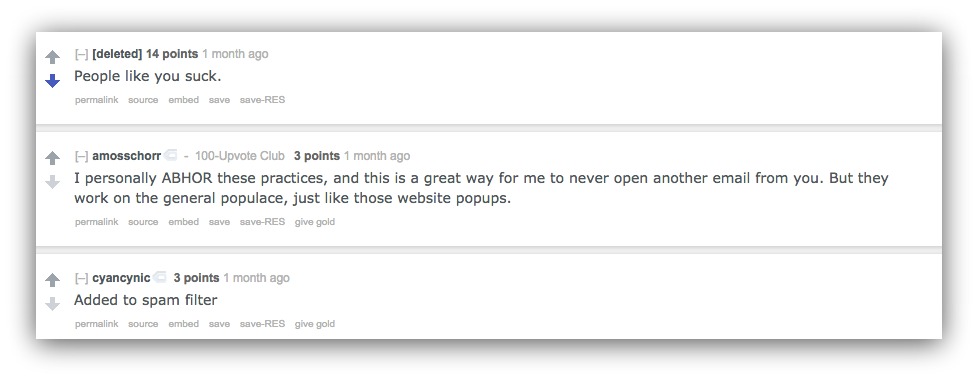
Needless to say, those aren’t things you’d like to see on your report card.
No one wants these kinds of comments, either. And the fear of getting them can keep you from publishing anything.
So how do you deal with those comments?
If I stopped posting because I got a bad comment, I would’ve been done at a 18.
Understand that your content will be received poorly by some people. That’s just how it is. They’ll leave bad comments. It happens.
Also, some people are just dicks. That happens, too.
But also understand that the bad comments are rare. Those bad comments I showed up above are the only negative responses I’ve had to my guides since I’ve written for Sumo.
They’re few and far between, and the overwhelming majority of comments look like this:
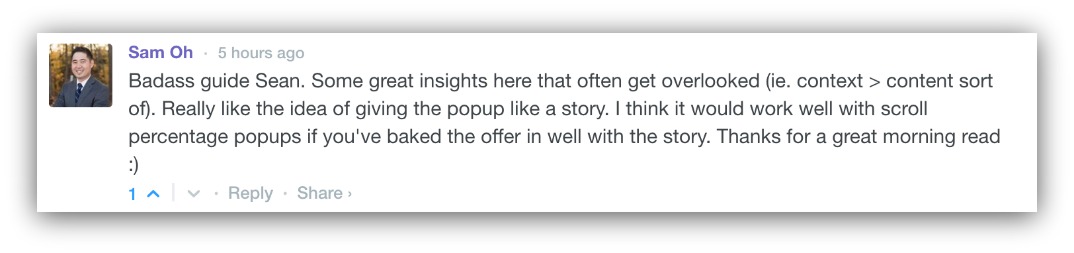
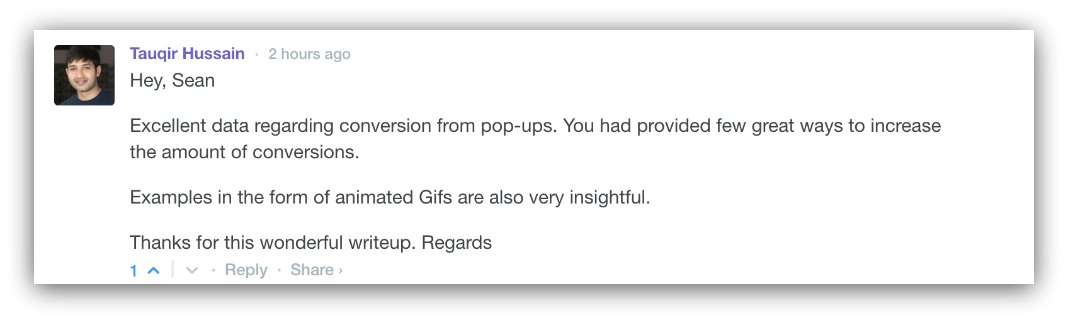
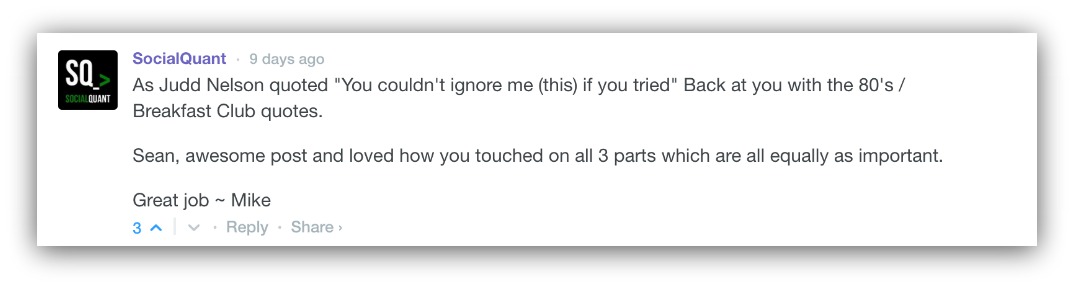
And it goes on and on. You’ll get more positive comments than negative ones, so just take in the bad comments, swear a bit, laugh, then move on.
21. “Did I Ramble?”
The Allman Brothers may have been ramblin’ men, but you certainly don’t want to be.
Rambling loses readers.
How fun is it to read this paragraph:
- “The amount of people that move to Austin, Texas every day is staggering. So many people move from all over the nation to this city. It’s a wave of person after person, every single day. The city is getting crowded.”
That’s rambling. It’s saying the same thing over and over when one sentence would do.
And writers worry about rambling. So how do you stop yourself from rambling?
I used to ramble ALL the time. But two proven methods helped me stop rambling.
Whiskey and….
Kidding. Here are the real two methods.
Reading Out Loud
I read all my content out loud. When you do that, you find yourself easily identifying the rambles. You know because you say the same thing over and over and it just sounds weird.
Read Elements of Style
Strunk and White wrote the shortest, best book on grammar and syntax. Read through that once and go back to creating content. You’ll be a stickler for rambling (among other things).
22. “Am I Publishing This At The Wrong Time?”
Oh no. You missed your publish date.
You were supposed to publish on Monday, but you had to make edits and you missed your publish window.
Now people won’t see your post. Or you’ll have to post it at a different time, meaning you’ll throw your readers for a loop.
Or maybe you didn’t know when to publish anyways, and you’ve been trying to find the best day for posting.
Come to think of it, what is the best time to publish your content?
Here’s what most people don’t tell you: it doesn’t matter when you publish your post.
Even if you have a publishing cadence, it’s still not a big deal in terms of traffic. At Sumo, we usually publish our Tuesday guides on Monday afternoon and our Thursday guides on Wednesday.
Most of us aren’t Seth Godin — people aren’t dying for our content on the specific day. So when you publish isn’t nearly as important as when you promote.
Take it from me:
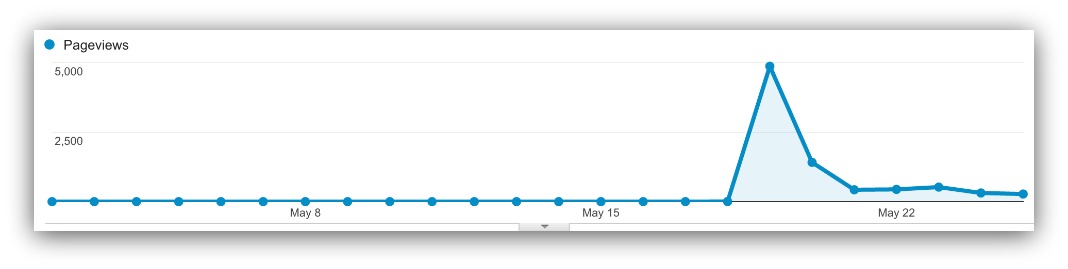
This is my SEO blog tips guide I wrote. That dot before the huge 5,000 visitor spike? That’s the day we actually published the guide.
That big dot resting on the 5,000 line? That’s when we promoted the guide.
Your promotions are what drive traffic to your content. Safe rule of thumb, post to social media and email out in mornings and evenings during weekdays. Weekends, anything goes. But find what works best for your audience.
23. “Is This Too Controversial?”
You just wrote something, and you’ve been staring at it for longer than you care to admit.
It’s a little edgy. In fact, it could be considered controversial.
It goes against the grain, and you’re for sure going to catch some fire in the comments.
Do you publish it?
This is tricky. There are definitely lines that can and cannot be towed. Some people blatantly spit on that line and stir up controversy to get their name in the papers.
But essentially, there are three types of controversy that exist:
Mild Controversy
This is controversy that goes against common beliefs but is more surprising than dividing.
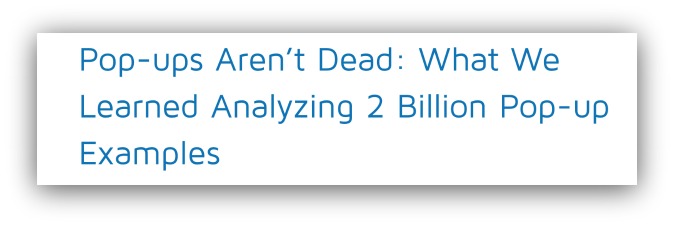
This is the headline from one of my newest guides about pop-ups. Most people think pop-ups are annoying and dying off, but this article claims otherwise.
It’s more surprising than anything. There aren’t (many) hardcore marketers that will get offended over this. But it does go against common beliefs. That’s mild controversy.
Real Controversy
This type of content picks a side and defends it/attacks the other. Right or wrong, they’re arguing a point that will cause a very heated debate.
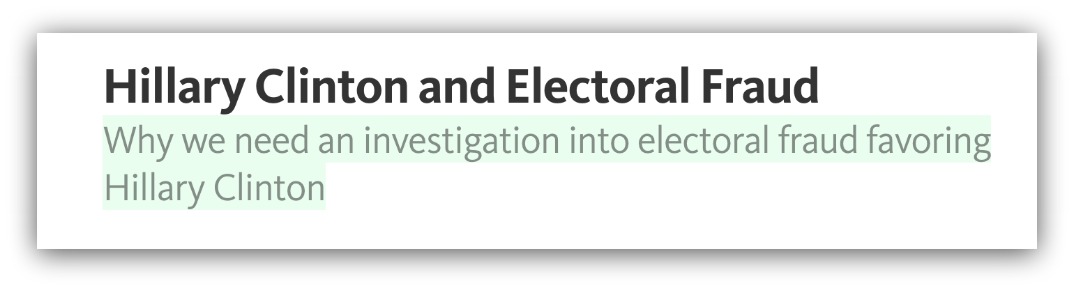
Disclaimer: I’m not taking sides, I’m just showing an example. Calm down.
This is a real controversial article. It’s basically accusing Hillary Clinton of committing electoral fraud, and the writer provides evidence to back up his point.
It’s polarizing. It’s real controversy. It may hurt some people, but it’s not a fraction as hurtful as the last kind of controversy.
Controversial Douchebaggery
This is the kind of controversial content that makes the creator look bad. Racism, sexism, misguided views…this content hurts a lot of people in a specific group. Take resident douchebag Kenneth Cole, for example:

This was during the Egypt riots. He took advantage of a horrible event and used the opportunity to promote some clothes. Here’s what he had to say about it:
- “Billions of people read my inappropriate, self-promoting tweet, I got a lot of harsh responses, and we hired a crisis management firm. If you look at lists of the biggest Twitter gaffes ever, we’re always one through five. But our stock went up that day, our e-commerce business was better, the business at every one of our stores improved, and I picked up 3,000 new followers on Twitter. So on what criteria is this a gaffe?”
That’s terrible controversy, and it seems like he does it on purpose.
So a little mild controversy is good. Some real controversy happens every now and then. But controversial douchebaggery? Never, ever do that.
24. “Will This Help Me Rank?”
We live in a world ruled by search engines. There are 3.5 billions searches on Google *per day. *
Information is at our fingertips. But it’s only the information that has enough backlinks, optimizes their H-tags, has link equity, delivers a mobile experience….
It’s a lot to worry about. The other interesting stat? The top four results on Google get about 68% of the traffic, with the first page results seeing 91% total traffic.
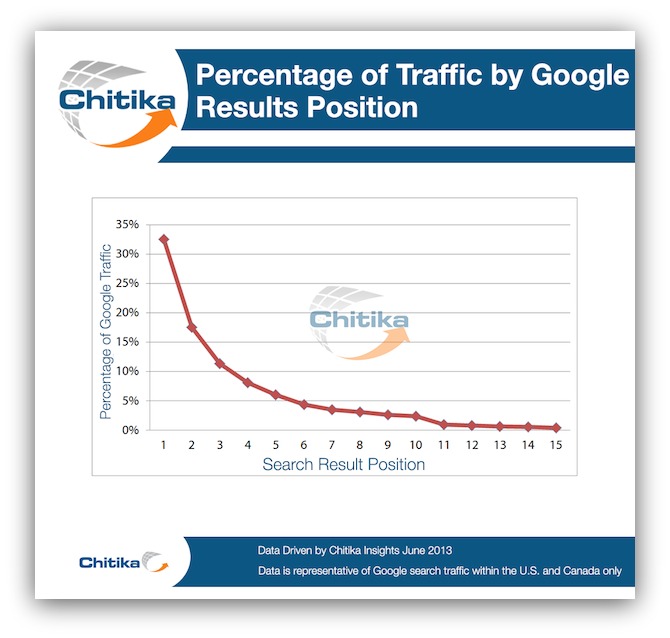
If you’re on the second page, it’s like you don’t even exist.
And that’s important for long-term traffic. Promotion works for initial traffic. But if you want sustained traffic, you’ve got to rank high in search engines.
So will your content rank?
Any piece can rank high in search engines. But it’s not just about what you create. It’s what you do before, during and after you create.
I wrote a huge SEO guide on this, but it all comes down to 17 main tips to get your content to rank:
SEO Tips Before You Write
- Find Your Keyword
- Build A Sitemap
- Make Sure Your Site Is Mobile Responsive
- Lower Your Average Page Load Time
SEO Tips When You Write
- Spend A Lot Of Time On Your Headline (On places like medium, twitter, linkedin, it's ok to have a different title)
- Get Your H-Tags Squared Away
- Balance Out Your Meta Description
- Clean Up Your Slug
- Nail The First 100 Words
- Give Your Proprietary Images Clean Meta
- Link. Link. Link
- Actually Make The Content Good
SEO Tips After You Write
- See How Far Down The Page They're Getting
- Get Traffic
- Build Those Backlinks
- Publish Consistently
- Audit Every 3-6 Months
This may seem like a lot, but it’s actually distilled from over 100 tips I’ve tried in my career. These 17 tips almost guarantee that you’ll dominate search engines.
25. “Will People Think I’m Full Of Shit?”
You’re putting yourself out there when you create content. You’re sharing your thoughts, experience and knowledge with the world.
But what if they think you’re full of shit?
We’ve all had those moments. We’ll check out some content and think, “Wow, this person has NO idea what they’re talking about.”
So how do you avoid becoming the person they’re doubting?
Let’s go back to one of my favorite comments. If you were taking advice about SEO from someone, would you rather take it from this guy:
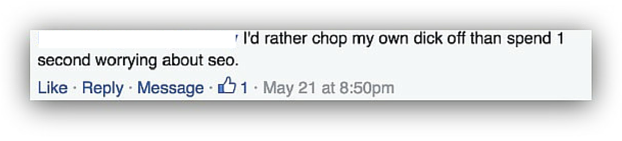
Or me, a guy who consistently ranks sites on the first page of Google and wrote a 6,000 word, highly shared, highly commented-on guide about SEO?
Tough call, I know.
It’s all about backing up your claims with facts and social proof. The facts are all over that article, demonstrating exactly why SEO is important (and what to do about it).
Then you add in your own personal authority through social proof. That proof helps lend your message credibility because it implies you’re kind of know what you’re talking about.
That’s why you see things like this on sites:

Or things like this in emails from Ramit Sethi:
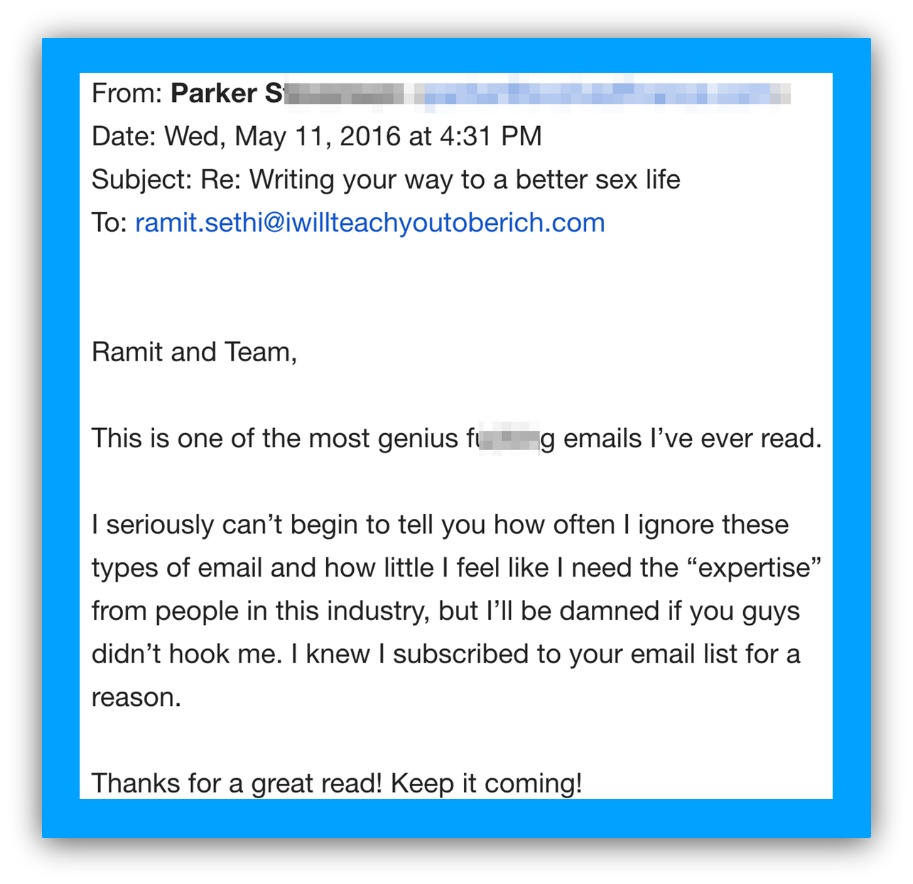
It’s the proof that demonstrates their product/advice works. Combine that proof with facts and research and you’ll never have to worry about your level of bullshittery again.
26. “Will This Help People?”
That’s the ultimate benchmark for most writers (or it should be). Is what you’re creating something that can improve the lives of others?
Because what would you rather create? This:
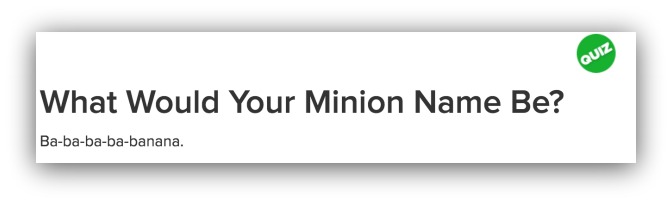
Or something that gets this response:
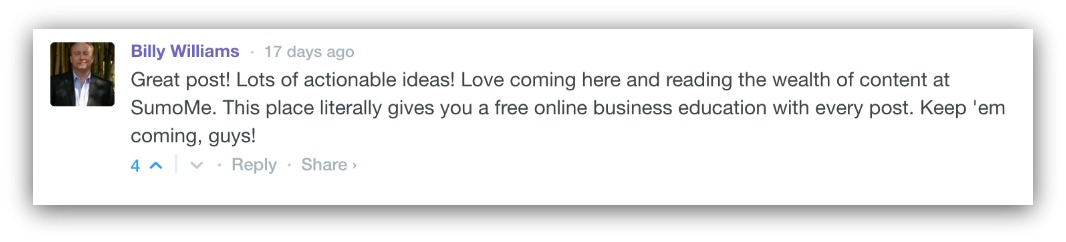
Helping your readers achieve something is paramount. So how do you create something that’s helpful?
Being helpful actually has a lot of roots grounded in basic speech writing. When you write speeches, you always have to address two points:
What’s The Main Point?
What are you trying to convey? For this article, my main point is every writer feels worries or doubts, but you can learn to silence them with these tips.
Your main point should be one sentence. Distil your whole content into that sentence and it’ll give you clarity for your whole piece.
What Can Readers Do About It?
Here’s the other half of the equation. What do you want your readers to do after they see your content? For me, I want a reader (you) to take one of my solutions and use them.
That’s why I formatted this guide into a “Problem/Solution” layout. It makes it easier to see what to do.
What is your actionable advice in your content? Find it and make it crystal clear.
27. “Did I Make A Grammatical Error?”
You’ve just created a 3k word masterpiece. The comments are flowing in, and your piece is a hit!
But then you get a comment like this:

That sucks. Or maybe they take the time to point out the actual typos one by one.
So how do you cut out grammatical errors every time?
This is how I imagine the life of people who leave comments about typos a.k.a. Grammar Nazis:

But deep down, you know they’re right. You shouldn’t have published something with grammatical errors.
You can’t rely on Google Docs’ spellcheck. Same goes for Microsoft Word.
These three tools are the real MVP’s of grammar and syntax.
Grammarly
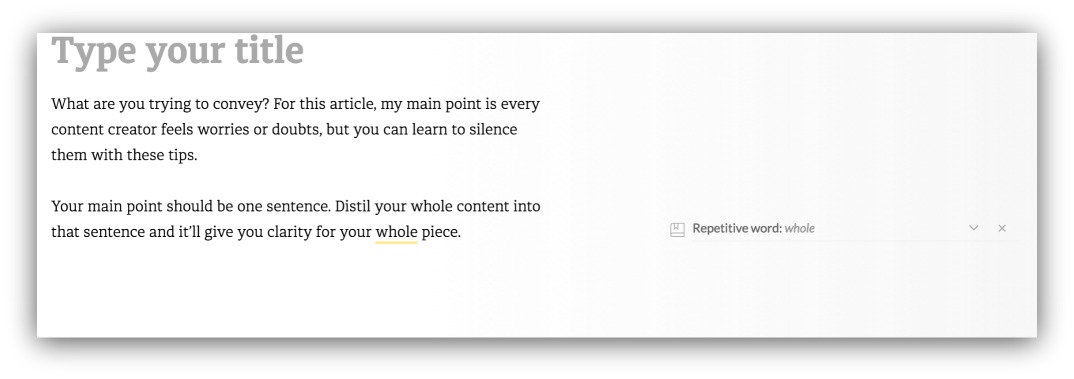
Grammarly is a tool best used for analyzing typos and word choice. It’s free and you simply copy/paste your text into the editor.
In this piece, I used the word “whole” a little repetitively. So I’d cut that word to make the sentence tighter. Still, I got a score of 100 for the snippet. That’s a good score.
Hemingway
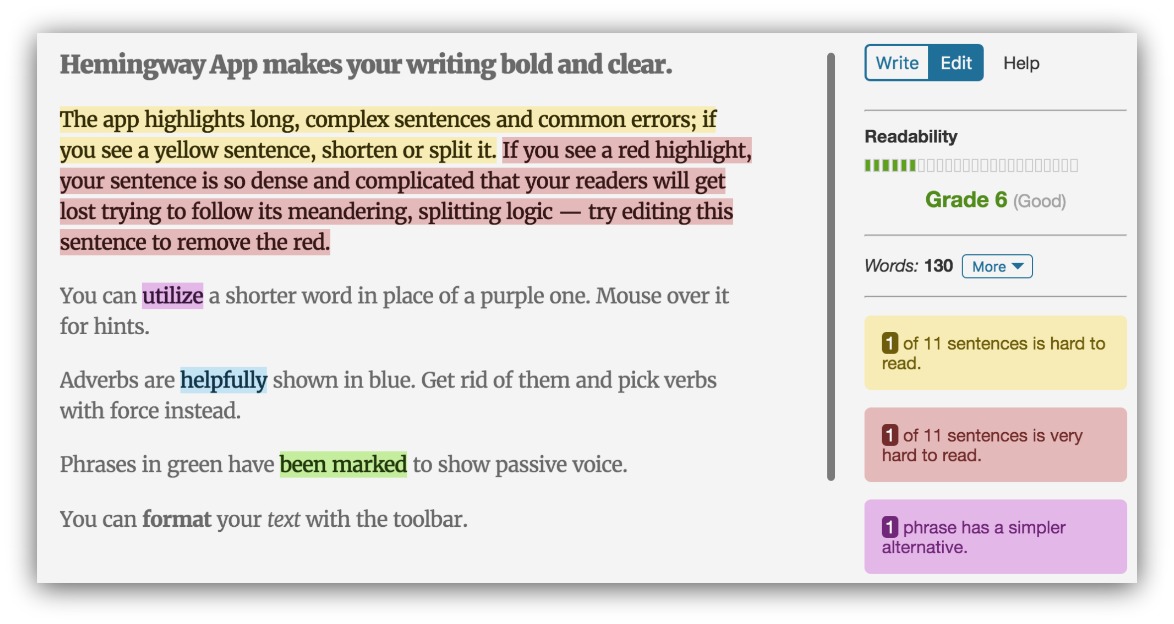
Hemingway is more for sentence structure and readability. It gives you a grade level score for your readability which is great for determining if your text is too robotic or full of verbose words (like that one).
It also highlights which sentences are complex or hard to read. Hemingway is also free, and I like to pair this with Grammarly to cover my bases.
WhiteSmoke
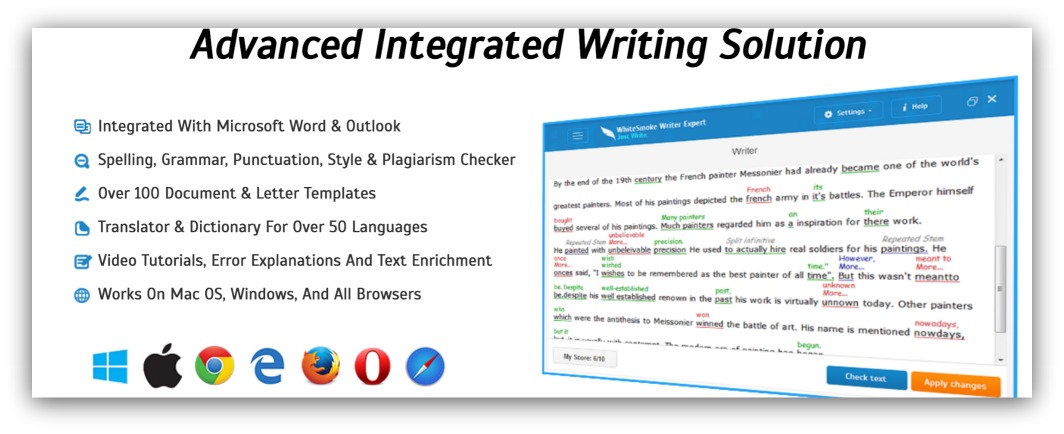
WhiteSmoke is new on the scene. It’s not as polished design-wise as Grammarly or Hemingway.
But holy hell, this might be the tool that replaces the previous two.
It does everything Hemingway and Grammarly does. It’s a complete suite that analyzes every bit of your content. It’s a paid product, but it’s absolutely worth it.
28. “Do All My Links Work?”
Ok. Everything is published. Your facts are right. Good comments, good shares, and no Grammar Nazis in sight. Seems like you nailed it.
Until you get THIS comment:
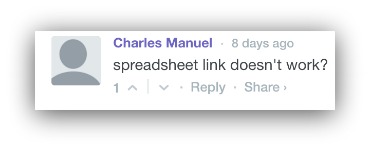
Not only is that a broken link, but it’s a broken link in the CTA.
On top of letting your readers down, you hurt your content’s chances of ranking well. So how do you cut out broken links?
Remember the story about my previous boss calling every phone number on a printed piece to make sure the numbers were correct?
You have to do the same thing with all your links. It’s just a matter of being diligent and clicking every single link to make sure they all work.
That’s the simple part. The difficult part comes long after you’ve published your content.
Pages move. Sites disappear. Things you linked to a few months ago might simply vanish, leaving you with broken links you didn’t intend on having.
If you’ve got a WordPress site, just install the Broken Link Checker plugin. This plugin will check your posts, comments and other content for broken links and missing images, and notify you if any are found.
It’s a quick, easy way to make sure your links are up to date (and your readers are happy).
29. “What If I Make A Mistake?”
A mistake is almost everything we covered in this guide. Broken links, bad facts, typos, broken image, forgot to add something…
The list goes on. Mistakes happen, but writers are so scared to change them because they think their content is set in stone once it’s published. Or they think they’ll hurt their SEO if they change something.
So what do you do if you make a mistake?
We’re human (unless you’re Seth Godin…he’s otherworldly). We make mistakes. It happens.
With content, you can ABSOLUTELY go back and fix those mistakes.
Google and other search engines love fresh sites. Fresh means new posts, additions and even changes.
That means your quick fixes won’t be penalized in SEO. On my post about content curation, I found that only 51% of readers made it 10% through the page.
So I changed up my introduction thanks to Content Analytics and this happened:
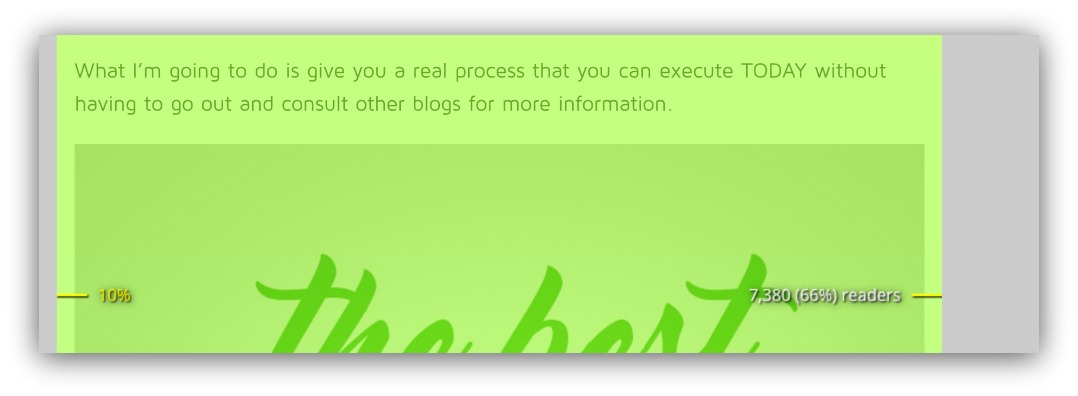
I got 16% more readers to get to the 10% mark. When you make a mistake, don’t be afraid to change it. It’ll actually help you in the long run.
30. “Am I Really Ready To Hit The Publish Button?”
Anyone who has ever published content will know the slight panic attack you get when you’re about to hit “Publish.”
No one simply loads up their content and hits “Publish” without any hesitation. There are so many worries that pop through your head.
- “Are my facts right?”
- “Did I miss anything?”
- “Is this content good enough?”
It happens. So how do you know you’re actually ready to publish?
I’ve been using this list for almost 10 years.
I admit, I still make mistakes from time to time. But this checklist has helped me cut down on so many mistakes and feel less hesitant to publish.
Honestly, I don’t worry about going live anymore. This checklist contains everything in this guide in a clean, easy-to-follow way.
If you can check everything on this list before you publish, you can feel confident that you’re about to push a masterpiece into the world.
I cover three things every time:
-
Content Quality: This part of the checklist ensures that the content is sound and will be received well.
-
SEO: This part of the checklist puts my content in the best position to rank well.
-
Technical Stuff: This is the final polish in the checklist, reviewing technical things like links, syntax and more.
This is ten years of publishing distilled into this single checklist. I wish I had it ten years ago. But you can have it today. Download it never worry about publishing again.
Add A Comment
VIEW THE COMMENTS