If you’ve done any guest posting before, you know the pain.
Guest posting is a massive time-suck. Unless you’re a big name who gets a ton of inbound requests to do guest posts, it requires a consistent, concerted effort to find and secure guest blogging opportunities.
For new websites, the solution to secure guest posting opportunities consistently is cold outreach. But how do you scale that effectively?
I'll share the answer as I break down the cold email outreach experiment I did to secure guest post opportunities.
%(tableofcontents)
A Word on Cold Outreach
Cold outreach works. I know it works because I’ve used it to close clients, secure guest posting opportunities, build links, and, most importantly, build relationships.
Here’s an example of a content marketing project I recently closed from my outreach:
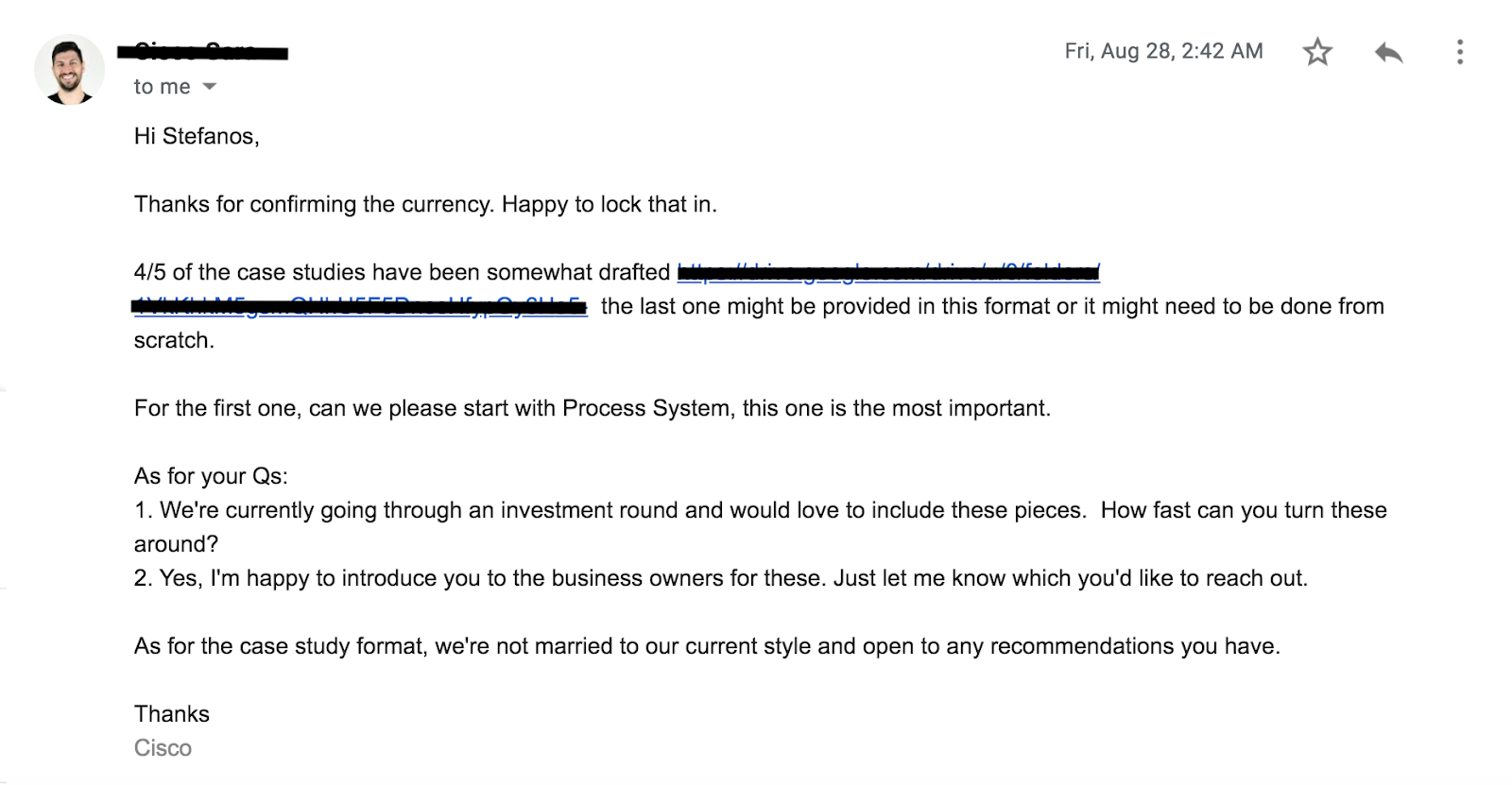
And here are the results from various cold outreach campaigns I ran on Lemlist in June:
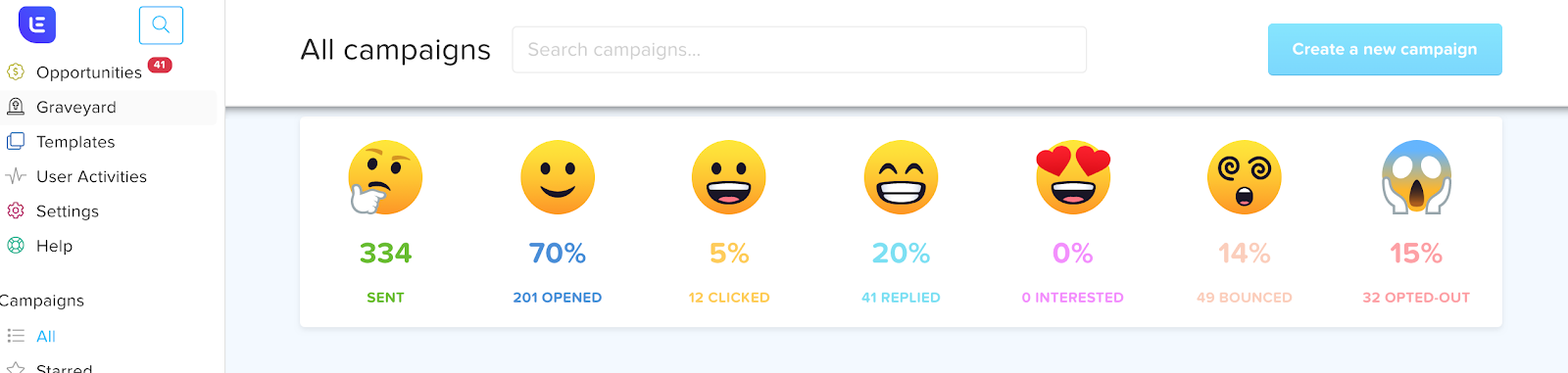
Ignoring the emails that bounced back due to incorrect email addresses, the campaigns' results are pretty healthy.
Overall, I had a 70% open rate and a 20% response rate. From the 334 prospects I sent emails to, I got 40 responses, which translates to about 20 calls. That’s more than enough to fill my small pipeline with prospects. Even if my close rate is a meager 10%, I’m bringing on two new clients every month through cold outreach alone.
Still not convinced? Shane Snow (co-founder of Contently) sent 1000 cold emails to C- and VP-level executives from the Fortune 500 (some of the busiest people on the planet).[*]
Here are the results:
- 707 emails delivered successfully
- 45.5% open rate
- 1.7% response rate (still notable considering the position of prospects)
Now that it’s clear that cold outreach can be effective, let’s get into the experiment I ran for securing guest posting opportunities.
Overview of the Cold Outreach Experiment
At the start of this year, I began testing different approaches to cold outreach.
I was doing quite a bit of guest posting, so I decided to get in the trenches and put my guest post outreach game to the test with an experiment.
The cold outreach experiment ran for a month in April 2020. I didn't test if outreach itself was effective, but instead tested whether manual or semiautomated campaigns were more effective.
I wanted to see what method worked best to create reliable, scalable guest posting opportunity campaigns.
For the manual campaign, I built a list of 10 prospects and crafted a personalized pitch for each of them. 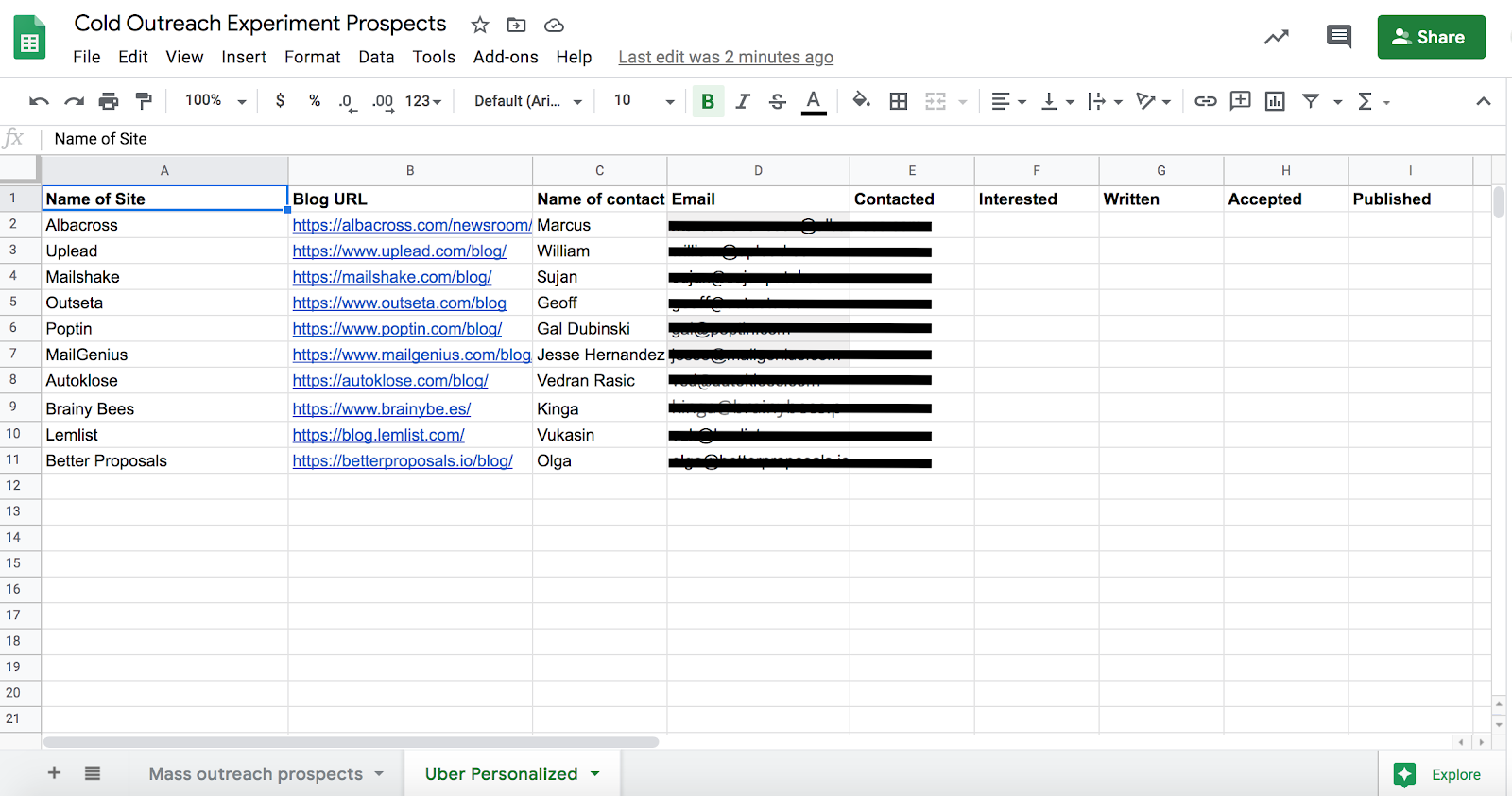
For the semi automated campaign, I built a list of 100 prospects and crafted a templated email that I customized with a minimal level of personalization for each prospect. 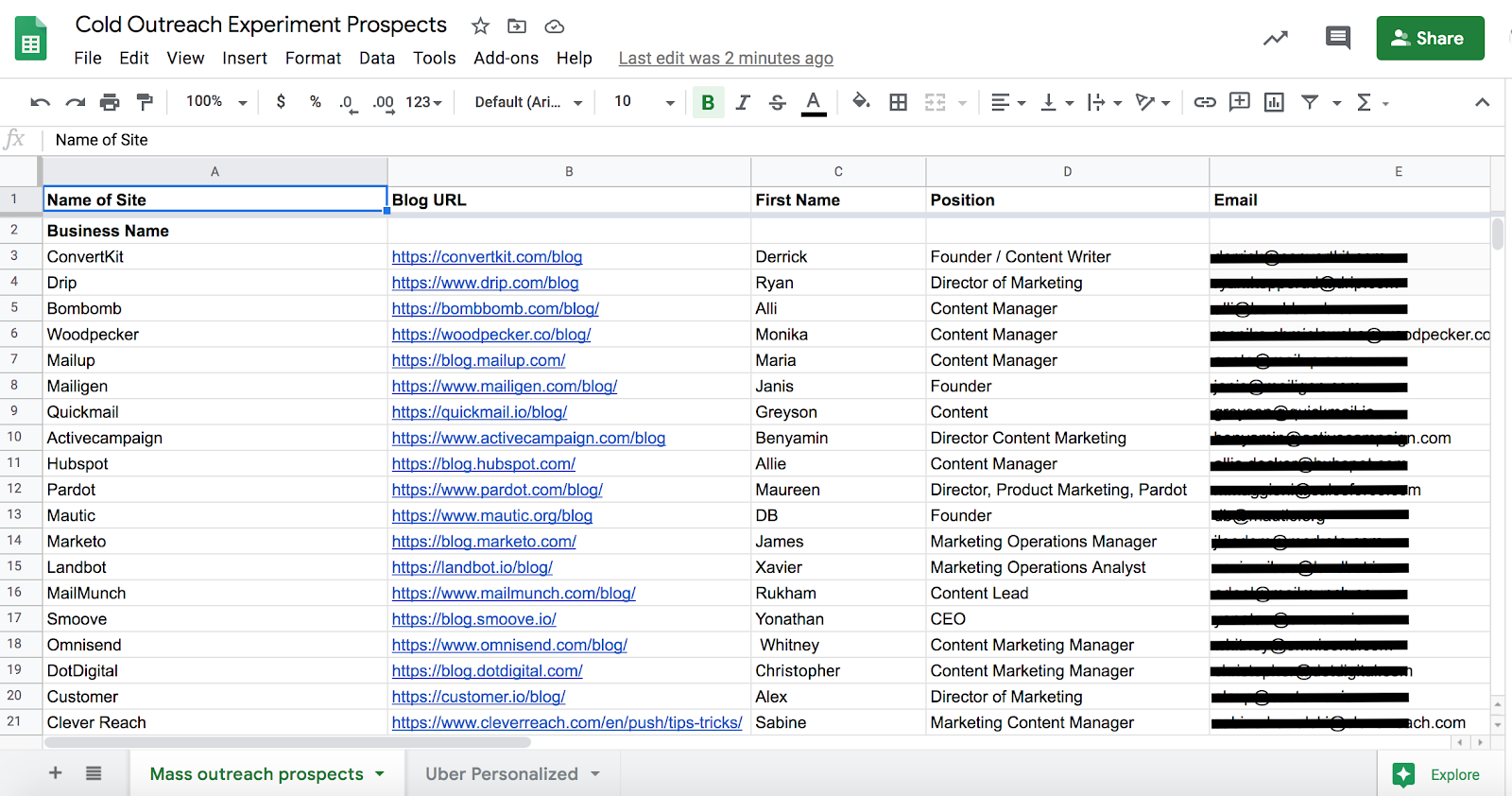
Now, you might be thinking… How is 10 vs. 100 prospects a fair comparison?
My reasoning behind the sample sizes was time consumption. I estimated it would take me approximately the same amount of time to send 10 fully manual emails versus 100 templated emails (of which the bulk of the time is spent researching prospects).
Now that that’s clear, let’s dive into the nitty-gritty.
How to Do Guest Post Outreach
Like any cold outreach campaign, guest post outreach involves prospecting, crafting your pitch and follow-up sequence, and using a system to run your campaigns and keep track of everything.
Finding Guest Posting Prospects
Finding a highly relevant, targeted list of prospects (prospecting) is the most crucial component of any cold outreach campaign.
It’s also one of the most challenging and competitive components.
Most people overlook this step and don’t spend enough time researching their prospects to ensure they understand their prospects' needs and nail their positioning.
How do you find and build your list of prospects? How do you ensure you don’t run out of prospects?
Before I answer those questions, let’s take a step back to clarify the types of blogs you’ll be targeting. And it’s not the industry or niche you’re in that’s in question.
The real question is…which blogs are you comfortable writing for?
Think about it like this: getting featured on a massive publication like the New York Times is a LOT more difficult than getting featured on a local publication.
The same goes for any industry you’re in. There are blogs that are the Crème De La Crème of the industry, average blogs, and junk blogs that exclusively spew out garbage.
To identify which of those buckets the prospective blogs belong to, check for a metric called Domain Rating (DR) using a tool such as Ahrefs.
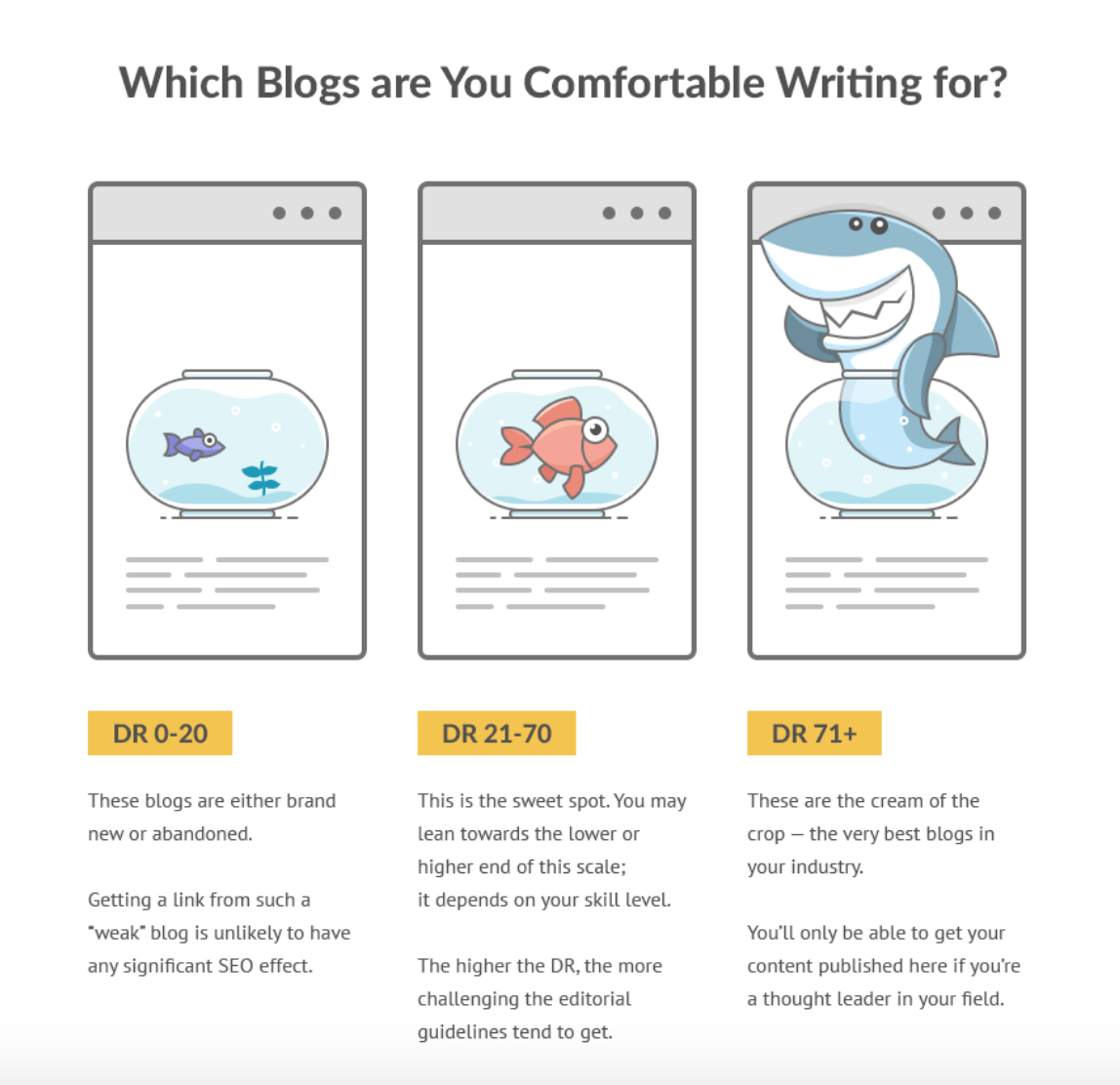
Source: Ahrefs
The quality of the blog that you target will depend on your skill level, your industry reputation, and the ranking of your site.
If you’re just starting out and your reputation is non-existent, it's difficult to successfully target the most authoritative blogs in your industry.
Here’s an exercise to do before building your prospect list:
- Determine the quality of blogs you’re comfortable guest posting on.
- Set parameters (minimum DR) on the blogs you’ll be targeting.
- List the keywords you’re trying to rank for, as these will determine the blogs you reach out to and the potential anchor text you’ll be using for your backlinks.
Following that massive preamble, let’s get into how you can start finding and building your prospect list.
Most guides on guest blogging will tell you to use search queries (I’m guilty of this) to find opportunities.
Things like:
- [keyword] “write for us”
- [keyword] “guest post”
- [keyword] “guest post guidelines”
- And so on
The problem with this is everyone’s doing it. It’s incredibly competitive. These blogs get requests from thousands and thousands of people.
Enter Ahrefs.
Ahrefs is my favorite SEO tool, and pretty much the only one I use these days.
To find less-competitive guest posting opportunities, I use a neat feature called “Content Explorer.”
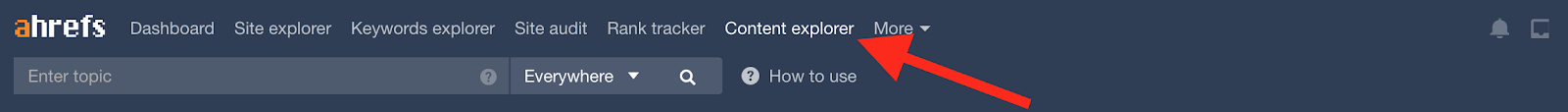
The content explorer is basically a search engine for web content. Enter any keyword, and you’ll get a huge list of webpages that mention that keyword.
Let’s try it for “dog food.”
Write the keyword into the search bar and select “In title” from the drop-down next to it. This will ensure that only pages that contain the keyword in the title tag are harvested. Here’s what that looks like:
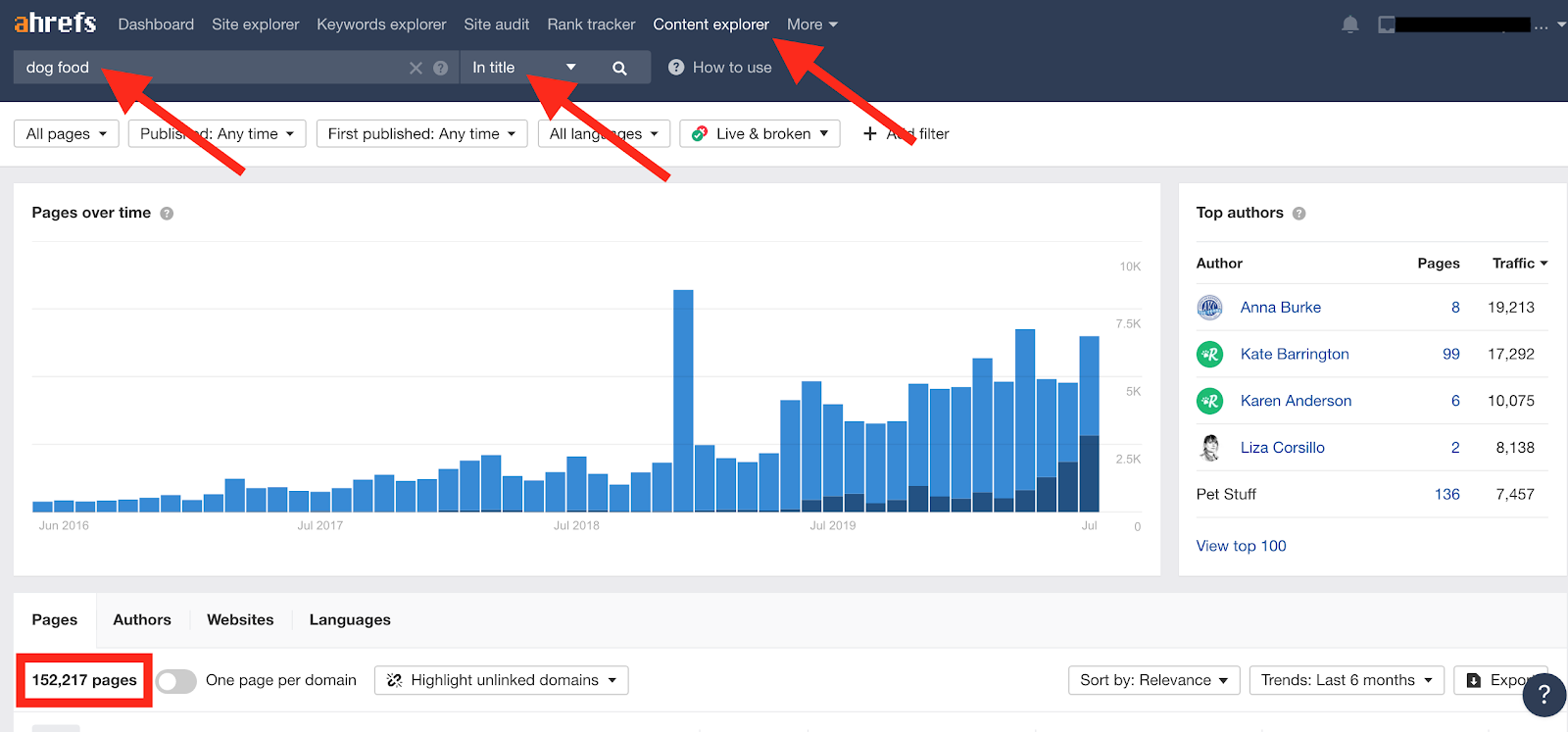
You can see there are over 150,000 results.
What you want to do now is trim this down by removing duplicate domains, like this:
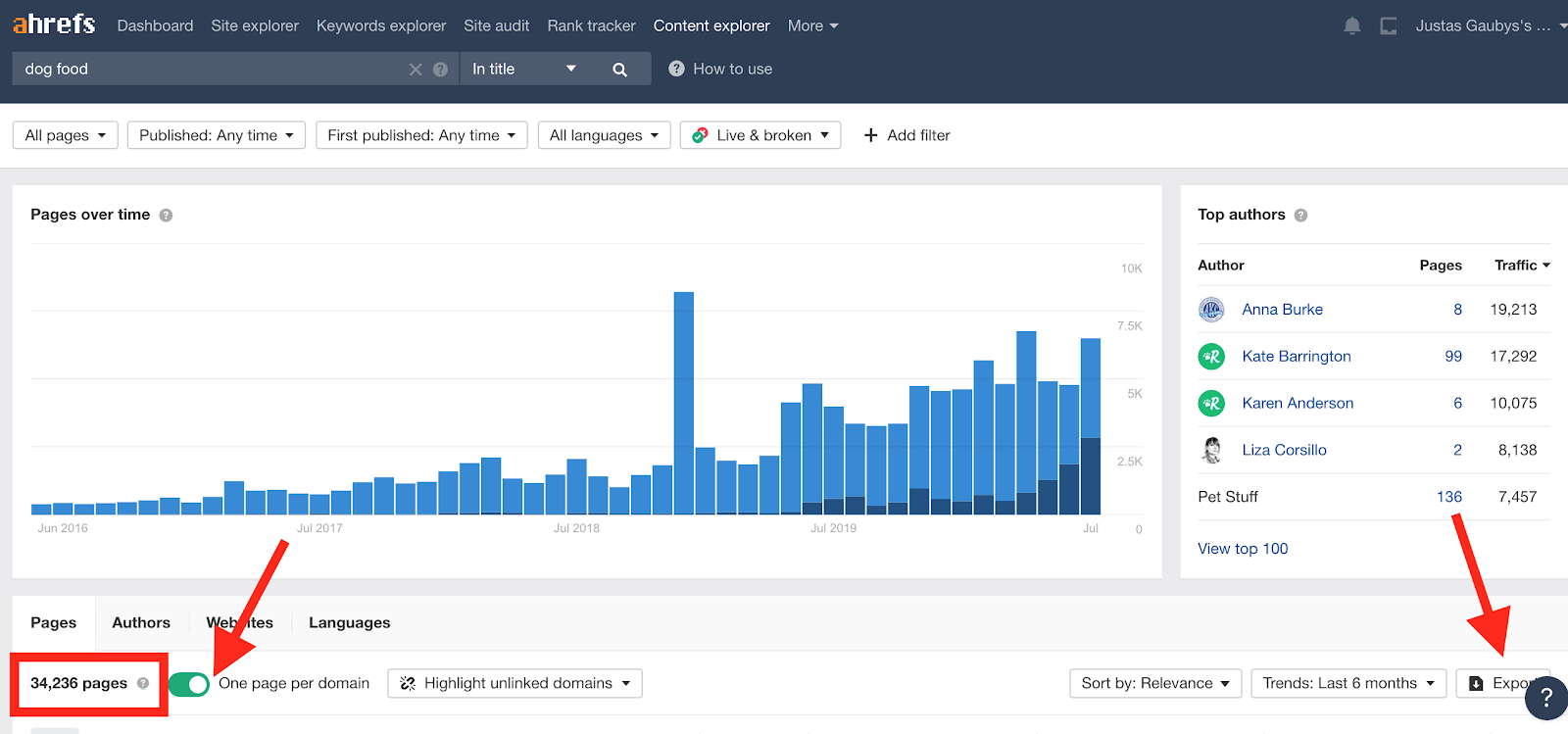
Now we’re down to 34,236 pages, the majority of which are part of individual blogs.
Simply hit “Export” and you now have a list of 34K+ websites to pitch guest posts.
You can further narrow this list down with the “Sort by” filter function. Remember the exercise to determine blogs you’re comfortable writing for and the threshold you set for it?
Filter your list by “Domain Rating” so that you only have a list of blogs you’re comfortable pitching. Although this will trim your list significantly, you’ll still have a pretty extensive list.
My process to continue narrowing down the number of sites is to take batches of 100 prospects from the list and work through them manually to see if they’re a good fit.
I don’t have any specific criteria for manually filtering them, but I’ll read through some of the posts on the prospect's blog to get a better understanding of the quality, the style, and overall message.
Working with batches of 100 prospects as opposed to 10,000 makes the process much more manageable and allows you to craft a relevant pitch even if you’re sending an automated email.
Which brings us to the funnest part — the pitch.
Guest Post Outreach Email
With cold emails, you have one shot (plus a couple of follow-ups). That means you really have to nail your messaging.
Now, you can take a ton of approaches — humorous, value-adding, persuasive, short and direct, and so on. I’ve tested many approaches and found that combining different ones works best.
I’ll be breaking down both the cold emails I used for the experiment with a line-by-line analysis below so that you can understand the “formulas” and craft your own cold pitches.
Here’s the cold email that I used for the semi automated campaign:
Despite being an automated/templated email, it’s personable and (hopefully) somewhat entertaining for the prospect.
Here’s the breakdown of each line and the principles used:
-
The Subject Line. I stole this one from Nick Dimitriou at Moosend. It was a submission for one of my pieces on cold email subject lines. It works because it’s more creative than the usual standardized guest post outreach email. It’s also lightly personalized and has an emoji to make the point and keep it human.
-
The Ice Breaker. I stole this one from Ilya Azovstev at Lemlist. I love this ice breaker because it alleviates the awkwardness of cold outreach with humor. The prospect assumes I’m just another spammer for a split second before (hopefully) cracking a laugh and seeing that I’ve done (some) homework.
-
The Light Personalization. Always address people by their name. It’s literally the least you can do. A minimum requirement.
-
The Awkward Intro with a Punchline. I briefly introduce myself and then build on alleviating the awkwardness of cold outreach through humor and mild flattery.
This sentence could backfire because it could be misinterpreted as “I’m a spammer and making a joke about it.” Another approach would be to focus on the why. For example, “I’m reaching out because I love your work and think we have a similar approach to content.”
-
The Relevancy. I serve B2B SaaS clients, and my list only contains businesses that fall within that category. I call it out early on to give the pitch some relevance.
-
The Social Proof/Credibility. Because most people in the industry have heard of Sumo or AppSumo, I use some name-dropping to build credibility.
-
The Mission & Intention. I state my mission “a crusade to end poorly written articles and bad marketing advice” and my intention “writing a killer blog post for the prospect's blog.”
-
The Wit. This part isn’t absolutely necessary. But injecting some humor/wit is always a good thing. Obviously, I’m not actually going to treat my prospect to anything (except my great content).
-
The Call-to-Action. I often use “shall we connect?” as a CTA because it’s non-intrusive and easy to respond to with a yes or no. I’ve seen people try to book a call right off the bat in the first exchange. I wouldn’t recommend doing this until you have an exchange going.
-
The Self-Deprecating Title. Aside from the semi-serious job title “B2B Content Marketer,” the other two titles are just plain silly. It shows that I don’t take myself too seriously and hopefully makes the prospect laugh, or at least smirk.
-
The Opt-out. Some people get annoyed with cold emails. Give them the option to opt-out. I love this feature on Lemlist!
Here’s the cold email that I used for the manual campaign:
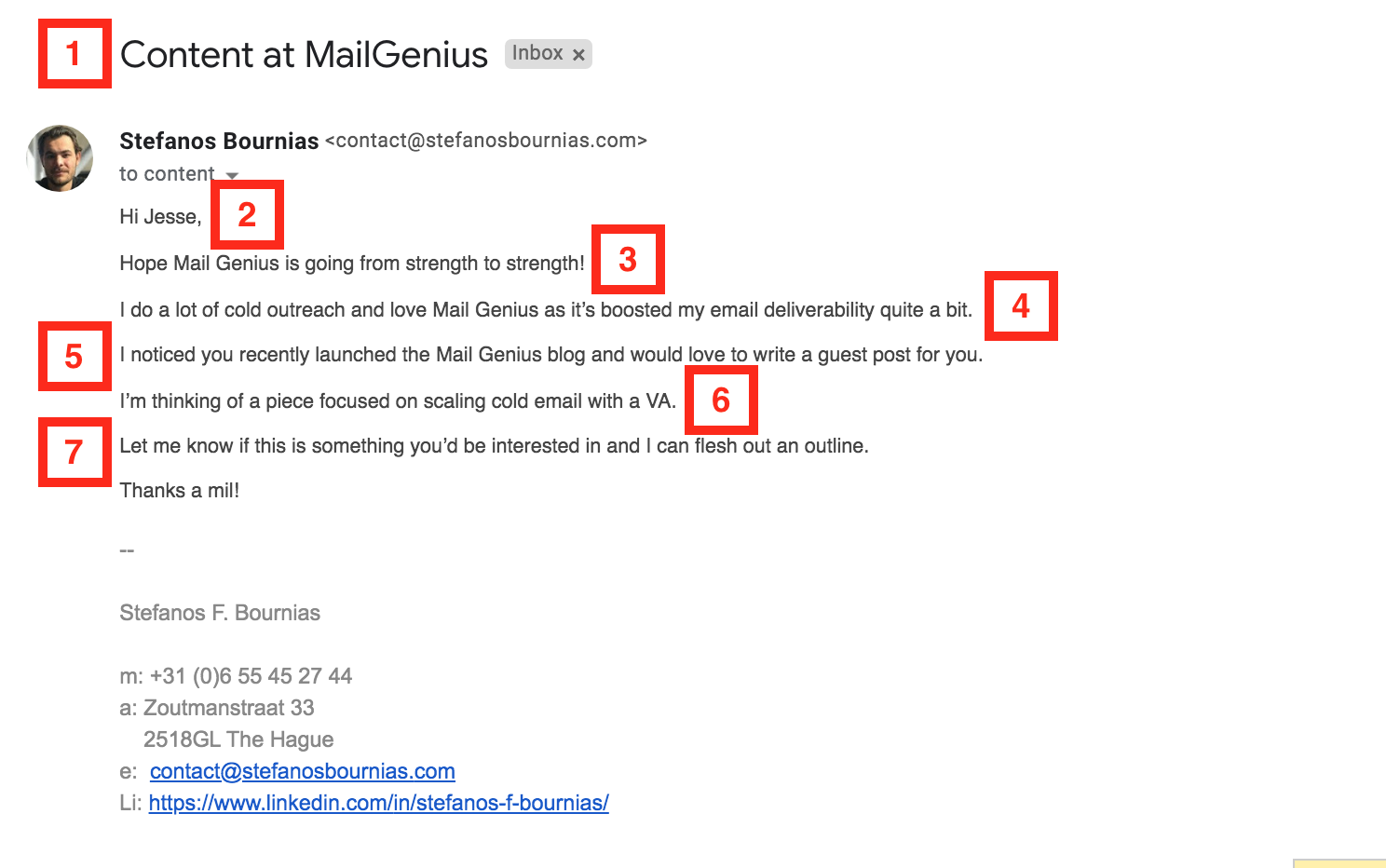
For all of the 10 prospects on the "manual" list, I had a slightly different message that was relevant to them. For this purpose, I decided to tone the email down a little and keep it short and sweet.
Here’s the breakdown:
-
The Subject Line. This subject line is straightforward and direct. It’s lightly personalized with the business name, and the prospect instantly understands what the email is all about.
-
The Light Personalization. Again. Always address people by their name.
-
The Recognition. Instead of a boring, overused phrase like “Hope this email finds you well,” I point out that I’m aware they’ve been growing strong and wish them a continued upward trajectory. Pretty basic. But still a respectful touch.
-
The Acknowledgment & Flattery. This is a lie. But not entirely. I’ve used the product before but no longer use it. I flatter the prospect by telling them how it’s helped me with the exact value proposition they have.
-
The Homework. I checked their blog out and saw they only just launched it. This is also pretty much a minimum requirement that shows you’ve at least done some of your homework to understand your prospect.
-
The Relevance. I create relevance and add value by pitching something specific that is highly relevant to the business/blog.
-
The Call-to-Action. This isn’t exactly a CTA, but the prospect can respond with “Interested” or “Not Interested.” I also mention the next step in case they are interested.
Follow-Up Sequence
Most people think a follow-up sequence is annoying. And they’re right — it can be.
I’ve gotten numerous passive-aggressive and just plain aggressive responses from my cold email sequences. But this is the minority. Plus, the prospect can always opt-out if they’re annoyed.
But the chances of your initial email getting drowned in a swamp of emails is high.
Just look at this response from one of the prospects in the experiment:
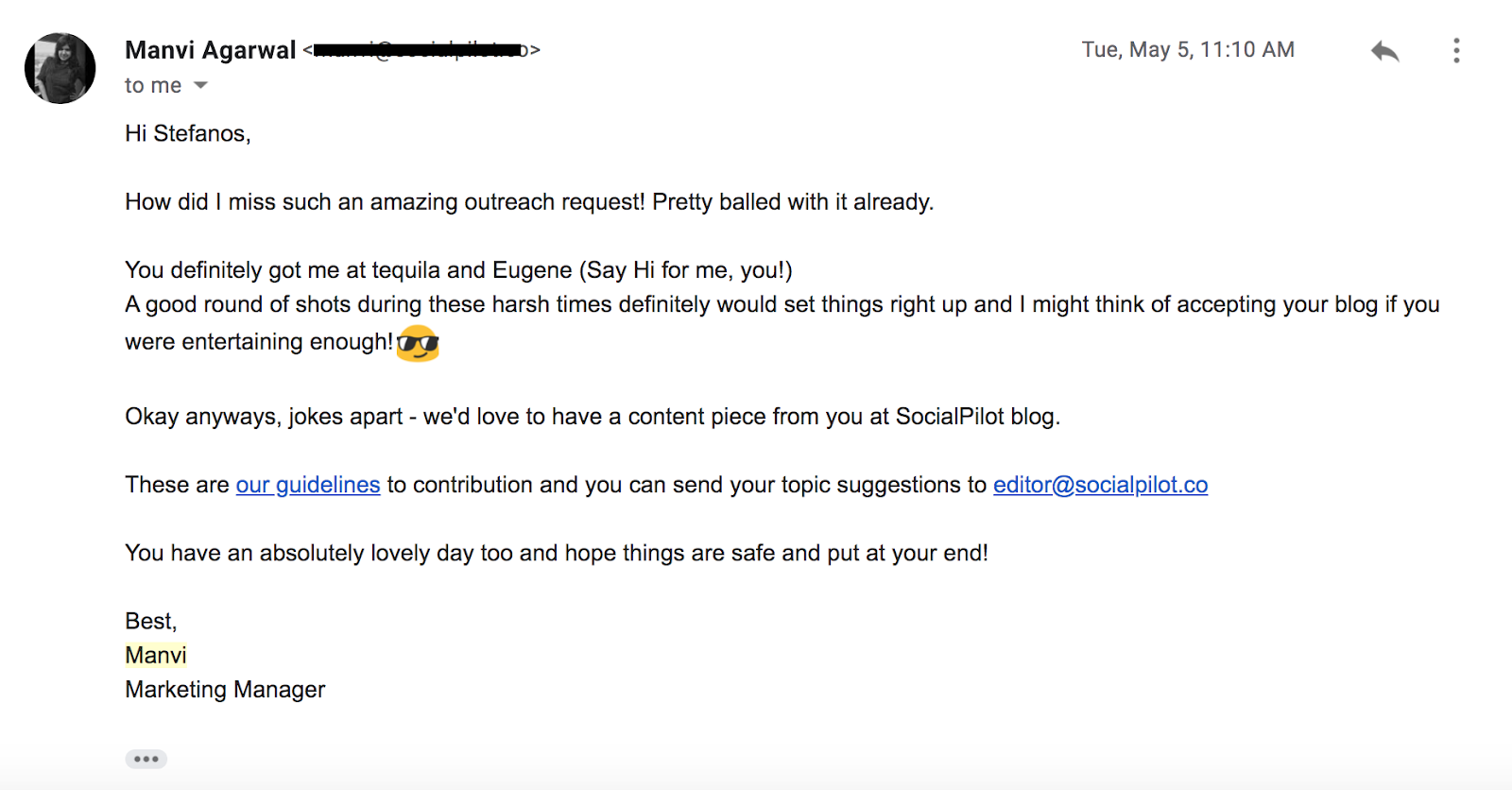
They clearly liked the outreach request, but it was drowned out by all the noise.
I only received a response after the 3rd follow-up email. This means if it had not been for the follow-up sequence, I would have never gotten a response.
You need a follow-up sequence to ensure you get a couple more shots. But you don’t want to over-do it and annoy the hell out of your prospect. There’s no golden rule to how many follow-up emails you should send. Some people use a 7-step sequence; others use a 3-step sequence.
For the automated campaign, I chose to go with a 2-step follow-up sequence.
Here’s the first follow-up email, sent two days after the first step if I don’t receive a response:
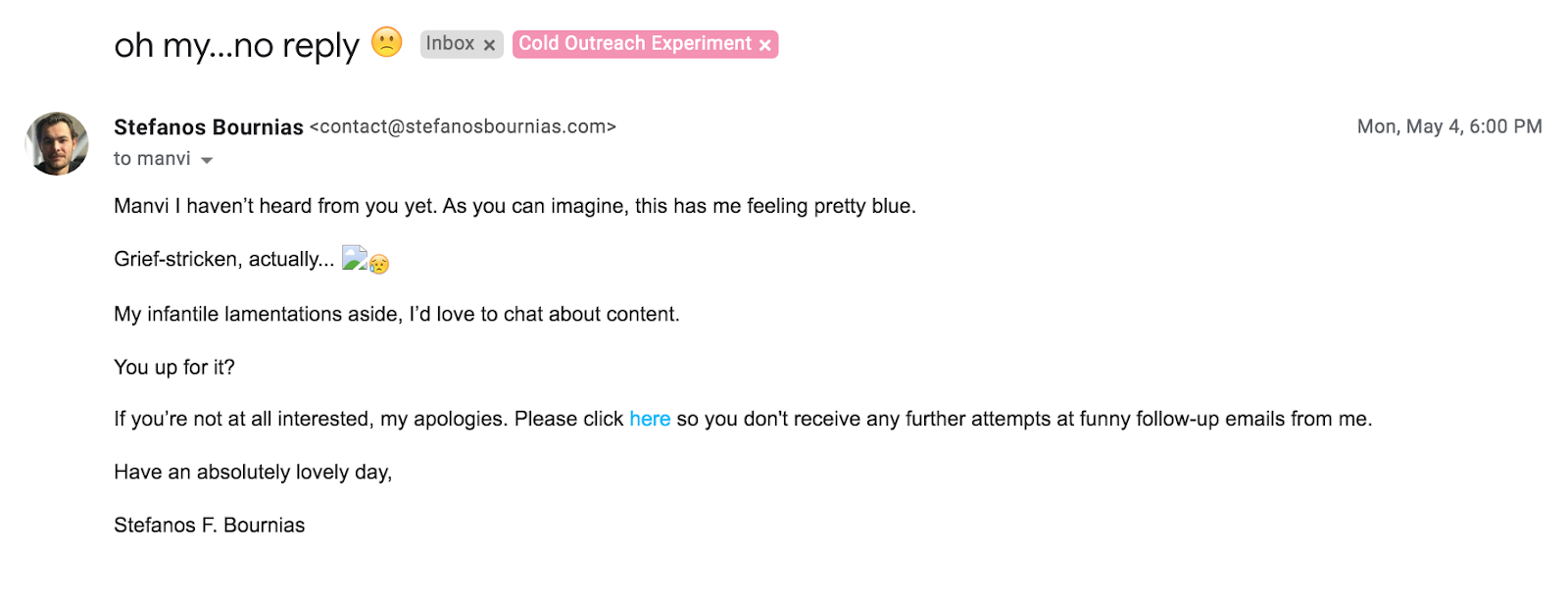
Here’s the second follow-up email, sent two days after the first follow-up:
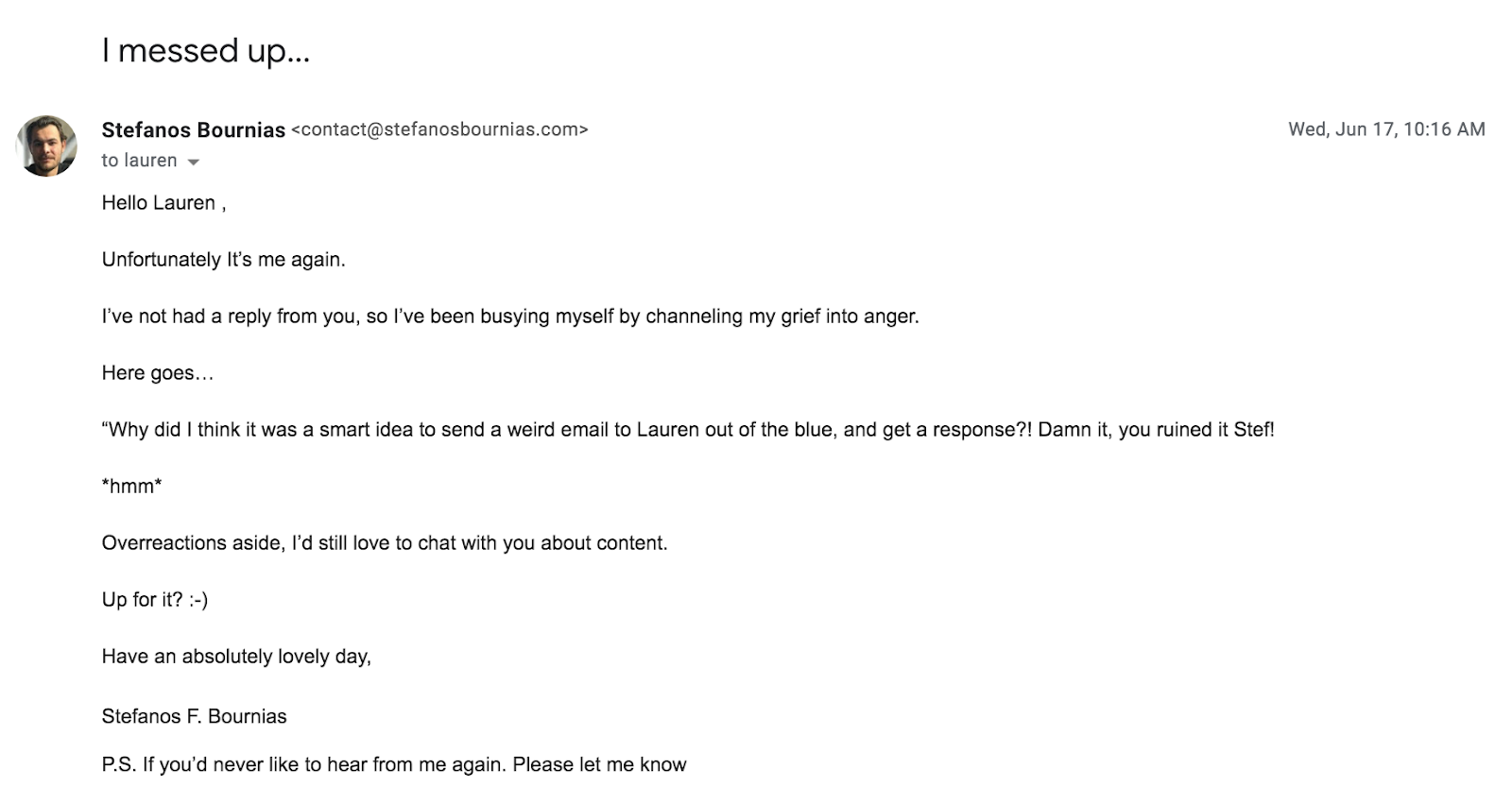
For the manual campaign, I used a much simpler two-step sequence (one initial outreach and one follow-up) because I had to send each email manually.
Here it is:
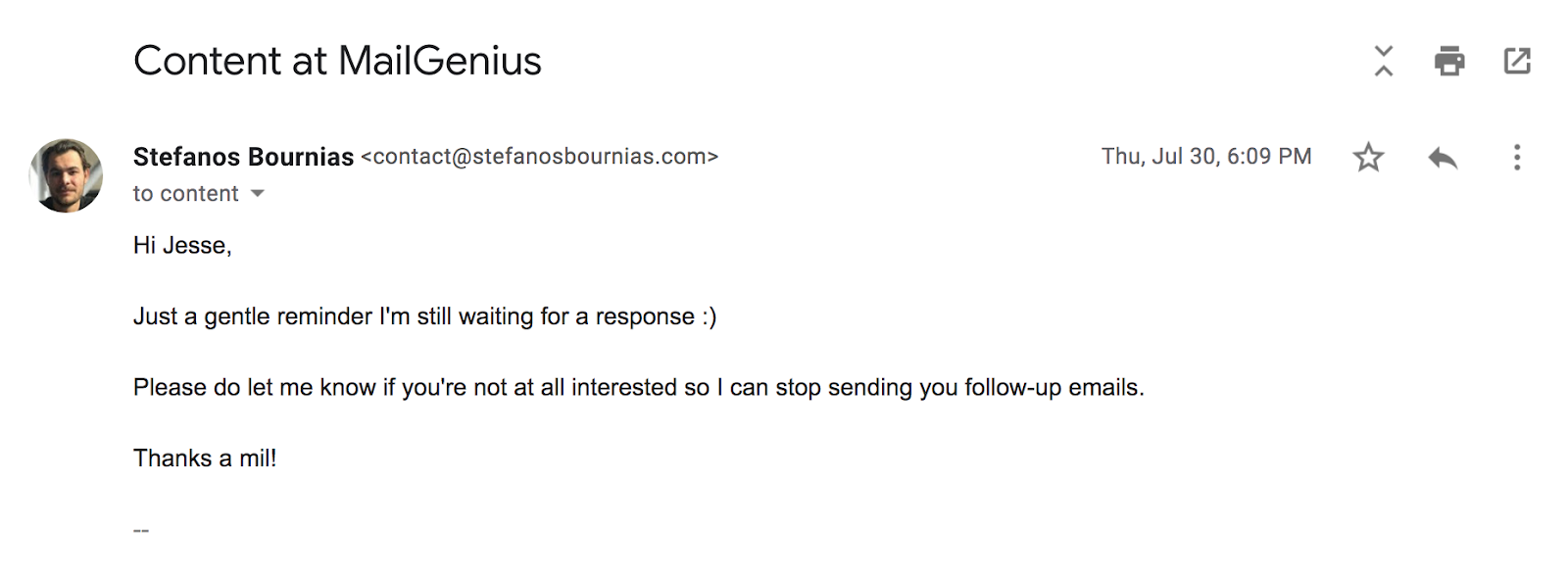
Now that you have an idea of how you should craft your guest post pitch and your follow-up emails, let’s get into the actual crux of the experiment.
To send manually or to automate? That is the question.
Sending Manually vs. Using Lemlist
For the manual campaign, it’s straightforward — send each email like you would any email.
For the semiautomated campaign, follow the step-by-step instructions of your third-party email marketing service.
Here’s are the steps on Lemlist:
Step 1: Name your Campaign
Step 2: Import your List (Buddies-to-Be)
To do this, download your Excel file with your list as a CSV and import it into Lemlist by clicking on “Browse Files.”
Note: Make sure you have columns with all the information (first name, company name, etc.) you want to customize in the templated email in your spreadsheet. Under GDPR, you can legally possess this personal data and send cold emails in the B2B space if they meet certain requirements. In each of the emails you send, you also need to specify how they can remove their data from your mailing list.[*]
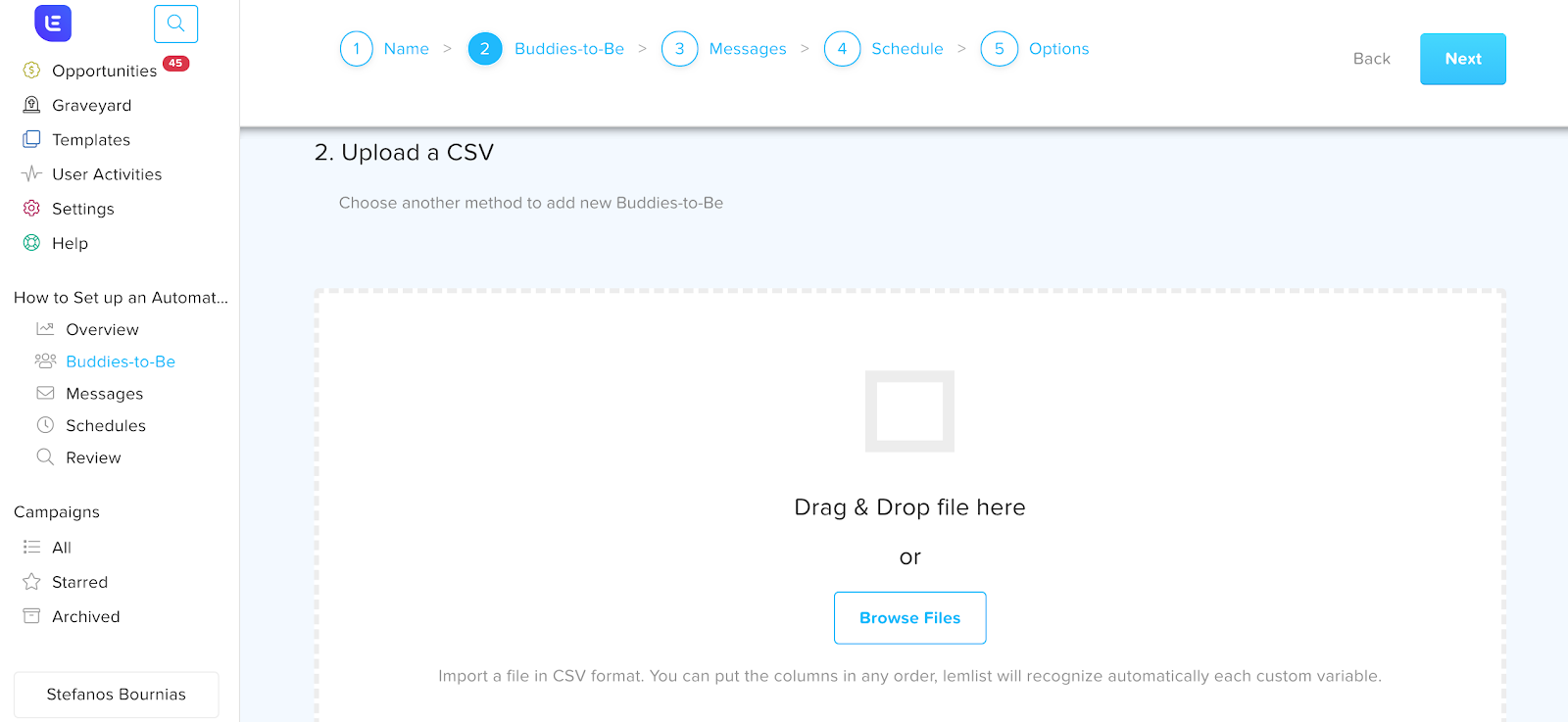
Once you import our CSV, Lemlist will ask which fields (columns in your spreadsheet) you want to import.
This is what it looks like in Lemlist:
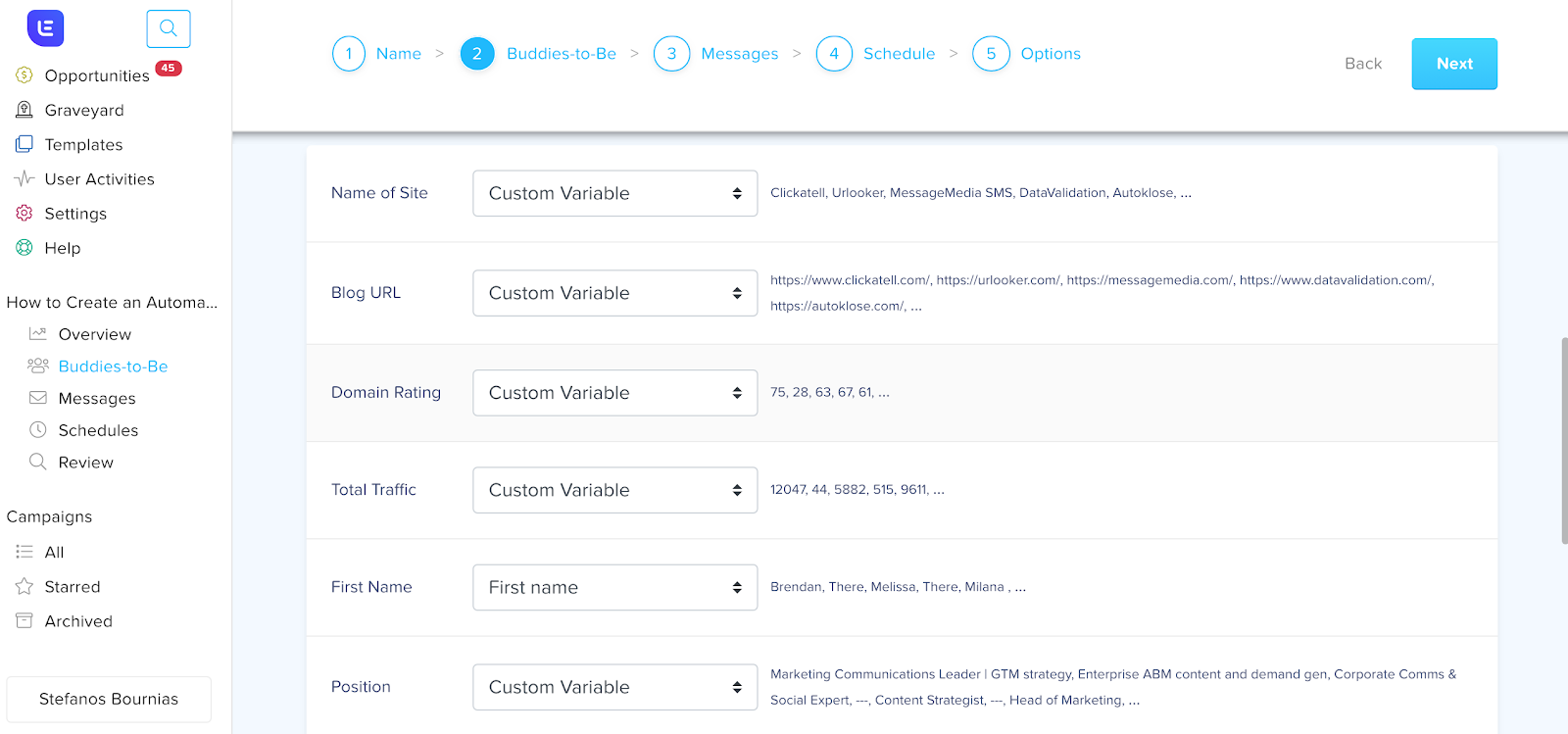
Step 3: Set up your Messages
To set up your messages, you can either select “Template email” or “Blank email.”
I always go with Blank email, but the templates are definitely worth checking out.
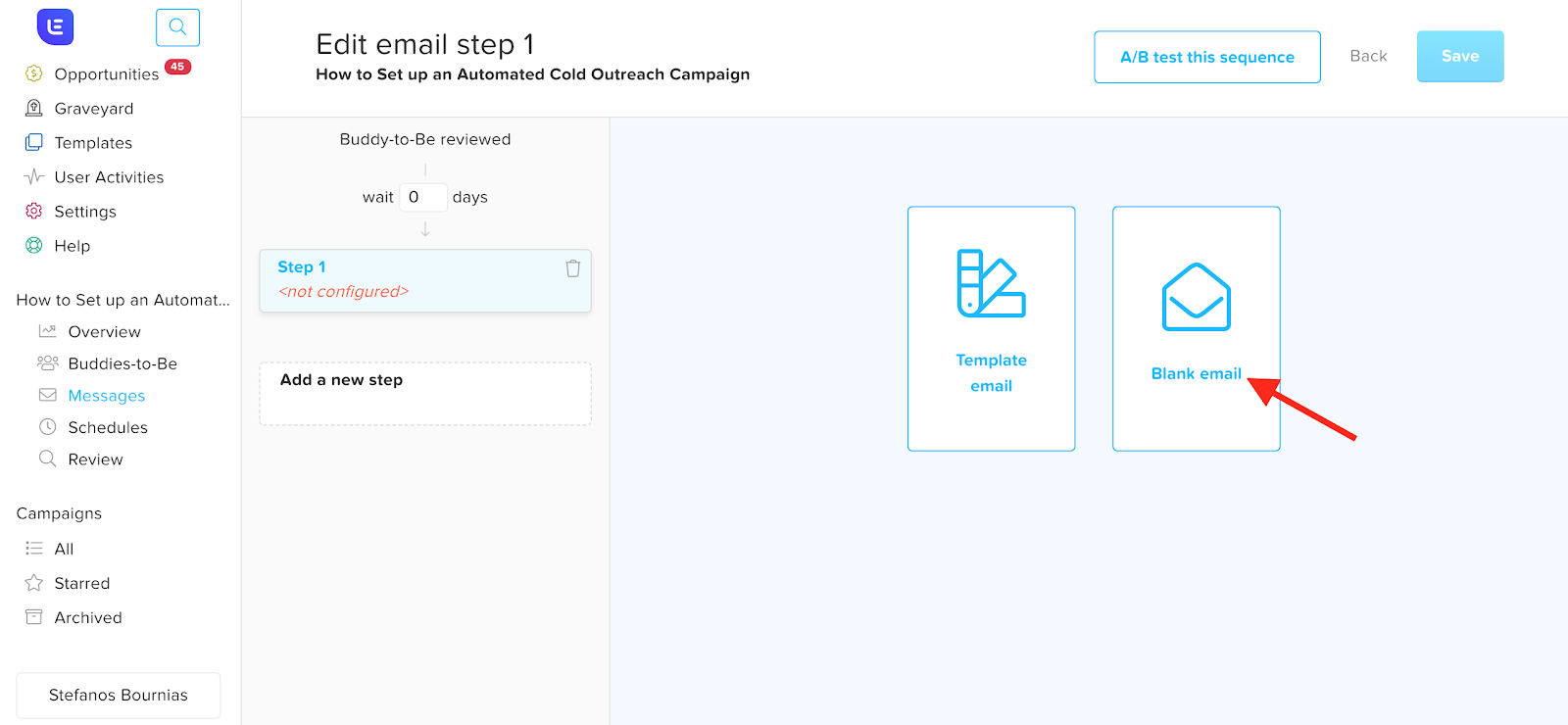
Next, copy-paste or write your email template in the right-hand section.
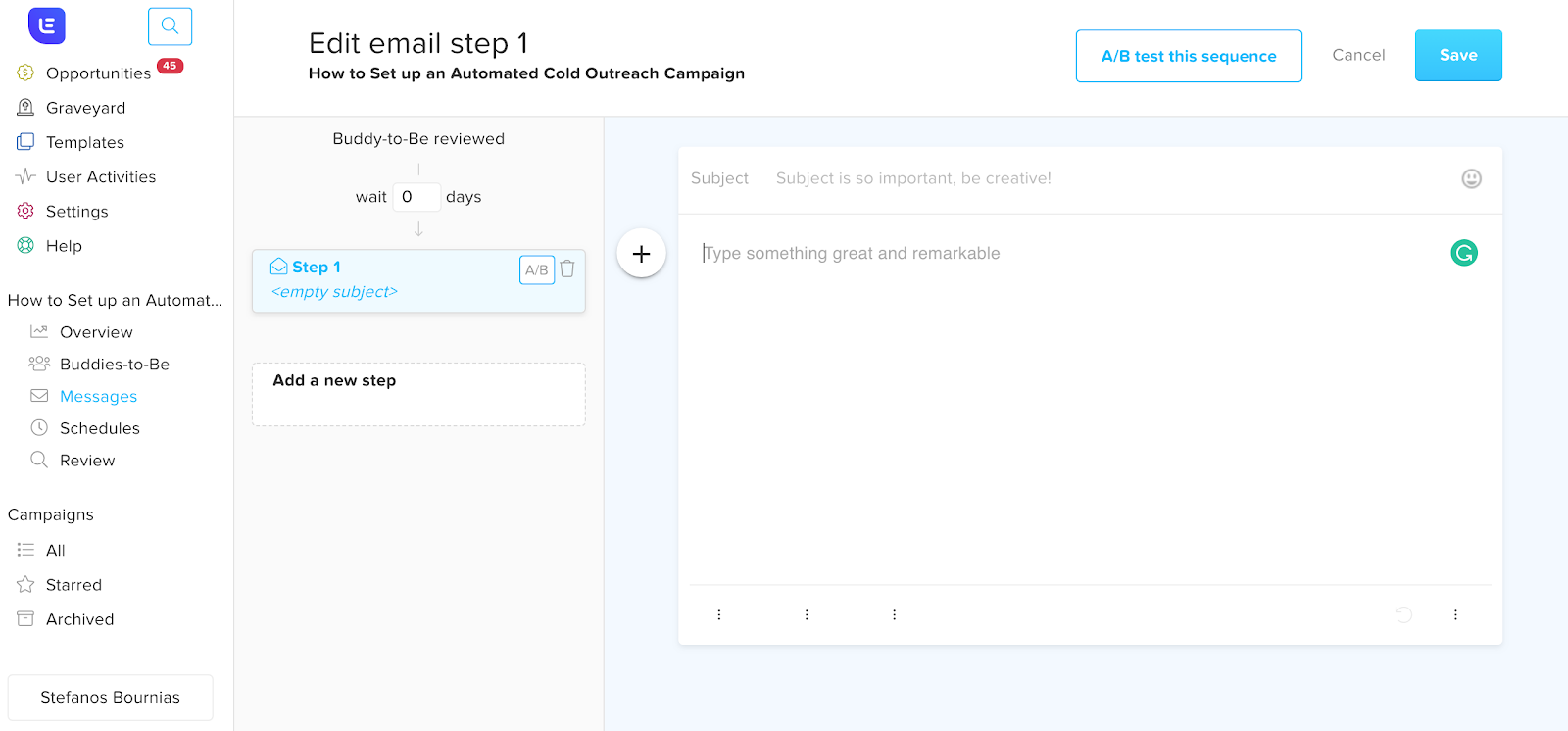
You can see the little emoji on the right side of the subject line box. Use them. But don’t abuse them and start spamming people with unicorns!
Next, set up your “Steps” or follow-up emails and the number of days between them. I suggest 2-3 days between each follow-up email.
Lastly, Lemlist has some awesome features that you can use to add personalized images, videos, custom fields, and unsubscribe links.
To access these, simply click on the three dots on the bottom of the email box:
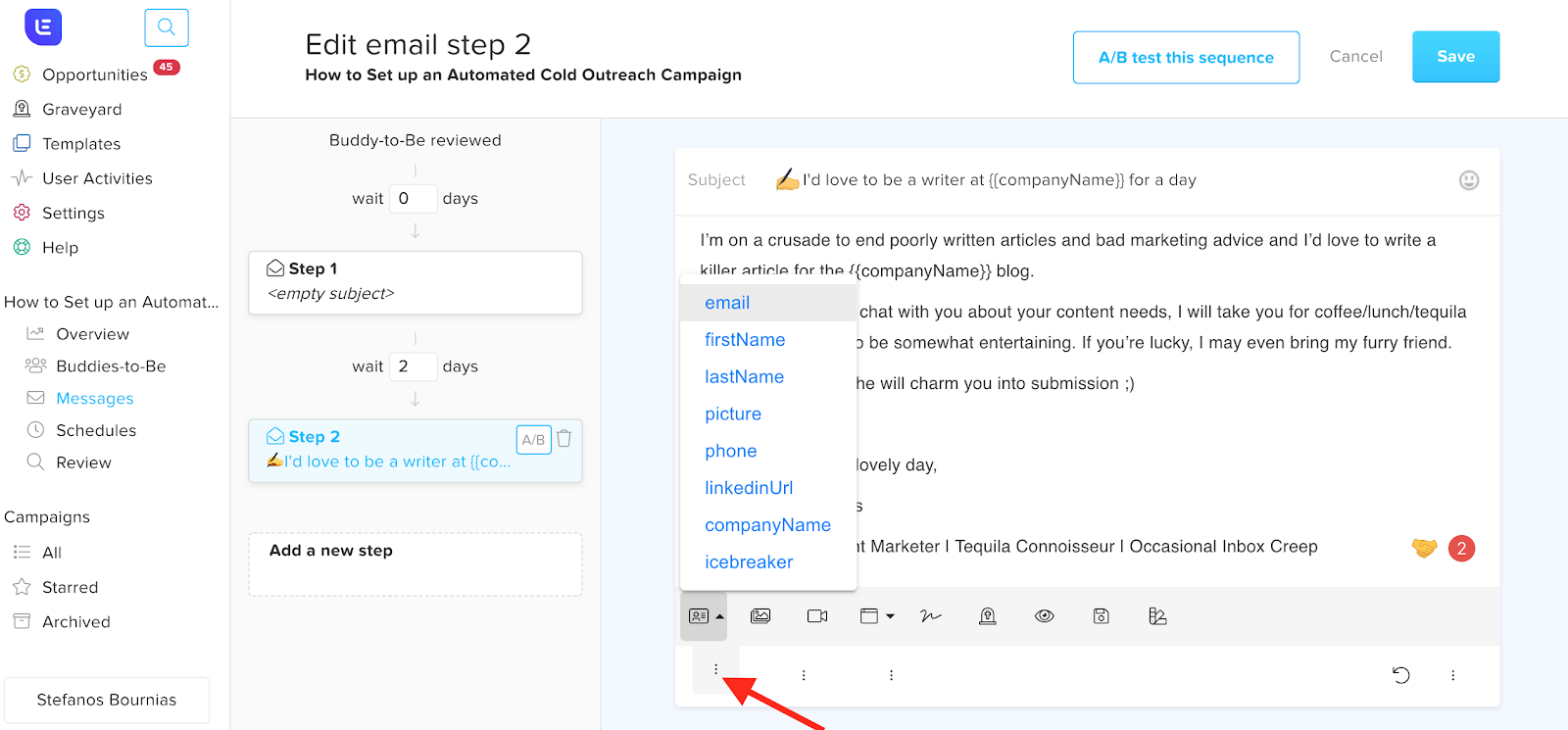
Now that you know exactly how to set up a campaign in Lemlist, let’s get into the results of the experiment to see why you should be using a tool like Lemlist for your campaigns.
The Results
So, the moment you’ve been waiting for. Which approach works better as a scalable system to land guest posting opportunities?
Note: My hypothesis was that the manual campaign would land me more opportunities but would be much more difficult to scale.
Here are the results:
Manual Campaign
Emails Sent: 10
Guest Posting Opportunities Secured: 7
Semiautomated Campaign
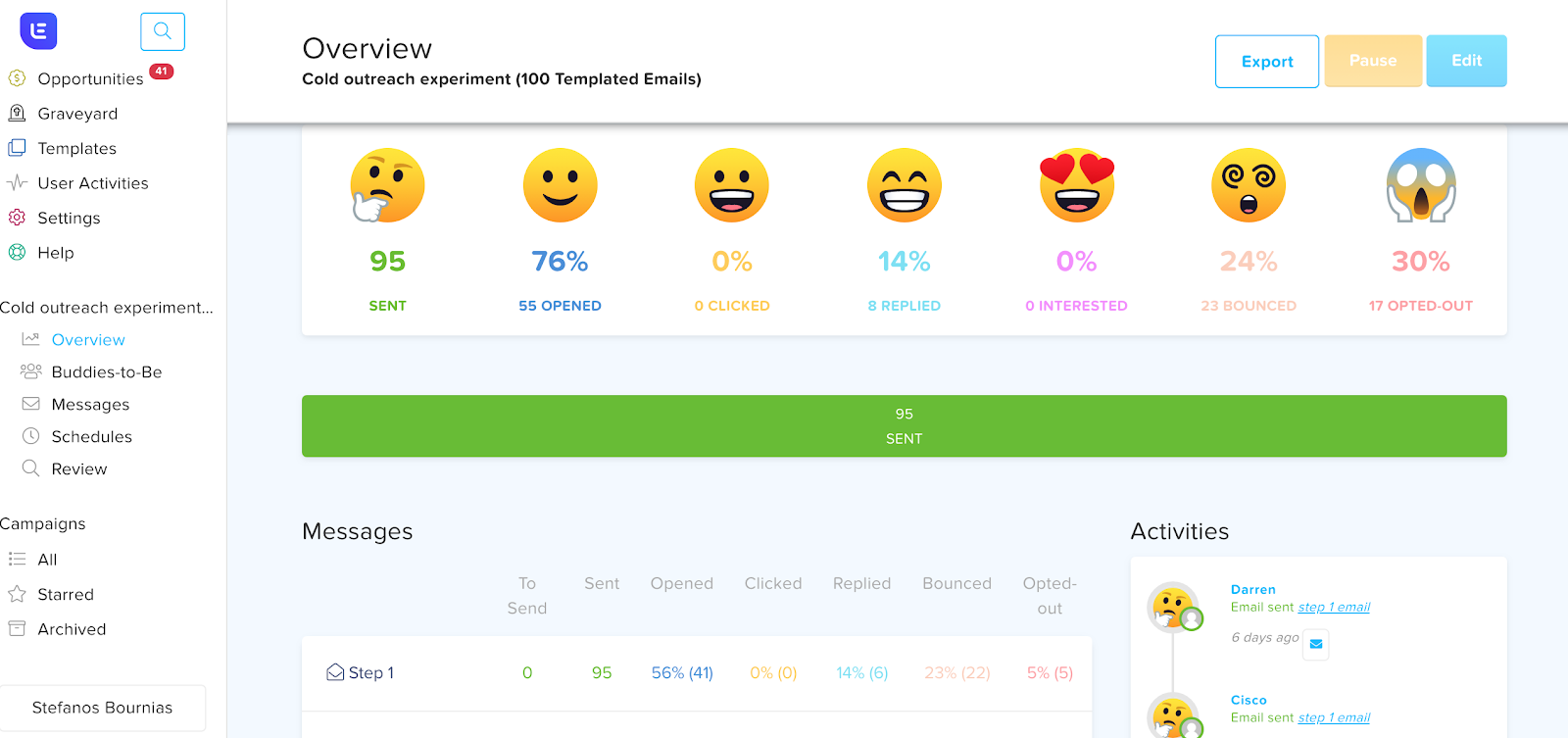
Emails sent: 95
Guest Posting Opportunities Secured: 8
In a nutshell: my hypothesis was incorrect. The manual campaign and the Lemlist campaign landed me almost the same number of guest posting opportunities.
But the question is, which method would allow me to scale to have a consistent number of guest posting opportunities month over month?
It’s important to note here that this is by no means a controlled experiment. The sample sizes are different, and there’s a ton of uncontrolled variables.
That said, the answer for me is pretty clear: the semi-automated campaign using Lemlist is more scalable than the manual campaign.
Why?
Here are two simple reasons:
- Scaling manually inevitably requires increased workload & associated costs.
- Manual campaigns require a much higher time investment.
Note: If you’re not planning on scaling to secure hundreds of guest posting opportunities, manual campaigns are probably the way to go. Secure fewer, high-quality guest posting opportunities so you can focus on writing instead of sending emails!
Thoughts on Lemlist
I’ve used a number of different third-party email automation tools like Yesware, Gmass, and others.
None of them are nearly as good as Lemlist when it comes to UI, features, and support. And I didn’t get paid to write that.
There’s a reason the company has grown to $2M ARR in under 2 years.[*]
Aside from the fact that Lemlist is leading innovation in the space with things like smart personalization, the tool also has a beautiful UI that breathes life into a rather mundane space.
In other words, they’re humanizing the entire industry!
But what I really love about Lemlist is that it’s helped me scale my outreach campaigns in a way that just wouldn’t be possible If I was doing everything manually.
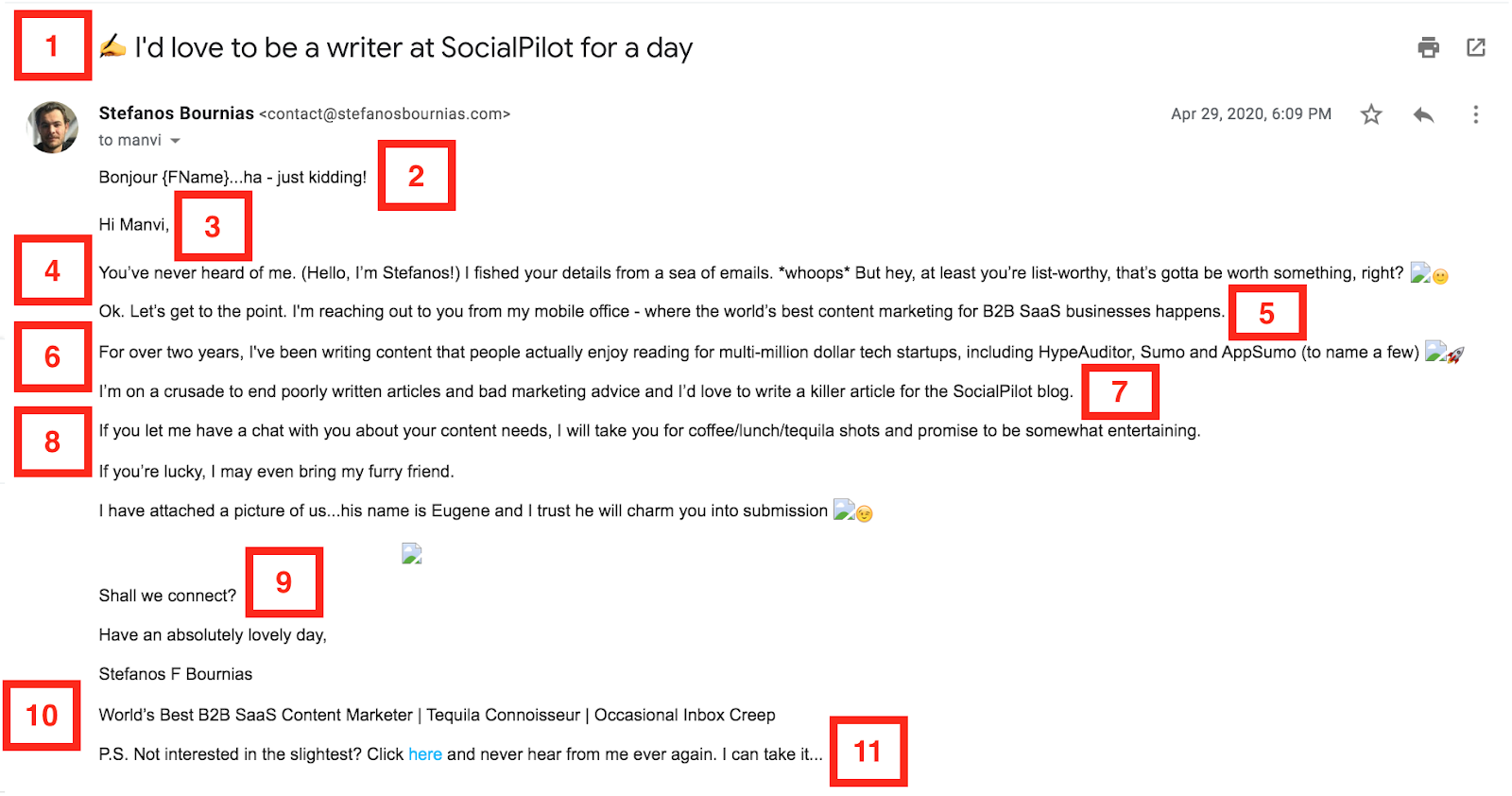
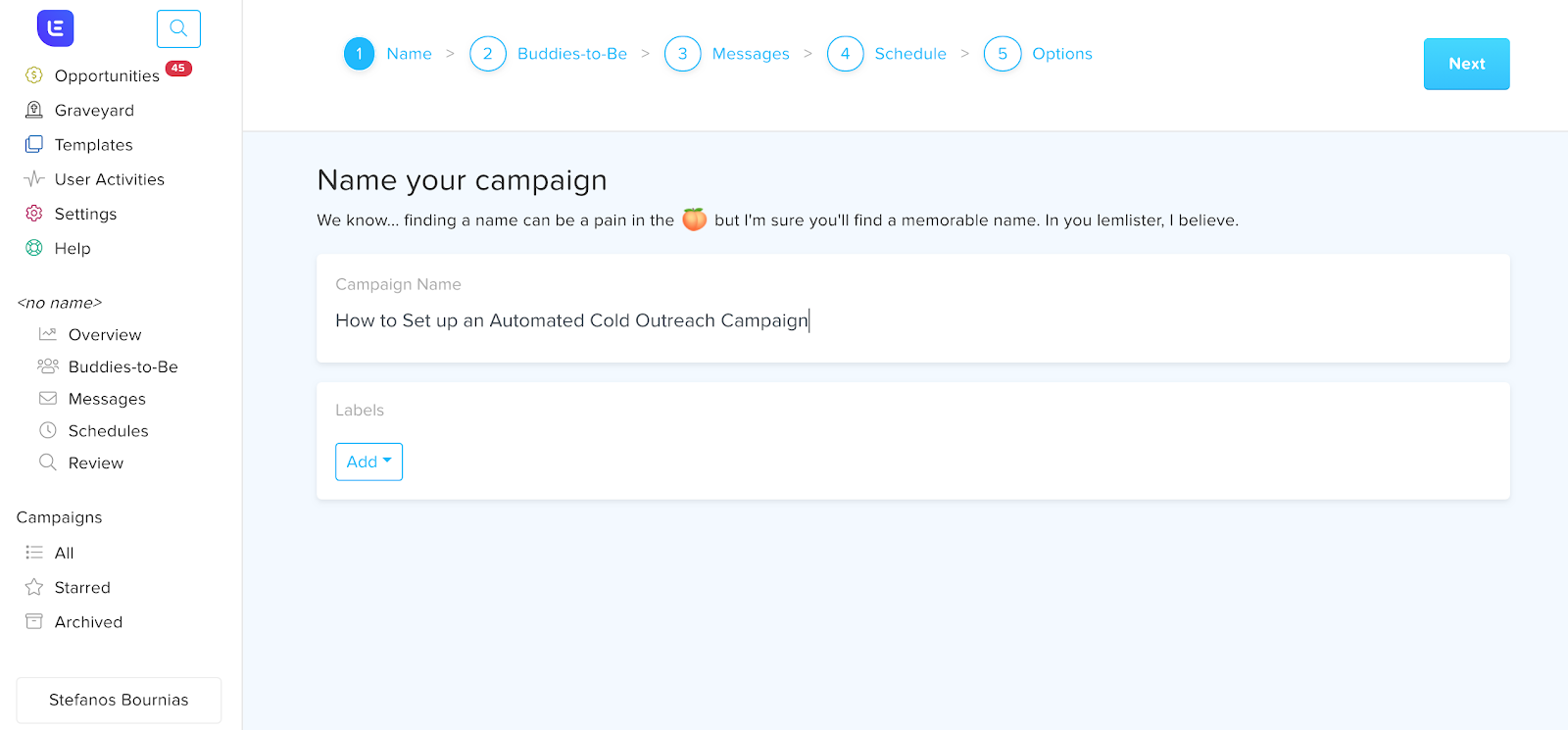
Add A Comment
VIEW THE COMMENTS