Would you like to put your email list on steroids?
I bet you would!
After all, having a fat email list leads directly to income. And if you’re reading this article, chances are you want to see some dollars rolling in from your website.
In this guide, I’m going to teach you a little-used way of creating immediate, passive income from your email list.
But there’s a first step:
You need to boost your opt-in rate.
That’s what I did on WritetoDone.com. When I put my new strategy into action, my daily subscription rate went from 22 to 168.
Just in case you don’t have a calculator handy, that’s an upsurge of 664%.
And that happened over night.
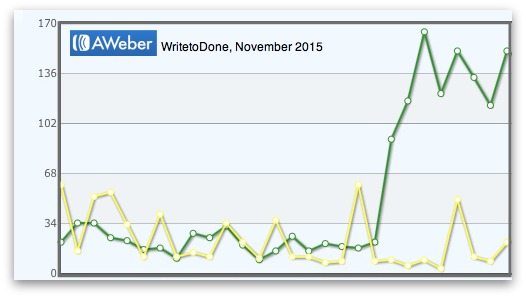
And the best part?
The increased opt-in rate resulted in a 5-figure passive income stream. (More about that in a moment).
So how did I put the opt-in rate into orbit?
Well, I did two things:
- I changed the kind of lead magnet I offered
- I changed the way I presented and promoted the lead magnet.
If you’re not aware of what a lead magnet is, you’ve probably come across them before. In fact, you may have even entered your email address to receive one: Marketers call the gift offered in return for an email address a lead magnet.
A good lead magnet entices new readers to give you their email address because it gives them something they want.
It’s like fly fishing. You need a tempting lure to reel in a fish.
Here’s how.
How to Create a Lead Magnet Quickly With the 10/5 Principle
Bigger is better, right?
Well, not always, and not when it comes to your lead magnet.
I recently asked a couple of content marketers, “How do you reward your new subscribers?” One of them said proudly, “They get three substantial ebooks!”
That was how I used to think too. At WritetoDone, we used to reward our subscribers with a fat, 70-page ebook.
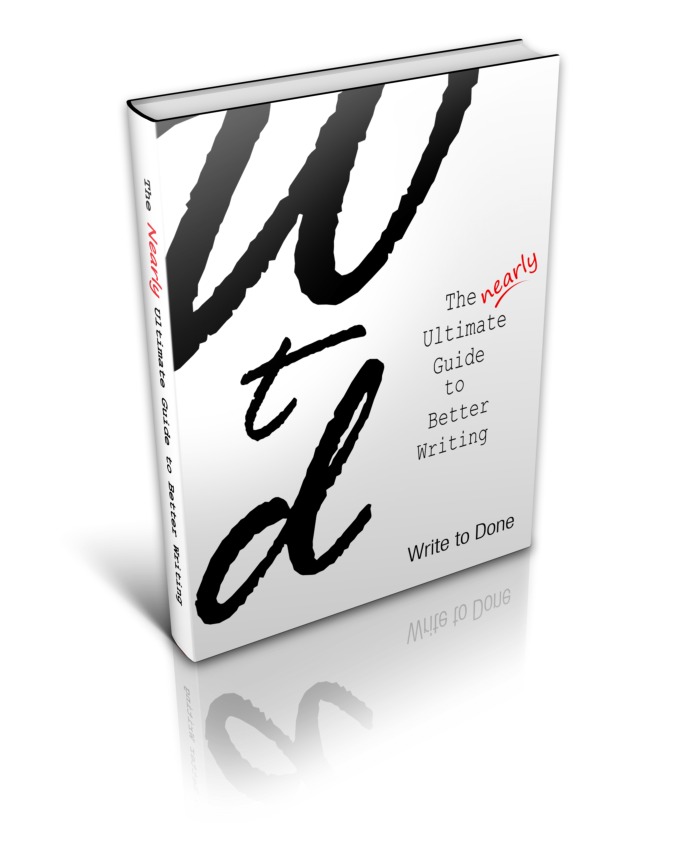
This was a mistake. It seemed a good idea to offer something of high value, and I mistakenly thought that high value meant big. But it didn’t work.
These days, people don’t have the time to wade through a whole eBook and they definitely won’t take action on it.
So what do they want? Well, your audience wants something that’s…
- insanely useful
- easy to consume
- actionable
When I realized this, I decided to use a new strategy: The 10/5 Principle of Creating a Lead Magnet. What this means is simple:
A lead magnet should take less than 10 minutes to consume and no more than 5 hours to create.
I’ll show you EXACTLY how to create an irresistible lead magnet in a moment, but first, let’s talk about conversion. After all, your lead magnet needs to convert readers to subscribers. Otherwise even that relatively low time commitment of five hours is for nought.
Conversion means that you benefit from traffic. Because even if you had a huge stream of traffic passing through your website and visitors didn’t take any action (like subscribing or purchasing a product), your traffic would be of little value.
But if you get your visitors to take action, you’re on the way to converting them into loyal readers and customers.
That’s what conversion is all about.
How to Create a Lead Magnet That Converts Like Crazy
To convert, your lead magnet must be something your readers need.
Let me give you an example…
A short while ago, Carl, a friend of mine, bought a puppy from a pet shop.
She was adorable!
The next day, after work, Carl couldn’t wait to get back to his puppy.
As he opened the door to his apartment, a nasty smell hit him.
The puppy pooped on the carpet in his bedroom, as well as leaving a little 'present' on the kitchen floor.
After he’d cleaned up the mess, Carl went online to find out how to house-train his puppy. As you can imagine, he needed that information urgently.
A short while later he rang me: “Hey Mary, I’ve found a free report on the Net called 10 Tips on How to House-train Your Puppy. What a relief!”
This report was a lead magnet. Do you think Carl was happy to trade his email address for it?
You bet!
The owners of the business found a problem that their target audience was struggling with (in this case, house-training their pets), and solved it through the lead magnet.
And Carl needed an immediate solution to his problem. It was a matter of urgency.
Urgency is driven by fear, discomfort or passion, and it’s heightened by problems which demand an immediate solution.
There are three levels of urgency. And you need to distinguish between them in order to create a compelling lead magnet.
How to Distinguish the 3 Levels of Urgency
The three levels of urgency are Interest, Strong Desire, and Urgent Need. Check out the examples below, based on the story of Carl’s puppy.
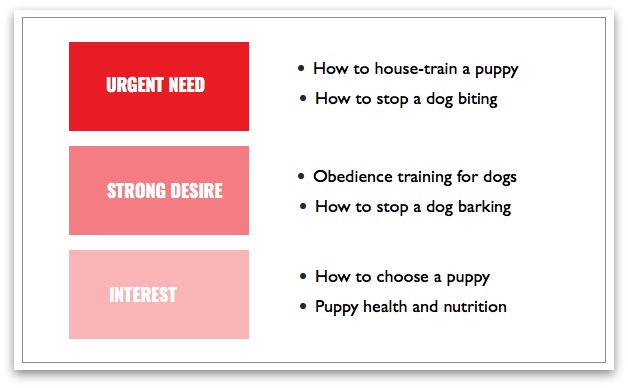
Can you see how each of these topics have a certain level of urgency?
So how does this apply to you? How can you choose an idea for a lead magnet?
When you consider a topic for a lead magnet, it’s important to consider which level of urgency it targets.
Luckily, there’s a simple way to assess the level of urgency with just five minutes of research.
All you need to do is to look on Amazon, check out the Dummies range, and do a Google search with your topic to see if Google ads pop up.
After all, if the chosen topic for your lead magnet is something people really need, it should show up in a range of published books and also in ads.
Let’s take a closer look at how to do this, using the keyword phrase, housetrain puppy. Our first visit is to Amazon.
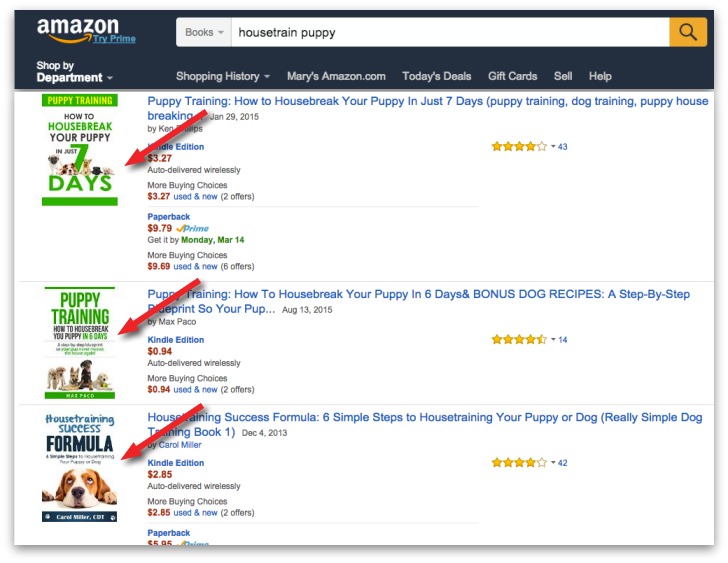
In just the first few pages, you can find 9 different books on how to housetrain a puppy. All in all there are more than 669 books that come up under this keyword.
Now let’s take a look at the For Dummies range.
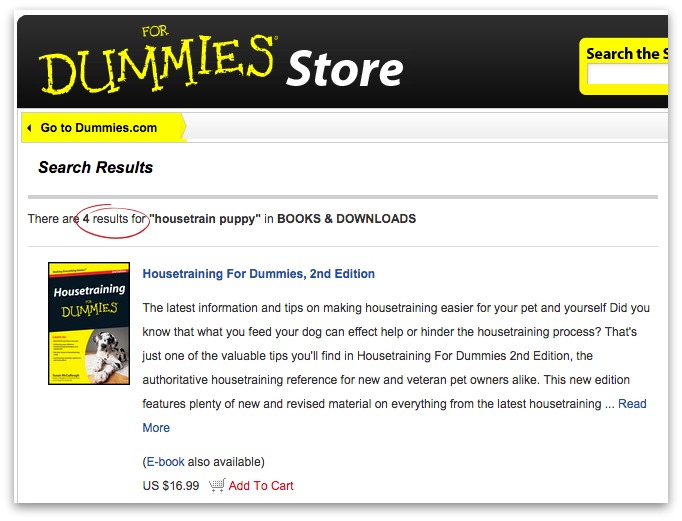
As you can see the same keyword brings up four For Dummies books.
As the third part of our search, let’s look at whether there are ads for this keyword on Google.
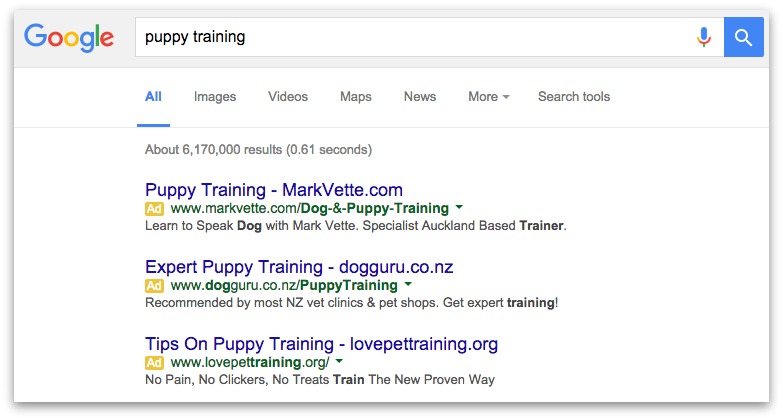
As you can see above, a Google search brings up three ads for a closely related keyword.
Each level of urgency shows up clearly when you look at product numbers and ad placements.
Below is a simple guideline that will tell you whether the chosen topic for your lead magnet has a high level of urgency or not.
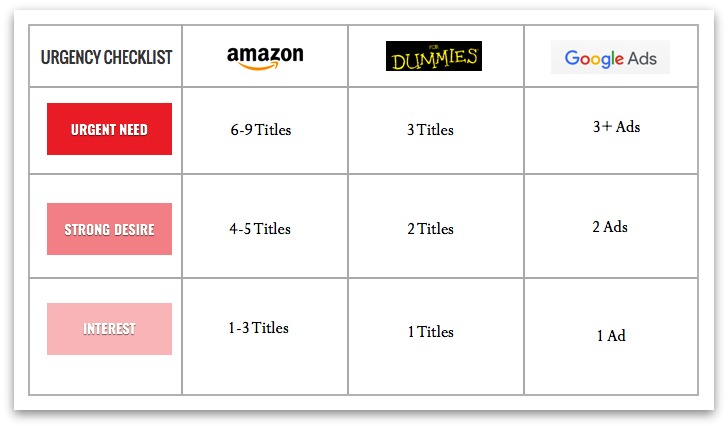
You can find more detailed suggestions on how to rate the urgency of topics in Sarah Peterson’s excellent article, Our EXACT 7 Steps to Reverse Engineer Enormously Popular Content.
If you can find a topic in your niche that qualifies for Urgent Need, you’re going to end up with a winning lead magnet!
As Ryan Deiss said:
“You simply need to solve a specific problem with a specific solution for a specific segment of your market.”
Now let’s talk about how to transform your idea into a lead magnet.
How To Go From Idea To Lead Magnet
What kind of lead magnet can you produce in just 5 hours? That doesn’t seem like much time, right? Of the many kinds you can offer, the following three types of lead magnets are a cinch to produce:
- Checklist: Readers enjoy checklists. Add a paragraph to explain why each item is important.
- Tip-sheet: Collect 10 best tips, using your own experience, as well as researching other tips.
- Resource list: Think about the resources you use. You can also research what resources others use.
Google the problem you want to address and check out posts which promise ‘best tips.’
For example, a Google search for Top 10 best "training puppy" would give you more than enough information to create a 10 Tips report for puppy owners.
Once you’ve gathered a bunch of tips, choose the ten best ones.
If you plan to create a resource list, Google the problem and add the word ‘resource’ in the search bar. Following our example, you could Google "training puppy" resources.
Once you’ve got your 10 items, add a couple of paragraphs to each tip or resource.
The important thing is to tell your readers exactly what this tip or resource will do for them and why they need it.
Make sure you include a link to each resource, if you’re doing a resource list. And remember that a simple way to monetize your lead magnet is to use your affiliate links for the resources!
To jazz up your lead magnet, add some images. You can find a huge library of free images on Pixabay. If you want to add text to your images, use Picmonkey.
Make sure that the first page of your PDF is attractive as you’re going to turn it into an image of your lead magnet.
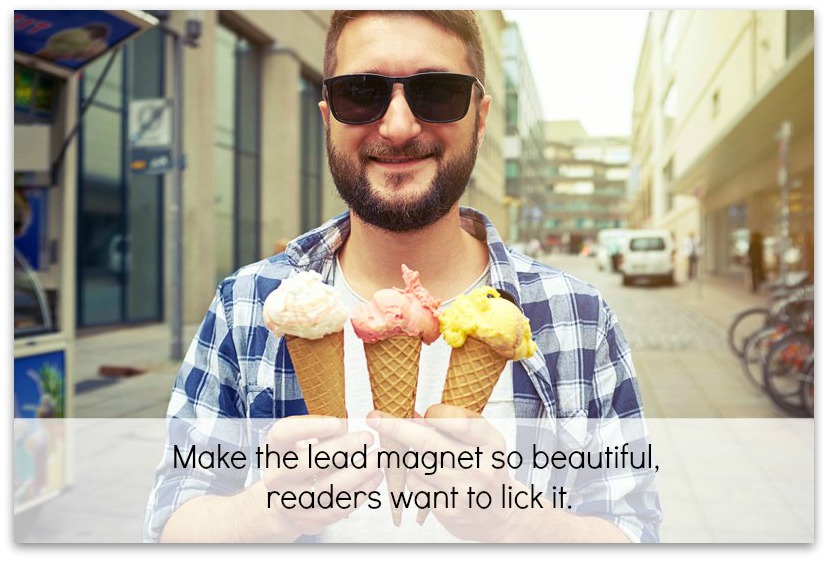
To create and format your PDF, you can use either PowerPoint or Pages if you’re on a Mac.
Once completed creating the lead magnet, save it as a PDF (on a Mac, all you have to do is to click print and then select Save as PDF).
Now, you’ll need to create an attractive image of your lead magnet so that you can display it on your signup form.
Here’s how…
- Take a screenshot of the front page
- Go to MyeCoverMaker.com to create a free 3D image of your front page.
You can try MyeCoverMaker for free by choosing the option TRY IT NOW. You’ll need to sign up for a free account. But don’t worry, your 3D image won’t cost you a cent.
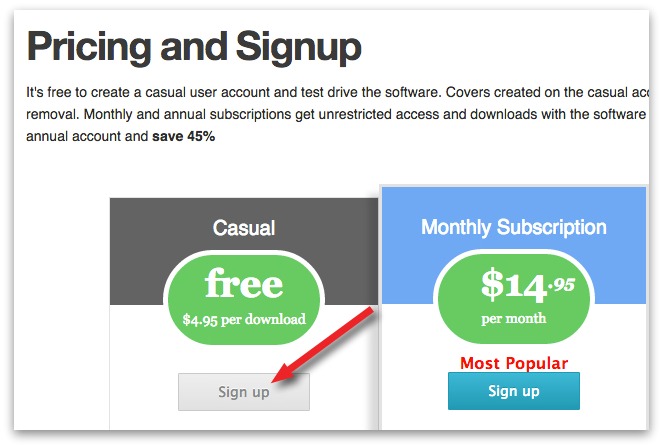
On the next page, choose one of the free templates.
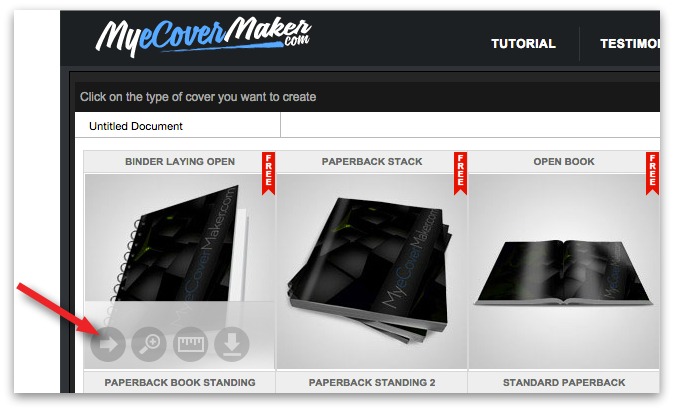
Click on the forward arrow under your chosen template. On the next page you’ll find options for the design of your image.
Click on UPLOAD YOUR OWN and choose your screenshot of your PDF’s first page.
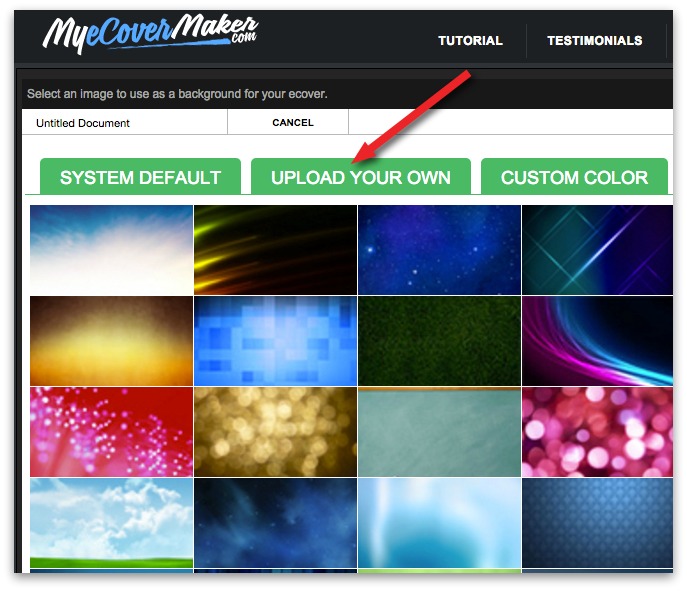
Next, you’ll find download options. It’s a good idea to choose an image with a transparent background as it will look better in your optin form.
Click on 3D and choose the size of your image, then download it.

Below is what the free 3D image of your lead magnet can look like:
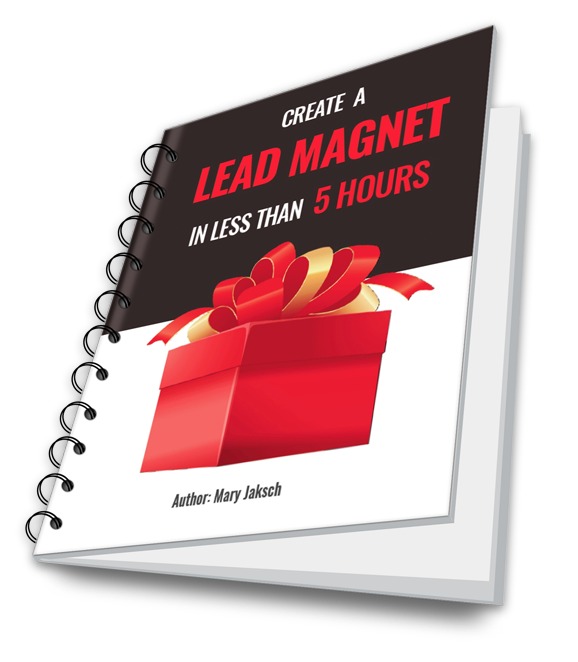
As you can see, creating a lead magnet is easy. Even if you don’t know much about a topic, you can still put together a valuable report by doing some research.
But what to do, once you’ve completed your lead magnet and the image?
There’s still a crucial task ahead. Because even a super-attractive lead magnet won’t build your email list.
You need to promote your lead magnet. It needs to stare your readers in the face when they visit your site.
The No-Brainer Way to Promote Your Lead Magnet
When I made the decision to ramp up subscriber numbers on WritetoDone, a friend recommended Sumo.
As I researched Sumo, I was intrigue by the Welcome Mat. This is a full-screen call to action which shows when readers arrive on your site.
You can get it for free and I suggest you try it out today. The Welcome Mat is a powerful tool for growing your email list because the reader is likely to say ‘yes’ to the call to action.
The default Welcome Mat design has a strong feature – the decision option.

With this mat, you can use some nifty psychology. Here are four things you can do to make the Welcome Mat a fantastic lead generator:
-
Focus your headline on a benefit. It should trigger a desire in your readers. For example, I use “Boost Your Authority” as the main headline.
-
Describe the benefit or your lead magnet in the subhead. For example, I use the following subhead: “Improve with 10 FREE Self-Editing Tips.”
-
Make the ‘No” option psychologically unappealing. For example, the two options I offer are “YES!” and “No, my writing is perfect.” You can imagine that few people want to say their writing is perfect!
-
Make the ‘Yes’ button visually appealing. Choose green for ‘YES’ and a dark gray for the ‘NO’ button. People are attracted to green, and the gray button is much less visually appealing.
After testing my Welcome Mat, I upgraded to the Pro account. The great thing is that you have more design options and can implement A/B tests. This takes the guesswork out of the process of lead generation.
I recently created a beautiful Welcome Mat with one of the templates but I wasn’t sure whether it would convert better than the default mat.
I studied Sumo’s A/B Testing Guide and then tested my mats like crazy.

There was an immediate 31% increase in signups!
This was a huge improvement and I was delighted to see such an upswing in subscriber numbers.
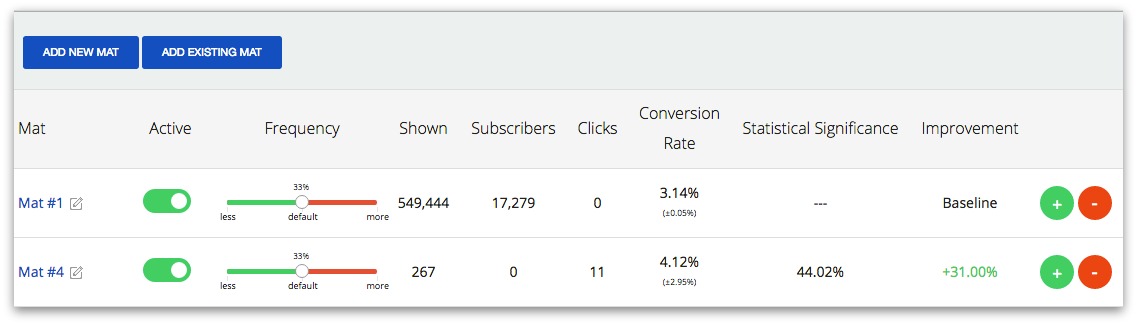
Let me give you some examples of how a 31% increase in signups would play out for you.
Let’s say you now get 100 subscribers a day. A 31% increase would mean that you now get 131 signups each day. Over a month, you’d get 939 additional signups. And in the space of a year, you’d get 11272 more signups – just by putting up a powerful Welcome Mat!
The Welcome Mat is only one of Sumo’s fantastic tools. The List Builder and the Scroll Box are two other powerful apps.
And the best thing…
Installing Sumo and setting up the Welcome Mat takes no more than ten minutes.
All in all, I created the new lead magnet and set up the Welcome Mat in just one rainy afternoon.
The result was spectacular: WritetoDone’s daily subscriptions rose by 664%.
And this subscription rate is rising continually.
When I saw this jump in subscriber numbers, I decided to add a new monetization strategy. In fact, the increased rate of subscription created an immediate passive five-figure income.
A Nifty Way to Monetize Your Email List
Have you heard of After Offers by Tim Bourquin?
If not, take note of this amazing strategy for monetizing your email list.
It is a fast and inexpensive way to add subscribers to your list, as well as a free passive income source for your website.
Here is how it works:
In the process between signing up and accessing the lead magnet, readers see a page created by After Offers, where people can choose to receive an additional, relevant lead magnet.
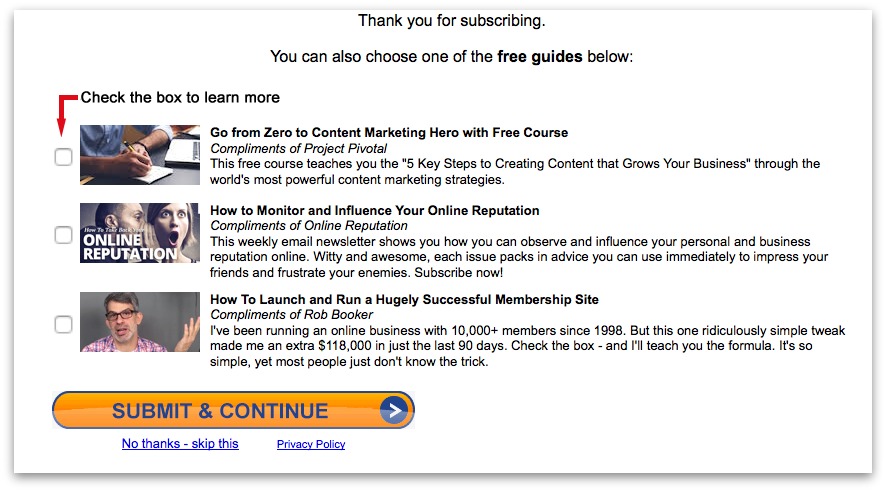
After your new subscriber has made a decision to either choose an additional freebie or not, they are taken to your ‘thank you’ page where they can access your lead magnet.
As a member of After Offers, you can either get more leads through paying for your lead magnets to be shown on other sites, or you can earn passive income by automatically showing this kind of page to every new subscriber.
Once I managed to boost my subscription rate courtesy of Sumo, After Offers immediately started to produce a 5-figure income.
The key point here is this:
A strong email list enables you to monetize your website.
In short: If you want to ramp up your subscription rate, you need to create an irresistible lead magnet, and then capture your leads in multiple ways through using a powerful pop-up software like Sumo.
Here’s the Pathway to Skyrocketing Your Subscription Rate
Taking action is the only way to be successful. Here is the pathway for building a list and monetizing it.
Step 1: Create a lead magnet with my 10/5 strategy.
This means creating a lead magnet that takes not more than 5 hours to produce, and 10 minutes to consume. Focus on creating checklists, tip-sheets, or resource lists. Remember, the lead magnet needs to be a solution to an urgent problem.
Step 2: Install and set up Sumo.
Set up the Welcome Mat first, choose a headline that triggers desire, describe the benefit of your lead magnet in the subhead, and make the “No” option psychologically unappealing. Or go straight for the pro option and use Sumo’s ravishing templates.
Once you’ve set up the Welcome Mat, add the List Builder.
Step 3: Monetize your new flow of subscribers. Add affiliate links to your lead magnet and use After Offers or banner ads on your site to take advantage of your new flow of subscribers.
If you haven’t got time to create a new lead magnet straight away, at least install Sumo on your site and set up a Welcome Mat.
You’ll see an immediate uptick in subscriber growth. And once you’re ready, follow the steps above to create a lead magnet in less than 5 hours.
Let me know in the comments – what would 664% more opt-ins do for your business?
Add A Comment
VIEW THE COMMENTS