Move over Black Friday; Cyber Monday is edging you out.
In 2017, Cyber Monday beat Black Friday by over $1 billion in the U.S. alone![*]
With a record $3.3 billion spent online during Cyber Monday last year, you better be tapping into this shopping frenzy!
To help you do that, I’m going to share 10 Cyber Monday emails you can copy for your holiday marketing. Let’s GO!
%(tableofcontents)
Email #1: Give A MASSIVE Discount
To kick things off, we have something simple (but effective):
Offering a massive discount with a call to action!
UK ecommerce store QUIZ sent this Cyber Monday email offering up to 70% off. Now that’s the kind of deal I’m looking for on the biggest shopping holiday of the year!
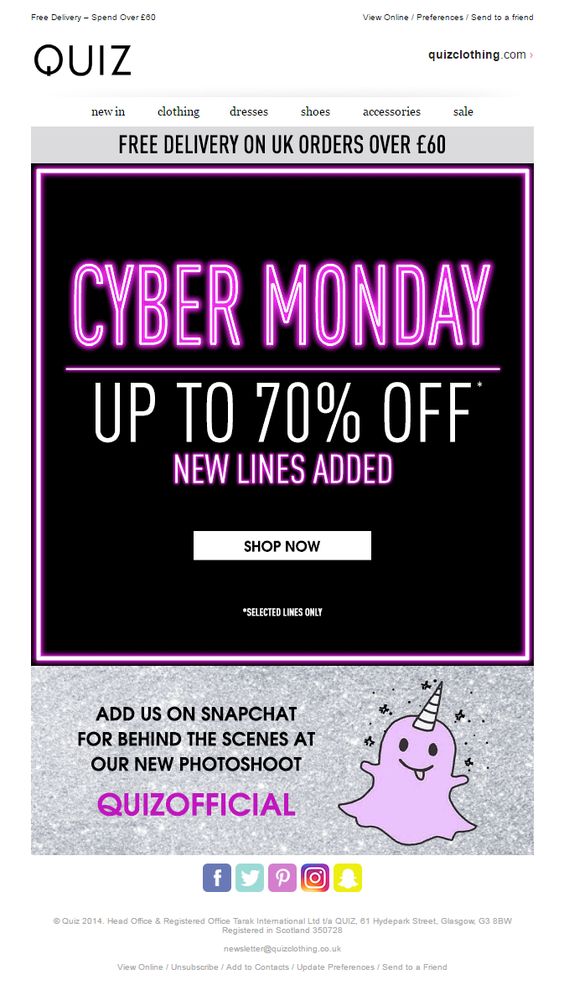
“But Bill, won’t offering that big of a discount discredit my brand?”
Normally, yes — people tend to associate discounts with low-quality products. However, Black Friday/Cyber Monday is the one time of the year people don’t make that association.
Chase Fisher, Founder at Blenders Eyewear, explains it well:[*]
“You can’t go into Black Friday and put 15% off, 20% off and expect to do well. Everything comes down to your offer – it’s the one time out of the year you can lower your prices without feeling like you’re losing brand integrity. Make sure your offer’s compelling, no matter what.”
So, if you can afford it, GO FOR IT!
Worst case, you can always use a loss-leader strategy to bring them in, then use upsells to bring up your average order value enough to make a profit. You might lose some money on some customers, but overall (if done well) it can be a huge revenue generator.
Note that this email uses the wording “up to” and “selected lines only”. With this strategy, you can use the impact of the discount for Cyber Monday while still retaining a profit.
Want a copy-paste version of this email you can use right away? Click the button below and get this template, plus four more.
Get The Massive Discount Email Template
Email #2: Show Multiple Offers
One big offer is great. But you know what’s better?
Lots of great offers!
This email by Funky Pigeon showcases five different product categories with Cyber Monday deals:
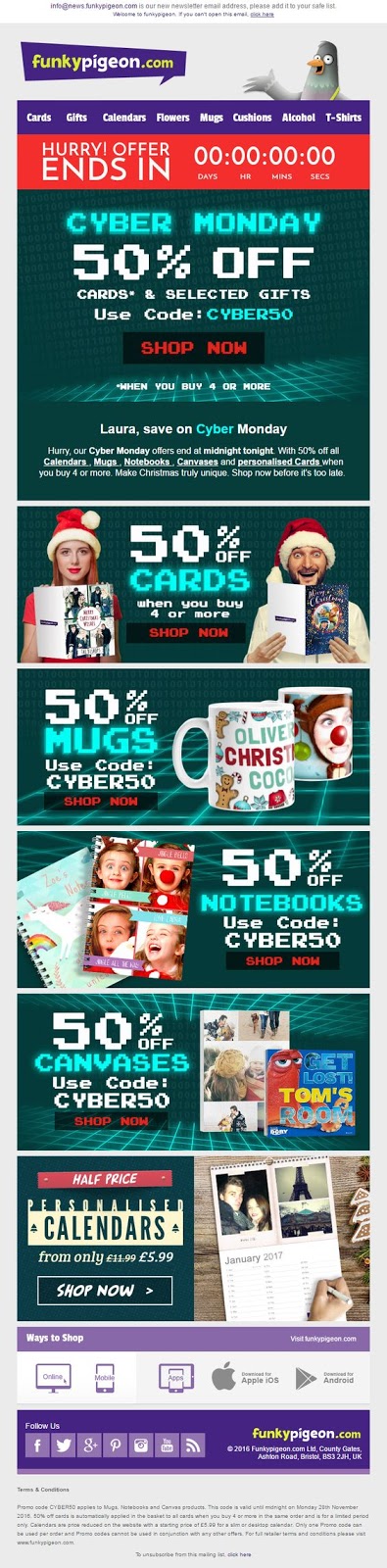
Offering deals on multiple products or product categories can increase your chances of getting your readers to click through. Rather than a blanket offer (like “50% off select products”), specific offers allow people to jump straight to what they want and skip the rest.
Plus, once someone visits a specific link, you can show retargeting ads to them with the exact offer they were interested in. Win-win!
Email #3: Use A Little Humor
Laughter is amazing.
When we laugh, our brain releases endorphins, which reduce stress and make us happier and healthier. But did you know our emotions impact the things we buy?[*]
In fact, half of the European and American consumers in a study by Nielsen resonated more with humor than every other marketing message.[*]
To give you some Cyber Monday humor, check out this email from Loft:

But what if you’re not funny?
Believe it or not, you can hire people on Fiverr to write humorous content for you! For example, Ricreative on Fiverr has been a stand-up comedian for over 10 years and has over 500 5-star reviews.[*]
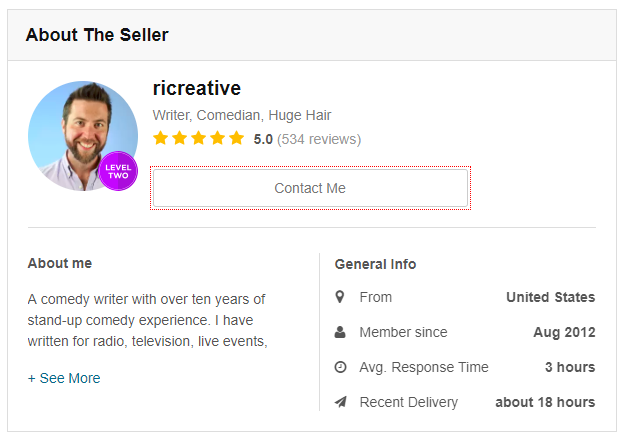
But there’s no substitute for understanding your audience. If you haven’t already created a buyer persona, get on that!
Want a template of this email you can copy-paste for your own use? Click the button below.
Email #4: Add Some Animation
You saw some cool animation in Loft’s email above. Let’s talk about that some more.
Adding animations to your email not only looks cool, but it can also help your email stand out from the dozens of other emails your customers are getting.
Here’s an example from FOSSIL:
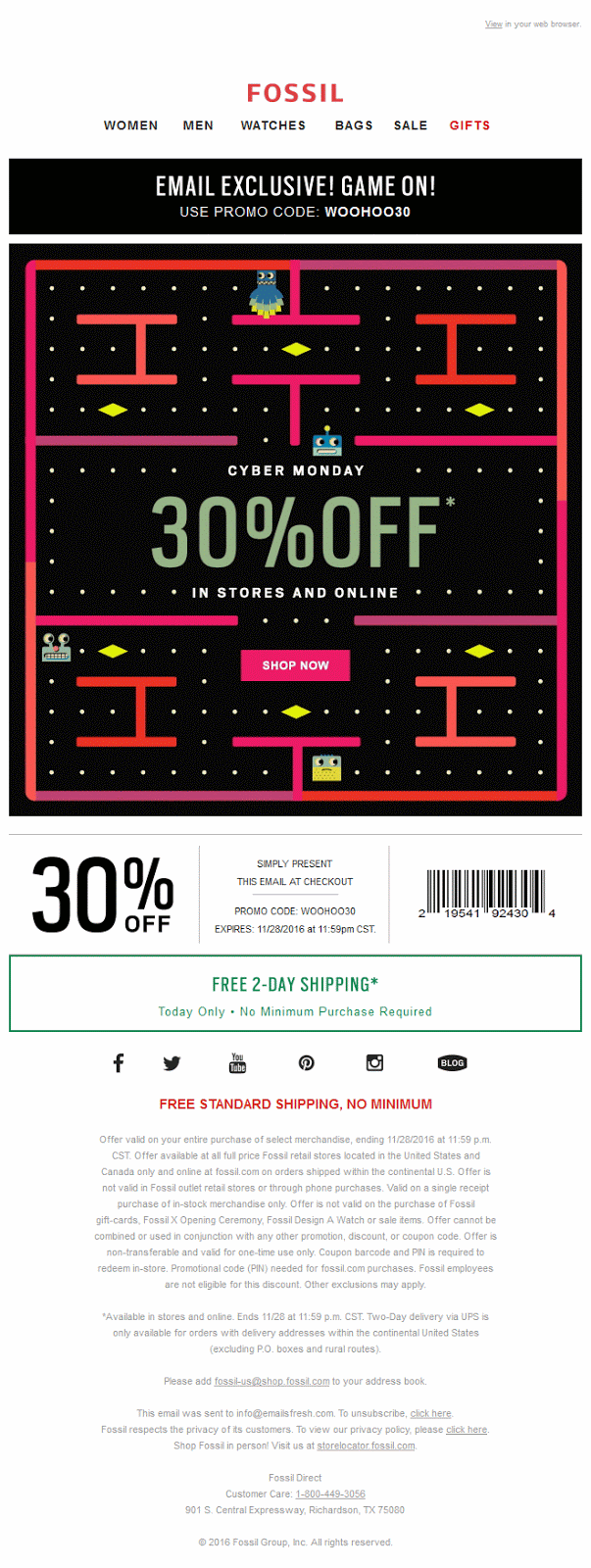
So how do you do it yourself?
Easy — create a GIF!
Sign up for a free Canva account. Then, create an 800×800 graphic (or whatever size you want) and use their drag-and-drop editor to make your final image, like this:

Once the final product is done, click the “Copy page” icon to make a copy of it.
![]()
You’ll have two versions of the same image. Simply delete one piece of text or graphic from the second version to create the next “slide” in your GIF, like this:
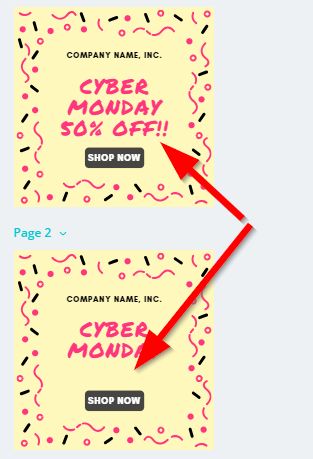
Continue doing that to create all the “slides” you want in your animation. Once you’re happy with the number of slides, head over to GIPHY and click the “CREATE” button in their header. Then, add all your images from Canva to create a GIF slideshow. Here’s what it looks like when your images are added to GIPHY:
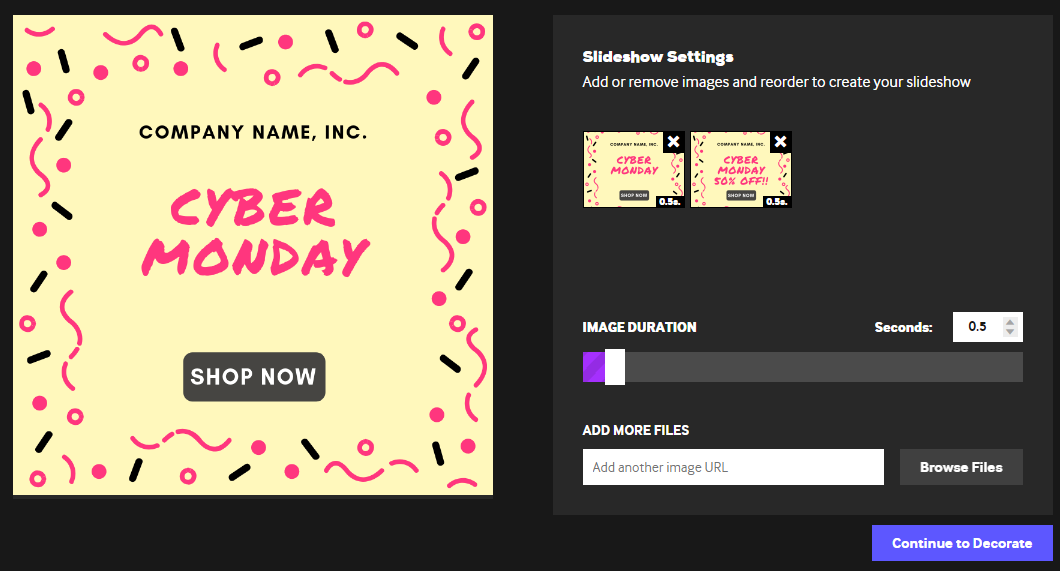
Change the image duration for each slide until you’re happy with the result, and you’re done! Now you can add decorations or just download it and add it to your Cyber Monday emails.
Pro Tip: You can also just use Canva to create a background for your image, then add the text animation in using GIPHY’s captions.
Here’s my final result:

Could be better, but not bad for five minutes of work, right?
Email #5: Keep ‘Em Coming
Sending big discounts on Cyber Monday is great. But what if you could extend Cyber Monday to, say, seven days?
That’s exactly what Loft did with their emails:

Each day, they sent out a new discount or giveaway. This has two benefits:
-
It keeps your store more top of mind.
-
It helps keep bringing the sales in after the big holiday is over.
Here are some ideas for each day:
-
Discounts on specific products or product categories.
-
Free gifts with purchases over $X.
-
BOGO offers.
-
Limited edition versions of your products.
-
Flat $X off total order coupons.
Email #6: Use Cyber Monday To Reveal New Deals
Many stores just bundle Black Friday and Cyber Monday into one long deal weekend.
But where’s the fun in that? Where’s the incentive for people to open Monday’s email after Friday’s wasn’t interesting?
Instead, use Cyber Monday to offer something fresh and new that you didn’t offer on Black Friday, like this:

Black Friday gave us 50% off lava lamps. Cyber Monday kept that going — but they also gave 55% off salt lamps!
The takeaway? Always keep a new deal in your back pocket to drive more interest.
Email #7: Extend Your Sale For Select Customers
Scarcity is a powerful tool — but its power goes away when you’re always lying about it. If your customers know you’ll just extend the sale after midnight, they won’t care about buying right away.
The way around this?
Only offer extended sales to people who clicked on your offer but didn’t make a purchase.
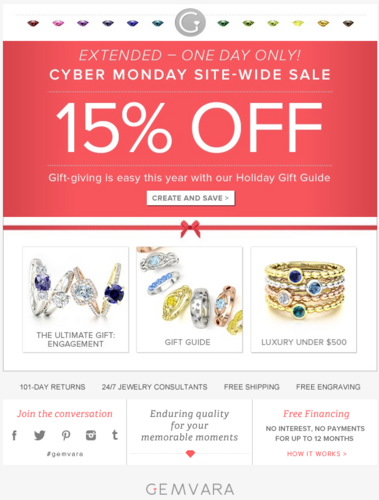
Why segment?
MailChimp found that segmented campaigns get 14.64% more opens and 59.99% more clicks than non-segmented campaigns![*]
Segmenting is a best practice regardless of the season or holiday, and something you should be doing on a regular basis, but it's especially true for Cyber Monday.
Want a template of this email you can copy-paste for your own use? Click the button below to get our Cyber Monday email swipe file.
Get The Sale Extension Email Template
Email #8: Give VIP Customers Better Deals
In the last example, you learned how important segments are.
Well, get this:
According to Klaviyo, highly segmented emails that go out to VIPs — which accounts for 3-5% of your entire list — can way outperform the other 95%.[*]
One company that does this well is Forever 21:
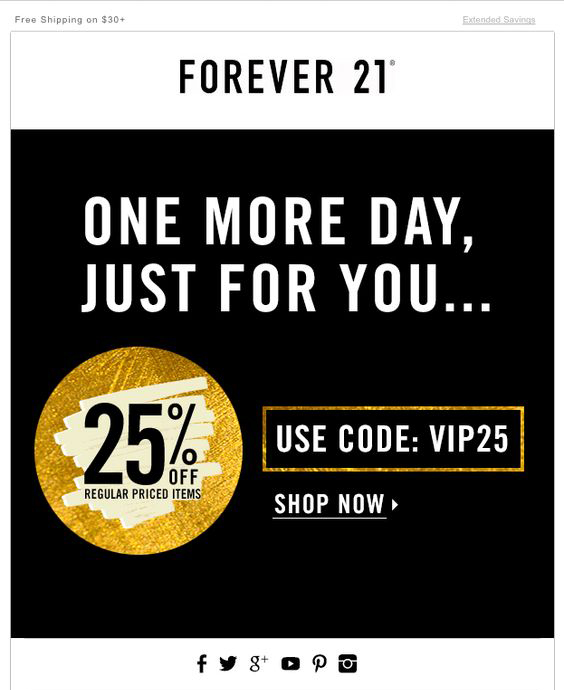
They even go so far as to make their coupon code VIP25, to hammer home the point that only their best customers are getting this discount.
To determine who to send this email to, segment your list by one of the following:
-
Over 10 orders
-
Over $X spent
-
Been a customer over X months (or years)
Want a template of this email you can copy-paste for your own use? Click the button below to get our VIP deal email template.
Get The VIP Deal Email Template
Email #9: Use Tiered Pricing Discounts
Sometimes the best way to make more money isn’t simply getting more customers — it’s getting more out of your current customers.
That means upping your average order value.
How do you do that? With tiered pricing discounts! Here’s how Boot Barn does it:
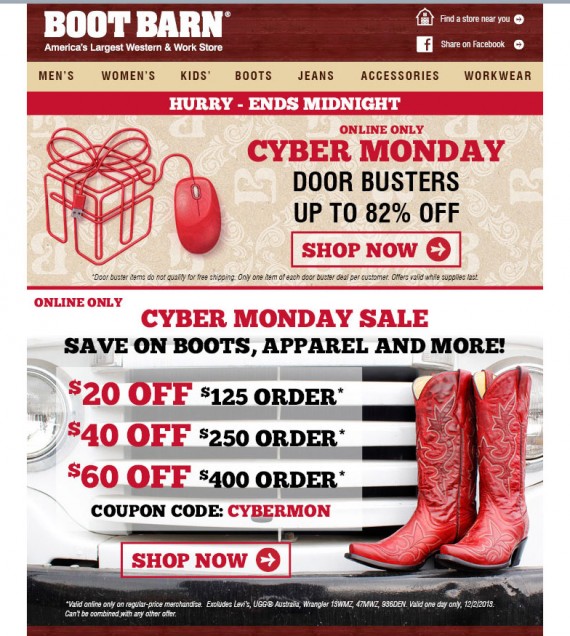
The more you spend, the more you save. It’s another win-win strategy — your customer saves more on the products they love, and you make more on each transaction.
To encourage site visitors to keep adding more items to their cart using this strategy, you can use Sumo’s Increase Average Order Value Shortcut.
Everytime someone visits your site, they will see a bar at the top of your site with the discount you set up:
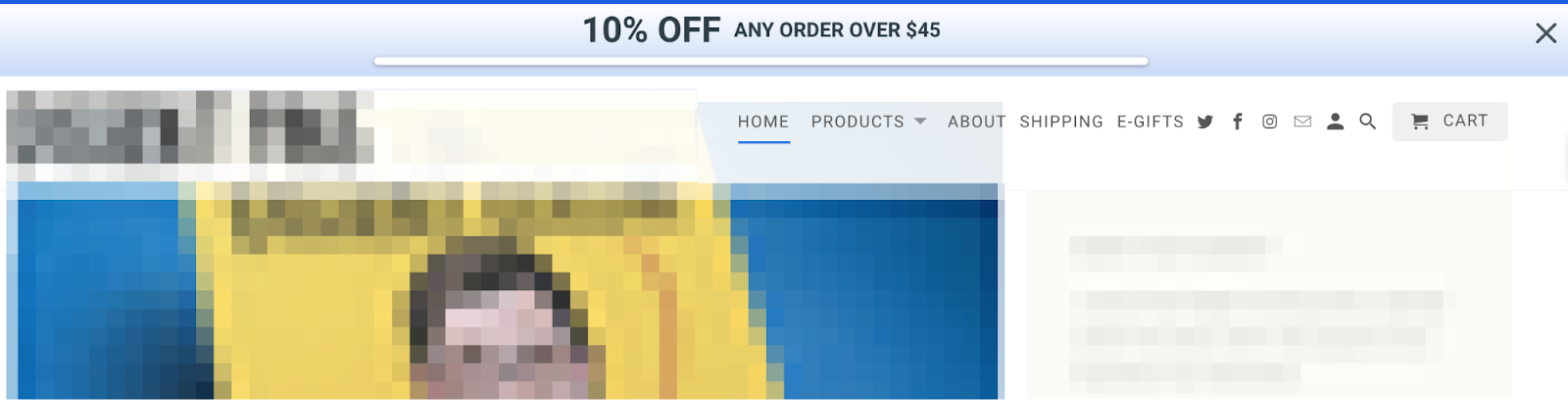
Once they meet the discount tier, the bar updates to say that the discount has been applied to their order, and shows them how much they need to spend to get an even bigger discount.
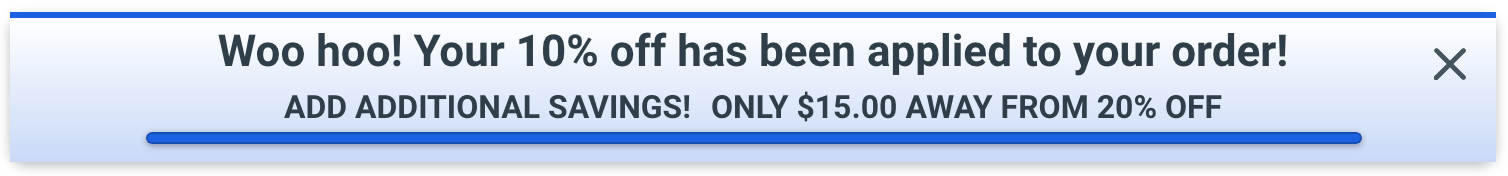
You can try out the Increase Average Order Value Shortcut on your site free for 14 days by clicking the button below.
Email #10: Really Up The Scarcity Factor With A Timer
We’ve already determined that scarcity works. So how do you make the most of it?
With a big, in-your-face countdown timer!

But how do you add one of these to your emails (at least, one that actually works)?
The easiest way is to use a tool like Countdown Mail.
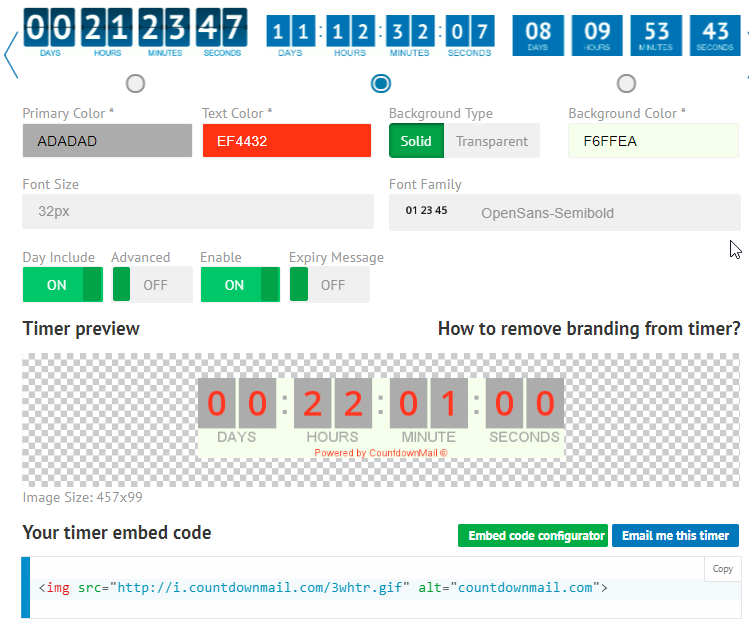
You can create it to match the look of your email, then embed the image source code where you want it to appear.
The tool is free, but you get the branding if you use the free version. If you want to remove the “Powered by CountdownMail” text, you’ll have to pay $7.99 for the premium plan.
Want a template of this email you can copy-paste for your own use? Click the button below to get our Scarcity email template.
Get The Scarcity Email Template
What To Do Next
Cyber Monday has the potential to bring you loads of cash (and new long-term customers).
But unless your customers know about your great deals— and you’re maximizing your email list — you’ll miss out on a lot of revenue.
So what should you do? Click the button below to get a Cyber Monday email swipe file, with five copy-paste email templates you can steal.
Get The Cyber Monday Email Templates
Move over Black Friday. Cyber Monday is where the real money’s at.
Add A Comment
VIEW THE COMMENTS