More opens = more sales.
So what can you do to smash open rate records and make sure your messages are read? And how do you know what a “good” open rate should be, anyway?
This guide will explain everything from what’s considered a good open rate to what’s holding you back from achieving it. I’ll give you super-simple changes you can start making right now to boost your open rates for good.
- What’s Considered A Good Open Rate
- How To Calculate Your Open Rate
- 11 Reasons Your Open Rates Aren’t As High As They Could Be
- You’re Not Whitelisted
- Your Email Addresses Are Low-Quality
- Your Emails Aren’t Optimized For Mobile
- Your Emails Are Coming From A Wrong Name
- You Haven’t Trained Your Subscribers
- You Aren’t Striking While The Iron’s Hot
- You’re Not Generating Buzz
- You’re Being Too Formal
- Your Subject Lines Need Work
- You’re Sending Your Emails To The Wrong People
- You’re Not Using Double-Opens
WHAT’S CONSIDERED A GOOD OPEN RATE
To determine if your open rate is “good,” you should compare your open rate to the open rate of other companies in your industry.
Here’s a breakdown of the average email open rate across 45 industries:[*]
| Industry | Average Open Rate |
| Agriculture and Food Services | 38.01% |
| Architecture and Construction | 31.07% |
| Arts and Artists | 42.16% |
| Beauty and Personal Care | 31.89% |
| Business and Finance | 31.34% |
| Computers and Electronics | 26.98% |
| Construction | 31.07% |
| Consulting | 29.61% |
| Creative Services/Agency | 32.36% |
| Daily Deals/E-Coupons | 27.58% |
| E-Commerce | 29.81% |
| Education and Training | 35.64% |
| Entertainment and Events | 37.29% |
| Gambling | 21.62% |
| Games | 31.45% |
| Government | 40.55% |
| Health and Fitness | 37.06% |
| Hobbies | 40.54% |
| Home and Garden | 35.68% |
| Insurance | 30.08% |
| Legal | 31.40% |
| Manufacturing | 29.08% |
| Marketing and Advertising | 29.71% |
| Media and Publishing | 34.22% |
| Medical, Dental, and Healthcare | 34.64% |
| Mobile | 31.02% |
| Music and Musicians | 36.94% |
| Non-Profit | 40.03% |
| Pharmaceuticals | 18.58% |
| Photo and Video | 37.43% |
| Politics | 36.10% |
| Professional Services | 32.74% |
| Public Relations | 33.69% |
| Real Estate | 35.38% |
| Recruitment and Staffing | 32.39% |
| Religion | 43.96% |
| Restaurant | 40.03% |
| Restaurant and Venue | 20.39% |
| Retail | 35.05% |
| Social Networks and Online Communities | 37.14% |
| Software and Web App | 28.11% |
| Sports | 41.84% |
| Telecommunications | 30.57% |
| Travel and Transportation | 33.25% |
| Unknown | 35.34% |
| Vitamin Supplements | 27.34% |
| Average Totals | 34.20% |
Now you know the average for your industry, all you have to do is calculate your email open rate, then compare it to your industry average.
HOW TO CALCULATE YOUR OPEN RATE
Calculating your open rate is easy. Promise.
Your open rate = the number of emails opened / the number of emails sent (excluding emails that bounced).
Most email providers crunch these numbers for you, but it’s nice to know the math behind how it works before comparing yourself to the industry average and starting your optimizing.
If you’re using MailChimp, you can find your open rate on the email campaign dashboard:
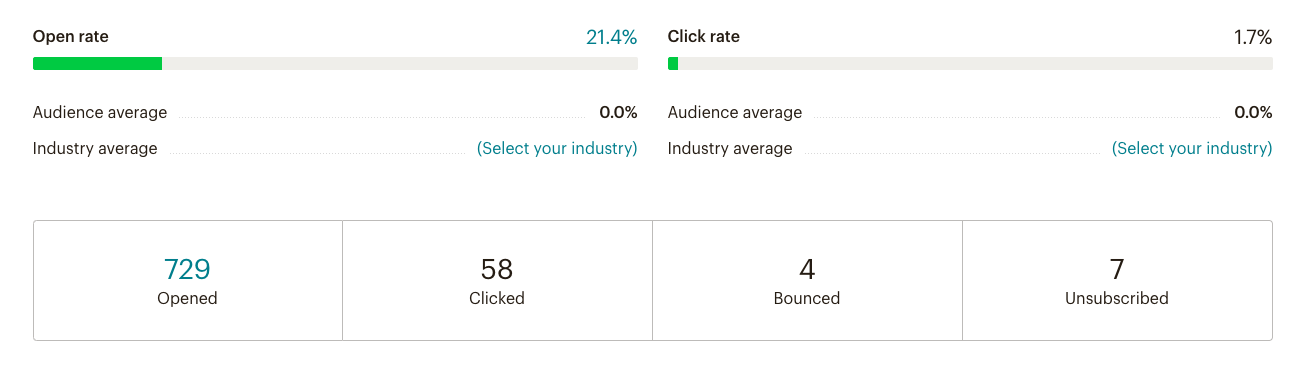
In Kit, you can find it under the Broadcasts tab in the Menu. Click View Report to see the open rate for each email broadcast sent:
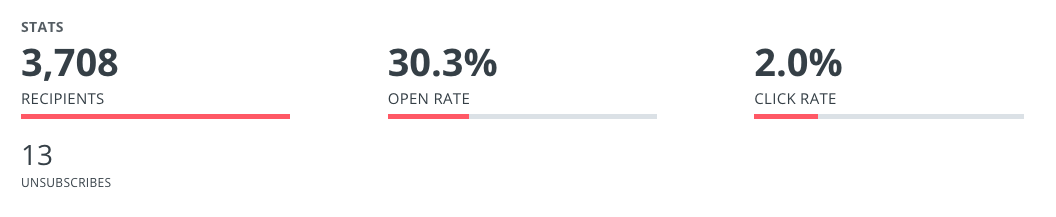
In BDOW!, you can find it under the Email tab in the menu on the right side of each email you’ve sent:
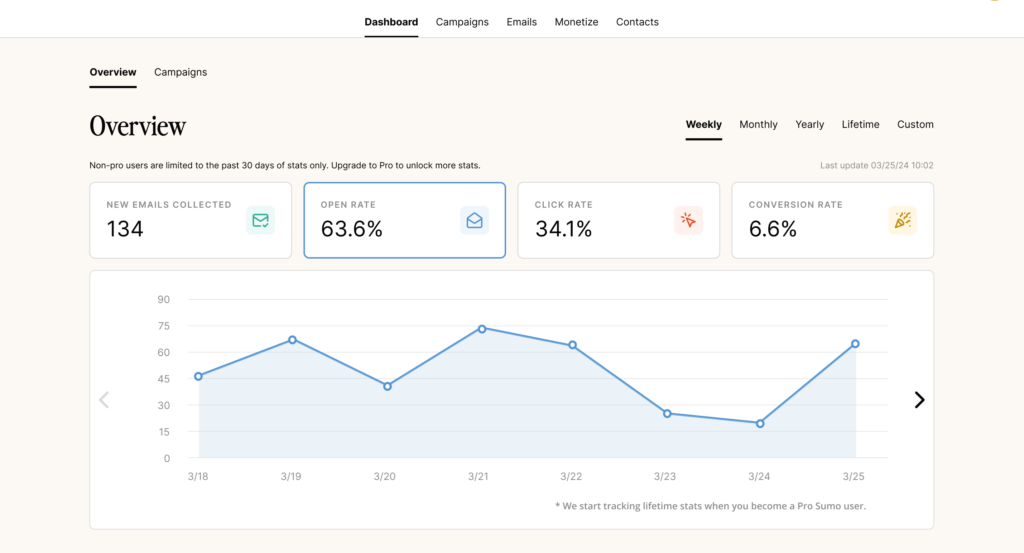
Note: BDOW! now lets you collect and send emails for free here.
Now that you know your email open rate for one email, all you need to do is:
- Add up the open rates from your last 10 emails.
- Divide by 10 to get your average open rate.
Note: Don’t cherry-pick your best performing emails to skew your true average.
Now you know what your recent overall average open rate is; it’s time to improve it. Yup, even if you think it’s pretty good. Why?
Because here’s what an additional 10% open rate could do for your business:
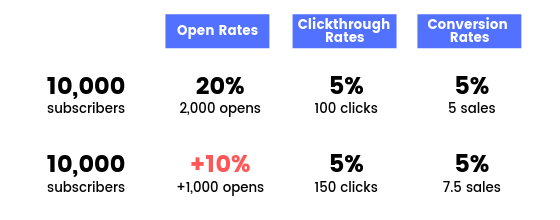
If your average order value is $1,000, you’d earn an extra $2,500 from making a few tweaks to increase your open rates.
So let’s get into the 11 ways to improve your email open rates to start making more money for your business.
11 REASONS YOUR OPEN RATES AREN’T AS HIGH AS THEY COULD BE
#1: YOU’RE NOT WHITELISTED
SPAM filters are a blessing for those garbage emails you don’t want.
But now they’re stronger than ever. Which means your emails might be ending up in that pesky spam filter, too.
More bad news: Gmail has a Promotions tab, which automatically moves marketing messages for users to a separate tab outside their primary inbox.
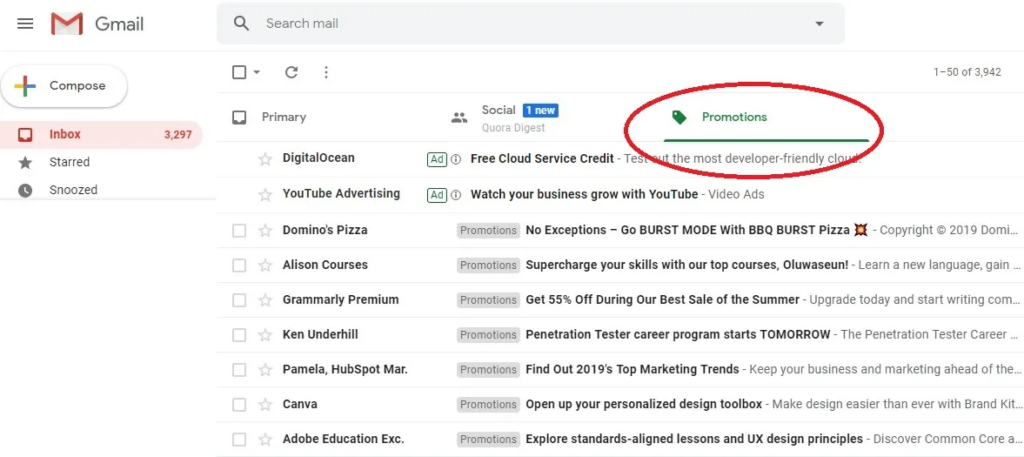
With automatic filters like this, emails from “unknown senders” (that’s you) may be automatically banished to the promotions tab, never to be seen by your new subscriber.
And that’s not even the worst part.
There’s no way for you to know this ever happened. Your subscribers may never check their promotions tab or spam folder, and have no idea they are missing your emails.
That’s why you need to ask your new subscribers to whitelist your email address.
Most subscribers won’t know what you’re even talking about, so you’ll need to take the lead and direct them before this situation happens.
You can accomplish this task in two ways:
- By adding instructions to your Thank You page. After your visitor opts-in, direct them to a page with directions for how to whitelist your email address and ensure they receive all your fresh content.
- By using the success pop-up feature on your Click Trigger or on your List Builder pop-up. In both cases, readers see your whitelist request instantly.
This increases the chances of them seeing your emails and taking action. #Win
Once you’re whitelisted, you’ve earned VIP access to your new subscriber’s inbox.
#2: YOUR EMAIL ADDRESSES ARE LOW QUALITY
Your subscriber list may be long, but is it strong?
Collecting subpar email addresses does no favors for your open rates.
First, if people sign up for your list using fake email addresses just so they can grab your freebies, you’ll have varying combinations of randomthrowaway1234@gmail.com.
Since your email provider scans the email address as somewhat legit, your message will be delivered, but no one will open it.
Another issue: Email accounts can become inactive unbeknownst to you.
If someone changes jobs or decides to upgrade from cutie627@aol.com, they may forget to update their email with you even though you continue to send to them.
Finally, if you’re collecting email addresses manually — say if you’re hosting an in-person conference — illegible, handwritten email addresses will become your worst nightmare. You mistake one letter for a number, and off goes your email into the virtual abyss.
All three of these situations mess with your open rates. On the bright side, you can fix it.
Just check out your bounce rates. When you search for this figure in your email provider, you’ll notice two kinds of bounce rates:
- The soft bounce.
- The hard bounce.
A hard bounce indicates the email address is outdated and useless (read: delete this email from your list ASAP).
You’ll see hard bounces on email addresses attached to companies or domain names (in the case of people changing jobs), former teenie boppers (cutiepie4lyfe@yahoo.com), or fakes and throwaways (test2@gmail.com).
Soft bounces are a little trickier.
Unlike a hard bounce, the email address is likely valid even though your message can’t be delivered. The recipient’s mailbox could be full or their email provider’s server may be down.
Most email providers give you the option of resending the emails when they encounter a soft bounce.
While this is nice in the case of server issues, if an email address is consistently marked as a soft bounce, resending it won’t help. Eventually, it will become flagged as a hard bounce anyway.
Both soft and hard bounces are indicative of the quality of your list. So if you see these pop up more often than not, it’s time to cut the ties with those emails for good.
It’s better to have a clean list (even if that means you’ll have fewer subscribers) targeted specifically to your loyal fans than it is a low-quality list.
Avoid a lot of these problems by having subscribers confirm that they’ve opted in for your emails using a double opt-in.
#3: YOUR EMAILS AREN’T OPTIMIZED FOR MOBILE
Over half of emails are opened on a mobile screen. Optimizing is a must, especially to improve your open rates:[*]
- Mobile opens accounted for 55% of all email opens.
- 35% of business professionals check emails on a mobile device.
- Apple iPhone is the most popular mobile email clients with 51% of all mobile opens occurring on this platform, and Gmail is the runner-up at 33%.
But we’re not talking about optimizing your email content. Your subscribers won’t get to that part if they’re not even opening them.
Instead, we’re referring to what your recipient sees before they open your email.
The first item to optimize is probably the last you’d expect: your “from” name.
Whether you use your name or the name of your company as your “from” name, you’ll need to consider character length.
The next area worth your attention is the preview text.
This is the one or two sentence email preview following the subject line — the perfect place to add a teaser.
Don’t be one of the many who fail to take advantage of this amazing lead-in.
- Use a call to action.
- Support your subject line — don’t reiterate it.
- Keep the preview character count below 100 characters.
- Cut to the chase.
- Test different preview text summaries.
You should see a noticeable boost in your open rates when you correct these small issues.
If you’re using BDOW!, you can optimize your “from” name, email subject line, and the preview text in the campaign editor.
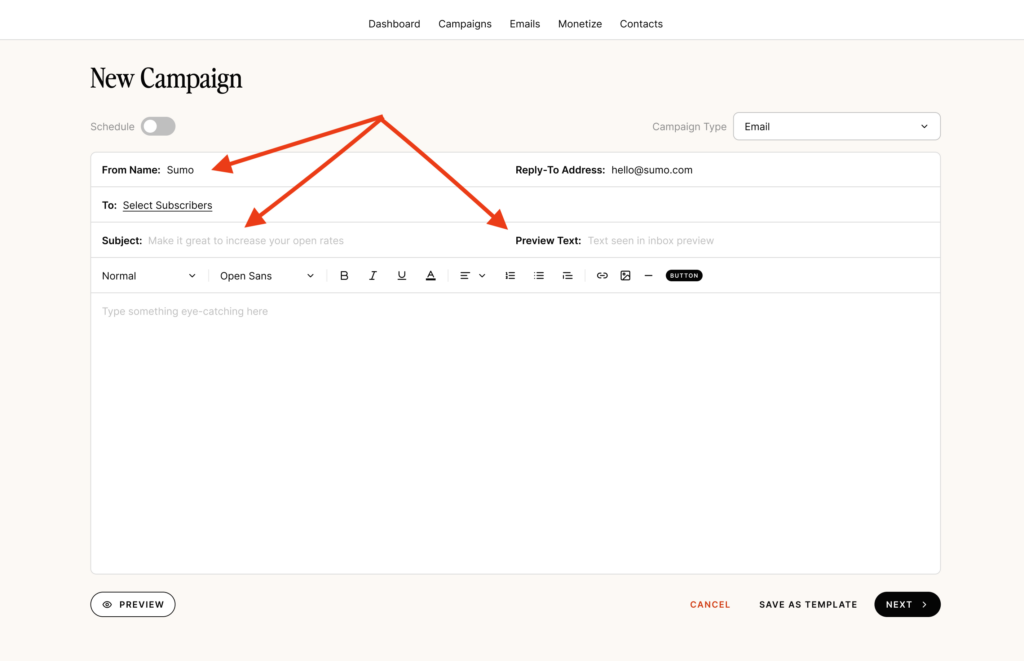
#4: YOUR EMAILS ARE COMING FROM THE WRONG NAME
Should you use your brand’s name in the “from” address of your emails? Or should you send emails out using a name from someone on your team?
The answer depends entirely on the type of business you run.
Are you a solopreneur rocking your personal brand?
Then your “from” name should be your personal name, like Marie Forleo, Peter Voogd and Caroline Kelso have done:

Your subscribers will feel as if they’re receiving a message from a friend.
If you’re running a company brand, this doesn’t make sense. Subscribers won’t recognize your name, and they’ll trash your email before even opening it.
If we look at the example below, we can see two different “from” name versions for larger companies.
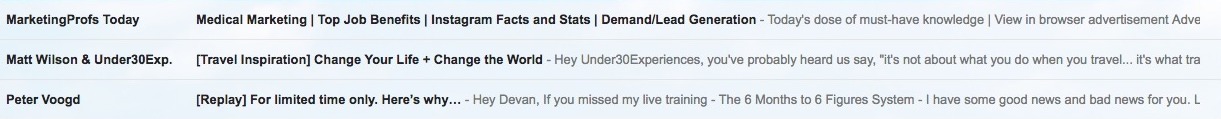
MarketingProfs is taking advantage of their brand name power by using it as their “from” name.
Matt from Under30Experiences is a more personalized brand, so he chose a combination of his real name and a shortened version of his biz name.
Make sure your “from” name makes sense for your brand.
#5: YOU HAVEN’T TRAINED YOUR SUBSCRIBERS
In the same way you gave readers a heads up to whitelist your emails, your new subscribers need to know what they can expect from you.
Give them an idea of how often you’ll be reaching out. Bonus points for mentioning the specific day and time you’ll send your messages.
This will help them anticipate your emails and prompt them to scan their junk folders. You can do this using a short and sweet welcome email like this one below.
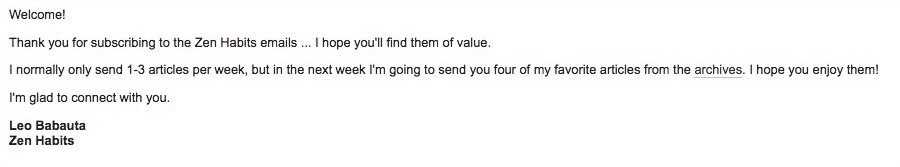
These are welcoming and informative, and do wonders for your open rates too.
#6: YOU AREN’T STRIKING WHILE THE IRON’S HOT
Once you’ve given your readers the rundown of what to expect, you’re ready to start delivering high-quality content.
The most efficient way to do this is by creating an email sequence.
See, when your subscribers first sign up, they’re super excited.
They’re what we in marketing call “hot leads.” This is when subscribers are most engaged.
Keep them that way by creating a mind-blowing email sequence.
This powerful step sets the tone for your new relationship with your reader. It establishes trust and builds authority. Check out how Brennan Dunn does this.
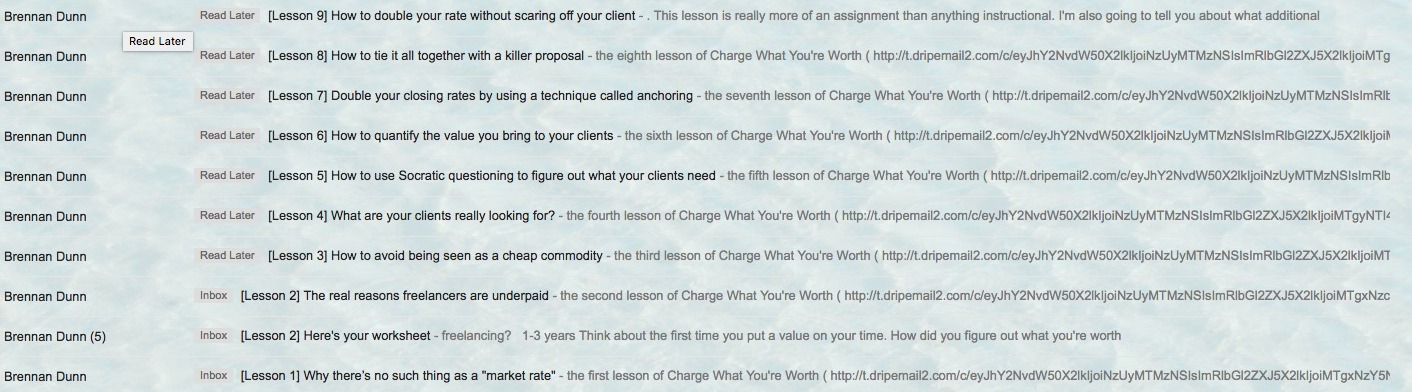
Each day, his new readers are greeted with a helpful lesson that gets them one step closer to solving their problem. You’ll notice that the next lesson is delivered the very next day to keep his readers interested and moving forward.
By offering your subscribers tons of valuable (yet free) advice at the start, they’ll be happy they’re getting the help they need right away.
This almost guarantees your readers open your next emails as soon as they receive them.
In BDOW!, you can create automations like this under Email in the menu and selecting the Automations tab.
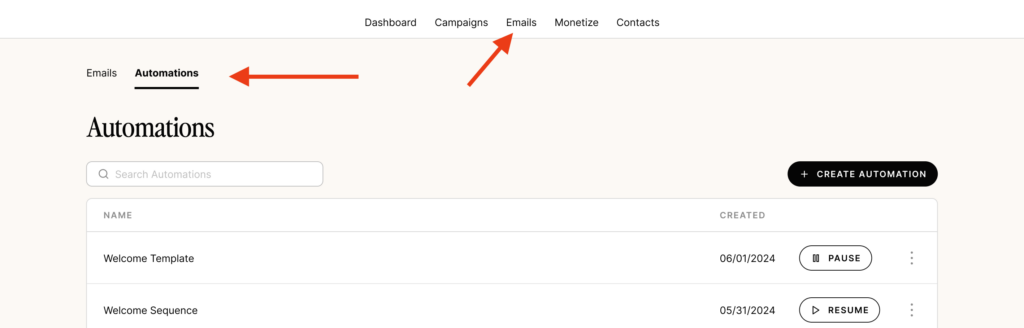
If you don’t create an automated email follow-up sequence, your readers may lose their steam and ignore your future emails, hurting your open rate.
Pro tip: Use BDOW!’s FREE email automation feature to make it super simple to execute this tip.
#7: YOU’RE NOT GENERATING BUZZ
If there was ever one thing you could learn from Kylie Jenner, it would be how to generate buzz around your product.
With an Instagram post, she created so much hype around her 2015 lip kit launch that she sold out all three products within one minute and crashed the site she was selling on.[*]
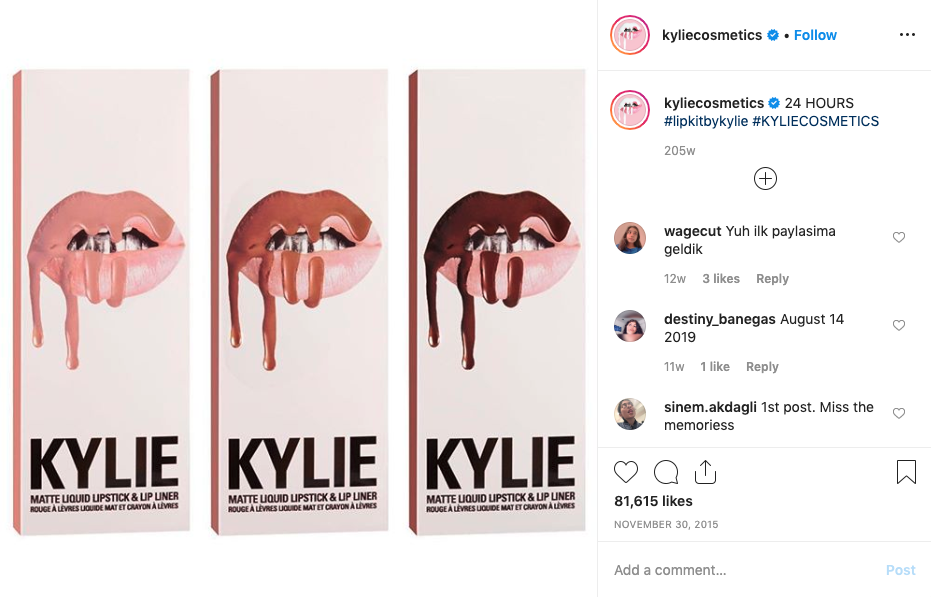
You can create this same buzz for your product using email instead.
Entice readers with a sneak peek of what’s to come, like Jenner does on Snapchat, by adding a simple P.S. at the bottom of your emails.
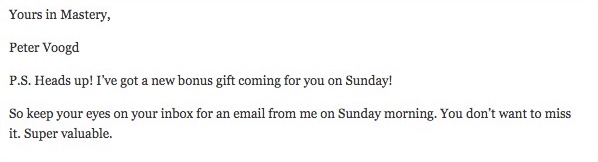
By generating buzz here, you’ll have readers excited to open your emails before they’re even sent.
#8: YOU’RE BEING TOO FORMAL
As your readers scan their stuffed inbox, they’re more likely to open messages from their friends and family first.
But, let’s face it, this is not how a friend would email a friend:
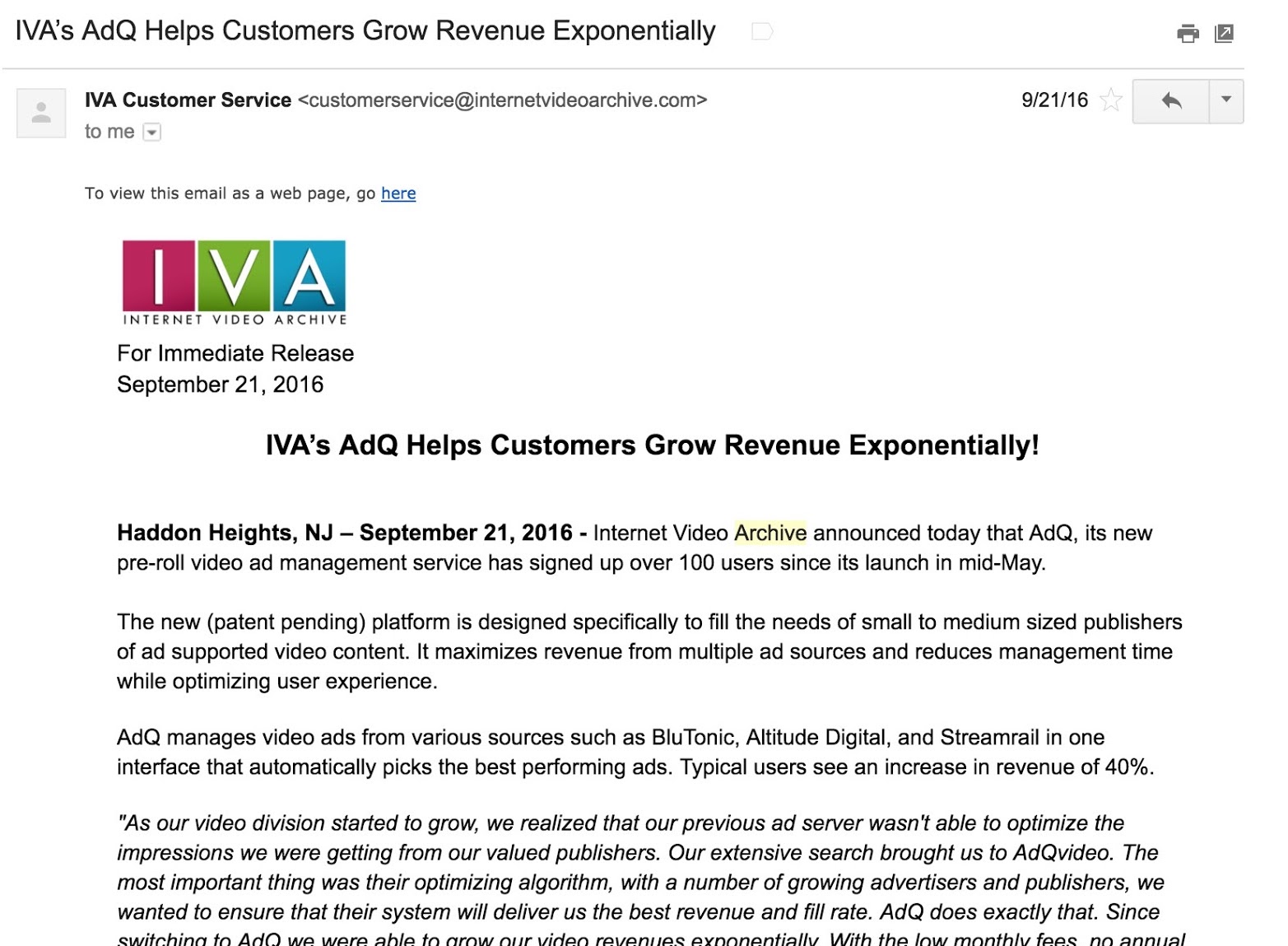
Connect with your subscribers by treating them as if you were having a conversation with them in person.
Derek Halpern does an amazing job with this, making you feel as if every time you open an email, you’re reading one from a friend:
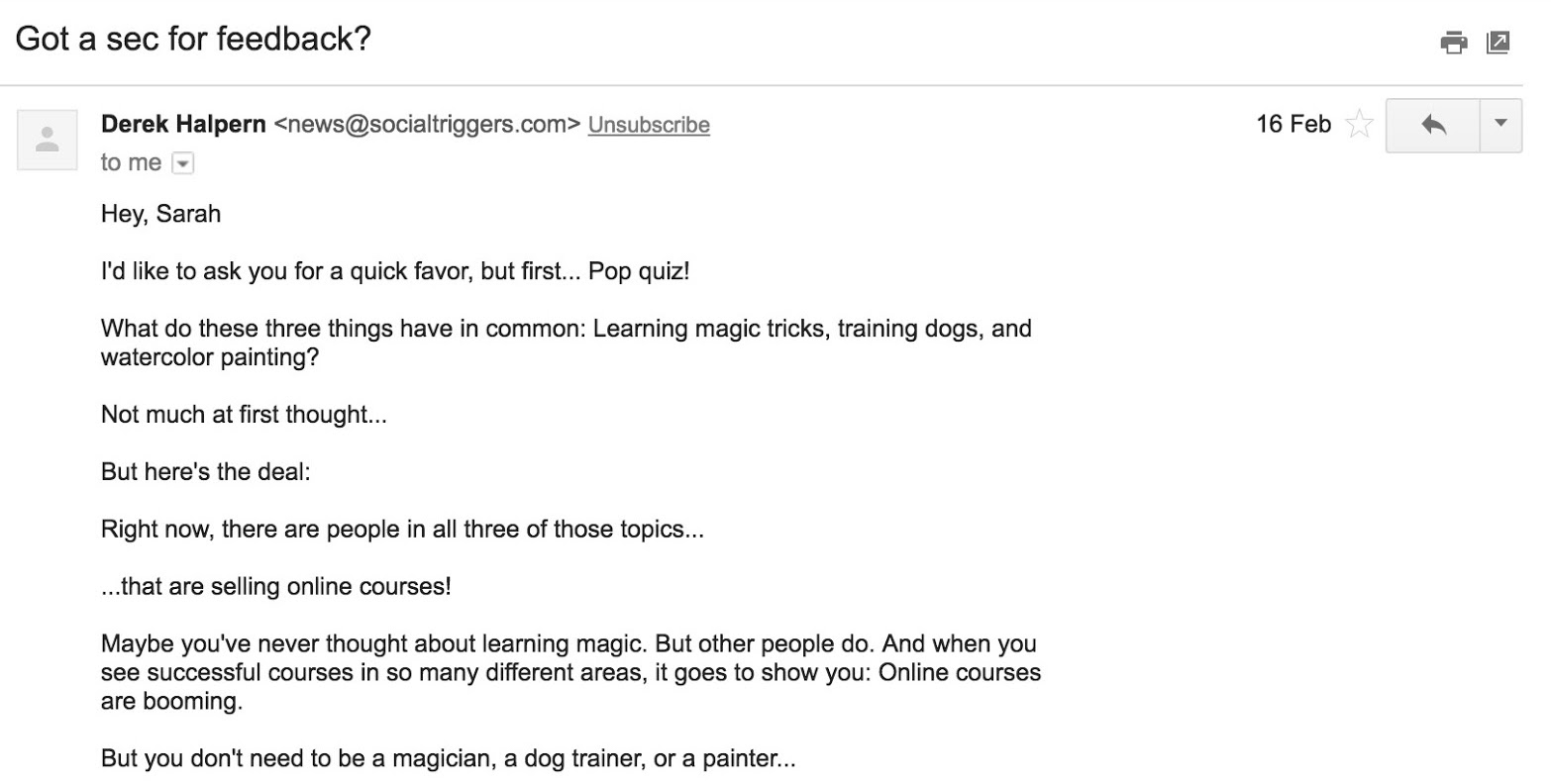
Starting from the subject line itself.
It’s perfectly acceptable (and encouraged!) to use acronyms, emoticons, hashtags, popular phrases, and whatever else your audience digs to show them you speak the same language (and you’re not a corporate robot).
Just don’t force it or try to be someone you’re not. Your audience will see right through your phoniness and probably never open your emails again. #KeepIt100
#9: YOUR SUBJECT LINES NEED WORK
The best way to find out if your subject lines are sabotaging your open rates is by dissecting and A/B testing them.
Retention Science discovered the ideal length for subject lines is somewhere between 6 and10 words; 8 words seems to nab the golden ticket.[*]
Take a look at one of your mobile previews.
- Did you stay within the roughly 33–35 character limit, or was your subject line cut off?
- Was your message properly conveyed before it was shortened?
The answers to these questions will clue you into what to test first.
Next, look for any words that could trigger the SPAM filter. We use the Email Subject Line Tester from Send Check It’s to test for spammy words in our emails.[*]
You enter your subject line:
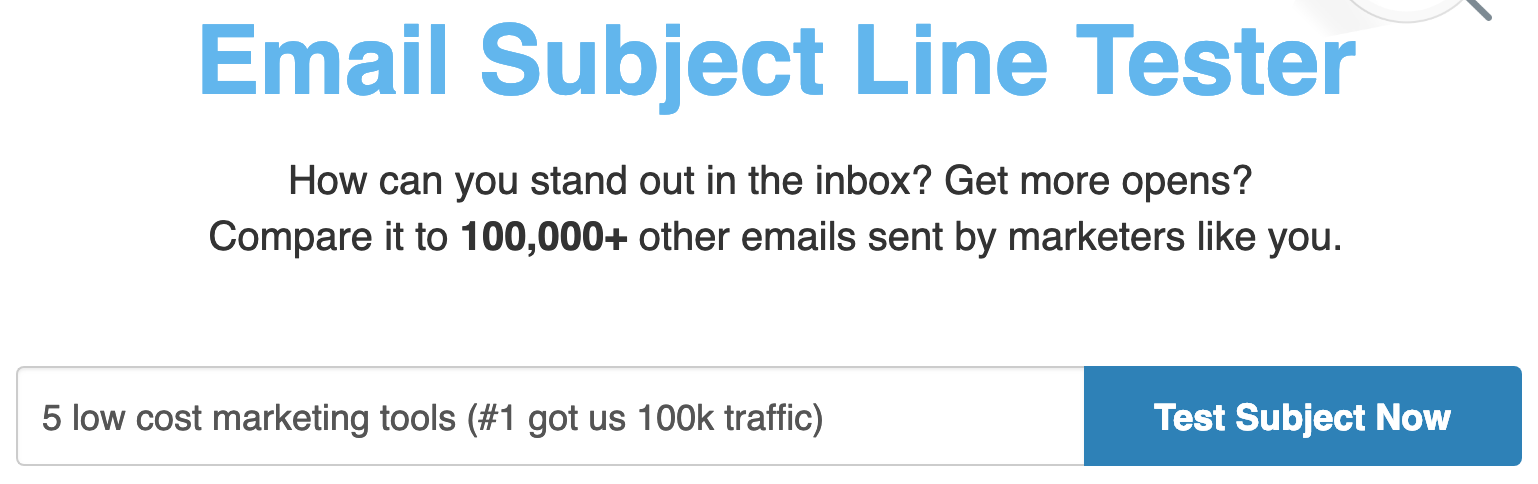
Then the tool tells you if any spammy words were found, so you can remove them:
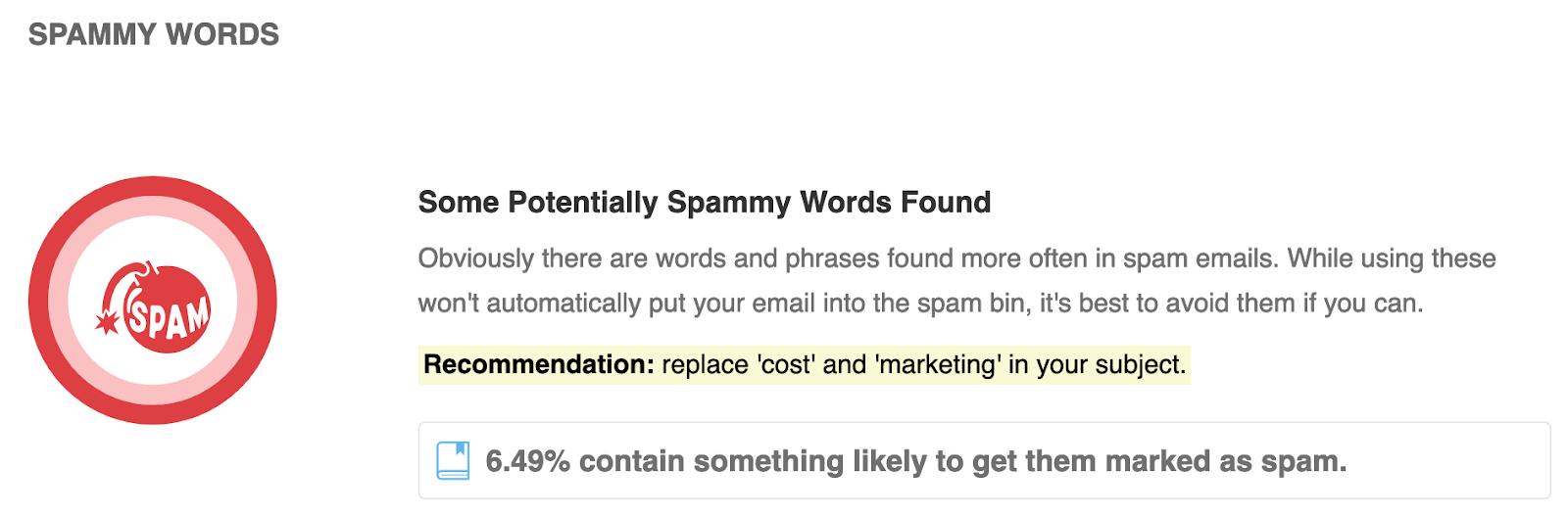
When you remove these trigger words, and you’re still bummed by low open rates, take it as a sign to work on your subject lines.
Once you have your newly revamped subject lines, you’re ready to A/B test them to determine which ones resonate with your audience.
Although even a catchy subject line won’t help if you’re sending emails out to the wrong group of people.
#10: YOU’RE SENDING YOUR EMAILS TO THE WRONG PEOPLE
Want to boost your open rates by at least 14%?
Segment your list.
Segmented emails were opened 14.31% more than emails sent to a non-segmented list.[*]
By sending your message to the right audience (which is probably not your entire list), you’ll deliver a highly targeted message that piques their interest. Subscribers are more likely to click through to your offer and move further down your funnel. #win
There are dozens of ways you can segment your list, but four of the best ones to start with include:
- Engagement: Use your open rates first. Send one email to readers who opened your email and a separate one to those who didn’t. For those who skipped your email, test out a different subject line or preview text and keep the email inside the same.
- Past Interactions: If someone signed up for your productivity hacks guide before, they’ll probably be interested in similar topics moving forward.
- Buyer’s Journey: Your customers are all in different stages of your funnel, so it only makes sense to segment them based on their stage. Those starting out may need more information, while those deeper in the funnel may be looking for discounts and social proof before they commit to making a purchase.
- Buyer’s Persona: Even if your target audience is mostly one gender, your data probably spans a few different age ranges. If that’s the case, it would be in your best interest to send emails targeted to each demographic. Baby Boomers may not want to read the same topics as Millennials.
If you haven’t started segmenting your list, now is the time to do so.
Start by using BDOW! to segment and group your list based on the form your readers opted into.
First, create a Group:
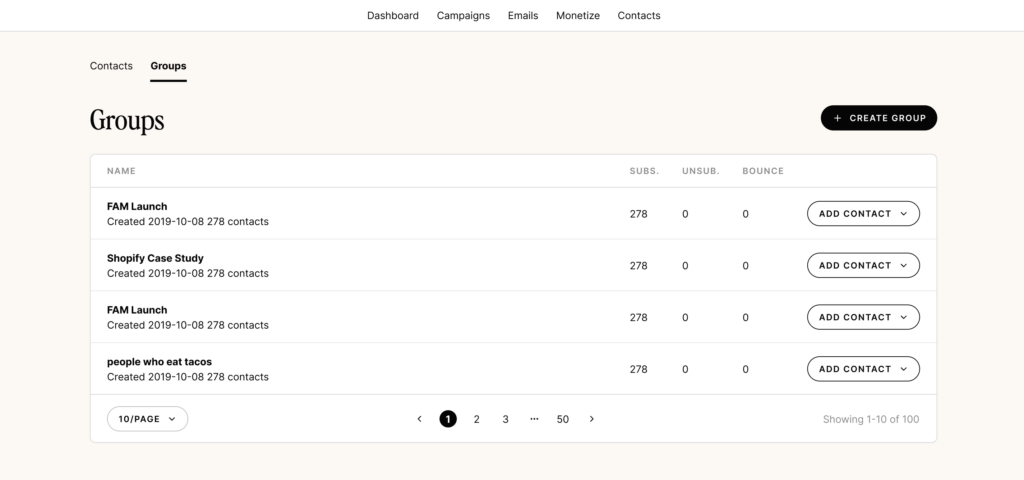
Then connect that Group to your email collection form:
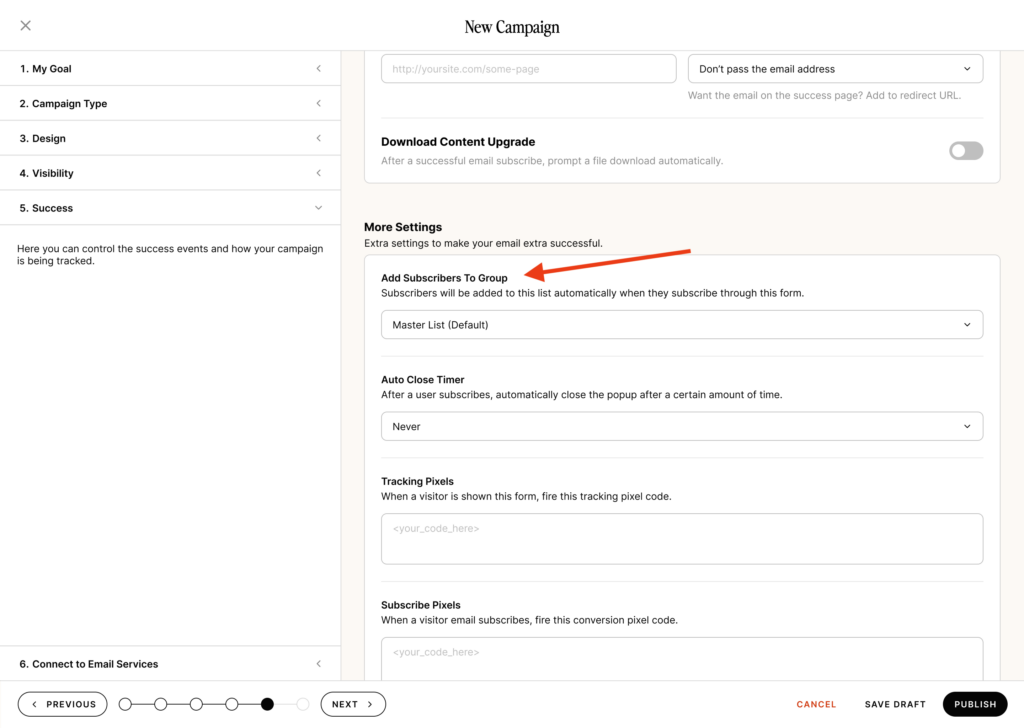
This simple automation takes out a good chunk of work for you, and gives you a highly segmented list.
#11: YOU’RE NOT USING DOUBLE-OPENS
Since we know most of your subscribers won’t open your emails, it’s smart to have a backup plan.
That’s where double-opens come in. No, you’re not getting the same people to open your emails for a second time — we’re not about padding stats here.
Noah Kagan coined the term double-opens. It means you’ll resend your email to subscribers who didn’t open it the first time one week after the first one launches.
The only item you’ll change in this second email is the subject line (see tip #9 for more help on this).
When Noah tested this, he got an 11% open rates for the second send, and that made up a total of 30%+ for that single campaign. In his case, that meant 7,028 more opened emails from 1 minute of work:
Original:
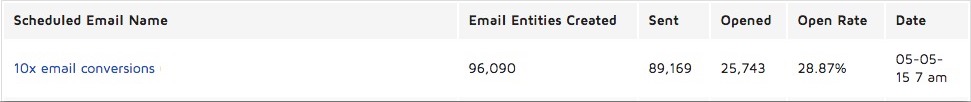
Double-open email:

See why you can’t afford to skip this stupidly simple step?
Many email providers have this feature, although I can’t guarantee it will be under the same Kagan-trademarked name. ConvertKit calls their feature Resend to Unopens:
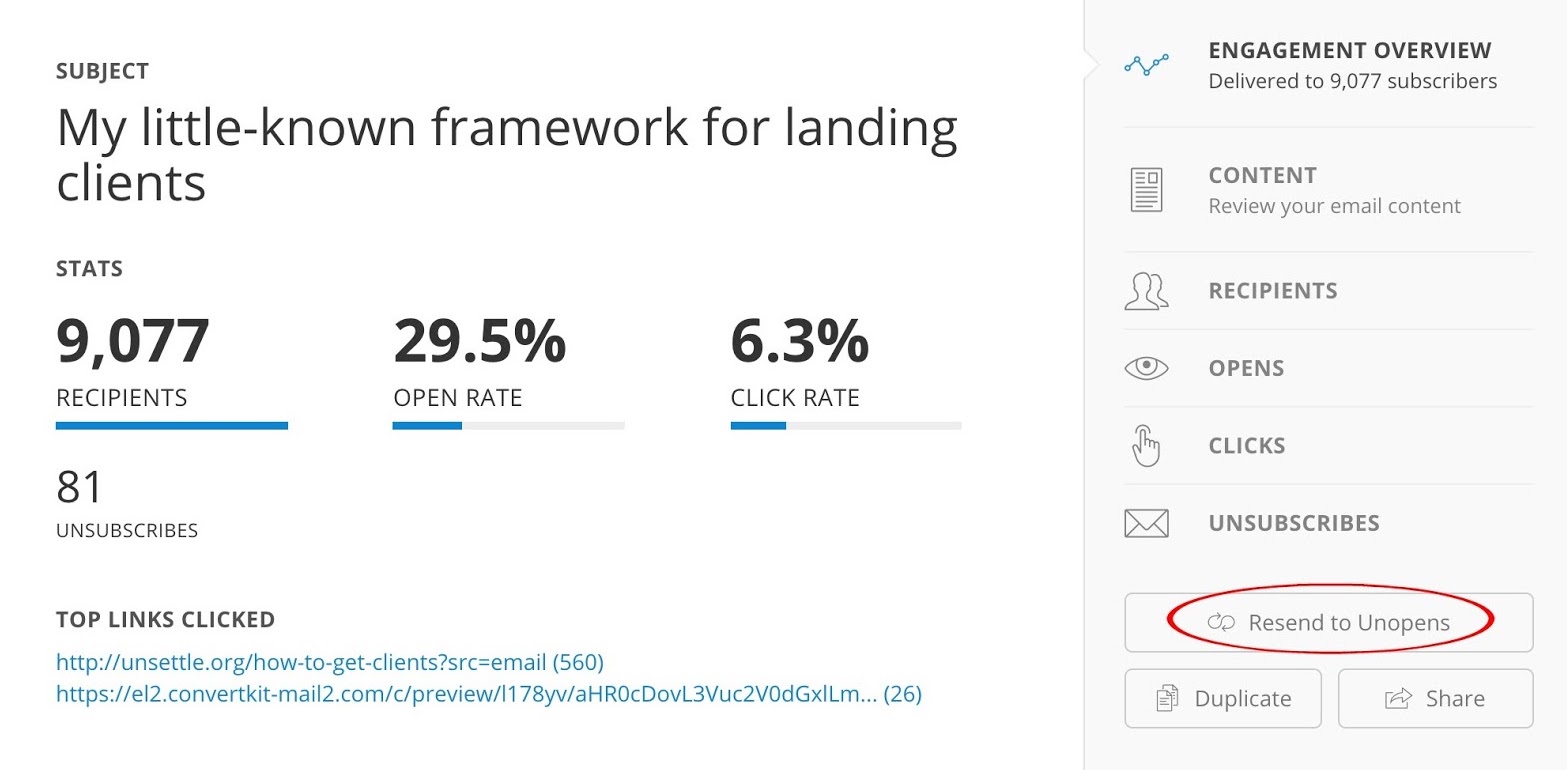
Start using this open rate tactic right away. Like, now.
START INCREASING YOUR OPEN RATES TODAY
You need to increase your open rates to turn more subscribers into customers in your business.
But before you get overwhelmed with what to tackle first, here are three simple steps you can take immediately:
- Add your whitelist instructions to your success pop-up or thank you page so new subscribers aren’t lost in the shuffle (and your hard work doesn’t go unnoticed).
- Clean up and segment your subscriber lists so you can deliver the right messages to the right audience.
- And whatever you do, don’t forget to take advantage of double-opens (seriously!).
You can use the free version of BDOW! to do all the above.
Add A Comment
VIEW THE COMMENTS