*Crickets*
Yet another prospect has ignored your LinkedIn message.
Why is it so hard to convert them to a paid client?
Never again! In this guide, I’ll show you how to write a message that builds lasting relationships and closes deals like gangbusters:
%(tableofcontents)
Let’s dive in and turn you into a LinkedIn powerhouse.
LinkedIn Message #1: The Connect
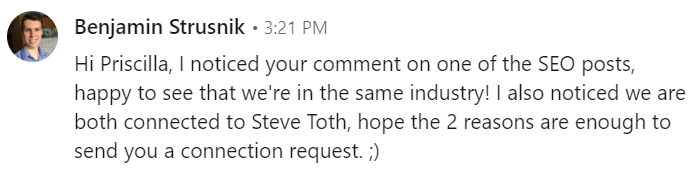
Benjamin Strusnik, founder of the link-building agency GoldenWeb, shared with me that his connection requests get a 60-70% acceptance rate.
Benjamin’s personalized message stood out by a mile.
It was clear right away that he did his research on my profile — it came across as a sincere note. When I read it, I couldn’t help but click Accept.
Pro Tips: It’s likely you won’t make a sale immediately from your first LinkedIn outreach, so avoid pitching your services right off the bat.
Instead, find a commonality to pique their interest.
Benjamin does this in three ways. He highlighted:
- An industry we’re both in
- A mutual connection
- A post on LinkedIn that we both engaged with
These aren’t the only ways to find a commonality. Here are three more examples.
Interests: “I read on your LinkedIn profile that you’re passionate about copywriting and feminism. I feel like I just met a kindred spirit…”[*]

Volunteer Experience: “I noticed that you’re an advocate for early childhood education. So am I…”
Posts or Articles: “I liked what you wrote on the advantages of remote work in your recent article. I work in a remote agency, so I 100% get it…”
Template:
Hi [Person’s Name],
I noticed from your LinkedIn profile that you [List a few commonalities e.g., belong in the same LinkedIn group, share a mutual connection, work in the same field]. [Briefly explains how these relate back to you].
Hope these reasons are enough to send you a connection request. 🙂
[Signs off]
LinkedIn Message #2: The Relationship Builder
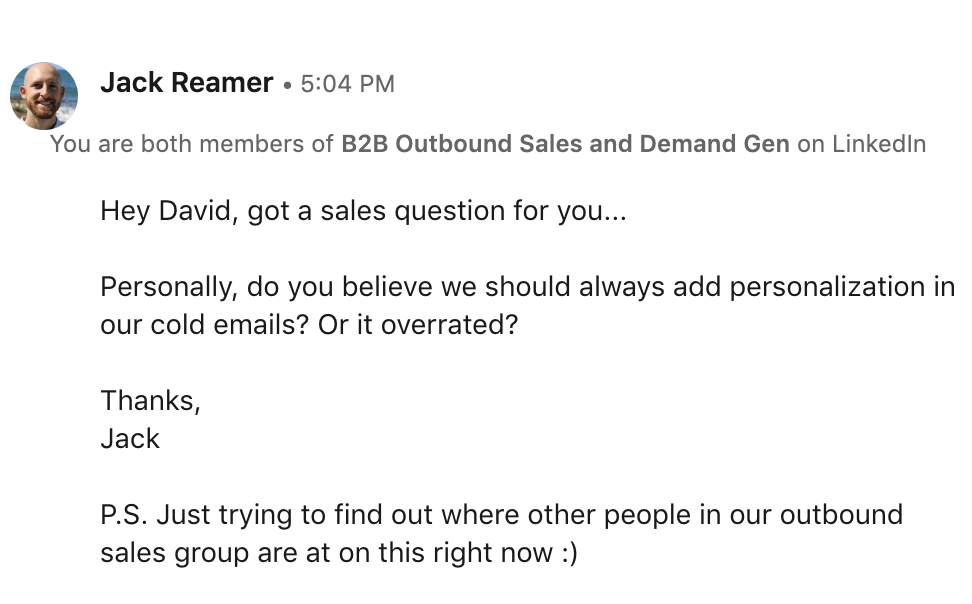
Jack Reamer, Founder of Emails That Sell, shared with me that he gets a 60% response rate using this approach.
Jack’s message touches on a topic that the prospect is familiar with (and probably passionate about): Sales.
His LinkedIn message appeals to the prospect’s self-interest — it invites their opinion about a popular subject (i.e., personalization in cold emails) that’s frequently discussed in the industry.
Pro Tips: Use this opportunity to continue a conversation with your prospects and further engage them down the road. You can do this by asking a series of open-ended and probing questions.
If you, like Jack, offer email copywriting services, you might prompt your prospects with these questions as you continue the conversation:
- “What’s the hardest part about writing cold emails?”
- “I’m gauging interest for a service I’m working on. [Describes service] Is this something you’re interested in?”
- “What would make it valuable for you?”
Who knows, their answers might even help you uncover priceless insights about your target audience!
Template:
Hey [Prospect],
Got a [List an industry / niche you’re both in] question for you…
Personally, do you believe [Briefly describe a current “hot” question in your industry / niche. This can be common myths or widely debatable topics]?
[Signs off]
P.S.: I’m trying to find out where other experts in our [List a LinkedIn Group or industry or niche you’re both in] are at on this right now. 🙂
LinkedIn Message #3: The Pitch
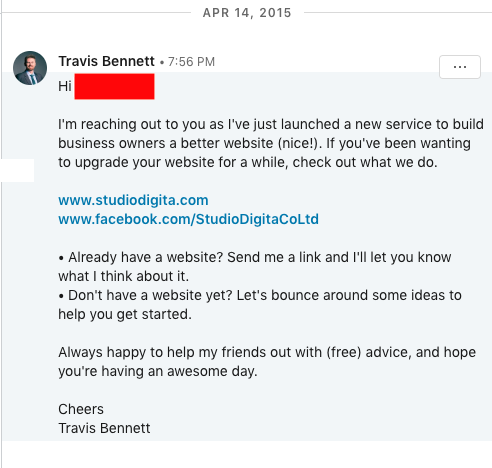
Travis Bennett, Founder of Studio Digita, sent 42 messages and converted three contacts to paying clients.[*]
Travis’ pitch matched his prospect’s state of mind (i.e., upgrading a website). Plus, there was a freebie involved. What made it even more effective was that he sent it only to people who already knew him — this explains why he could jump straight into the big “ask”.
Pro Tips: Only send this to your 1st-degree connections, especially those who fit your ideal client profiles (e.g., business owners based in Thailand, like Travis’) and with whom you’ve built a proper relationship.
Next, introduce your service with a clear value add that resonates with them. For Travis’s audience, this value add is a website review or a quick discovery call to brainstorm ideas to build a new website.
For a content writer, a value add could be a content analysis (e.g., how to optimize a current blog post).
For an SEO agency, a value add could be a 15-minute SEO website audit recorded on video.
Ideally, this value add should help create quick, actionable wins and include a customized touch.
Template:
Hey [Prospect],
I just launched a [Explain your new service] to help [Target audience] [List a desired goal]. If you’ve been planning to [Rephrase desired goal], check out what I / we do:
[Link to website or external resource]
[CTA #1] [Value add #1]
<Optional> [CTA #2] [Value add #2]
Happy to help my friends out with (free) advice. Have an awesome day!
[Signs off]
LinkedIn Message #4: The Follow-Up
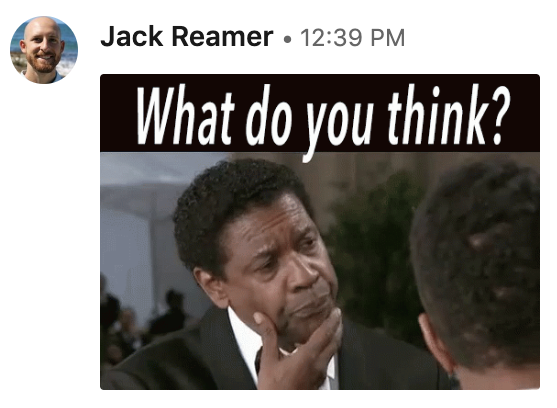
Jack shared with me that 25% of his prospects (whom he did not hear from the first time) will respond after receiving his follow-up GIFs.
This is a cheeky approach. Instead of following up with an all-too-common “Hey, I’m checking in…”, use humor to create an element of surprise!
Pro Tips: GIFs can be effective alternatives to overused words and phrases that people are tired of hearing. If you find your prospects are becoming less receptive to your messages, use GIFs to recapture their attention.
They’re great ways to deliver an emotional impact and push conversions.
LinkedIn Message #5: The Recommendation
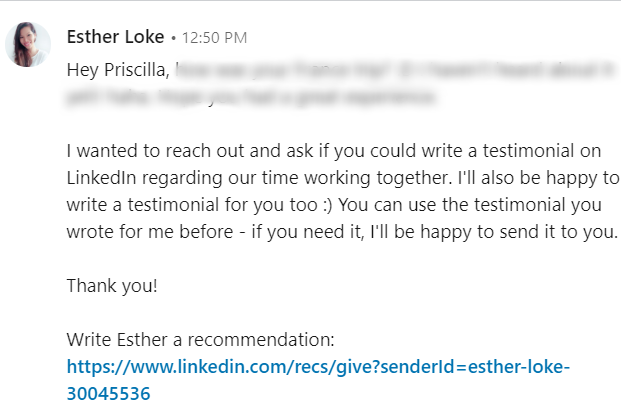
Just because you complete a project doesn't mean your business relationship with clients has ended.
Inviting clients to write a LinkedIn recommendation works on two levels:
One, you attract repeat work. You reinforce in clients’ minds that you deliver results. The next time they need help in the future, they'll naturally think of you.
Two, great clients attract similar great clients. When their recommendations go live in your LinkedIn profile, any prospect who sees it will be impressed. It gets them closer to saying yes to your pitch.
Esther Loke’s message works on multiple levels.
A bit of context: I hired Esther as a marketing coach when I was building my freelance writing business. It was a successful collaboration. When she requested a LinkedIn recommendation, I agreed in a heartbeat.
It was easy for me, the client, to take action as all I had to do was reuse my old testimonial. It was also a no-brainer as it offered an incentive (i.e., a recommendation in return).
Pro Tips: Here are three things to learn from Esther’s message.
One, include prompts to keep clients from thinking too hard. For example:
“Could you write a testimonial on LinkedIn and share your favorite moment during our collaboration?”
“I was wondering if you’re up for sharing a testimonial on LinkedIn. How would you describe your experience working with me?”
“Would you be open to writing me a recommendation on LinkedIn? If so, could you answer this question — what stood out to you the most?”
Two, offer to write a recommendation in return for your client as a thank you. #ReciprocalMarketingWins
And three, make it simple.
Once you send your request, go back to your LinkedIn profile, scroll down to the recommendations section, and click Ask for a recommendation.
Input your client’s name and click Next.
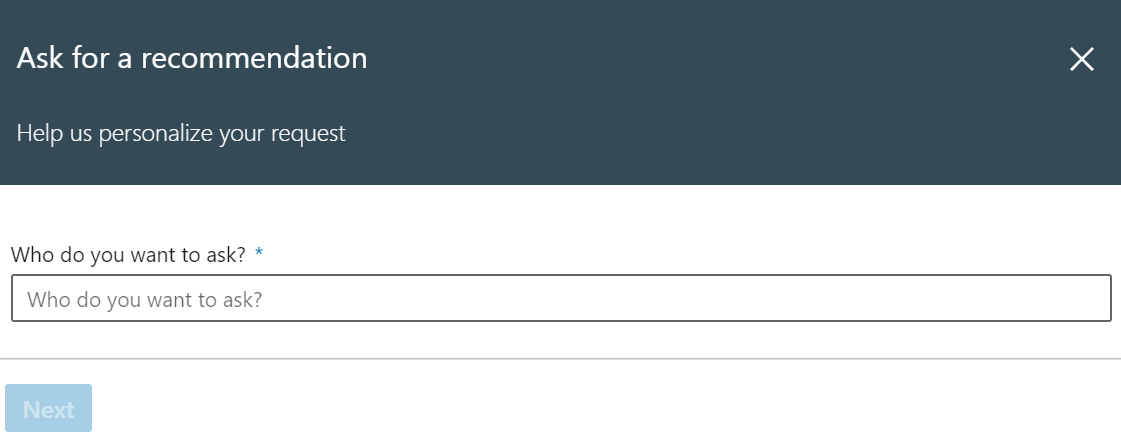
Why do this?
Your recommendation request appears right after your message, ensuring message flow.
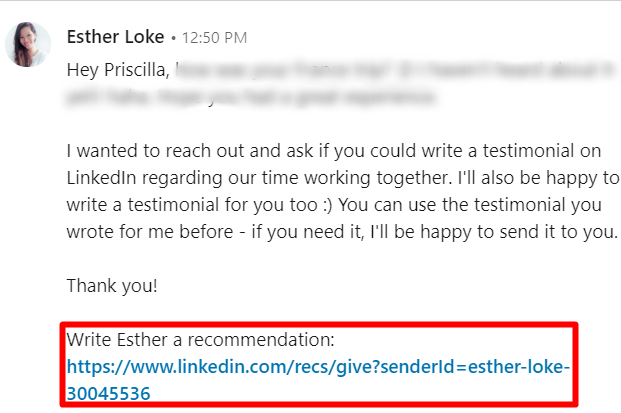
All your clients need to do is click and write their testimonial, instead of clicking through your profile, scrolling all the way down, and clicking Recommend.
Multiple unnecessary steps cause inertia. Do whatever you can to grease the wheels for your client!
What if your client has been quiet in sharing their feedback or needs direction to write a testimonial?
Turn it into a fun fill-in-the-blank activity, like I do:
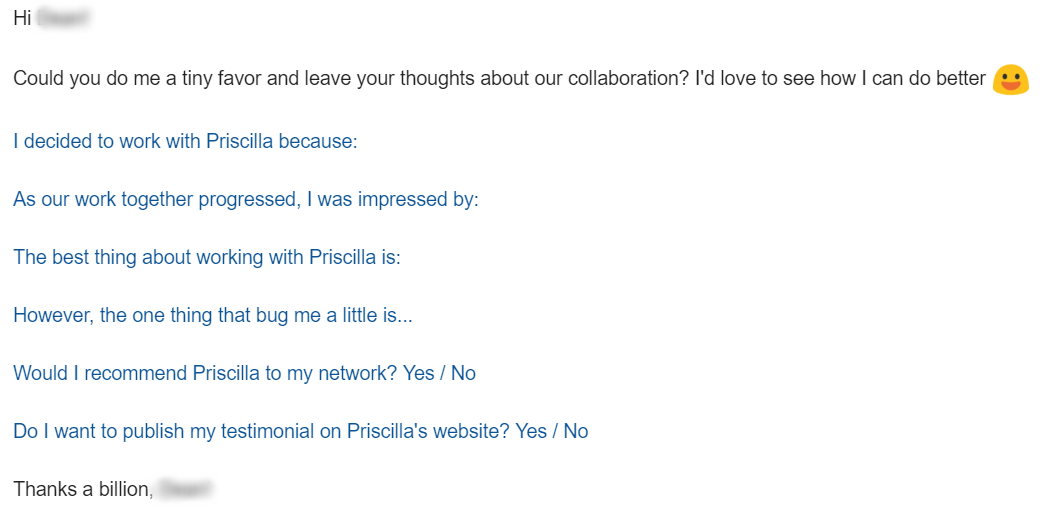
Template:
Hey [Client],
As you know, I had a great time working with you on the [Project]. [Briefly talk about your favorite moment, accomplishments, etc.].
I wanted to reach out and ask: Could you write me a testimonial on LinkedIn regarding our time working together?
I’ll also be happy to write a testimonial for you, too. 🙂
<Optional> To make it fuss-free, I’ve drafted a testimonial (shown below) based on your glowing feedback in our previous emails. If you’d like, feel free to use it!
[Draft of testimonial]
OR
I understand writing a testimonial from scratch can be a frustrating process, so I made it really easy. All you have to do is fill in the blanks. Once you’re done, I’ll draft a testimonial based on your answers and send it to you for approval.
How does that sound? 🙂
I wanted to work with [Your name] because ____________.
Three words that popped into my mind when I worked with [Your name]: ____________.
My favorite thing about working with [Your name] is ____________.
Thank you!
[Signs off]
Use These LinkedIn Message Templates To Connect And Convert
You WON’T make a sale immediately from your first LinkedIn outreach.
You need first to make a great impression. And the only way to do this is by customizing your message according to your prospects’ unique background.
Weak messages go ignored right away. Not to mention, they make yourself come across as spammy and jeopardize your reputation.
But effective messages that clearly show you’ve done the work, highlight your ability to deliver ROI, and prove you genuinely care about their business?
That just might win you a dream client.
Which of these LinkedIn message templates are you excited to try today?
Add A Comment
VIEW THE COMMENTS