Your blog posts aren’t showing up in Google, and you’re tired of publishing content into the void.
Here’s the uncomfortable truth: Most “blog SEO tips” articles tell you to “write quality content” and “use keywords naturally.” That’s not strategy, that’s fortune cookie advice.
Blog SEO is the process of researching keywords, structuring content to match search intent, optimizing on-page elements, improving technical performance, and converting traffic into subscribers or customers. This guide breaks blog SEO into 27 actionable tactics you can apply immediately, even if you’re not an SEO expert.
Each tip includes exactly what to do, which tools to use, and real examples you can steal.
Table of Contents
Does Blog SEO Still Work in the Age of AI Search?
Short answer: Yes, but the game has changed.
Google’s AI Overviews now appear on 40%+ of searches. ChatGPT answers questions directly. Perplexity cites sources instead of listing blue links. So why bother optimizing for traditional search?
Because AI systems need authoritative sources to cite. They pull information from well-optimized blog content that ranks in traditional search. The blogs getting cited by AI are the same ones ranking on page 1 of Google.
The real shift: You’re now optimizing for both search engines and AI systems. Good news is, the fundamentals overlap. Original insights, clear structure, specific examples, and authoritative writing work for both. Generic, thin content fails at both.
When we analyzed BDOW!’s own blog performance, we found posts ranking positions 28-32 despite massive impression volume (279K impressions for one post alone). The problem wasn’t lack of demand. It was content that didn’t stand out from the generic SEO advice flooding the internet. Once we started applying the tactics in this guide, particularly focusing on original examples and question-first optimization, we saw measurable ranking improvements within 3-6 weeks.
So yes, blog SEO absolutely still works. You just need to be more strategic about it.
Let’s get into the specific tactics.
Part 1: Keyword Research for Blogs (5 Tips)
1. Target Question-Based Keywords with Clear Search Intent
Google’s algorithm prioritizes content that directly answers searcher questions. Instead of targeting “email marketing” (vague intent), target “how to write welcome email sequence” (clear intent).
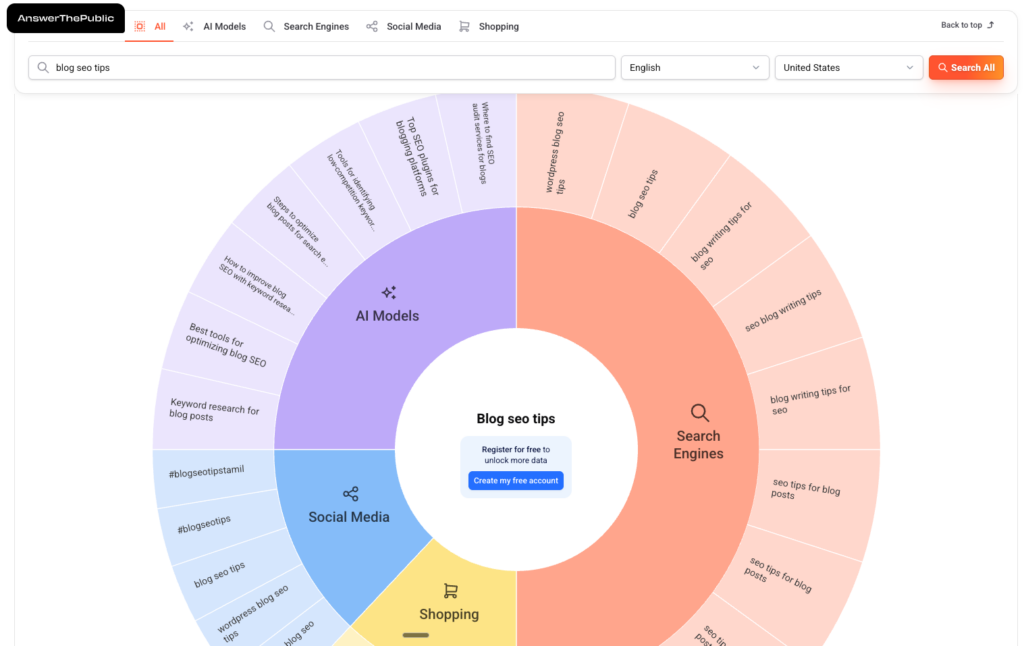
How to do this:
- Use AnswerThePublic or Google’s “People Also Ask” section
- Use SEO Tools like SEMrush or Ahrefs
- Look for keywords starting with: how, what, why, when, best, top
- Verify search intent matches your content format (informational vs. commercial)
Example:
- Bad: “social media” (200K searches, unclear intent)
- Good: “how to schedule Instagram posts” (8K searches, clear intent)
The lower-volume keyword converts better because the searcher knows exactly what they want.
2. Find Low-Competition Keywords Using the “Parentheses Method.”
High-volume keywords are competitive battlegrounds. Find easier wins by adding parentheses qualifiers to broad topics.
The formula: [Broad Topic] + (for [audience/tool/year])
Examples:
- “SEO tips” → “SEO tips for small business”
- “content marketing” → “content marketing for coaches”
- “productivity hacks” → “productivity hacks for creatives”
These longer-tail variations have 60-80% less competition while maintaining commercial intent.
Tool to use: Ubersuggest’s keyword difficulty score. Target keywords with difficulty under 40 if your domain authority is below 50.
3. Steal Keywords from Competitors Already Ranking
Why guess which keywords work when you can see exactly what’s driving traffic to competing blogs?
Step-by-step process:
- Find 3-5 blogs ranking for your target topic
- Plug their URLs into Ahrefs’ Site Explorer or Ubersuggest or SEMrush keyword gap
- Filter for keywords ranking in positions 4-20 (easiest to outrank)
- Export keywords with at least 500 monthly searches
- Create better content targeting those exact keywords
Pro tip: Look for competitor posts published 2+ years ago. Google favors fresh content, so you can outrank outdated posts with current information.
When we audited BDOW!’s “What is a Tagline” post, we found it ranking position 17.6 with 441K monthly impressions but only 1,289 clicks. Competitors ranking above us had fresher examples and clearer structure. We’re updating with 2025 examples and better optimization.
4. Prioritize Keywords You Can Actually Rank For
Keyword volume means nothing if you’re stuck on page 6. Use this prioritization framework:
Score each keyword on three factors (1-10 scale):
- Search volume (higher is better)
- Competition level (lower is better)
- Business relevance (higher is better)
Multiply the scores. Target keywords scoring 200+ first.
Real example:
- “email marketing” → 40K volume (9) × high competition (3) × relevant (8) = 216
- “welcome email examples for coaches” → 2K volume (5) × low competition (9) × very relevant (10) = 450
The second keyword wins despite lower volume.
5. Use Google Search Console to Find “Almost Ranking” Keywords
You’re already ranking for hundreds of keywords you don’t know about. Keywords sitting in positions 11-20 that need minor optimization to hit page 1.
How to find them:
- Open Google Search Console → Performance
- Filter for queries with impressions >1000 and average position >10
- Sort by impressions (highest first)
- Update those posts with better optimization for these “almost ranking” keywords
Real example from client work: We found a course creator’s post ranking #14 for “course sales page examples” with 8,200 monthly impressions. Added the exact keyword to the H1, created a dedicated section with specific examples, and it jumped to position 4 within three weeks. That moved them from 82 monthly clicks to 640+ clicks from that one keyword alone.
Part 2: On-Page SEO Optimization (8 Tips)
6. Write Title Tags That Balance Blog SEO with Click-Through Rate
Your title tag does two jobs: rank the page and convince people to click it. Most bloggers optimize for one or the other. You need both.
The formula: [Primary Keyword] + [Benefit/Number/Year]
Examples:
- Bad: “Email Marketing Tips” (keyword only, boring)
- Good: “Email Marketing Tips: 19 Strategies That Increased Opens 40%”
- Bad: “How to Write Better Headlines” (vague benefit)
- Good: “How to Write Headlines That Get Clicked (7 Proven Formulas)”
These proven headline formulas work for blog titles, email subject lines, and landing page headlines because they tap into psychological triggers that drive clicks.
Character limit: Keep titles under 60 characters or Google truncates them with “…”
Want to apply these faster? Bookmark this guide and grab the complete blog SEO checklist mentioned at the end. It turns every section here into a repeatable workflow you can use for every post you publish.
7. Front-Load Primary Keywords in Your H1 and Title Tag
Google weighs keyword placement heavily. Putting your target keyword at the start of your H1 and title signals topical relevance immediately.
Before:
“Everything You Need to Know About Optimizing Blog Posts for Search Engines”
After:
“Blog Post Optimization: The Complete SEO Guide for Higher Rankings”
The second version puts “blog post optimization” first, making the topic crystal clear to both Google and readers.
One exception: If front-loading kills readability, put keywords in the first half instead. “How to Optimize Blog Posts for SEO” works better than “Blog Post SEO Optimization How-To Guide.”
8. Optimize Your Meta Description as Click Bait (The Good Kind)
Meta descriptions don’t directly impact rankings, but they massively affect click-through rate, which does impact rankings.
The winning formula:
[Promise specific outcome] + [Handle objection] + [Call to action]
The best meta descriptions use power words that command attention while accurately representing your content. Create curiosity without clickbait.
Examples:
For “how to start a podcast”:
“Start a podcast without expensive equipment or technical skills. This step-by-step guide covers recording, editing, hosting, and launching—even if you’re completely new to podcasting.”
For “Instagram growth tips”:
“Grow your Instagram without buying followers or posting 10x daily. These 12 organic strategies helped creators gain 10K+ followers in 90 days. See exactly what they did.”
Character limit: 155 characters. Google truncates longer descriptions.
9. Use Your Primary Keyword in the First 100 Words
Google’s algorithm pays special attention to your opening paragraph. Include your target keyword naturally within the first 100 words to establish topical relevance immediately.
Bad opening:
“Have you ever wondered how some blogs seem to rank effortlessly while yours languishes in obscurity? Today we’re diving deep into strategies that can help.”
Good opening:
“Blog SEO isn’t complicated, it’s just poorly explained. These 27 blog SEO tips cover everything from keyword research to technical optimization, giving you a complete roadmap for higher rankings.”
The second version includes “blog SEO” twice in the first two sentences without sounding forced.
10. Add Internal Links to 3-5 Related Posts
Internal links distribute page authority across your site and help Google understand content relationships. Every blog post should link to 3-5 related articles on your site.
Strategic placement:
- Link within the main content (not just sidebar/footer)
- Use descriptive anchor text, not “click here” or “read more”
- Link to both higher-authority posts (to pass link equity) and newer posts (to get them indexed faster)
Example anchor text:
- Bad: “Check out this post about email marketing”
- Good: “Learn how to write subject lines that increase open rates”
In our content audits for BDOW!, we found our highest-traffic posts (like our trigger words guide with 8,212 monthly clicks and power words guide with 7,672 clicks) weren’t being linked to from other content. Adding 3-5 contextual internal links to these posts from related articles helped distribute that authority and improved rankings for connected topics.
Bonus tip: Link to conversion-focused pages (product pages, lead magnets) from high-traffic blog posts using trigger words that drive action to drive business outcomes, not just engagement metrics.
11. Optimize Images with Descriptive File Names and Alt Text
Image optimization helps your content rank in Google Image Search and improves accessibility. Do both before uploading.
File name optimization:
- Before: “IMG_2847.jpg”
- After: “blog-seo-keyword-research-process.jpg”
Use hyphens (not underscores), keep it concise, and include your target keyword when relevant.
Alt text optimization:
Describe what the image shows in 10-15 words. Include keywords naturally when they’re genuinely relevant.
- Bad: “image”
- Okay: “keyword research”
- Good: “screenshot showing keyword difficulty scores in Ubersuggest”
Accessibility matters: Alt text helps screen readers describe images to visually impaired users. Write for humans first, SEO second.
12. Structure Content with Descriptive H2 and H3 Headers
Headers organize your content for both readers and search engines. Google uses header hierarchy to understand content structure and identify key topics.
Best practices:
- One H1 per page (your title)
- Use H2s for main sections
- Use H3s for subsections within H2s
- Include variations of your target keyword in 2-3 headers
Example structure for “email marketing tips”:
- H1: Email Marketing Tips That Increase Opens and Sales
- H2: How to Write Subject Lines People Actually Open
- H3: Use Numbers and Specificity
- H3: Create Curiosity Without Clickbait
- H2: Email Segmentation Strategies for Higher Engagement
- H3: Segment by Purchase History
- H3: Segment by Engagement Level
Pro tip: Headers should be scannable. If someone reads only your headers, they should understand your post’s main points.
13. Include Target Keywords in Your URL Slug
Your URL slug (the part after your domain) should be short, descriptive, and keyword-focused.
Formula: [primary-keyword] or [primary-keyword-modifier]
Examples:
- Bad: bdow.com/2025/02/09/post-142/
- Bad: bdow.com/everything-you-need-to-know-about-seo-for-blogs/
- Good: bdow.com/blog-seo-tips/
- Good: bdow.com/seo-for-bloggers/
Rules:
- Keep URLs under 60 characters
- Use hyphens to separate words
- Remove stop words (a, the, and, or, but) unless they’re part of your keyword
- Never change URLs after publishing (or set up 301 redirects if you must)
Part 3: Content Quality & Structure (6 Tips)
14. Match or Exceed the Length of Top-Ranking Competitors
Content length correlates with rankings because comprehensive content tends to cover topics more thoroughly. But “write long content” isn’t the insight. Matching search intent is.
How to determine ideal length:
- Google your target keyword
- Check word count of top 5 results (use wordcounter.net)
- Calculate the average
- Aim for 10-20% longer
Real example for “blog SEO tips”:
- Position 1: 3,200 words
- Position 2: 2,800 words
- Position 3: 3,500 words
- Position 4: 2,400 words
- Position 5: 3,100 words
- Average: 3,000 words → Target: 3,300-3,600 words
Exception: If the top results are all 800-1,000 words, don’t write 3,000 words. Google has determined that searchers want quick answers for that query.
15. Answer the Question in the First 200 Words
Searchers are impatient. If they can’t immediately confirm your post answers their question, they’ll bounce back to Google, sending a negative ranking signal.
The formula:
- State the answer directly (50-75 words)
- Explain why it matters (75-100 words)
- Transition to comprehensive explanation
Example for “how to optimize blog posts”:
“Blog post optimization requires keyword research, on-page SEO, content structure, and technical optimization. The most critical factor is matching search intent: creating content that directly answers what searchers are looking for in a format they expect.
Most bloggers focus exclusively on keywords while ignoring user experience, technical performance, and conversion optimization. This guide covers all four elements with 27 specific tactics you can implement today.
Here’s everything you need to know…”
This format answers the question immediately while promising comprehensive coverage.
16. Use the “Inverted Pyramid” Writing Structure
Journalism’s inverted pyramid structure works perfectly for blog SEO: Most important information first, supporting details second, background context last.
Why this works:
- Readers get value immediately (lower bounce rate)
- Google’s algorithm prioritizes content in the first few paragraphs
- Busy readers can stop at any point and still gain something
How to apply it:
- Answer the main question first
- Explain the most impactful tactics
- Cover edge cases and advanced strategies
- Include background context and theory
Bad structure: Introduction → History → Theory → Finally the answer
Good structure: Answer → How to implement → Why it works → Advanced tips
17. Add Examples, Screenshots, and Data to Prove Your Points
Generic advice doesn’t rank. Specific, evidence-backed recommendations do.
Transform vague tips into credible strategies:
Vague: “Use compelling subject lines to increase open rates.”
Specific: “Subject lines with numbers increase open rates by 57% compared to generic headlines. For example, ‘Get More Email Subscribers’ (12% open rate) underperforms ‘7 Ways to Get More Email Subscribers’ (19% open rate) because numbers set specific expectations.”
What to include:
- Before/after examples
- Screenshots showing processes
- Data from case studies or research
- Specific numbers instead of “increase” or “improve”
When we optimized BDOW!’s content, we found our most successful posts included specific examples and data points. Our power words guide didn’t just list words, it showed them in context with real before/after copy examples. That specificity is why it maintains a position 8.3 ranking with 7,672 monthly clicks despite intense competition.
Tool recommendations: Even better than generic advice is recommending specific tools. “Use keyword research tools” is forgettable. “Use Ubersuggest’s keyword difficulty score to find keywords under 40 difficulty” is actionable.
18. Break Up Long Paragraphs for Scannability
Wall-of-text paragraphs kill engagement. Modern readers scan content looking for relevant sections. Make that easy.
Formatting rules:
- Keep paragraphs to 2-4 sentences maximum
- Use bullet points for lists of 3+ items
- Add white space between sections
- Bold key takeaways (sparingly, 1-2 per section max)
Before:
“When optimizing blog posts for SEO, you need to consider multiple factors including keyword placement, content length, internal linking structure, image optimization, meta descriptions, and header hierarchy. Each of these elements contributes to how Google understands and ranks your content, and ignoring any single factor can significantly impact your results.”
After:
“When optimizing blog posts for SEO, consider these elements:
- Keyword placement in titles and headers
- Content length matching top competitors
- Internal linking to related posts
- Image optimization with descriptive alt text
- Meta descriptions that drive clicks
- Header hierarchy for content structure
Ignoring any single factor can hurt your rankings.”
The second version conveys identical information in a more scannable format.
19. Update Old Content Instead of Always Creating New Posts
Publishing frequency matters less than content quality. One updated, comprehensive post outperforms three mediocre new ones.
How to identify update opportunities:
- Check Google Search Console for posts with declining traffic
- Find posts ranking positions 8-20 (easy to improve)
- Look for posts published 18+ months ago on evergreen topics
What to update:
- Add new examples and case studies
- Include current year in title and throughout content
- Expand sections that competitors cover better
- Remove outdated information or tools
- Add internal links to newer related content
- Update statistics and data points
Our own content audit for BDOW! revealed posts like “Scarcity Marketing” sitting at position 10.3 with 72K impressions. Rather than write new scarcity content, we’re updating that existing post with fresh examples and better structure. It already has established authority, it just needs optimization to crack the top 5.
Pro tip: After updating, change the publication date and resubmit the URL in Google Search Console to trigger re-indexing.
Part 4: Technical SEO for Blogs (4 Tips)
20. Improve Page Speed to Under 3 Seconds
Page speed directly impacts rankings and conversions. Google’s data shows that 53% of mobile visitors abandon pages taking longer than 3 seconds to load.
How to check speed:
Use Google PageSpeed Insights and aim for scores above 90 for both mobile and desktop.
Quick wins for faster loading:
- Compress images before uploading (use TinyPNG or ShortPixel)
- Enable browser caching
- Minimize CSS and JavaScript files
- Use a content delivery network (CDN)
- Choose a fast hosting provider (avoid cheap shared hosting)
Biggest culprit: Oversized images. A 2MB hero image might look beautiful, but it destroys page speed. Compress to under 200KB without noticeable quality loss.
21. Make Your Blog Mobile-Responsive (It Matters More Than You Think)
Over 60% of web traffic comes from mobile devices. Google uses mobile-first indexing, meaning it primarily uses your mobile site for ranking signals.
How to test: Open your blog on your phone or use Google’s Mobile-Friendly Test tool.
Common mobile issues:
- Text too small to read without zooming
- Buttons too close together to tap accurately
- Horizontal scrolling required
- Pop-ups covering entire screen with no close button
Quick fix: Most modern WordPress themes are mobile-responsive by default. If yours isn’t, switch themes or hire a developer to fix it.
BDOW! integration note: If you use website pop-ups for lead capture (you should), make sure they’re mobile-optimized with easy-to-tap close buttons and don’t violate Google’s intrusive interstitial guidelines. Exit-intent works differently on mobile, make sure you understand those trigger patterns.
22. Fix Broken Links and 404 Errors
Broken links frustrate users and waste the link equity you’ve built. Google views excessive 404 errors as a sign of poor site maintenance.
How to find broken links:
- Use Screaming Frog (free for up to 500 URLs)
- Check Google Search Console → Coverage → Errors
- Install Broken Link Checker plugin for WordPress
What to do when you find broken links:
- Internal broken links: Update the link or redirect to relevant content
- External broken links: Replace with working alternatives or remove
- 404 pages from deleted content: Set up 301 redirects to related posts
We discovered BDOW!’s power words page had a technical issue where Google was indexing individual section anchor links (#the-massive-401-list, #customer-service) as separate URLs. This created over 200K impressions with nearly zero clicks because people were landing on page fragments. Fixed with proper canonical tags pointing to the main URL.
Pro tip: Create a helpful 404 error page with links to popular content and a search bar. Turn dead ends into engagement opportunities.
23. Create and Submit an XML Sitemap
XML sitemaps help Google discover and index your content faster, especially important for new posts and large blogs.
How to create a sitemap:
- WordPress: Install Yoast SEO or RankMath (generates automatically)
- Other platforms: Use XML-sitemaps.com generator
How to submit:
- Log into Google Search Console
- Go to Sitemaps
- Enter your sitemap URL (usually yoursite.com/sitemap.xml)
- Click Submit
What to include in your sitemap:
- All published blog posts
- Important pages (About, Services, Contact)
What to exclude:
- Thank you pages
- Admin pages
- Duplicate content
Frequency: Your sitemap should update automatically when you publish new content. Resubmit manually only if you make major site changes.
Part 5: Link Building & Promotion (3 Tips)
24. Build Internal Links from High-Authority Pages
Not all internal links are equal. A link from your most-trafficked post passes more authority than a link from a page with zero visitors.
Strategic internal linking process:
- Identify your highest-traffic posts (Google Analytics → Behavior → Site Content)
- Find opportunities to link from those posts to newer/lower-ranking content
- Use descriptive anchor text matching the target page’s primary keyword
Example:
If your post about “how to start a podcast” gets 10K monthly visits, add links to related posts like “podcast equipment for beginners” or “how to edit podcast audio.”
Apply the same tagline formulas that convert on landing pages to your internal link anchor text. Specificity and benefit-driven language work everywhere.
Pro tip: Add new internal links when you publish fresh content. Update 3-5 existing high-traffic posts to link to your new post. It accelerates indexing and passes immediate authority.
25. Get Backlinks Through Original Research and Data
The easiest way to earn backlinks is to publish content other sites want to reference. Original research, surveys, and data studies attract natural links.
What constitutes “original research”:
- Industry surveys with unique findings
- Case studies from your own experience
- Data analysis not published elsewhere
- Original frameworks or methodologies
Example: Instead of writing “email marketing best practices” (generic), publish “We analyzed 10,000 email subject lines and found these 7 patterns increased open rates by 40%.”
The second version provides citeable data that other blogs will reference.
Quick win: Survey your email list or social media audience. Even 100 responses create data-driven insights worth citing.
26. Repurpose Blog Content for Other Platforms
Every blog post can become 5-10 pieces of content for other channels, driving traffic back to the original post.
Repurposing formula:
- Blog post → Twitter thread (key points)
- Blog post → LinkedIn article (expand one section)
- Blog post → YouTube video (walkthrough)
- Blog post → Email newsletter (summarize with link)
- Blog post → Instagram carousel (visual tips)
- Blog post → Pinterest pins (section graphics)
Match the blog post format that ranks on Google: the format searchers expect to find tends to perform best across other platforms too.
Why this works for SEO:
More content distribution means more eyes on your content, which means more potential backlinks, social signals, and direct traffic. All ranking factors.
Efficiency tip: Create the blog post first (most comprehensive format), then break it into smaller platform-specific pieces. Don’t create in reverse.
Part 6: Converting Blog Traffic (1 Tip)
27. Capture Email Subscribers with Exit-Intent Popups
Blog traffic without conversions is wasted potential. The best time to capture visitors is the moment they’re about to leave.
Why exit-intent works:
Traditional pop-ups interrupt reading. Exit-intent pop-ups trigger only when visitors move their mouse toward closing the tab, capturing abandoning traffic without annoying engaged readers.
What to offer:
- Content upgrades related to the blog post topic
- Resource libraries or toolkits
- Email courses delivering value over multiple days
- Exclusive tips not in the blog post
Each blog post can generate multiple lead magnet ideas that build your email list, turning one piece of content into a complete funnel.
Example for this post:
“Want the complete blog SEO checklist? Get our 52-point optimization checklist delivered to your inbox, covering everything in this guide plus advanced tactics.”
Tool recommendation: BDOW! specializes in high-converting pop-ups for bloggers, course creators, and coaches. Our exit-intent technology captures 2-3x more subscribers than traditional pop-ups without hurting user experience.
Create targeted pop-ups for each blog category, personalize offers based on which content visitors read, and track conversion rates to optimize performance over time.
The metric that matters: Stop measuring page views. Track how many blog visitors become email subscribers, then measure email-to-customer conversion rate. That’s your blog’s actual ROI.
Common Blog SEO Mistakes (And How to Avoid Them)
Mistake #1: Targeting Keywords You Can’t Rank For
Trying to rank for “SEO” when you run a 3-month-old blog is fantasy. Choose battles you can win.
Fix: Target long-tail keywords with difficulty scores under 40 until your domain authority increases.
Mistake #2: Publishing Without a Clear Keyword Target
“I’ll just write about marketing” isn’t a strategy. Every post needs a specific primary keyword you’re trying to rank for.
Fix: Complete keyword research before writing. Identify primary keyword, search intent, and 2-3 secondary keywords.
Mistake #3: Keyword Stuffing
Jamming “blog SEO tips” into every sentence sounds robotic and triggers Google’s spam filters.
Fix: Use your primary keyword 3-5 times naturally: once in title/H1, once in first 100 words, 1-2 times in headers, 1-2 times in body content. That’s enough.
Mistake #4: Neglecting Meta Descriptions
Skipping meta descriptions hands Google control over what appears in search results, usually a random excerpt from your post.
Fix: Write custom meta descriptions for every post. Make them compelling enough to earn clicks.
Mistake #5: Creating Thin Content
A 400-word blog post can’t compete with comprehensive 3,000-word guides. Google favors depth.
Fix: Match or exceed competitor length. If top results average 2,500 words, write at least 2,500 words.
Mistake #6: Ignoring Search Intent
Targeting “social media marketing” when searchers want “how to create social media marketing strategy” means ranking for the wrong thing.
Fix: Google your target keyword. What type of content ranks? Guides? Lists? Tools? Match that format.
Mistake #7: Not Updating Old Content
Publishing and forgetting posts means your best content becomes outdated, losing rankings to fresher competitors.
Fix: Schedule quarterly content audits. Update your top 20 posts every 6-12 months with current information.
Blog SEO Checklist (Quick Reference)
Use this checklist before publishing any blog post:
Keyword Research:
- Primary keyword identified with clear search intent
- Keyword difficulty under 40 (or matches domain authority)
- Secondary keywords identified (2-4 related terms)
On-Page Optimization:
- Primary keyword in title tag (front-loaded when possible)
- Title under 60 characters
- Meta description written (155 characters, compelling)
- Primary keyword in first 100 words
- Primary keyword in H1
- Keyword variations in 2-3 H2/H3 headers
- URL slug includes primary keyword
- 3-5 internal links added with descriptive anchor text
Content Quality:
- Question answered in first 200 words
- Content length matches or exceeds top 5 competitors
- Original examples or data included
- Paragraphs kept to 2-4 sentences
- Headers are scannable and descriptive
- At least one specific tool or resource recommended
Technical Optimization:
- Images compressed (under 200KB each)
- Image file names descriptive and keyword-relevant
- Alt text added to all images
- Page speed under 3 seconds (test with PageSpeed Insights)
- Mobile-responsive (test on actual device)
- No broken links (internal or external)
Conversion:
- Lead capture offer relevant to post topic
- Exit-intent or scroll-triggered popup configured
- Clear next step for engaged readers
Post-Publish:
- URL submitted to Google Search Console
- Content repurposed for 2-3 other platforms
- Internal links added from 3-5 existing high-traffic posts
Frequently Asked Questions
How long does it take to see results from blog SEO?
Expect 3-6 months for new content to rank. Google needs time to crawl, index, and evaluate your content against competitors. Updating existing posts shows faster results, sometimes within 2-4 weeks, because the page already has established authority.
Quick wins come from optimizing posts ranking in positions 8-20. These pages already have authority, they just need better optimization to crack page one.
Across dozens of blog audits we’ve done for clients and our own content, we consistently see the fastest results from updating “striking distance” content rather than publishing new posts.
How often should I publish new blog posts?
Quality beats frequency. One thoroughly researched, comprehensive post per week outperforms five mediocre posts. Focus on depth over volume.
That said, consistent publishing helps. Google favors sites that regularly produce fresh content. Aim for at least 2-4 posts monthly to maintain momentum.
Our own publishing strategy shifted from quantity (2-3 posts per week) to quality (1 comprehensive post per week with quarterly updates to top performers). Traffic increased despite publishing less frequently.
Do I need to hire an SEO expert or can I do this myself?
You can absolutely do blog SEO yourself. The tactics in this guide require time and consistency, not specialized expertise.
Consider hiring help if: you lack time for keyword research and optimization, your site has technical issues you can’t solve, or you want to scale content production beyond what you can personally create.
What’s the difference between blog SEO and website SEO?
Blog SEO focuses on individual post optimization: keyword targeting, content structure, and regular publishing.
Website SEO covers broader elements like site architecture, technical performance, and overall domain authority.
Both matter. A technically perfect website with terrible blog content won’t rank. Great blog posts on a broken, slow website won’t either.
Should I focus on Google or optimize for AI search engines like ChatGPT?
Optimize for both. Google still drives 90%+ of search traffic, but AI search is growing rapidly.
The good news: Quality content works for both. AI systems cite thorough, authoritative content with clear structure, the same factors Google rewards. Focus on creating genuinely helpful content with original insights and you’ll succeed in both.
In client sites we’ve optimized, posts that rank well in traditional search also get cited frequently by ChatGPT and Perplexity. The fundamentals overlap more than they diverge.
How many keywords should I target per blog post?
Target one primary keyword and 2-4 related secondary keywords per post.
Trying to rank one post for 15 different keywords dilutes your focus. Instead, create separate posts targeting different keyword variations and interlink them strategically.
What’s the ideal blog post length for SEO?
There’s no universal ideal length. It depends on your topic and competitors. Check the average word count of top-ranking posts for your target keyword and match or slightly exceed it.
As a general guideline: list posts and how-to guides typically need 1,500-2,500 words, comprehensive guides need 2,500-4,000 words, and definition posts can succeed with 800-1,200 words.
After analyzing posts ranking positions 1-5 across competitive keywords, we found the real pattern isn’t length but thoroughness. Posts that answer the question completely (including related sub-questions) perform best regardless of exact word count.
Start Ranking Higher Today
Blog SEO isn’t mysterious. It’s methodical.
Choose winnable keywords. Create comprehensive content answering searcher questions. Optimize on-page elements. Fix technical issues. Build internal links. Promote content. Capture leads.
Most bloggers skip steps or optimize one element while ignoring others. Following all 27 tips in this guide puts you ahead of 95% of competitors.
Start with the easiest wins: Optimize your five highest-traffic posts using tips 6-13 (on-page optimization). You’ll see results within weeks.
Then tackle keyword research for new content, technical SEO improvements, and link building for long-term growth.
And when you’re ready to convert that hard-earned blog traffic into email subscribers and customers? That’s where BDOW! comes in. Our conversion-focused pop-ups turn casual readers into engaged prospects without disrupting user experience.
Now stop reading and start optimizing!
Add A Comment
VIEW THE COMMENTS