You’ve typed… deleted… and typed again.
No matter how many opening lines you've written, they all stink bad.
So bad, in fact, that you’re certain the recipient will roll their eyes and delete your email in a heartbeat.
Want to learn how to start an email that impresses anyone?
Here are 10 great opening lines you can use to start those tough emails:
%(tableofcontents)
I’ve also included the five worst ways many people have used to start an email after the list of GREAT opening lines, so you know what pitfalls to avoid.
Let’s dive in!
How To Start An Email #1: Rate Increase
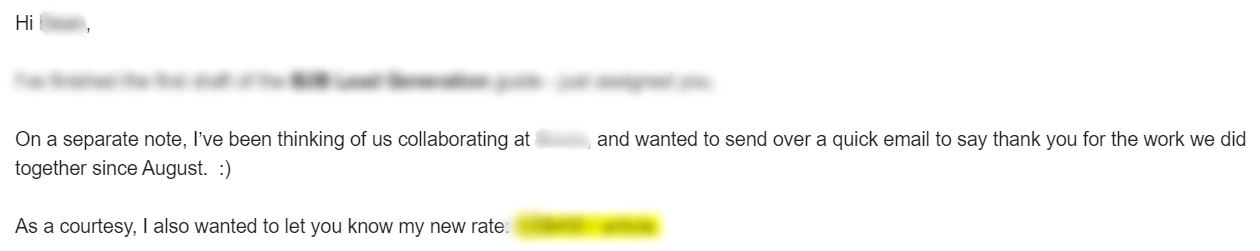
Why It Works: This is the opening line I use whenever I have to announce a rate increase. It works because it comes across as a confident statement made by a professional, rather than a polite request from an anxious people-pleaser.
Pro Tip: Give your clients an early heads-up, preferably at least a month in advance (i.e., “This rate won’t take effect until [date].”).
Before your call to action (CTA), share the results of your collaboration (e.g., traffic increase, revenue increase). Don’t be shy to do this if you feel the client needs to be convinced of your new rate.
Template:
Hi [Client],
I’ve been thinking of our collaboration at [project / company]. Thank you for the work we have done together since [Month]!
I also wanted to let you know my new rate: [rate].
[Share when this new rate will take effect]
[Include what’s changed, what’s not]
[Reinforce specific results you achieved for the client, if relevant]
[CTA]
[Sign off]
How To Start An Email #2: Project Delay
“Hi Jane, I ran into a snag with the Blockchain 101 project."
Why It Works: This opening line by Ops Calendar Founder, Brian Casel, keeps clients in the loop. It offers a heads-up that an unexpected issue will impact the project delivery timeline.[*]
Pro Tip: Suggest a later date and offer a solution in the remainder of the email. For example:
-
“Here are the details I'm trying. This might take an extra day."
-
“Could I send it to you on [date] instead? To make up for lost time, we’ll push forward the publication date for the next article. Since the articles are unrelated, I reckon it works. What do you think? ”
Template:
Hi [Client],
I ran into a snag with [project] as [reason].
Will it work if I send it to you on [date]?
To make up for lost time, I will [outline steps for next phase].
[CTA]
[Sign off]
How To Start An Email #3: New Freelance Work
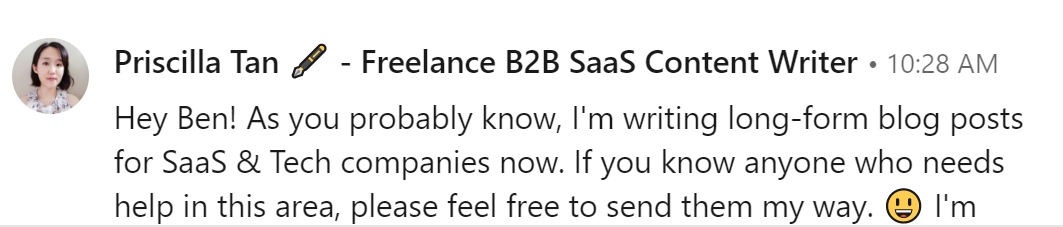
Why It Works: You emphasize your excitement (not desperation) in a confident request. Fun fact: I sent this message to a copywriter I admire on LinkedIn, and it led to me writing for Sumo. And yes, this works just as well in emails!
Pro Tip: Get specific on the type of projects and clients you want to work for. “SEO consulting for early-stage MarTech companies” is a lot clearer than “SEO consulting.”
Template:
Hey [Person’s name]!
As you probably know, I'm [describe what you do].
If you know anyone who needs help in this area, please feel free to send them my way
[Include link to website, contact info, rate cards]
[Sign off]
How To Start An Email #4: Freelancer ‘Breakup’
“Hi Jon, I’m writing because we are ending your contract.”
Why It Works: This opening line by Michael Alexis, the CEO of Team Building, cuts to the chase without sugarcoating the truth.[*]
Pro Tip: Outline the next steps in the remainder of the email to ensure a smooth transition. Be direct and respectful.
Template:
Hi [Freelancer]
I’m writing because we are ending your contract.
[Include reasons]
[Outline next steps]
[Sign off]
How To Start An Email #5: Response to HARO Feature
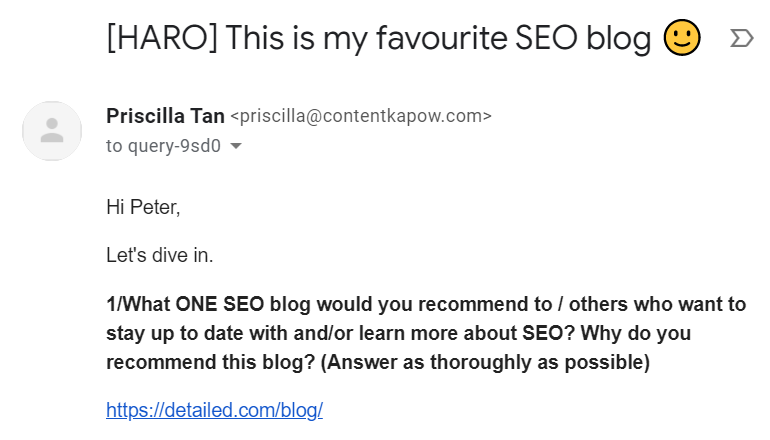
Why It Works: It opens withvalue. Right away in this email, I’m helping the journalist to do their job.
Pro Tip: Have a boilerplate for your company? Want to introduce yourself? Save it until the end. Address the journalist’s needs first.
Template:
Hi [Journalist],
Let’s dive in.
[List questions from journalist’s query]
[Share your answers]
[Introduce yourself + include social proof]
[Thank for their time]
[Sign off]
How To Start An Email #6: Project Unavailability
“Hi Jane,
This is exactly the kind of work I do best. Alas, I’m booked till [date]. We can work something out. Will it work for you if we start at [alternate date]?”
Why It Works: You set expectations right from the start. I use this opening line to instill goodwill in prospects and clients.
Pro Tip: Brainstorm for a solution that makes up for this buffer time. For example, suggest a questionnaire for the client to fill out about their business before the project begins.
Template:
Hi [Prospect],
This is exactly the kind of work I do best. Alas, I’m booked till [date].
We can work something out. Will it work for you if we start at [propose an alternate date]?
In the meantime, shall we [include some ideas for pre-project work e.g., fill in the questionnaire, go through a PDF welcome pack to familiarize with your process]?
[CTA]
[Sign off]
How To Start An Email #7: Project Feedback
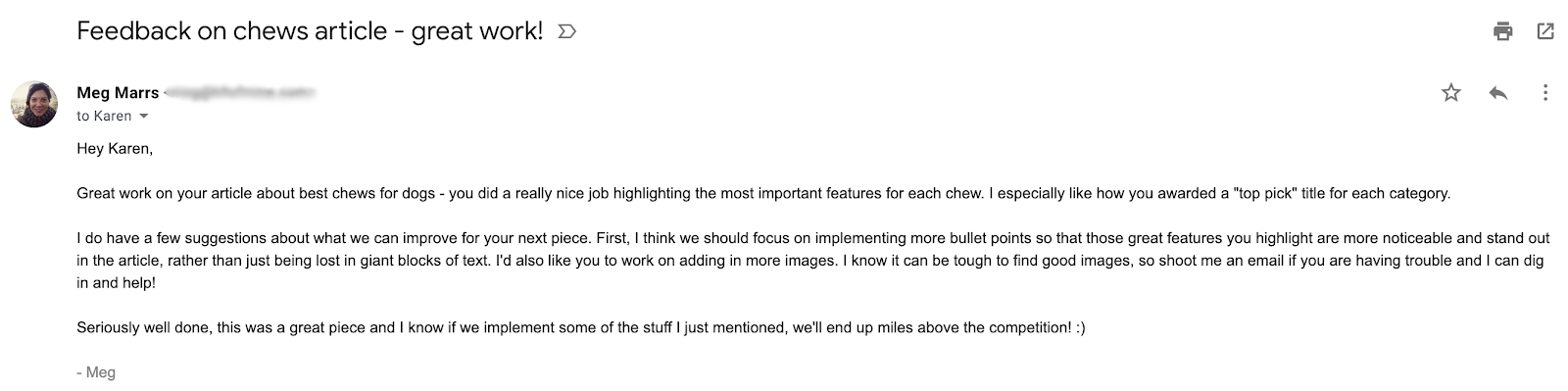
Why It Works: This “compliment sandwich” prevents freelancers from wallowing in their mistakes. Meg Marrs fromK9 of Mine uses this approach to inspire her writers to improve.[*]
Pro Tip: Focus on descriptive feedback and pair it with a “Why?” in the remainder of your email.
For instance, instead of saying “Change this color,” go with:
“Could we change this color to a deeper shade of blue, so it better reflects our branding?”
Template:
Hey [Freelancer / Team],
Great job on the last [project].
[Share what’s done well]
There are a few things we need to improve on next time.
[Include descriptive feedback]
[CTA]
[Sign off]
How to Start an Email #8: Partnership Opportunities
“Hi Joel, I won't start this email like every other company, because I'm not from every other company.”
Why It Works: It’s a bold promise. This opening line by a representative from iwoca prompts the recipient to continue reading the email, as it signals that the company has something unique to offer.[*]
Pro Tip: Back up with relevant social proof to show why you’re worth partnering up with before making a big ask in your CTA.
For example, if you want to partner with a major company to co-host an event, include photos and reviews from attendees of past successful events.
Template:
Hi [Person],
I won't start this email like every other company, because I'm not from every other company.
[Include what you have in mind + tie it in with what’s in it for them]
[Share social proof]
[CTA]
[Sign off]
How To Start An Email #9: Podcast Guest Invites
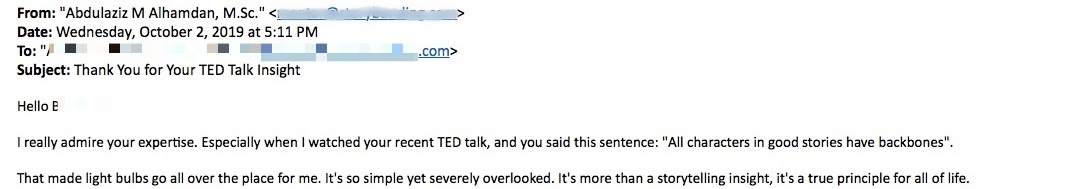
Why It Works: These subjects and opening lines by StoryBonding appeal to self-interest and flattery.[*]
Pro Tip: Get as specific as possible and share how the recipient’s work has impacted your life:
“After I read chapter four, I created a goal-setting tracker in Google Sheets and monitored my goals every day. After five months of using it, I finally got my promotion as a CMO at a Fortune 500 company.”
It’s more powerful than “I read your book and it changed my life.” which comes across as an insincere filler that can be used literally anywhere.
Template:
Hi [Potential Podcast Guest],
I really admire your expertise, especially when you [said / did ]. That made light bulbs go off all over the place for me.
[Briefly share the impact it made in your life]
[Introduces podcast] [Share what’s in it for them]
[CTA]
[Sign off]
How To Start An Email #10: Late Payment
“Hi Jane,
Could you please make sure to complete the payment for the work I did last month?”
Why It Works: This CTA-driven opening line subtly triggers guilt in a client. Better Proposals CEO Adam Hempenstall got 7 out of 10 clients to respond with this approach.[*]
Template:
Hi [Client],
Could you please make sure to complete the payment for the work I did last month?
It is the only open item I have in my books right now, and I would greatly appreciate it if we can settle this as soon as possible.
[Outlines next steps if necessary e.g., include important details like invoice number]
[Sign off]
Now that you’ve learned these 10 great opening lines, let’s move on to the dangerous pitfalls that you must avoid.
Here are the five worst ways to start an email:
How NOT To Start an Email #1: “I Hope This Finds You Well.”
Why It Fails: Overused and generic, to the point where recipients skip past it.
This email I received from a PR professional would be so much more persuasive if she opened with the value she has to offer to me.
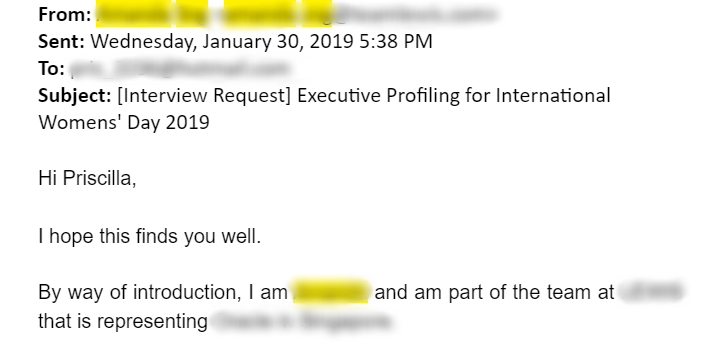
Pro Tip: For cold emails, make sure your opening line addresses the question “What’s in it for the recipient?”
For warm emails, open with context (e.g., “The last time I spoke to you was at the Inbound event, and you were making major headway in your project. How’s it coming along?”).
How NOT To Start an Email #2: “How Are You?”
Why It Fails: Awkward under professional settings. Save this for personal interactions.
Pro Tip: Use the same approach as “I hope this finds you well.” Immediately open with value or context.
How NOT To Start an Email #3: “Just…”
Why It Fails: It weakens your statement.
I liked working with my editor, but my heart sank a little when I read her email.
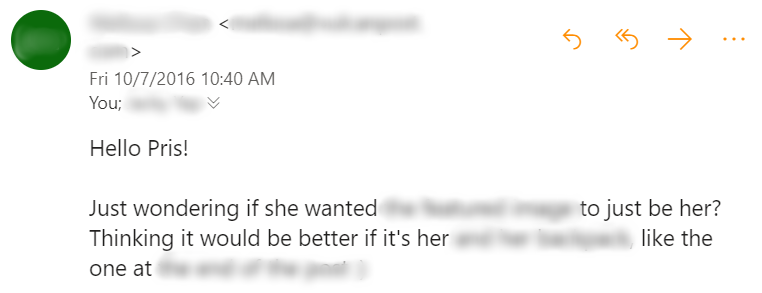
Pro Tip: Are you stuck in this awful habit? Write it as you usually would. Then as you proofread your email, delete it:
I just want to know, have you completed the bitcoin design project?”
Gentle Reminder: Consider the context as you use the word “just”. If you’re using it to describe a recent task you completed (e.g., “Hey Jill, I just finished reading your first draft.”), that’s absolutely fine!
How NOT To Start an Email #4: “Checking In / Following Up”
Why It Fails: It’s redundant, especially for cold emails.
This follow-up email I sent to a prospect failed to get a response.
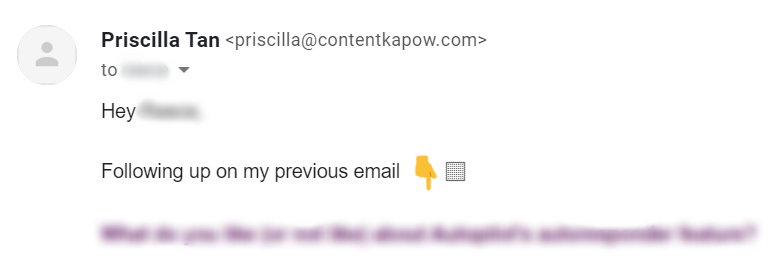
Pro Tip: In warm emails, it’s acceptable to use the phrase “checking in” or “following up” — that is, if you use it sparingly (e.g., “Hey Neal, I’m following up on the quote inquiry you shared with me yesterday.”).
However, it’s best to remove it entirely in cold emails. Contacting a recipient who has never heard of you requires a different angle: You need to qualify your work and back up with proof.
How NOT To Start an Email #5: “I’m Sorry.”
Why It Fails: Over-apologizing for small mistakes sends the message that you lack confidence.
Pro Tip: Did a project manager point out your error? Flip the script! Opt to use “Thanks for catching that” or “I appreciate the helpful note.”
Or better yet, offer a solution.
Skyrocket Your Conversion Rates With High-Performing Emails
A great opening line keeps your recipients interested and pulls them deeper into your email.
But as you can see from the examples above — on its own, it probably WON’T compel readers to take action.
High-performing emails boast a myriad of elements: a solid opening line, a powerful email subject line, a compelling call to action, anda killer follow-up email sequence.
Master these elements, and you bet conversions will come flowing.
Over to you: Which of these email opening lines will you try today?
Add A Comment
VIEW THE COMMENTS