Let me guess…
You’ve heard before that long form content is important. After all, long form content (articles with 1500+ words) can:
- Increase your audience’s engagement
- Improve your search rankings and
- Establish expertise in your field.
Want an example?
Just Google a popular subject. Chances are that the top 10 results will have over 1500 words.
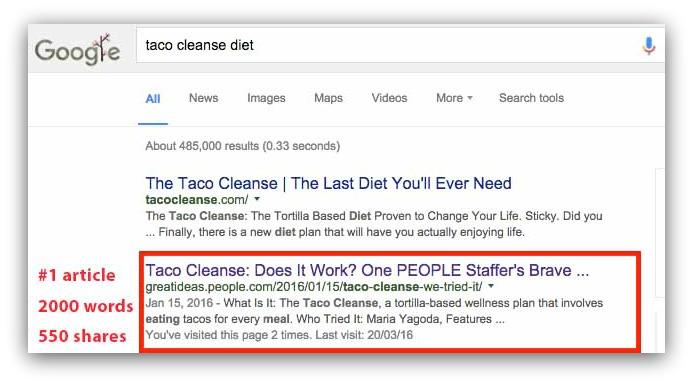
Despite knowing all of this, you continue to delay creating it. And I get it. It’s exhausting to brainstorm new content ideas every single day.
And once you finally come up with an idea, it’s incredibly time-consuming to write a brand new long form article from scratch.
Just to give you an idea of what it takes to write high quality long form content, every single Sumo guide takes anywhere from 20-45 hours to create.
That’s not even including editing, formatting, and creating the illustrations.
Let’s assume you get paid $25/hour, that one piece of long form content just cost around $500-$1000 to make. That’s a crazy amount of tacos!
So, with that in mind, it would be a total waste of time to just put away the long form article, and start working on another post from scratch.
But what if you could leverage your existing long form content into short form content? What if you could create one piece of long form content and save yourself hours on content creation in the future?
Luckily, you can – and that’s exactly what I’m going to show you in this guide.
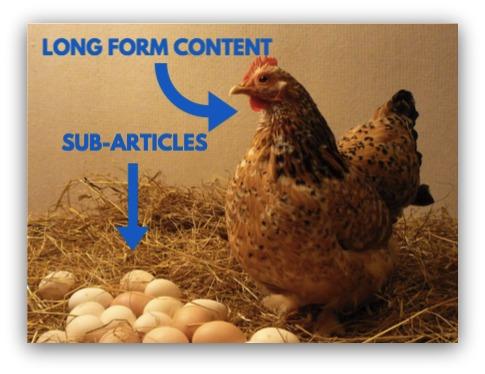
If you nail this whole sub-article concept, you’ll be making it rain with:
- Tons of targeted referral traffic: Giving away your sub-articles as guest posts is a great way to get in front of where your target audience hangs out.
- Improved search rankings: You have an article that’s better than your competitor, but their article still ranks higher. Why? You might not have enough links back to your main article from credible and popular websites. Fix this by including links to your site in the sub-articles, and giving it to other sites to publish.
- Build relationships with bloggers: The best blogs receive tons of guest post requests. If you consistently give them high quality sub-articles, they’ll be more than happy to help you promote your site.
- Position yourself as an expert: Wouldn’t it be great when a potential employer or client Googles your name and the first thing they see are articles you wrote? Sub-articles are a great way to build your social proof.
- And most importantly…increase signups to your email list: Sure, it’s a great ego boost if your sub-articles get published on major blogs. However, it’s useless if you’re not growing your email list. Take advantage of the increased traffic by building your email list so you have direct access to your customer base.`
But aren’t these the same benefits outlined in the hundreds of articles covering “guest posting” from online business experts. How are sub-articles any different?
Well, let me tell you…
How I Saved 8 Hours Each Week With Sub-Articles
Guest posting is a time consuming and exhausting process, especially if you want to reap the maximum benefits. But it’s still one of the most effective ways to drive traffic to your website.
Afterall, what other options do you have to publish content outside of your blog?
Republishing is one great way, but some blogs only accept original content:
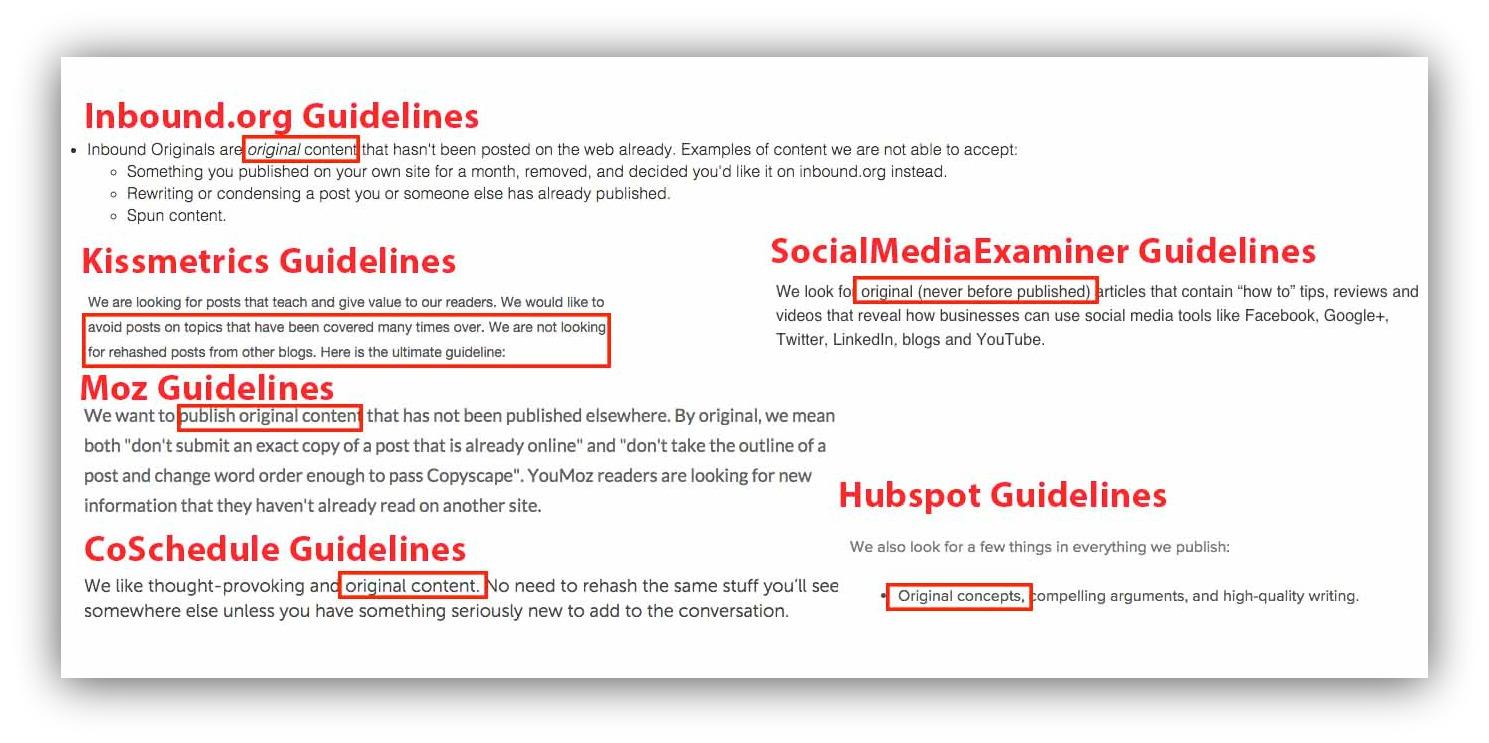
But what about sub-articles? Sub-articles are a fantastic “80/20” approach to guest posting.
This is because sub-articles are the best of both worlds. You can share original content on other websites to maximize SEO value, and you can leverage many of the same points from your existing long form articles (i.e. it’s easier!)
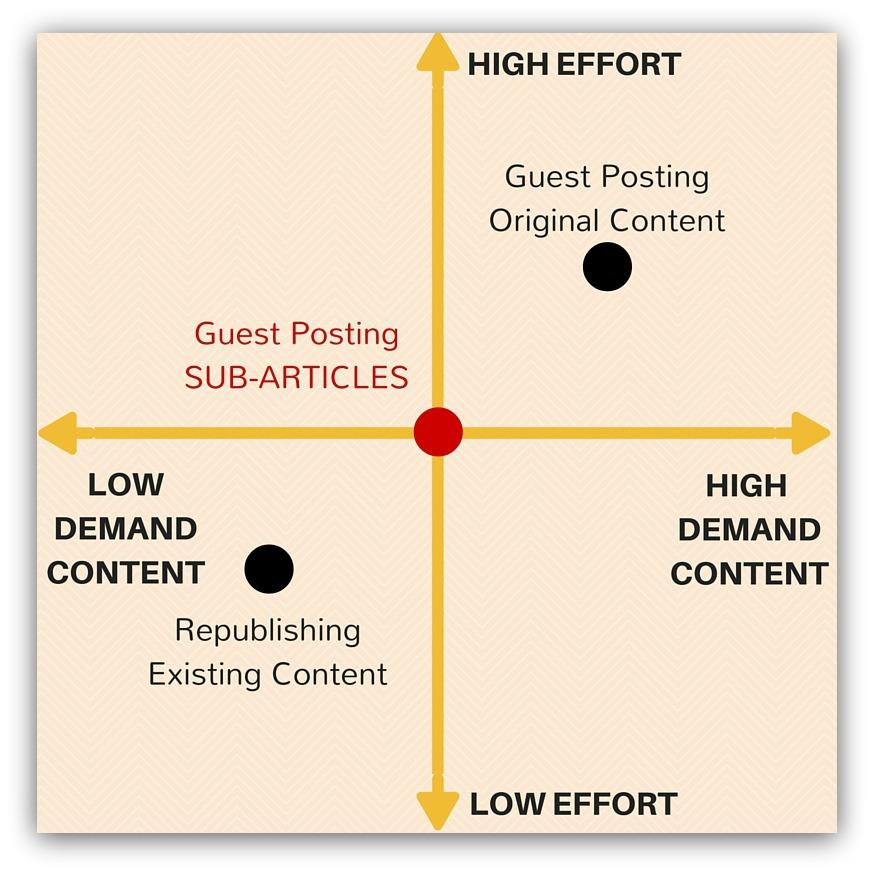
It’s also scalable. While you focus solely on creating long form content, you could hire a freelancer or have another team-member turn the long articles into shorter sub-articles.
But you must remember one thing: sub-articles are not an excuse to duplicate content! They should always compliment and expand the long form content.
Now that you know what a sub-article is, I’m going to show you exactly how to create sub-articles from your long form content to save a bunch of time, drive traffic to the main article, and have tons of content ideas for guest posts.
So grab a taco and settle in…
Step 1: Creating Content Readers Can’t Ignore
(Skip this step if you already have long form content that can be used to generate sub-articles)
It’s painstakingly difficult to produce long form content that’s good enough to make this whole sub-article approach even possible.
If you publish an average article, visitors to your sub-articles will leave your website without:
- Signing up to your email newsletter
- Purchasing your product, or
- Reading your other articles.
All that effort would be wasted.
So since you’re spending all this time to create something epic, you need to make sure it’s something your target audience actually cares about.
To write enormously popular content that people will want to read, dive into our guide on How to Reverse Engineer Enormously Popular Content.
Method #1: Google Keyword Planner
For each of your content ideas, you want to figure out how valuable they are from a SEO perspective. To do this, plug in the keywords that are relevant to your topic into Google’s Keyword Planner.
Based on the results, you’ll have an idea of how many people are searching for your content ideas.
For example, if I had blog about table tennis (side note: I will destroy you in ping pong), one possible blog post could be, “best ping pong paddle”:
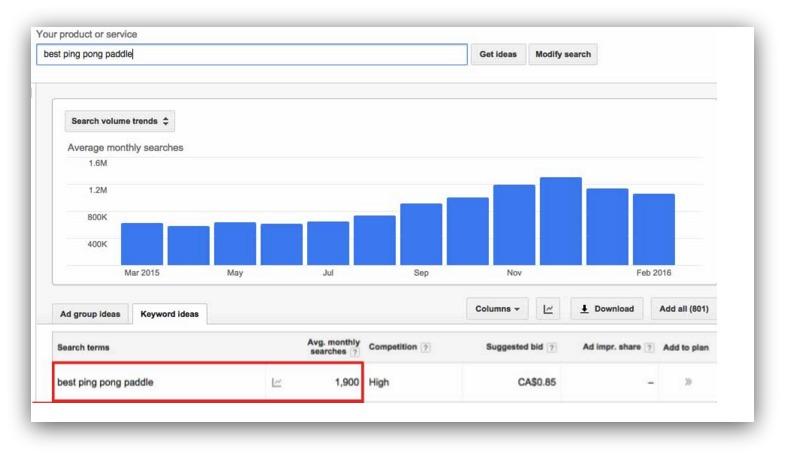
That’s not bad! Around 1900 people are searching for the keyword.
But before writing, you want to size up the competition by seeing who else is trying to rank for that specific keyword.
So in this case, I would use Moz Toolbar and Google search to tell me what I’m competing against: 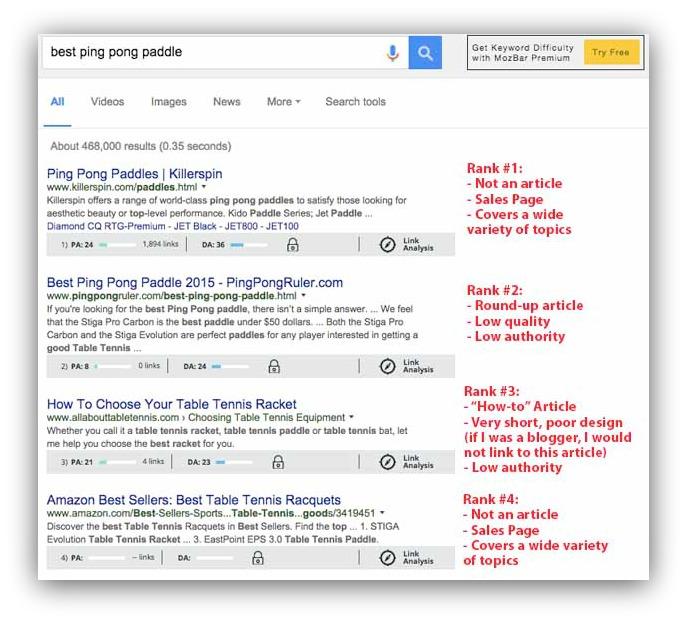 You might see links from Amazon or other “big e-commerce sites” but don’t let these scare you. Since they cover side a wide variety of topics, you may still be able to compete with them on specific keywords.
You might see links from Amazon or other “big e-commerce sites” but don’t let these scare you. Since they cover side a wide variety of topics, you may still be able to compete with them on specific keywords.
As far as the two articles ranked #2 and #3, they’re both small blogs and with low quality content (explains the low number of backlinks).
Therefore, one potential long form content idea would be: “The Ultimate Guide to Selecting the Best Table Tennis Paddles” or “Top 10 Best Table Tennis Paddles in Each Price Range”.
Method #2: Amazon Reviews
Checking the review of books on Amazon is a great way to find out what your target audience is asking.
If I type in the keyword search, “table tennis book” into Amazon’s search bar, over 2000 books will show up.
Focus on the books with the most reviews and read all the ones that are ranked 2-3 stars. I find “5-star” or “1-star” reviews more difficult to trust, and they generally don’t have much information.
As you start reading, you’ll start seeing a trend in what was missing, and what topics your target audience wants to know more about. 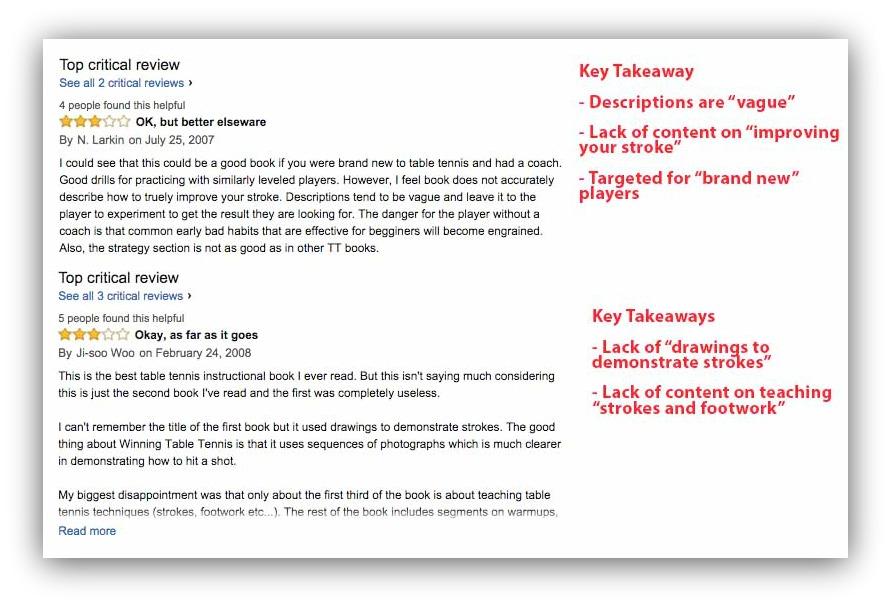 For example, in this specific table tennis example, the common complaint is that there’s not enough information on “how to improve your stroke”.
For example, in this specific table tennis example, the common complaint is that there’s not enough information on “how to improve your stroke”.
Based on this information, some possible content ideas could be, “The Professional Guide to Every Type of Table Tennis Stroke”.
Method #3: Questions on Quora
Have you heard of Quora?
Quora is a platform where people ask questions for other people to answer. It’s similar to Yahoo Answers, but the quality of questions/answers are much better.
One great tool on Quora is, “Quora Stats”, which allows you to gauge how many people are interested in the same question.
For example example, let’s search “table tennis” into Quora:
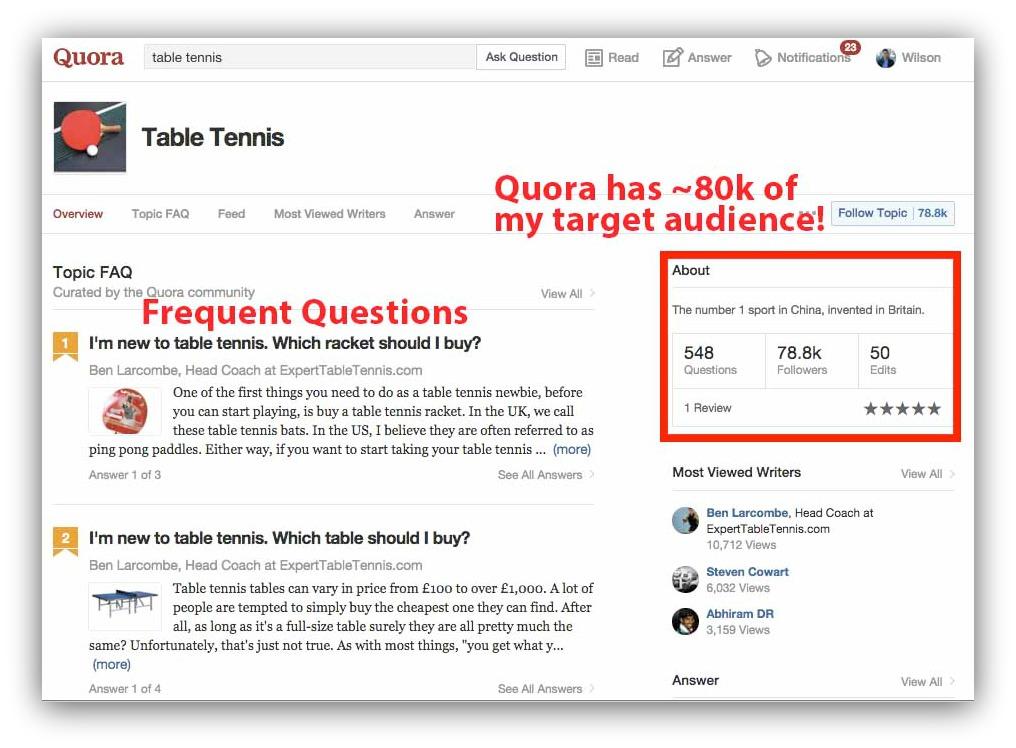
Right away, I can see that almost 80,000 people follow “table tennis” on Quora. That’s a huge amount! All I have to do now is to look around for the most popular questions, for example:
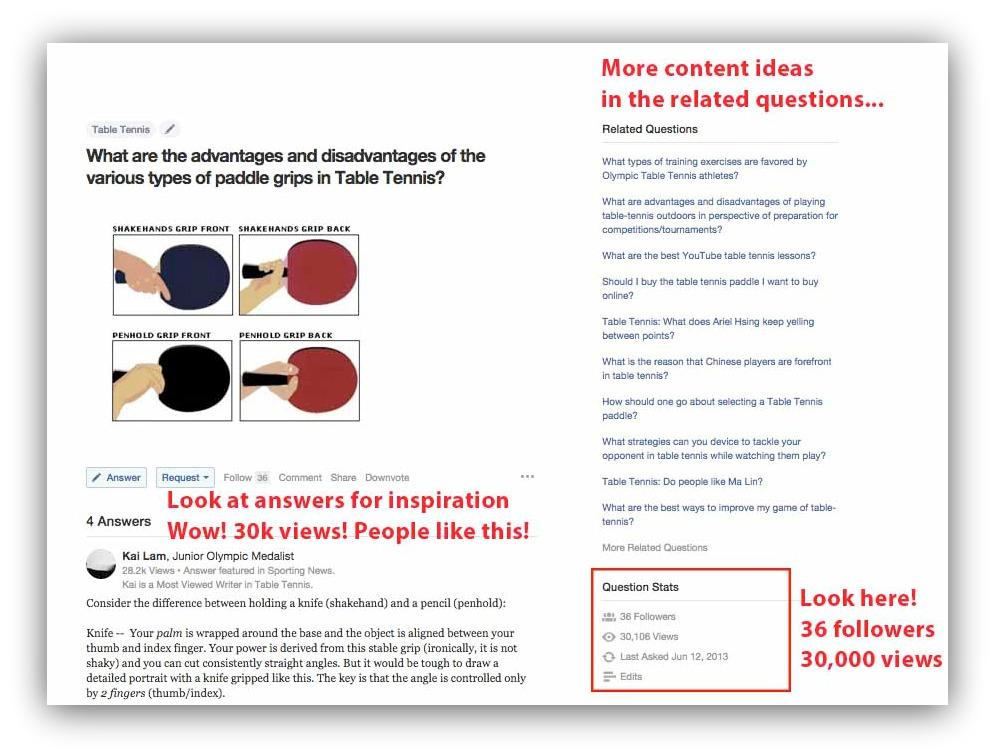
This question alone has had over 30,000 views, it’s clearly a question many people are wondering about. You can then look at the top answers to get your creative juices flowing. One possible article could be, “The Ultimate Guide to the Different Paddle Grips in Table Tennis”.
That’s it!
Using these three methods, you should have a pretty clear idea on the best content specifically catered to your target audience.
Once you’ve decided on the best topic to write about, all you have to do is create it. But first…
Take some adderall.
I’m just kidding. Please don’t, I’m not your doctor.
However, I do recommend drinking copious amounts of coffee, redbull, or tea. The next step is critical and it’ll need your utmost focus.
The long form content you’re about to create has to be THE best, most in-depth, and well-researched article that is covering your specific topic.
It has to be so good that it’s the only content people will need to read. If you nail it, your readers will share it to all their friends because they’re struggling with the same question.
This step is so important that I won’t even try to summarize a guide on how to do this. You need a full on Sumo-style guide to explain it properly. Oh wait, we’ve got your back.
Once you’ve created the best long form content available, only then should you begin creating sub-articles.
Step 2: Two Simple Tricks to Brainstorm Sub-Article Ideas
Congratulations! You just finished the best long form article available.
The next step is to make the most out of your long form article to generate a bunch of original sub-articles which you can give away as guest posts.
To do this, think of your main article as the “hub”, and the sub-articles as the “spokes”.
Just like on a bicycle, these two parts are connected. You want the “spokes” to drive traffic to the “hub” by building links back to your main article to increase the SEO ranking:
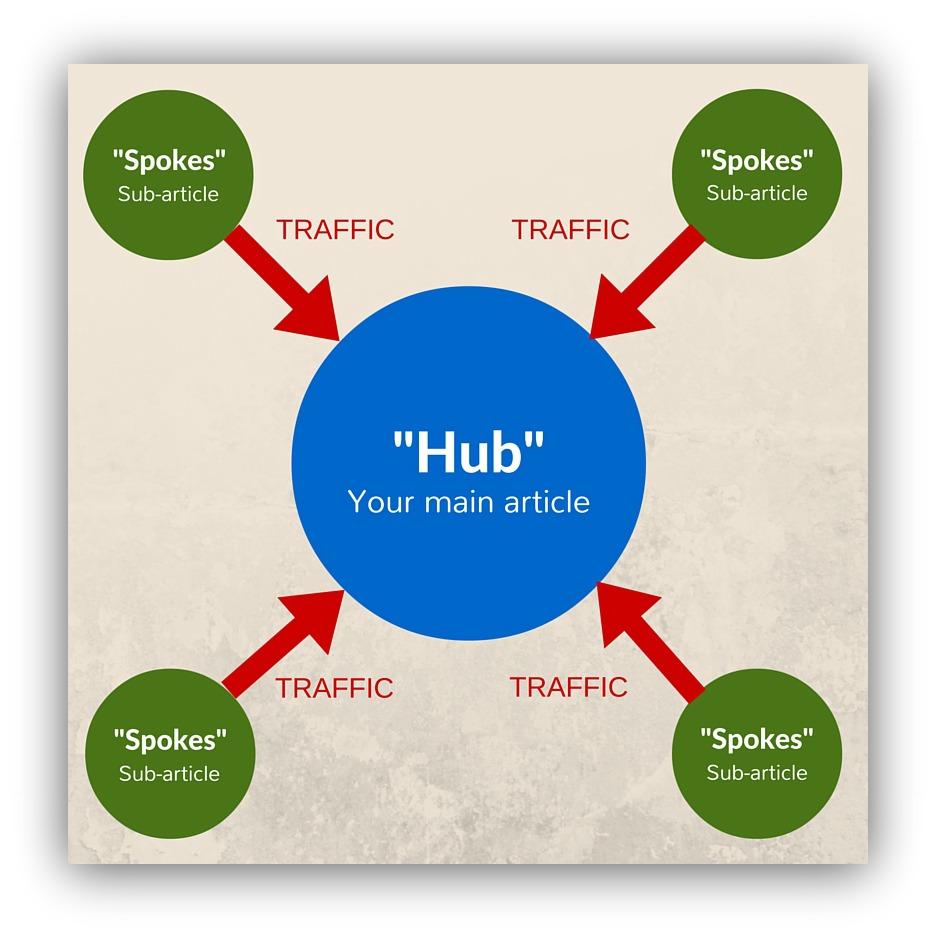 This is the “Hub and Spokes Method”.
This is the “Hub and Spokes Method”.
Remember, you don’t want to simply duplicate content and try to pass off the sub-article as an “original guest post”. You’ll get caught during the due diligence process, and it’s not worth it to harm your relationship with these influential blogs.
Instead, go through your long form content and look for ways you can improve on a specific section of your long form article. By doing so, you’ll spin off an entirely original sub-article focused on one specific aspect of your long form content.
Let’s look at the two tricks you can use to bring new life into your sub-article ideas:
Method 1) Make Things Better With The Skyscraper Technique
Every few years, a new tower is granted the coveted title, “Tallest Building in The World”.
Think of the specific sections of your existing long form article as the “tallest building”. It’s already super detailed and provides enough information for the reader.
But could you make it better if you devoted an entire sub-article to that one section? If so, then that’s how you create an original sub-article that is ripe for guest posting.
Let’s take a look at an example. Here’s an ultimate list post that describes the 25 best vegan sources of protein: 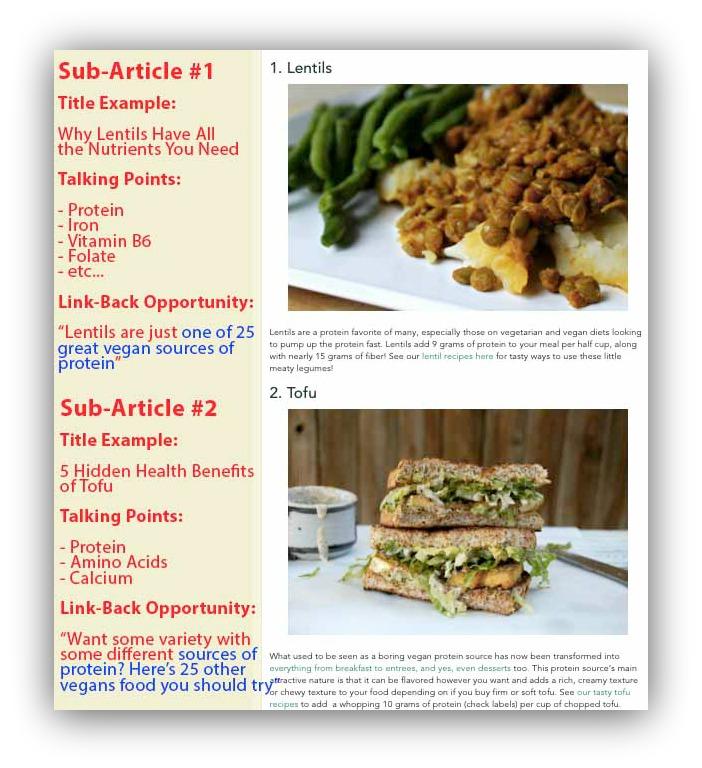 (the same format continues for 25 other types of vegan food)
(the same format continues for 25 other types of vegan food)
How can you turn this one list post into 25 sub-articles?
By devoting an entire sub-article to each individual section, and improving on it by making it longer and more thorough, or better designed.
If your long form article is a list post, for each bullet point, you could add more substance in order to make it more thorough.
A great way to do this is by asking yourself the “Five Ws and How”. Some of the questions won’t be applicable, but it’s a great system to use if you can’t come up with any immediate ideas.
For example, if I was the author of the previous vegan list post, here are some potential sub-article ideas:
Who
- 7 Professional Athletes Who Eat Lentils Every Day
- 10 Supermodels Who Swear By Lentils
What
- Breaking Down Every Health Benefit of Lentils
- What Are The Benefits of Lentils?
Where
- Where Do Lentils Come From?
When
- When is the Best Time to Buy Lentils?
- 7 Most Common Mistakes When Cooking Lentils
Why
- Why You Should Start Eating Lentils Right Now
- Why Lentils Are Perfect for Your Baby
How
- How to Make a Morning Smoothie With Lentils
Want another example?
Let’s take a look at this screenshot for this post about Content Upgrades: 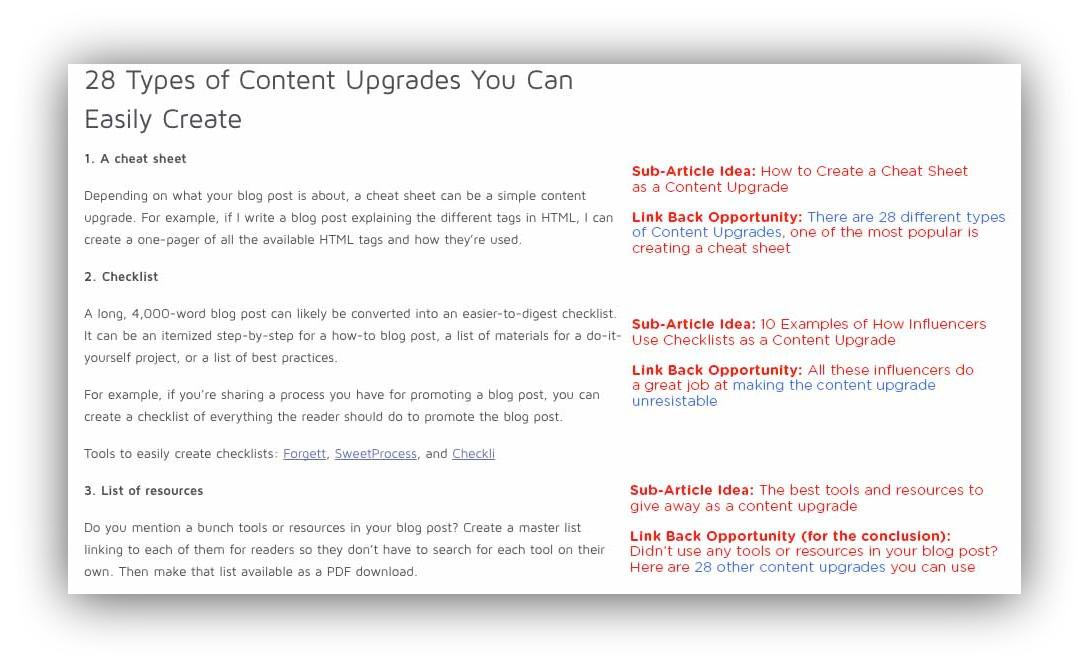 In this case, there are opportunities to improve on individual sections by making it better designed, and more thorough.
In this case, there are opportunities to improve on individual sections by making it better designed, and more thorough.
For each individual section, you could create an original sub-article by providing screenshots of actual examples used by influencers.
The title of each sub-article could be:
“[7] Examples of How Influencers Use [section]”
Just by doing this, you would have 28 different sub-articles to give away as guest posts, while linking back to the original long form article.
If you’re still having trouble coming up with sub-article ideas, another way is to find out what’s missing in your existing long form article by looking at your comments section.
Method #2: Your existing comments section
This step only works if you already published your long form article and your audience is engaged in the comments section.
Scan the comments section to look for trends in recurring questions. This will alert you to the topics that your readers would like to know more about.
For example: 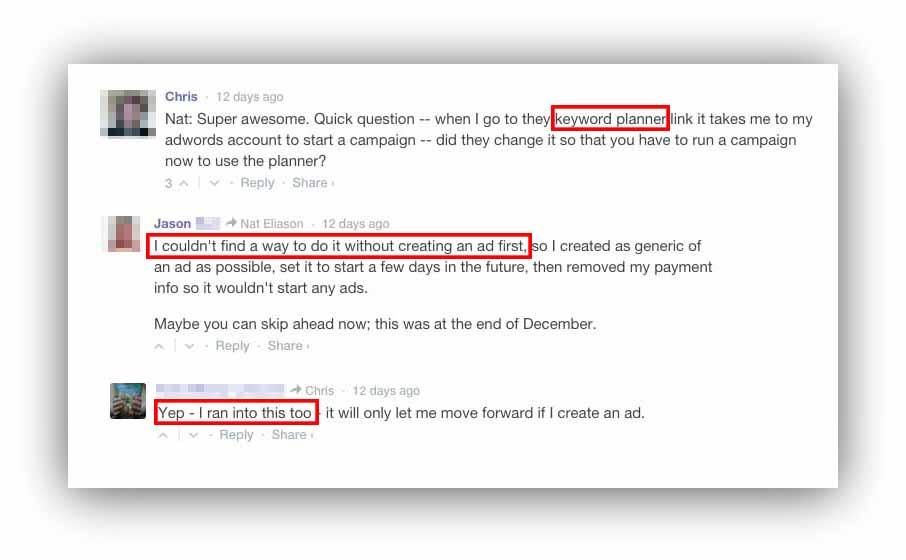 Based on these comments, I could cook up a new sub-article: “How to Use Google’s Keyword Planner to Create Content People will Read”.
Based on these comments, I could cook up a new sub-article: “How to Use Google’s Keyword Planner to Create Content People will Read”.
Using these two methods, you should now have a list of ideas that looks something that looks like this:
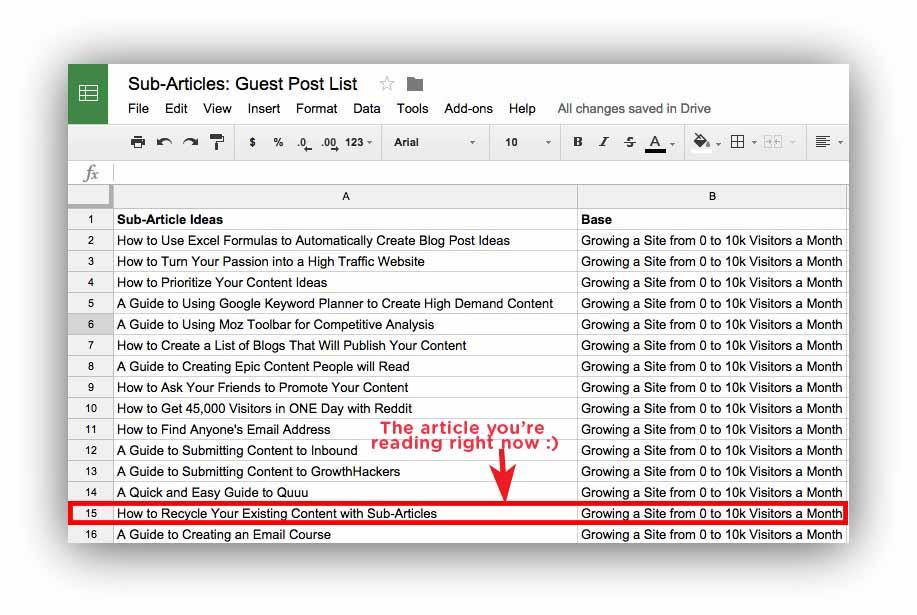 Pro-tip: Don’t give away any sub-article ideas that have high SEO value. Check Google Keyword Planner first, if it’s something that has 1000+ search terms each month, you may want to keep it for your own blog.
Pro-tip: Don’t give away any sub-article ideas that have high SEO value. Check Google Keyword Planner first, if it’s something that has 1000+ search terms each month, you may want to keep it for your own blog.
Now you might be wondering…
What am I supposed to do with all these sub-article ideas? Am I supposed to just start writing right away?
No!!!
Remember how this is supposed to be an 80/20 approach to guest posting?
Send your sub-article ideas to the guest blogs, and wait for them to tell you which ones to write. You can then cater the article specifically for their audience and make sure they’ll accept your contribution every single time.
I’ll tell you exactly how to do it, but first go through this checklist.
Step 3) Stick With What You Know
Why start from scratch when you don’t have to?
Based on the list of sub-articles you just created, pick 3-5 of the ideas you’re most familiar with.
While writing your long form content, you must have done some initial research covering each individual section. Leverage the research you’ve already done as the basis for the new sub-articles.
Here’s an example of how I did this with one of our How To Go From 0 to 10k Visitors a Month guides.  Using the techniques mentioned in the previous post, I’m able to brainstorm at least 12 sub-article ideas, one for each step.
Using the techniques mentioned in the previous post, I’m able to brainstorm at least 12 sub-article ideas, one for each step.
Keep track of all the sub-article ideas in a spreadsheet, and assign a score based on how much I already know about the specific sub-article topic:
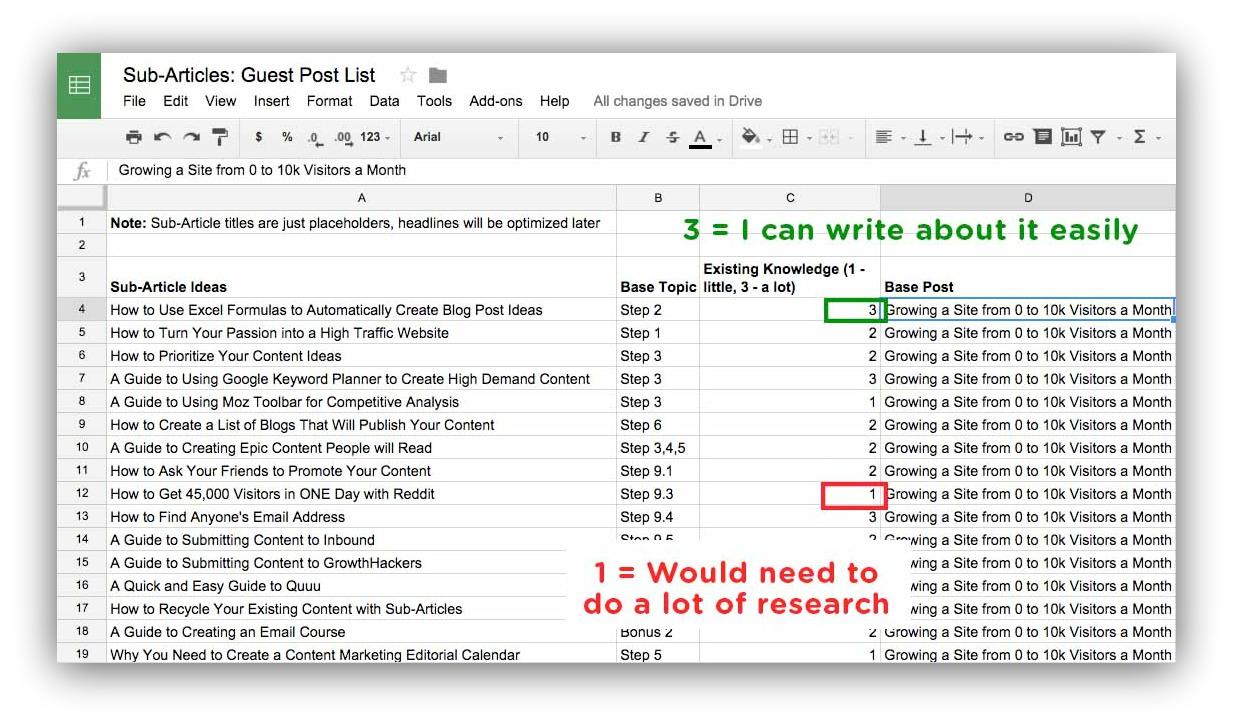
I can then filter the list to just show the sub-article ideas that I can write about easily.
Once I have about 5 sub-article ideas, it’s time to find a home on a guest blog.
Step 4) Headhunting for the Perfect Blogs
Creating a list of blogs for your sub-articles is similar to looking for a job.
You first start by creating a big list of companies that are related to your expertise. Then you slowly narrow it down based on the available job postings, if it’s relevant to what you want, and if it’s a place you actually want to work at.
Don’t see the connection?
Let’s go into this in greater detail by asking the question:
Does the blog already have similar content to your sub-article ideas?
Just like when applying for a job, you want to make sure the blog is relevant and would actually want your content (skills).
To find out, type in keywords that are relevant to your sub-article into google, for example: “repurposing content” and “sub-articles”. 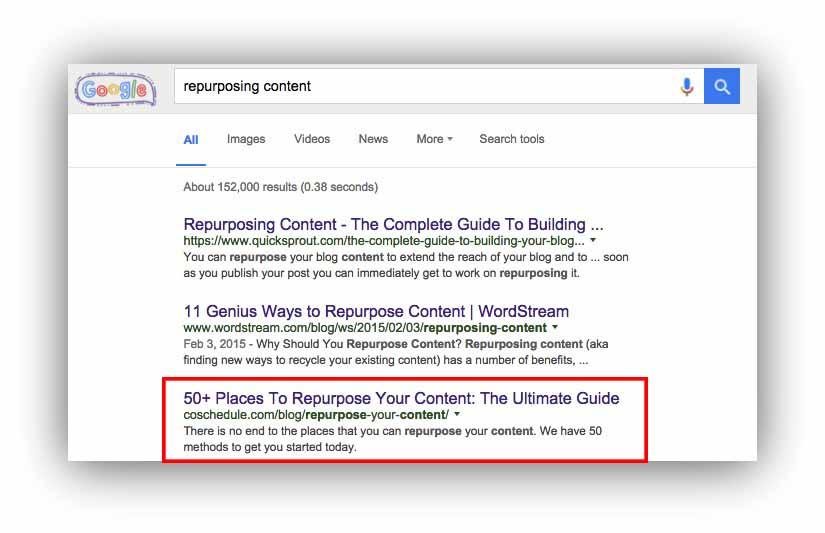 Write down all the blogs that show up on the first two pages of Google.
Write down all the blogs that show up on the first two pages of Google.
This will serve as your initial list of blogs that may be a good fit for your content. You still need to narrow down the list further by asking…
Does the blog accept guest posts?
Generally speaking, you wouldn’t spend the time applying to a company unless they’re hiring. So why would you do the same for guest posting?
You want to find out if your target blog accept guest posts, do this by typing in the below templates into google:
- site:[Website url] “contribute”
- site:[Website url] “write for”
- site:[Website url] “guest post”
For example, let’s try to find out if CoSchedule accepts guest posts:
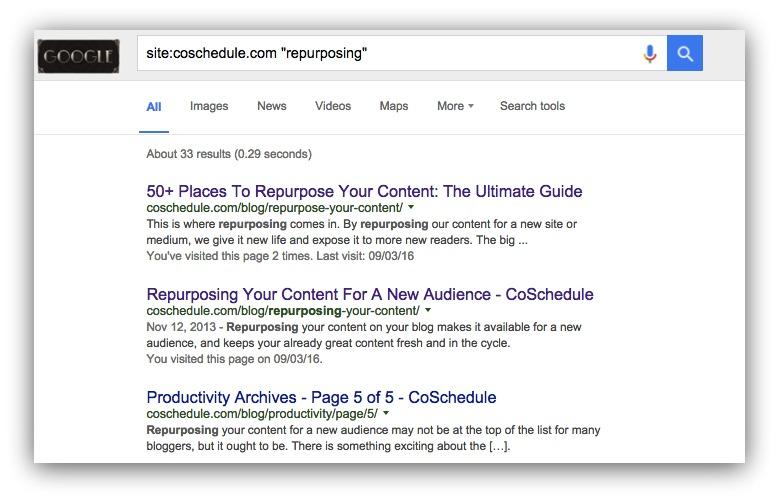
Great! Now let’s find out if the blog’s audience is a good fit for our website.
Does the blog have your target audience?
I tried to find a connection to my job hunting analogy…but I failed to do so. Womp Womp!
The best way to find out if a blog attracts your target audience is to ask yourself these questions:
- Does the name of the target blog tell you anything? For example: What type of audience do you think would visit Social Media Examiner? Probably people interested in Social Media.
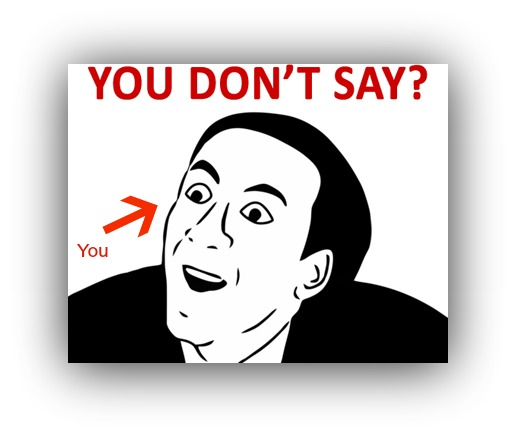
- What is the tagline of the target blog, and does it summarize what they do? For example: Here’s CoSchedule’s tagline, “More than 10,000 bloggers, editors, and social marketers trust…”
- What type of content is on their blog? What are the headlines? Is there a clear benefit by reading their blog posts? If you look at the headlines of the content on Sumo’s Stories, you’ll notice that most of the content teaches readers how to increase their web traffic and email signups. Who do you think wants more traffic and subscribers?
Once you have a good idea that the blog has your target audience, you need to make sure if the blog is worth your time. Do this by asking…
Does the blog have high engagement and web traffic?
Just like when applying for a job, you want to make sure it’s a credible company that can provide you with opportunities. The same goes with guest posting.
Ideally, you want to focus on blogs that have high web traffic and a high number of comments.
This is because the more comments a blog receives, the more engaged the audience is. The more engaged an audience is, the higher likelihood they will click on the backlinks and end up on your website.
For example, let’s take a look at CoSchedule’s traffic using a chrome extension called SimilarWeb:
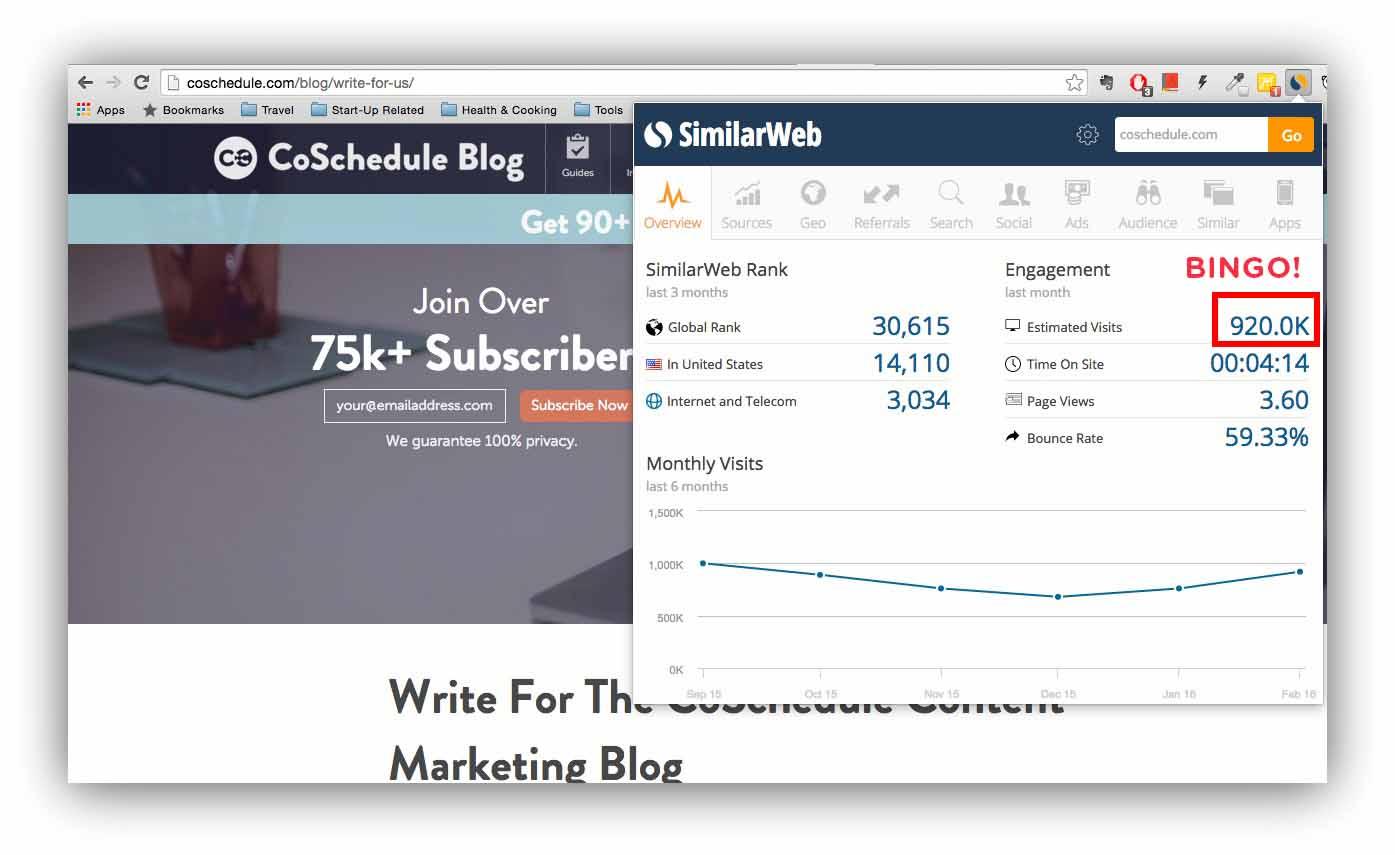
Oooo, quite impressive! That’s a decent amount of traffic.
Now we just need to find out how engaged their audience is.
Look for posts that are at least a month old. If you start with the most recent posts, it may not be a good indication of engagement because not enough people have read it yet.
After going through at least 10 blog posts, you should have a general idea of how many comments each post receives. 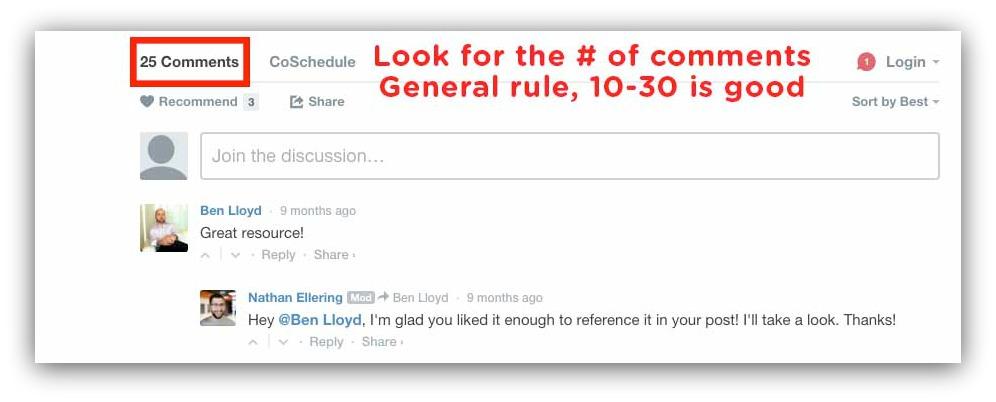
The general rule of thumb is to target blogs that have at least 10-30 comments per post. This may depend on each niche so use your better judgement.
The last thing to look for is to make sure the blog will actually let you promote your own article/website in the guest post. So ask yourself…
Does the blog allow self-promotion?
This part is easy, just look at their contributor guidelines or old blog posts to see if they allow an “Author’s Bio” and relevant backlinks.
For example, in CoSchedule’s contributor guidelines, it says this:
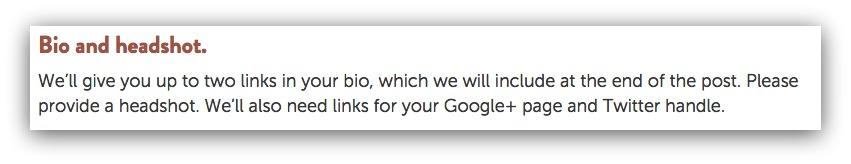
The “Author’s Bio” is one way to drive traffic to your website. But the best approach is to include relevant backlinks throughout your sub-article. A backlink is pretty much a hyperlink that a reader can click that will bring them to your website.
Generally speaking, as long as the backlink is relevant and in the right context of the sentence or paragraph, it’ll be allowed. Confirm by looking at the blog’s contributor guidelines or at older guest posts.
By now, you should have a list of blogs with your target audience, and most likely accept your sub-articles. All you have to do now is actually pitch the sub-article ideas to the blogs.
I’ll give you an exact template you can copy/paste in the next step…
But first, here’s a checklist.
Step 5) Delivering The Perfect Guest Post Pitch
If you were an editor, what do you think would be the ideal email pitch?
To answer this question, the best way is to break the problem down into smaller pieces.
Let’s ask ourselves, if I was an editor, what do I need and want?
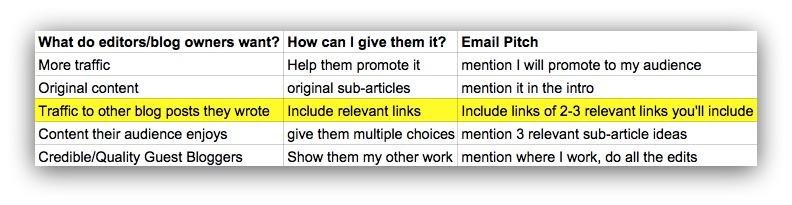 One of the main needs is to help the editors increase traffic to other blog posts on their website. Do this by including relevant links within your sub-article to other internal articles. It’ll also make you stand out because they’ll notice you actually spent time to research how you can help them.
One of the main needs is to help the editors increase traffic to other blog posts on their website. Do this by including relevant links within your sub-article to other internal articles. It’ll also make you stand out because they’ll notice you actually spent time to research how you can help them.
Just use Google and type in “site:[insert website domain] [content keywords]”.
Here’s an example of what I did: 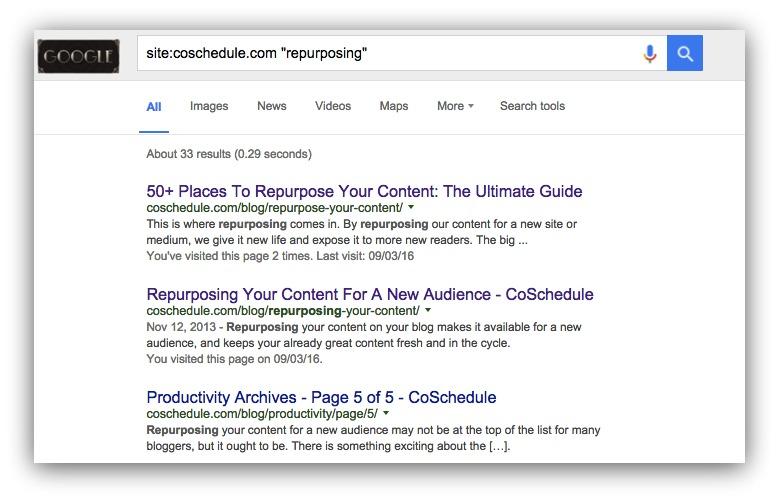 Write down all the relevant articles so you can include it into your email pitch and the sub-article.
Write down all the relevant articles so you can include it into your email pitch and the sub-article.
I like to keep track of everything with a spreadsheet. For each sub-article idea, I write down a few relevant keywords, and also all the relevant links:
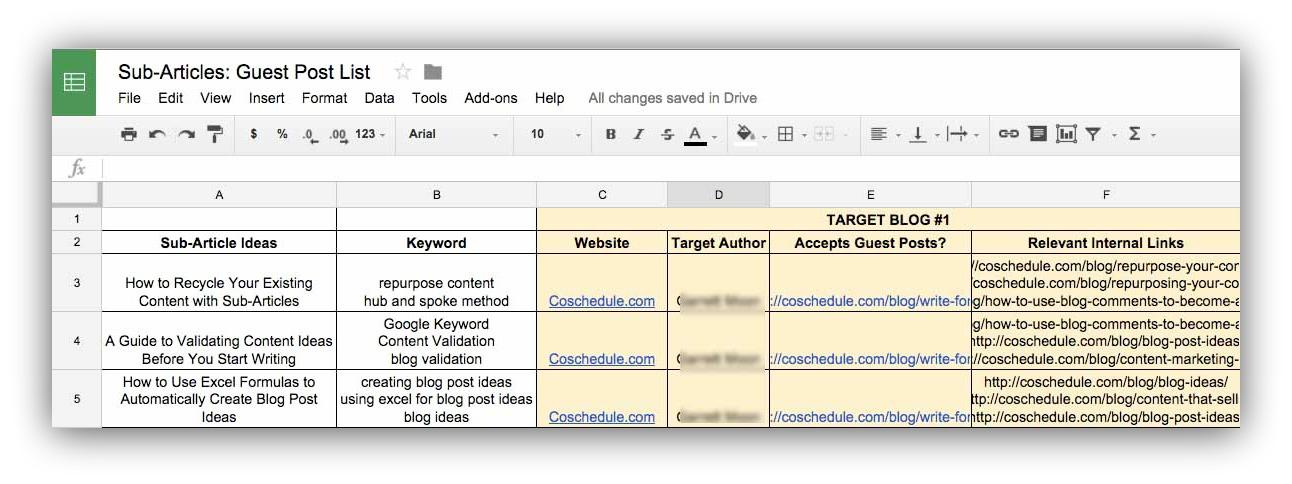
Just rinse and repeat. Do the same for all the other target blogs you have in your spreadsheet.
This might seem time-consuming, but for each idea, it only took me ~10 minutes to come up with three relevant internal links for five blogs (i.e. 30 minutes total).
Also, one hidden benefit is that by investing in the time to find relevant links, it’ll come in handy when you actually write the content. Since these articles will be related to your sub-article idea, you can read them later on to help get your creative juices flowing.
Alright, it’s finally the moment you’ve been waiting for. You can now finally send an email pitching your sub-article ideas to the editors.
Here’s an example of an email you can send:
Subject: Quick question
Hi [name],
My name is Wilson and I write content for Sumo.com. I’ve been following your site for several months now (your post on designing graphics w/ free tools introduced me to Canva… I use it for everything now).
I’m interested in writing a guest post (~2000 words) for you. It’ll include tons of pictures, real life examples, and case studies. Here are the 3 original content ideas that I think your readers will want to read:
REPURPOSING CONTENT
About: A guide to repurposing long form content with sub-articles for guest posting
Talking Points: Coming up with sub-article ideas, the Hub & Spoke method, how to pitch to bloggers
Relevant CoSchedule Links I can include: [1] and [2]
CONTENT VALIDATION
About: Free tools for validating content ideas prior to writing them
Talking Points: How to use Google’s Keyword Planner, Moz Toolbar, and Search to identify high demand content with low competition
Relevant CoSchedule Links I can include: [1] and [2]
USING EXCEL TO CREATE BLOG POST IDEAS
About: A guide to using excel to come up with article ideas by mix & matching content styles
Talking Points: Using Excel’s “Concatenate” function to brainstorm article ideas, how to prioritize the big list of ideas>/P>
Relevant CoSchedule Links I can include: [1] and [2]
I’ll do all the editing, reference links, etc… (feel free to edit) to make it really easy for you. I also promise this is something that will get your readers talking in the comments section.
What do you think? Let me know which content idea you’d like me to write about.
Regards,
Wilson
P.S. These content ideas are based on frequent questions our audience keeps asking us in one of our articles (500 shares, 65+ comments). We’ll also link to the guest post from our main article.
Notice how I included relevant links to their blog for each sub-article idea? This simple act will improve your credibility.
The best thing about pitching article ideas is that you can cater the sub-article specifically for their audience and contributor guidelines. So after you sent the pitch, wait a few days for their response.
Here’s a checklist before you move on to the next step:
Step 6) Create An Epic Sub-Article
Great job on making it this far!
You’ve reached out to a few blogs and they’ve told you which sub-articles they’re interested in. Now comes the dirty work.
Your relationship and reputation with these host blogs are very important. After putting in all this work to get to this point, it’d be a waste if you settle for an average sub-article.
Put in the effort to write an epic and high quality sub-article. If you nail this part, they’ll beg you to write more.
Sounds difficult?
If you created an epic long form article already, a lot of the same rules apply.
However, here’s some tips on how to write a sub-article that will not only “wow” the editors, but also their audience.
- Make sure it fits their brand and format: Want to know the secret to looking like a dumbass? Submitting a 2000 word article when the contributor guidelines says, “max 700 words”. Spend 10 minutes to read the blog’s contributor guidelines to understand their expectations, please and thank you.
- Make it really good: Most of the content out there sucks. Depending on the blog’s max word count, you want to make it as detailed as possible. Make it something that will genuinely be helpful or interesting to the readers.
- Don’t spam links: Now the whole point of guest posting is to include links back to your main article. So do it strategically by making sure that it adds value to the context of the paragraph. A good rule of thumb is to include no more than 2 links in the body of your post.
- Write an amazing headline: You could write an article worthy of the Pulitzer Prize, but if your headline sucks, no one will read it. Get damn good at writing headlines.
- Create an attractive opening: Once you’ve pulled in a reader with your headline, you need to make sure they continue reading. With your first few paragraphs, make the reader feel like you’ve read their mind. Try to understand what your audience is thinking and how they feel.
- Explain it like they’re a child: Don’t try and show off your impressive vocabulary. Use short sentences and paragraph structures to make it easier to read.
- Promote the sub-article: When your sub-article is finally published, promote it! Use places like Quora, Facebook Groups, Twitter, LinkedIn, your email list, Pinterest Group Boards, Reddit, StumbleUpon. The options are endless, leverage your most effective marketing channels and share the love. The editors will love you for it.
Step 7) Rinse and Repeat
Trust me. It gets easier. Way easier.
If you nail this whole sub-article concept, you’ll provide the editors so much quality content that they’ll know who you are. Once that happens, you don’t need to worry about steps 4 and 5.
Instead of spending time looking for relevant blogs, you’ll already have the contact information of all the important editors.
Instead of spending the time to pitch sub-article ideas to the editors, they’ll come to you with topics.
The best thing? If you’re serious in pursuing a career of content marketing, these relationships with editors will stay with you. So if you decide to start your own business or switch companies, you’ll no longer have to start from the bottom.
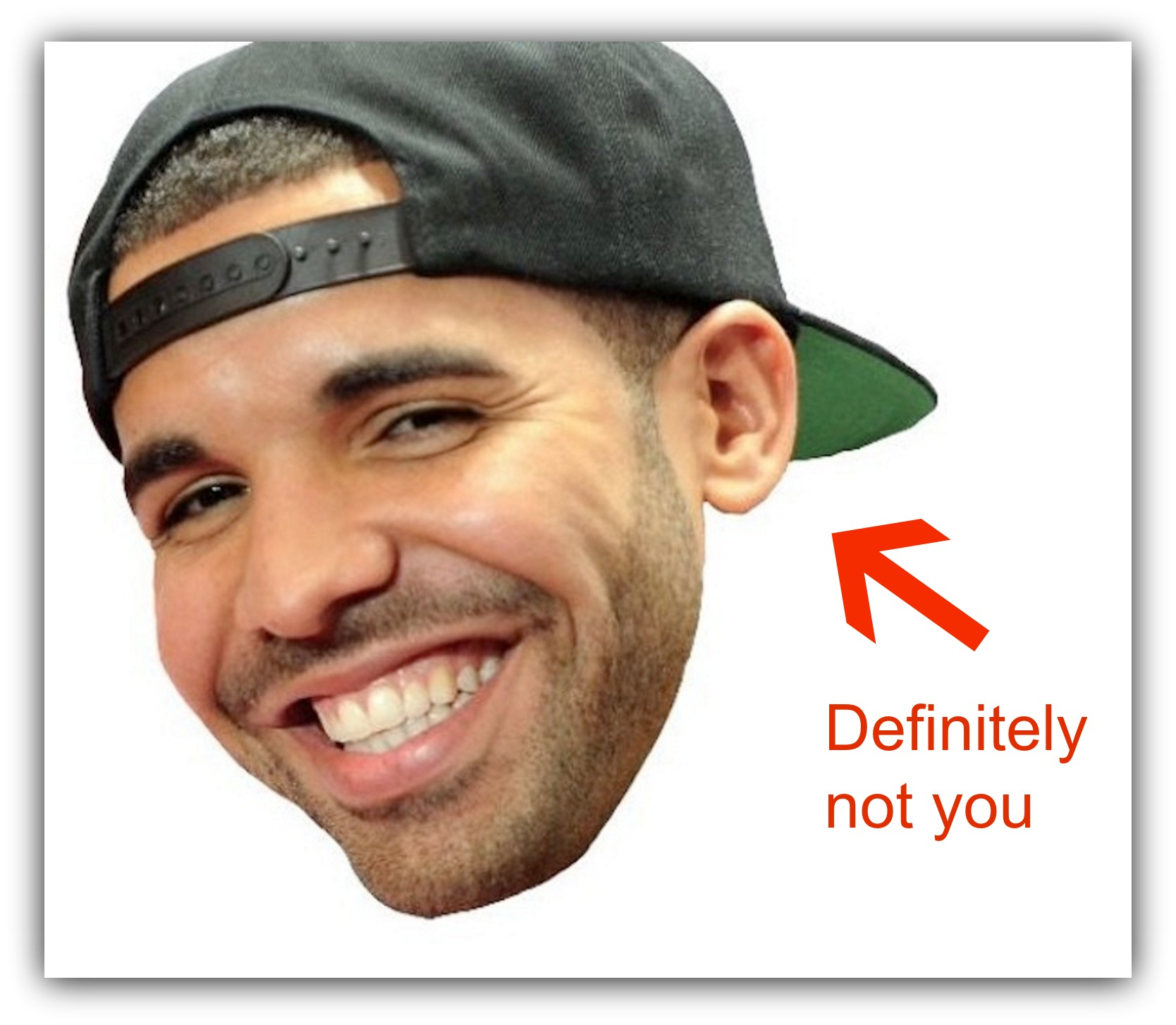
Once you get to that point, every long form article you create will spawn into many different sub-articles for guest posting. You’ll almost have a guaranteed channel to drive traffic to your website, and maximize your search rankings.
Ready to be a Content Generating Machine?
You could easily come up with 100 reasons why you can’t do the exact same things outlined in this guide.
But by doing so, you’re missing out on a massive opportunity to increase your traffic, leads, and search rankings.
Now that you know how to create sub-articles, you have no excuses to miss out on the benefits of long form content.
So where do you start?
- Step 1: Find 3 days in your calendar to dedicate entirely on creating an epic long form article. Start by using Google Keyword Planner, Amazon, and Quora to make sure it’s something your audience wants.
- Step 2: Find ways to branch off specific sections of your long form content into sub-articles. Use the Skyscraper Technique to make your sub-articles are original by making it more thorough or better designed.
- Step 3: Prioritize the sub-articles by sticking with what you know. You’ve already done most of the research when you created the long form article.
- Step 4: Create a big list of blogs that already have content related to your sub-article ideas. Narrow down that list by only targeting blogs that: accept guest posts, have your target audience, have high traffic/engagement, and allow self promotion.
- Step 5: Send an email pitch to the target blogs with three of your sub-article ideas. Be sure to let them know you’ll help promote other articles on their blog by including relevant referral links.
- Step 6: Create the best damn sub-article ever. Make it so good the editors will beg you to write more.
One more thing…
Comment below with a few sub-article ideas you have for this article right here! I read every single one.
If we end up using your sub-article idea, I’ll personally reach out to you. If I think you have what it takes, we could invite you to write something for the Sumo blog where you can promote your own business and yourself.
Share this guide with your friends, and in return, I’ll also give you the spreadsheets I use for sub-articles:
.
Add A Comment
VIEW THE COMMENTS