Your website is one of the most important assets your business has.
And every top-performing business pays close attention to its most important website metrics.
Obsessing over the details, from big things like your traffic to smaller details like how fast your pages load, can give you the edge over your competitors.
I'm going to walk you through some of the most important metrics you should track and share free ways to improve each metric.
%(tableofcontents)
Why Website Metrics Matter
Website metrics are how you measure your site's performance. Metrics tell you what’s working, what’s not, and where you can improve.
Without paying attention to your metrics, you’re working off assumptions, and you really have no idea how much your website helps your business grow or the opportunities you're missing.
I get that it can feel daunting to start with metrics, especially if you’re like me, and you don’t get along with numbers, spreadsheets, or data.
Honestly, it doesn’t need to be complicated or time-consuming. The metrics we’ll discuss today can all be measured in minutes, using free tools like Google Analytics.
6 Website Metrics You Should Measure
With website metrics, I believe less is more. There are SO many metrics you can measure — the choices are almost unlimited. But just because you can measure something doesn’t mean you should.
In this post, I'm going to detail six metrics that really matter to your business. For each metric, I'll show you:
- How you can measure it
- Steps to improve that metric
Let’s jump in.
1. Website Traffic
Traffic is essential for any website; this metric tells you how many visits your site receives.
In many ways, it’s the #1 metric you should measure because without traffic, there is nothing else to measure.
Traffic tells you how many people visit your website over a given time, and it’s a great way to tell if your website is growing, standing still, or even in decline.
How to Measure Website Traffic
- Head to Google Analytics (for this article, we’ll use GA to measure these metrics).
- Click Audience in the left navigation.
- Select Overview.
- Check the Sessions metric. Here’s how Google describes this number: “The period of time a user is active on your site or app."“
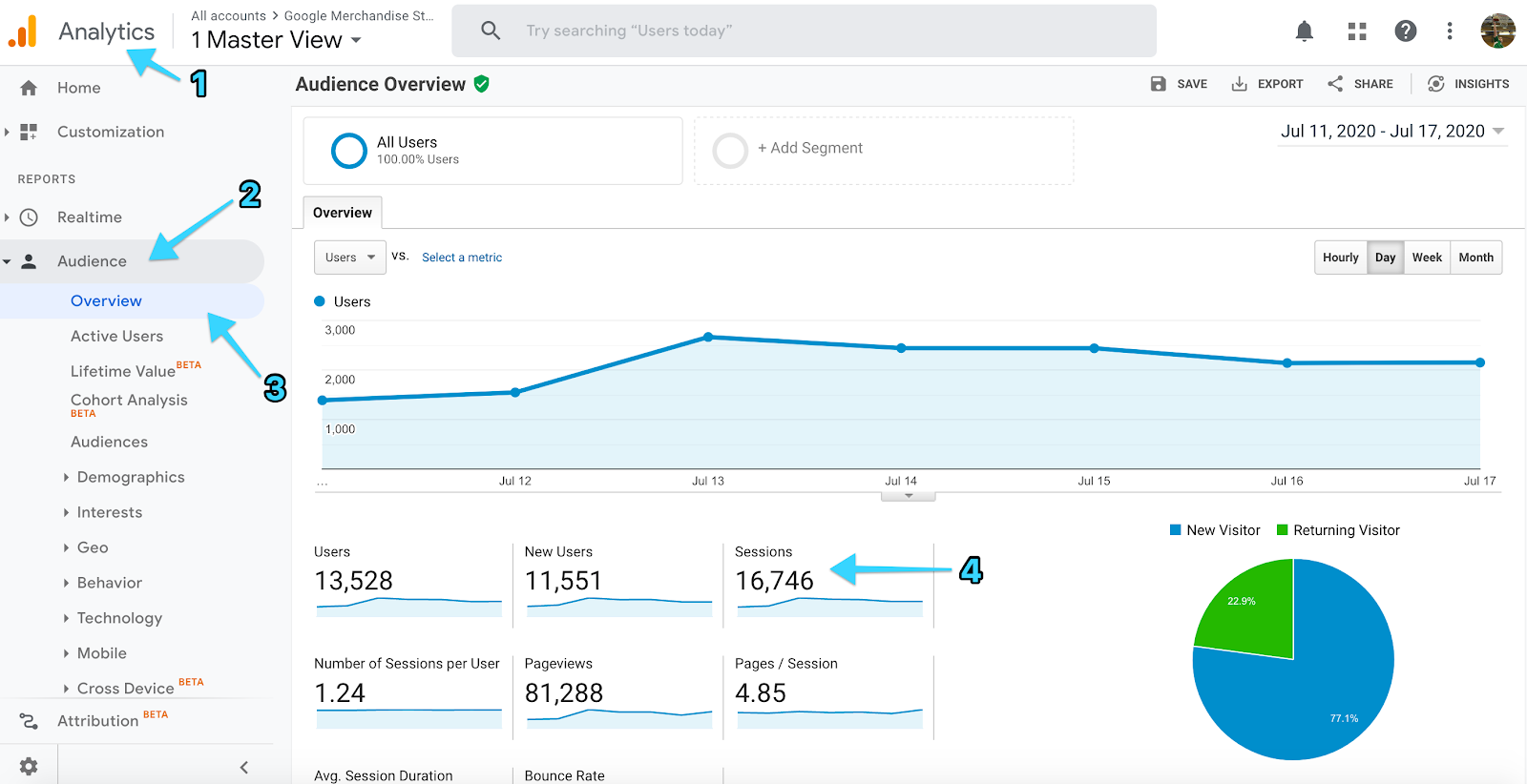
How to Improve Website Traffic
There’s an almost endless list of ways you can grow your website traffic — we have a list of 134 here.
If you’re just starting, you probably want to focus on tactics that will have an immediate impact, like driving traffic from social media and message boards, while also thinking long-term and working on some SEO tactics.
2. Traffic Sources
Once you’ve learned how many visits your website receives, it’s worth finding where that traffic is coming from. This tells you how people come to your website and helps you determine:
- The sources that drive the most traffic.
- Ways you can grow your traffic.
This data is again available in Google Analytics and, by default, is grouped into six channels:
- Direct: Traffic from entering your URL directly into the browser address bar (Though this can be caused by several factors).
- Social: Visit from social media channels like Facebook, Twitter, and LinkedIn.
- Email: Clicks from email campaigns, or links within any email message sent (e.g., email signatures).
- Organic Search: Traffic from search engines like Google and Bing.
- Referral: A visit to your site from a link on another page.
- (Other): Even Google can’t figure everything out… When Google Analytics isn’t quite sure how to categorize visits, it’ll add them here under Other.
How to Measure Traffic Sources
- Open Google Analytics
- Click Acquisition
- Select Overview to view your traffic source breakdown
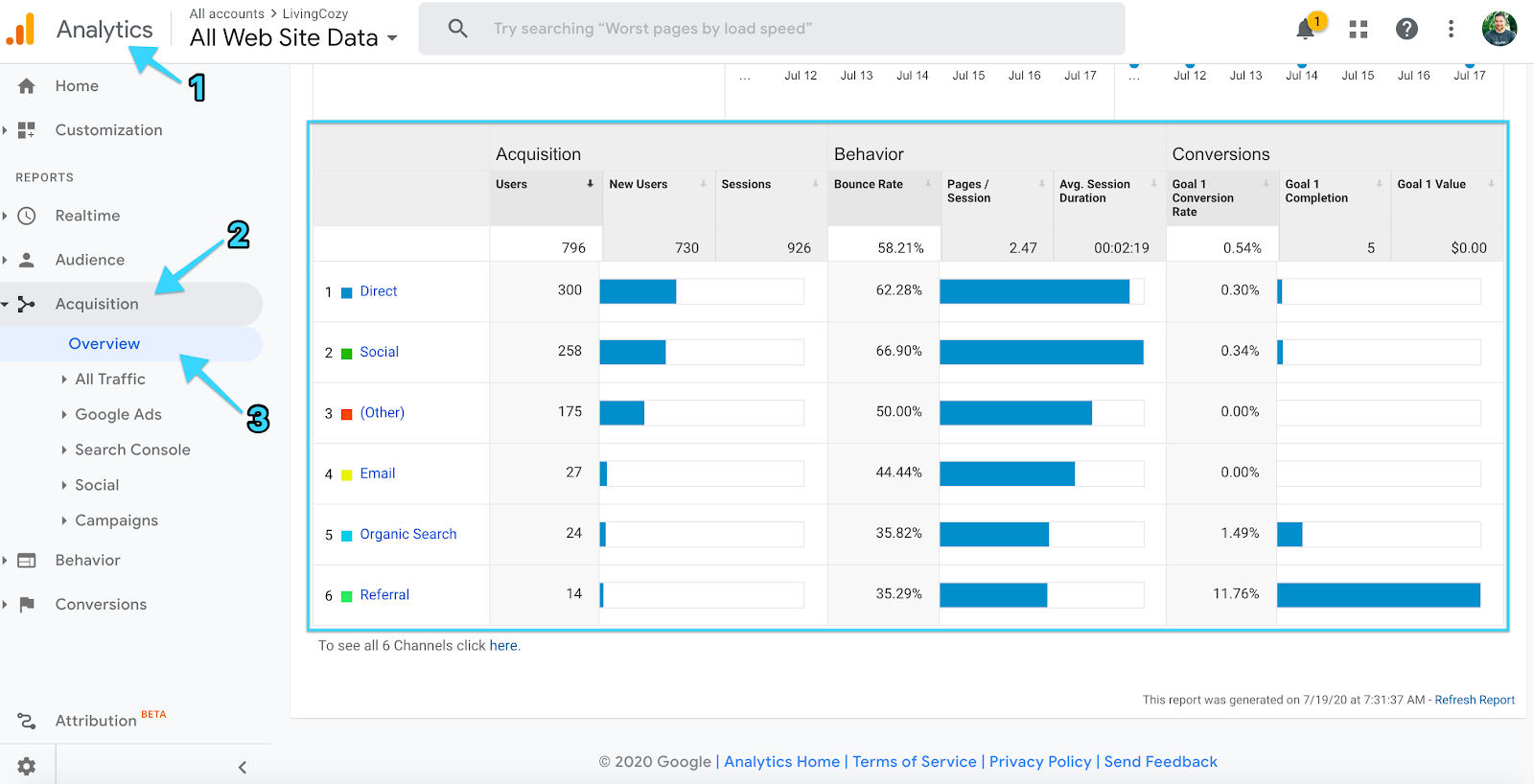
How to Improve Traffic Sources
OK, so traffic sources aren't a stand-alone metric you can improve. But by analyzing your sources, you can identify opportunities to increase your traffic.
For example, if your organic search traffic is low, you could work on ways to improve your SEO. Or if your organic traffic accounts for the majority of your visits, you might want to diversify your sources a little more.
3. Page Load Speeds
The faster your pages load, the better, for two reasons:
- People HATE waiting for webpages to load; if your pages don’t load instantly, some visitors will bounce before they consume any of your content.
- Faster page speeds help sites rank higher in Google.
How to Measure Page Loads Speeds
One of my favorite ways to measure load speeds is Google’s Lighthouse tool. Lighthouse is a Chrome feature that measures the performance of any webpage on a scale of 0-100, based on:
- Performance
- Accessibility
- Best Practices
- SEO
Ideally, you want to be as close to 100 in each category as possible.
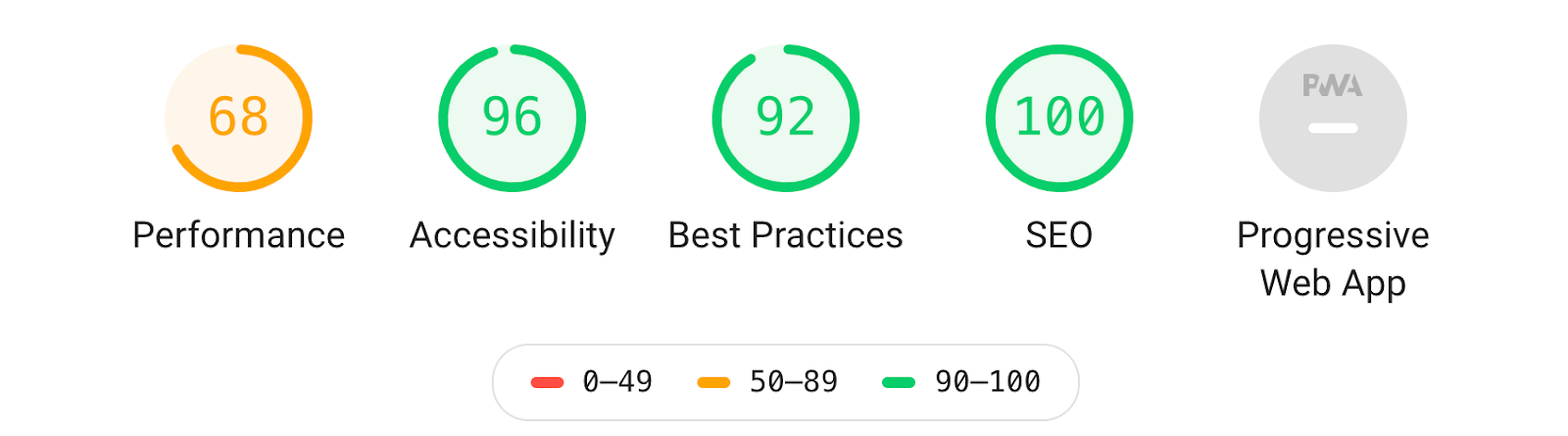
How to Improve Page Load Speeds
Without getting too technical, there’s one surefire way to improve page load speeds on most websites, and that’s optimizing image sizes.
Optimizing images is the best way to impact page speeds. I ran a Lighthouse on a post on Buffer's blog, and it spotted three images in the post with large file sizes:
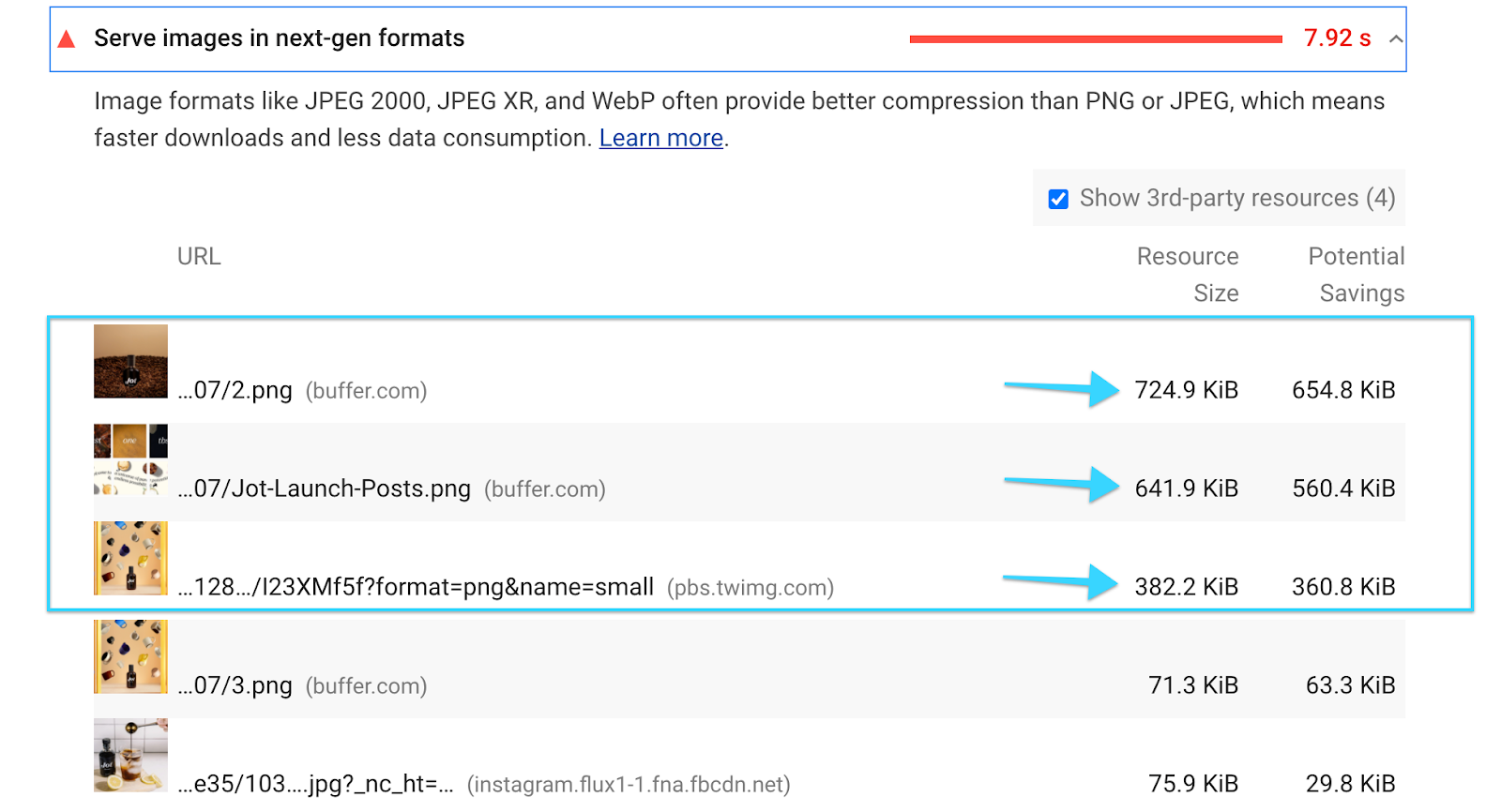
By optimizing these images to be smaller, I ensured the page loads faster and visitors interact with it sooner.
One of my favorite ways to optimize images is to use TinyPNG.
It only takes a few seconds and doesn’t require you to have any Photoshop or image editing knowledge — simply drop the image you want to optimize on the TinyPNG site, and it’ll compress the file for you.
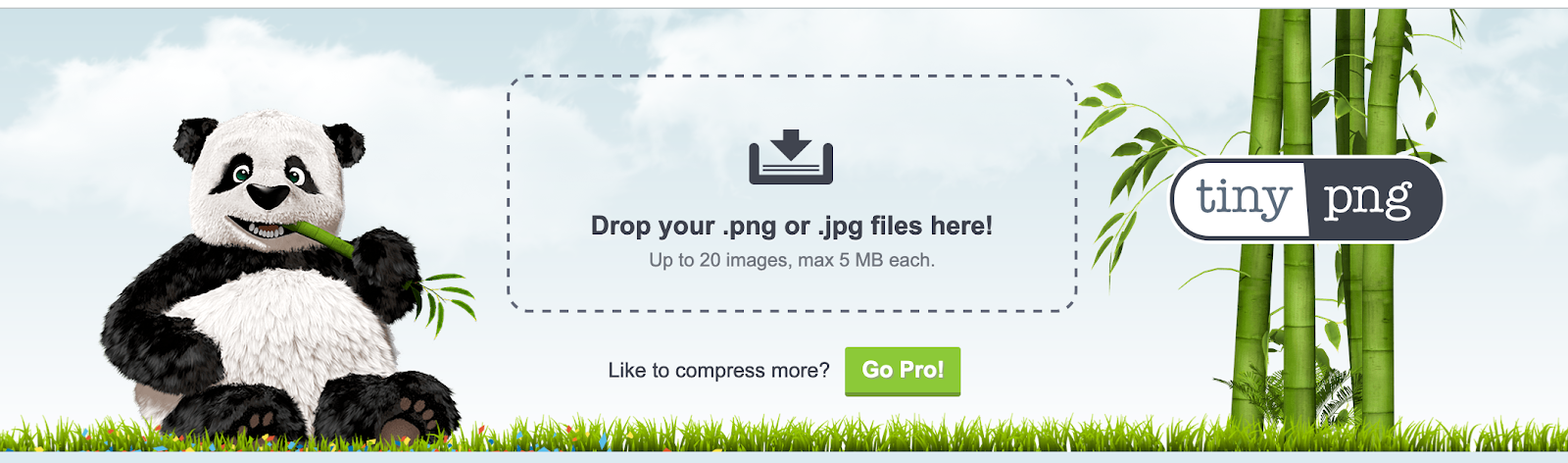
Here's the impact TinyPNG had on one of my images, reducing its size by 73%. Now imagine how much faster your website would be if every image file was 73% smaller.

4. Search Engine Impressions and Clicks
Search engines are one of the best ways to grow traffic to your website. For example, Sumo generates over 170k clicks each month from Google alone:
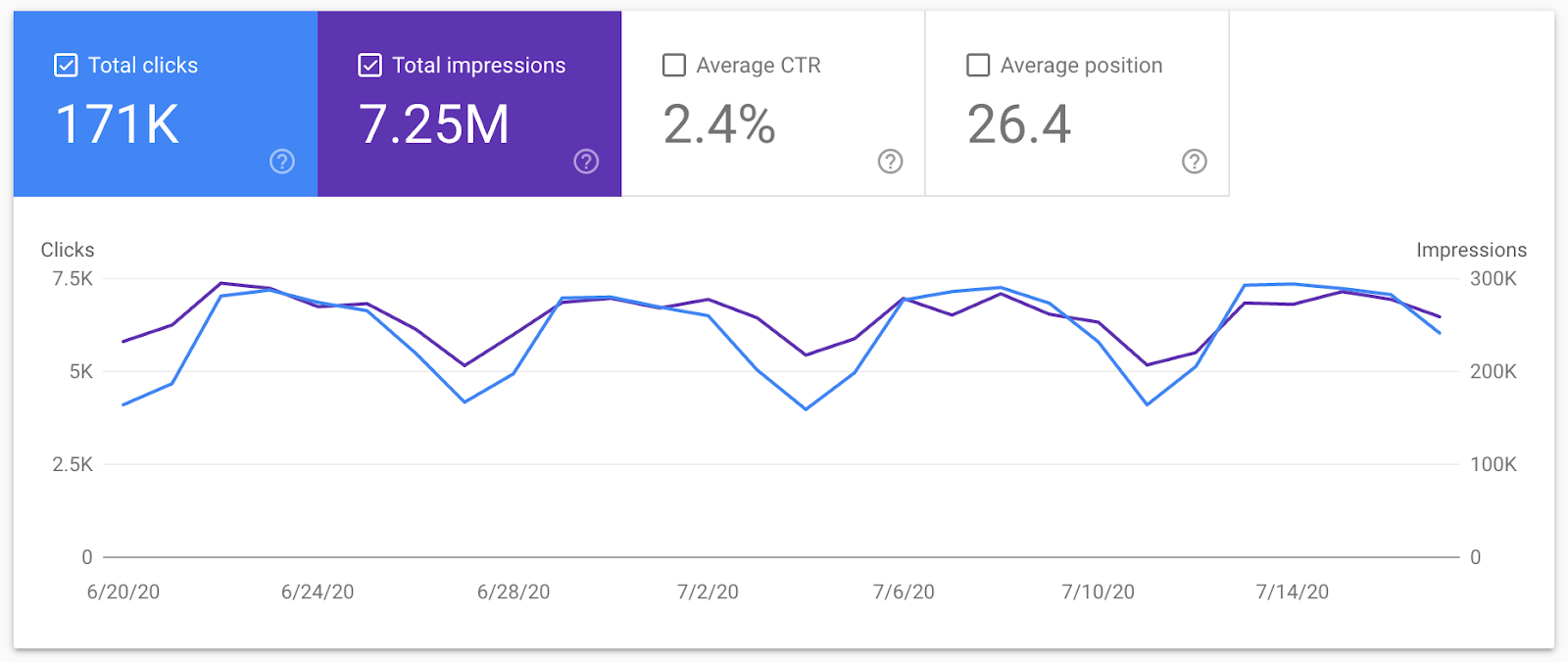
The great thing about SEO work is that it compounds over time. Look at how the clicks to Sumo from Google have trended upward over the past 12 months:
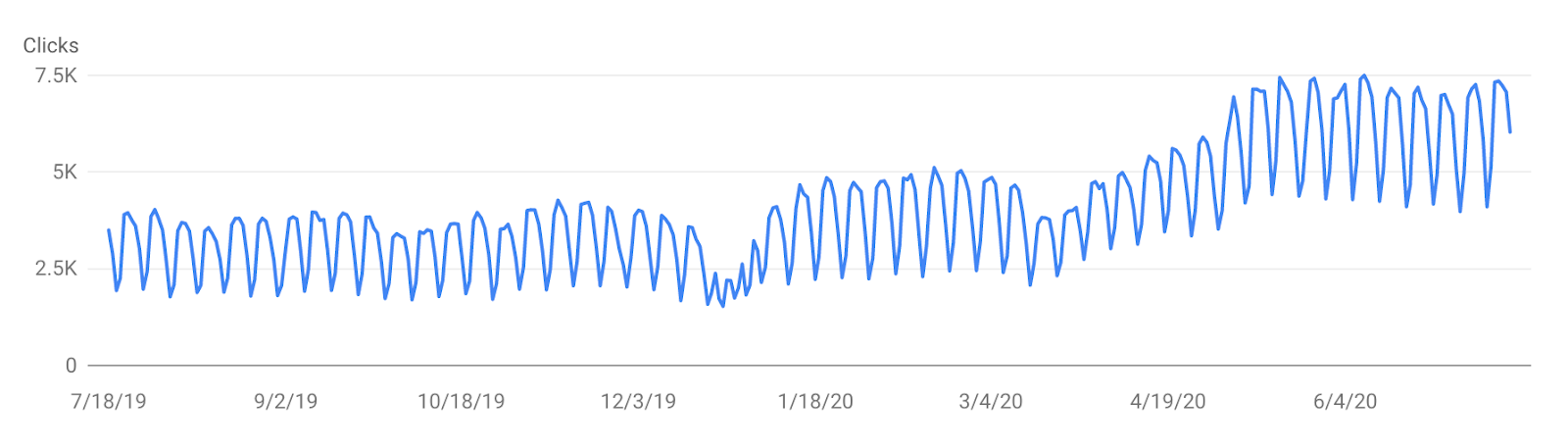
When measuring search performance, I focus on two metrics:
- Clicks: The number of times a user has clicked through to your site from Google.
- Impressions: The number of times your site has shown in search results.
These two metrics go hand in hand; often, as impressions increase, so will clicks. But if you see impressions increase and clicks stay the same, this gives you some opportunities to improve (more on this below).
How to Measure Search Engine Impressions and Clicks
Google Search Console is the best way to measure impressions and clicks (for Google, anyway… and Google accounts for the vast majority of the world’s searches).
If you don’t already use Search Console, here’s a guide to getting started. If you’re already set up, here’s how to measure impressions and clicks:
- Open Search Console
- Select your website property
- Click Search Results in the navigation
- Make sure Total Clicks and Total Impressions are selected
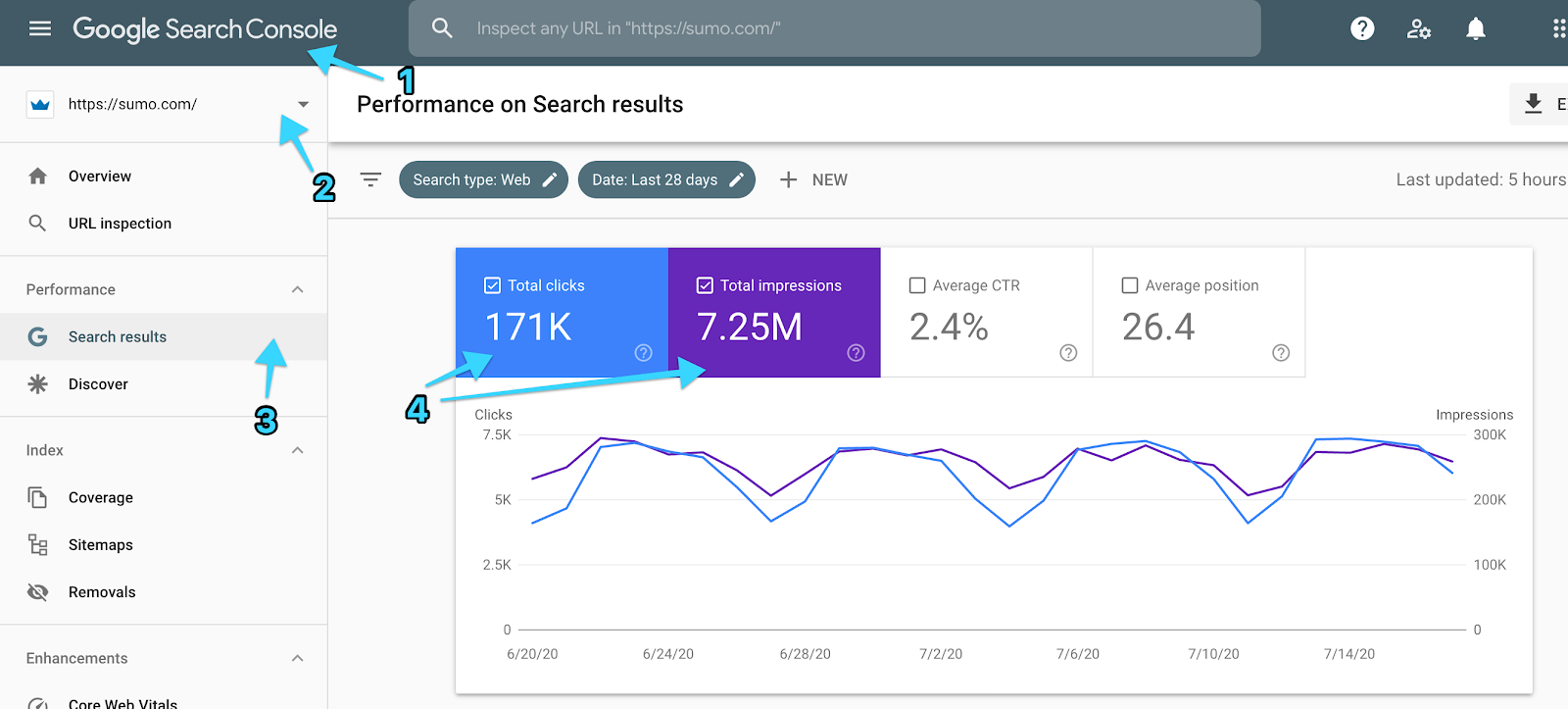
How to Improve Search Engine Impressions and Clicks
To boost your impressions, you NEED to produce high-quality content that targets relevant keywords. That’s the best thing you can do to climb the rankings.
When increasing your clicks, small optimizations can go a long way. For example, simply updating the headline for one of our Buffer posts —
- From: Why There’s No Perfect Time to Post on Facebook
- To: How To Find Your Best Time to Post to Facebook: A Complete Guide
— led to a big jump in clicks and a much higher CTR:
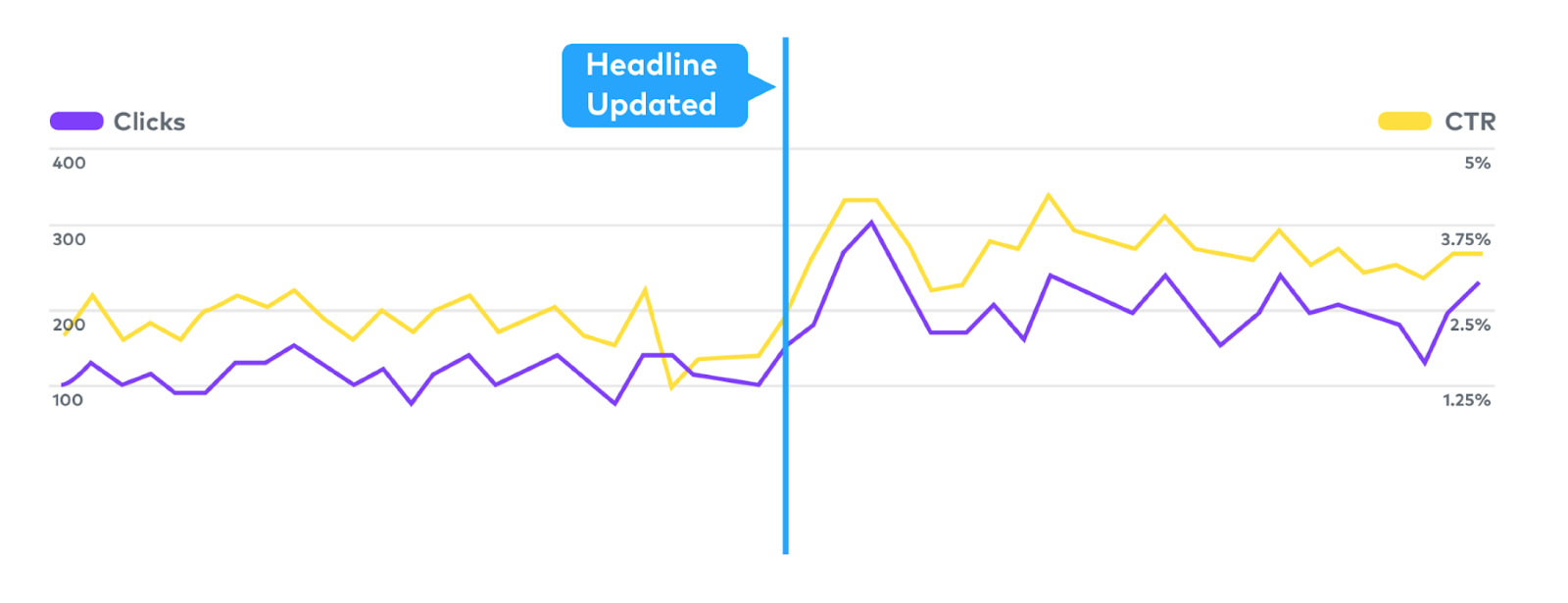
We also picked up a featured snippet in Google:
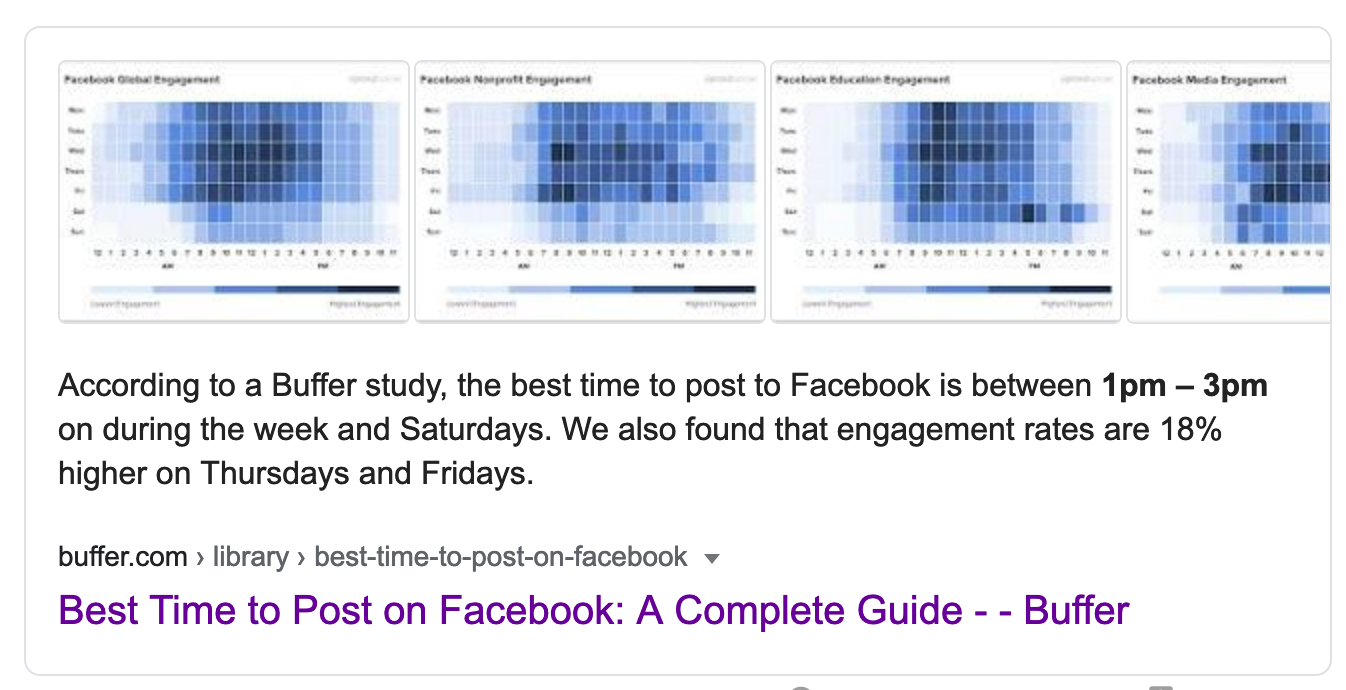
When trying to generate clicks, your content competes with every other page listed in the search results. Your headline is your chance to stand out. Make it count by using a specific headline formula.
5. Goal Conversions
What’s the #1 action you want someone to take when they visit your website?
Maybe it’s an email sign-up, making a purchase, or downloading a lead magnet. Whatever it may be, you can often measure your goal with Google Analytics.
In Google Analytics, you can measure goals in four ways:
- Destination: Visiting a specific URL on your site.
- Duration: Sessions that last a specific amount of time or longer, like 1 minute or more spent on your site.
- Pages/visit: The number of pages you’d like people to visit per session.
- Events: An action you desire people to take on your website, such as played a video or clicked a CTA.
By measuring goal conversions in Google Analytics, you get a quick snapshot of your site's performance and the progress you’re making toward your goals.
How to Measure Goal Conversions
Once you’ve set up a goal (here’s a guide on how to do this), you can check the performance. Here's how:
- Open Google Analytics
- Click Conversions
- Select Goals
- Choose Overview. From here, you’ll get a snapshot of your site's performance.
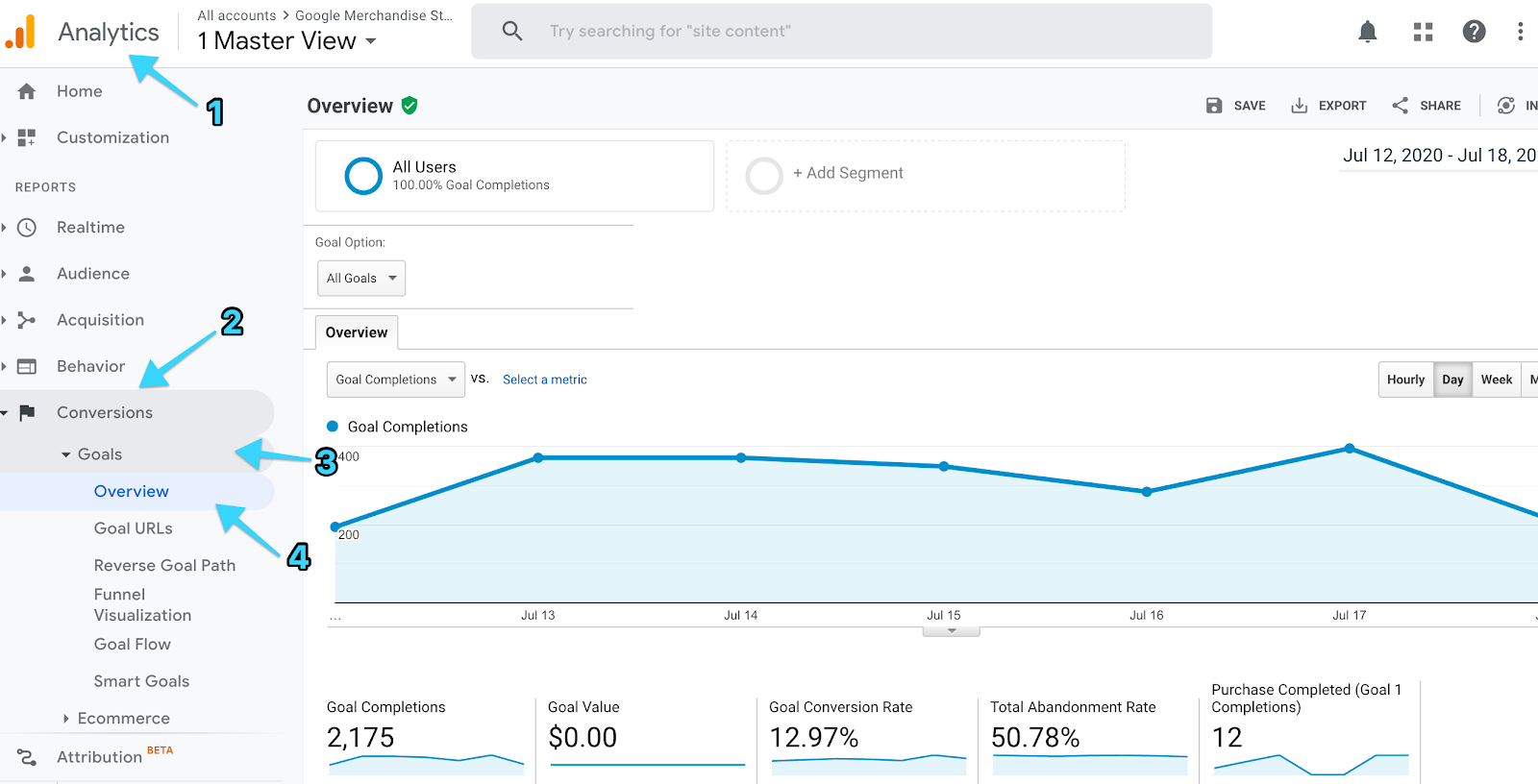
How to Improve Goal Conversions
Your goal performance will depend on exactly what you’re measuring. For example, optimizing for time on page might look quite different from optimizing for CTA clicks.
But to give you a real-life example, here’s a snapshot of a goal from one of my personal sites that tracks the number of people who sign up to my email list.
The metric I’m looking at here is the Goal Conversion Rate, which tells me the percentage of website visitors who take my desired action:
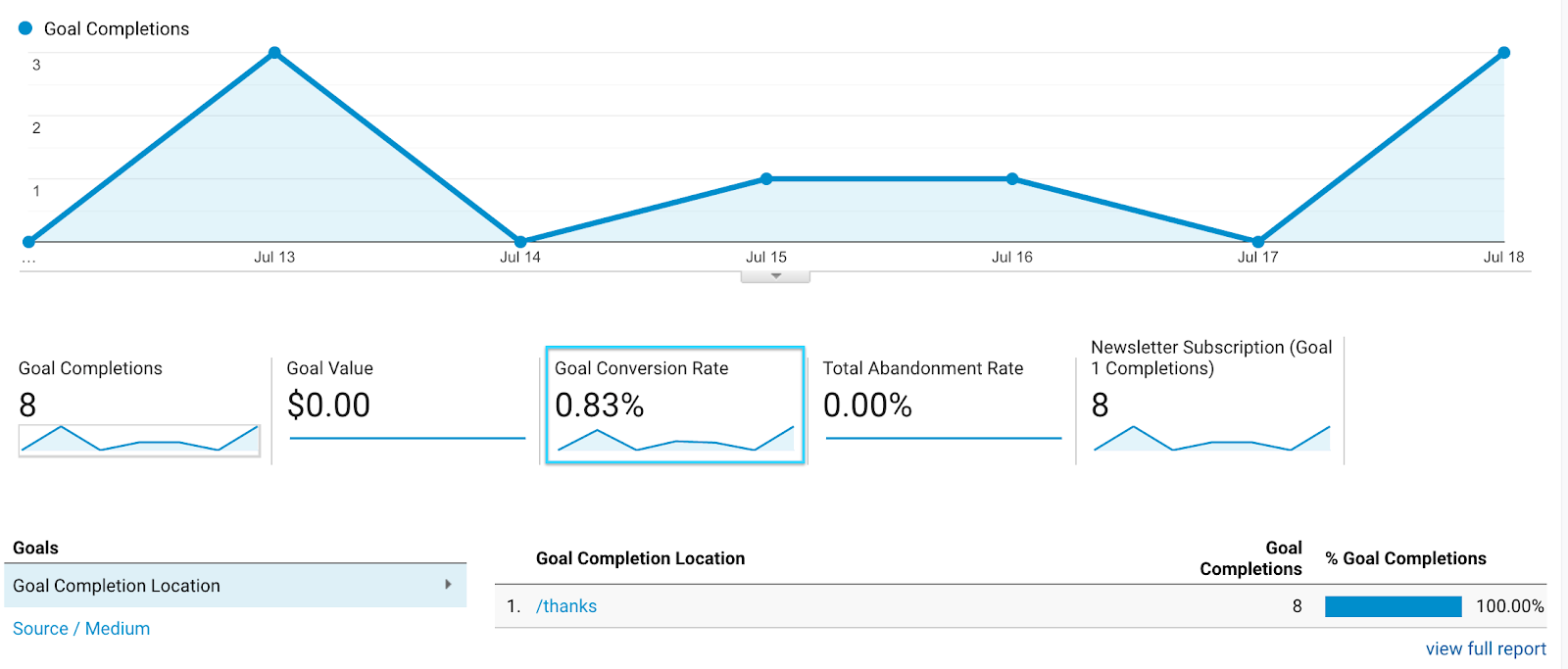
Right now, 0.83% of visits result in someone completing my goal (visiting the /thanks page people see when they subscribe). To optimize this, I might want to:
- Create a specific landing page for my mailing list
- Improve my CTA copy or make it more visible
- Add a pop-up to increase awareness of my email list
By measuring goal conversions in Google Analytics, I can see the impact each tactic has on moving the Goal Conversion Rate beyond 0.83%.
(P.S. If you’re also building an email list, check out this free step-by-step method video.)
6. Top Pages
With most websites, you’ll find that the Pareto principle — AKA the 80/20 rule — rings true, with most traffic to your website coming from just a few of your top pages.
This is certainly true of the Buffer Library, a hub for SEO-focused content. We have hundreds of posts on this site, but the top 10 posts alone account for more than 35% of the overall traffic.
When just a few of your pages account for so much of your traffic or sign-ups, it’s important to keep an eye on how those pages perform.
How to Measure Top Pages
We’ll use Google Analytics to measure top pages. Here’s how:
- Open Google Analytics
- Select Behavior
- Choose Overview
- You’ll see your top pages by pageviews
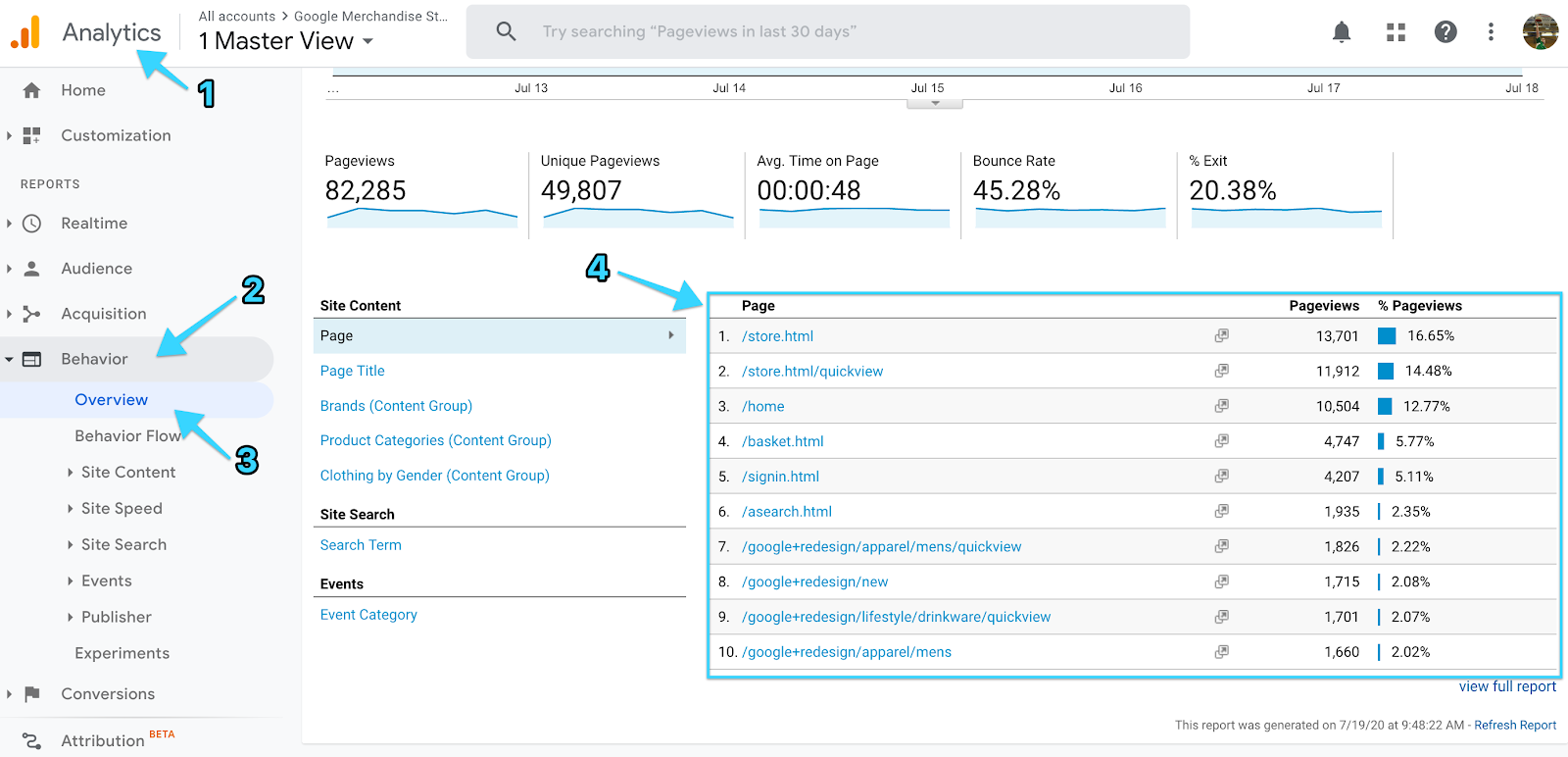
How to Improve Top Pages
Top pages are incredibly valuable — they account for so much of your traffic, and oftentimes conversions too — so you need to treat each top page with care.
Often, improving top pages comes down to the small details, like:
- Ensuring CTAs are relevant (and driving clicks to your high-converting pages)
- Checking the content is fresh and up-to-date (especially any screenshots).
- Adding details when things change. At Buffer, one of our top pages is focused on social media image sizes. When a new format like Instagram Stories comes out, we have to update the page with the new image sizes.
As well as using Google Analytics, you can check your top pages in Google Search Console to see if there are opportunities to test out new headlines and descriptions to increase clicks.
Which Website Metrics Matter Most To You?
So there you have it; six of the most important metrics for any website. If you can take just one or two of these metrics and make small improvements, your business will be stronger for it.
Add A Comment
VIEW THE COMMENTS