When Cathryn and Allen hit the “Launch” button on their “SELF Journal” Kickstarter campaign, they were confident it would be big.
28 hours later it hit their funding goal of $15,000, and it earned $322,695 from 6,531 backers during the campaign.
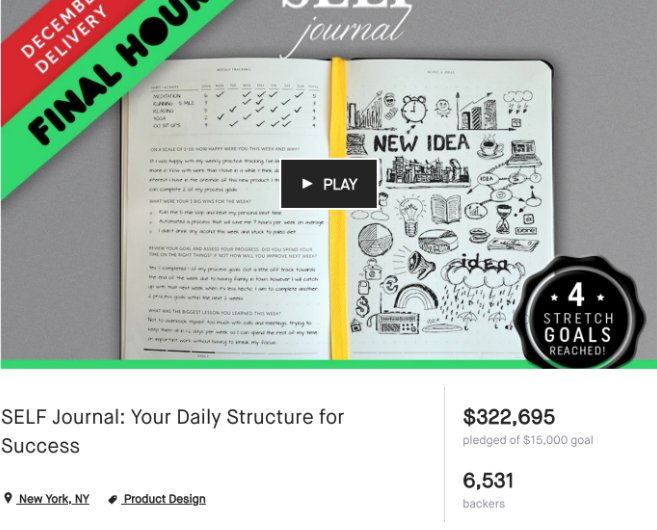
How? Well, they didn’t just launch and hope for the best. They collected 3,235 emails of people who would be interested in their product, and they did it all in under 3 months.
Here’s where most of the emails came from:
- Viral giveaway (1,755 emails)
- Content upgrades (509 emails)
- Facebook ads (172 emails)
- Personal outreach (150 emails)
emaiI’m going to let Cathryn fill us in on EXACTLY how she built the list using each of the above marketing activities. She’ll also talk about all the other marketing secrets behind her wildly successful Kickstarter marketing campaign.
Take it away, Cathryn.
Over the past year my accountability partner Allen and I have been developing a system for reliably hitting all of our goals.
When we showed the system to friends, they wanted to use it too, so we decided to turn it into a product and launch it on Kickstarter.
It became the “SELF Journal,” a 13-week system for tracking and achieving your goals on a macro and micro level.
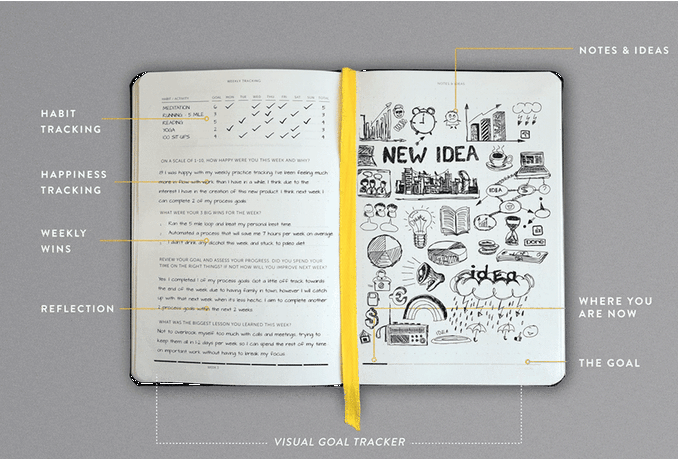
We knew we had a great product, but there was one challenge: we needed to somehow grow an email list from scratch in a few months so that we had an audience to launch our Kickstarter to.
Why Build an Email List for Launching a Product?
The first 48 hours on Kickstarter are crucial since this is when the first jolt of backers will pledge money to your campaign.
Once you show Kickstarter that people dig your project, their algorithm will do it’s thing, and you’ll show up under popular projects and perhaps even the first page, like this:
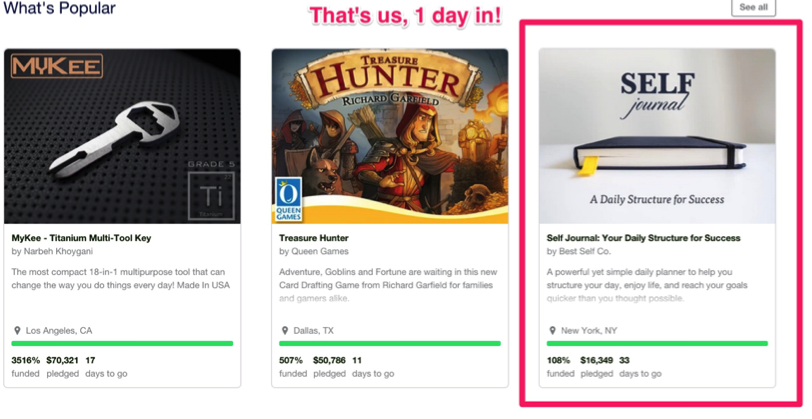
But you won’t get featured on the front page if you don’t have that initial surge of sales, and the best way to get that initial surge is to build a list of people who can’t wait to get it.
So what did we do?
These were the six most effective tactics that we did in the 12 weeks before launch to get our initial 3,235 subscribers, and how you can do them too:
- Create a Landing Page
- Apply the “Email Signature Technique”
- Personally Reach Out to Your Existing Audience
- Create Shareable Content for Social Media
- Run a Giveaway for Related Products
- Use The Medium.com Hack (you have to check this one out)
1. Create a Landing Page
Our landing page (which has now been removed from the site) explained:
- The product concept.
- The Kickstarter launch date, and
- Collected people’s email addresses that were interested in it.
It gave us something easy to link people to, and we used it to supplement many of the other techniques in this post.
In total, we got over 350 signups from this page. It wasn’t our highest source, but we knew that these people were highly targeted and would be more likely to buy on launch day if we did the pre-launch right.
Note: The best way to do this on top of your existing site is to use a Welcome Mat that can turn any page on your site into a landing page.
2. Apply the “Email Signature Technique”
There are active and passive strategies for growing your list. An active strategy is something you have to keep doing over and over again to collect emails, whereas a passive one you can set once and forget it.
Since our time was limited, the more things we could do passively the better.
By setting up my email signature with a tagline and a link, anyone I emailed was getting a call to action to check out the landing page I mentioned in #1. Since I send 50 – 75 emails per day, that many people would see this without me having to do anything extra.
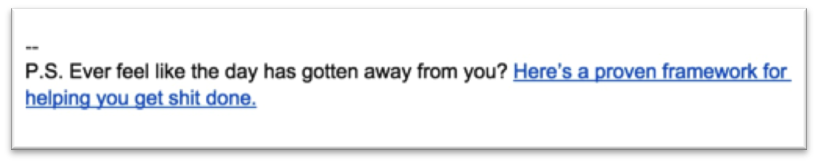
3. Personally Reach Out to Your Existing Audience
Getting our first 150 subscribers involved a lot of manual labor writing personal emails to the people we knew that would be interested in what we were creating.
Allen and I each made a list of 50 – 75 people that fit the following criteria:
- They knew at least one if not both of us.
- Had shown interest in similar content in the past.
- Would share our content if we asked/or it was compelling.
From there, we sent emails or Facebook messages to each and every one of them to get them on our list until we had 150 people that we knew on our email list.
4. Create Shareable Content for Social Media
A few months ago we had no social media presence whatsoever, so we had to start from scratch.
After reading an article on Foundr magazine about building a following on Instagram, we learned that quotes on images were highly shareable content for both Twitter and Instagram.[*]
We already had around 150 quotes in a spreadsheet ready for SELF journal, so we used some of these for our images.

Want to create a cool shareable quote image in less than 5 minutes?
- Start a design on Canva.com
- Get royalty free stock photos from Unsplash.com
- Pick from the Instagram or Twitter layout Canva offers, paste the quote in, and drag in your image.
- Save it to your computer as a JPEG, and you’re done!
Then you just need to find the right hashtags to get your images discovered.
You can find the right hashtags by using the RiteTag browser extension. It will let you right click on any image or text, then instantly give you a list of hashtag suggestions based on real-time hashtag engagement.[*]
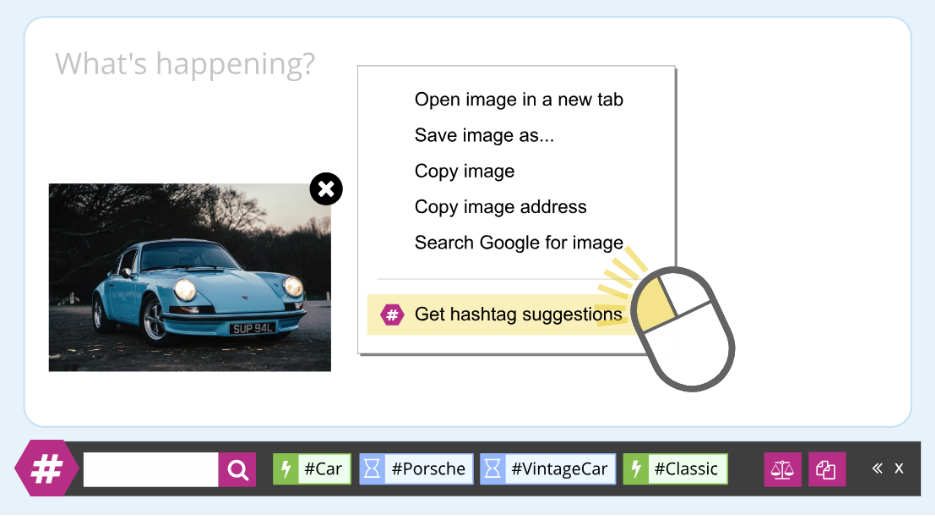
Different colors indicate different hashtag strengths:
- GREEN = use this hashtag to get seen now.
- BLUE = use this hashtag to get seen over time.
- RED = do not use this hashtag, your posts will disappear in the crowd.
- GRAY = do not use this hashtag, very few people are following it.
Each social media post you make should have a call to action, and include whatever link or opt-in address you want people to visit on your profile bio.
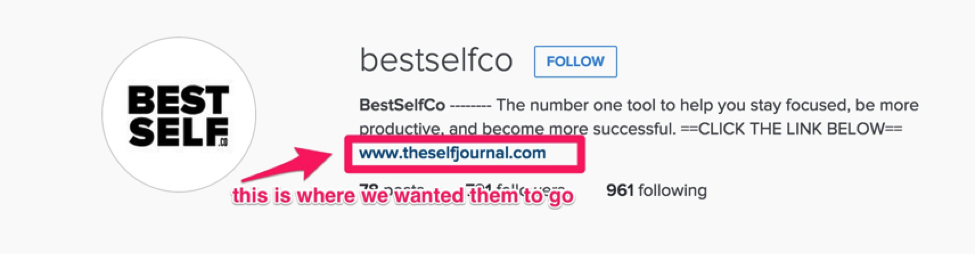
Using this strategy, we managed to get 792 followers in just a few weeks. Those followers in turn would be prompted to check out our Kickstarter every time we posted an image.
And since our images were filled with relevant hashtags that boosted the reach of our posts, people from beyond our followers were seeing them as well and going through to the Kickstarter.
5. Run a Giveaway for Related Products
Doing a viral giveaway is a great way to build your list quickly. We used KingSumo Giveaways, the WordPress plugin, to get this set-up. It’s super quick and easy.
Once we set it up we just had to let it run on it’s own, and this alone got us 1,755 emails.
Finding the Right Giveaway Prize
Since our Kickstarter campaign was for a productivity tool for entrepreneurs and high achievers, we needed to target people in that market with our giveaway prize.
Had we just wanted to gather as many emails as possible we could have given away an iPad or Xbox, but then when it came time to launch our product we would've had a list of people that weren't very targeted.
We curated a selection of products based on what we found the most useful personally, and also based on things our target market were using and blogging about.
Many of the software products we were giving away like RescueTime, Evernote, FollowUp.cc were very popular deals for AppSumo over the past year, so we knew our target market was into this stuff.

After curating a selection of software, books, and other physical products, we launched our giveaway on July 18th.
Our plan was to let it run for a month until the day before our Kickstarter launched when we could announce the winner and the Kickstarter campaign all at once.
We gained 1,755 emails from the giveaway in total.
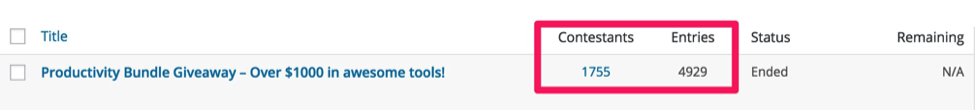
Promoting the Giveaway
First, we called in favors with our personal network.
Second, we used BuzzSumo to research influencers who had either blogged or talked about something from the giveaway in the past 6 months. We then reached out to them to let them know about the giveaway.
For example, here’s how we emailed Nathan from Foundr Magazine:
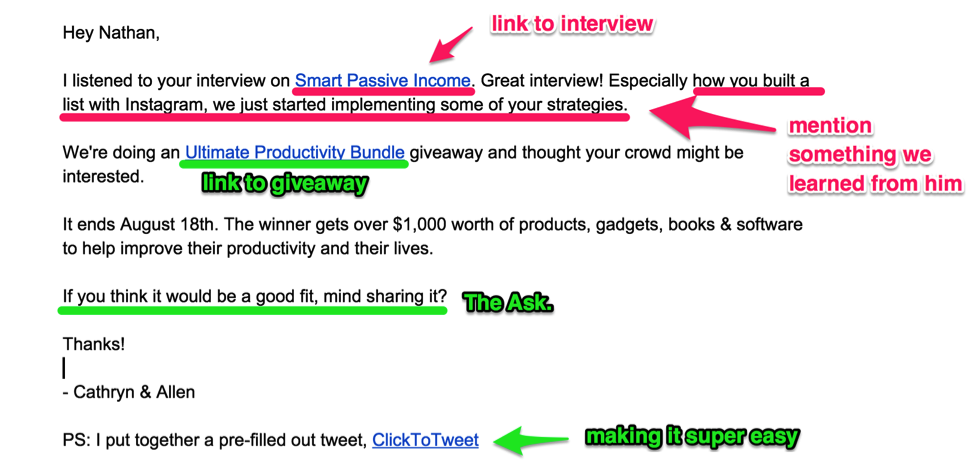
Third, we included a Call To Action at the bottom of blog posts around productivity (you'll see some examples in the Medium section later).
The Progression of the Giveaway:
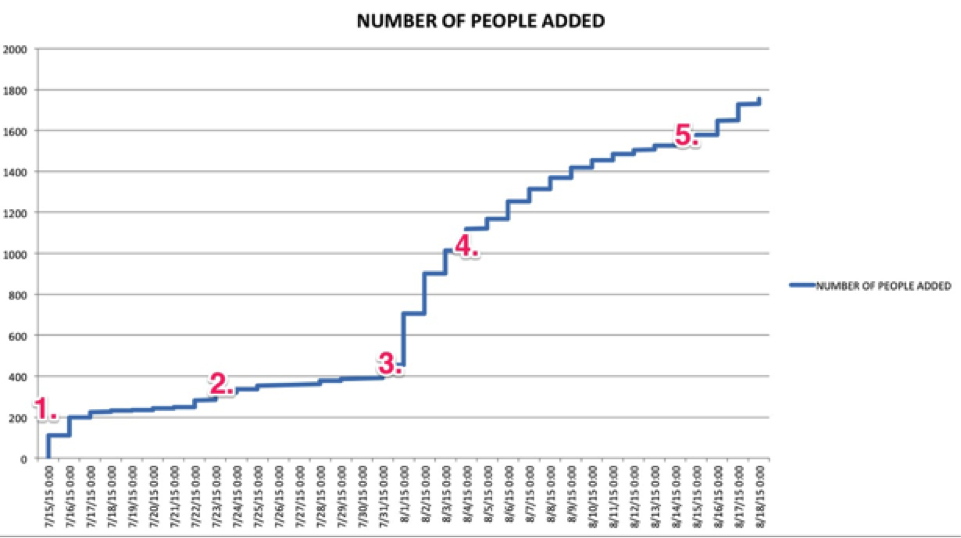
Day 1 – We sent the email for the bundle out to our existing list describing the giveaway and rules.
Day 7 – Sent a reminder email out to our list.
Day 14 – Posted on Reddit in subreddits such as /entrepreneur, /productivity, and /sweepstakes.

Day 17 – We spent $92.89 over several days on Facebook ads for 172 emails. You can see what ads worked best in the bundle at the end.
Day 19 – Sent another reminder email to everyone currently entered into the giveaway.
6. Use The Medium.com Hack
Until about 3 weeks ago I was new to Medium.com, a blogging platform based on curation of different people's articles. Despite being new, it seemed like a good place to reach people that I never would have reached otherwise.
I decided to experiment with re-posting some things from my personal blog with a content upgrade at the end to see how they converted.
A “content upgrade” is simply a premium piece of information that a reader is given in exchange for their email address. For example, you could offer an instructional PDF, video, or other content that is related to whatever your post is about.
You can use a free Sumo account to create content upgrades for your content.
This turned out to be one of the most successful strategies we did for list building and subsequently raising Kickstarter funds.
We only did the content upgrades for Medium for two weeks, but we gathered 509 emails from them.
After that, we sent people straight to the Kickstarter. Here are my stats for the past month:
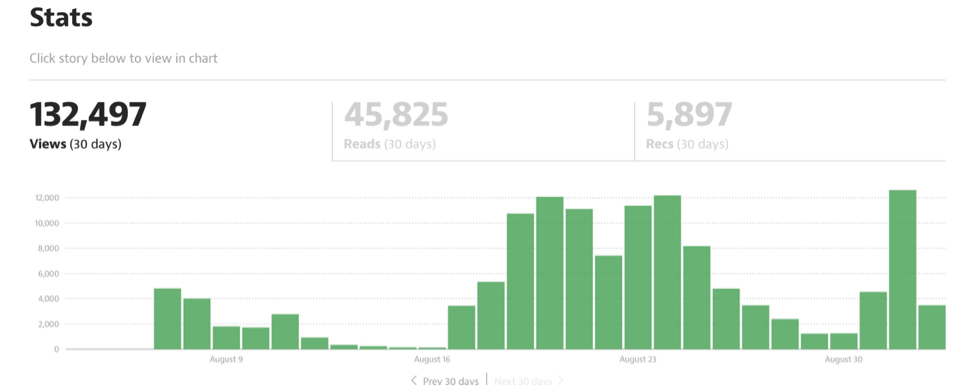
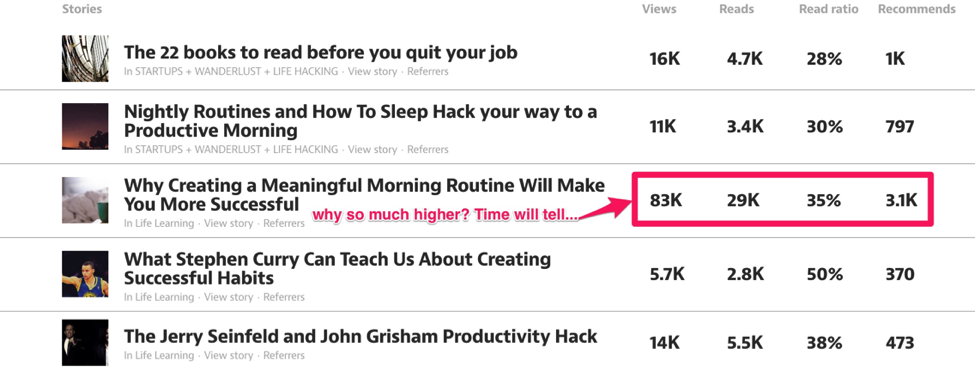
I focused on creating the content, and then my partner Allen would handle the marketing of it.
Here’s what he would do:
enter Allen
Once the article was drafted and published by Cathryn, she would send me the link. I would read the whole article and make sure everything was in order, then start promoting it.
Promoting on Forums:
I’d start by posting the article to a relevant forum, in this case it was “The Fastlane Forum” as I’m already a member and know that it’s catered directly to Entrepreneurs.
A great way to find forums that serves the audience you’re looking for is just a simple google search like this:
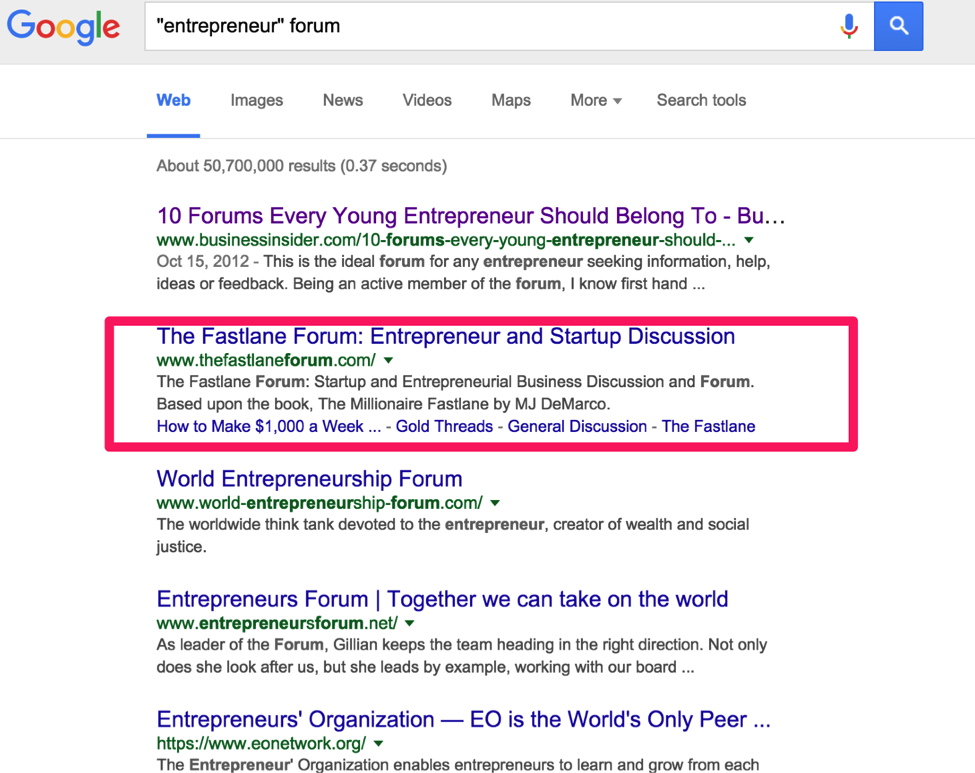
Once I picked a forum:
I would start a new thread, but instead of simply typing “Click this link to the new article,” I would:
- Summarize the article.
- Pose a question or two for engagement.
- Paste the URL for people to read further.
Once you click submit, you have to make sure you’re engaging with the other people on the forum. When someone else comments on your thread, asks a question, or quotes you, it’s in your best interest to respond.
This activity keeps the conversation going, which will also keep your post up top for others to easily see.
I got 448 people to see my forum post using this strategy:
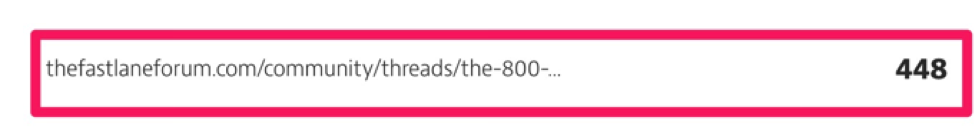
Promoting on Reddit:
Reddit is a finicky platform and you have to play by their rules. But when you do, you will be rewarded for it.
The first step to promoting your content on reddit is to find subreddits related to the topic the article is covering. In our case, our articles cater mostly to entrepreneurship, productivity, and performance hacks, so we needed to find subreddits that fit those areas.
Here’s how Reddit works. You post a title that gets added to a subreddit, and the title will direct you to whatever link you have put in there to share.
You need to have a well written title for it to get engagements. For most Reddit posts, I created a unique title and tweaked it a few times to make it as appealing as possible.
For some subreddits, you can not post a link, but only a text post (similar to the forum). This is where I mesh the Reddit Title and the Forum Post together. The title now links to a post inside the subreddit (with a link inside directed to the article).
Here are some of the results we saw with Reddit Syndication:
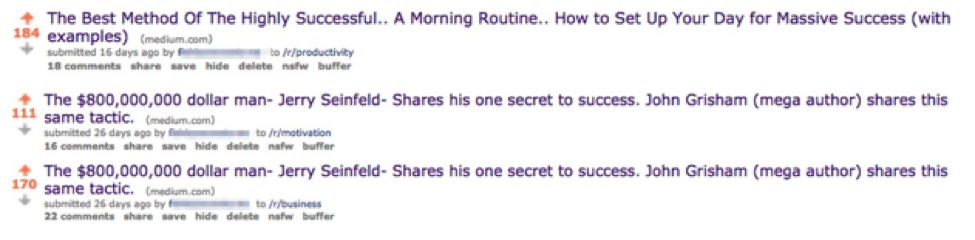
And here’s how much traffic those reddit posts drove back to our articles:

Promoting on Facebook:
Beyond posting on our business page, I also posted to Facebook groups. Cathryn and I are members of several groups related to our target market, and we run one called “I Love Productivity.”
We comment in them regularly, we answer questions, and we share articles that are not ours. This is crucial because you don’t want to be seen as a spammer.
I would normally write a dedicated post for Facebook Groups to help increase conversions, like this:
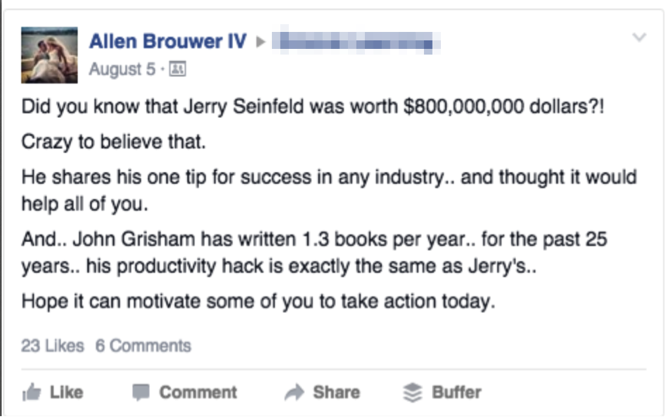
Promoting on LinkedIn:
Another great social platform that has groups interested in this type of content is LinkedIn.
To promote on LinkedIn, I would first head to the Share plugin page on the LinkedIn developer site (Note: this plugin has now been discontinued).[*]
(Using the Sumo Share Plugin does the same for your website blog posts.)
Here’s what I would do:
- Paste my blog post link into the URL field provided.
- Click the Share button, and a new window would open.
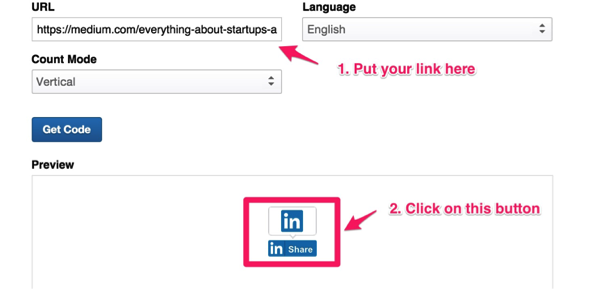
- This new window would give me the option to post to multiple groups at once.
- Add all the groups you want to share this with, add your Headline/Title and message. Since the link is already added, click publish to publish to multiple groups simultaneously.
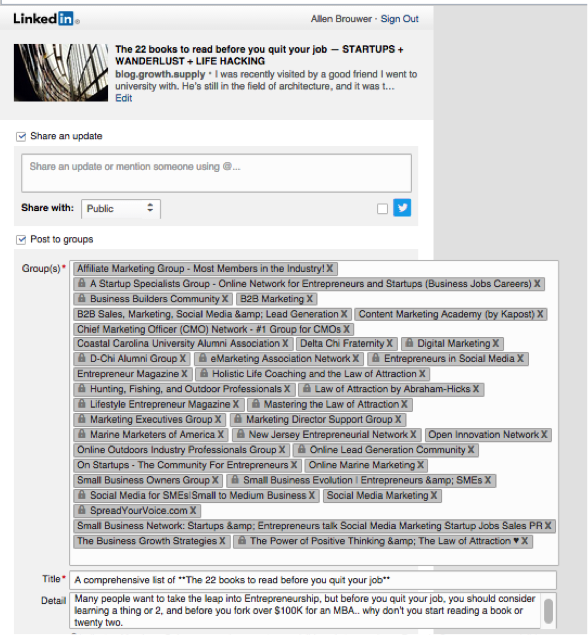
exit Allen
The key to Allen’s strategy is that he customizes the message according to the channel of promotion he is using.
Once my Medium posts started getting some traction, I was asked to submit my articles to Medium publications such as “Life Learning” and “Startups, Wanderlust & Lifehacking,” which between them are followed by over 70,000 people.
These existing publications emailed out our new articles to the list of people who’ve subscribed!
Then this happened:


Arianna Huffington happened to tweet out my Medium.com article the same day our Kickstarter launched. This is why our stats for that post are a great deal more than the others.
This was a lucky occurrence that we had no hand in whatsoever, except sending initial traffic that got the article a lot of Recommends.
Due to the success we had with Medium, my content has now been syndicated into The Huffington Post, Business Insider, The New York Observer and even a German Business magazine.
Offering the Content Upgrade:
For each blog post we put out, we created a premium piece of content that we would give to our readers in exchange for their email address. For example, on one article we had this CTA at the bottom:

On Medium.com we used:
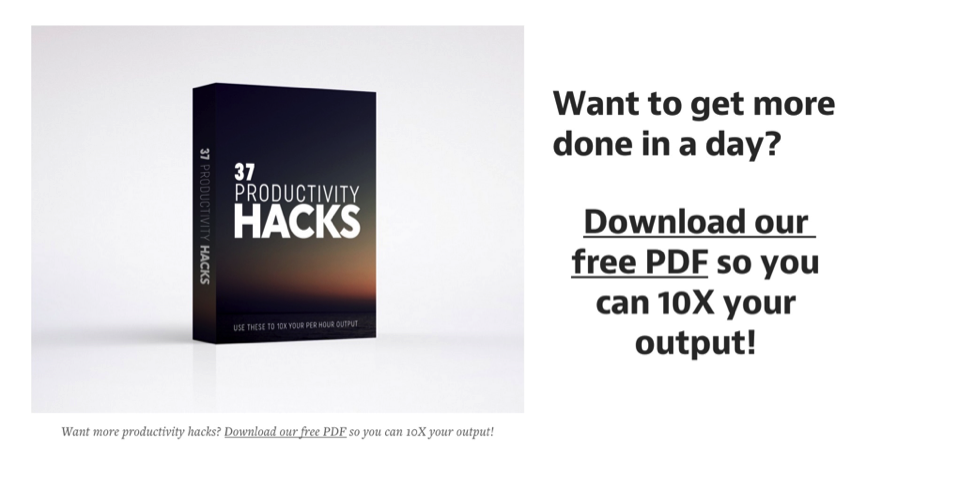
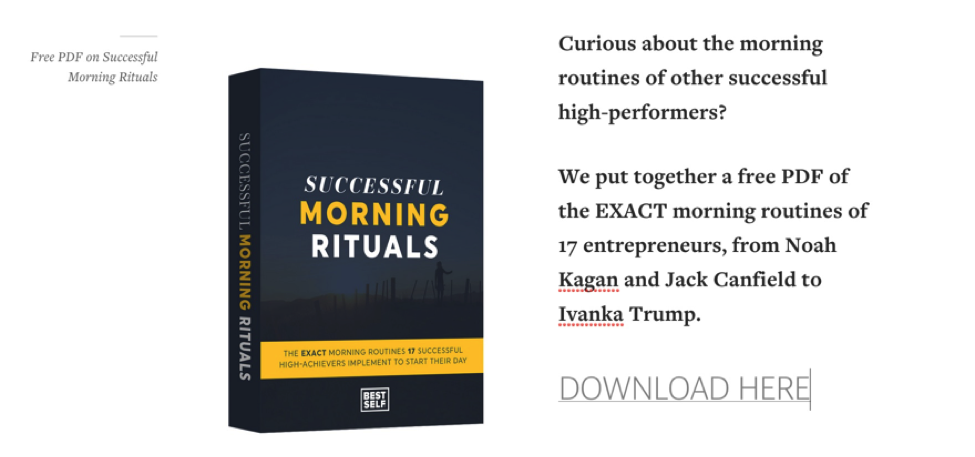
(Psst…You’ll find a copy of all these lead magnets and content upgrades at the end.)
We updated the CTAs on each Medium post to our Kickstarter campaign once we went live on August 19th. The 509 emails collected were over the course of only 2 weeks.
Below is our new CTA on Medium posts. We will change it back to the previous content upgrades once we’re done with Kickstarter.
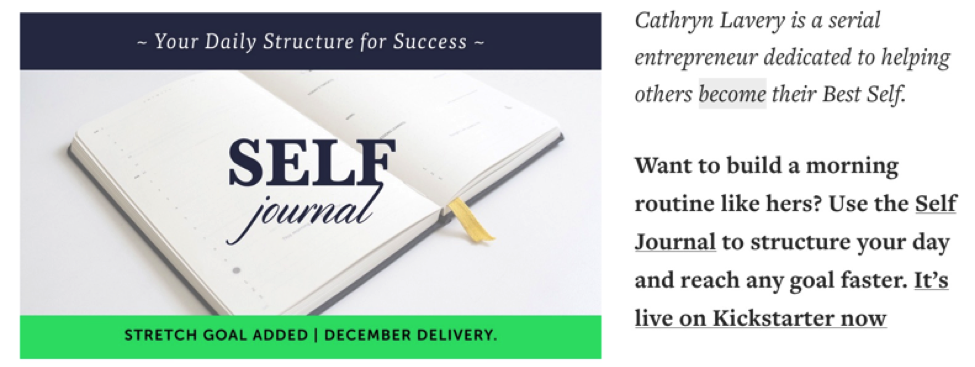
As of August 30th, 11 days into the Kickstarter campaign the blog posts brought in the following pledges:
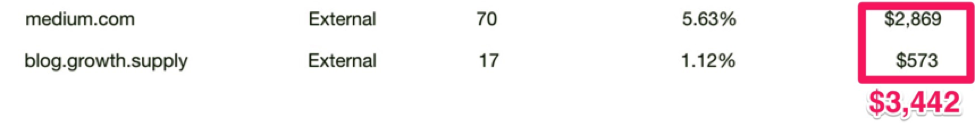
(That doesn’t include anyone previously added to our list from the previous CTAs.)
The Launch
Based on Jeff Walker’s Product Launch Formula (PLF), from the book Launch, we created a 3-video launch sequence leading into the Kickstarter campaign.
Each video was 6 – 7 minutes long and taught a principle of success that complimented the SELF Journal.
We were providing more value to the people who’d signed up for our list, and we were priming them for the Kickstarter launch. This was huge for getting them excited for backing the journal as soon as it launched.
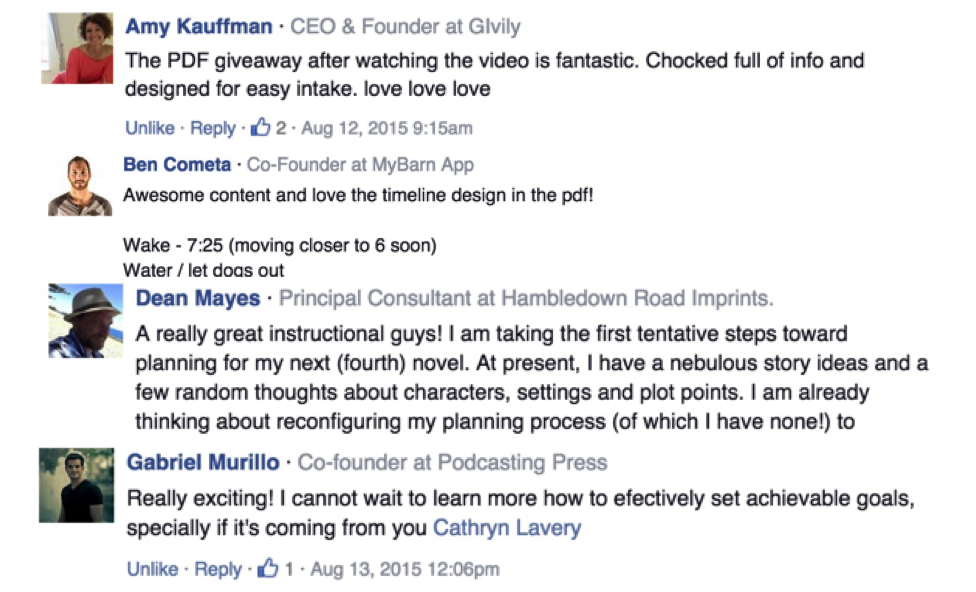
And there it is! Exactly how we built up a list from scratch to 3,235 in just 3 months using a few successful strategies.
By building up a list we were able to get our full $15,000 funding in less than 28 hours, and achieved 20x our goal with $322,695 total sales by the end.
Ready to grow your email list for your Kickstarter launch?
Get started with Sumo and KingSumo to grow your email list today.
Add A Comment
VIEW THE COMMENTS