When I was a kid and got a new Nintendo game I would rip the sucker open and start playing immediately.
My brother, on the other hand, carefully opened the package and then proceeded to read the instructions line-by-line.
Maybe that explains why he is a doctor and I get paid to play around on the internet
I know there are a ton of you out there that are just like me.
You have chosen to rip open Sumo and make up your own rules!
And when you break the rules, new amazing things can be created.
Recently, I learned of 4 unusual ways a few of you deviants have been successfully using Sumo. So I wanted to share those unusual tips with everyone:
1. Making your Share bar appear across your entire webpage
Getting more shares = more traffic = more visitors = more customers = more pina coladas on the beach.
So when I stumbled on ShaneSnow.com and saw that he put the Share bar across his entire desktop site, I was a bit surprised.
You can see how it looks here:
This is ingenious. Shane is so naughty!
Share normally shows across the whole screen on mobile but on the web version, most people put the Share bar quietly on the side of their screen.
Moving the share bar permanently across the entire web version should significantly increase the amount of people that are sharing your content.
How you can do this and get more shares:
- Go to your Share app in Sumo
- Click on Settings, scroll down to “Mobile Width”
- Set it to 1440
2. A/B test the size of your List Builder popup.
Bigger is always better right? Tell that to the University of Kentucky basketball team who was taller than almost every one of the professional NBA teams. They still lost in the semi-finals
We’ve been seeing a lot of you using EXTRA large pop-ups across your site. But does an X-Large pop-up convert better than a small pop-up?
We then ran this test on AppSumo and we were wowed by the results. I won’t spoil the results so you’ll have to test for yourself.
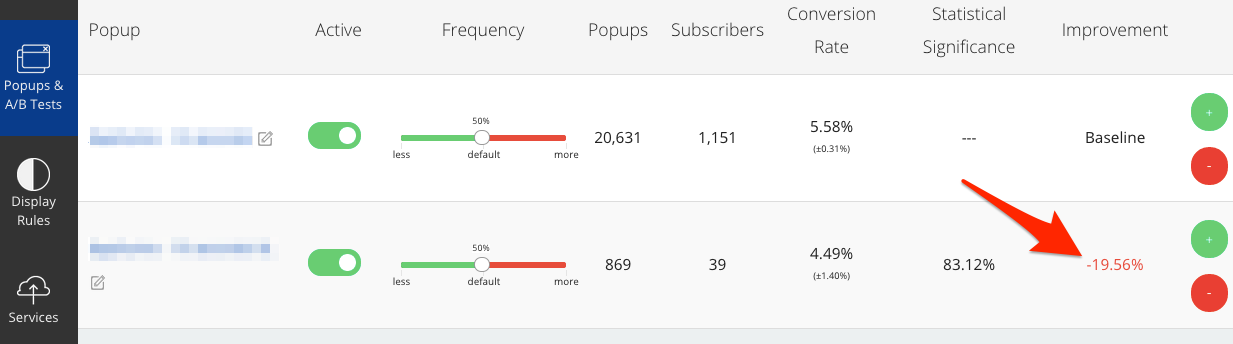 Which one won?
Which one won?
Testing just the size alone can easily get you 20%+ more daily email signups. Well worth spending the few minutes to test it out.
Watch below to do this:
%(xl)
%(productlink:list-builder-pro:[Click here to do it now])
3. Turn List Builder or Scroll Box into a click engine
The guys at the eMeals blog created this surprisingly delicious concoction with List Builder. You can do this with Scroll Box too.
Instead of using List Builder to collect emails, they used the Advanced tab and added links for people to go different places on their site.
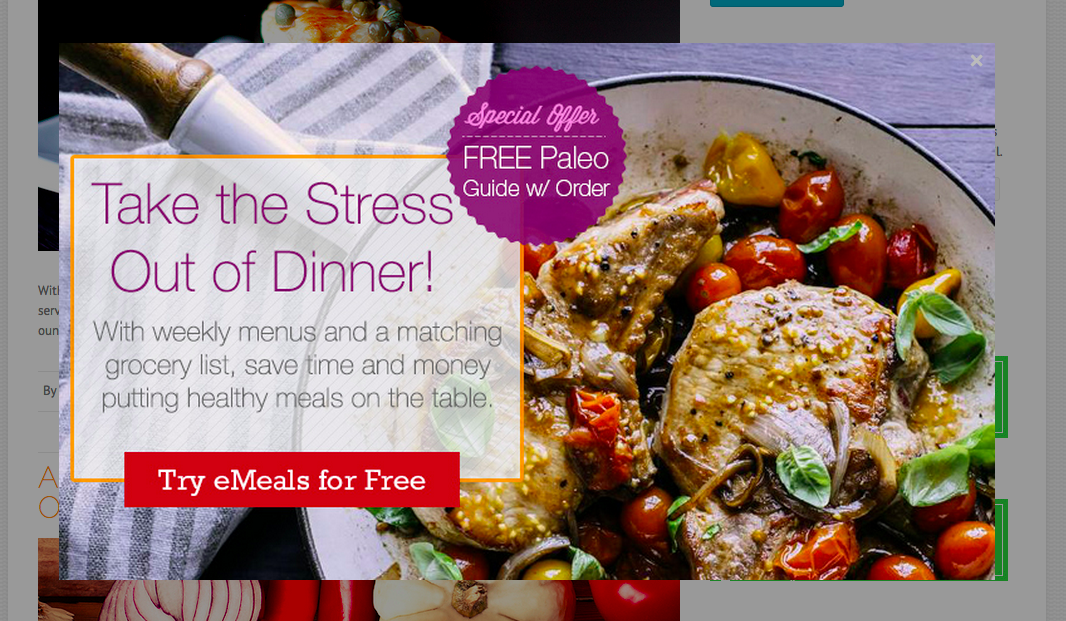 Yummy, eMeals got me all hangry!
Yummy, eMeals got me all hangry!
This way you can people to:
- A special sale going on your site
- Another article on your site
- Buy with a coupon
Be creative.
How to do this:
%(click-engine)
4. SMS or Whatsapp articles to friends
There’s a 99% chance you texted someone in the past few days. What you probably didn’t realize is you can enable your visitors to easily share your content by texting their friends.
A few weeks Josh / Chad snuck in SMS and Whatsapp and added mobile-specific options to Share. A few of you found out and are taking huge advantage of it.
Now when your visitors are browsing your site they can easily share your article via SMS or Whatsapp.
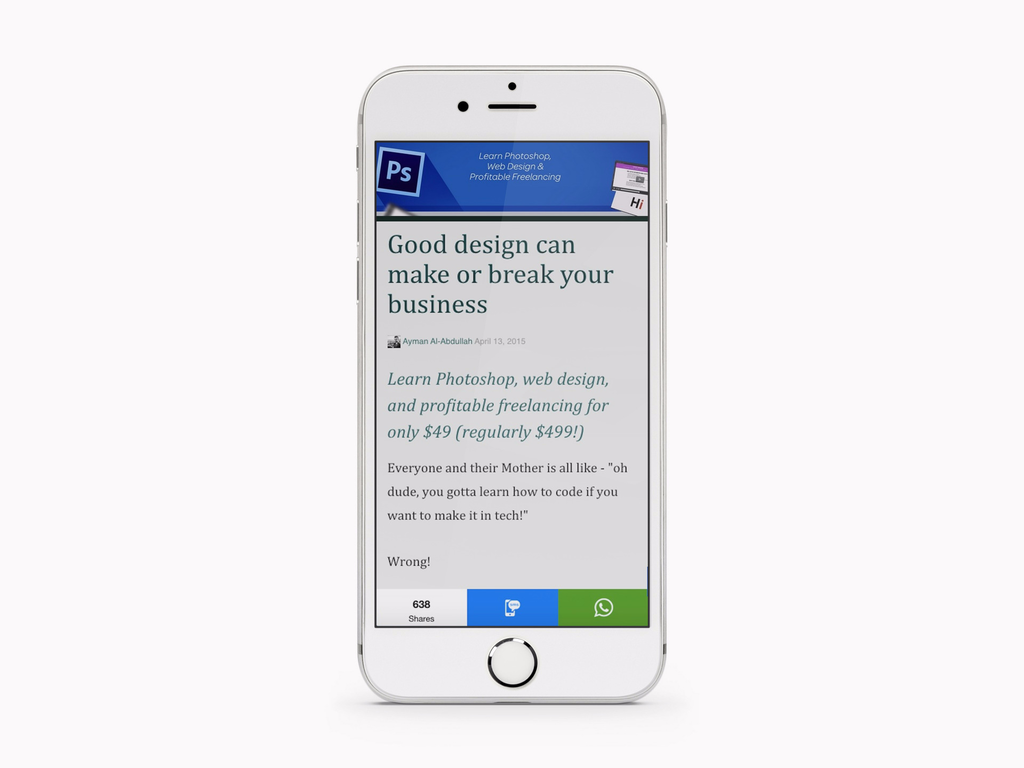 Shazam, mobile magic
Shazam, mobile magic
How you can set it up:
- Go to the Share app, click on mobile optimized settings
- Try out Share Pro (for free)
- Drag over SMS and Whatsapp, hit save
- Done.
The best part about all these unusual tactics is that you can set them all up in under 2 minutes.
%(productlink:sumo-store:[Click here to do these updates on your own site])
In the meantime, keep ripping things open and enjoy the adventure!
Be great,
Noah and the Sumos
Ps. If you’ve been super successful using Sumo, click here so we can promote you to a TON of people.












Add A Comment
VIEW THE COMMENTS