
If your online marketing channels took after superheroes, email marketing would be a Captain America. Loyal. Powerful. Most of all, unfailingly dependable.
You know when you hit send that email is going to land in the inbox of all your subscribers, just waiting to be opened.
That means it’s absolutely worth it to invest some time in creating a strong email marketing strategy— but you may not always have the funds to do so, especially if you’re a solopreneur or small business just starting out. We looked at 17 of the most popular email marketing tools to compare each of their free plans (so you don’t have to).
Pair this review with our step-by-step guide to email marketing and you’ll be ready to launch your next email campaign faster than the Flash.
Table of Contents
How We Evaluate Free Tools Email Marketing Platforms
We evaluate free email tools based on 5 criteria:
Number of contacts: Pricing for every email marketing platform is based on the number of subscribers you want to email. Most of the tools we looked at had a limit somewhere between 250-2,500, with a couple of outliers in the mix.
Number of emails: The number of emails you can send comes into play depending on what you want to do with your list. Platforms with a low send limit won’t work for ecommerce businesses that need to send frequent transactional emails. If you want to send out multiple newsletters a week, you’re going to need a higher send limit.
Paid plan cost: If you need to transition over to a paid plan, will you pay a single fee or ongoing monthly fee? Does your fee include access to all features or are there additional charges to add-on services and features? For businesses working with a tight budget, it helps to know what the cost will be as you scale your subscriber list
Customer support availability: The most common customer support options include email, phone, and chat. The platforms we reviewed are pretty split; some offer at least some form of customer support with the free plans, while others only offer access to a knowledge base or a short window of live customer support.
Key features: Some of the key features that we look for include the ability to create landing pages and forms, email automation, audience segmentation, and email templates. These things matter— email personalization is the best way to improve your email’s performance, and AB testing can increase your ROI by up to 28%.
Comparison Chart of Top Free Email Tools
| Platform | Number of contacts | Number of emails | Paid plans start at– | Customer support for free plans? | Key features |
| ConvertKit | 10,000 | Unlimited | $9/month | Yes, 24/7 support | Unlimited landing pages, forms, and emailsAbility to segment and tag audience |
| Moosend | 1,000 | Unlimited | $7/month | Yes, email and chat | Email campaigns & email marketing automationLanding pages and formsAll analytics available, including opens and clicks, page visits, A/B testing, and more |
| Mailchimp | 500 | 1,000/month with daily limit of 500 | $13/month | No | Access to limited selection of email templatesBasic reporting availableAbility to test additional features for a fee |
| Brevo | 100,000 and 2,000 in automations | 300/day | $9/month | Email support, no phone or chat | Drag and drop email editorCustomizable email template galleryCustomizable signup formsSMS and WhatsApp campaigns |
| Mailerlite | 1,000 | 12,000/month | $9/month | 24/7 support for first 30 days, then only access to online tutorials and courses | Unlimited audiencesAudience optimization includes A/B testing, |
| Sendfox | 1,000 | Unlimited, but throttled (see more below) | $49 single payment | Yes, email support available | 1 landing page and form3 contact lists for audience segmentationSmart and scheduled email campaignsTranslation and localization features for international audiences |
| Aweber | 500 | 3,000/month | $12.50/month | Chat and email, no phone | Drag and drop email builderAccess to email templates and professional imagesDynamic contentLanding page features include templates, professional images, and video landing pagesSignup formsBasic audience segmentation available |
| Campaign Monitor | 5 | Unlimited campaigns | $11/month | No | Create and send multiple test campaignsSet up subscriber lists and import subscribersSubscribe page form |
| Sender | 2,500 | 15,000/month | $15.83/month | 24/7 chat support | Email automation featuresDrag and drop editor, email templates, and image libraryUnlimited audience segmentation Pop-up and sign-up forms with unlimited custom fieldsIntegrates with Zapier, WordPress, Shopify, and others |
| Omnisend | 250 | 500/month | $16/month | 24/7 live chat and email support | More than 250 email templatesPre-built workflows and audience segmentsLanding pages, signup forms, and popupsMore than 130 integrationsList cleaning toolAutomation for welcome series, abandoned carts, purchase confirmations, and more. |
| Mailjet | 1,500 | 6,000/month and 200/day | $15/month | No | Advanced email editorForm builder |
| SendPulse | 500 | 15,000/month | $6.40/month | Live chat | 5 automation flows based on one event1 website3 sender email addresses and 1 domain100 MB of image storage |
| Benchmark Email | 500 | 3,500/month | $13/month | Live chat and online help center | Professional email templatesDrag and drop builderBasic audience segmentationBasic email automation |
| CleverReach | 250 | 1,000 | $16.33/month | No | Basic newsletter template1 workflow, 1 audience list, 1 signup formDynamic content |
| Email Octopus | 2,500 | 10,000 | $9/month | Email and chat support for 30 days | Unlimited templatesDrag and drop editorCustom HTML design option |
| Zoho Campaigns | 2,000 | 6,000/month | $3/month | Telephone and email, in-product support for first 14 days | Basic template layouts and basic pre-designed newsletter templatesMarketing calendarReports and analyticsUp to 5 users |
| Loops | 1,000 | 2,000/month | $49/month | Yes | Drag and drop email editorIntegrations with thousands of other platformsIncludes 3 types of emails: single campaigns, sequences, and transactional |
The Best Free Email Platforms in 2024

ConvertKit (soon to be Kit)

Best for creatives and solopreneurs like content creators, podcasters, and bloggers, as well as small businesses.
Free plan limits
ConvertKit (soon to be Kit) recently updated its free plan to make it one of the best options out there. Some of the notable additions to their free plan include increased subscribers (up 10,000) and 24/7 support. You are, however, unable to use any third-party integrations or add additional team members. Only the top-tier paid plan offers deliverability reporting and access to insights about your marketing efforts.
Pros
- If you have a small audience, the ability to send an unlimited number of emails is a huge plus
- Access to a large library of landing page and form templates
- Includes customizable domain
Cons
- ConvertKit branding on all your emails
- No way to set up automated email sequences
Brief Review
ConvertKit is a popular email marketing platform designed primarily for creators. It offers email automation, subscriber management, email design and templates, and a wide range of third-party integrations. Because of the target audience, ConvertKit’s email templates prioritize clean and simple designs that highlight content and are intuitive to use.
However, many advanced features are unavailable with the free plan, which can slow your audience growth. If you switch to a paid plan, pricing is based on your number of subscribers, which can be cost-effective for those with smaller lists.

Moosend
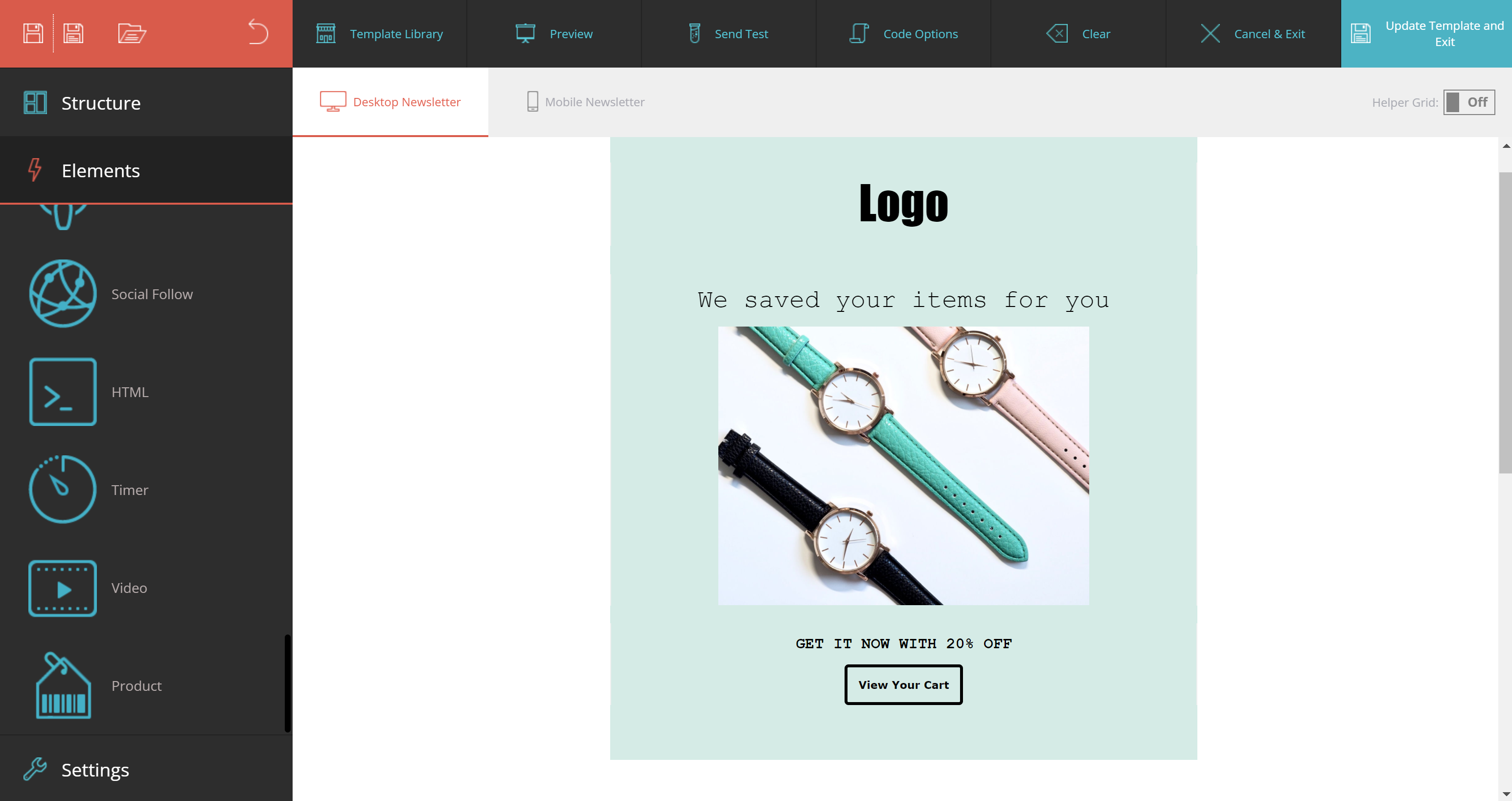
Best for someone who is testing email marketing platforms before they commit to one.
Free plan limits
The free plan isn’t actually a plan– it’s a 30-day trial. You’re only able to create one landing page, subscription form, and automation workflow.
Pros
- Access to all Moosend features
- Same drag-and-drop editor for emails, forms, and landing pages make it easy to use
- Only ever pay for subscriber number– no cap on emails sent.
- Access to over 100 integrations
Cons
- Free trial ends after 30 days
- No telephone customer support
Brief Review
Moosend is designed to meet the needs of both businesses and individuals. Its free trial provides access to nearly all of the features (sans the SMTP server) available with the Pro plan. It gives you enough time to test out the platform and decide if it’s one you’re interested in paying for.
Moosend is popular with many familiar corporate brands including Vogue, Gucci, WWF, and Dominos, but it also works well for small businesses who are in the process of growing their list.

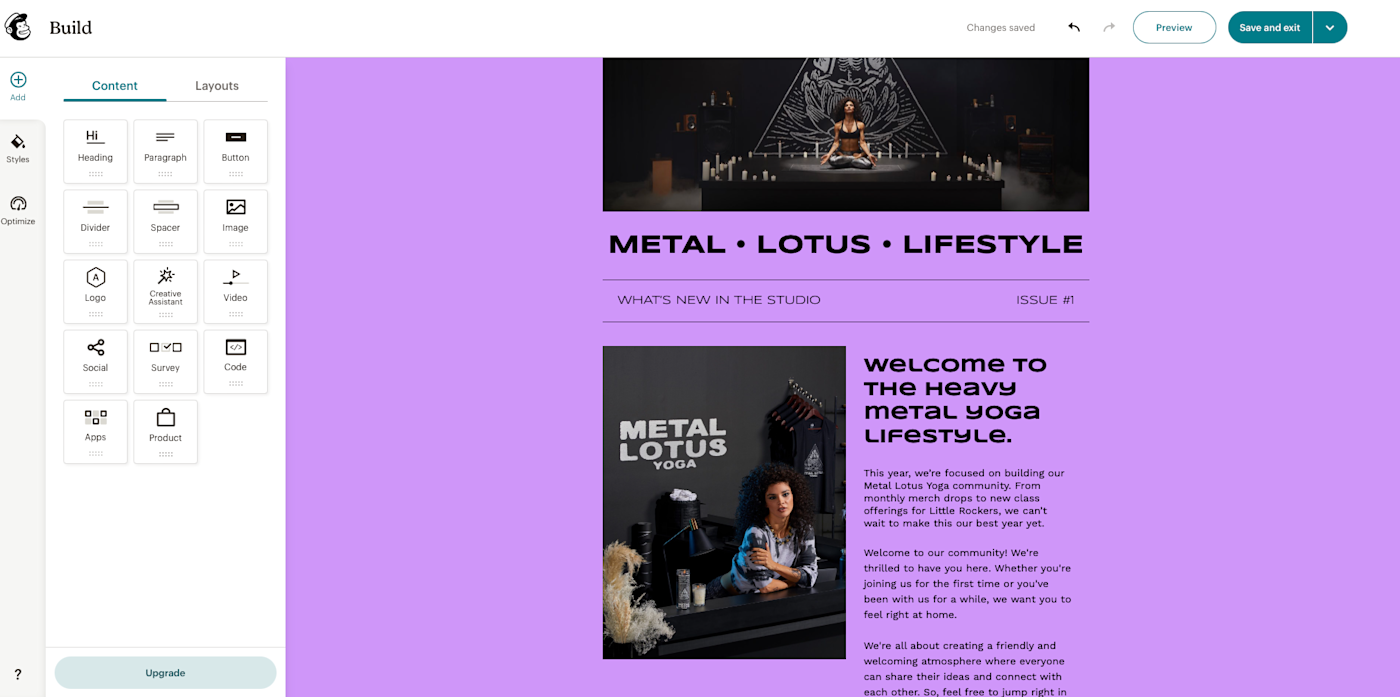
Mailchimp
Best for beginning email marketers who want to build their list.
Free plan limits
Mailchimp caps how many emails you can send a month with the free plan— no more than 1,000 a month, with a daily limit of 500. You have access to 7 free email templates, but this is just a tiny portion of the over 100 templates that are available with a paid plan.
Pros
- Access to basic reporting includes open and click rate, bounces, unsubscribes, forwards, and abuse reports
- Free landing pages are available, including styled and blank templates
Cons
- Free landing pages include ‘mailchimp’ in the URL
- You can build and preview email automations, but not actually use them
- Must purchase transactional emails as an add-on
Brief Review
MailChimp is known for its user-friendly interface and wide range of features. While the free plan has a lower limit of contacts and sends compared to other platforms, there’s no shortage of features available with the plan. Users have access to the Creative Assistant (an AI design tool), more than 250 app integrations, and a marketing calendar that helps you visualize your entire marketing plan.

Brevo (formerly Sendinblue)
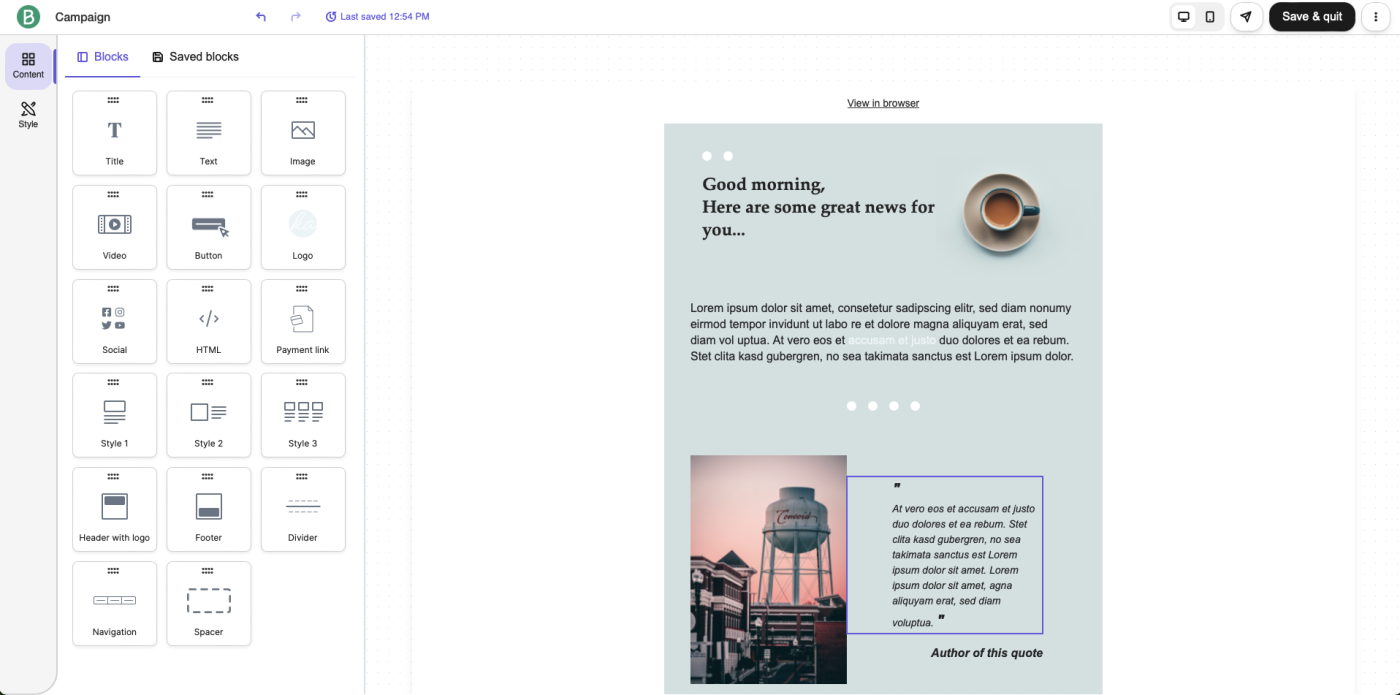
Best for small businesses and entrepreneurs on a budget.
Free plan limits
Brevo limits users to 300 emails a day. It allows up to 100,000 contacts, but only 2,000 can be placed in active automations. The free plan allows for a single user and inbox. You cannot use send time optimization or access features such as A/B testing or landing pages.
Pros
- Generous number of daily emails and contacts
- Ability to utilize SMS and WhatsApp campaigns
- Email support available
Cons
- All emails with the free plan will include the Brevo logo
- No free landing pages
- If you’ve reached your daily limit you can’t schedule a future email campaign
Brief Review
Formerly known as Sendinblue, Brevo is a popular email platform with more than half a million users. The free plan includes access to a large number of features such as a drag and drop editor and email template gallery, SMS marketing to complement your email marketing, and a variety of third-party plugins.
Brevo also offers a Conversations Platform, Sales Platform, and Messaging API, which you can use for free with limits or pay to have access to additional features.

Mailerlite
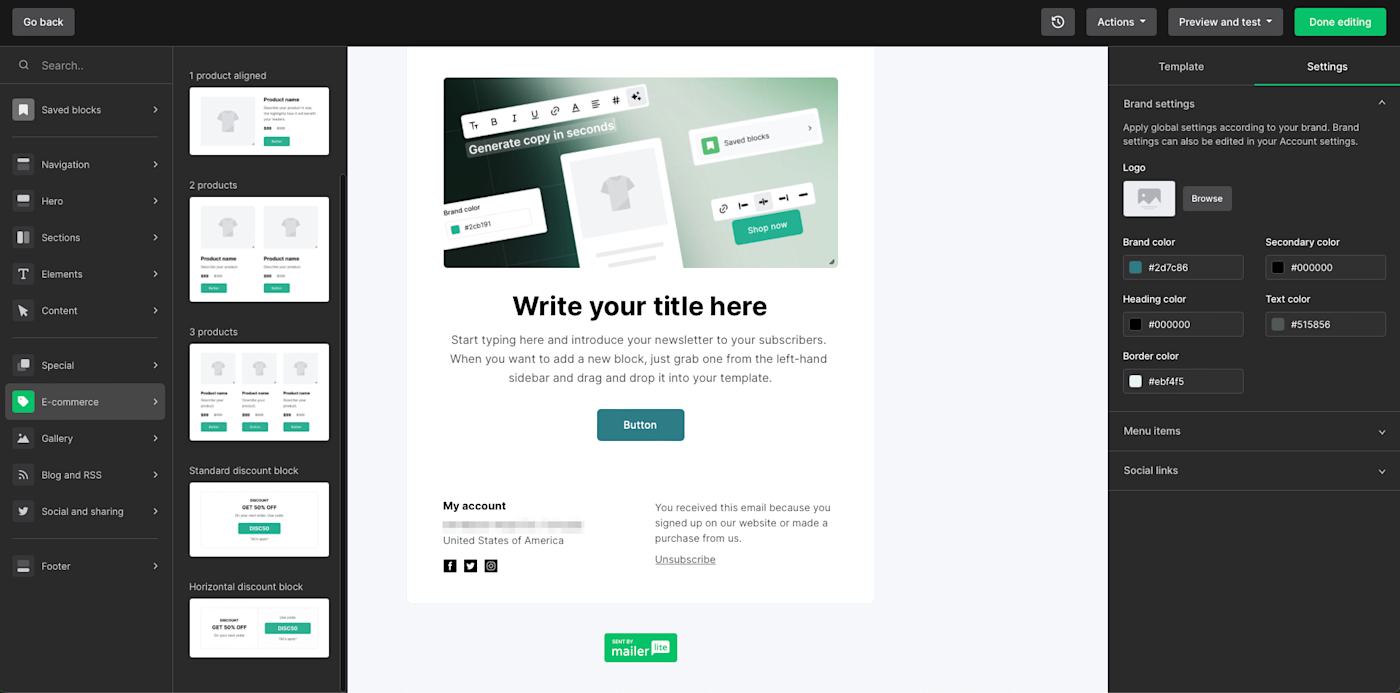
Best for people who are trying to build their email list and want access to top-tier email marketing features.
Free plan limits
You’re limited to a single website and 10 landing pages. There’s no way to edit broken links once you’ve sent an email campaign. While you can create your own newsletters using a drag and drop editor, you don’t have access to the library of newsletter templates.
Pros
- Unlimited audiences allow for targeted segmentation
- Unlimited landing pages and embedded forms
- Access to a library of more than a million free images that can be embedded in emails
- Advanced widgets include quizzes, surveys, and countdowns
Cons
- Includes MailerLite logo
- No customer support after the first 30 days
- Very limited website capabilities
Brief Review
MailerLite is one of the most well-known email marketing platforms and Forbes asserts that it offers “one of the most robust free plans in the market” when you compare pricing to competitors. The free plan includes features to optimize for your audience including interactive surveys and quizzes you can embed into emails, custom variables, and the ability to deliver emails by time zones.
You also have access to the same reporting data as the paid plans, including list growth reporting, email click maps, and individual subscriber profiles.

SendFox
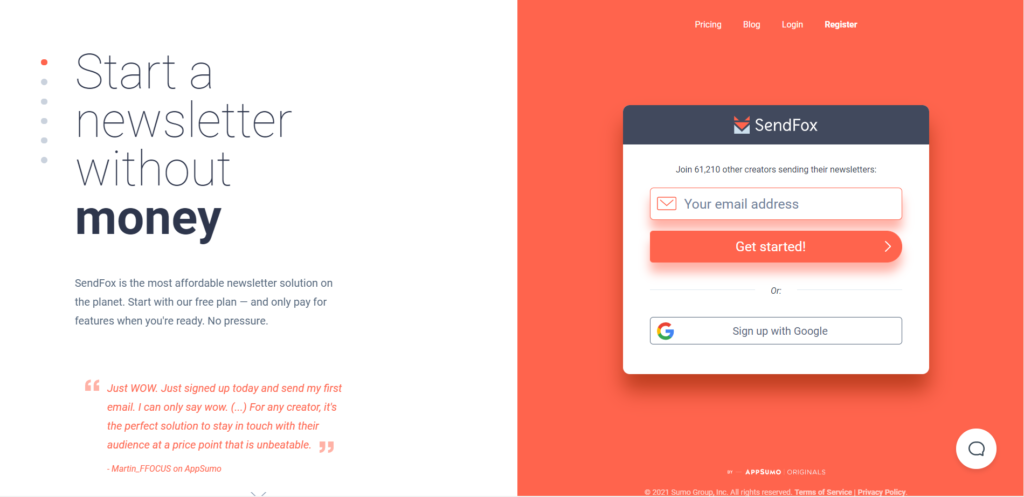
Best for content creators and business owners just starting out with a small email list.
Free plan limits
You’re limited to a single landing page and opt-in form. There’s no ability to utilize automations for drop campaigns based on customer behavior. The number of emails is variable and could be lower on some days than on others.
Pros
- Access to scheduled and smart campaigns for more effective email marketing
- Unlimited emails; you can send as many emails as you’d like
Cons
- SendFox branding on all emails
- No access to email automations
- Maximum of three contact lists
- Throttled email sending
Brief Review
SendFox is another platform geared toward content creators and designed to help you send gorgeous emails.
The biggest differentiator between SendFox and most other email marketing platforms is that there is no specific cap on the number of emails you can send. The number of sends per month is throttled depending on system resources that are available when you hit send. It averages out to one sent email a minute. SmartFox’s free plan provides access to most of the features available with the paid plans, just on a smaller scale.

AWeber
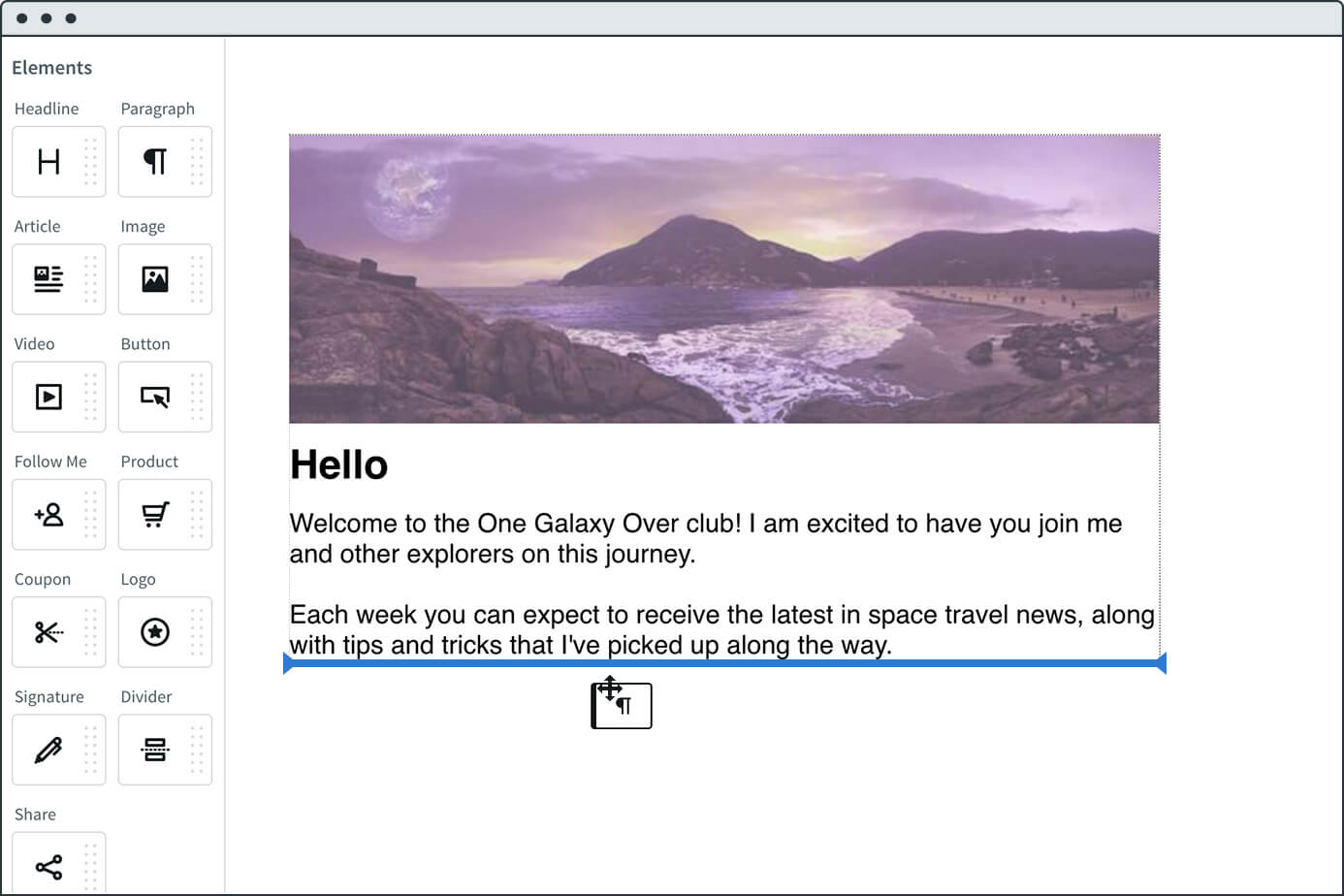
Best for email marketing beginners, especially small business owners, eCommerce marketers, Etsy shop owners, coaches, and YouTubers.
Free plan limits
You’re limited to a single email automation, no behavioral automation, and no A/B testing. You can only create a single landing page. Simple analytics are available, but no advanced analytics, webpage tracking, or email sales tracking.
Pros
- Ability to tag subscribers and send emails to basic segments
- Integrates with Facebook, PayPal, WordPress, Shopify, and hundreds of additional options
Cons
- AWeber branding on all emails
- A single basic audience segment makes it difficult to reach different audiences
Brief Review
AWeber’s free plan is generous in allowing access to many of the features available with paid plans, including the drag and drop email builder, email templates, thousands of professional images, dynamic content, and signup forms. Reporting is limited however, with only simple subscriber and message analytics.

Campaign Monitor

Best for people testing out email marketing platforms but not trying to grow their subscriber list yet. It’s effective for businesses in the travel, hospitality, retail, entertainment, and publishing industries, as well as nonprofits.
Free plan limits
Campaign Monitor doesn’t truly offer a free plan or even much of a free trial. You can create an account without providing payment details and experiment with the platform by creating and sending email campaigns to five people or less. Once you try to email more than five people or send anything other than an email campaign, Campaign Monitor will prompt you to enter your payment details and subscribe to a paid plan.
Pros
- Access to the majority of features available with a paid plan
- Ability to see reporting details
- No time limit for the free trial
Cons
- The only way to use the platform is as a test site, you can’t use it to build your list unless you opt for a paid plan
Brief Review
CampaignMonitor’s free trial is great if you want to test out email marketing platforms, but you’ll be disappointed if you spend a lot of time getting to know the software and ultimately opt out. Take a little time to try it out if you’re interested, but know that you can’t actually use the platform to grow your list.
If you rarely send emails but still want a way to keep in touch with subscribers, you can choose a pay per campaign option, which requires no monthly subscription, just a cost of $5/campaign or $0.01/recipient.

Sender
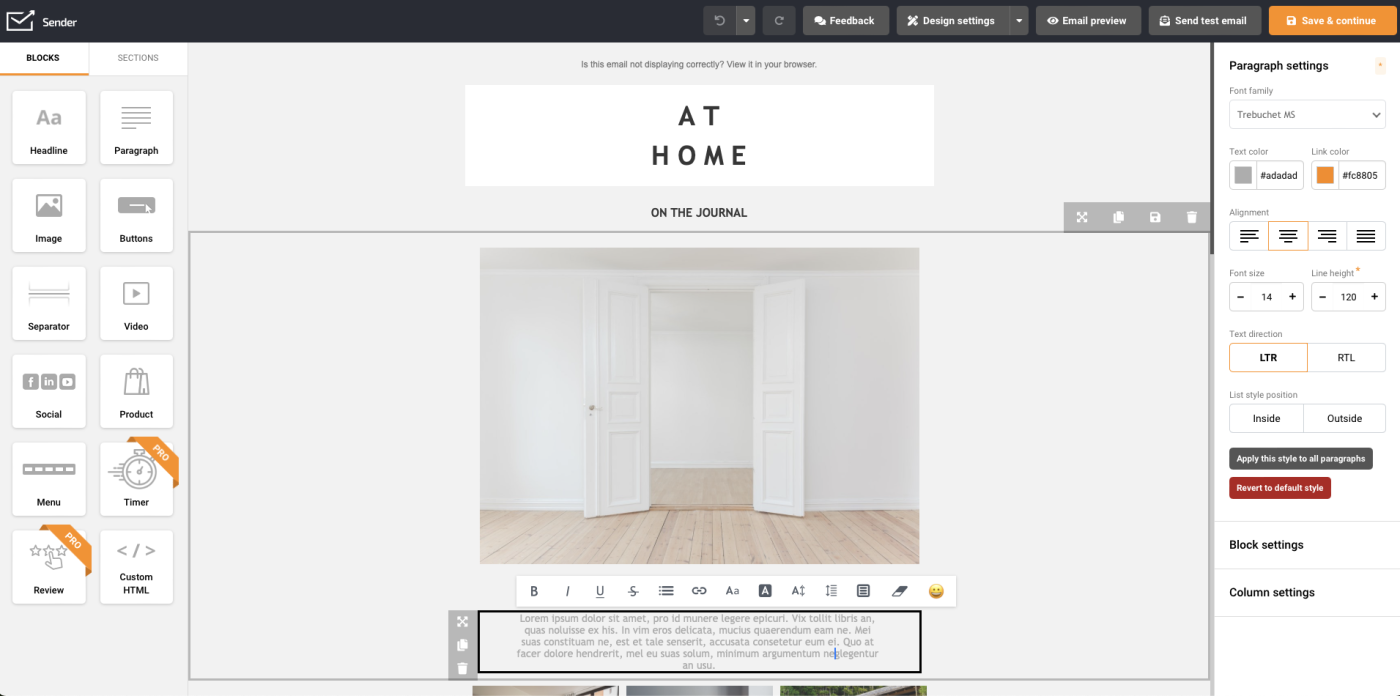
Best for businesses that are just starting out such as startups, consultants, and freelancers.
Free plan limits
The free plan includes access to almost all email building features except for a feedback block and timer. It allows for a single user.
Pros
- Access to all paid email marketing features including pre-built workflows, custom trigger automations, and automation splits.
- Image storage included in free plan.
Cons
- Sender branding on emails.
- Limited amount of predesigned templates to choose from.
Brief Review
Sender is a lesser known name in the email marketing world, but with a generous amount of features available with a free plan, it may not stay that way.
The Free Forever plan allows for 15,000 emails a month sent to a maximum of 2,500 subscribers, and allows you to use all of their email automation tools and almost all of their email content features, such as a drag-and-drop editor, email templates, free image library, and personalization.

Omnisend
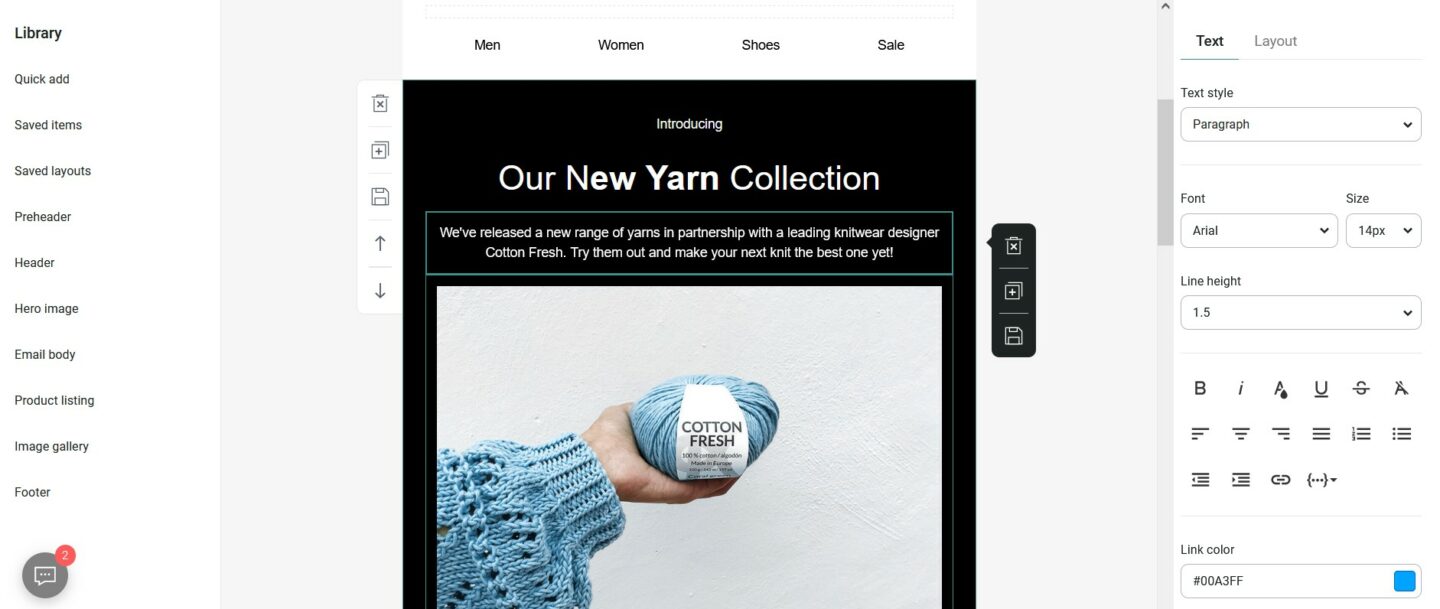
Best for ecommerce businesses that are just starting out.
Free plan limits
Most of the free plan limits center around the number of contacts and emails that are available. You also don’t have access to advanced reporting that allows you to track aggregate performance data.
Pros
- Includes all marketing automation and customer segmentation features
Cons
- Incredibly small contact list and email allotments compared to most other free plans
- All emails and forms with the free plan include Omnisend branding
Brief Review
Omnisend’s free plan is almost unparalleled in its features. Nearly all of the paid plan features are available with a free plan, including email automation, unlimited audience segmentation, unlimited forms, an email template library with an image editor and personalized recommendations, and advanced reporting. However, the tradeoff is that Omnisend has one of the lowest allowances for the number of contacts and emails you can use each month.

Mailjet
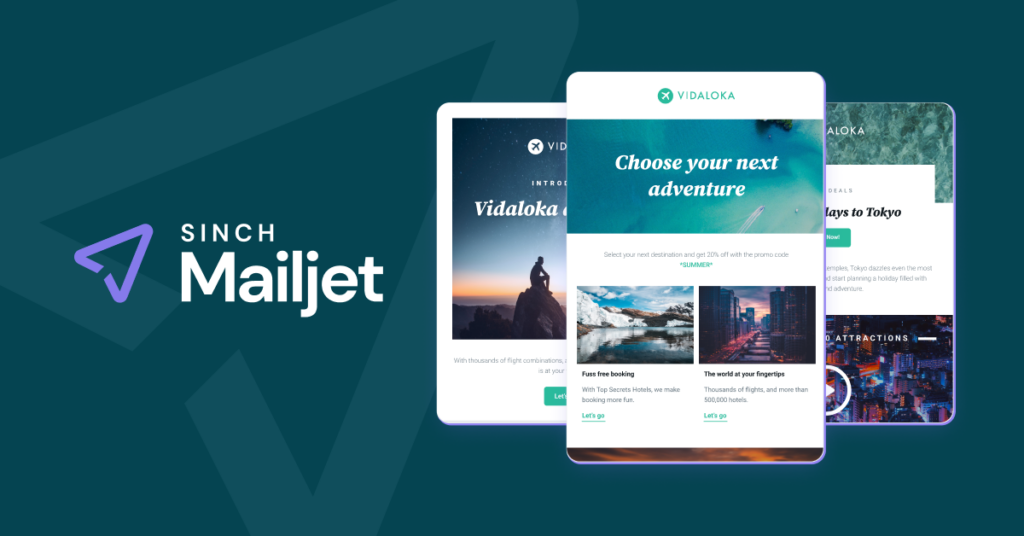
Best for businesses just starting with email marketing or those who don’t need to segment their list yet.
Free plan limits
Personalization is limited; while you can use personalized and templating language, you can’t utilize audience segmentation or include any dynamic content. No ability to A/B test or see email previews.
While customer support is available for the first month, it only includes online customer support statistics; you have no access to phone or chat support.
Pros
- Basic personalization and templating language available for emails
Cons
- Only basic statistics available: opens, clicks, and nondeliveries
- Mailjet logo on all emails
- No landing pages available
- No customer support beyond the first month
Brief Review
MailJet’s limit of 1,500 contacts sounds large, until you realize you can only send 200 emails a day. Once your list grows beyond 200 subscribers, you’ll have to send emails in batches throughout the week. The advanced email editor includes a drag-and-drop editor and template library, even allowing you to collaborate with other users in real time. No automation or segmentation features are available, so you’ll be manually sending all of those beautiful emails you create.
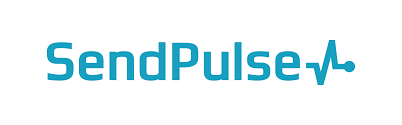
SendPulse
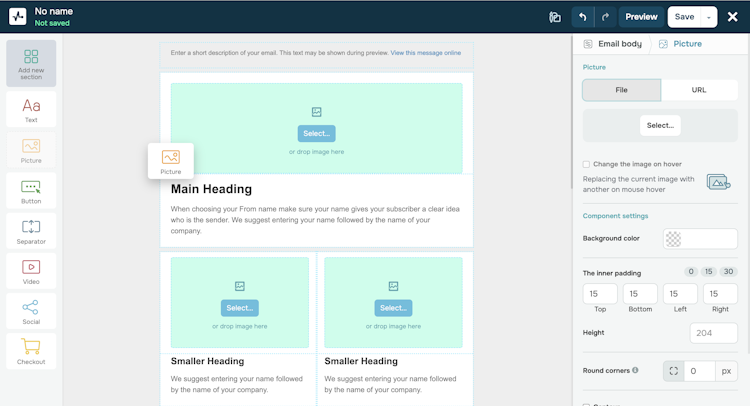
Best for businesses with a small email list.
Free plan limits
SendPulse’s free plan allows for a smaller number of subscribers compared to many of the other free plans. You also don’t have access to any features such as audience segmentation, tags, or A/B testing.
Pros
- Ability to create up to 5 flows based on 1 event
- Generous monthly email allowance
Cons
- No saved audience segments
- No A/B testing
Brief Review
SendPulse’s free plan provides access to core features at a limited quantity. It’s a great way to test the platform and decide if it fits your needs before you commit to a paid plan as you work to grow your audience. While it includes the ability to try out their email automation, there’s no way to segment or tag your subscribers in order to send more personalized emails.

Benchmark Email

Best for small to medium sized businesses and nonprofits.
Free plan limits
While you do have access to forms, you cannot create landing pages. You don’t have access to email automation or A/B testing either. There is no ability to schedule or A/B test emails. With paid plans you can purchase list verification as an add-on, but this is unavailable with the free plan.
Pros
- Basic segmentation is available to segment your audience based on their attributes
- Basic automations are available for when a subscriber opens your email, clicks a link, has a birthday, or is added to a list
Cons
- All emails include Benchmark branding
- Advanced segmentation, based on audience activity, is unavailable
Brief Review
Even with a free account, you’re able to create beautiful emails using Benchmark thanks to a drag and drop builder, professional email templates, and the option to send text-based emails. The free plan includes 25 credits for smart content, which means that an AI tool helps you create email content.

CleverReach

Best for small to medium sized businesses such as event planners, marketing agencies, freelancers, and businesses who plan to scale internationally.
Free plan limits
Limited to a single automated workflow, recipient list, and signup form. The only statistics you are provided is your open rate, so you don’t have any information about your CTR or access to AB testing. (Although if your open rate is all you have to work with, we’ve got a few ideas to help you boost that number.)
Pros
- Ability to customize 3 data fields in recipient profile
- Ideal for anyone striving to grow their list internationally
Cons
- Access to a single newsletter template
- Limited image storage space
Brief Review
CleverReach’s free plan allows you to use the bare bones of the platform– you have access to a single template instead of the 50 templates available with a paid plan, as well as the ability to create a single automation.
However, CleverReach is a German company, so they are completely GDPR compliant. This is helpful for companies with a European audience, as not all email marketing platforms follow GDPR guidelines, and sometimes the only way to stay compliant is to create an entirely separate email list for your European subscribers.

Email Octopus
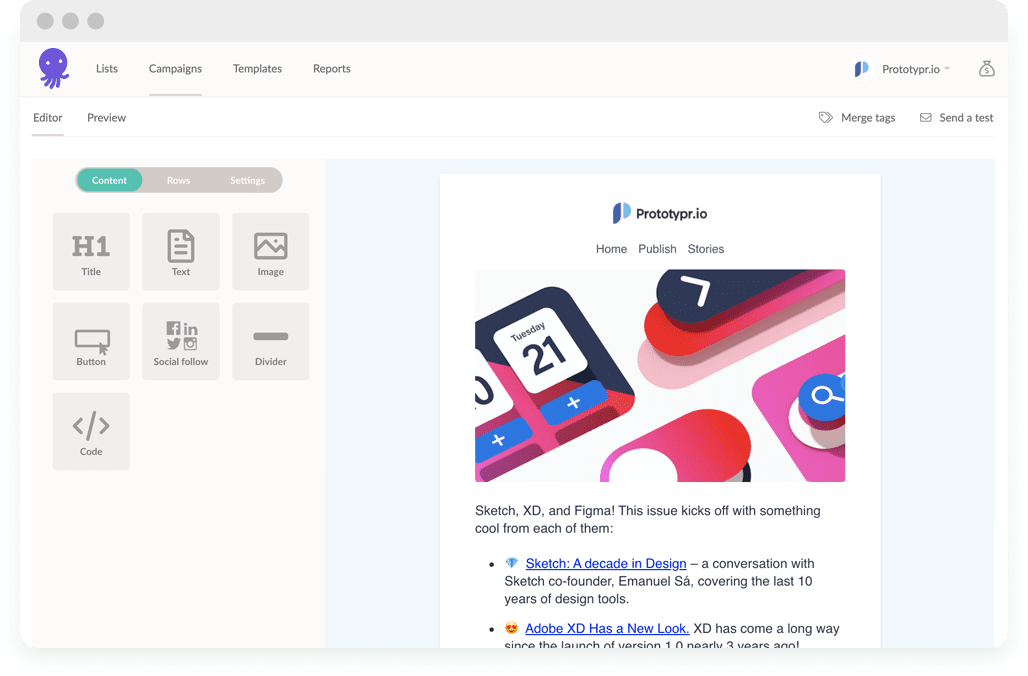
Best for individuals looking for a robust free email platform that allows them a larger subscriber list, such as authors, real estate agents, freelancers, consultants, and bloggers.
Free plan limits
The free plan has generous limits compared to many other email platforms, with the ability to create up to 3 landing pages, 3 forms, and 3 popups. While you can use the visual builder to create advanced sequences, you can only create 3 advanced sequences, and each one can only include 5 steps (compared to the 650 steps available with a paid plan).
Pros
- Access to the full library of email templates
- Landing page builder includes a drag and drop editor and mobile-friendly landing page templates
- Email support is always available
Cons
- EmailOctopus branding on all emails
- Reports are only available for 30 days
Brief Review
The contact and email maximums on EmailOctopus’ free plan are more extensive than just about all of the other free options, especially when you pair them together. You’re limited to sending 10,000 emails to up to 2,500 subscribers.
Sure, other platforms let you send an unlimited number of emails, but only to a much smaller number of contacts. For businesses or individuals who want to send a weekly email (like a newsletter) to a larger list, EmailOctopus lets them do so for free for much longer than most of the competitors.

Zoho Campaigns
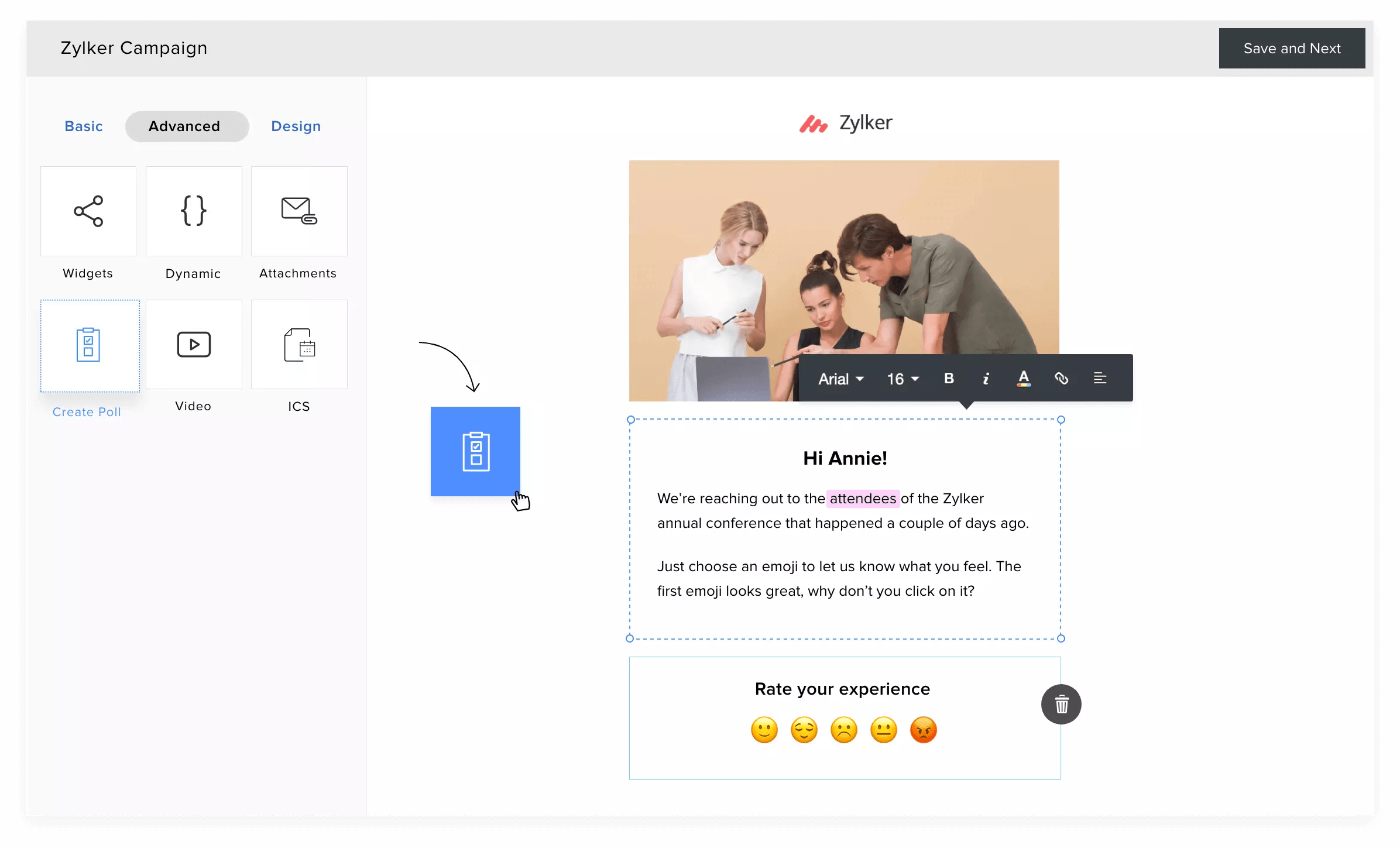
Best for businesses who need multiple users to be able to access their email marketing platform or need a platform that’s part of a suite of products.
Free plan limits
The free plan includes access to only a few ready-to-use basic email templates. It’s very limited in its email marketing capabilities, with no audience segmentation, no A/B testing, and no ability to retarget subscribers with chain campaigns based on their previous behavior.
You cannot utilize many email deliverability features that are available with paid plans, so you’re unable to schedule email campaigns, optimize your send time, or send emails in batches to optimize delivery. You also don’t have access to any automation features such as automated workflows.
Pros
- Access to email marketing reports and analytics
- Up to 5 users on 1 account
- Access to all integrations
Cons
- No audience segmentation
- Zoho Campaigns branding on all emails
- No access to ecommerce email marketing features
Brief Review
The Forever Free plan available from Zoho provides basic design support but almost no automation or audience segmentation features. Unlike the majority of other email marketing platforms, Zoho Campaigns allows for up to 5 users to utilize the free account, and you can assign each user specific roles and privileges.
For businesses who want to simplify their software needs and have their email marketing platform included within their other business software, Zoho is a strong contender, as the company also offers CRM, accounting, email, and project management solutions.

Loops
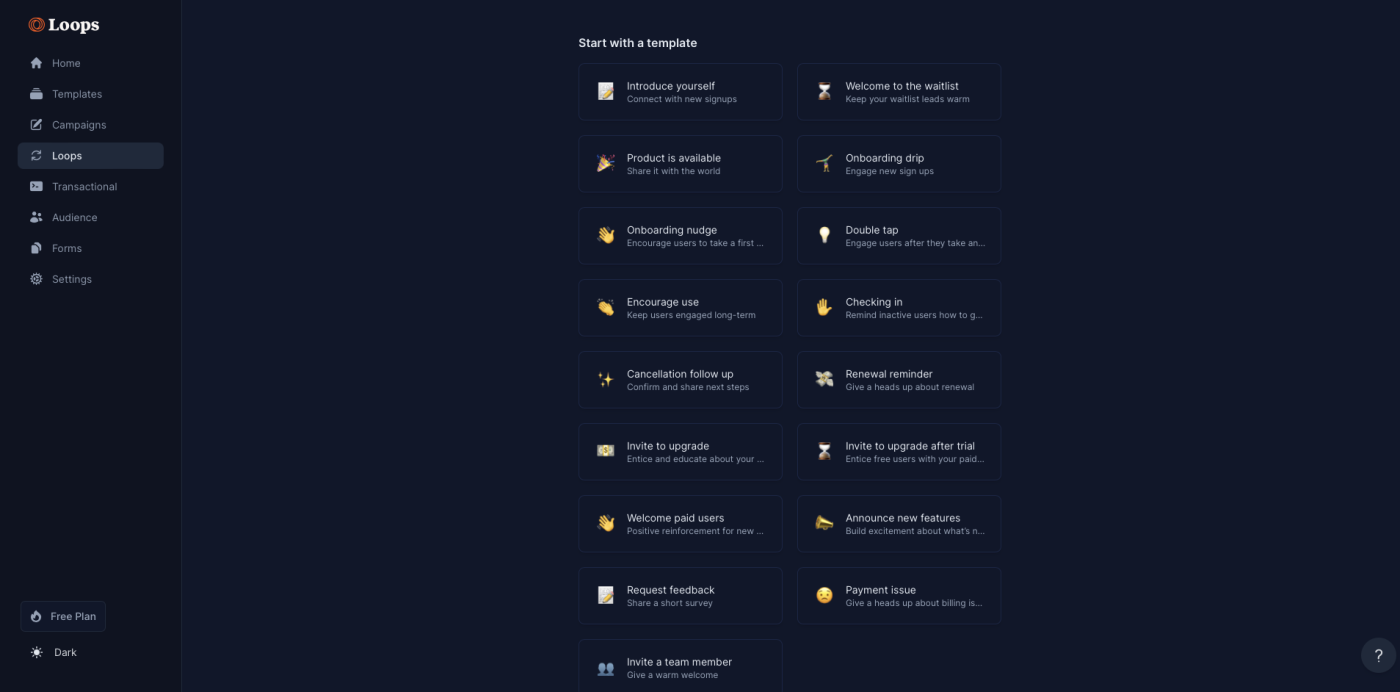
Best for SaaS companies with a small subscriber list.
Free plan limits
The list of what you can’t do using Loops is short. You can’t have over 1,000 contacts, you can’t send more than 2,000 emails a month, and you can’t send emails without Loops branding. You have full access to all other Loops features.
Pros
- Complete access to all features
- No charge for additional users
Cons
- Loops branding on all emails
Brief Review
Loops asserts that it is ‘email for modern software companies.’ The pricing plan is based on the number of contacts that you have, so using the platform is free for anyone with less than a thousand contacts, unless you want to remove the Loops branding on all of your emails.
You can use Loops to create a single email campaign, email sequences (called loops), and transactional emails. You’re also able to filter and segment your audience based on their properties.
Create Your Free BDOW! Account
At the end of the day, it doesn’t matter which email tool you go with if you don’t have a subscriber list to actually email.
We’re ready to help you grow your list using proven form and pop-up design templates.
Check out our high converting lead magnet template so you can start turning clicks into customers.

Add A Comment
VIEW THE COMMENTS