Do you send emails to sell products in your ecommerce business?
Would you like to make more money from every email you send?
If you’re not sending emails based on the behavior of your email subscribers and customers, then you are leaving money on the table.
I’m going to show you three behavior-based email automation drips you can use to make more money from every email you send (with 18 examples from world-class ecommerce companies).
%(tableofcontents)
Email Automation #1: The First-Purchase
If you’ve been reading about how to do email marketing for your ecommerce business, building your email subscribers is nothing new. You can use a welcome mat, pop-up, and scroll box to grow your list by offering exclusive discounts, giveaways, and inventory updates.
What most people don’t know is what to send to their subscribers after getting their email address. The ultimate goal of building your list, then getting your emails opened and clicked, is to build instant engagement that leads to the first purchase.
The first-purchase email automation you send will differ depending on your initial offer when collecting the email address. To break things down, I’m going to show you what emails to send when using three different email opt-in offers.
Email Opt-In Offer: Exclusive Discounts
When you’re using exclusive discounts as your opt-in offer:
-
Email 1: Thank your subscribers for joining your email list and give them a special welcome discount immediately. You can improve the conversion by making the discount code time-sensitive.
Here’s an example of how CreativeLive incentivizes their new subscribers with a 25% discount code for their first purchase.
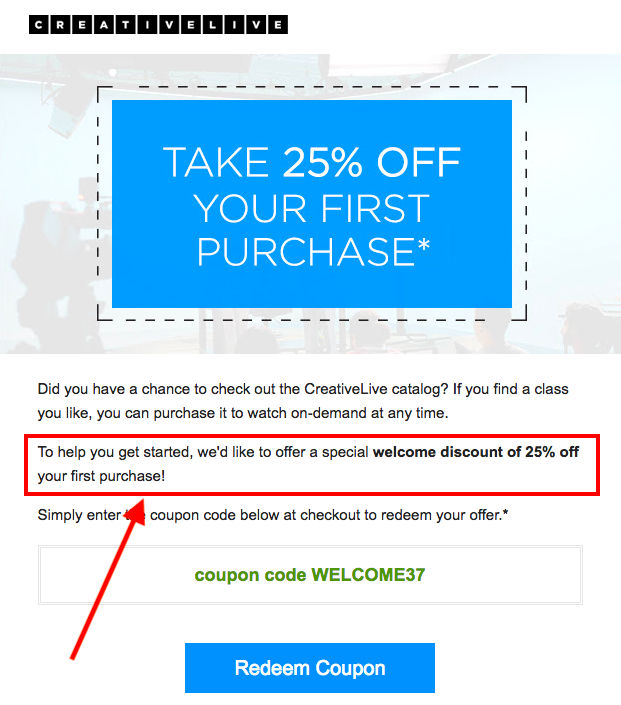
-
Email 2: Based on their site behavior, send them recommended products and remind them to use the exclusive discount code. (Not all email service providers offer site tracking. If you want to use this, I suggest you use MailChimp, ActiveCampaign, Drip or check if your email service provider offers it).
Here’s an example of site tracking in ActiveCampaign. Site tracking allows you to segment and email your subscribers based on their actions on your online store such as landing on a certain page, completing a purchase, or abandoning their cart.
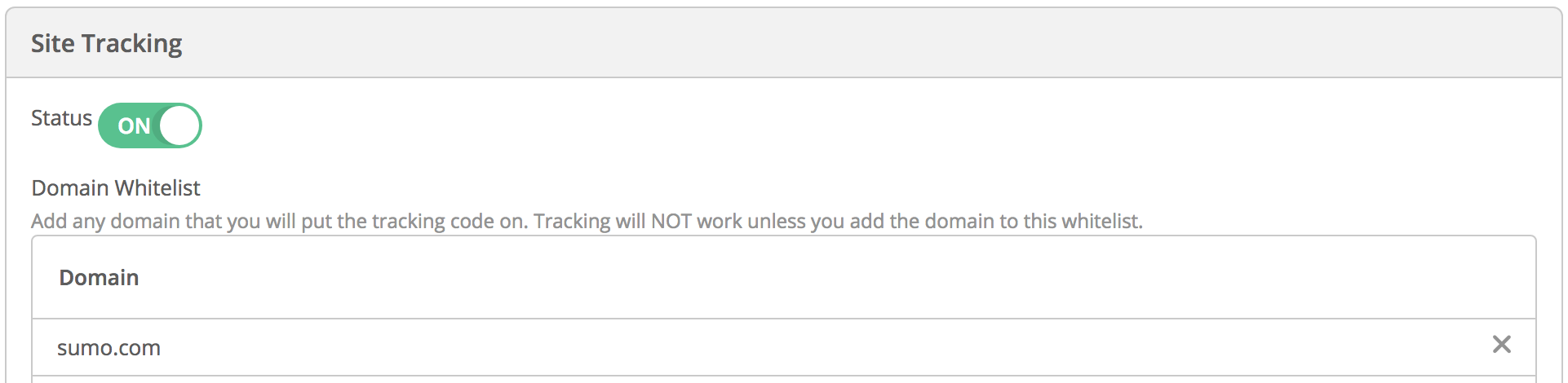
-
Email 3: Send a final reminder about the expiration date of the discount code. Here’s a reminder email by Mous about the soon-to-expire discount code.
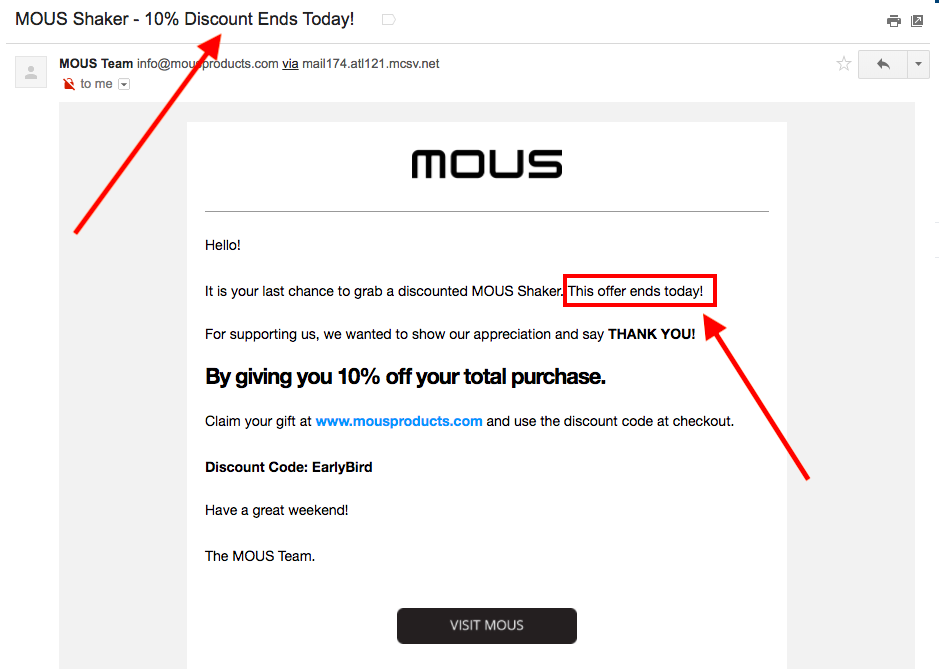
Moving forward: Move your subscribers who made their first purchase to a customer list. Again, this could be done effortlessly with site tracking provided by your email service provider. For those who didn’t purchase, put them on a general list and continue to build a relationship with them.
Email Opt-In Offer: Giveaway
When you’re using a giveaway as your opt-in offer:
-
Email 1: Thank your subscribers for joining your giveaway. Remember to include the prize and the date of announcement of the giveaway results. Depending on your goal, you can encourage your subscribers to share your giveaway or purchase a product to increase their chances of winning the prize.
Here’s an automated email we sent to giveaway participants to get them to confirm their email address and try Sumo on their website.
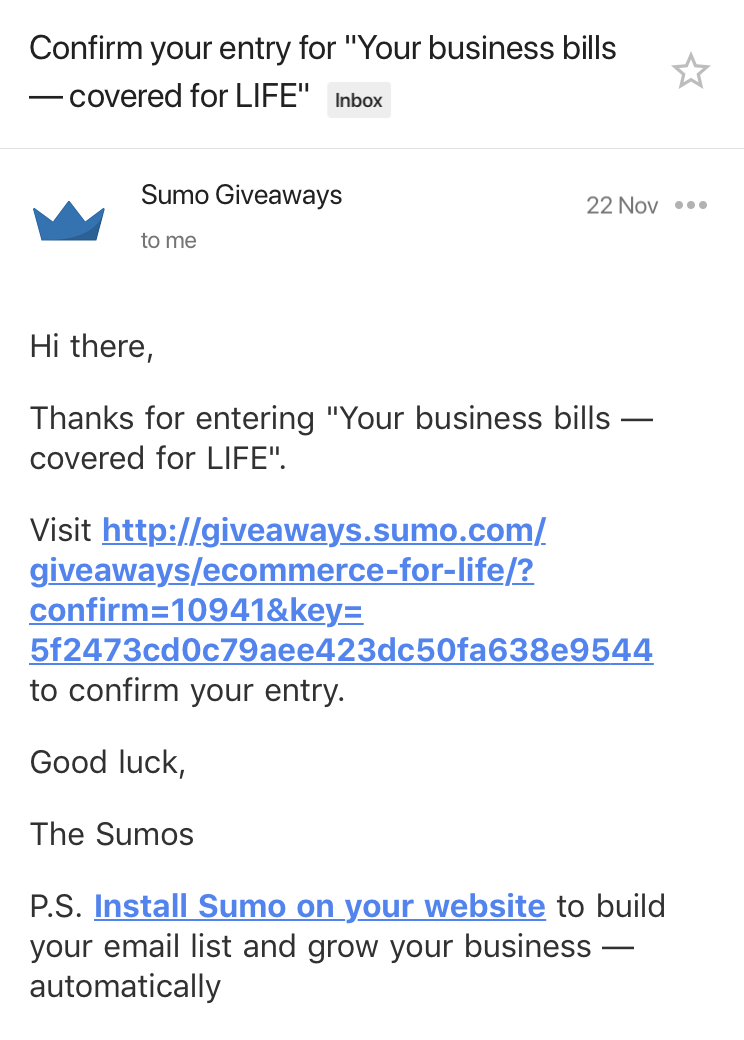
-
Email 2: Send a mid-giveaway product-offer email. This is a great way to get people to take action on something you have to offer while they are waiting for your announcement email of the winners.
Here’s an email Sumo sent to all giveaway participants before announcing the giveaway results.
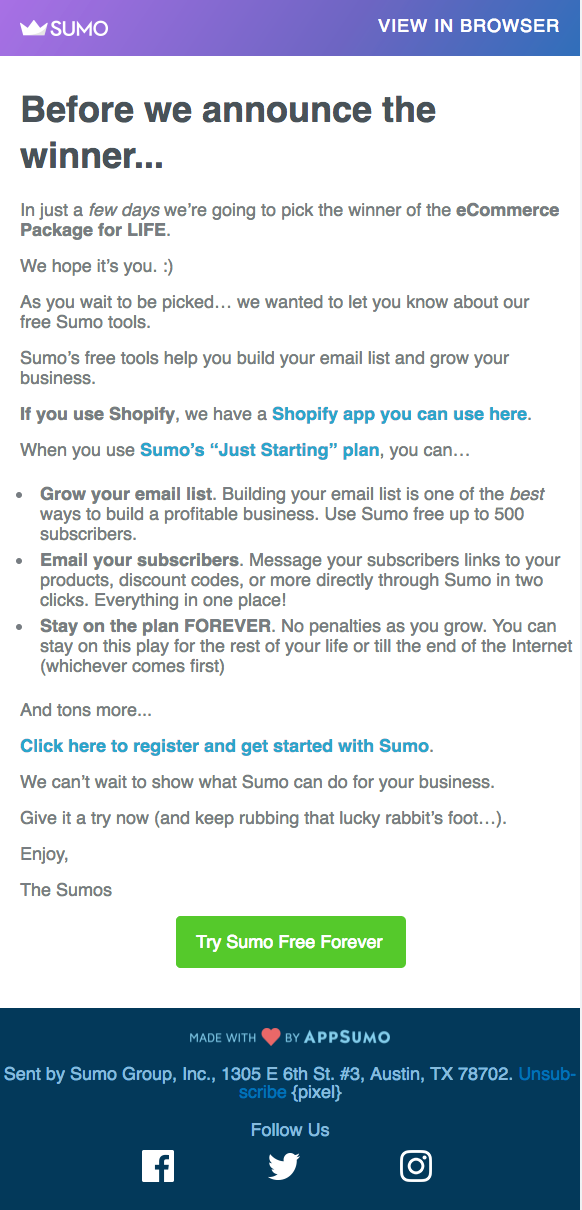
-
Email 3: Send a reminder email to show your subscribers ways to increase their chances of winning the prize. Remember to stay consistent with your message from your first email.
Here’s another email Sumo sent to encourage participants to promote the giveaway with the incentive of increasing their chance of winning.

-
Email 4: Last-chance email. A pro trick is to give a special discount code in the last-chance email, so every participant who didn’t win the prize in the giveaway is more likely to purchase from your store. Winner gets the prizes + participants get discounts + you make more sales = WIN-WIN-WIN.
Here’s what Chief Sumo Noah sent on his last-chance email for his “Ultimate Business Traveler Giveaway,” with discount codes to make partners happy.
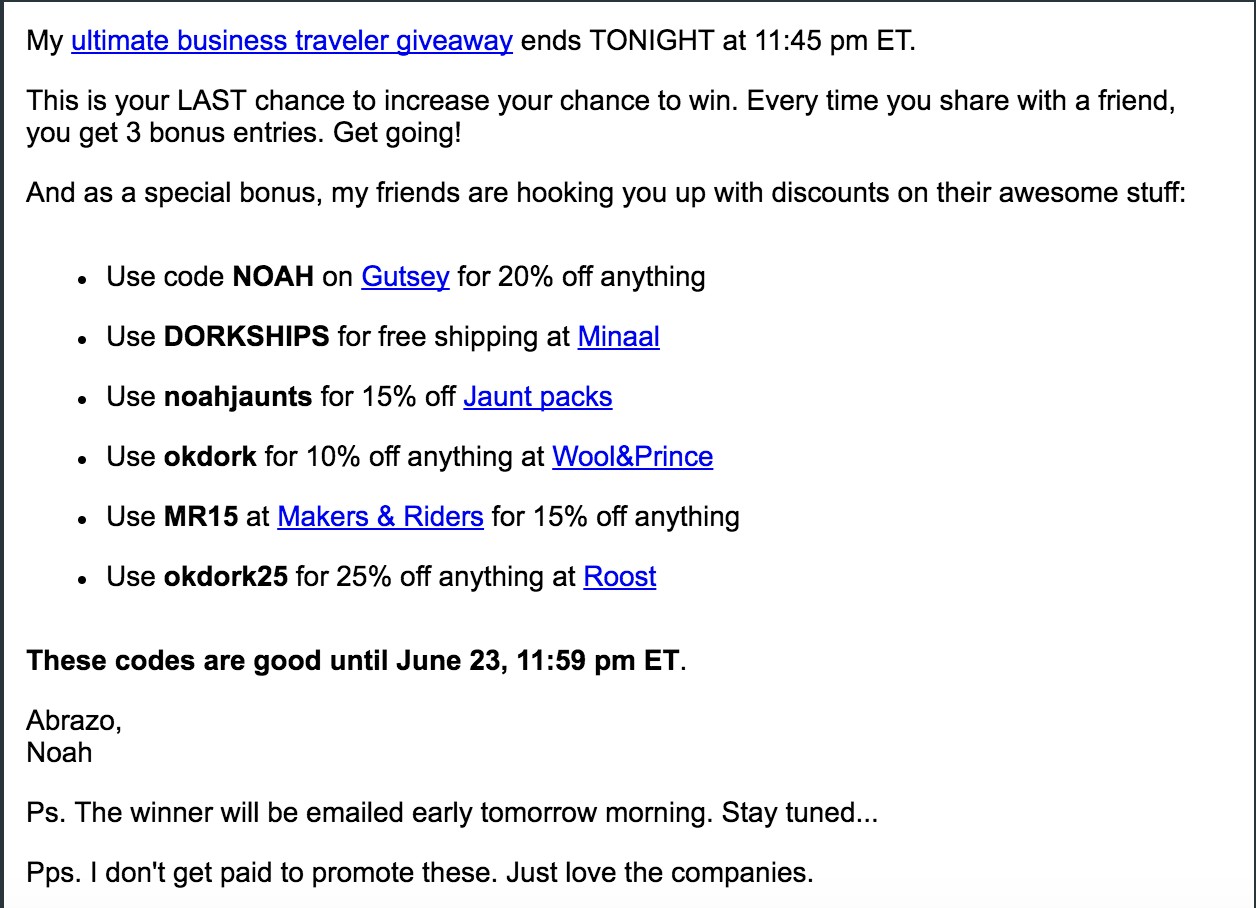
Moving forward: After the giveaway, you want to move your participants into your general participant list or customer list (if they bought something during the giveaway). The key is only to give away prizes that related to the products you sell, so you attract targeted visitors who are more likely to become your customers.
Email Opt-In Offer: Inventory Updates
When you’re using inventory updates as your opt-in offer:
-
Email 1: While most visitors will join your email list to get updates on an out-of-stock product for this opt-in offer, you don’t want to miss the opportunity to encourage them to buy now. Use the first email to thank them and recommend alternatives or related products to them. You can also use a time-sensitive discount code to urge them to buy now.
Here’s an example where while someone is waiting for a Kickstarter product they backed, Rovingwork provides “backer only” discounts on other existing products.
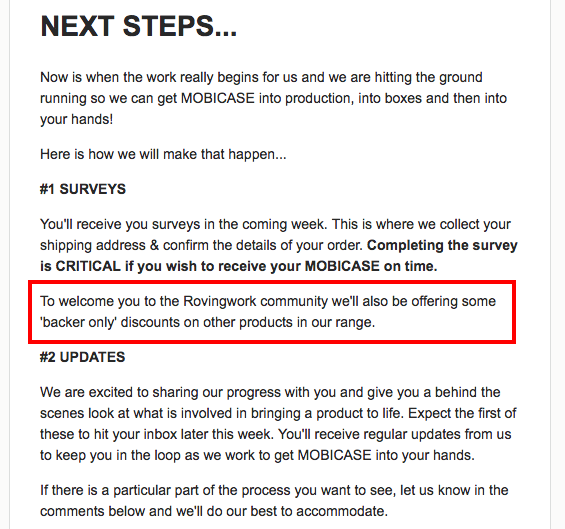
-
Email 2: Like every email automation, you want to remind them before the discount code expires. Here’s a discount code reminder Choice Furniture Superstore sent to their subscribers.
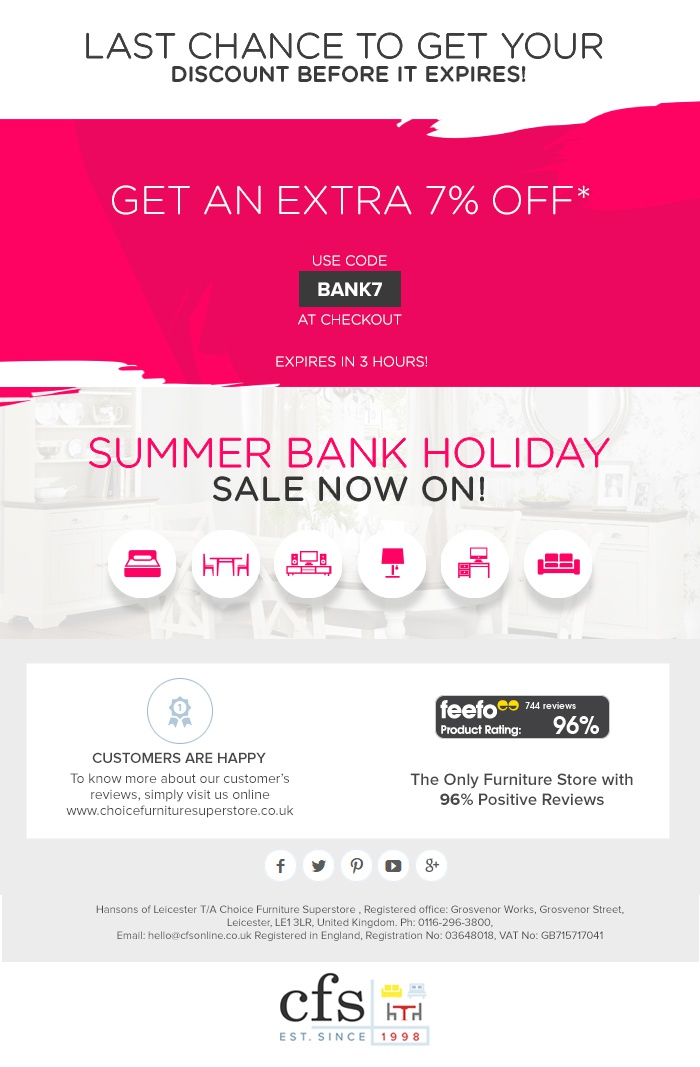
Moving forward: Like the first exclusive discount email automation, move customers to a separate segment based on their action. At the same time, you can also segment your subscribers based on product category (since they show interest in a specific product already) and keep them in the loop when you restock product they’re interested in.
Focusing on following these three email automation drip to turn a new email subscriber into a first-purchase customer serves three purposes:
- You get to make sales right away.
- An existing customer is more likely to buy from you in the future compared to general subscribers.
- You get to impress your new subscribers with top-notch customer service and show them who you really are to separate yourself from your competitors.
Email Automation #2: The Value-Maximizer
Your subscribers or customers are probably receiving hundreds if not thousands of emails every day. Your work isn’t done after getting their email address; it has just begun. If you don’t appear in your customer’s inbox, they will probably forget about you faster than you think. What you want to do now is to send them value-adding emails to build the trust and relationship.
Instead of sending the same email to everyone on your list, segment your list and create an automated email automation series based on subscribers’ behaviors and your goals.
It can become overwhelming and confusing if you’re new to email automation and segmentation. However, not segmenting your list is a huge mistake. To get started, I suggest you split your list into two basic segments:
- Non-customer general list
- Customer list
You can manually send email broadcasts to these segments, but email automation is a much more effective way to build a relationship with your subscribers and customers with a minimum amount of work. What should you send to your subscribers and customers? No worries, we got you covered.
Non-customer General List
Here is what you can send to your non-customer general list:
-
Niche-related content: If you’re selling specialty coffee beans, you can send a basic introduction to specialty coffee or coffee brewing tutorials to your subscribers. Here’s an example of how Bean Shipper sends an educational email about the roast date of coffee beans.
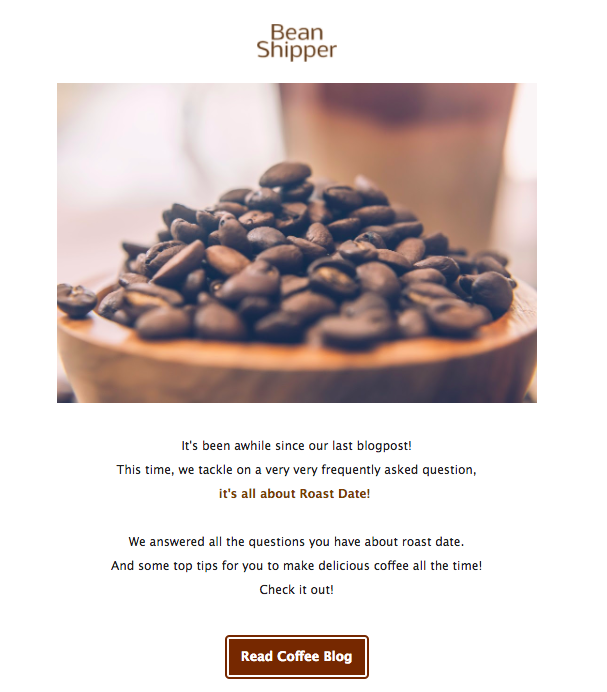
-
Personalized offer: If you collect additional information about your customers such as their birthday, you can send them discounts and offers tailored to them individually. This offer works so well ecommerce companies like RedBalloon give you a $15 coupon code just for telling them when your birthday is so that they can put you on their birthday email automation.
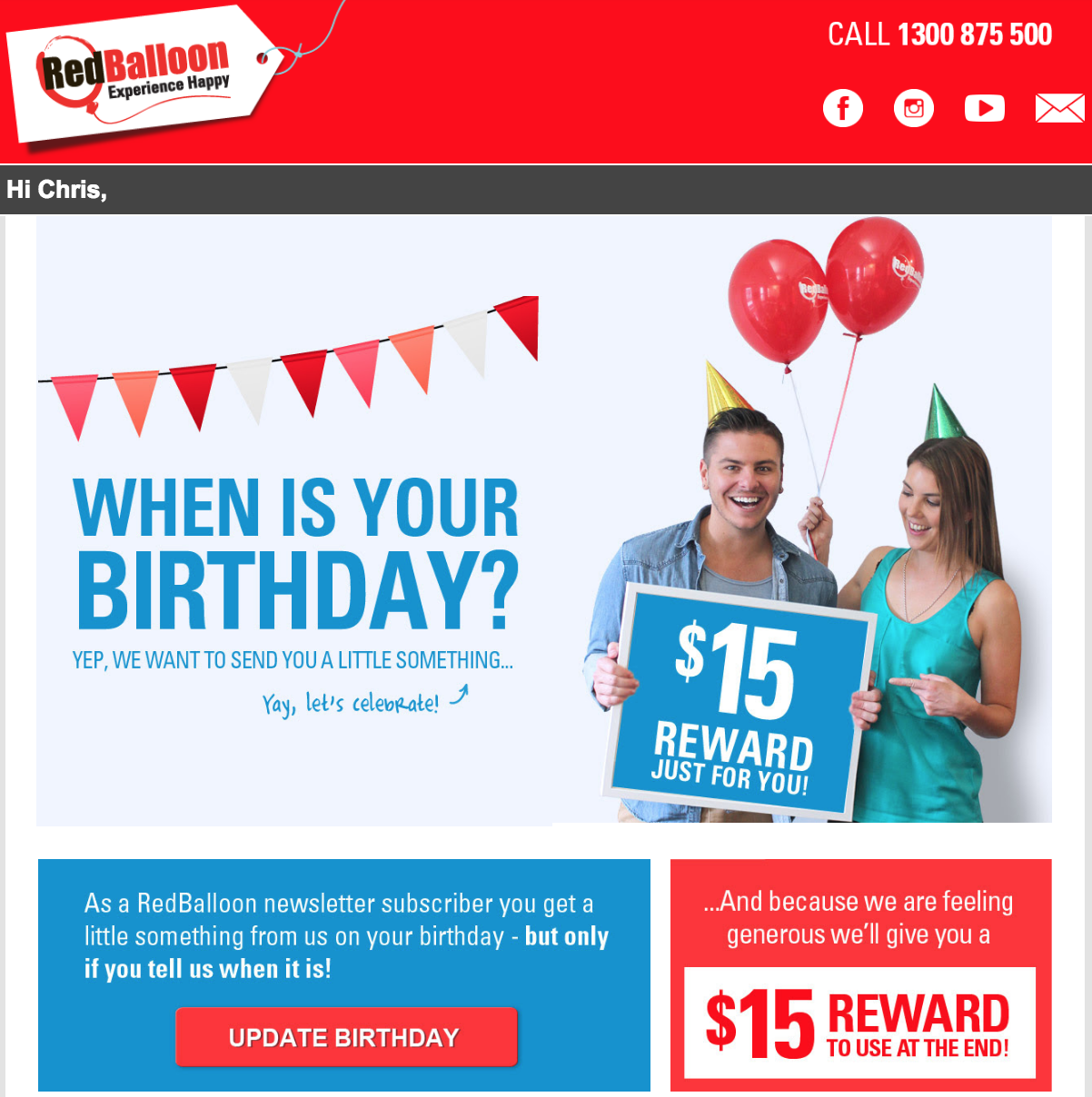
-
Questions and surveys: Regardless of your niche and the products you’re selling, you can email questions and survey your customers so that you can create content based on their answers. Here’s an example of how Artifact Uprising encourages their subscribers to leave them feedback.
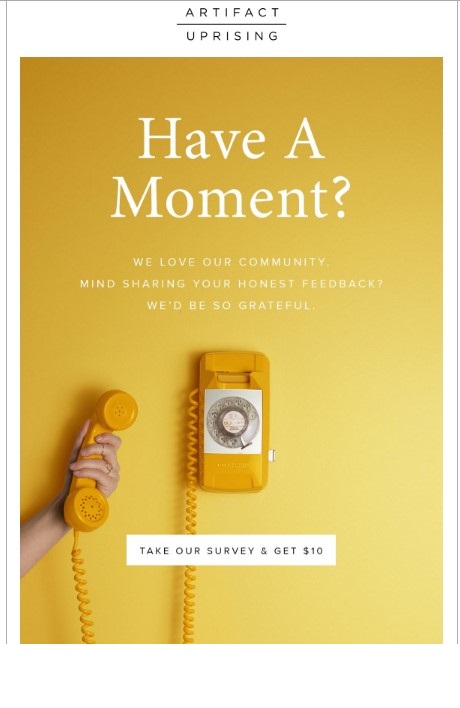
Customer List
Here is what you can send to your customer list:
-
Product-related content: Based on what your customer has purchased, you can send them related content, recommendations, or even a special offer. Here’s an example of how Amazon sends recommendations based on past browsing behavior.
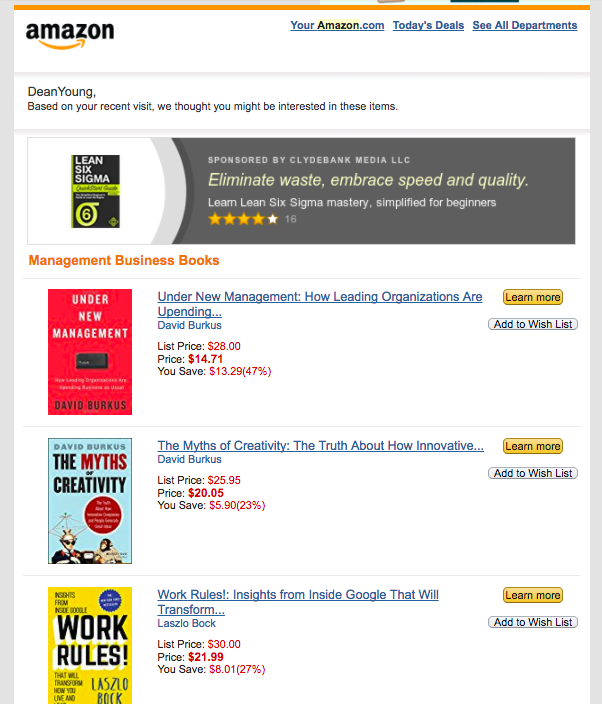
-
Loyalty offer: You can email your customers with an exclusive discount code based on the number or the value of purchases they have made to make them feel special. Here’s an example of a $20 voucher from White House Black Market to their loyal customers.
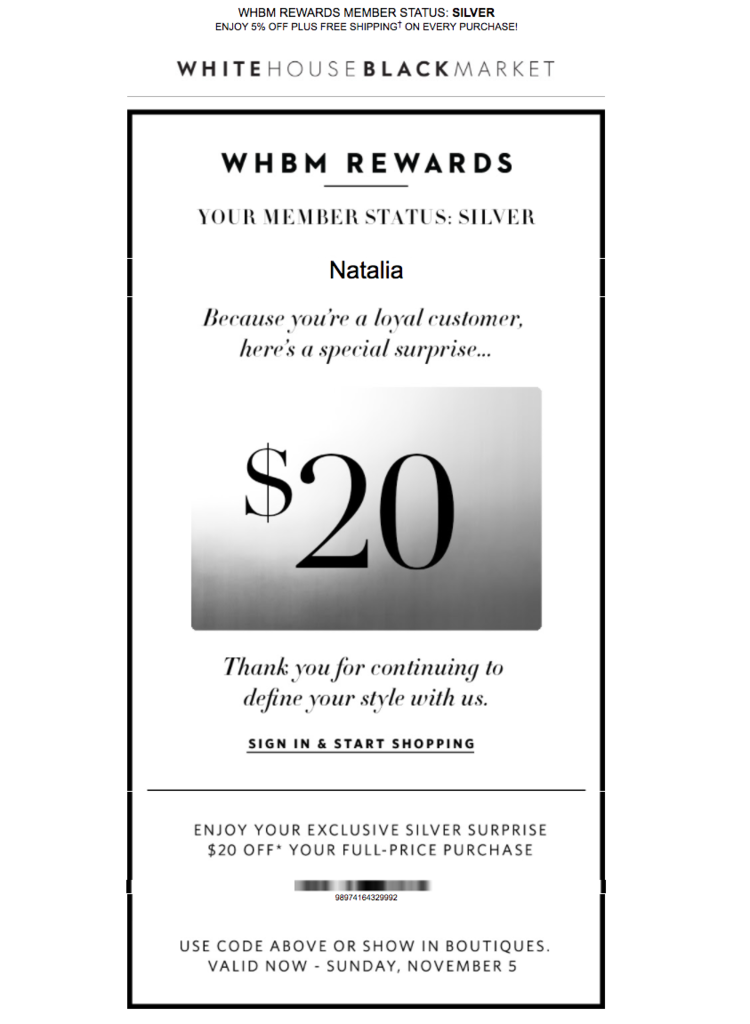
-
Referral program: If you want to take your business to the next level, then turn your best customers into your brand ambassadors. Give them an opportunity to earn a commission when they refer any customers to shop at your store.
Here’s an email we sent to our subscribers to turn them into our Sumo affiliate partners.
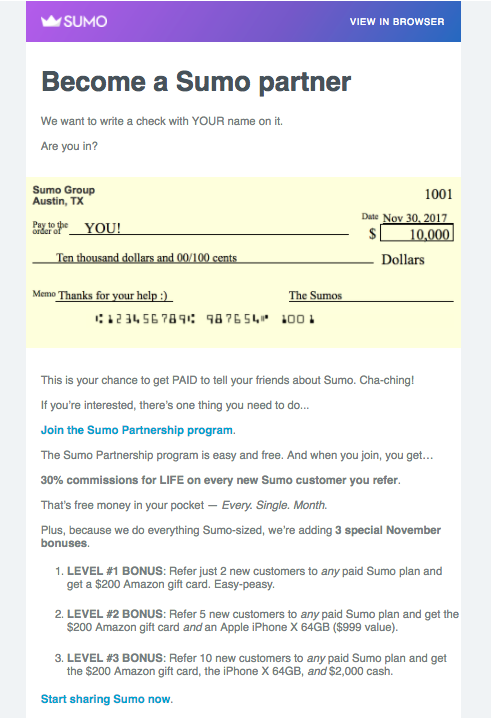
Email Automation #3: The Post-Purchase
Many ecommerce business owners spend all their time and energy on generating traffic and optimizing their store conversions. They have the most sophisticated traffic-generating strategy and the best-converting sales funnel, but one thing they care the least about is what comes after making a sale.
Indeed, some store owners couldn't care less about their customers as long as they get the revenue. But the vast majority of ecommerce business owners want to provide great customer service and are prepared to answer their customers’ questions and requests.
However, many ecommerce businesses make a big mistake here. Instead of waiting for your customers to send you a support email when they get stuck, take the initiative to reach out once they make a purchase.
With email automation in place, this process can be done without you making any extra effort. Here is a four-part email automation drip you can send customers post-purchase:
-
Email 1: Thank you. Send them the first email to thank them for the purchase. At the same time, show them how to get instant support if they need help. Here’s a purchase confirmation email from My Glasses Club with tracking and contact information.

-
Email 2: Guide. If you have one, send them a simple guide to using your product. You can also show them (again) the benefits of using the product to create the anticipation of receiving it. Here’s a setup guide sent by SmartDesk to their customers.
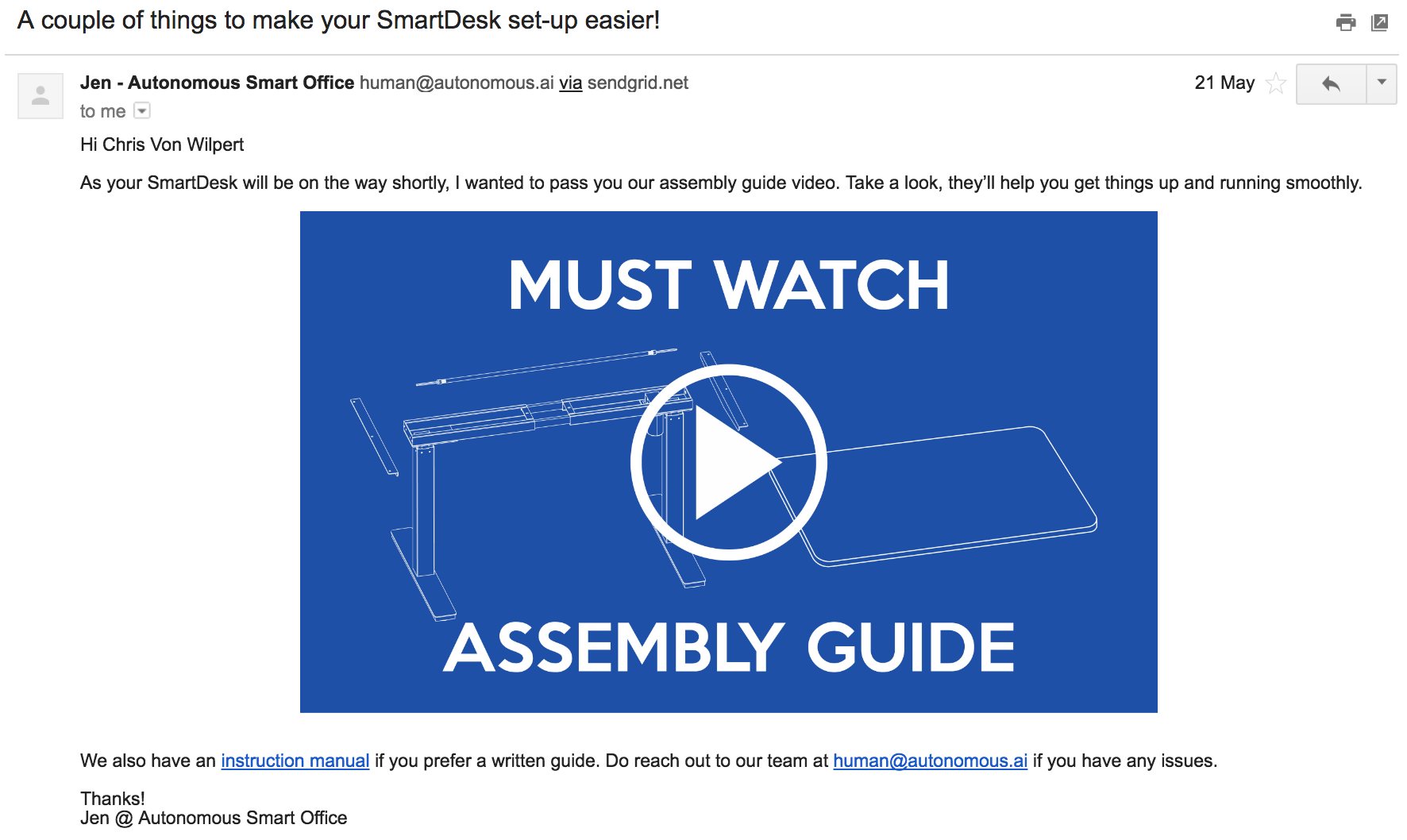
-
Email 3: Shipment. Inform them once you ship the product. You should provide them the tracking code and estimated arrival in this email. To take this up another level, you can show them what to expect and even attach an unboxing video to the email. Here’s an email example by Fitbit to inform the customer that their order is being shipped.
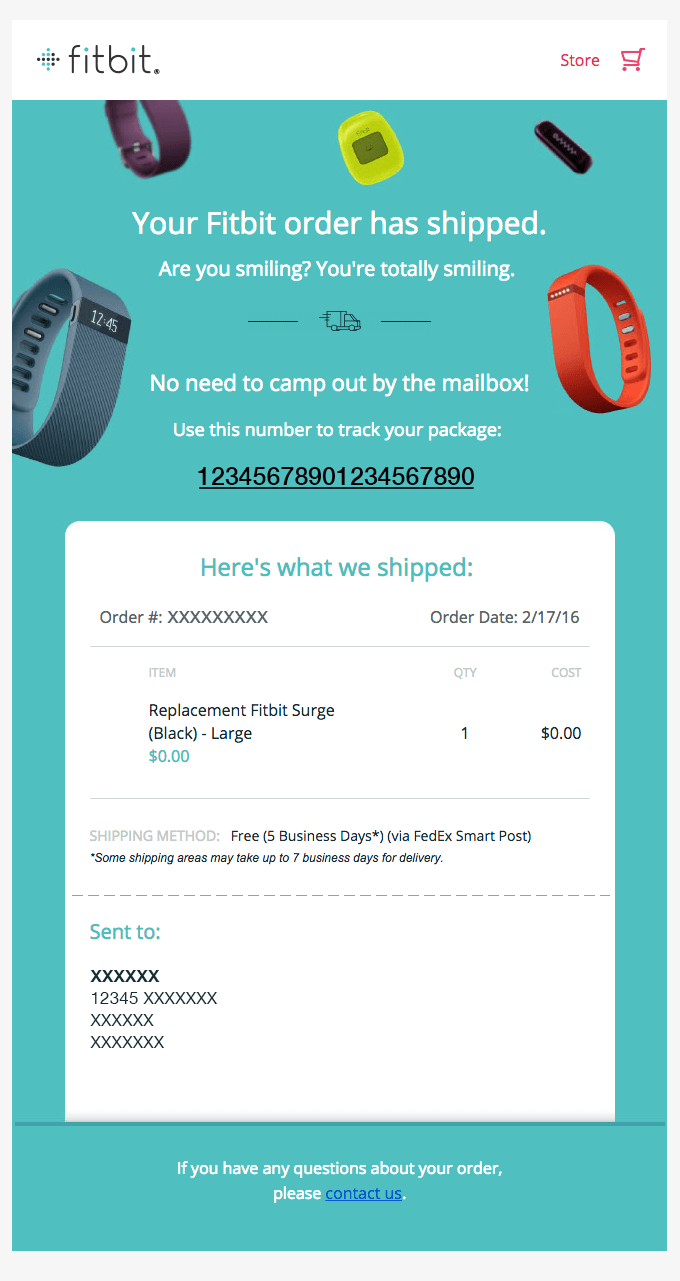
-
Email 4: Get a review. Now you have done the groundwork. Send a final email to ask about their experience using the product and direct them to your product review page. To avoid bad reviews on your store, you can add another link that says “Click here if you need support” or “Contact us if your experience is anything less than great” where you can redirect them to a feedback form or support page.
Here’s an example of how Lazada reminds customers to leave reviews.
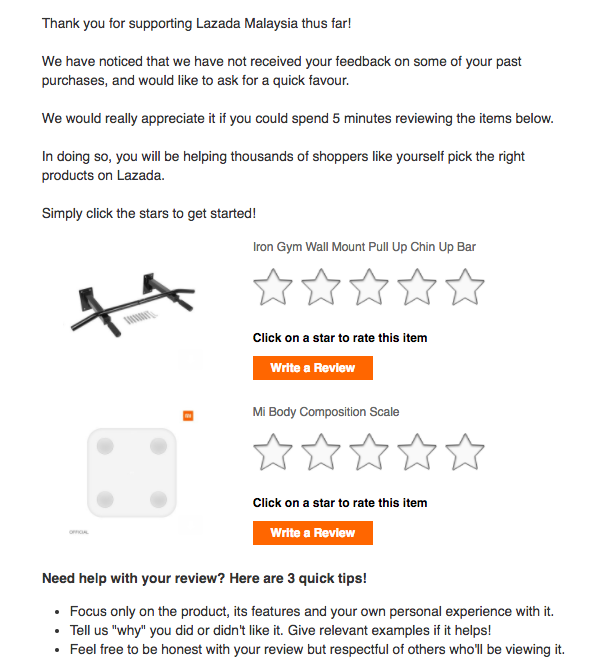
Start Using Email Automation Today
If you’re not using behavioral email automation in your ecommerce store, you’re losing out. Besides being an effective email marketing strategy, behavioral email automation allows you to do more and earn more in your ecommerce business without hiring more people and increasing your overhead.
It turns one-to-many messages into one-to-one messages. As every business is trying to grab the attention of their customers, the ability to speak one-to-one to your prospective customers becomes incredibly valuable.
When you’re speaking to everyone, you’re speaking to no one.
Add A Comment
VIEW THE COMMENTS