You launched your ecommerce website. You sent your first email campaign.
Now what?
The competition for sales in ecommerce is fierce… there are roughly 1.3 million ecommerce websites in North America and 2-3 million in the world (excluding China), so you want to make sure you maximize every marketing touch you have with your subscribers.[*]
Here are five best practices you can use after sending your first email, so you can grow an email list that opens, clicks and buys from your emails.
%(tableofcontents)
Resend Unopened Emails
Didn’t get the opens you expected? Let’s put it in perspective:
- It’s estimated that 111 consumer emails are sent and received per day/per user, and it is expected to grow to 117 emails by 2019[*]
- The worst time to send ecommerce emails is on Monday and Sunday[*]
- 55% of emails are opened on mobile devices[*]
Before resending your campaign, be sure to optimize the subject line for mobile devices. Yes Lifecycle Marketing reviewed 7 billion emails and found that “subject lines between 1 and 20 characters generated a 31% higher open rate than the average for all emails sent in Q2 of 2017.”[*]

Action Item: Resend your campaign to your ‘unopened segment’ no more than two days after your original send date. Resend just once to avoid being marked as spam. Changing your subject line may increase your open rate, too.
Increase Your Open Rate With Subject Line A/B Testing And Double Opt-In
Email marketing is much more than cool videos, catchy designs, and words that stick. It is also data and metrics, but don’t fear if you aren’t a numbers whiz. Today’s email service providers can help you make sense of this information.
Pay attention to your open rate and bounces.
#1 Use A/B Testing To Avoid Ineffective Subject Lines
The ecommerce industry email open rate average is 16.75%. You want your campaigns to surpass that average.[*]
An open rate below the average could mean your campaign was routed to spam or a secondary email box (think Promotions tab in Gmail). You want to avoid subject lines with:
- All caps
- Any word(s) on this spam list[*]
- Too much punctuation such as “!!!!” at the end of the line
These three things can contribute to a low open rate.
Here’s an example from Akira, a Chicago-based clothing boutique:
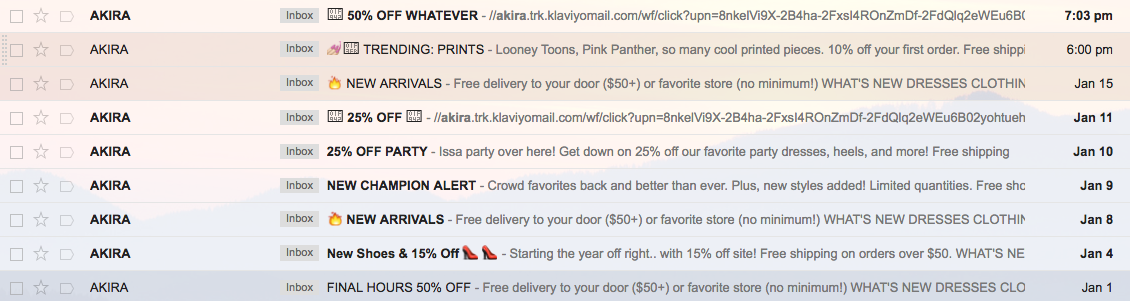
Akira’s emails appear in my Promotions tab in Gmail. The company notoriously uses caps to grab attention, which routes them out of my direct inbox. Their content isn’t consistent, either. Customers like clear, consistent messages that are relevant.
“50% OFF WHATEVER” may sound like a good subject line because it is short, but is it relevant?
Relevance is important to your audience, as 78% of consumers expect emails from retailers to have tailored promotions with relevant offers and recommendations.[*]
Action Item: For your next email, use an A/B test to try two different subject lines and see how your subscribers respond. Your email service provider can automatically split your email list and do this test for you. Here is how to do it:
Step 1: Run an A/B test with a segment of your email list (at least 1,000 emails per variation)
Step 2: Roll out the winning subject line to the rest of your list
If you have <2,000 email subscribers, then wait to grow your email list before A/B testing.
For a/b testing beyond subject lines, here are some other A/B tests you can run to improve your other email metrics:
- Open rate: A/B test your subject line[*]
- Click rate: A/B test your call to action
- Purchase rate: A/B test your offer
Implement one change at a time to focus on testing one variable, just like conducting a rudimentary science experiment. If you want to learn more, here is an A/B testing framework to do it.
#2 Optimize Your List With Double Opt-In
You want to create a clean email list that lowers the rate of your email campaign bouncing back. This reduces the risk of your email service provider categorizing you as having a possible spam email list and reducing your email deliverability.
Here’s a creative double opt-in email confirmation example from BuzzFeed’s language newsletter to get you inspired:
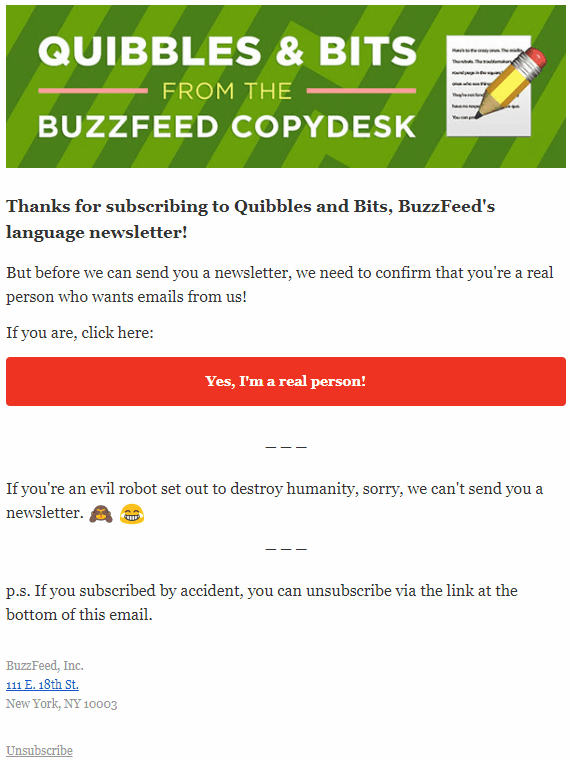
If you don’t get a double opt-in confirmation your emails could bounce. There are two types of bounces: a “hard bounce” and a “soft bounce”. Hard bounces indicate that an email is not valid. A soft bounce indicates that a mailbox may be full which is why your email was rejected; you want to keep this email in your list.
Action Item: Use double opt-in (which requires people to respond to an email and confirm they want to subscribe). This helps lower your bounce rate and improve your email deliverability, as it confirms that the email addresses are real and subscribers want to be on your list.
Send A Personalized, Automated Follow-Up Email
I recently spoke with Bryan Alston, Head of Ecommerce at BAMF Media, about best email marketing strategies for ecommerce companies. He says to first do competitive research to help improve your email campaigns.
Here are two good competitive intelligence websites for email marketing:
- Milled: Swipe file of email designs by industry (Apparel, Beauty, Swimwear, Shoes, Jewelry, Home & Decor, Watches)[*]
- Really Good Emails: Swipe file of email designs by category (Behavioural, Industry, Promotional, Product Launch, Transactional, etc.)[*]
Both websites allow you to see emails from other businesses without subscribing. While you don’t know how effective these campaigns are, you can get content design inspiration that will benefit you in your testing. Reviewing what designs are out there plus learning about email trends can help you refine your email marketing strategy.
Action Item: Build out your automated email campaigns. Automated emails will help you generate revenue without having to do constant work. Your “Welcome Email” is one automated email campaign. Here are three types of email automation you can setup:
#1 Welcome Email To Introduce Your Brand
The welcome email sets the tone for ongoing communication. Your site should have two ways to trigger an automated welcome message. Either the prospect signed up via your landing page, or they made their first purchase. Each requires a targeted message.
If the prospect signed up via a landing page, it’s best to keep it simple. You don’t want to be heavy-handed or include any aggressive selling. Your first automated message should be a warm double opt-in for confirmation (this increases the quality of your lists); confirming will trigger a welcome email and ways to reach you. Be sure to include your social media links and calls to action to connect through each one.
Scooterboard, an online-only ecommerce company, does a good job putting together their welcome email series.[*]
First, they send a double opt-in email request. They acknowledged I signed up and I need to confirm it was me. To entice me, they offered two reasons why I should confirm (first access and early bird discounts).
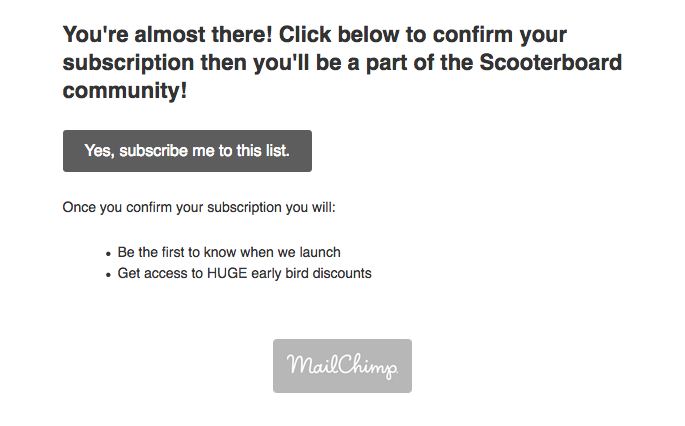
After I selected “Yes, subscribe me to this list.” I received a detailed welcome email.
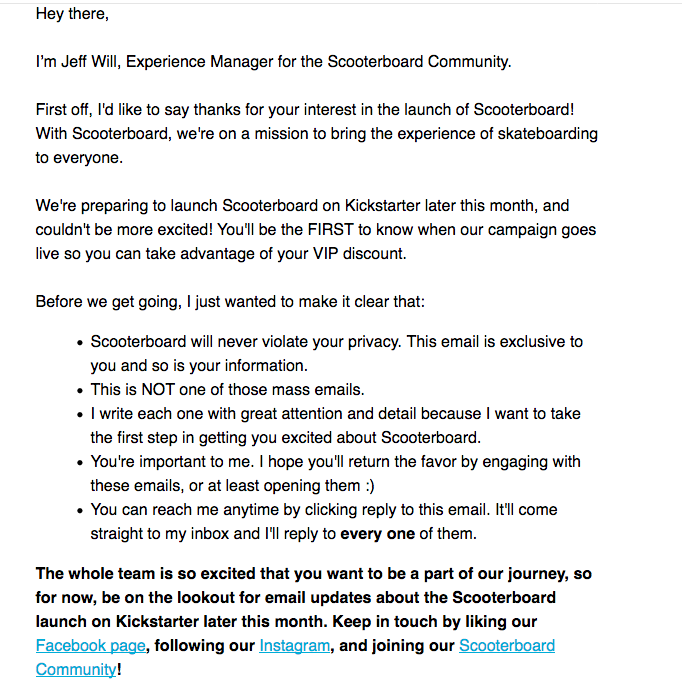
Not all welcome emails are this detailed, but it is good to cover frequently asked questions. Be sure to include direct calls to action in this email so your subscribers can connect with you on various platforms.
Notice how at the end of the welcome email Scooterboard ask you to whitelist their emails:
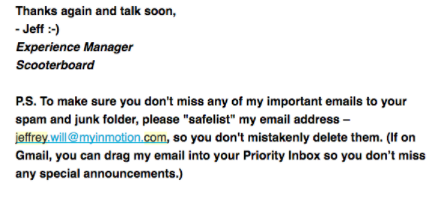
Whitelisting makes sure your emails aren’t sent to the Promotions tab for Gmail users, or worse – the spam folder! One way to make sure your emails stay whitelisted is to use the same email address for your email sends every time.
In addition to adding instructions to your welcome email and using the same email for your email sends, you can trigger a pop-up to your new email subscribers using Sumo List Builder to let your subscribers know to whitelist your email. For example, if I wanted to direct people to a page on my website in the first email, I could:
- Add a query parameter on the end of my website URL inside the email
- Add a new Display Rule inside my Sumo account (with the same query parameter I used on the URL in the email, to trigger my Sumo popup)
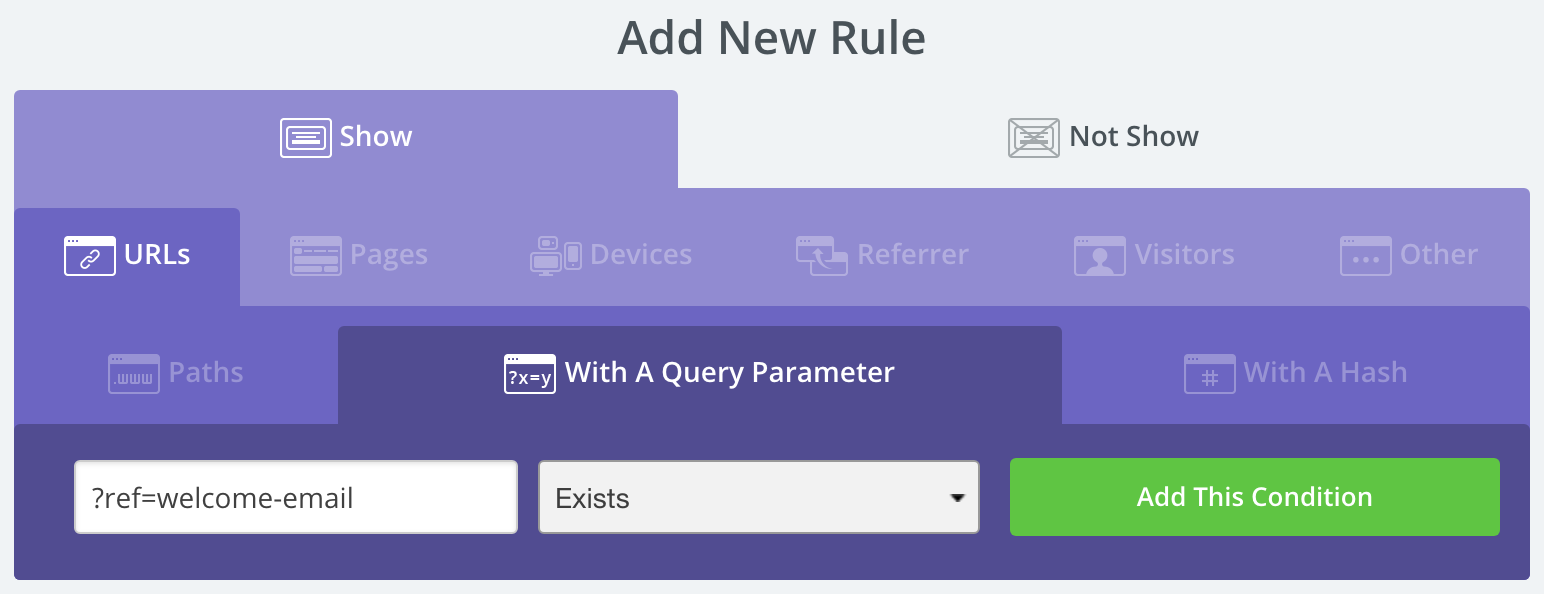
#2 Post-Purchase Email To Sell More Product
If you capture an email via a purchase, you want to send order confirmation and shipping notification emails.
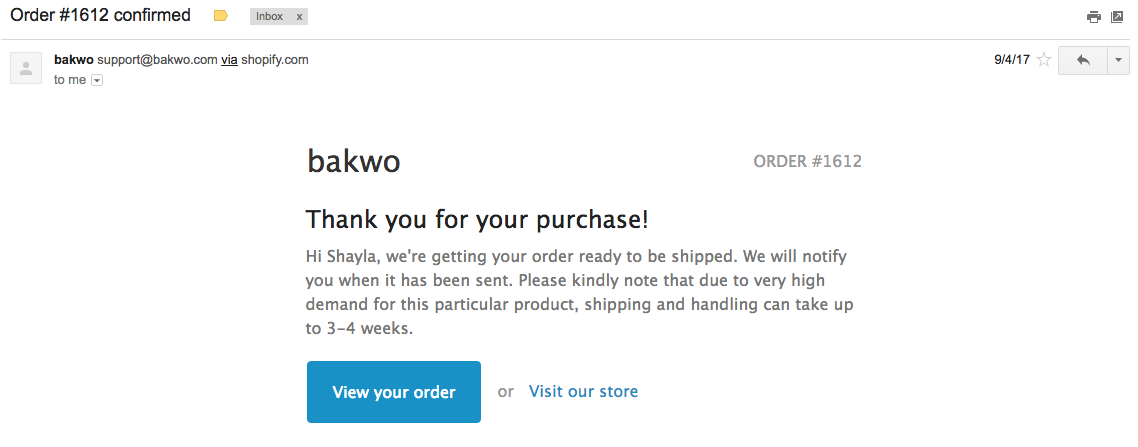
Now you can send your customer a relevant offer to the product they just purchased, or some other special promotion you are running. This can be done in the shipping notification email or a separate email.
I was sent the below email a couple of weeks after my first purchase arrived from Bakwo (a lifestyle ecommerce store).
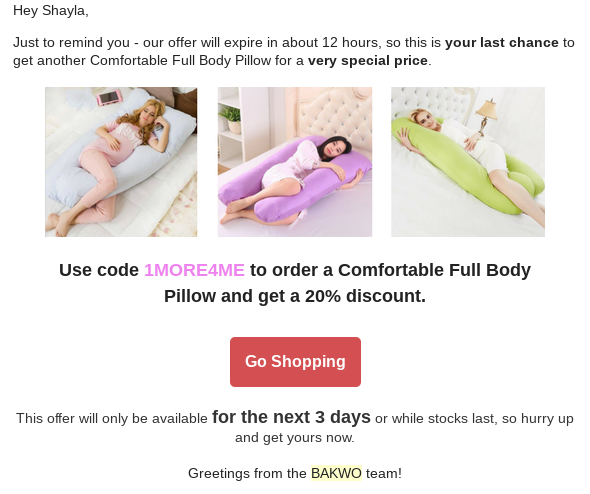
You may be wondering if this violates CAN-SPAM law. The CAN-SPAM act is a law that sets rules for what you can and can’t do with commercial email. It does not require expressed consent for opt-ins, so if a customer gives their email, it can be used to send them promotional information until they unsubscribe or opt-out.[*]
Honoring opt-outs is expressly written in the law. In the US, consent is implied when a customer inputs their email address for an order. Companies that ship internationally provide the option to opt-in to marketing emails because other countries require it such as the UK.
To cover your liability, be sure to add wording in your Terms of Use and Privacy Policy that let customers know that by buying from your website, they will receive promotions and other marketing emails. If you ship internationally, create an automated email after purchase to request people explicitly opt-in for your marketing-related emails (make sure you give them a good incentive).
#3 Targeted Emails Based On Subscriber Behavior Patterns
Customers like consistency from brands they follow. They also do not want to be bombarded with emails. You want to build anticipation and cultivate loyalty.
Gilt, for example, sends out their emails every Monday or Tuesday (you should A/B test to determine the best time for your best open rate).
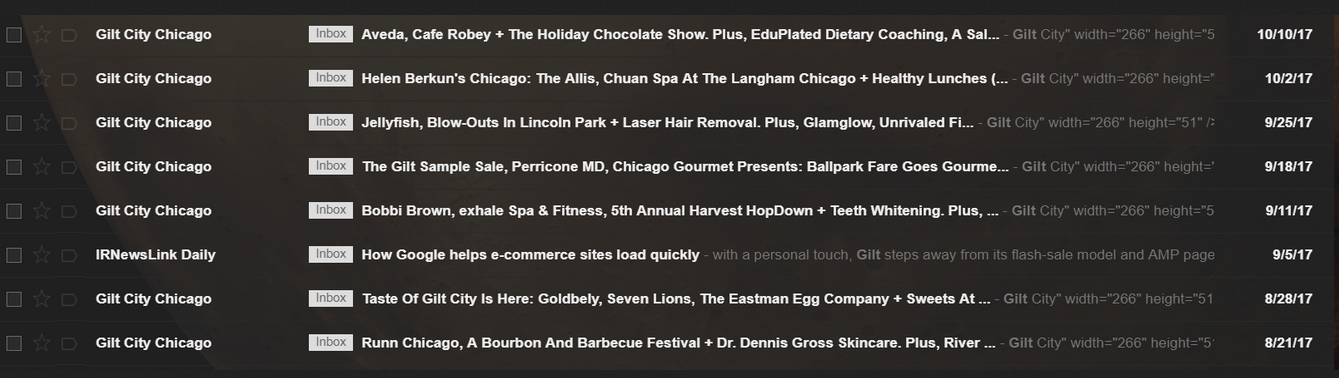
Notice that they only send one email per week. While I am not crazy about their long subject lines, they do not clog my inbox.
What you’re selling can determine how frequently you email your subscribers. Companies like Groupon and LivingSocial email frequently (more than once a week) due to the wide amount of products and services they offer. According to a 2015 survey conducted by Bluehornet, 43.8% of 1800 participants want to receive promotional emails weekly, while 24% prefer several times a week or daily.[*]
You should set expectations for your subscribers on the landing page where people sign up to get on your email list. To stop people from getting annoyed, get the subscriber to set how frequently they would like to hear from you.
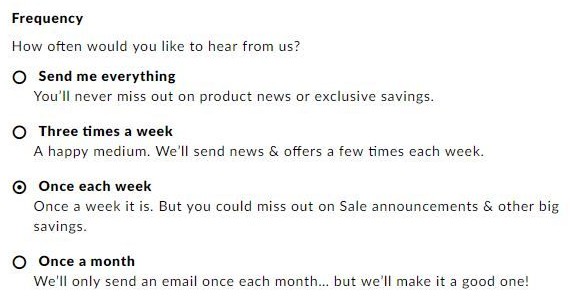
If you are an ecommerce store, creating a promotions calendar will help you stay organized on when to release certain offers. Instead of sending new offers every day and overloading inboxes, you can place upcoming offers into weekly emails or monthly emails and plan it out on your email promotions calendar.
Download the ecommerce Email Promotions Calendar
If you don’t like sending lots of promotions, you can do what we do here at Sumo. Send content related to ecommerce marketing two days per week, but have no promotions within the email. Evergreen content (content that is always of interest to your subscribers) is one way to engage with your subscribers outside of promotions or offers. Here is an example email we’ve used at Sumo to send evergreen content:
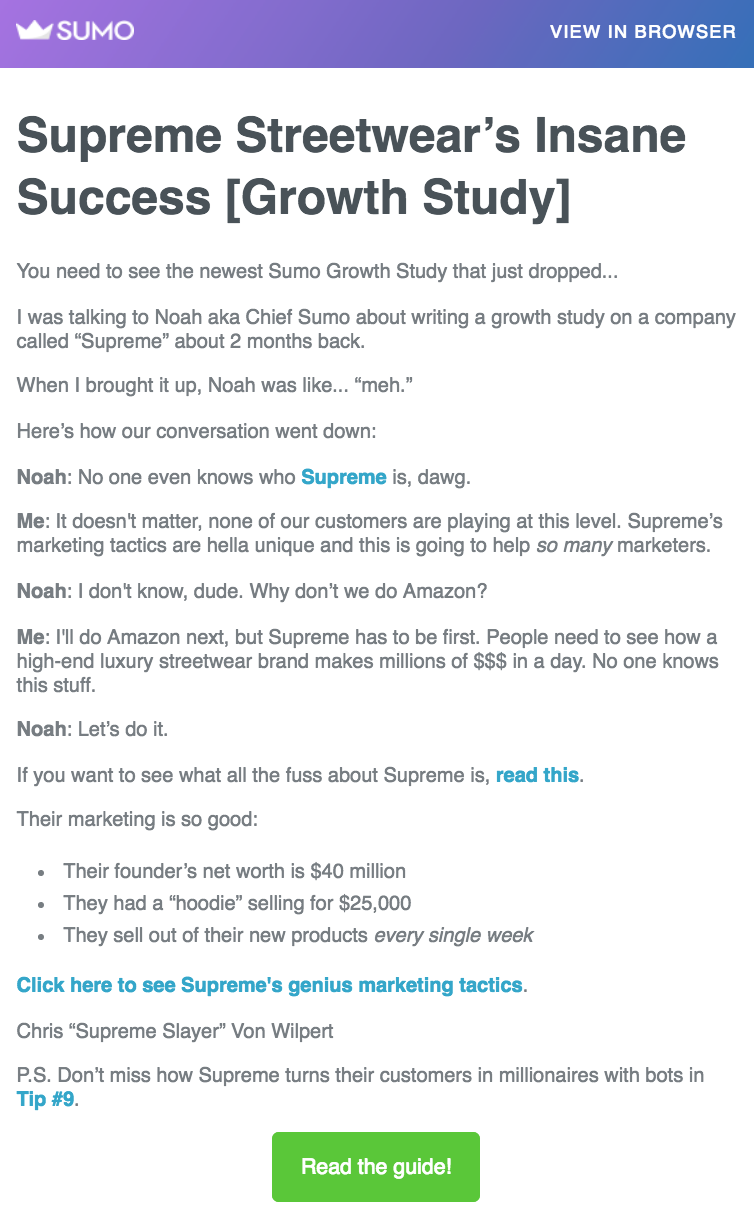
Enhance Your Email Campaign Conversion By Tracking Email Subscribers’ Site Behavior
Chances are you have Google Analytics (GA) on your website. Be sure to integrate GA with your email service provider to enhance your data.
Why is this important for ecommerce businesses?
You want to track how much traffic and sales your email marketing brings to your site. If your campaigns aren’t converting, then you are wasting money. Most importantly, you are missing revenue opportunities.
Action Item: Enable campaign tracking, create segments and create goals.
#1 Enable Campaign Tracking
MailChimp has a seamless integration with GA. A couple of clicks, add your tracking code to your emails, and you’re ready to go.[*]
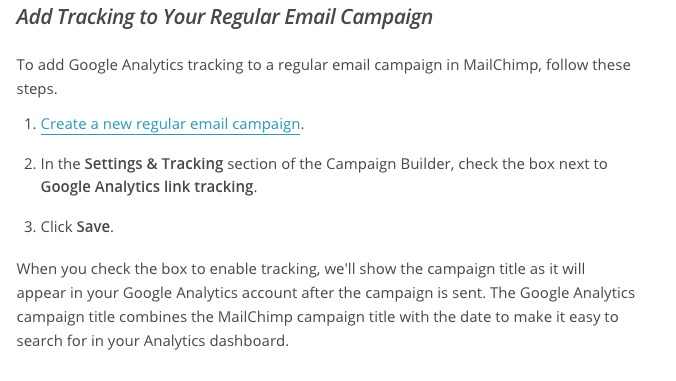
If you don’t have MailChimp or a tool that can be integrated, you can use Google Analytics URL Builder to manually create tracking links for your email campaigns. This free tool helps you add parameters to links you use in your email campaigns. You can create a URL that records the name of the campaign, source, medium, and the clicked link.[*]
#2 Create Segments and Goals
Once you’ve enabled campaign tracking, you should set up your segments in GA. Creating a segment will help you clearly see who came to your website from which campaign.
To create a Segment
1. Go to your Google Analytics account
2. Click Audience > Overview
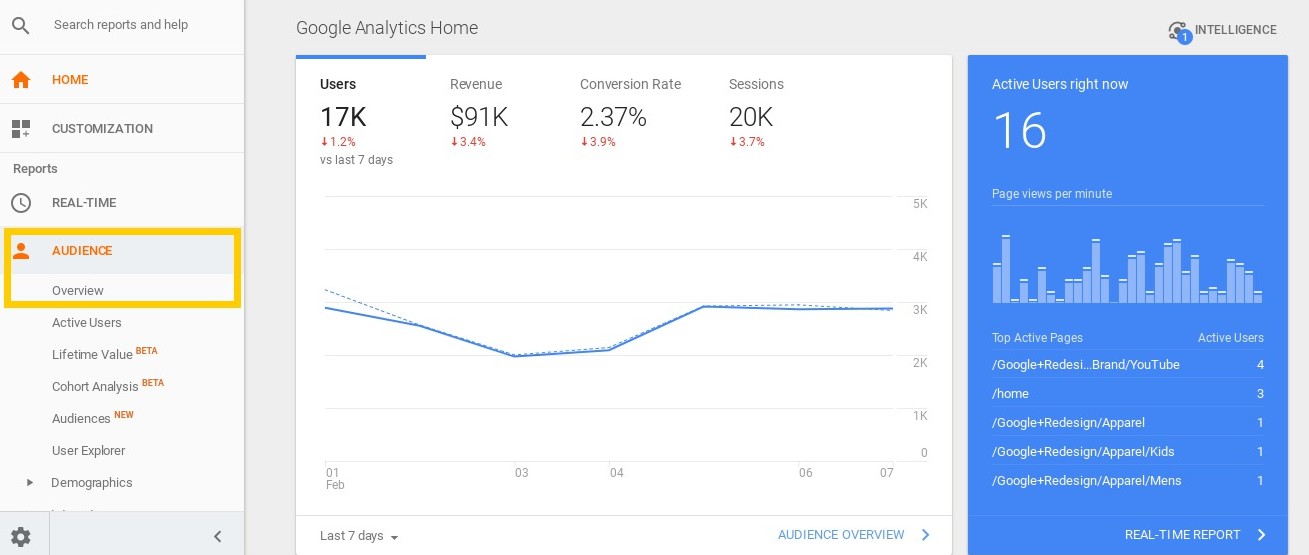
3. Click Add Segment
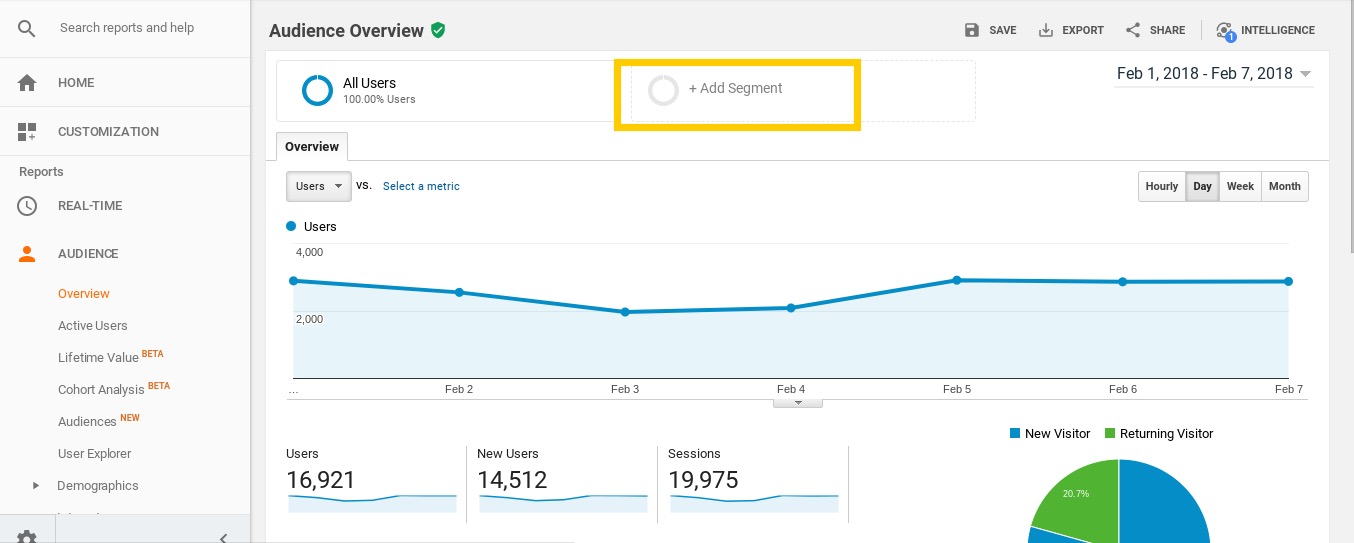
4. Click the red New Segment button
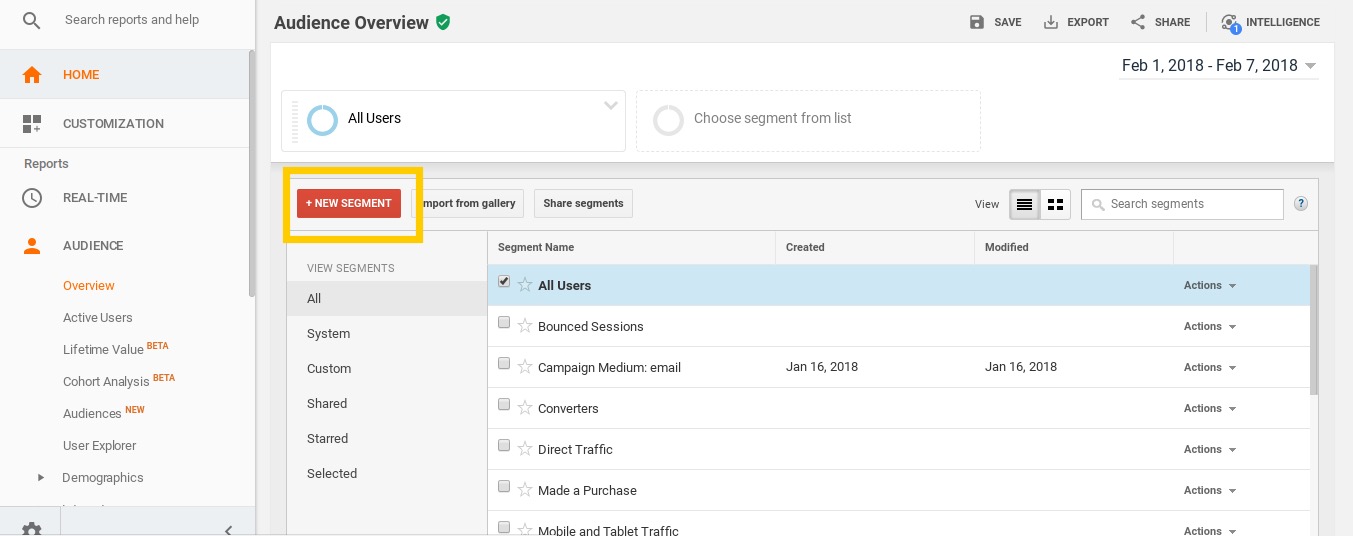
5. Name the new segment (Campaign Medium: email)
6. On the left menu, select Traffic Sources
7. In the Medium field, select Exactly Matches and type in ‘email’
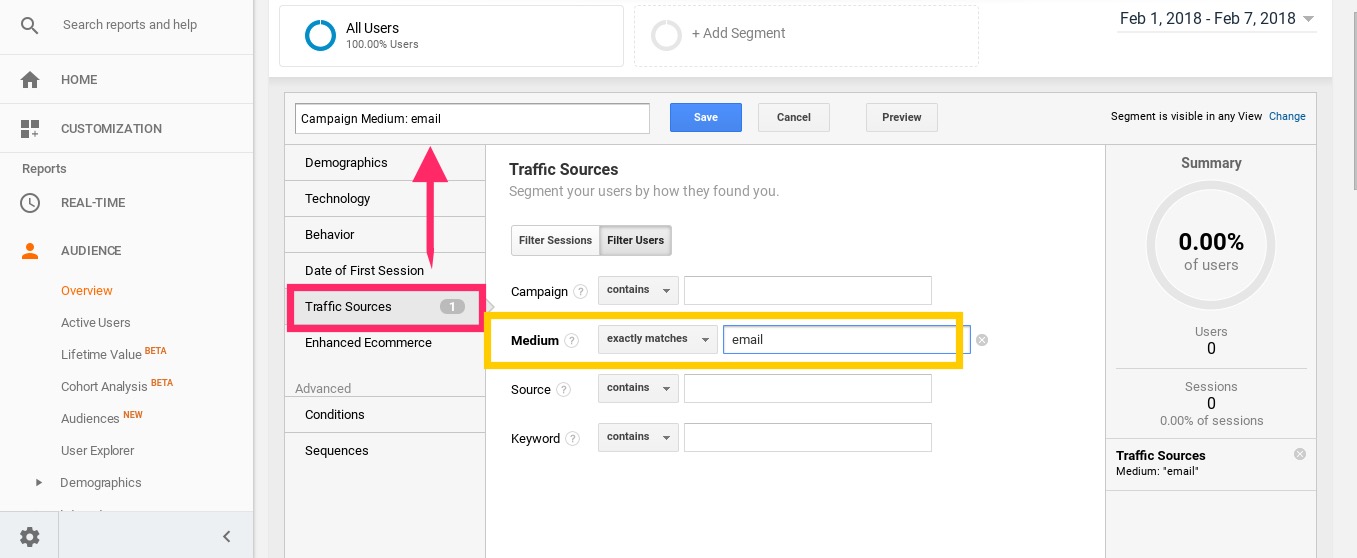
8. Click Save
If you have MailChimp, all metrics relating to your email campaign of choice can be viewed on the Analytics360 page within MailChimp. It automatically pulls the segmented data from Google Analytics. You can see everything at a quick glance without having to set up a segment in GA.
Your goal is to track your conversions from link click to purchase. In GA, there are four ways to track goals: URL, Time, Pages/Visit, and Events. You can create a URL Destination Goal. When someone makes a purchase and visits the Thank You URL, this triggers the goal.
To set up up a goal:
1. Go to your Google Analytics dashboard
2. Click the “Admin” button
3. Click “Goals”
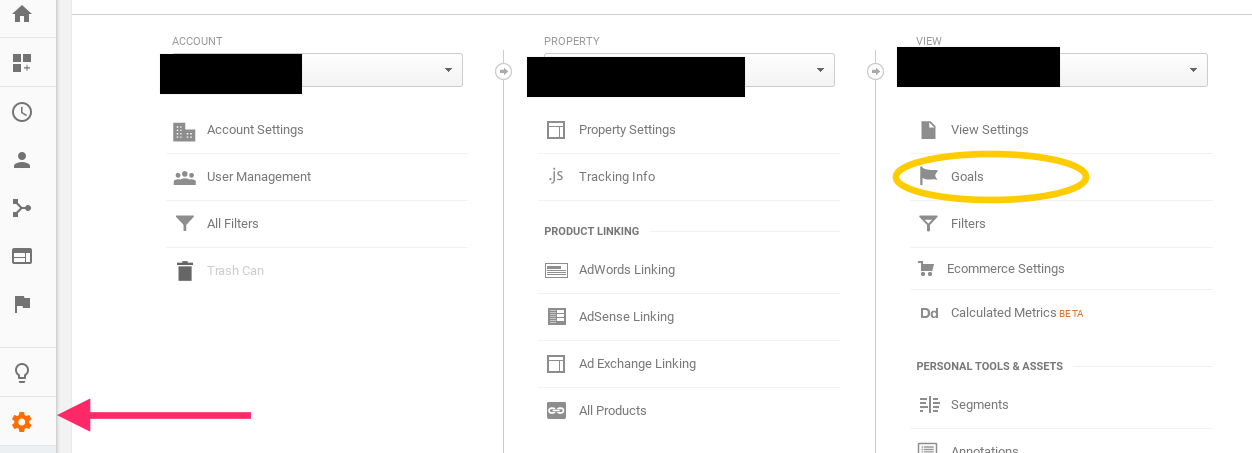
4. Click“+ New Goal” (goal sets are just a way for you to easily group goals) to set up a new goal.

GA provides a walk-through to set up your goal.
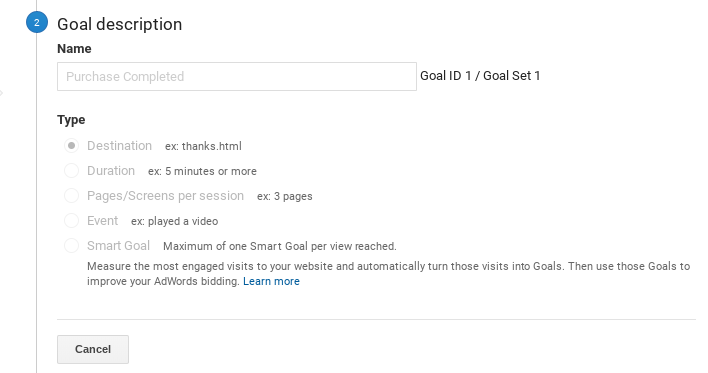
You want to create a goal funnel to track your subscribers moving from the email campaign link to your website to purchase. In most cases, your Goal URL will be your thank you page (or whatever page people get sent to after your opt-in form). You don’t want to input the entire URL, just what’s after the domain.
GA gives you up to ten steps to create your funnel. The funnel will track people who jump between steps, but land at the goal. There is a “Goal Details” section to enter the required steps in your funnel.
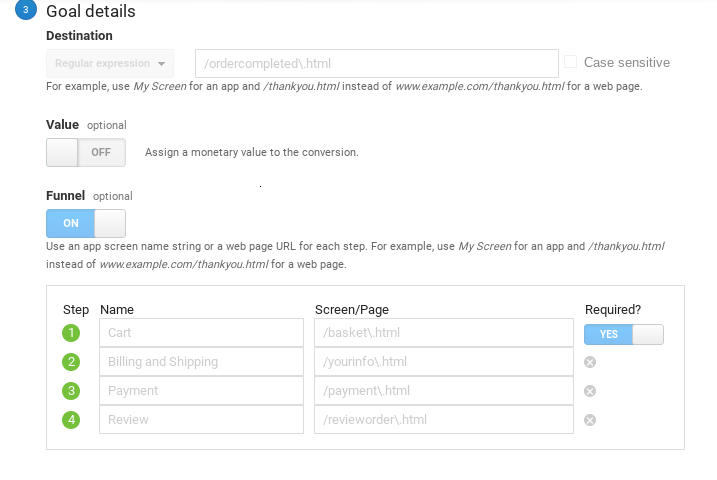
One of the best ways to find offers your email list may like based on their behavior is to use the Behavior Flow report in Google Analytics. When your Email Segment tracking is turned on, you can see how subscribers move through your website.
If you know where a subscriber lands on your website and where they spend most of their time browsing, you can create an offer based on that behavior. For example, if you see a lot of people are going to your product page about red shirts, you can send an email offer about red shirts.
To view behavior flow:
1. Go to your Google Analytics dashboard
2. Click Behavior Flow
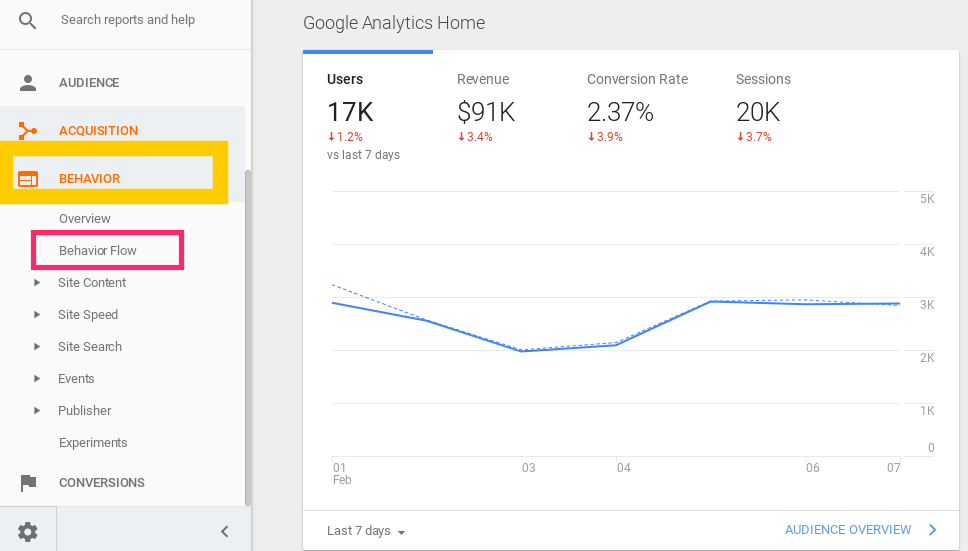
3. Scroll down to View Flow Chart
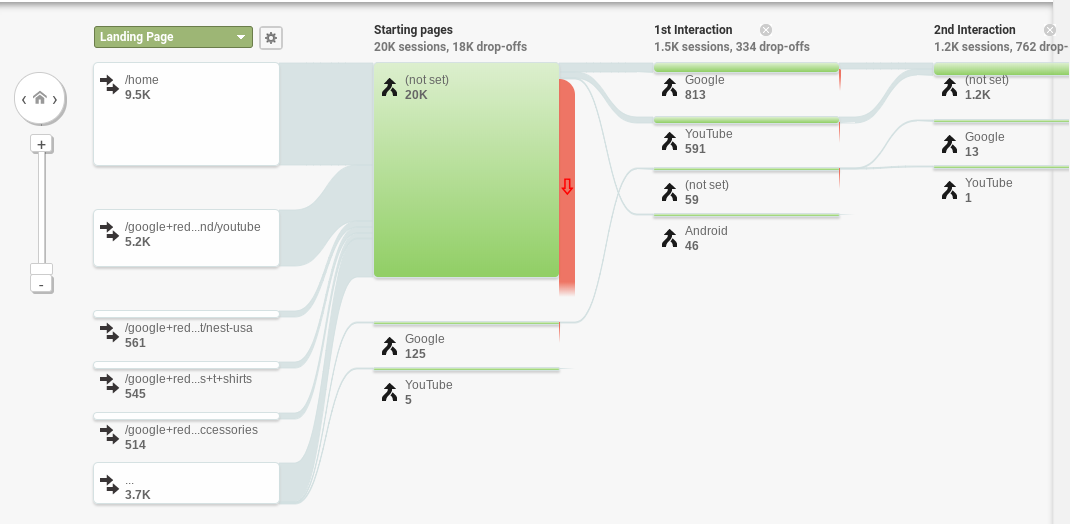
Target Your Email Subscribers On Social Media
Social media marketing and email marketing go hand-in-hand. Don’t just look at the clicks on your social icons; upload your subscriber list(s) to your social media platforms. You do not need legal permission to upload the email addresses or phones numbers of your customers to Facebook’s Custom Audience in its ad page because no identifying information is stored and you cannot see their individual profiles.
When you upload your list, all emails are converted in hashed files (a string of numbers). This is solely used to compare the emails in your list with emails attached to FB profiles. As shocking as it sounds, not everyone uses FB, and most people have more than one email address. Therefore, if you have a list of 1,000 people and FB shows an audience of 800 people – chances are 200 emails are not used on FB.
Action Item: Upload your email list to Facebook and create a Custom Audience you can target with ads.
To upload your list to Facebook:
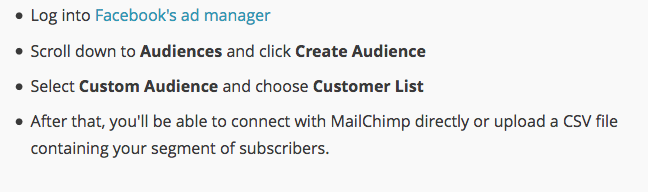
On Twitter, the audience manager tool is similar to Facebook. You simply upload your list via a CSV file and Twitter will create the audience inside your ad manager. This method of uploading your email list to your social media ad accounts can cut time finding new subscribers because you can easily create a lookalike audience. It also helps you stay engaged with current ones.
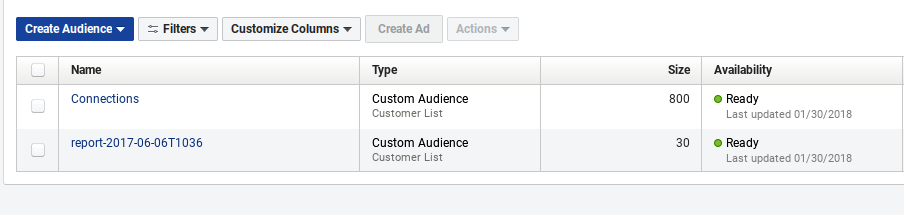
In Facebook, this is what you will see after you upload your CSV file. My “Connections” list has 957 emails, and 800 are connected to Facebook profiles. The list below “Connections” has 55 emails, but only 30 of those emails are used for FB profiles.
You can uncover more demographic information about your email list than ever before such as location, gender, interests and so on using Facebook’s Audience Insights tool:
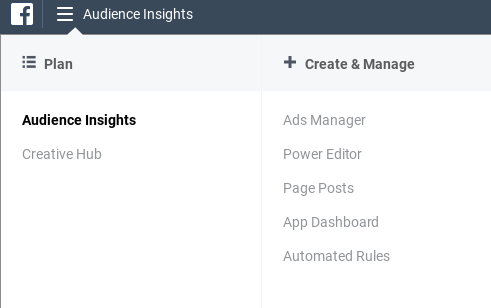
When you open Audience Insights, a pop-up asks you to choose an audience. You want to select: A Custom Audience
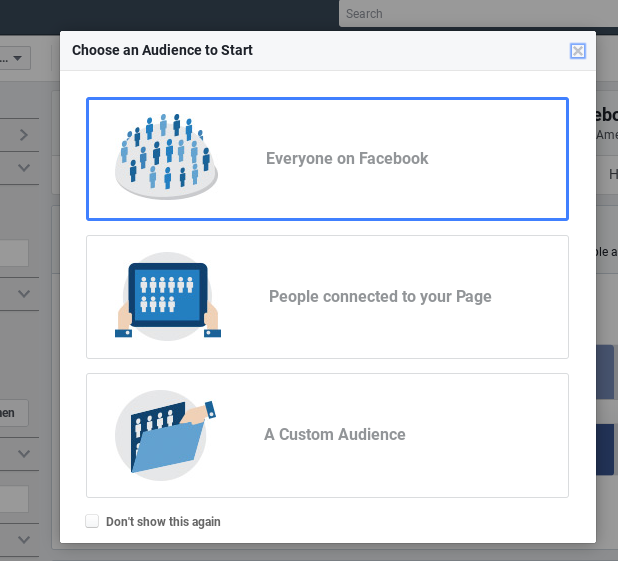
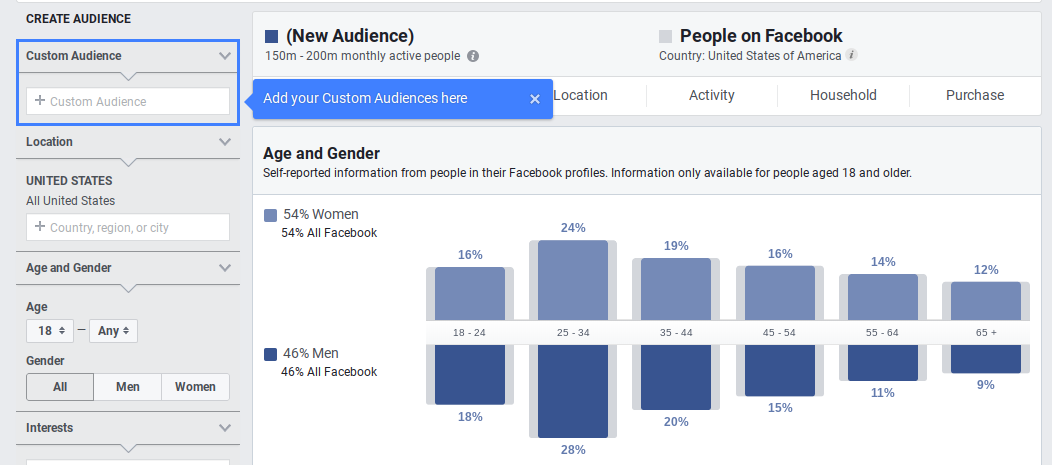
You can select one or more audiences to analyze. I chose “Connections.” I now know that 700 people on my list are active on Facebook at least once a month, the gender breakdown of those who are active, and their age group.
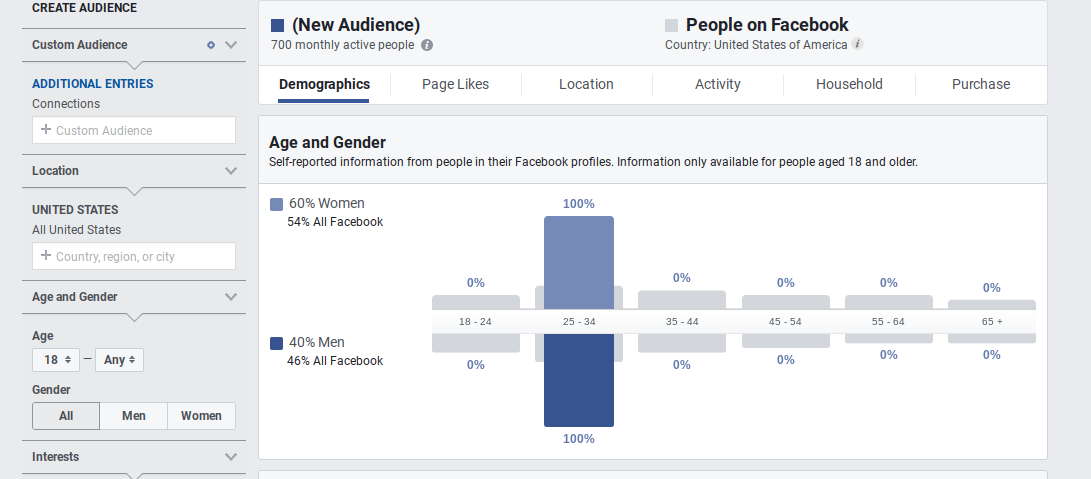
Based on your Facebook Audience Insights you can add content to your email campaigns that resonate with your audience. For example, if you learn a majority of your current list love animals, adding a relevant animal-related item or promotion could lead to higher clicks.
You can also run affinity reports on behaviors such as income, life events, job titles and more. You can find the top pages liked by your audience and their top categories of interest. For more advanced targeting, you can gain insight from selecting the categories located on the left-hand side.
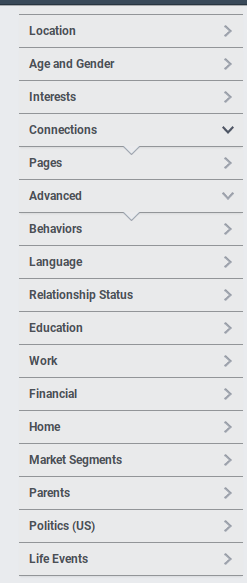
Before selecting a target category, this was the report:
%(8)
700 monthly active people. 60% women and 40% men. Ages 25 -34.
After selecting Relationship Status and clicking Single on the left-hand side, this is the new report:
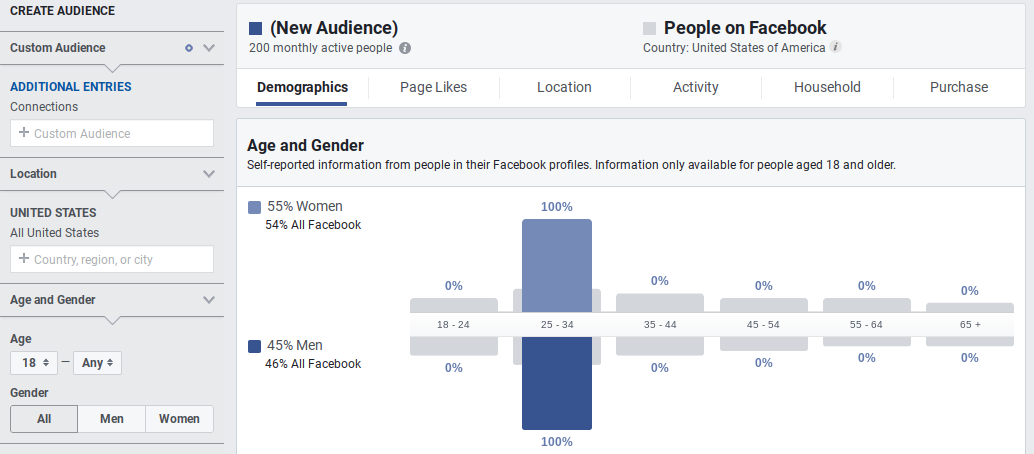
200 Monthly active people. 55% women and 45% men. Ages 25 – 34.
Uploading your list makes it easier to create lookalike audiences as well. A lookalike audience is a group of new people who may be interested in your product, based on similarities with your uploaded list.
Lookalike audience can help you create tailored social media campaigns that reach new email subscribers similar to your current email subscribers.
Remember! Every email you send is a potential sales opportunity, so you want to be thoughtful in the ways you use other digital channels to grow your email list. Turning social media users into subscribers can grow your repeat customer base.
While it’s free to upload your subscriber list, it is not free to run ads.
Learning more about your subscribers is one way to create higher performing ads. Reaching your audience on social is the key to bringing in new subscribers and retaining your current ones.
SEND YOUR NEXT EMAIL CAMPAIGN!
Alright! You’re now ready to grow your email list in a targeted and effective manner.
So, let’s review:
- Resend Unopened Emails
- Increase Your Open Rate With Subject Line A/B Testing And Double Opt-In
- Send A Personalized, Automated Follow-Up Email
- Enhance Your Email Campaign Conversion By Tracking Email Subscribers’ Site Behavior
- Target Your Email Subscribers On Social Media
Most importantly,
TEST. TEST. TEST!
Practice makes perfect. Create your own ecommerce email promotions calendar to get started sending emails and making more money from your email list today.
Add A Comment
VIEW THE COMMENTS