There’s a simple and effective way to quickly increase your eCommerce sales. To show you how to do it I asked Patrick Eckstein (Co-Founder at William Painter) to give me the data on his highest-converting popup campaign.
William Painter sells patented, unique, and classic sunglasses with a lifetime guarantee. Their eCommerce store’s best-selling product is a pair of titanium (aka “drop it and it won’t break”) sunglasses called “The Hook,” which they advertise front-and-center on their homepage.
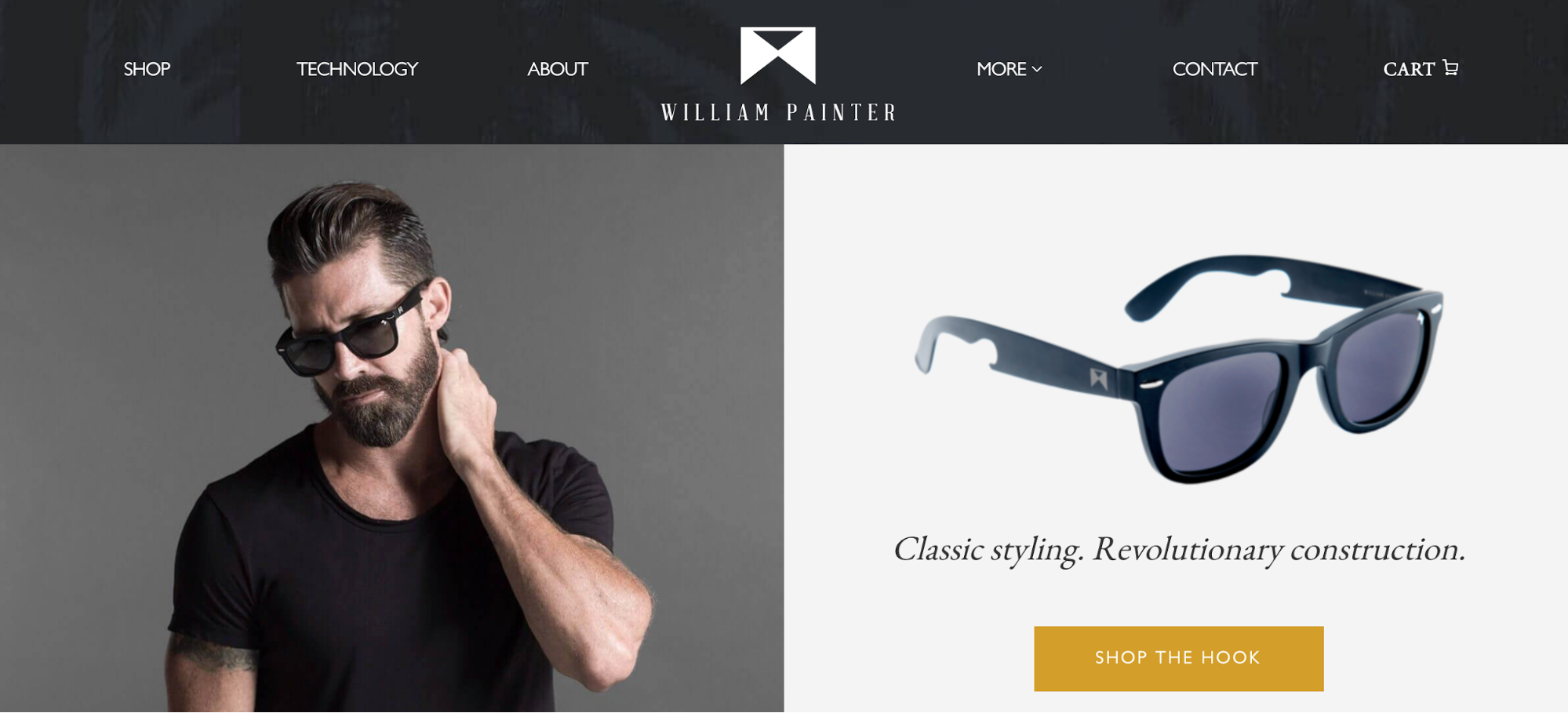
When you click through to the product page, you can view The Hook’s aerospace-grade titanium properties, how they have the world’s lightest lenses, and the patented bottle opener with military-grade black armor that’s been fitted on the sides.
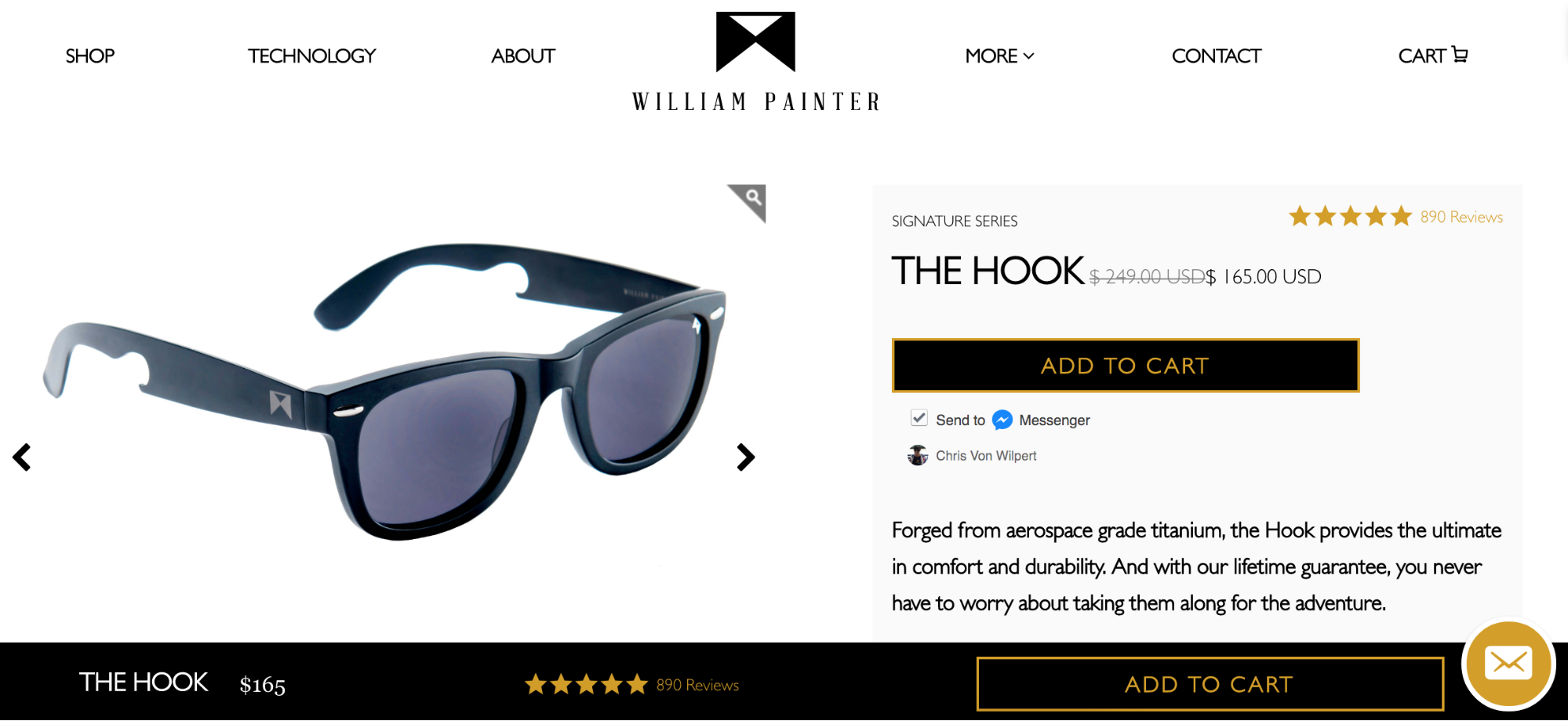
But then when you go to leave “The Hook” product page you see this personal discount offer:
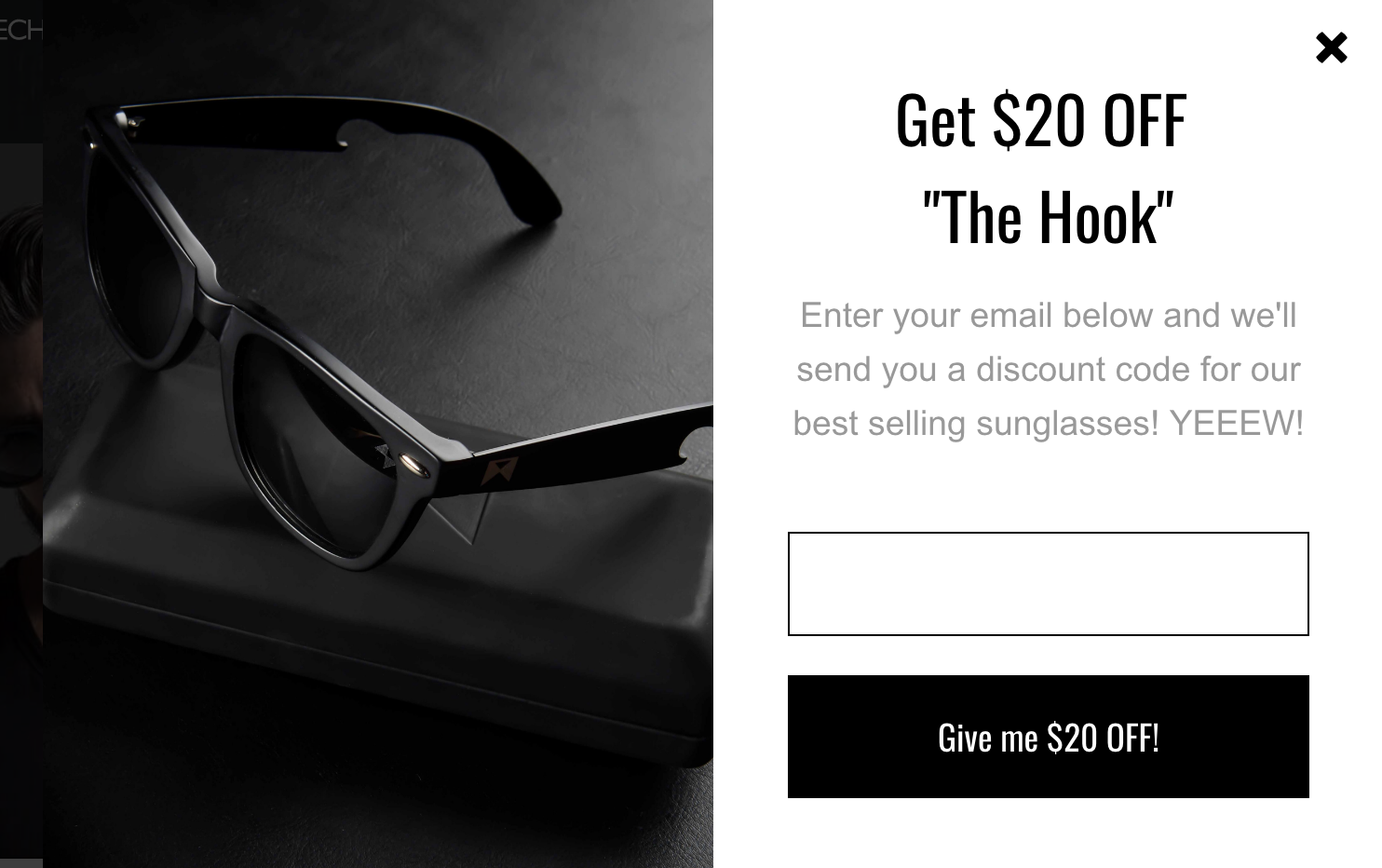
This one popup has been seen by 44,206 people and resulted in 2,775 email conversions. The average Sumo popup converts as 2.3%, yet this popup had a 6.28% conversion rate for the $20 off offer.
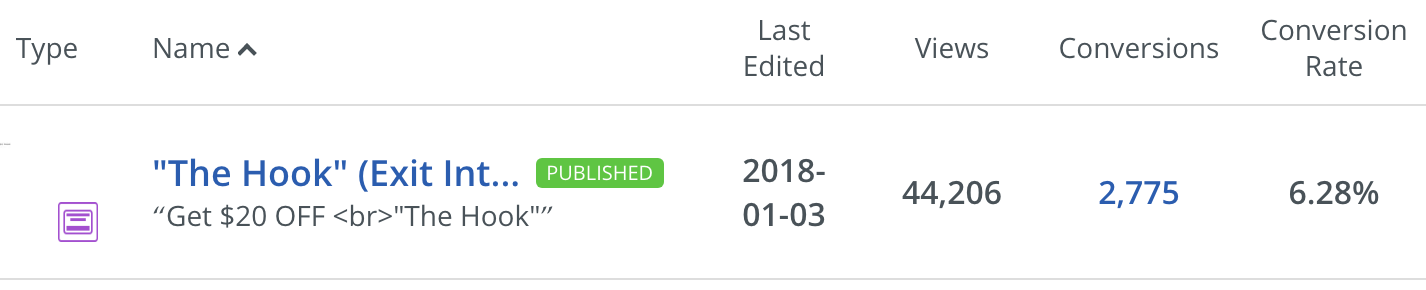
The people who converted are added to William Painter’s segmented email list for the product.
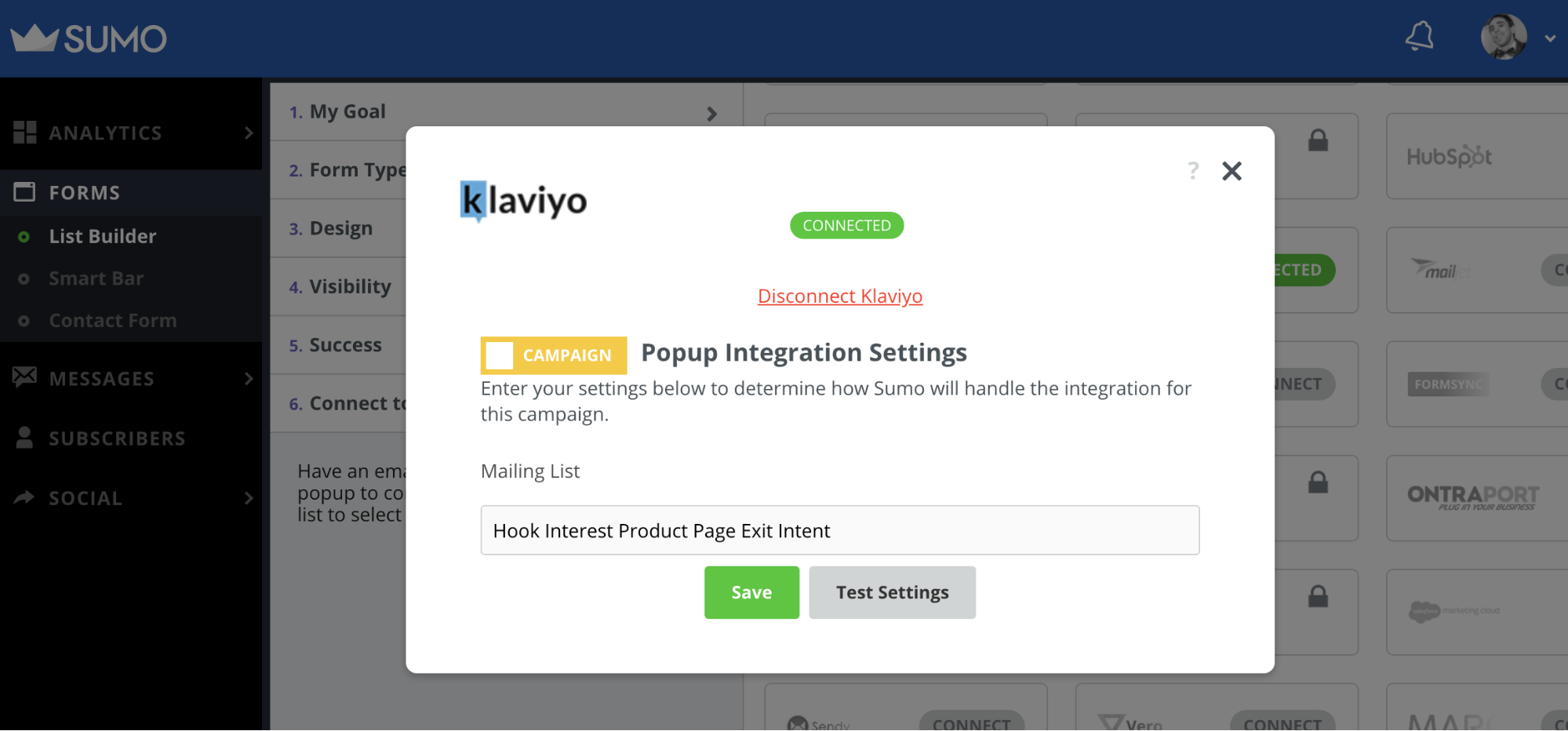
Then Patrick automatically sends this email to you with the discount code:
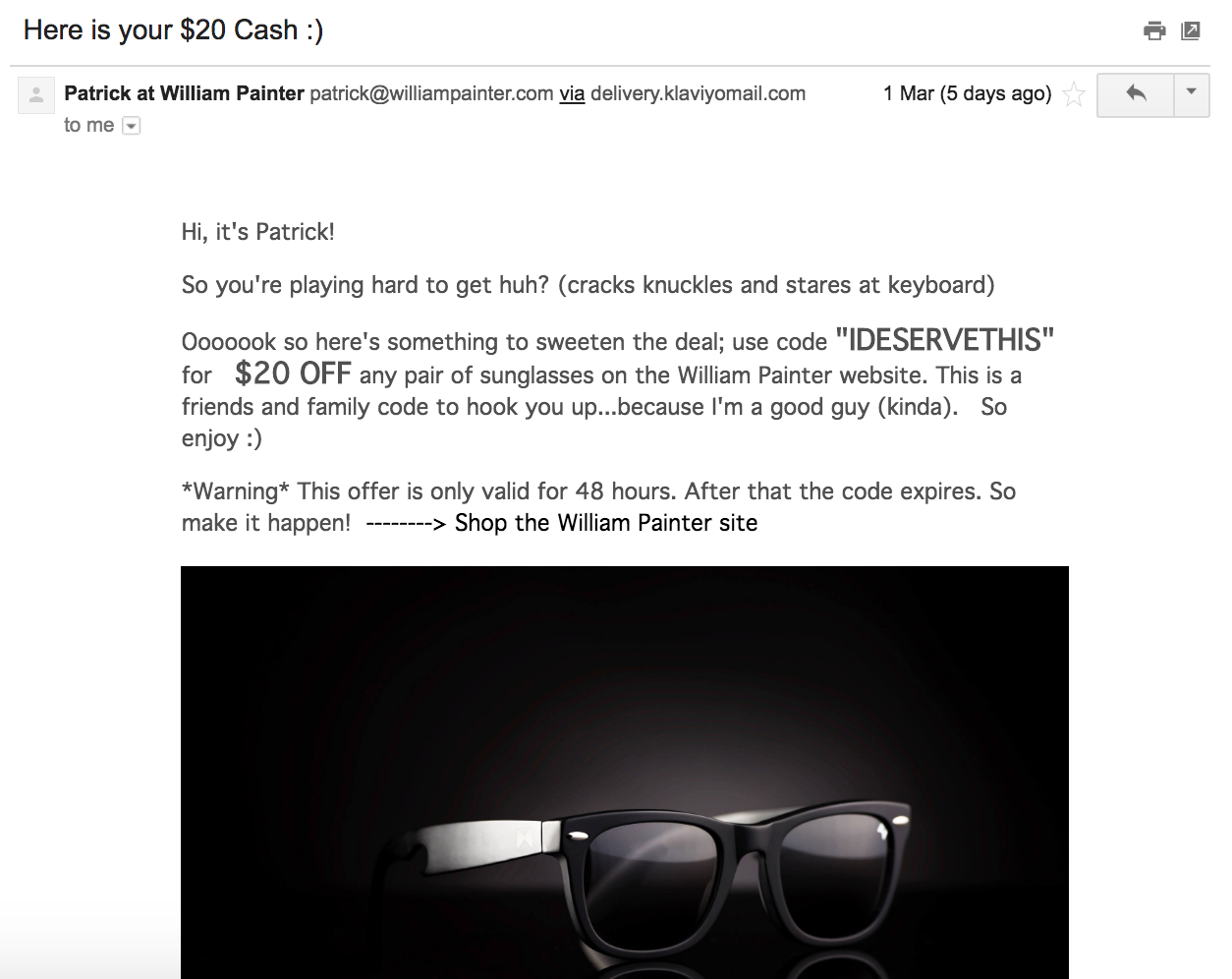
From email subscriber to final sale, William Painter gets a 12% conversion rate. In other words, 346 of the 2,775 people who opted in for the $20 discount claimed it.

“The Hook” has a $165 USD retail price. With a $20 discount, that translates to $50,170 in sales from this one popup.
If you’d like to replicate William Painter’s product discount popup for your own eCommerce store, follow these steps.
1. Click here to get Sumo, then go to Forms > List Builder > Forms > Create New Form.

2. Set your Goal to Collect Emails.
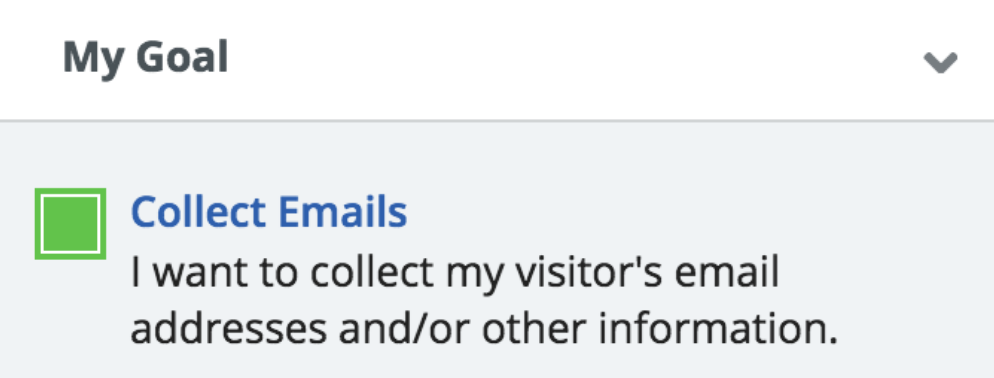
3. Set your Form Type to Popup.
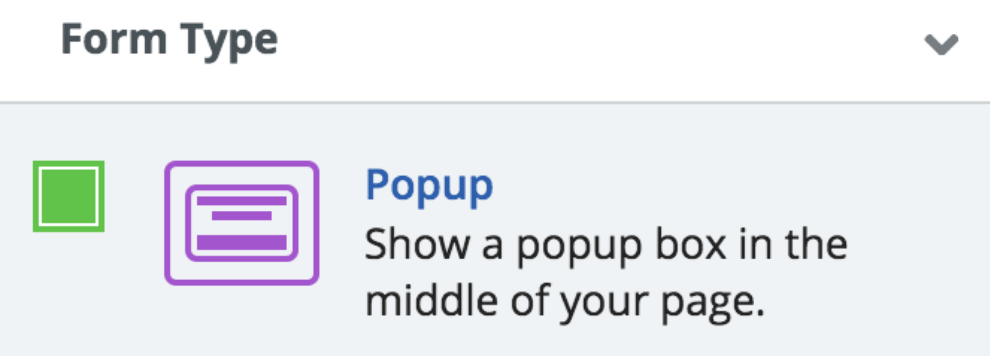
4. Set your Design to Sumo’s Impress template (or pick your own template and customize it to match your brand’s style).
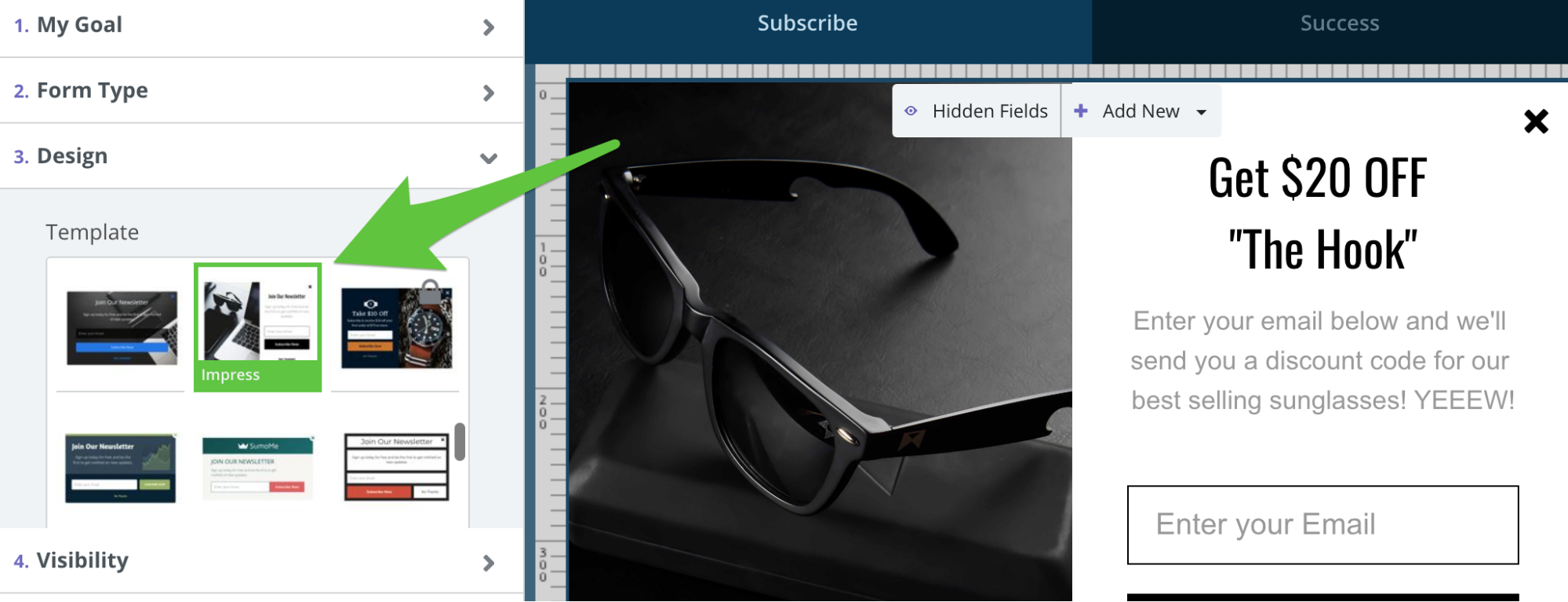
5. Set your Visibility to Manual Mode and set it up for when the User Leaves. Add a rule to only show the popup on First Page View, then click the + button to add a rule for the popup to only show on your best-selling product page.
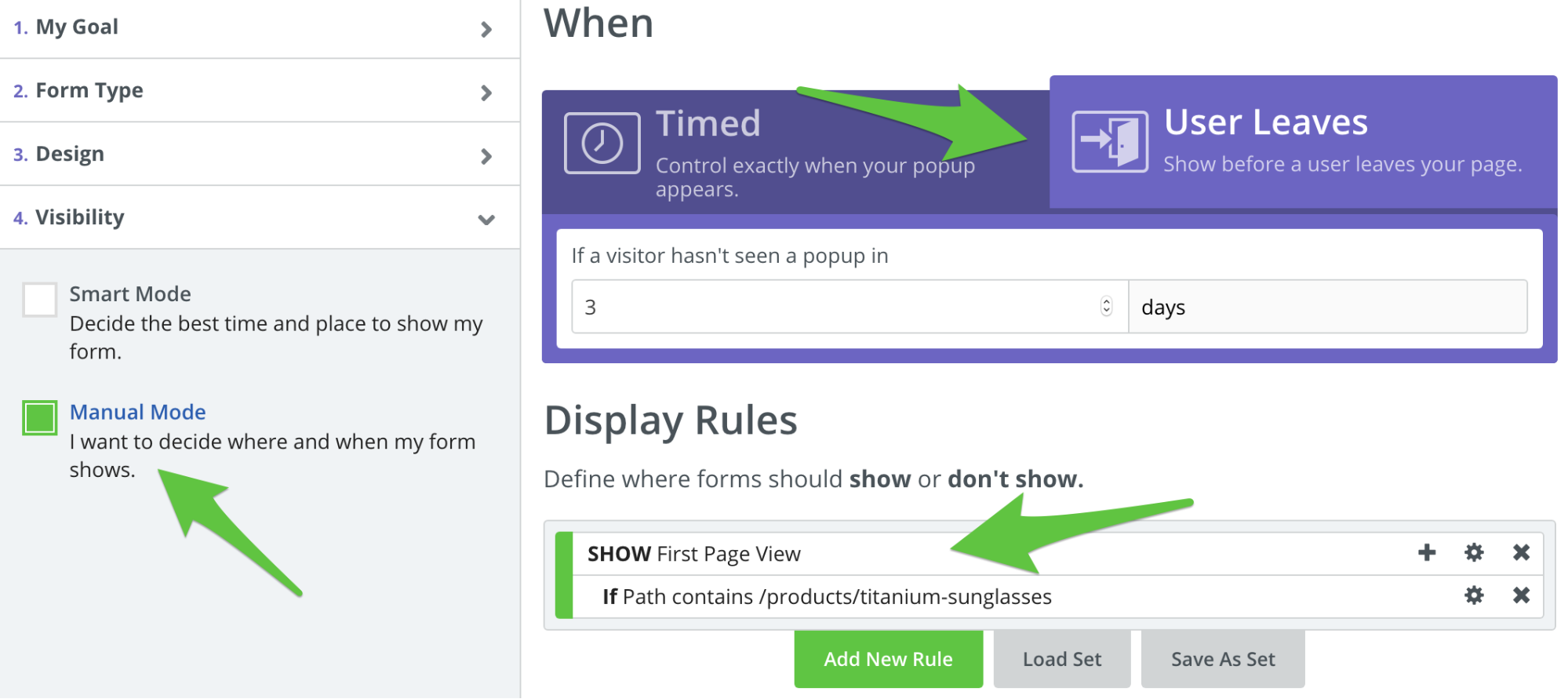
6. Connect to your email service provider so you can store the emails you capture.
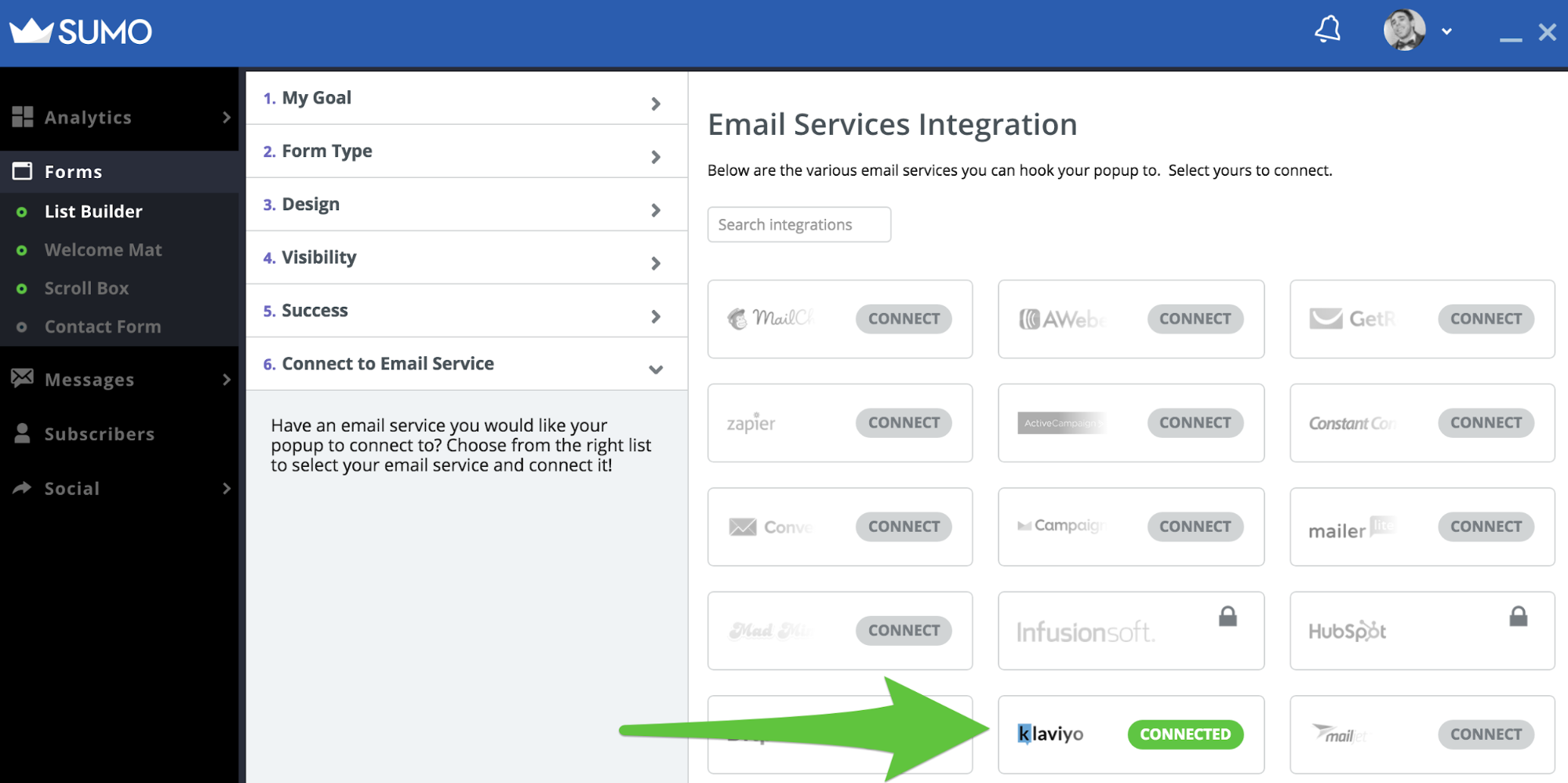
If you want to get more advanced (to try to get your conversion rate above 12% from email lead to sale), here are two quick tips:
1. If your store runs on Shopify, use Sumo’s eCommerce Plan to connect to your Shopify store and create a discount campaign with a unique discount code for every subscriber.
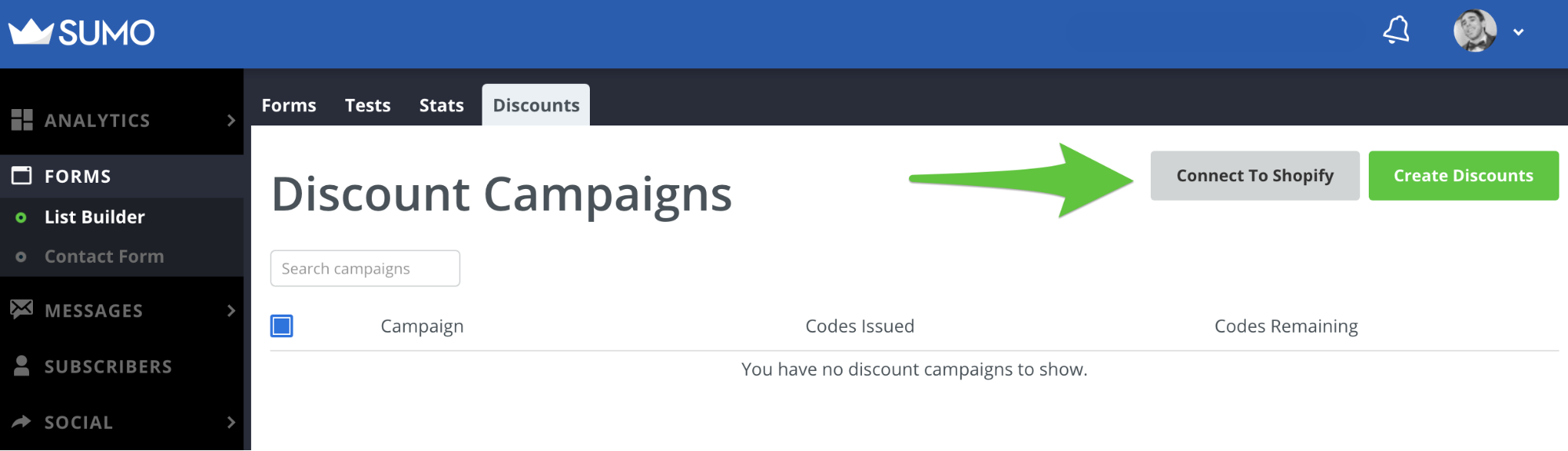
2. Go to your Success popup design (the popup people see after entering their email), add a Discount Code button on it, and assign the discount you created in your discount campaign.
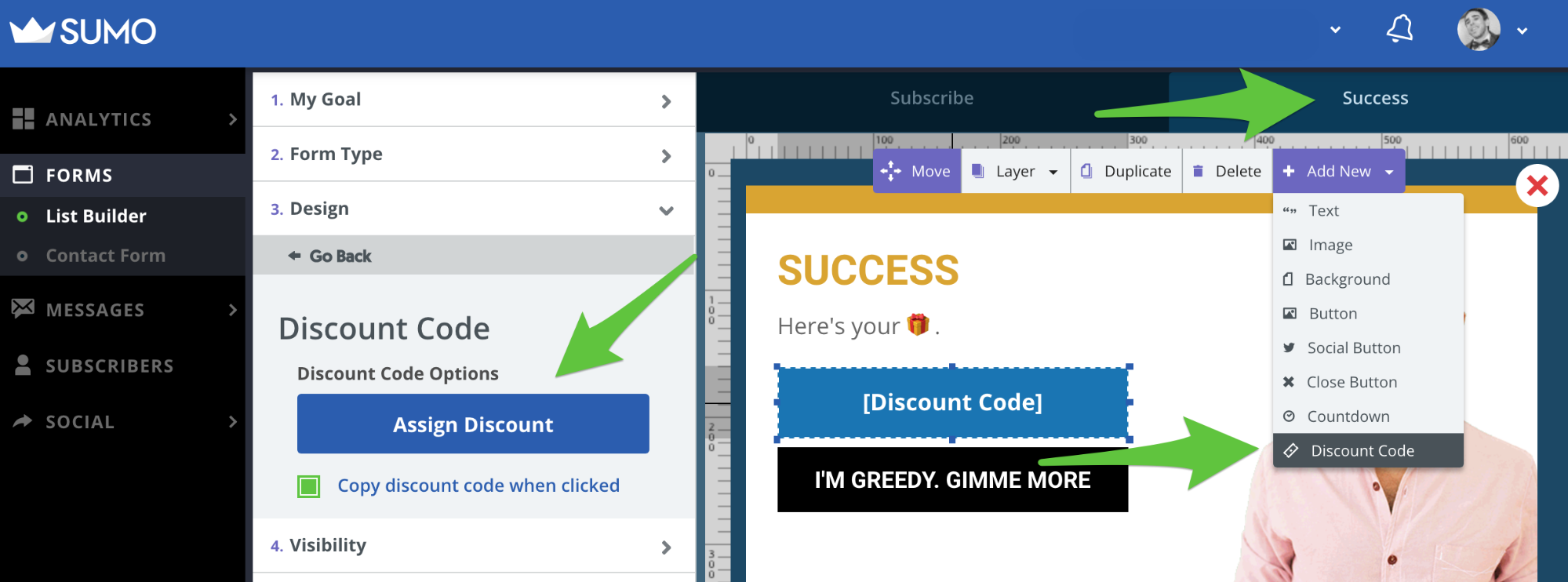
With this setup, when someone clicks on your Discount Code button it will automatically copy it to their clipboard, so they can go straight to the checkout and paste it in. This stops people from getting distracted when trying look for the discount code email in their email inbox.
If you don’t use Shopify, then you can simply add a Text field with your discount code on your Success popup (it just won’t be a unique code like the Shopify integration, it will be the same code shown to all subscribers).
As you can see showing a relevant offer to people when they leave your best-selling product page can be lead to big results ($50,170 sales for William Painter).
Identify your best-selling product and try it out yourself. Or even better, pick up a pair of “The Hook” and grow your business in style 😎
Add A Comment
VIEW THE COMMENTS