Ecommerce upselling is possibly the easiest way to increase your store’s sales…
With virtually no extra work.
Just look at these stats:
-
Upselling increases revenue by 10-30% on average.
-
70-95% of revenue comes from upsells and renewals on average (for companies who offer them).
-
Upsells are 68% more affordable than acquiring a new customer.
Today, I’m going to show you exactly how to use product upselling to increase your sales by at least 10% almost overnight. Let’s dive in!
%(tableofcontents)
What Is Ecommerce Upselling?
Upselling is simply the act of offering your customers a better (more expensive) item when they add a product to their cart or reach the checkout page (i.e. “Upselling” them to buy more and increase your average order value).
Here’s a visual:
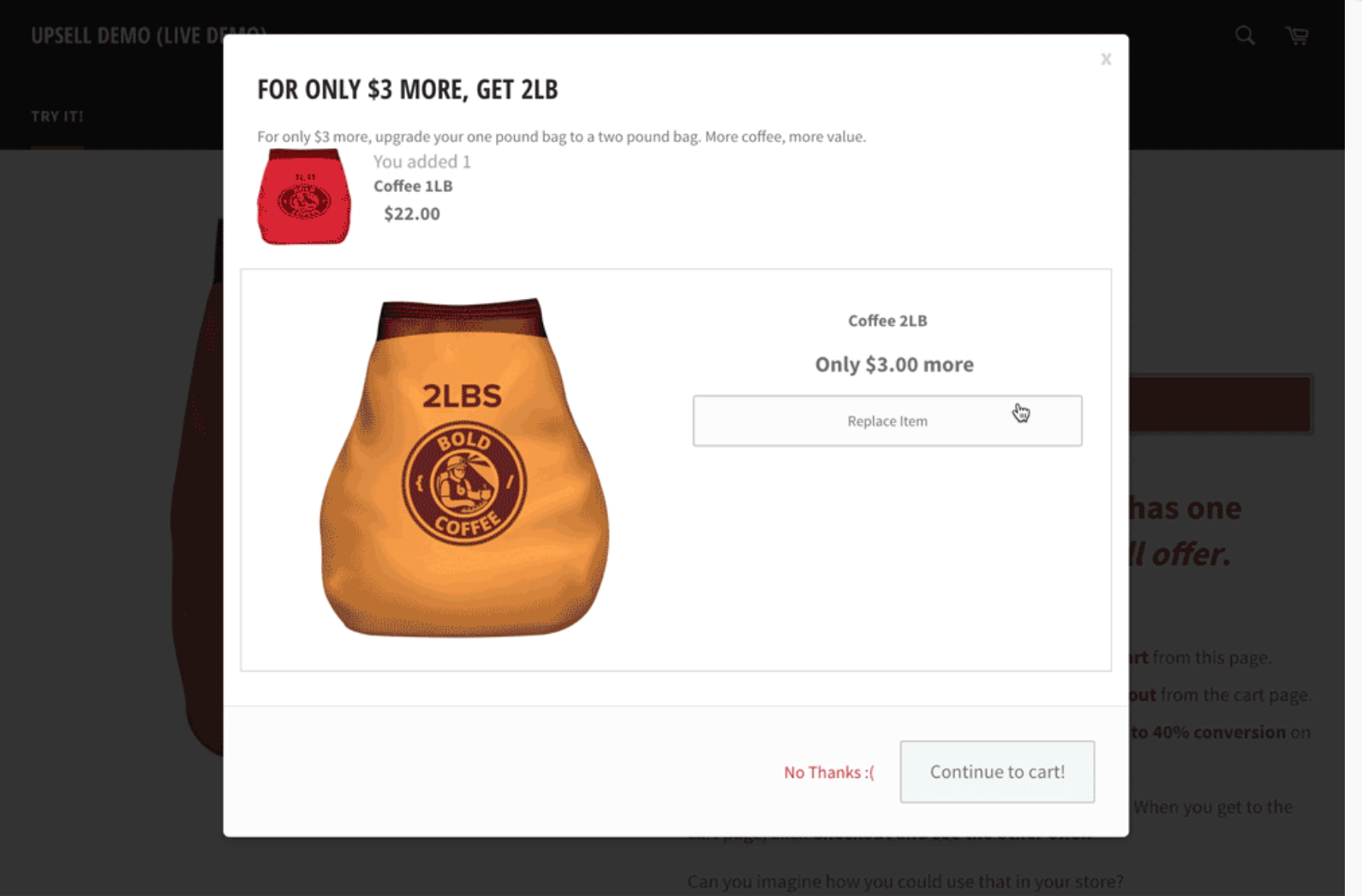
When someone clicks on a bag of coffee, you can upgrade or “upsell” them to a bigger bag of coffee for just $3 more. That’s a pure upsell.
There’s a very similar cousin to ecommerce upselling called “cross-selling”.
Cross-selling has the same goal — increase average order value — but it does so by selling an additional, usually complementary, product. Like this:
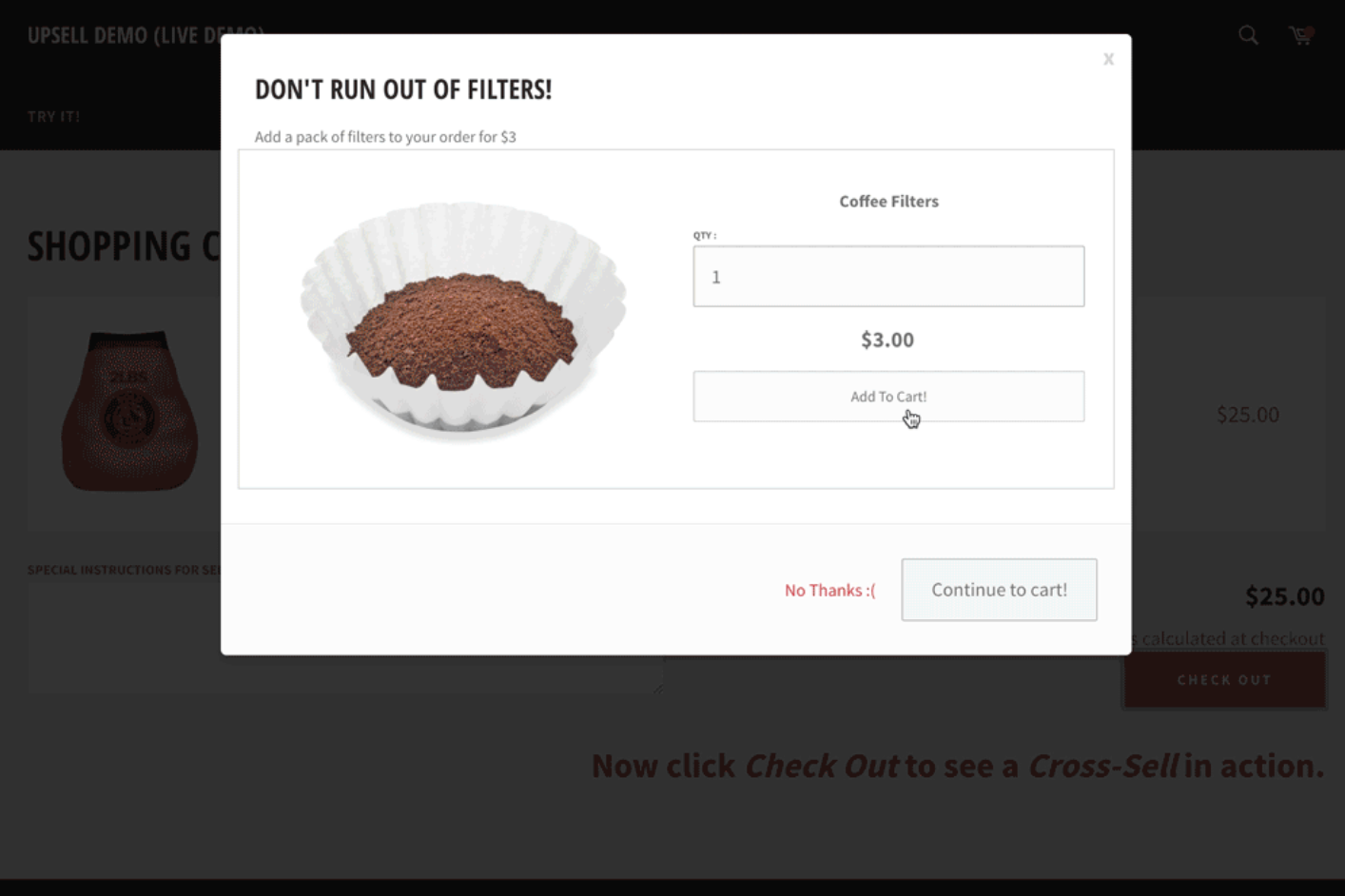
Instead of upgrading to a bigger or better version of the same product, you’re now adding an additional product (coffee filters) to the cart.
Here’s how they compare:[*]
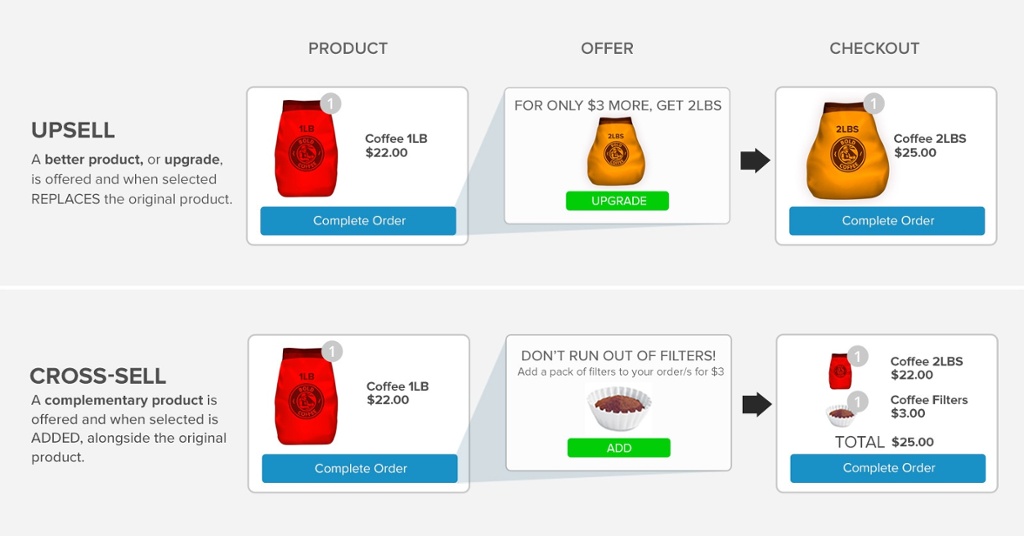
So, why would you want to do such a thing? Let’s talk about it.
The Juicy Benefits Of Upselling Products
First of all, for the average business that offers upsells and recurring products, 70-95% of revenue comes from upsells and renewals. Only 5-30% come from the initial sale.[*]
Not to mention it’s SO much easier to sell to existing customers than attract new ones. (About five times easier, in fact.)[*]
In other words, implementing product upsells on your store can seriously increase your revenue — with virtually no extra work.
Plus, upselling deepens your relationship with your customers, gives THEM more value (if you do it right), and increases your customer lifetime value (CLV). Win-win-win.
Sounds awesome, right? It is. So keep reading!
A Step-By-Step Guide To Effective Product Upsells
Ready to get started? Follow these four simple steps.
-
Install An Upsell App (Or Code It In)
-
Determine The Best Products To Upsell
-
Run Your Offer For 1-2 Weeks (And A/B Test)
-
Measure, Tweak, Repeat
Let’s dive in!
Step #1: Install An Upsell App (Or Code It In)
If you know how to code, kudos to you. I don’t—at least, not enough to build an upsell process into my store. So I have to rely on an app or plugin.
Here are different upsell apps you can use across some of the major ecommerce platforms:
-
Shopify: Product Upsell by Bold Commerce, One Click Upsell by Zipify, CartHook
-
WooCommerce: Beeketing for WooCommerce, One Click Upsells by WooCurve, Smart Offers by StoreApps
-
Magento: Beeketing for Magento, Unlimited Upsell, Magento Fast Product Relator
-
BigCommerce: Unlimited Upsell, Boost Sales, Unbxd Product Recommendations
If you’re on Shopify, I recommend Bold Commerce’s Product Upsell app.
It’s affordable, super easy to implement, and has some cool features none of the other apps have, like the ability to upsell AFTER the checkout page (pictured below), which has been shown to increase upsells by 10%.
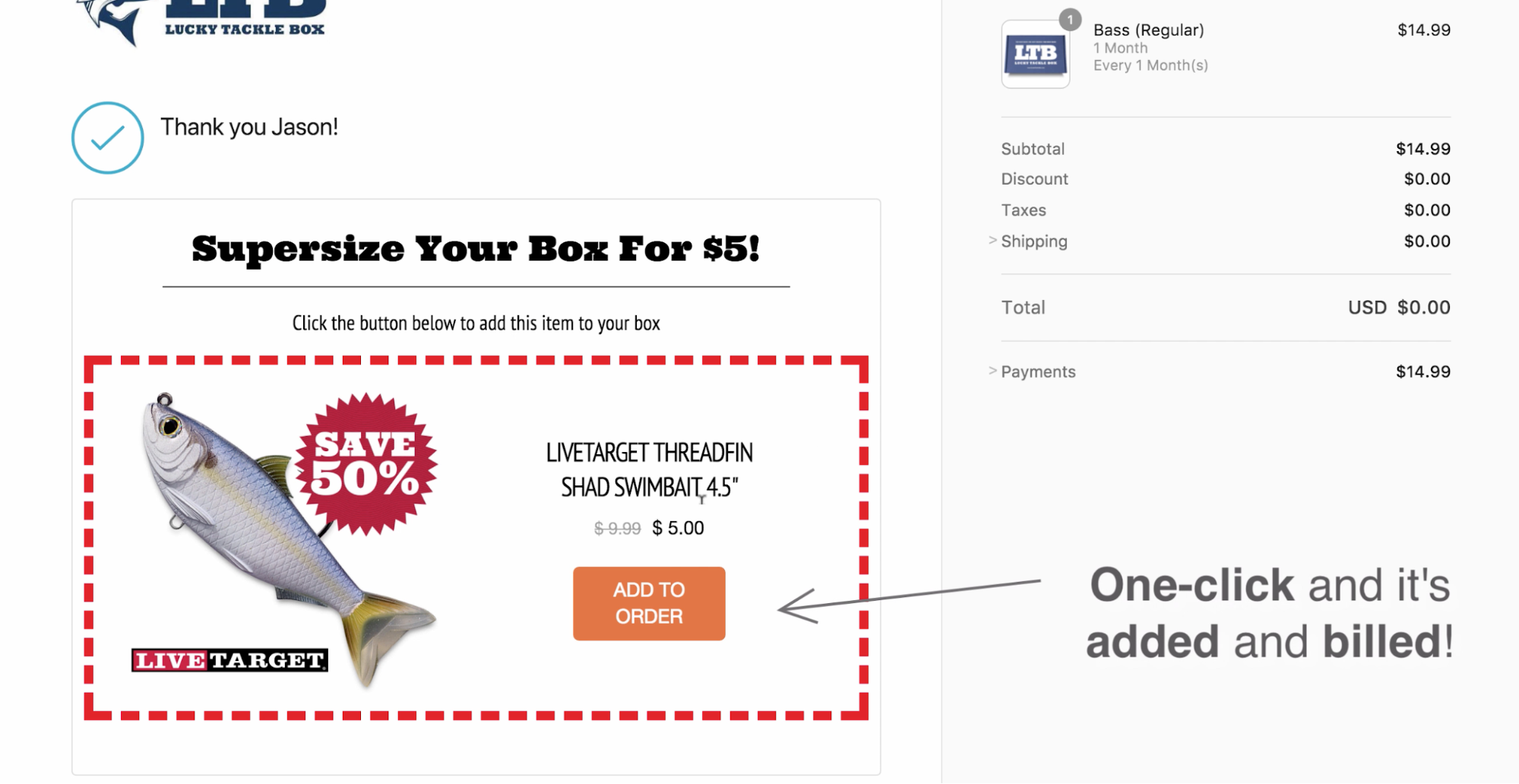
One of their store’s upsell offers had a 48% add-to-cart rate (4,665 people saw the upsell offer and 2,241 people added it to their cart).
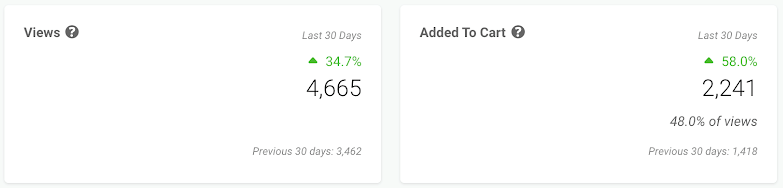
Of those people who added the upsell item to their cart, 99.3% bought the upsell (2,227 people), generating $5,959 revenue in 30 days.
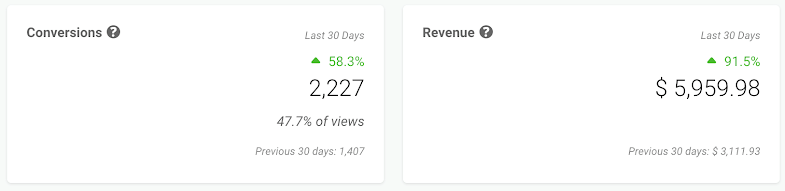
Once you’ve installed one of the apps on your store, it’s time to create your first upsell!
Step #2: Determine The Best Products To Upsell
You’re probably wondering…
“What should I upsell?”
Good question! The answer is… it depends.
If you sell coffee makers and have a direct upgrade, that’s an obvious upsell. “Want even better coffee? Get this better coffee pot for only $10 more!”
But what if you don’t have an obvious upgrade like this? What if, for example, you sell weiner dog gifts?
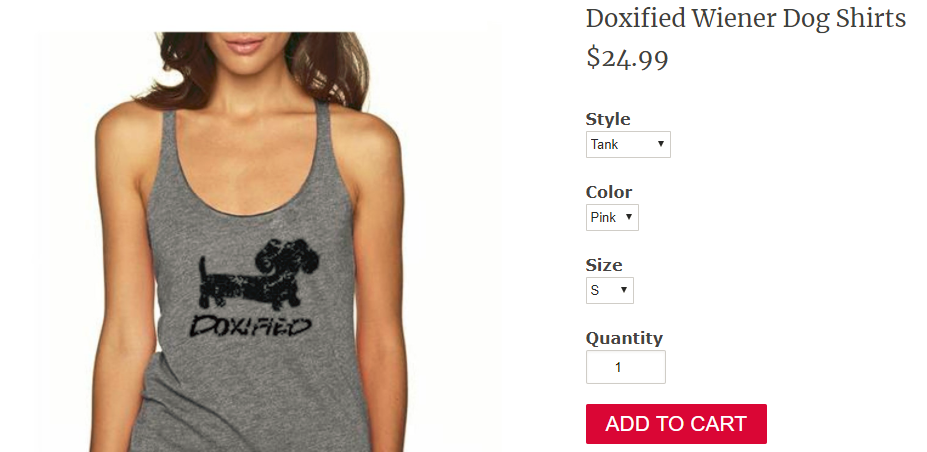
That’s where the lines of cross-selling and upselling blur. You’ll need a bit of both to be truly effective.
Here are some ideas:
-
Offer MORE of something. “Why not get your dachshund lover friend TWO gifts?”
-
Subscribe and save. “There’s no worse feeling than opening the fridge and finding there’s no coffee left! Subscribe now so that never happens again (plus you get 5% off).”
-
-
Create a Buy One, Get One For A Discount (BOGO) offer. “That shirt will look great on you. Why not get another for 50% off?”
-
Promote related or recommended products. “People who buy this also bought: Crazy socks featuring dachshunds.”
-
Upsell accessories. “Don’t forget the filters to use with your new coffee pot! (Plus, ours are unbleached and environmentally friendly.)”
-
Feature “him and her” products. “You got something for you… now why not make your spouse happy, too?”
-
Pro Tip: Why not make an upsell AND cross-sell offer? First, upsell them to your better coffee maker. Then, make a second offer for the filters! I will show you how to use this “offer both” strategy in the last section with upsell examples.
Research shows that people are more likely to spend more when they’re already making a purchase than they would be if they were making those purchases separately. So take advantage of that!
The options are endless; just do a quick brainstorm session to come up with cool upsell ideas. If all else fails, look at your sales data and partner related products or best-sellers.
In the end, it’s OK if your offer doesn’t work. That’s what Step #3 is for.
Step #3: Run Your Offer For 1-2 Weeks (And A/B Test)
In the event your offer flops, all you have to do is try something else.
So pick something and run with it for a week or two. Check the conversion rates. If they’re low, try something else.
Ideally, you’ll want to A/B test your offers. Some things you can test are:
-
Price
-
Item offered
-
Copy
You can also test checkout button colors, but I’d test this LAST, once you’ve determined the best product, price, and copy.
Only test one element at a time. If you test more than one, you won’t know which change made the difference.
Running A/B tests is simple(ish). To run TRUE A/B tests, you need a software tool. Here are some different options depending on your ecommerce platform:
-
Shopify: Neat A/B Testing
-
Magento: In-built A/B Testing Tool
-
BigCommerce: Optimizely
-
WooCommerce/WordPress: Simple A/B Testing Plugin
If you can’t or don’t want to use a tool, you can still run something close to an A/B test manually. Here’s how:
-
Run your initial offering for 1-2 weeks. At the end, make note of your conversion metrics.
-
Make ONE change, such as offering the product at a different discount, changing the copy, changing the image, or offering a different product entirely. Again, just pick one!
-
Run this change for 1-2 weeks, then take note of the new conversion metrics. Compare this to your previous offer. The best offer wins — use that one!
Once you’ve run and tested your offers, it’s time for the final step.
Step #4: Measure, Tweak, Repeat
If you’ve nailed a solid product upsell offer that’s converting well, give yourself a pat on the back. It’s not easy!
But it doesn’t end there.
You’ll probably add more products to your store over time. Plus, trends, seasons, and people change over time. So you need to make sure your offers are still relevant.
The easiest way to do this is to keep an eye on your conversions and see what people are clicking on (or are skipping over).
You just need Google Analytics and Sumo’s heat map tool!
For conversions, make sure ecommerce goal conversions are set up with your Google Analytics (GA), or use one of these plugins to get it setup on your store:
-
Shopify: Analytics Buddy or Google Analytics Ecommerce Integrations
-
WooCommerce: WooCommerce Google Analytics or Google Analytics Enhanced Ecommerce
-
Magento: Free Enhanced Ecommerce Magento Extension or Magento Google Analytics Ecommerce Extension
-
BigCommerce: All-In-One Dashboard or Google Analytics App
Once you have your ecommerce tracking installed, then click “Conversions” -> “Ecommerce” -> “Overview.
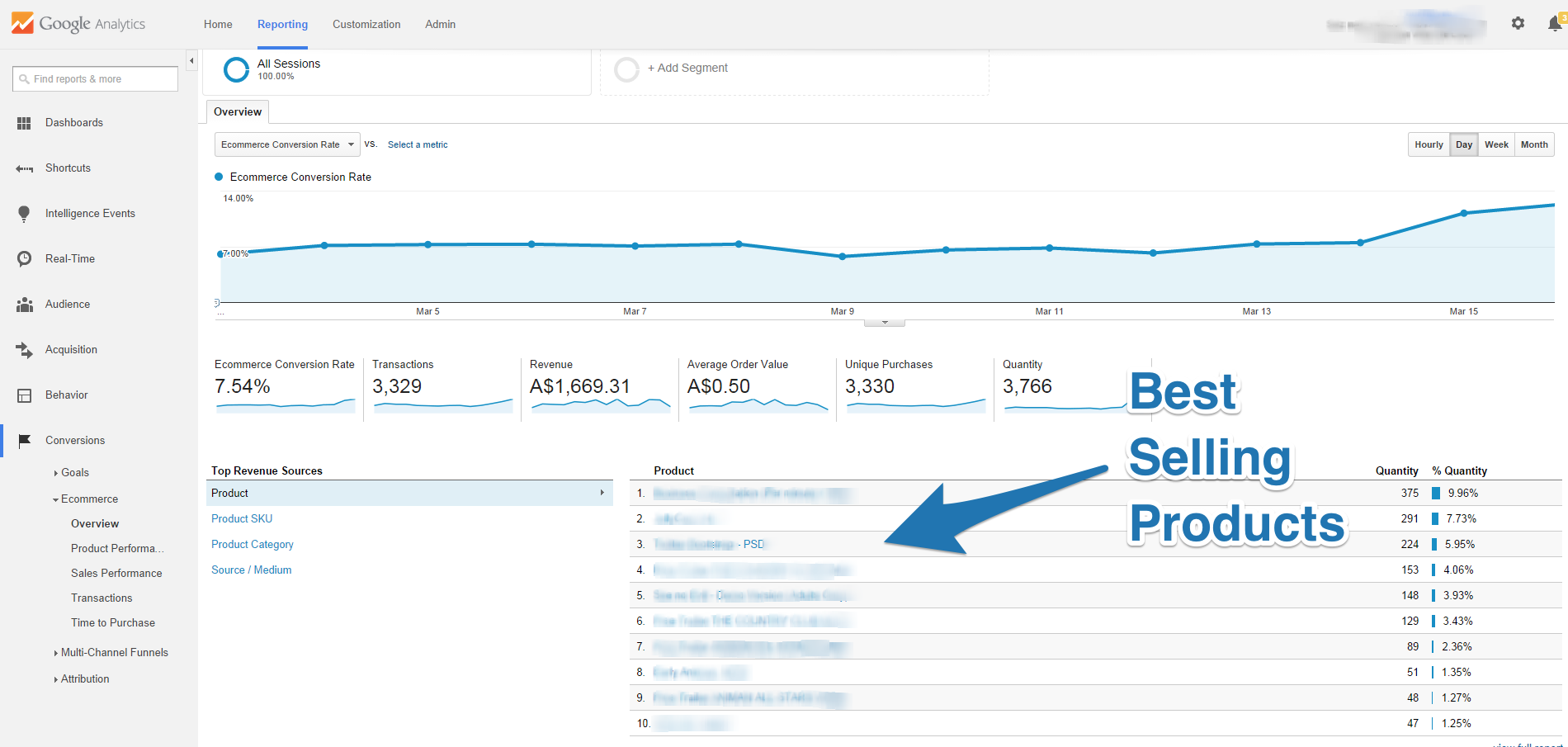
Next up, to see what people are clicking on, use Sumo’s heat map tool.
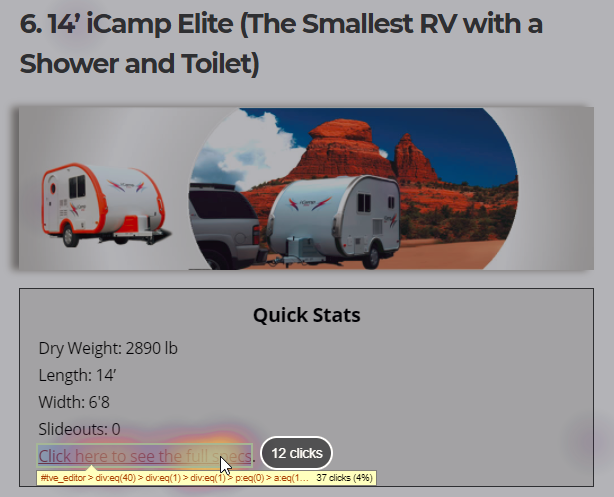
In the image above, 37 people clicked on the link. Of those, 12 clicked on the word “specs” where my mouse is.
If you notice people are clicking on something that isn’t actually a button or linked to anything (like an image or certain piece of text), you can turn that image or text into a link to something they can buy.
And that’s about all there is to it! Keep watching your stats and trying new offers. Most importantly—have fun with it!
But I have one last cool section for you before you go…
Three Killer Upsell Examples To Inspire You
If you’re really struggling to come up with upsell ideas, or just want to see what’s working for other people, here are three awesome upsell examples:
1. Dollar Shave Club
Dollar Shave Club is the definition of upsell and cross-sell mastery. Here’s some of the legendary innovation that made them multimillionaires:
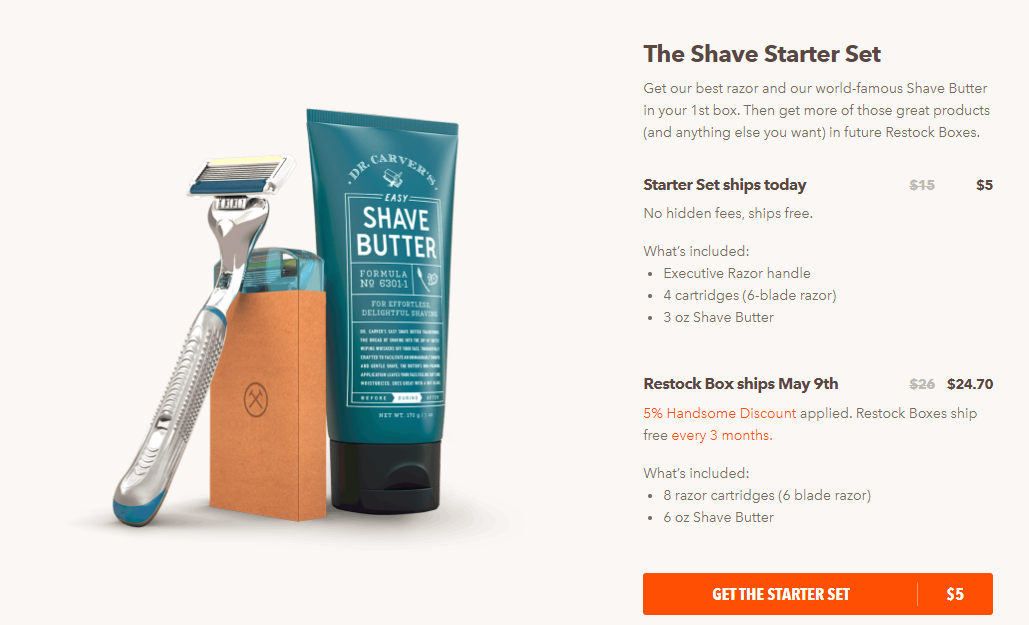
They offer cross-sells in the form of Shave Butter, cleaning wipes, and even oral care products. Their preferred method of upselling is product bundling, as you can see in the image above.
This all started with a simple model: super cheap razor handles, with recurring razor blades. They continued to expand their product line with bundling, product relevancy, and upselling in mind.
The takeaway here?
Great upsell and cross-sell opportunities can lead to innovative product additions. Don’t be afraid to offer a new product with the sole purpose of using it as an upsell!
2. JetBlue
While not a retail example, JetBlue is one of the best examples of upselling there is. They launched an initiative called “even more”, where they upsold customers to seats with even more leg room.
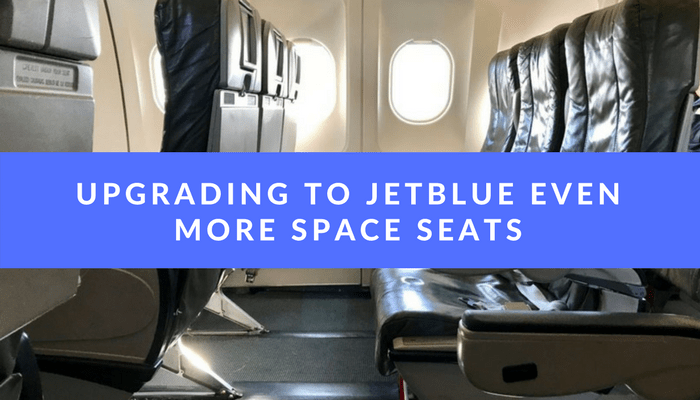
The result?
A whopping $190 million increase in sales! Not too shabby.[*]
3. Jeff Walker
Remember when I said to offer upsell AND cross-sell products? Well, this is where you learn how.
Jeff Walker’s team does ecommerce a bit differently. Instead of physical products, they sell digital products. But they’ve mastered upselling, and have a lot to teach us.
Specifically, this strategy is called the “Thank You Formula”. And it works![*]
Here’s how:
You create an initial, extremely cheap offer. Jeff created a “free” book that cost $5.99 (you just pay for shipping).

When someone buys the book, Jeff tries to upsell his customers to his $197 course—on the “thank you” page (thus, the “thank you formula”).
At the end of the course, he tries once again to upsell them to his $2,000 flagship product.
You can do this even if you don’t offer digital products. Create a Facebook ad for a “Free Plus Shipping” product on your store. When someone buys it, try to upsell them to a more expensive product.
For example, you can offer a free bracelet, then upsell them to a more expensive necklace. Since jewelry usually has great profit margins, you still make money on both.
It might not work (people who click on a “free plus shipping” ad might be too cheap to buy the bracelet), but it just might. It doesn’t hurt to try it out!
What Have We Learned?
Product upselling and cross-selling is one of the easiest ways to increase your average order value, improve customer lifetime value, and generally raise your bottom line.
Plus, it’s SO easy to implement that it doesn’t make sense not to try it. You can literally get this set up and running in just a few hours.
If you’re ready to give it a shot, grab one of the upsell apps I recommended here and go try it right now.
Good luck!
Add A Comment
VIEW THE COMMENTS