You’re reluctant to buy from a business you don’t know. The same goes for your customers. So what do you do?
You build an efficient process to collect the contact information of your prospective customers. That way, you can build trust, show what you have to offer, and eventually turn your visitors into paying customers.
In today’s guide, we’ll show you a step-by-step process for creating your own lead capture machine — meaning way more revenue for your business.
%(tableofcontents)
What is a Lead Capture?
A lead capture is any method to collect contact information on prospective customers and to generate leads.
Lead generation falls into the broad category of your business's inbound marketing strategy. This is how it works:
A visitor discovers your business through your website, blog, or social media. They then click your call to action (CTA) — an image, button, or text that encourages them to redeem your irresistible offer in exchange for their contact information.
For example, this orange “Download The Free PDF Now” button is a CTA that encourages you to enter your email in exchange for the Million-Dollar Email Templates PDF.
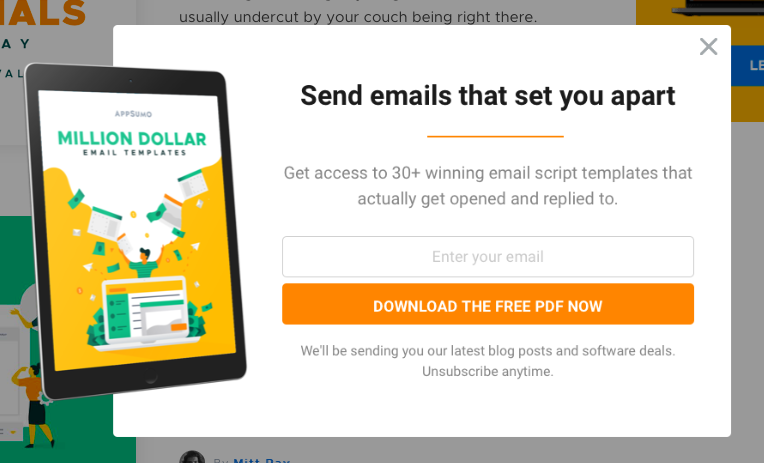
Step 1: Determine the Purpose and Objective of the Lead Capture
According to a 2018 study by HubSpot, 61% of marketers responding stated generating more leads is one of their company's top marketing challenges.[*]
It's vital to understand how lead capture fits into the marketing funnel. You can visualize it as a funnel divided into three main stages:
-
Top of the funnel (ToFu) focuses on generating awareness or traffic.
-
Middle of funnel (MoFu) focuses on lead generation and nurturing.
-
Bottom of funnel (BoFu) focuses on conversions or purchases of your paid service or product.
Here’s an illustration we share in our content freebie at AppSumo, What We Learned: Facebook Advertising.
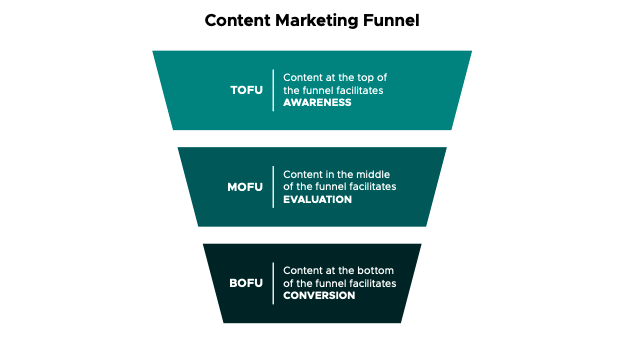
The middle of the funnel converts your traffic or visitors into leads. This means your content needs to be optimized for conversions. For example, if the piece is a blog post, optimizing for conversions means providing appealing, relevant offers within the blog post that your prospects can claim in exchange for their contact information.
Ideally, you want a steady trickle of leads flowing into your funnel. To set a realistic goal, work back from your revenue goal and calculate how many leads you would need to close to hit the goal.
Let’s say your revenue goal is $1000 per month and your average order value is $500. That translates to two orders per month.
Assuming your average close rate is 20%, you need 10 leads per month to acquire two customers and hit your monthly revenue goal.
HOW TO SET UP A LEAD CAPTURE GOAL IN GOOGLE ANALYTICS
To keep things simple, use Google Analytics to track your goals. To set this up, go to your account and click Admin > Goals.
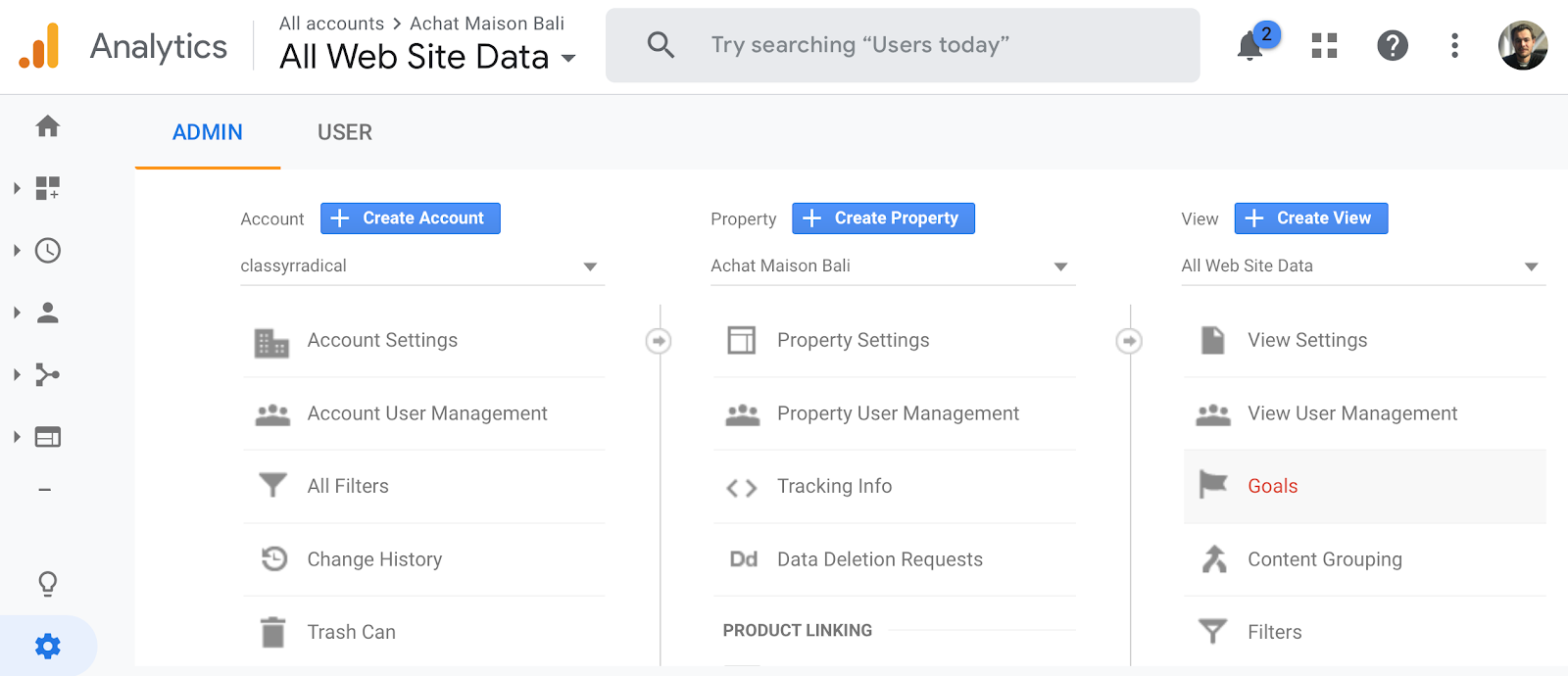
Click the red + NEW GOALbutton.
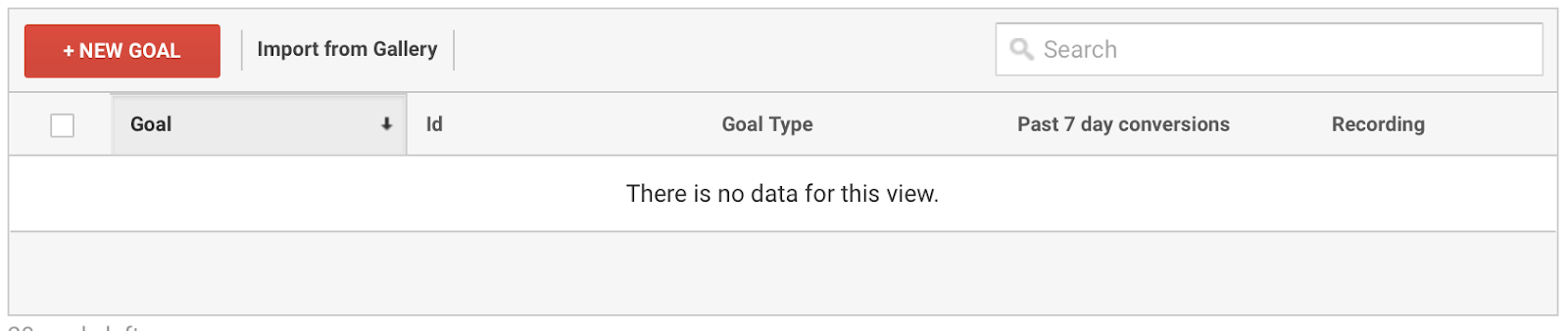
In the “Goal setup” section, select Custom.
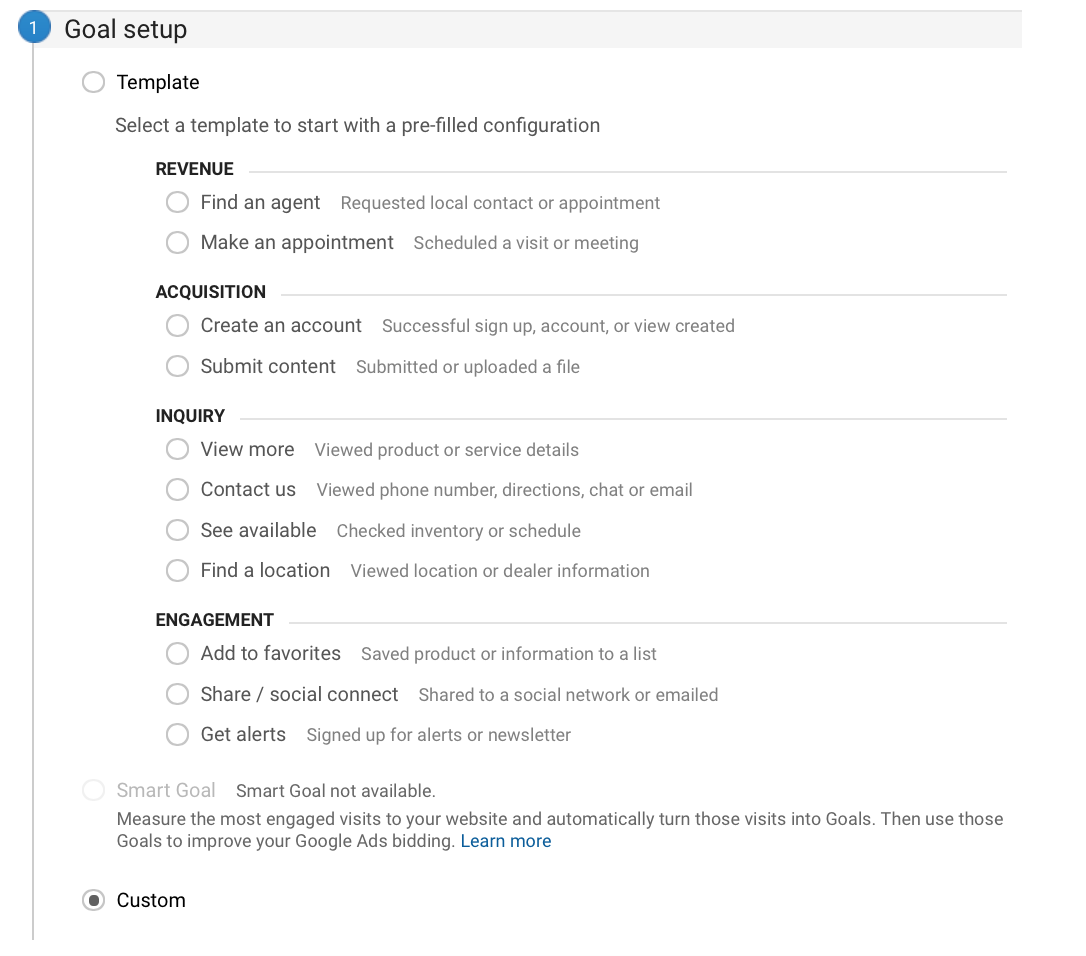
In “Goal description”, give your goal the name Email sign up (or any name of your choice) and select the Destination type.
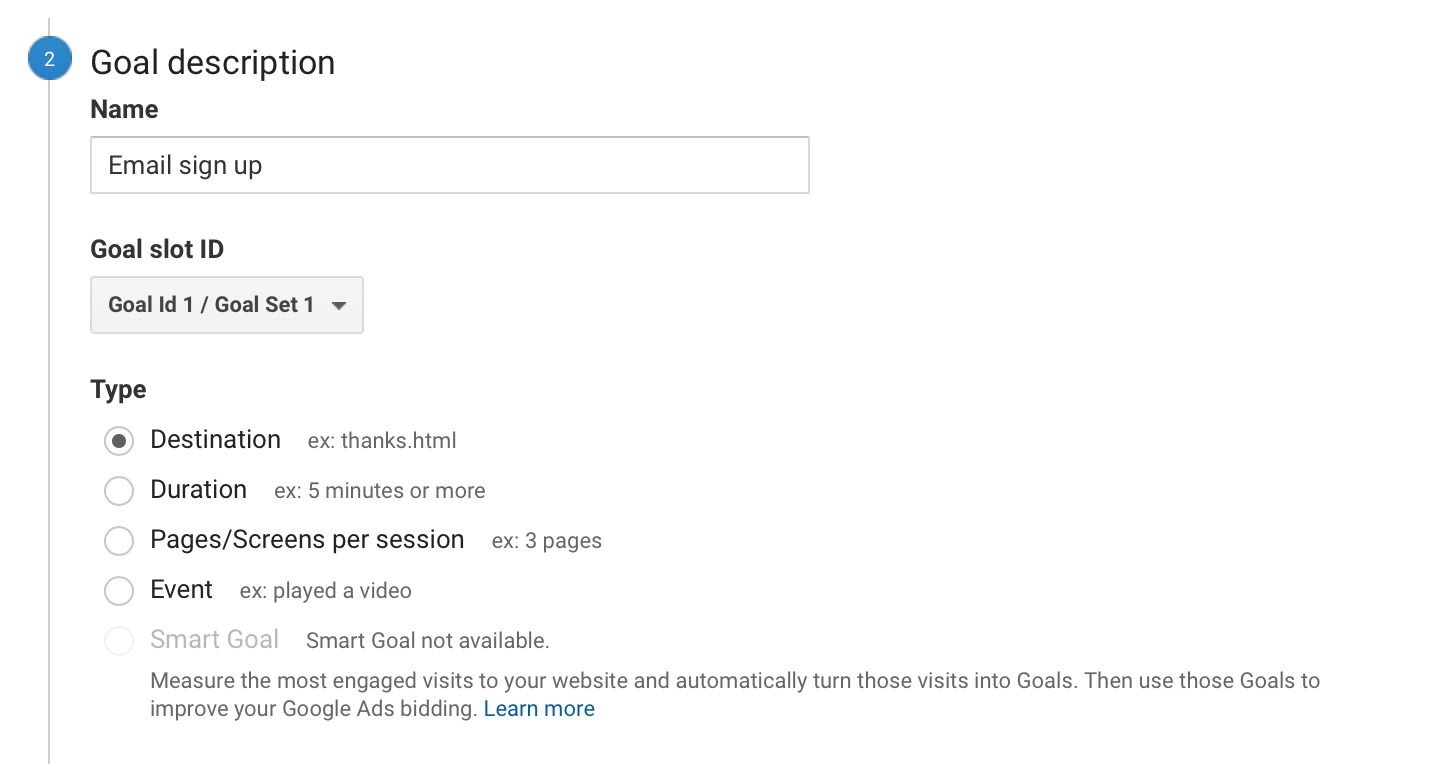
In “Goal details”, enter the URL of the confirmation page you send people to after they sign up to your email list.
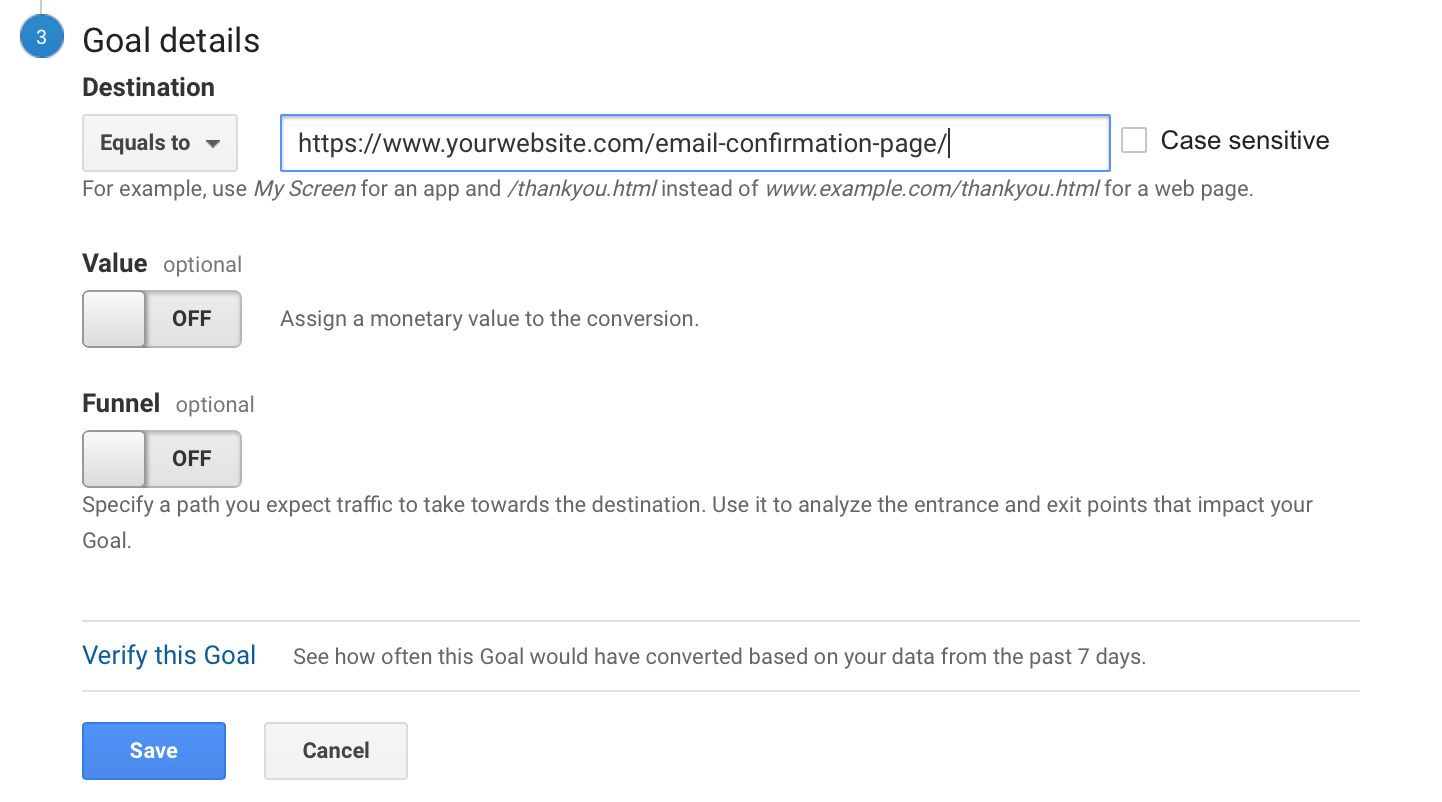
Click the Savebutton.
Now your Email sign up goal is ready to start counting your leads. On your Goals page you should see this:
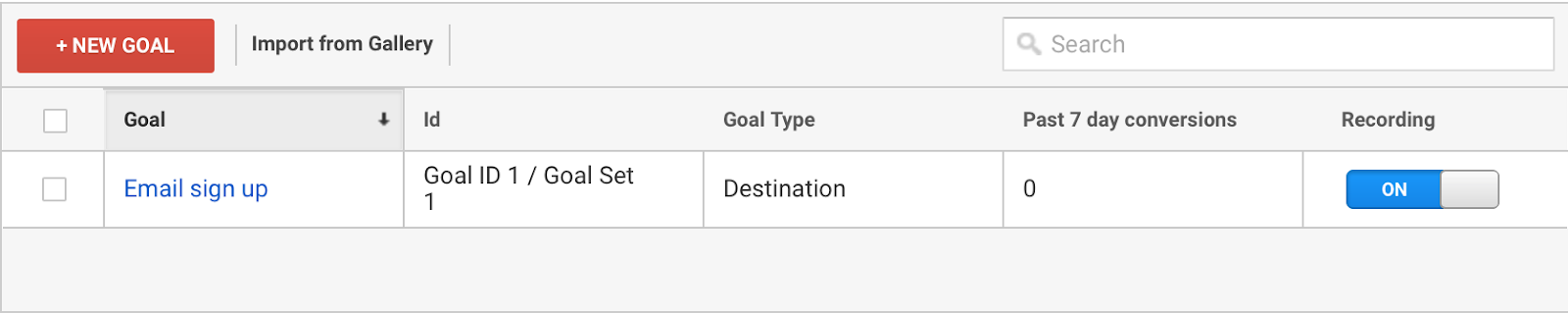
Step 2: Build an Irresistible Lead Generation Offer
Here are real examples of different types of lead magnet offers and a breakdown to show you how to create them.
EBOOKS
According to HubSpot, the most successful lead magnet is an ebook. I think the free ebook has been overused, leading to a general decrease in its overall quality.
I recently came across a thread titled “Are free ebooks AKA lead magnets dead?”
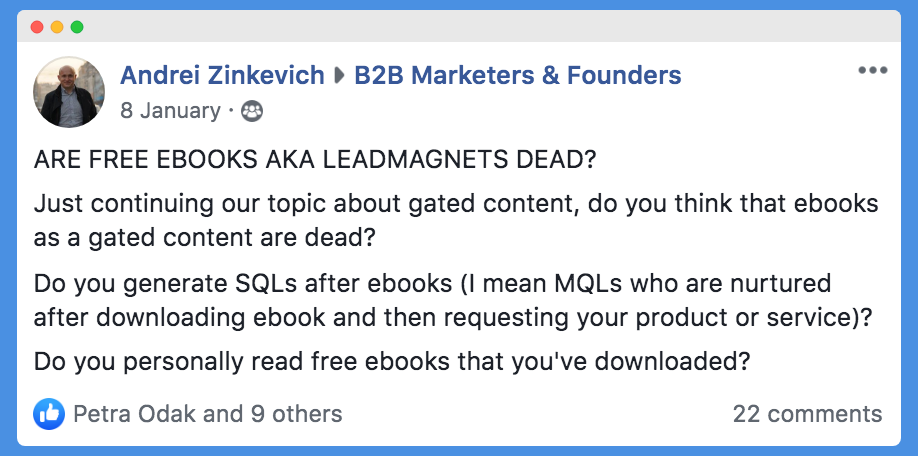
The response was a resounding “no, although the quality/weightiness of the free ebook has to improve.” If you’re providing real value, it definitely still works.
What does a high-quality ebook look like?
Take AppSumo’s ebook Million-Dollar Email Templates as an example, it’s converting at 5% at AppSumo’s blog, which is an above-average conversion rate, especially for a general pop-up.
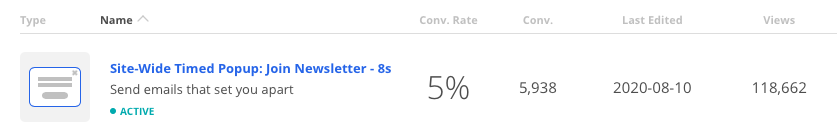
The responses from our subscribers give us a hint on how to create high-quality ebooks. To create a high-quality ebook, make sure your content is concise, actionable, and backed by real examples.
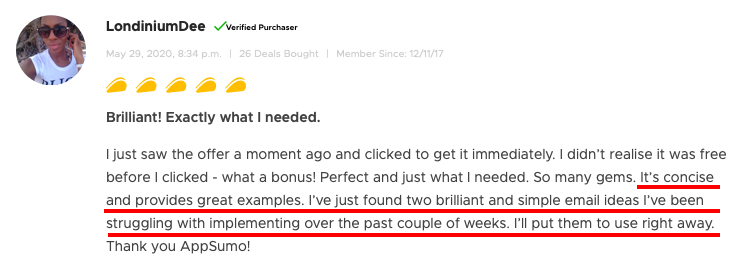
If you’re sharing actionable tips, remember to provide WHY those tips works.
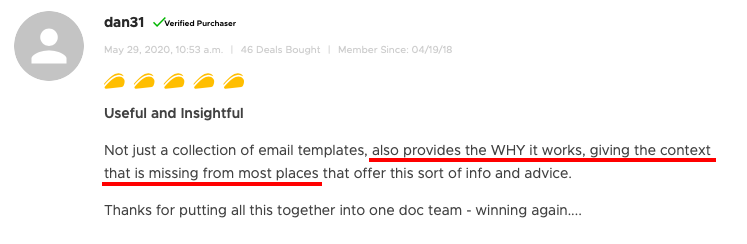
Most people don’t have the time to go through a 120-page ebook, so go straight to the point with no fluff and clickbaits.
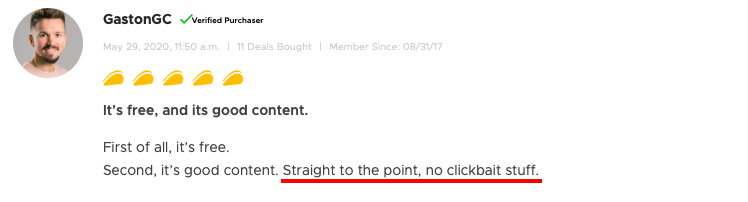
HOW TO CREATE AN EBOOK
Your ebook needs to be a value bomb. But there’s no need to worry about creating a fat ebook co-authored by industry experts with original analyst reports from market research companies like Forrester. Most of us don’t have the budget, the time, or the need for that.
Here’s what you can do instead:
Start by finding the most popular posts you’ve published.
Go to Google Analytics. Click Behavior > Site Content > All Pages. Select a time-frame in the top right corner that makes sense for your business. You don’t want to go too far back; a year or two should be the sweet spot.
Now you can see the traffic each page of your site gets.
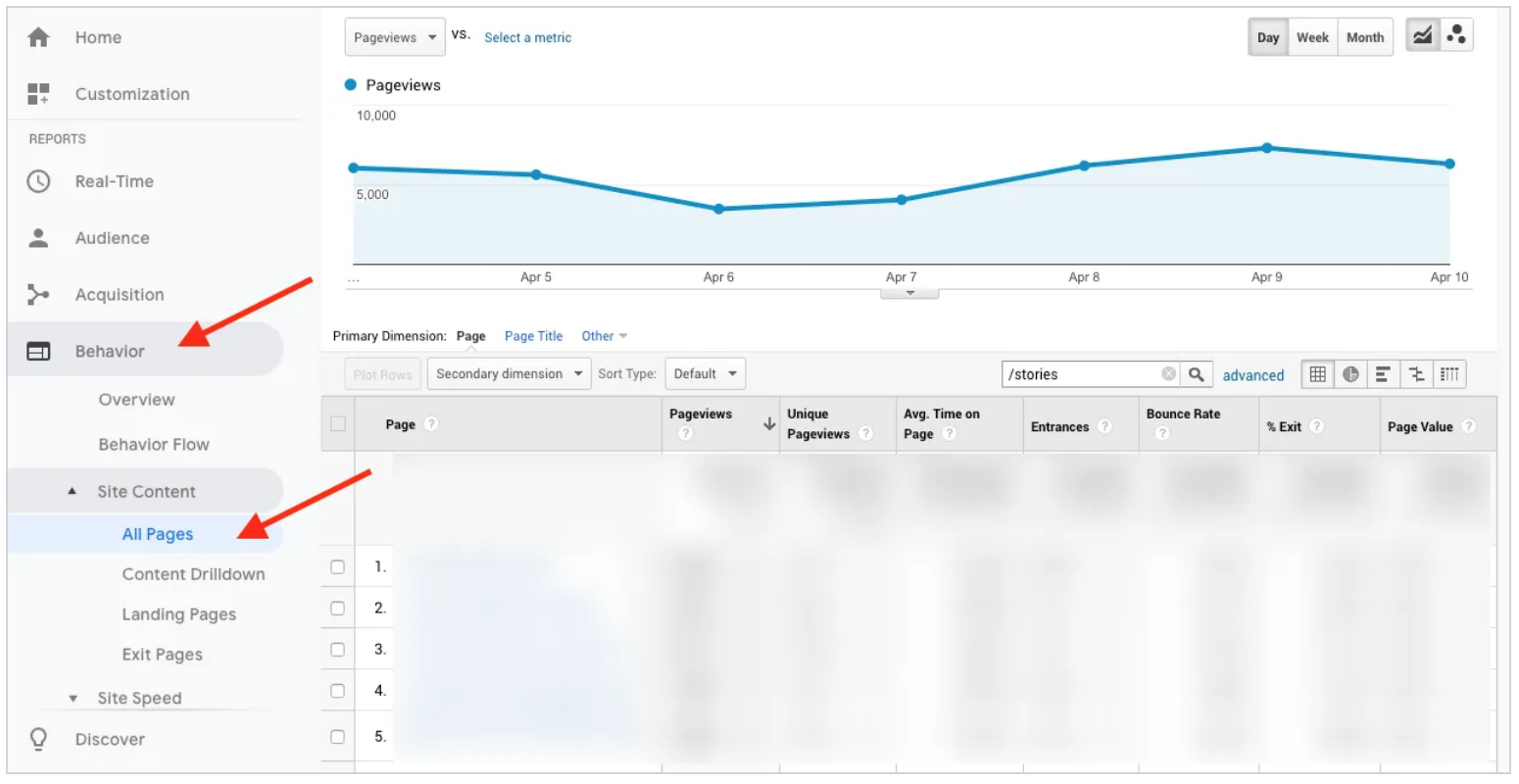
Pick up to 10 of your best-performing posts. Package them by copying and pasting them into a Google Doc. Make sure you reread the posts to verify the links still work and the information is still valid, timely, and relevant. Refresh and edit the posts if necessary.
This is what Andrew Chen did to create his high-converting 54-page ebook, which we broke down here.
Write five titles and test them with your audience if you can. To test your titles, you can run a Facebook poll or reach out to a sample of your most engaged customers and ask which title they prefer. Your title is a crucial element of your offer. Make sure you nail it.
If you want to make your offer more appealing, hire a designer on Fiverr or Upwork to make you a cover.
Once you’re all set, download the Google Doc as a PDF and you have your lead magnet ready to go! Looking for an easy way to create well-designed ebooks? You can use tools like Beacon to do that in a few simple clicks.
CONTENT UPGRADES
Some content upgrades that generally convert well are custom swipe files, actionable checklists, and templates for a specific piece of content.
For your content upgrade to be successful, (apart from being instantly rewarding and valuable), it needs to be DIRECTLY related to the content.
For example, in our post on cold email subject lines, we offer a swipe file with all the subject lines as a content upgrade.
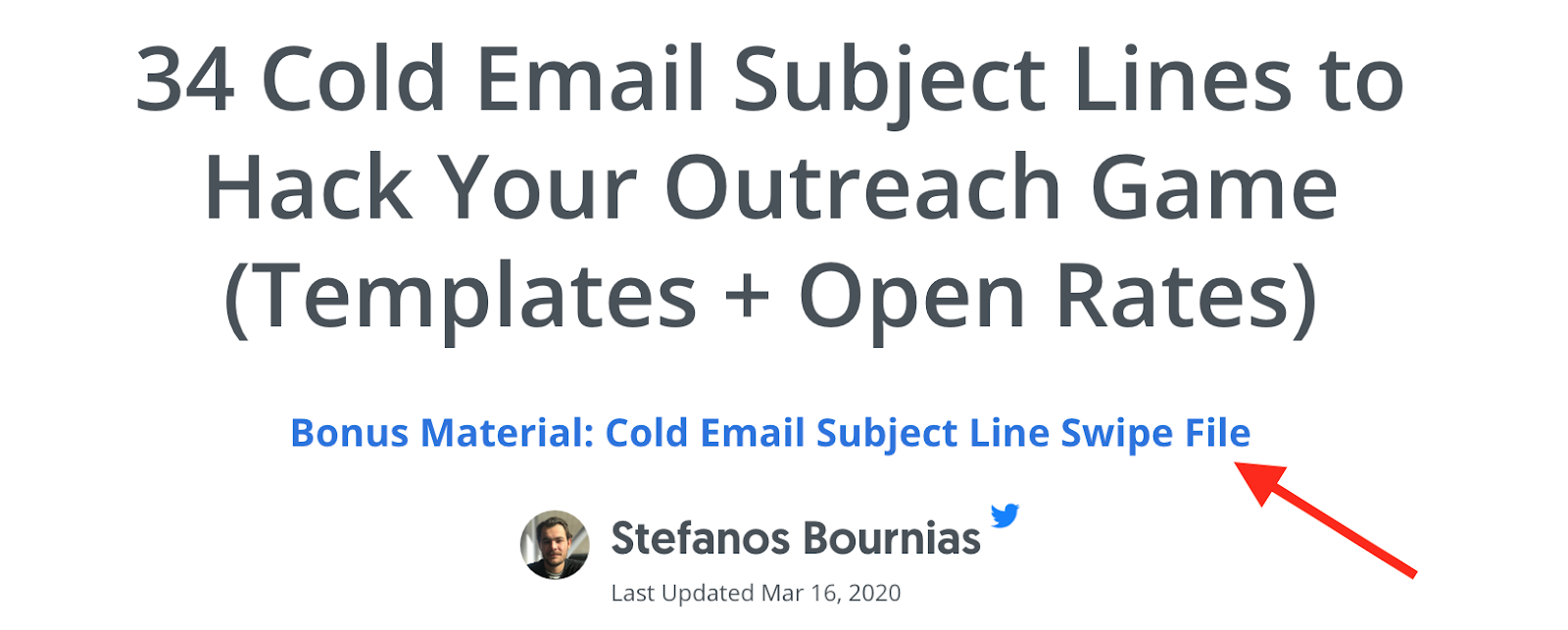
The swipe file is directly related to the post and gives readers an actionable document they can save and use whenever they need inspiration. The pop-up using the Click Trigger form gets a conversion rate of 73.33%.
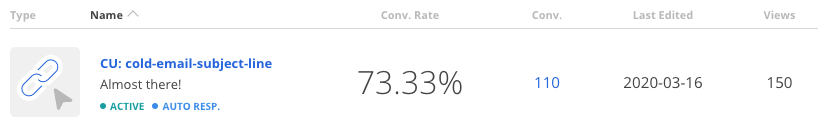
Click trigger forms get a higher conversion rate compared to regular pop-ups because visitors need to click a link or a button to see them, meaning people who see the forms are already interested in subscribing.
Back to content upgrades — they generally convert much better than a regular pop-up because it’s closely related to and customized for specific blog posts.
The best part?
Using a content upgrade as a lead magnet is usually simple and easy to create, since you already have most of the content.
HOW TO CREATE A HIGH-CONVERTING CONTENT UPGRADE
You don’t need to create content upgrades for every blog post; focus on the posts with the highest ongoing search traffic
Start by finding your top 5-10 posts segmented by organic traffic. Why organic traffic? You’ll get the best results as these posts are generating consistent search traffic organically.
To do this, go into your Google Analytics account. Click Behavior > Site Content > Landing Pages.
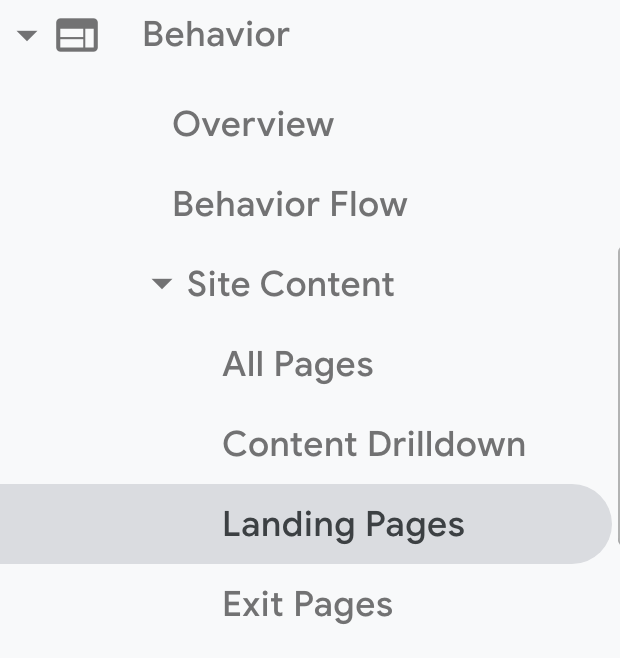
Once you’ve done this, change the segment from All Users to Organic Traffic and click Apply.
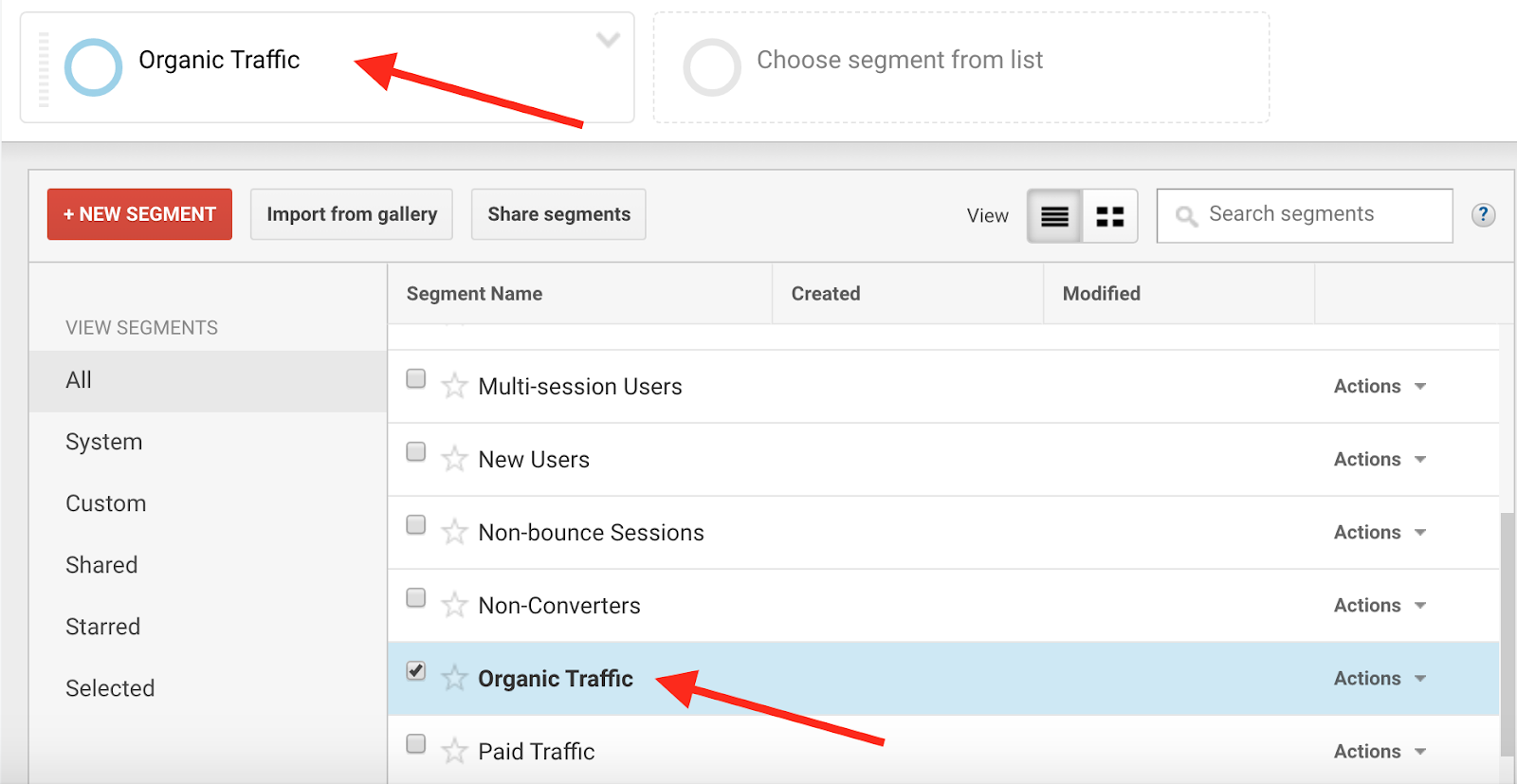
After you’ve found the top posts you want to create content upgrades for, for it’s time to start creating your high-converting offer.
From Sumo’s past experience, the types of content upgrades that work best are:
-
Swipe files: a short PDF with the proven examples from your post that readers can save and refer to for inspiration
-
Checklists: a short, actionable PDF with a to-do list based on the advice in your post
-
Templates: a done-for-you template your readers can use now
For example, our Email Opt-in Conversion Checklist is a simple spreadsheet with a complete checklist that will help you get over 60% conversion rates. You can find it in our Best Opt-in Tools post.
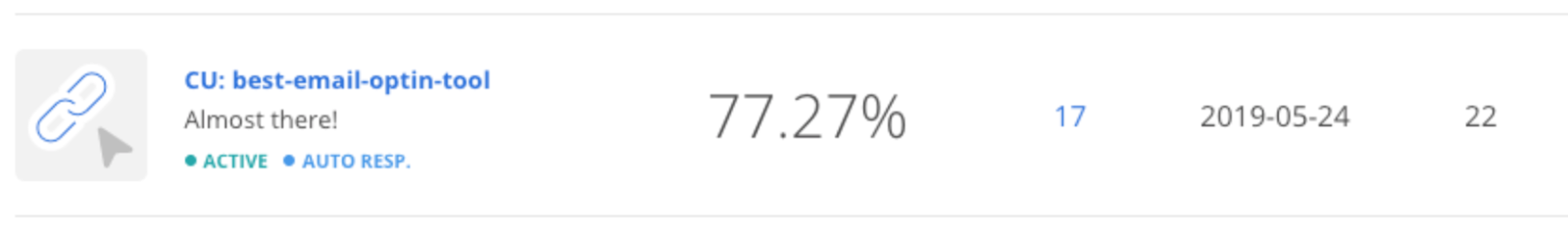
Once you’ve created your content upgrade, upload it to Google Drive or Dropbox and set it to “public.”
Then, log in to Sumo and create a form.
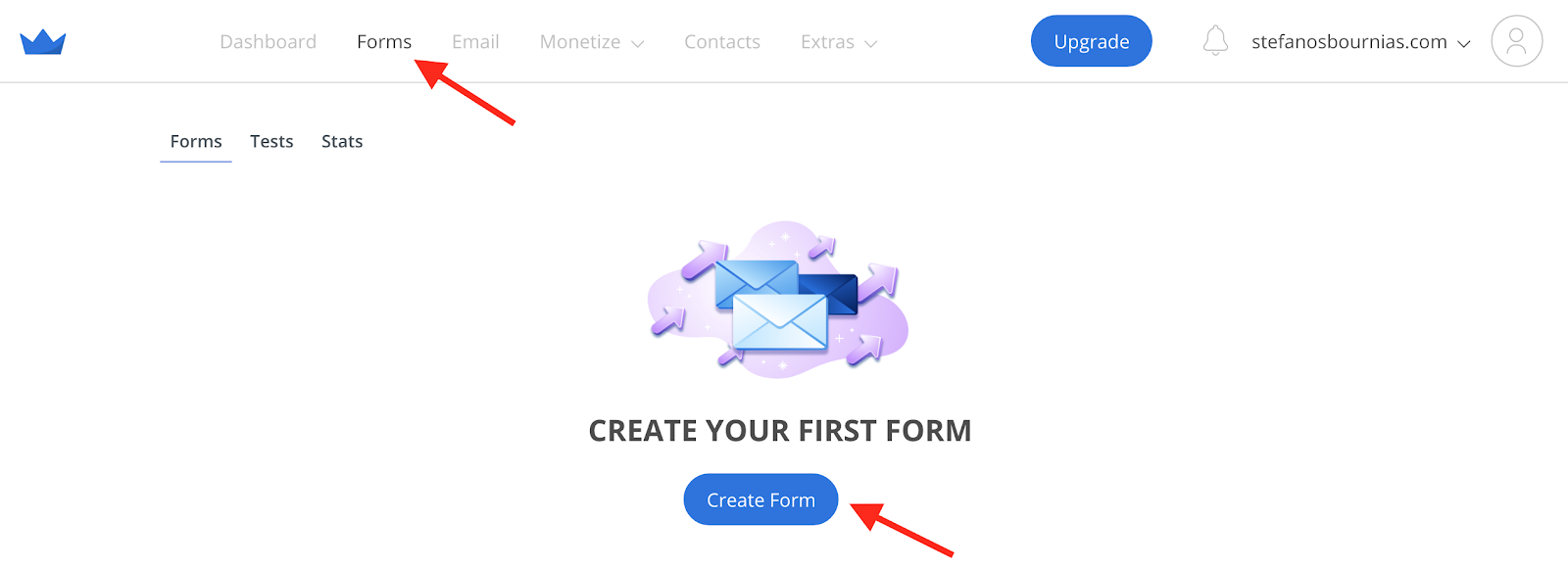
Next, set up your form by following the steps on the left.
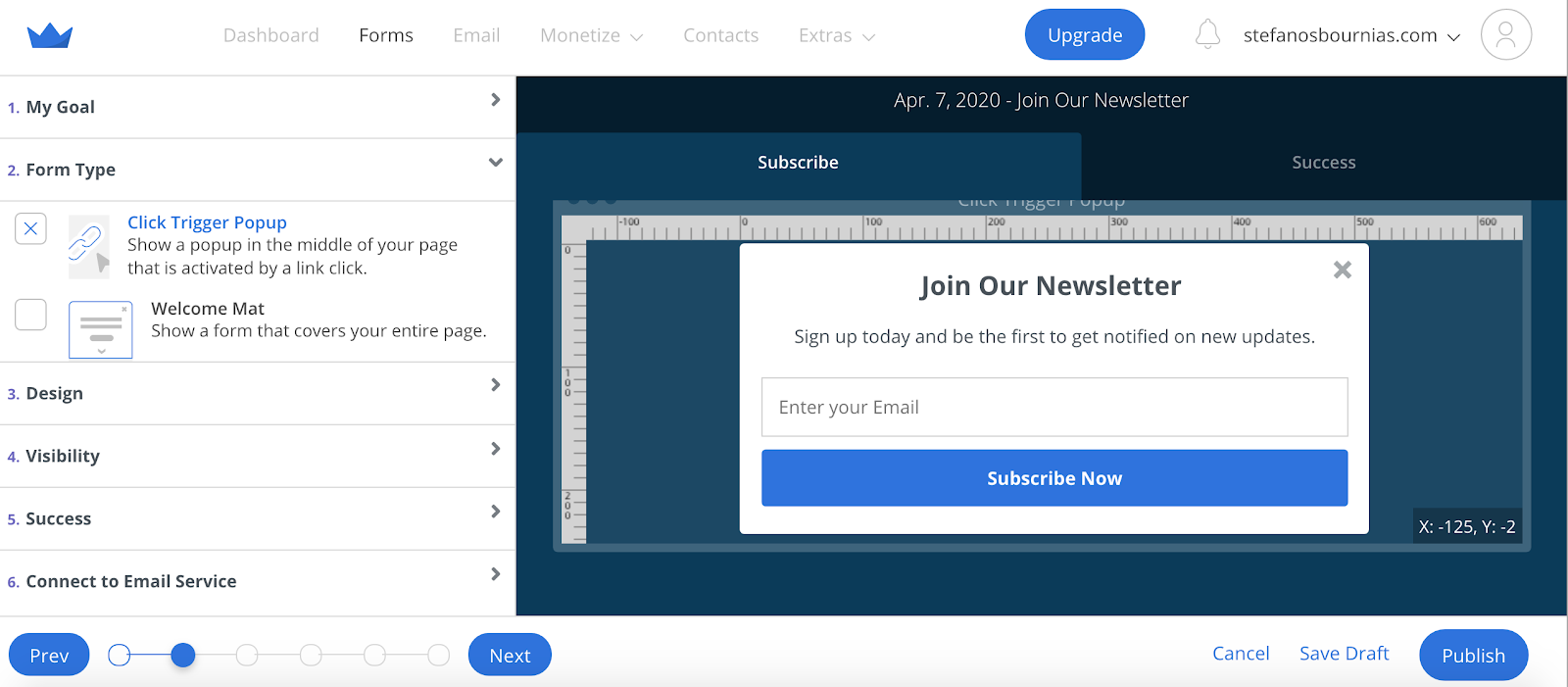
After you have the form set up, go to the Success tab. Here, you have two options to deliver your content upgrade:
-
Set up an Automatic Email Responder to send an email to new subscribers with the link to your content upgrade.
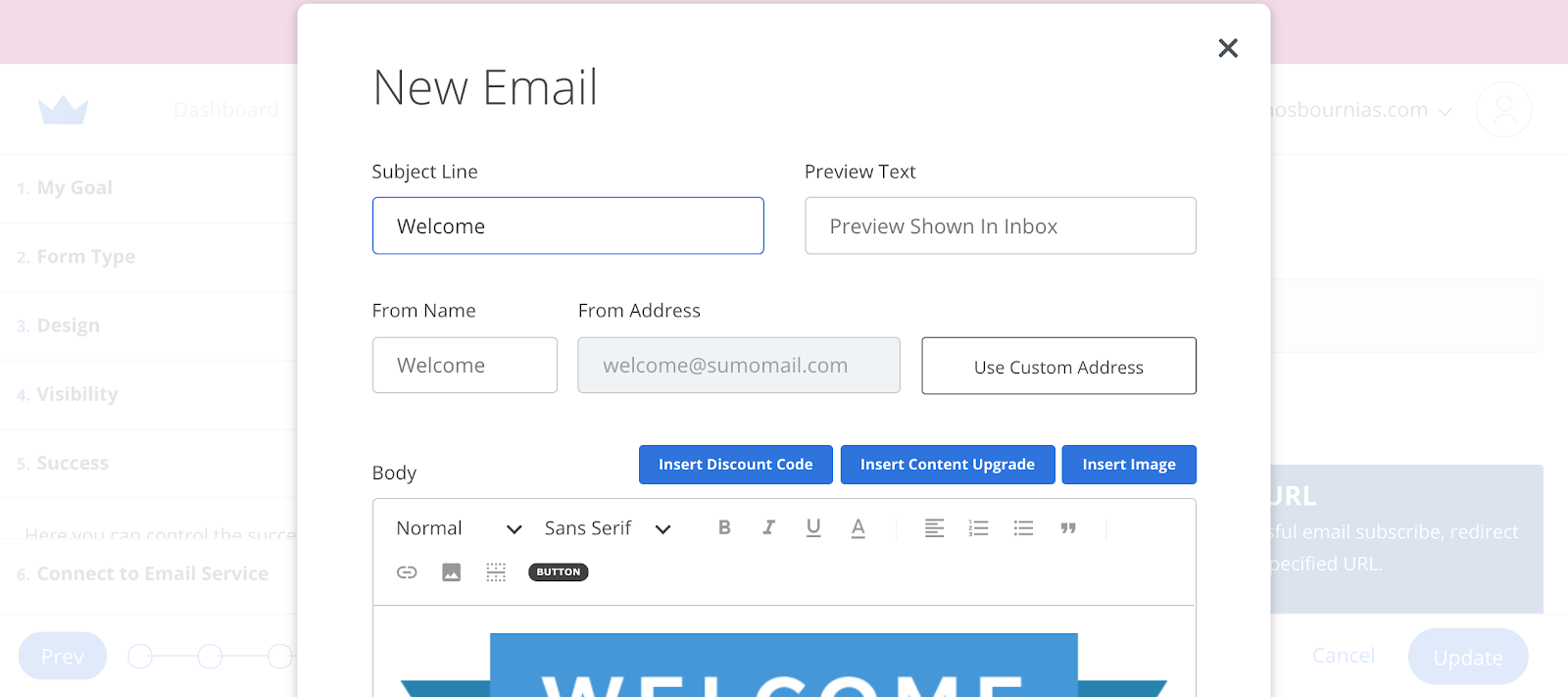
-
Paste the link of your content upgrade in the Redirect the user to this URL field under the Subscribe Success Redirect section to take your subscribers straight to the content upgrade after they opt in.
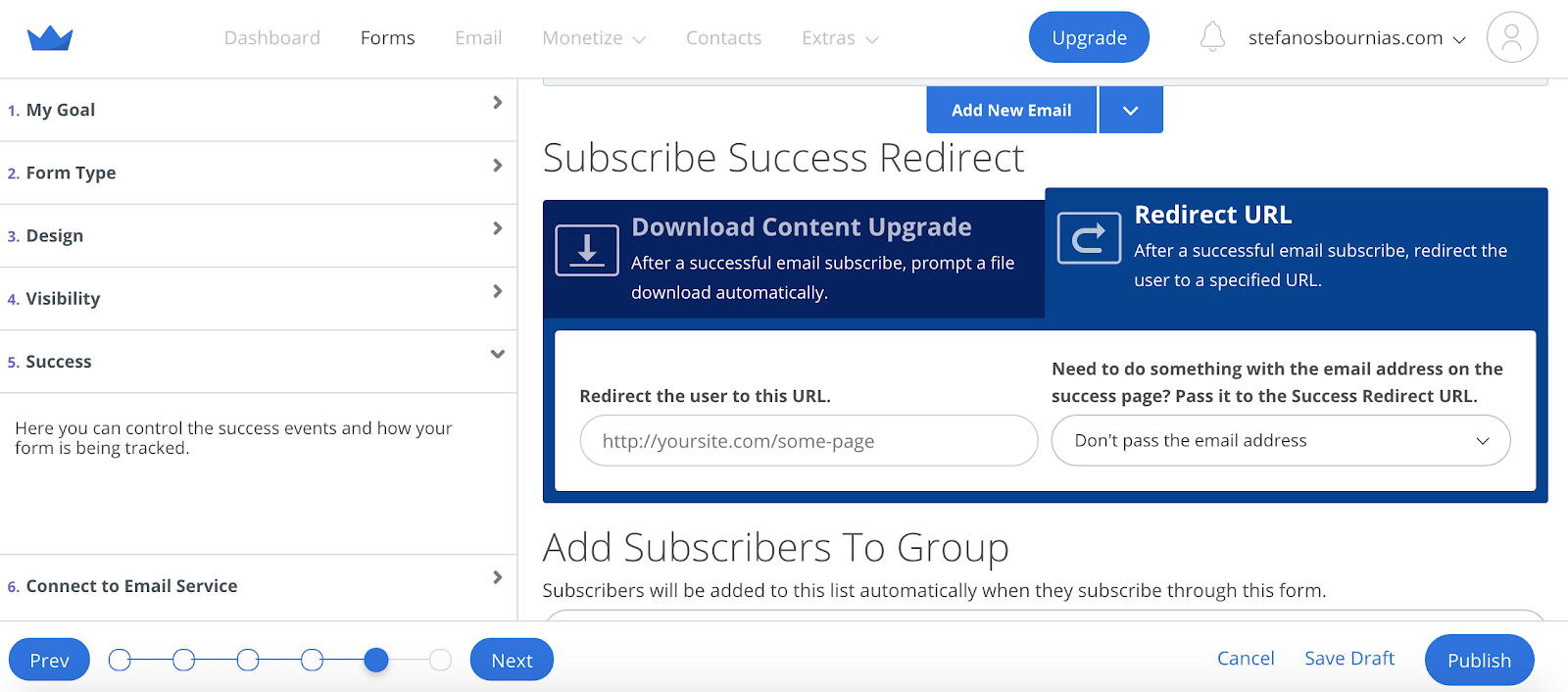
FREE TOOLS, GENERATORS, AND CALCULATORS
Instead of writing a blog post, a free tool can be a great way to capture leads. It’s also a lot more difficult for your competition to copy compared to a blog post.
How can you build free tools focused on lead generation into your core product? Here are some examples to help get those creative juices flowing.
EXAMPLE #1: SIGNATURE BY SALESFLARE
A great example of this is Signature by Salesflare, which landed #3 on Product Hunt's Product of the Day. Note: it’s no longer available as a free, stand-alone tool but there is still a free trial available.
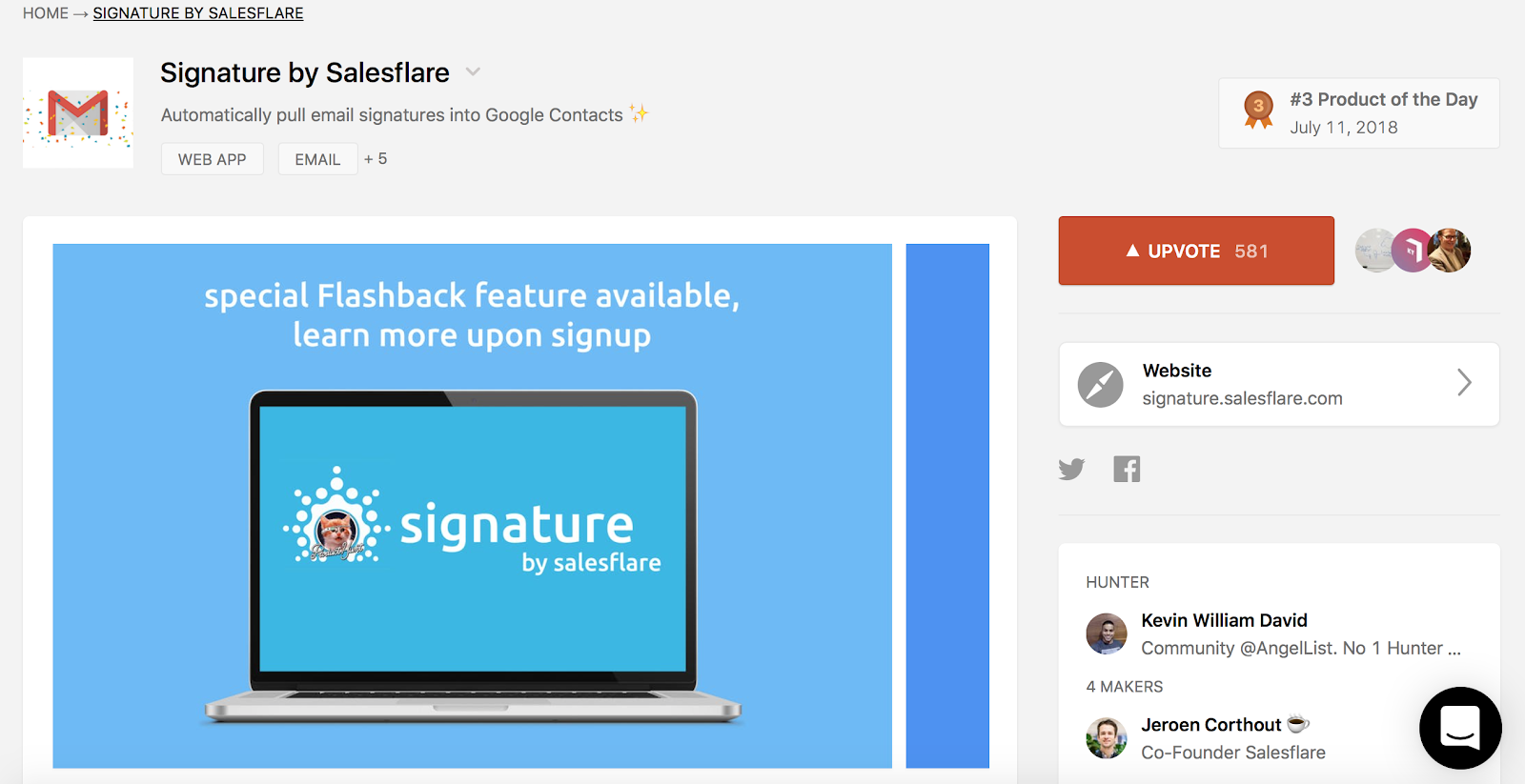
Aside from being a helpful tool for people whose contact list is a mess, it’s a great example of how to create a tool around your core product that works well for lead generation.
Salesflare also smartly promoted the tool using referral marketing and an additional layer of incentives with a bonus feature available for users who referred three people.
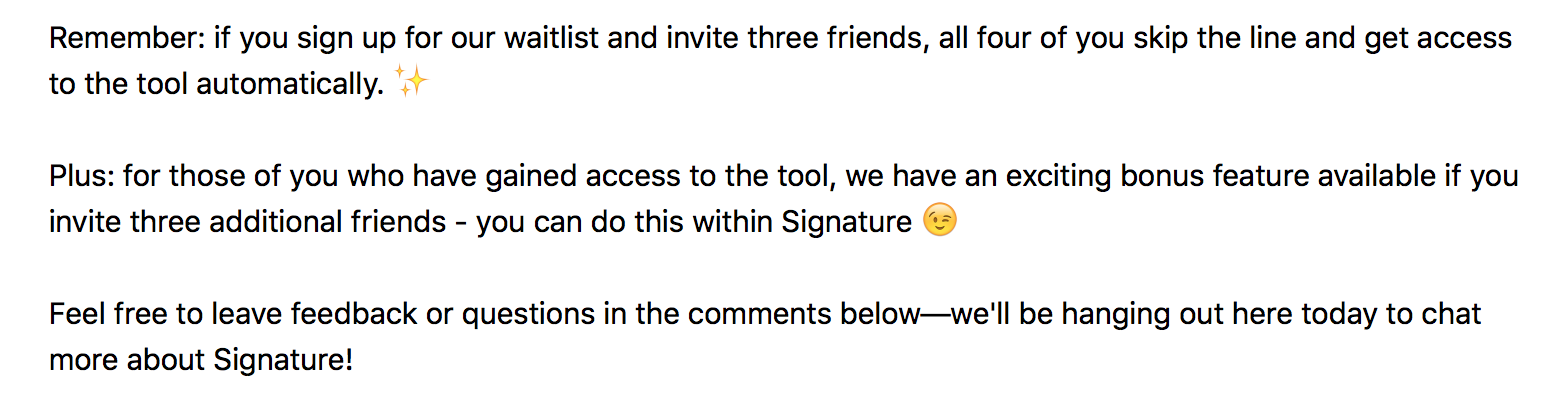
Now, a free tool isn’t the easiest thing to build. But it’s definitely worth the effort and you can always outsource the development for relatively cheap.
I’d also lump generators and calculators into the “free tools” bucket.
EXAMPLE #2: EMAIL LIST GENERATOR BY KOPYWRITING KOURSE
This email list generator is from Neville Medhora’s Kopywriting Kourse. It’s a simple tool that generates email ideas for your newsletter.
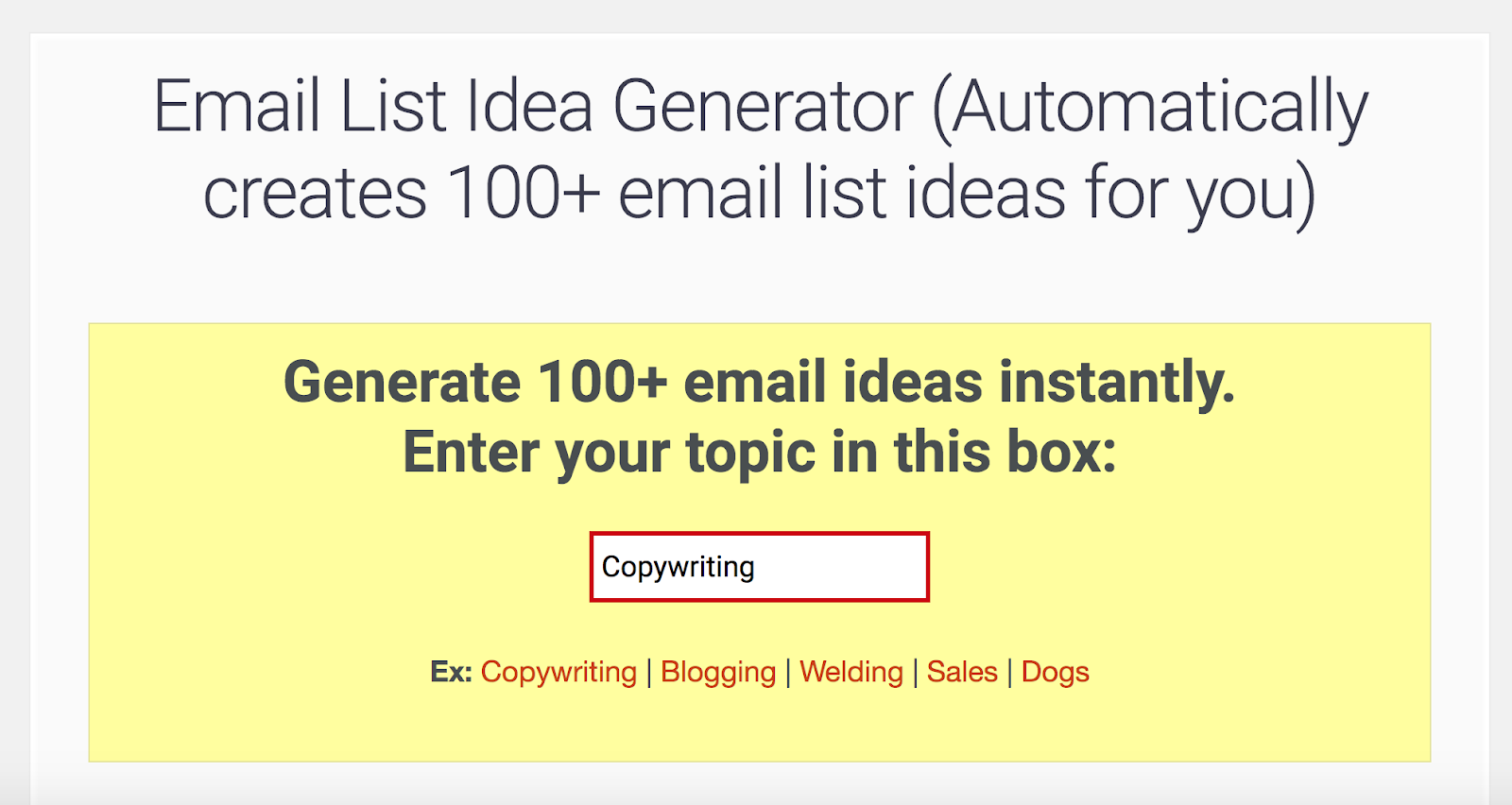
Although Neville doesn’t have the lead generation built into the tool, he captures leads through offering users of the generator a PDF list with the email ideas generated.
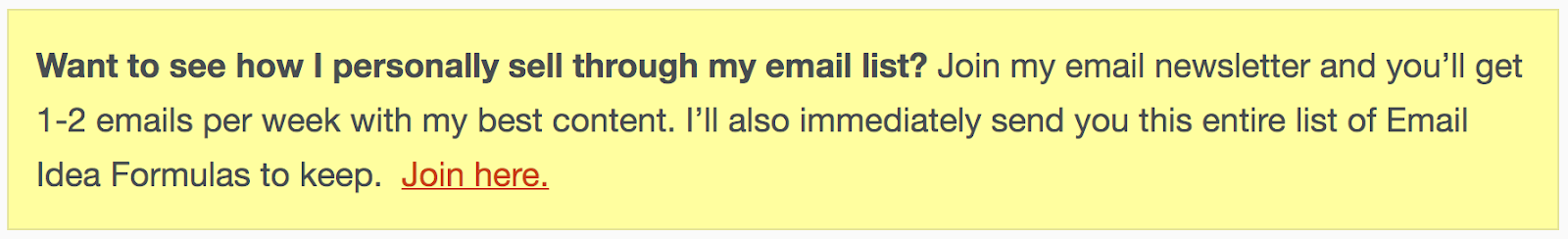
Tools like this generally get a lot more social shares than blog posts and are easier to rank on Google. Neville’s tool ranks #1 on Google for the keywords “Email List Idea Generator” and his another one of his generators ranks at #2.
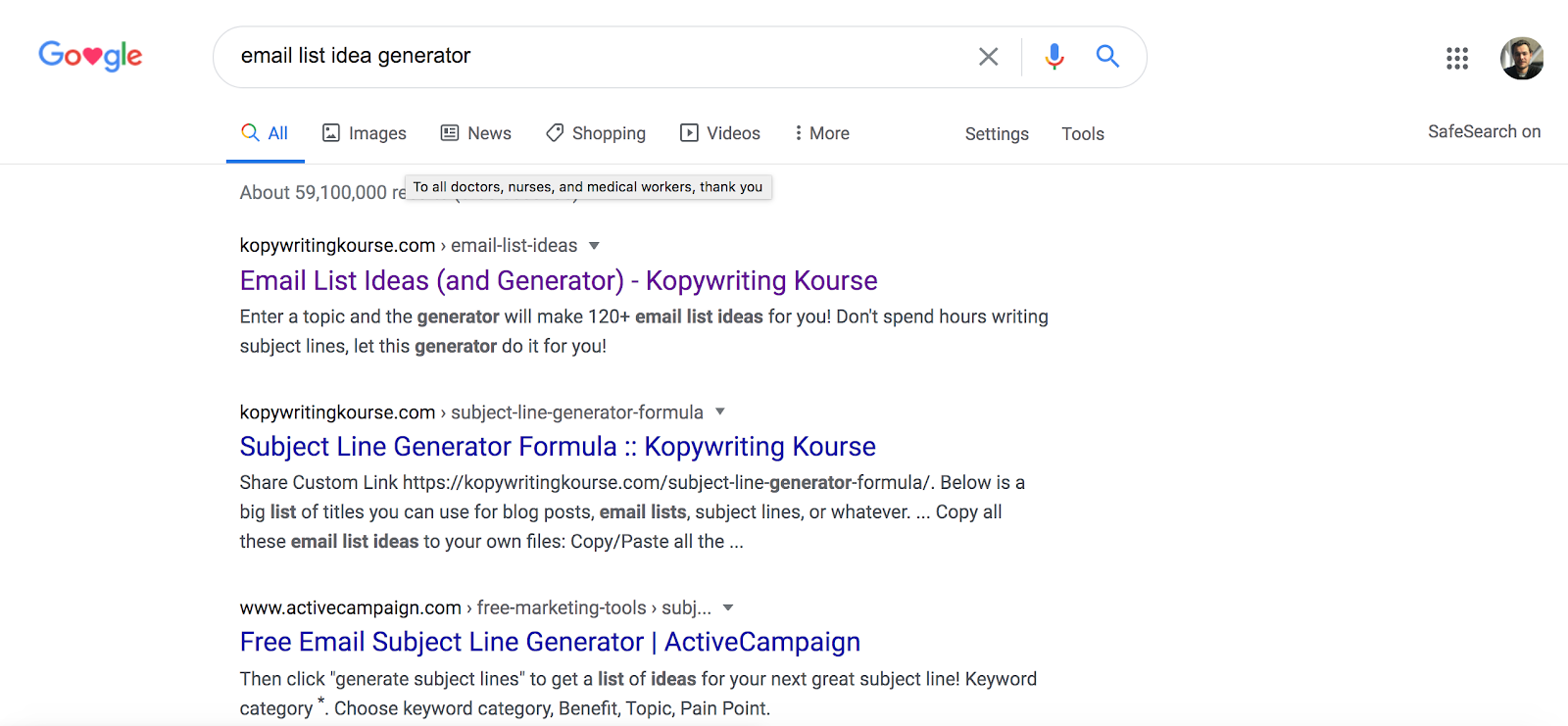
As I’ve mentioned, building a tool is harder if you have zero development skills, but you may be able to outsource a simple tool or generator on sites like Upwork or Fiverr.
Step 3: Create a Lead Capture Page
A lead capture page is a single webpage intended to convince visitors to take an action. The action could be buying something, signing up, downloading, etc.
HubSpot is famous for their inbound marketing and lead generation machine they’ve created. I’ll be breaking down one of their landing pages to show you the key elements of a high-converting landing page.
LANDING PAGE BREAKDOWN
This is the above-the-fold section of HubSpot's landing page for their free CRM software for small businesses. HubSpot CRM is one of HubSpot's core products.
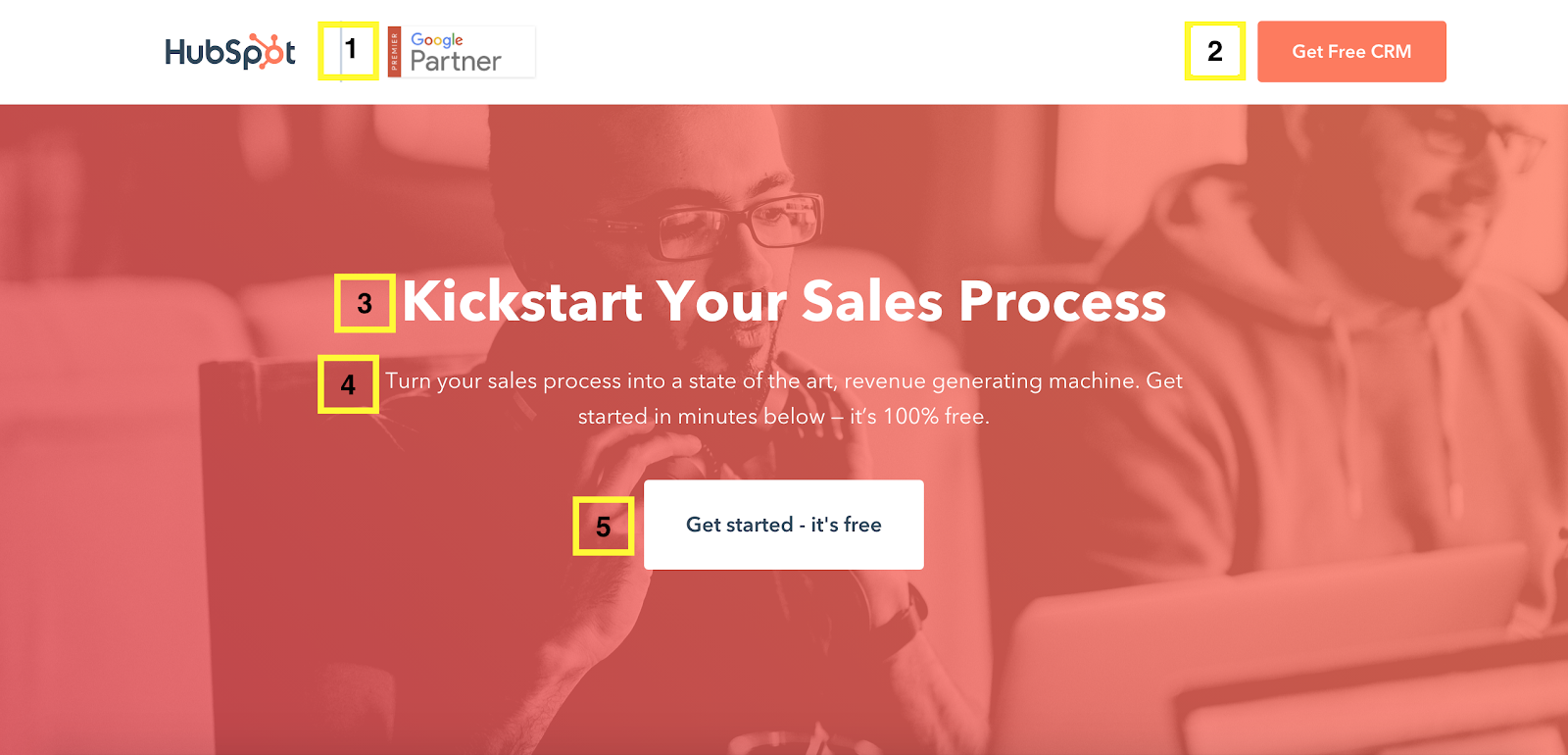
Everything HubSpot needs to convert a visitor in this section:
- An image of their Google partner certification adds instant credibility
- A strong CTA in the header with contrasting color for visitors who want to cut to the chase
- The main heading states the primary value proposition that is targeted at solving the visitor's main pain point
- The subheading reiterates the primary value proposition and emphasizes what the CRM will help users do, its ease of use, and that it is free to use
- The main CTA lets visitors know their next step
If people want more information, the section below the fold provides the key features of the CRM, as well as customer testimonials in video format just below.
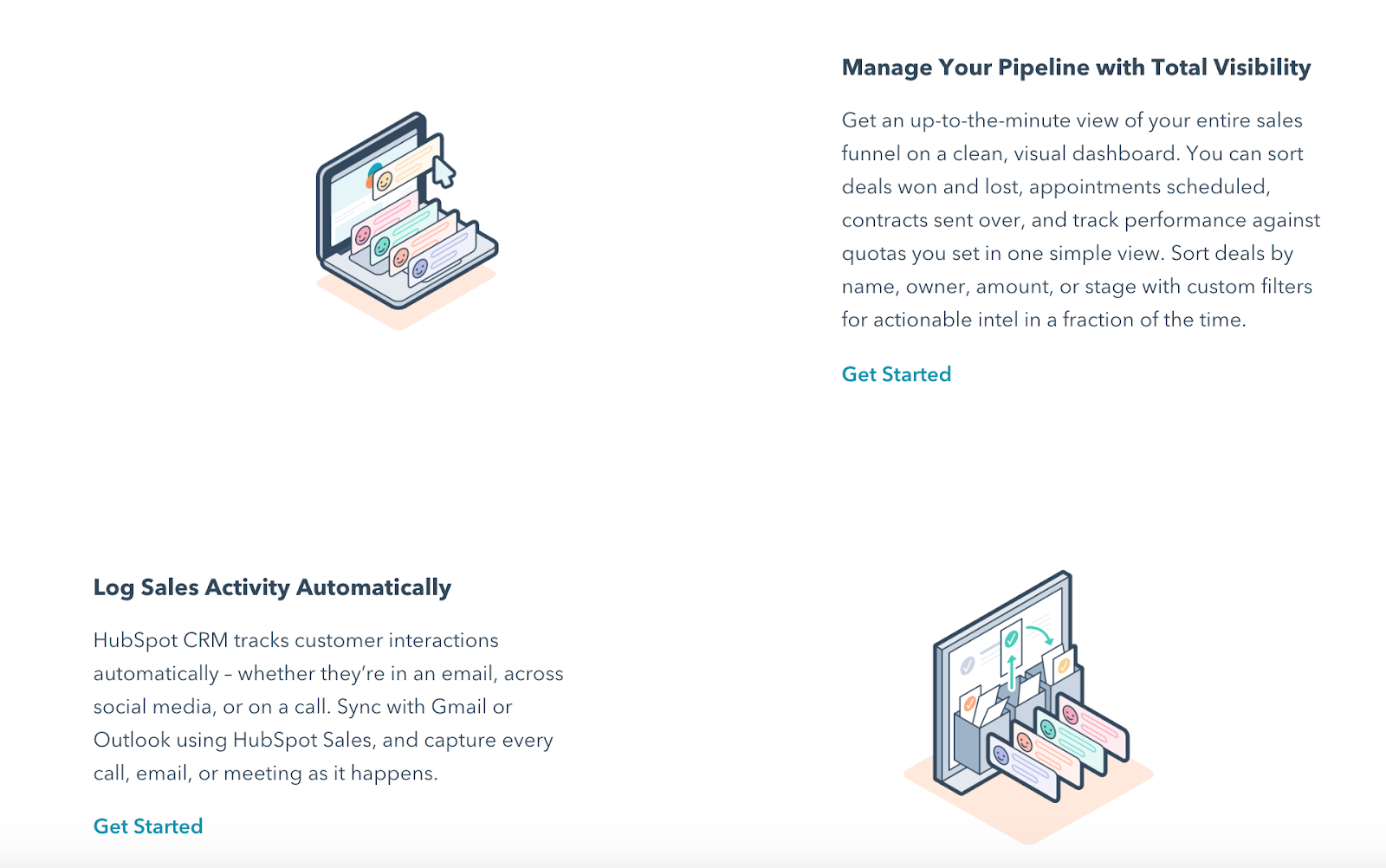
The testimonials are key because the lead capture page is geared for conversions and testimonials help convince unsure users.

HOW TO CREATE A LANDING PAGE USING LANDINGI
There are many landing page builders out there, but one of the easiest to use is Landingi, which had a successful launch on AppSumo.
To start building your lead capture page, click “create a new landing page.”
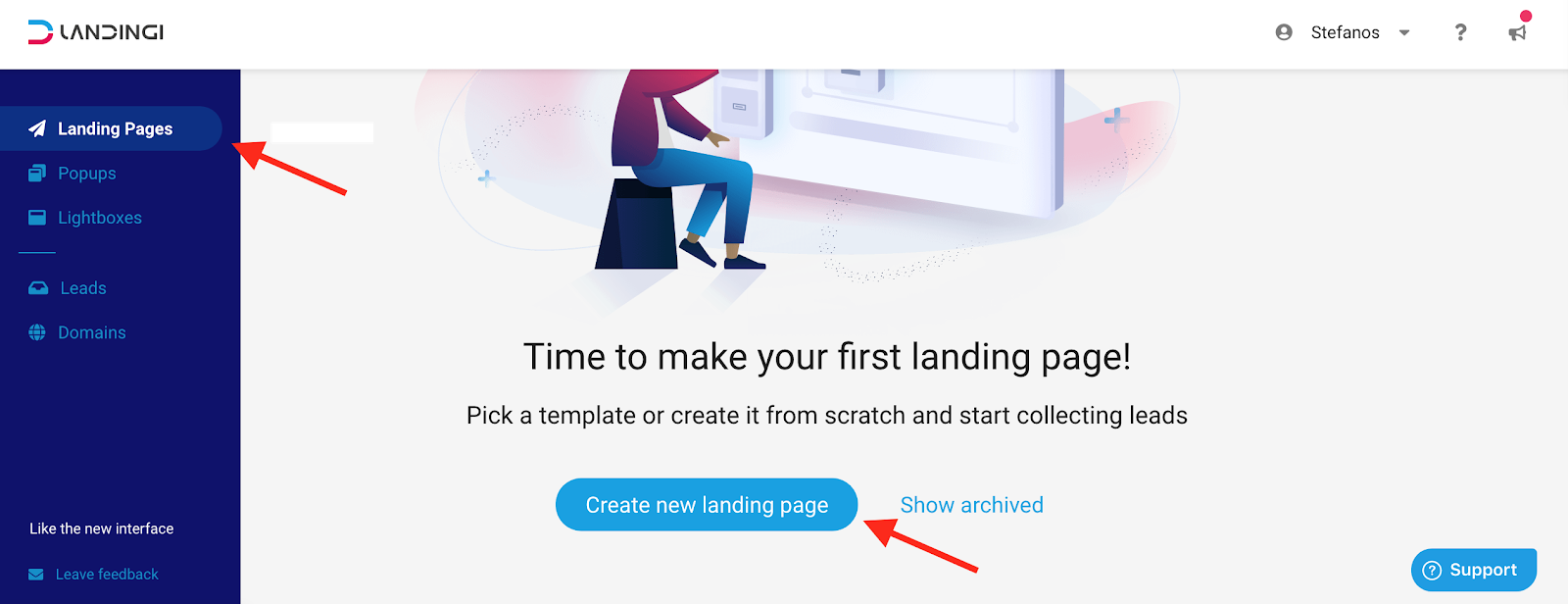
Then pick your template.
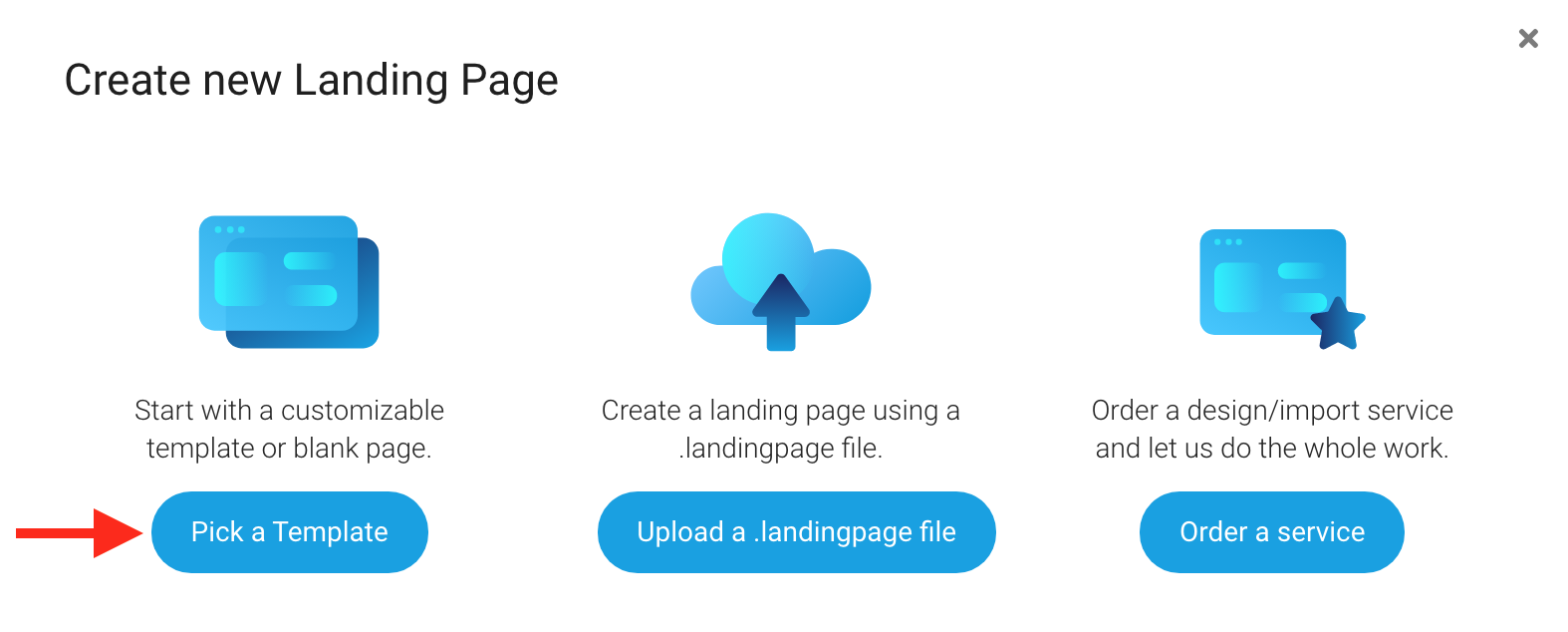
There are a ton of templates to choose from, including ebooks, ecommerce stores, and much more. I chose the discount supplements template, which is a pretty solid template for ecommerce store owners. Offer a discount code to collect leads — classic.
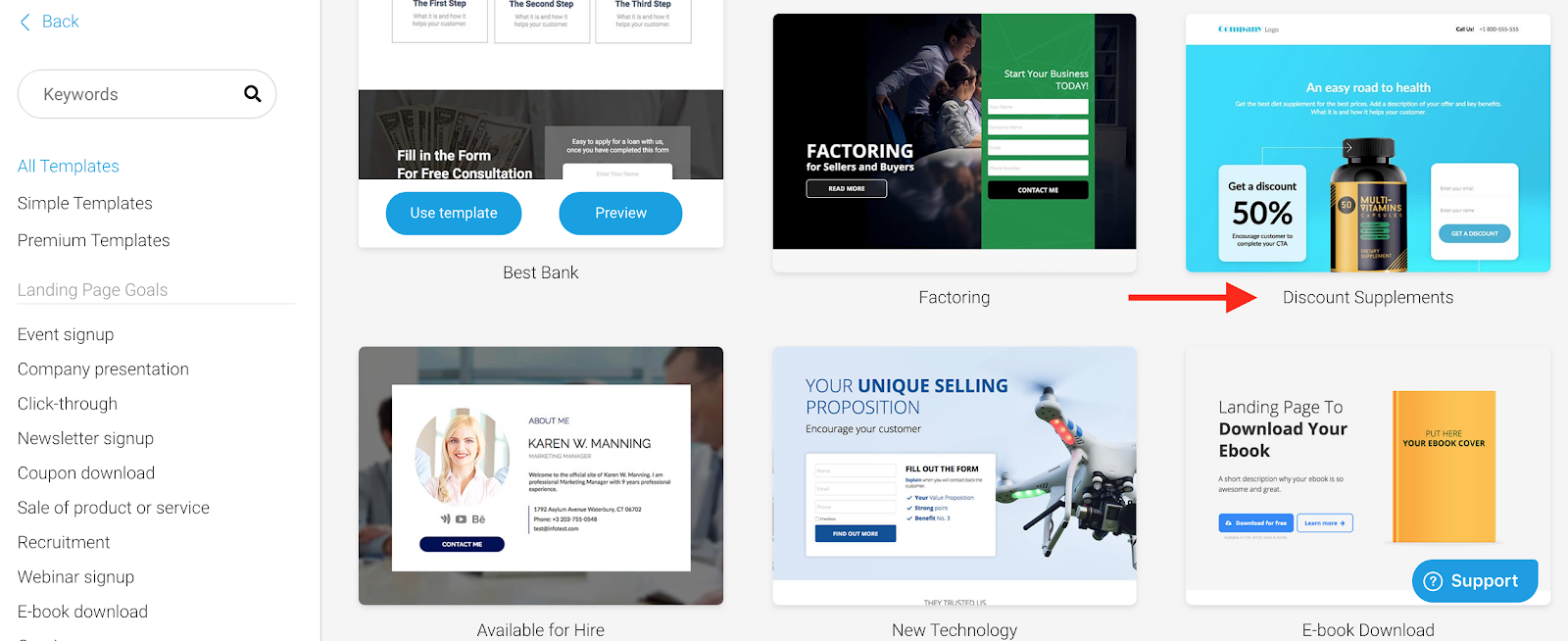
Now, it’s time to start creating the actual landing page. The landing page builder has a simple drag-and-drop interface so it’s straightforward and easy to use.
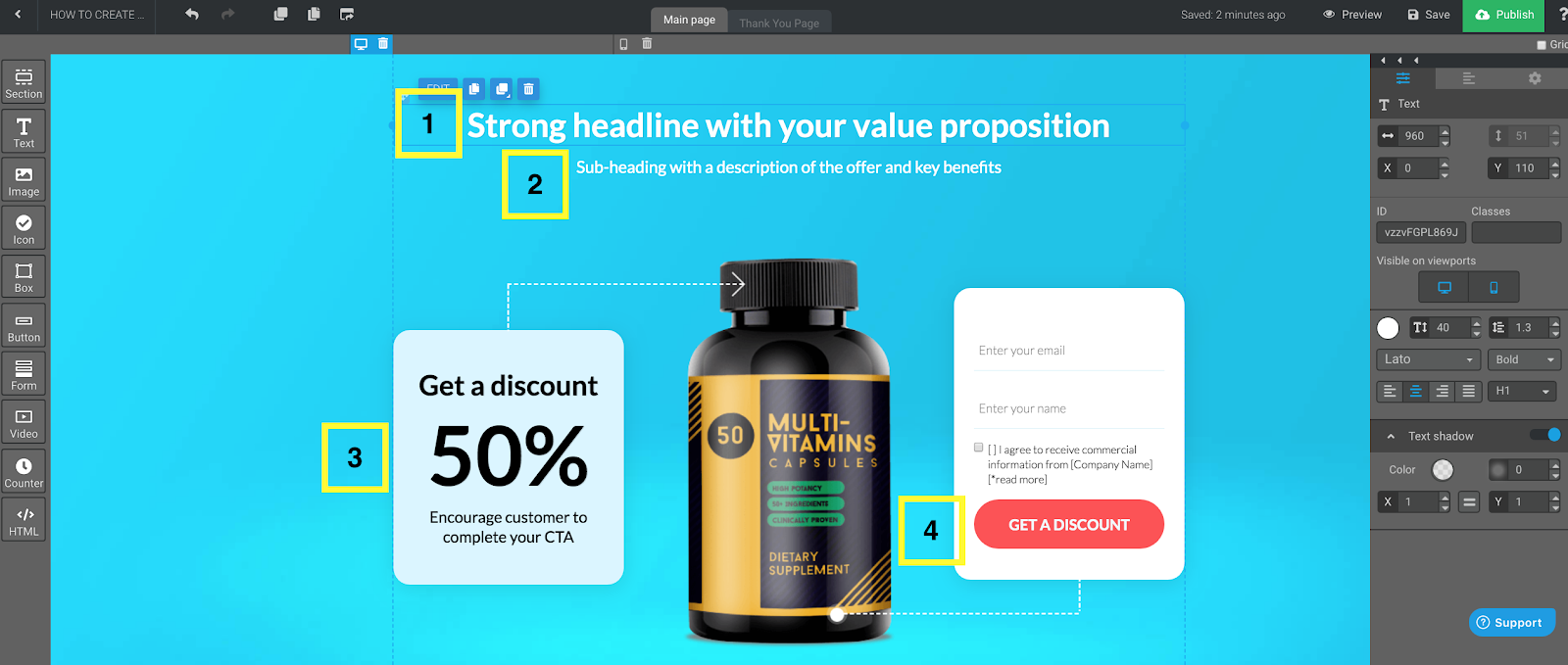
Step 4: Use Pop-ups to Capture More Leads Across Your Website
All the pop-ups you could ever need are available in Sumo: scroll boxes, inline forms, welcome mats, and smart bars.
Here’s how you can create your pop-up using Sumo:
Inside Sumo, click Forms > Create form
Then, select your goal e.g., “Collect Emails”
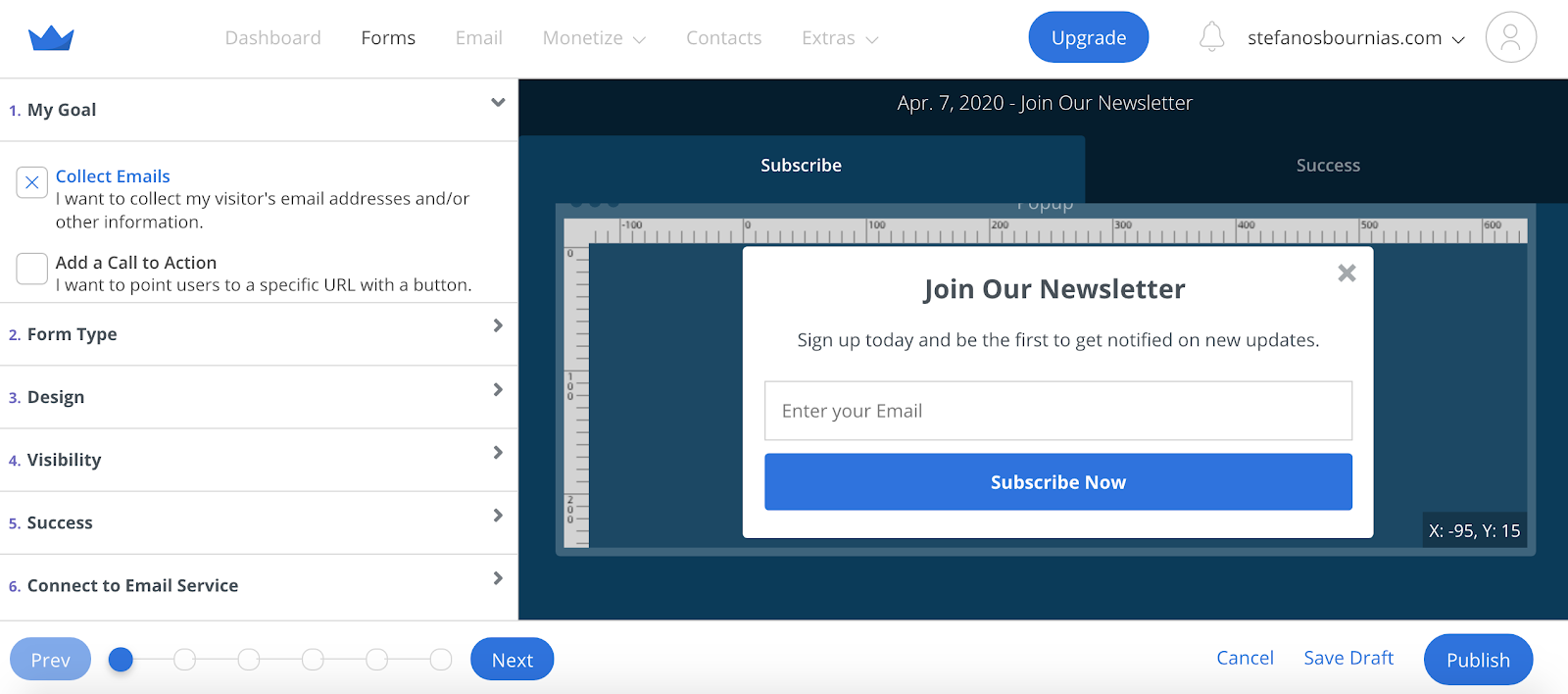
In the next section you have the Form Type or the type of pop-up you want to create. Select the one you want. I selected Smart Bar, which is a pop-up that sticks to the top of the page.
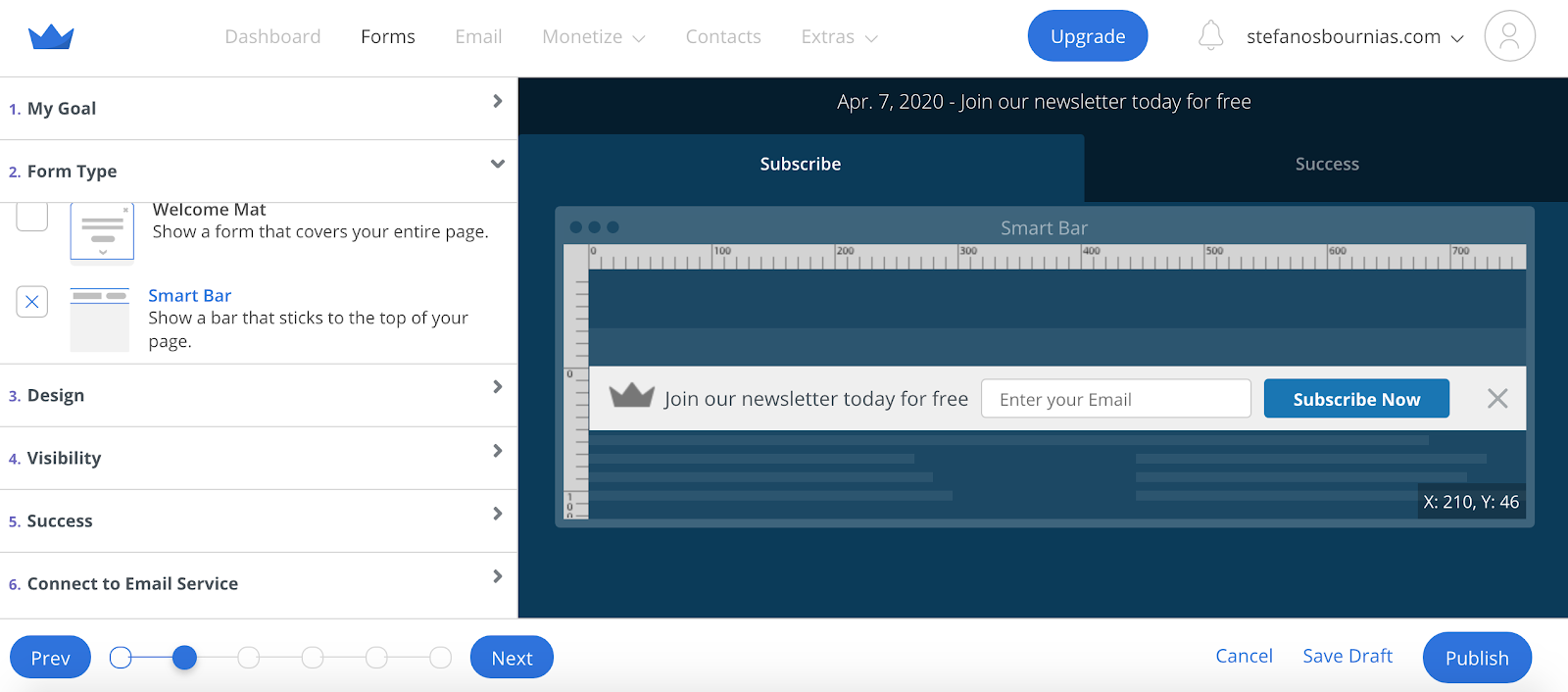
Next, select Design. You only have one option with the free plan so there’s not much choosing to do. You can make edits in the section on the right.
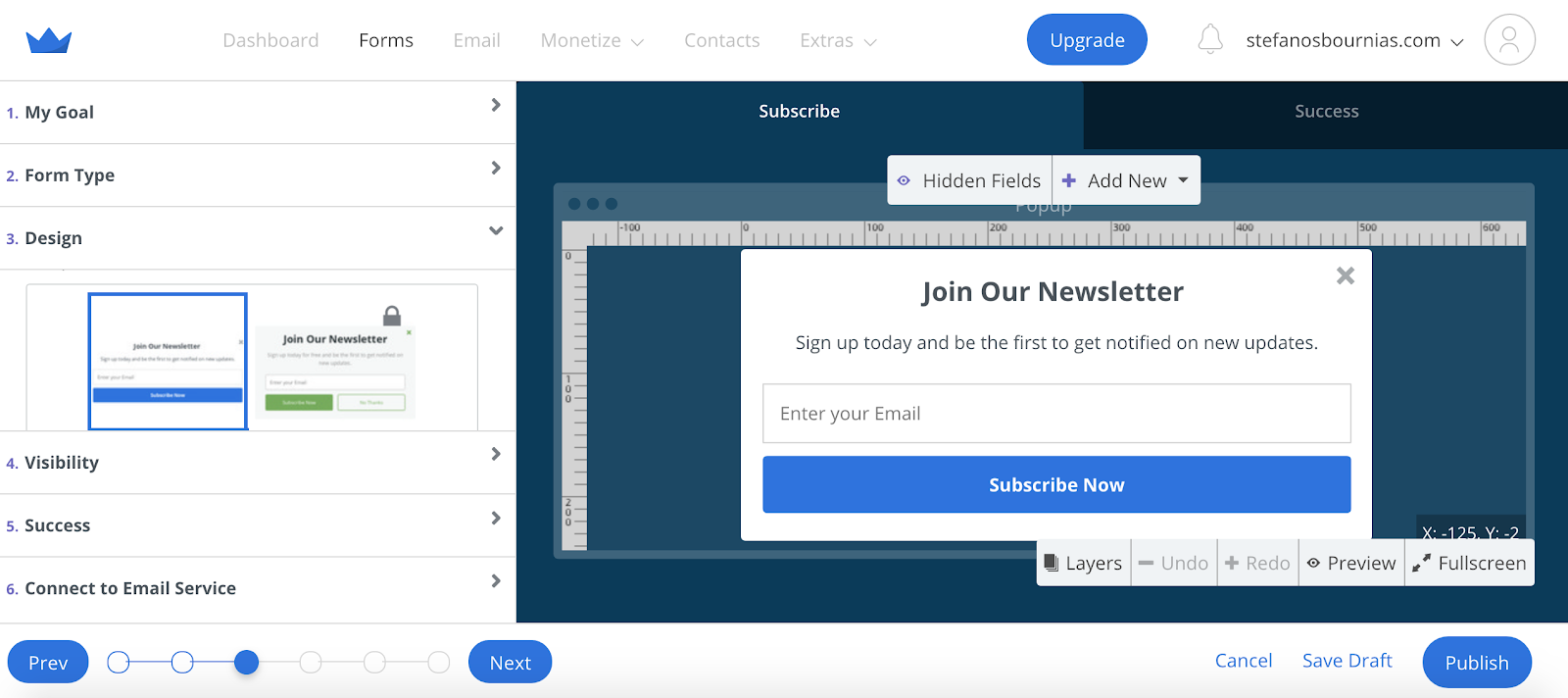
The Visibility section is key. Smart mode is awesome if you’ve been using Sumo for a while, as timing and positioning of your pop-ups will be automatically set according to data.
If you haven’t used Sumo pop-ups, use Manual mode. Play around with the settings and experiment to see what works best.
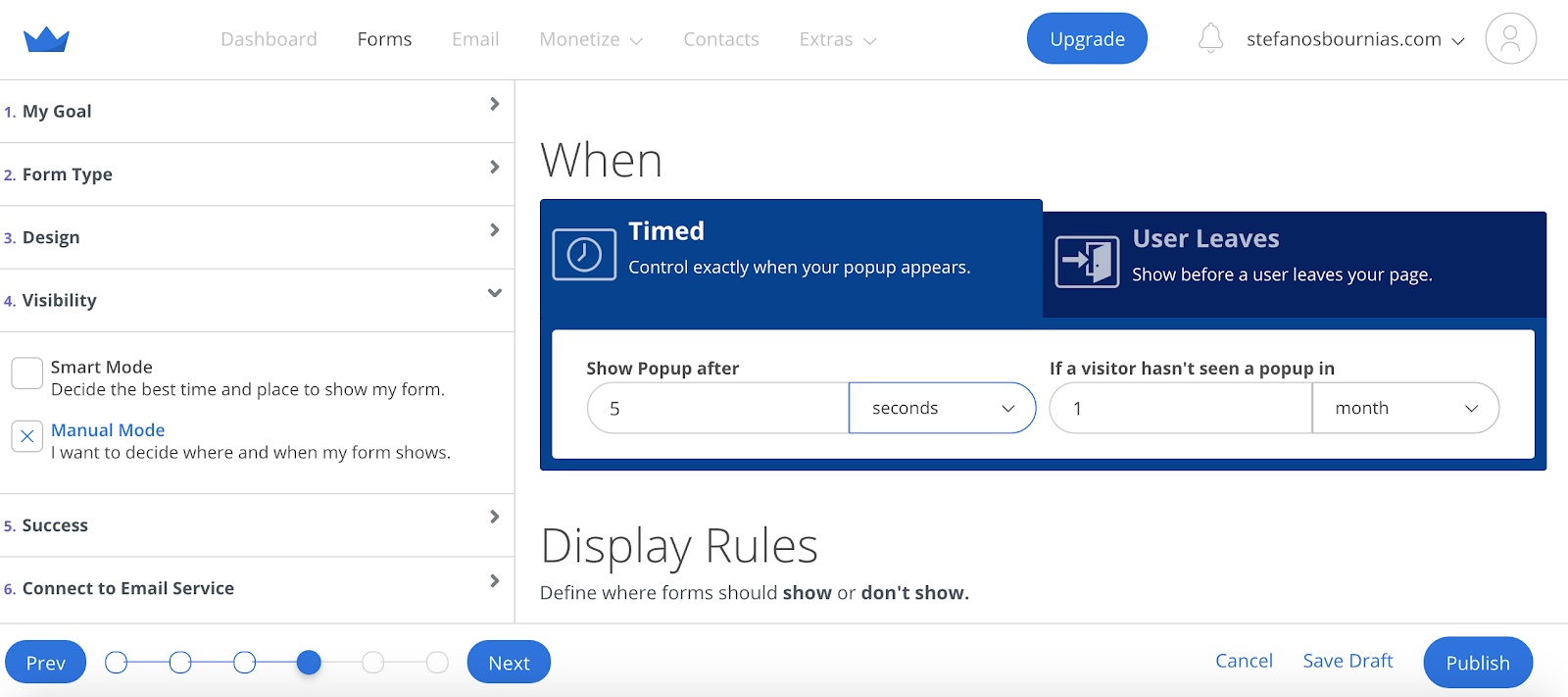
In the Success section, set up an Automatic Email Responder to send an email to new subscribers with the link to your content upgrade.
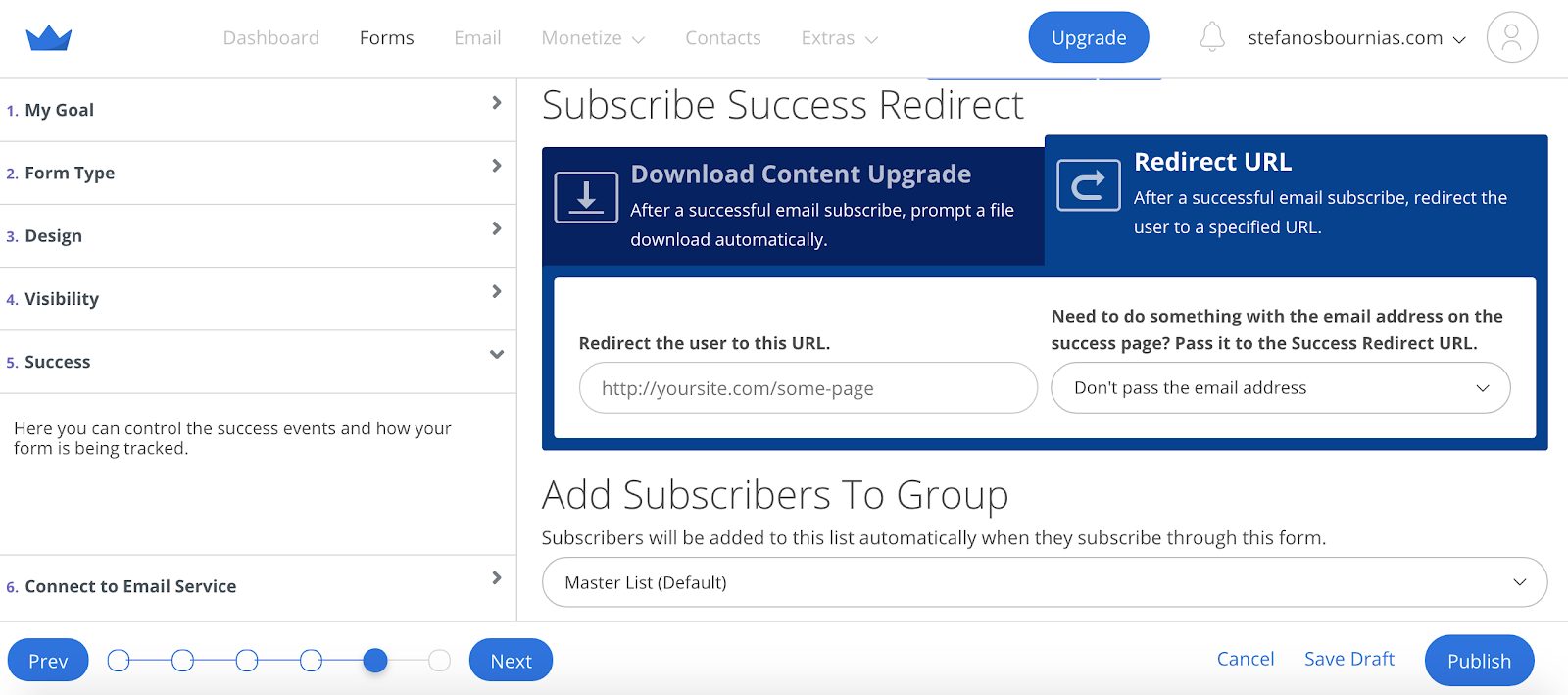
Paste the link of your success page in the Redirect the user to this URL field under the Subscribe Success Redirect section.
It’s a good idea to have them redirected to a success page that guides them to take some other action. Like this:
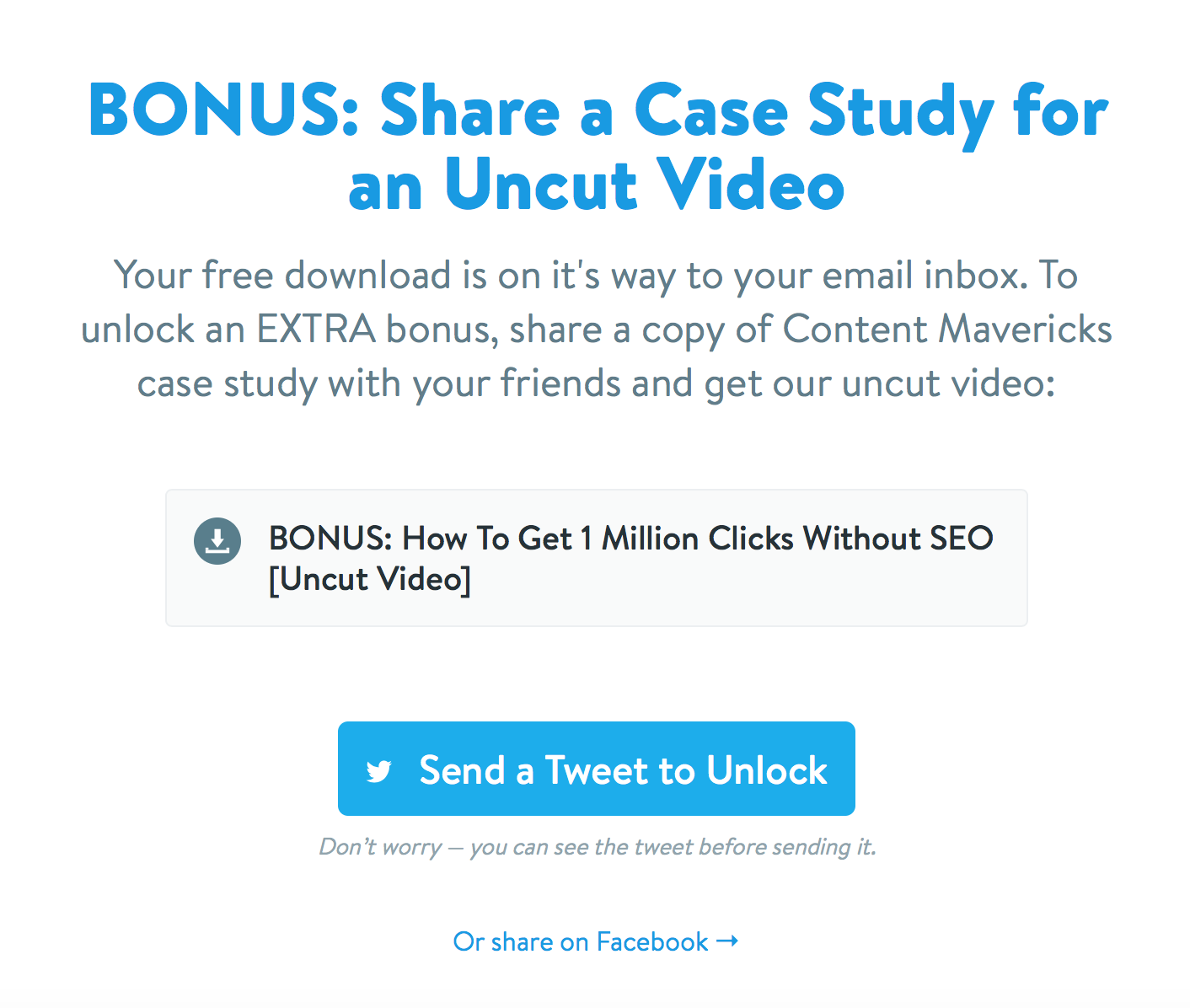
Note: The success page is not a Sumo feature — it’s created with GoViral.
Finally, Connect the email service you use and hit Publish.
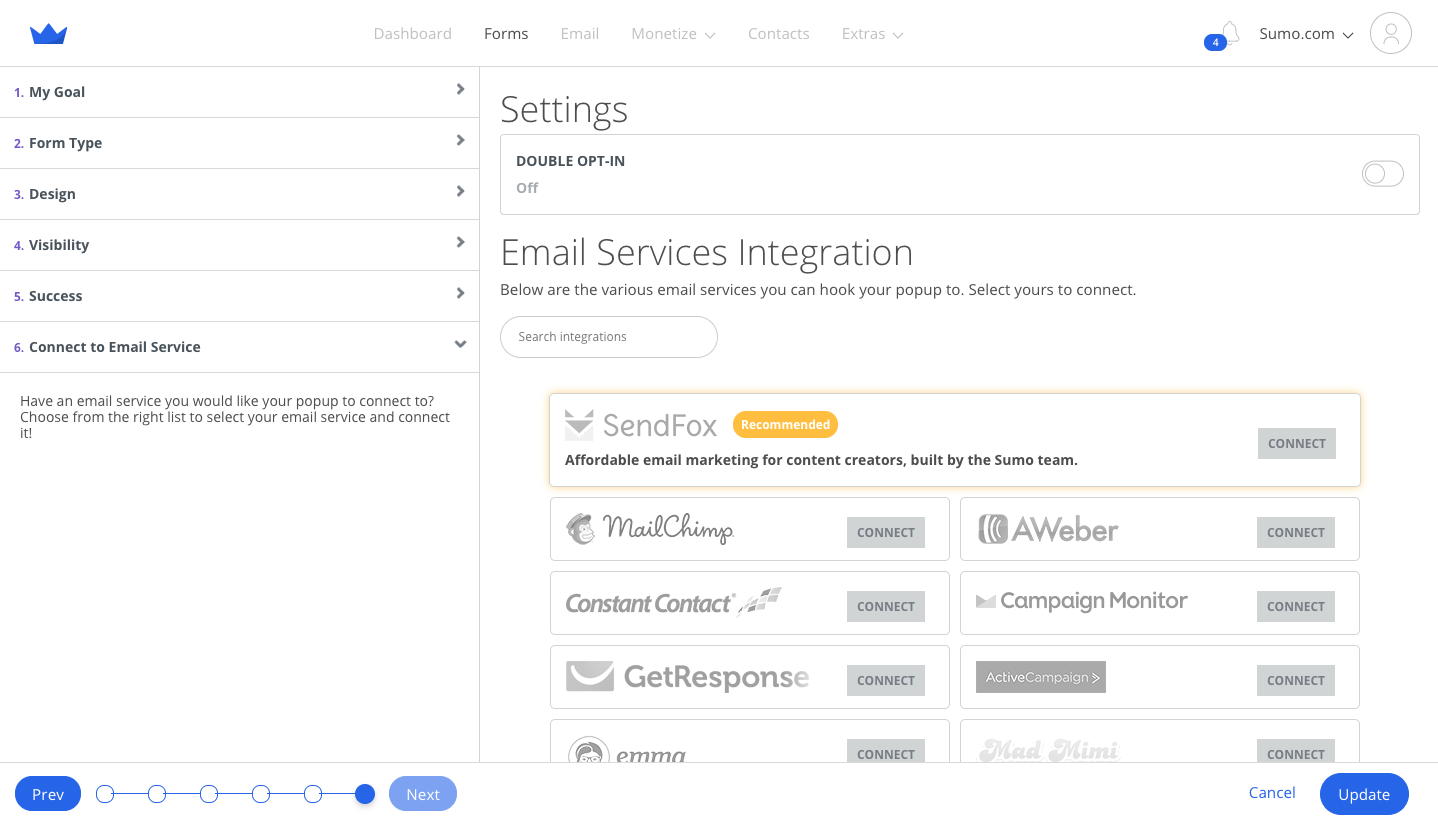
All set to start capturing leads with your pop-ups!
Step 5: Optimize and Test
The only way to optimize your lead magnets, landing pages, and pop-ups is to review the data and continually test.
You should be A/B testing the various elements of your landing pages, including headings, subheadings, and call-to-action buttons to perpetually optimize them for the highest conversions.
This might seem like a tedious, heavy workload if you don’t have a team. But you can easily A/B test your landing pages in Landingi. With just a click you can duplicate your campaigns and run A/B tests with the built-in testing feature.
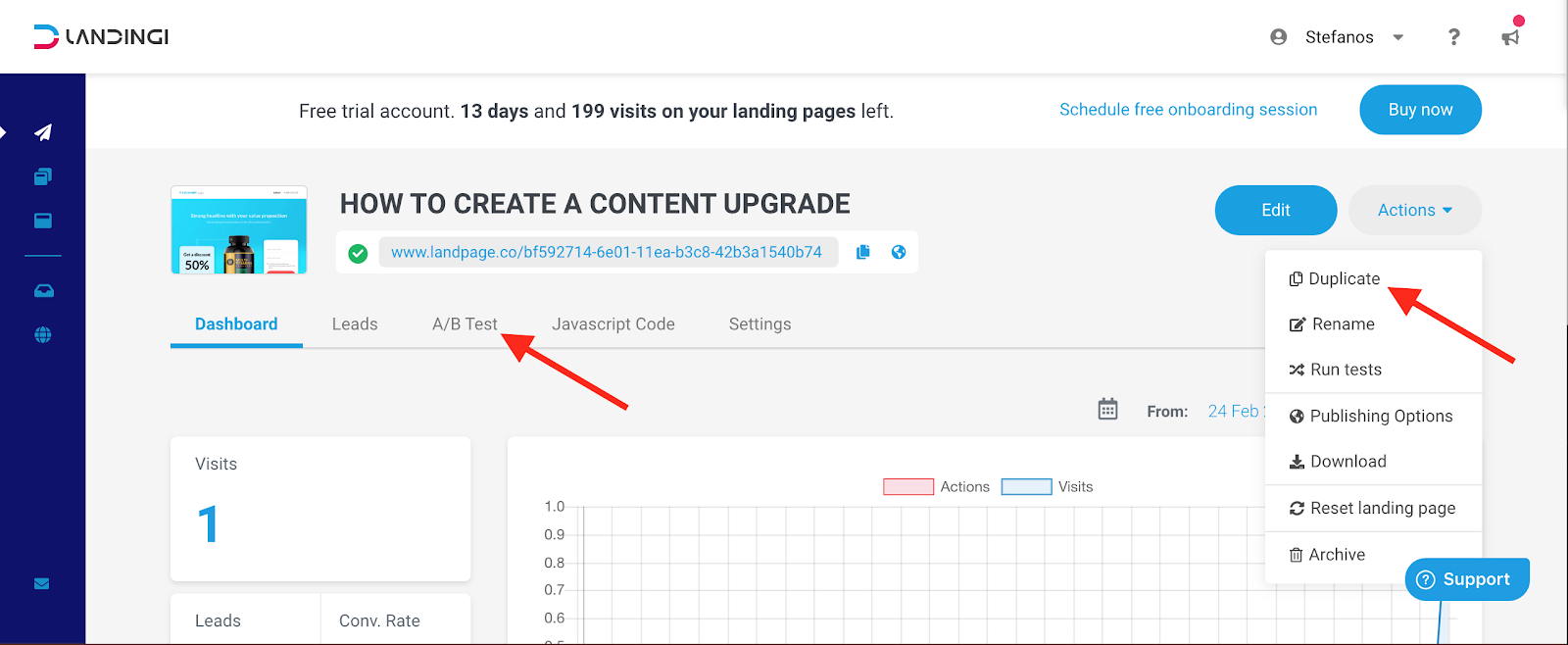
The same goes for A/B testing the pop-ups across your website using Sumo Forms. You can also experiment with different types of pop-ups with varying offers.

You should be testing your lead magnets and experimenting with the different types of content upgrades to see what works best.
Build Your Lead Capture Machine Today
Building a full-fledged inbound machine takes time. But you can get started today and have a healthy trickle of leads flowing into your business in no time by following these steps.
-
Set your revenue goal and figure how many monthly leads this translates to. Set a monthly lead goal and track this by setting this up in Google Analytics.
-
Repurpose your 5-10 of your best posts into an ebook. Use Google Analytics to find your top traffic generating posts and create custom content upgrades for them.
-
Get creative with free tools and generators to have built-in lead generation.
-
Create custom lead capture pages and ensure you have all the elements of a high-converting lead capture page from the breakdown we provided.
-
Play around and experiment with different pop-ups using Sumo. Exit-intent pop-ups are one of the most effective ways to get more leads
-
Read the data, test and optimize continually. A/B testing is simple these days!
Add A Comment
VIEW THE COMMENTS