The average email opt-in rate is 1.95%. Anything above that and you’re doing better than half the world. Nice work 🙂
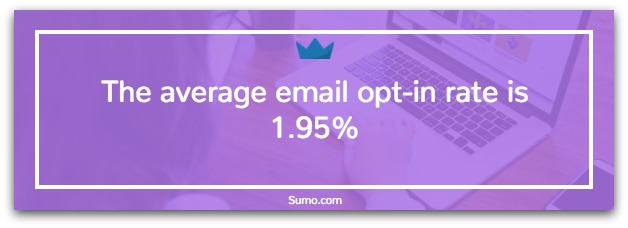
This statistic is based on over 3.2 BILLION people who have seen our email capture popups. So it’s pretty accurate. And statistics say you or the person next to you have seen our tools in action.
But, what can you do with this data?
Watch this video, or continue reading below:
If you’re happy with being average, that means almost two out of every 100 people that visit your site join your email list. If you get 100 visitors or less per month to your site, that number might seem distressingly low (in which case you should find new ways to bring traffic to your site).
Want to be more than average? How about elite? Turns out, all you need to do is increase your conversion rate by less than 3%:

Isn’t it funny how going from two out of every 100 opting in to FIVE out of 100 turns you into an elite list-building machine?! That’s all it takes, but there’s something you should know about these numbers…
HERE’S WHY THOSE NUMBERS AREN’T ENTIRELY ACCURATE
Wait, what? Why would I give you numbers that aren’t entirely accurate? Am I some sort of spy sent to spread lies and demolish your conversion rates?
Not at all. In fact, you could take the numbers I just gave you, go to your next meeting and (probably) get a promotion for being a certified genius.
But there’s another level to these numbers you need to know. Because those numbers are the average of the average of our four tools.
See, we have four different tools that capture emails in slightly subtle yet completely different ways. Those tools are:
-
Welcome Mat: Welcome Mat acts like a landing page — it instantly appears before a visitor sees a page on your site. This is our secret weapon on the Sumo blog 🙂
-
List Builder: List Builder is the Swiss Army Knife of list building tools. It can show a popup three different ways — on a click, after a period of time or before someone leaves — giving you tremendous control over building your list.
-
Scroll Box: Scroll Box is a popup that appears after a visitor reads a certain percentage of your page. That way you target your most engaged visitors.
-
Smart Bar: Smart Bar places an opt-in bar at the very top (or bottom) of your site. It blends into your site and is a great low-key option for collecting emails.
These four tools (all free, btw) represent almost every way to capture emails on your site. And this is what the average email opt-in rate looks like across those tools:
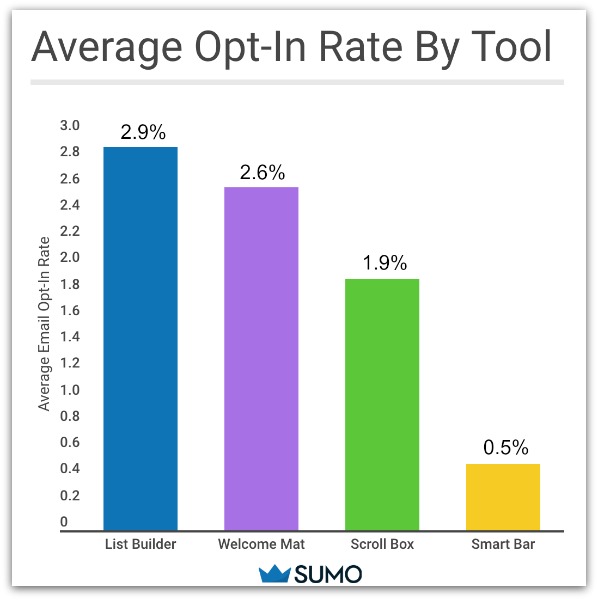
Keep in mind this is the average for these tools.
This includes numbers from websites that kept the generic templates and didn’t bother customizing, to websites that convert like crazy because they actually give a damn.
We’ve seen websites that convert at 20-50%+, and sites that just don’t convert.
So we’re breaking it down by each of the tools to give you some helpful suggestions on how you can make the apps work harder for you, whether you’re below the average and want to reach it, or already above average and want to really go crazy.
Starting, of course, with my personal favorite…
LIST BUILDER
It’s no secret. List Builder is a beast. Of all the tools, it has the highest average conversion rate:
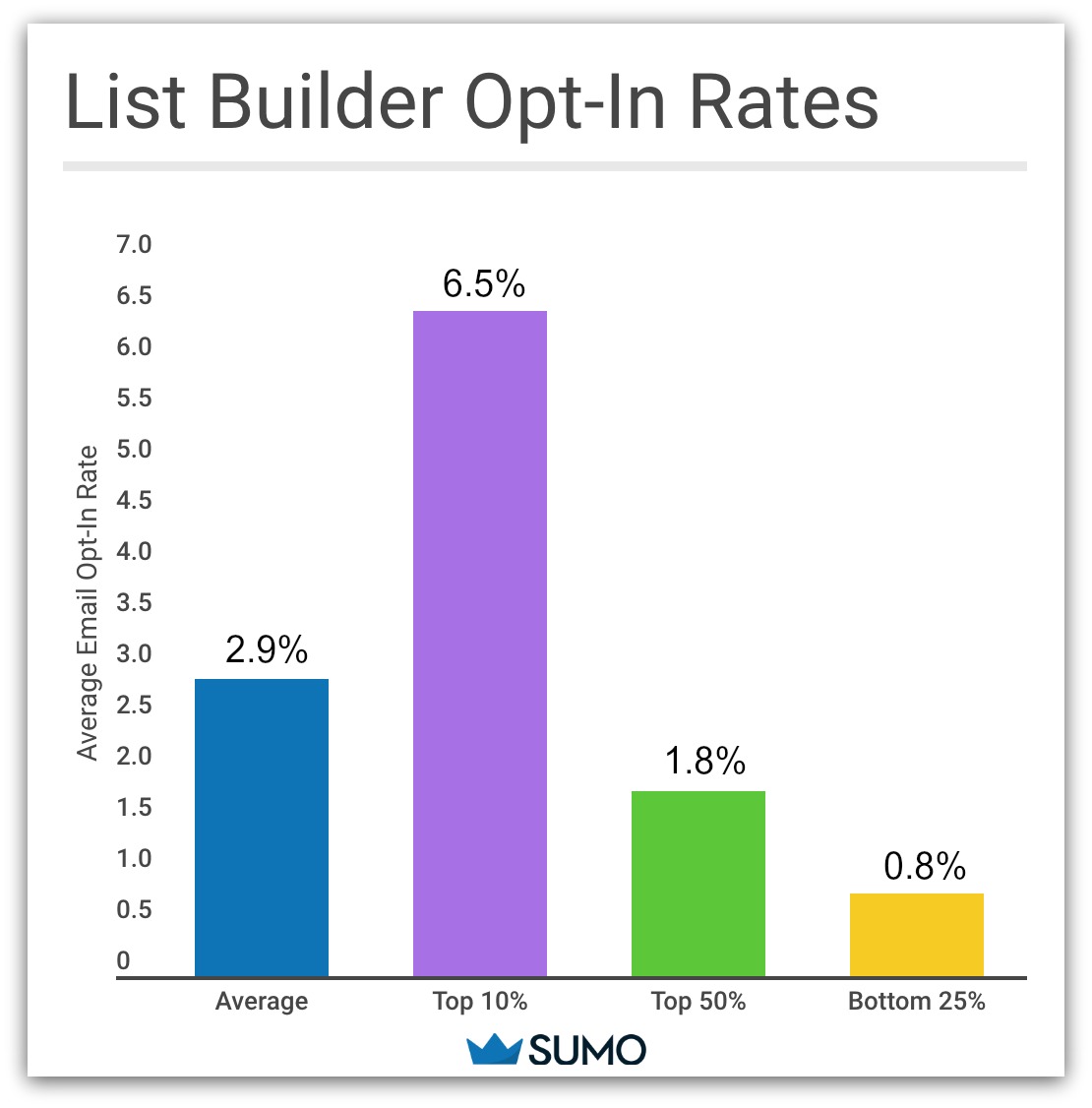
If you’re using List Builder, the average conversion rate is 2.9% — almost a full percentage point better than last year’s number. Y’all are getting good at this 🙂
The top 10% of you are seeing a 6.5% conversion rate, whereas the bottom 25% are struggling with 0.82%.
Fear not. The potential is there, because List Builder has helped our users double and triple their conversions, rapidly grow their email lists, and even earn a ton of money. It even made Brian an extra $82,125 per year.
Everyone stops reading and goes to install List Builder. Don’t worry, I’ll wait.
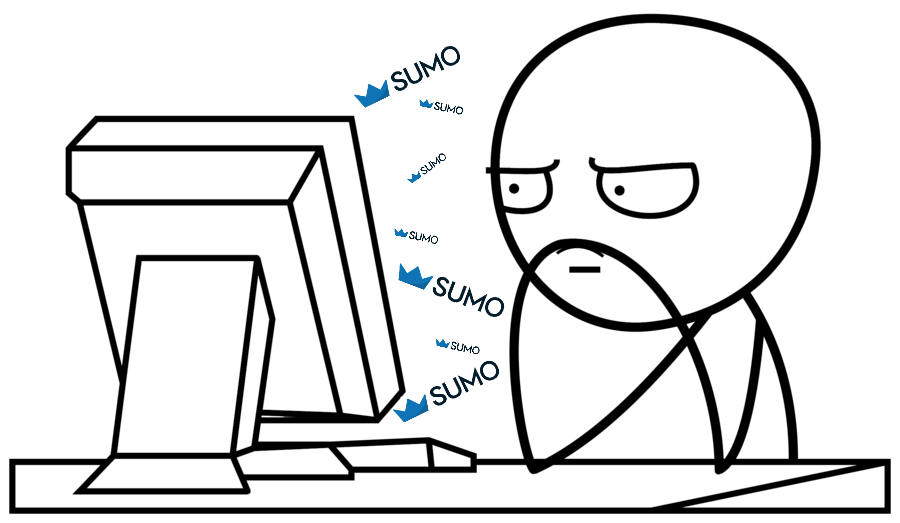
So what if your conversion rate is in that bottom 25%? Or what if you’re doing just fine but want to be rolling in email subscribers like Scrooge McDuck?
Maybe you’re one of the slackers that just installed List Builder and want to make an extra chunk of change…
You can boost your conversion rate by trying out these strategies:
CREATE A CLICK TRIGGER
Have you ever heard of the “foot in the door” technique?
In case this concept is new to you, a study was done way back in the golden days of the Beatles and go-go boots by two dudes from Stanford named Freedman and Fraser. They proved that it’s easier to get somebody to say “yes” to a larger request if they already complied with a smaller request.[*]
I’m not just telling you this because it’s storytime. This actually has powerful marketing implications…
If you can get a visitor to say “yes” to clicking a link, they’re far more likely to say “yes” to giving up the goods.
(Their email address. Get your mind out of the gutter).
They’ve got that action-taking momentum. That’s why two-step opt-ins work so well. And since we’re the bomb dot com (seriously), we’ve made it so you can just set up a two-step opt-in in like three seconds flat…
With Click Triggers. #boom
If you were one of the three people who read Brian’s story and didn’t scramble to install List Builder, you will be now.
Pull up Sumo and set up a Click Trigger Popup:
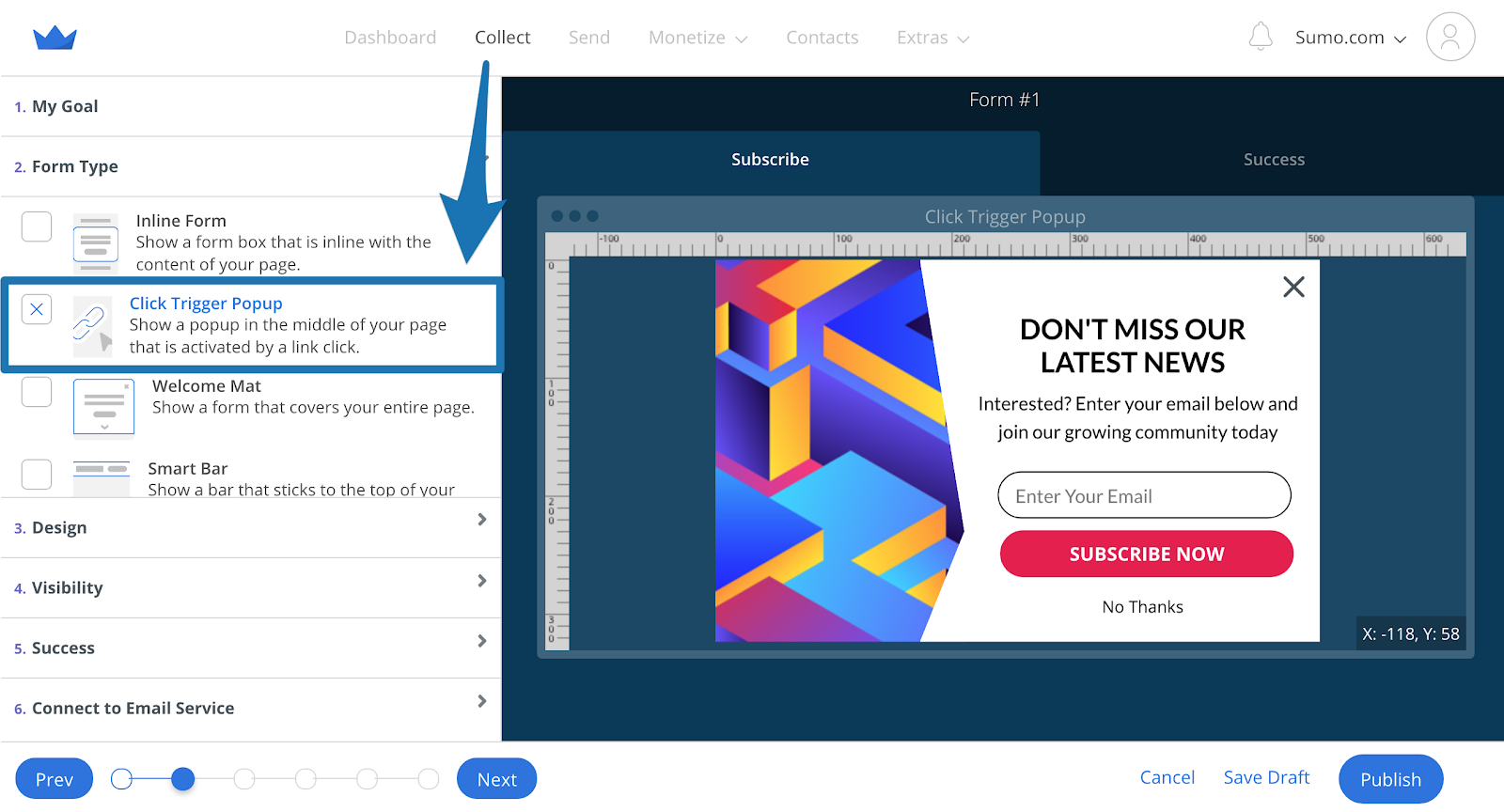
You can use Click Triggers for a content upgrade, or just replace your traditional boring opt-in boxes…

With a Click Trigger:
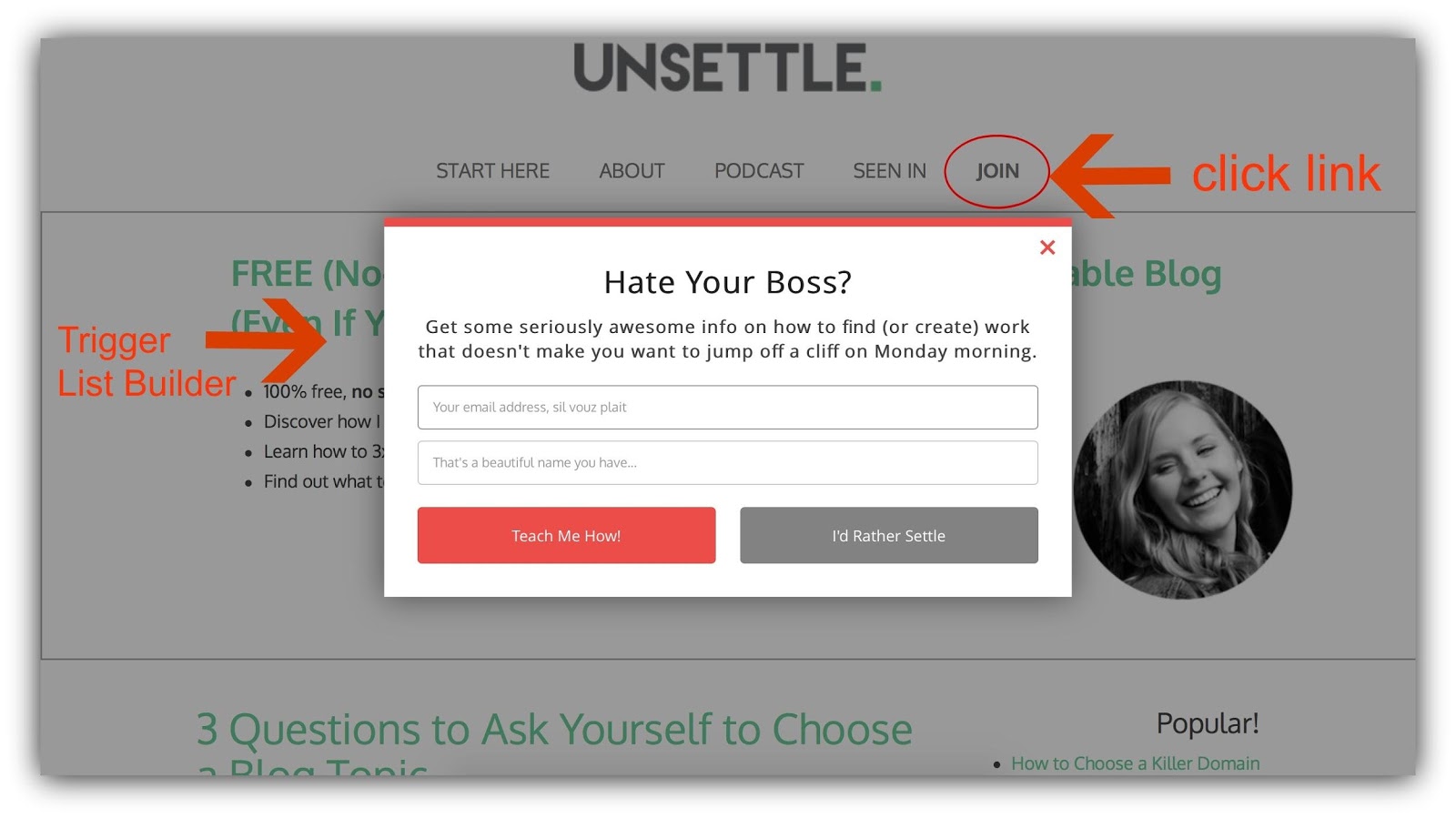
This will give you a two step opt-in process and skyrocket that conversion rate.
And just think of the possibilities, too. All of those places you could put a Click Trigger to collect more emails…
Your website is ripe with them.
Go create your first Click Trigger NOW. It’s completely free.
GIVE YOUR AUDIENCE TIME TO ENGAGE
Sometimes, asking for an email address before your visitor has even engaged with your website is like trying to cut straight to the .. ehem.. “chase” before even going on a date.
Depending on what you’re offering, you may want to wait before asking for the email.
If your Popup’s mode is set to Manual and timed to show after just a few seconds, consider either giving the visitor more time to engage with your content, or setting the mode to Smart and letting Sumo take care of it.
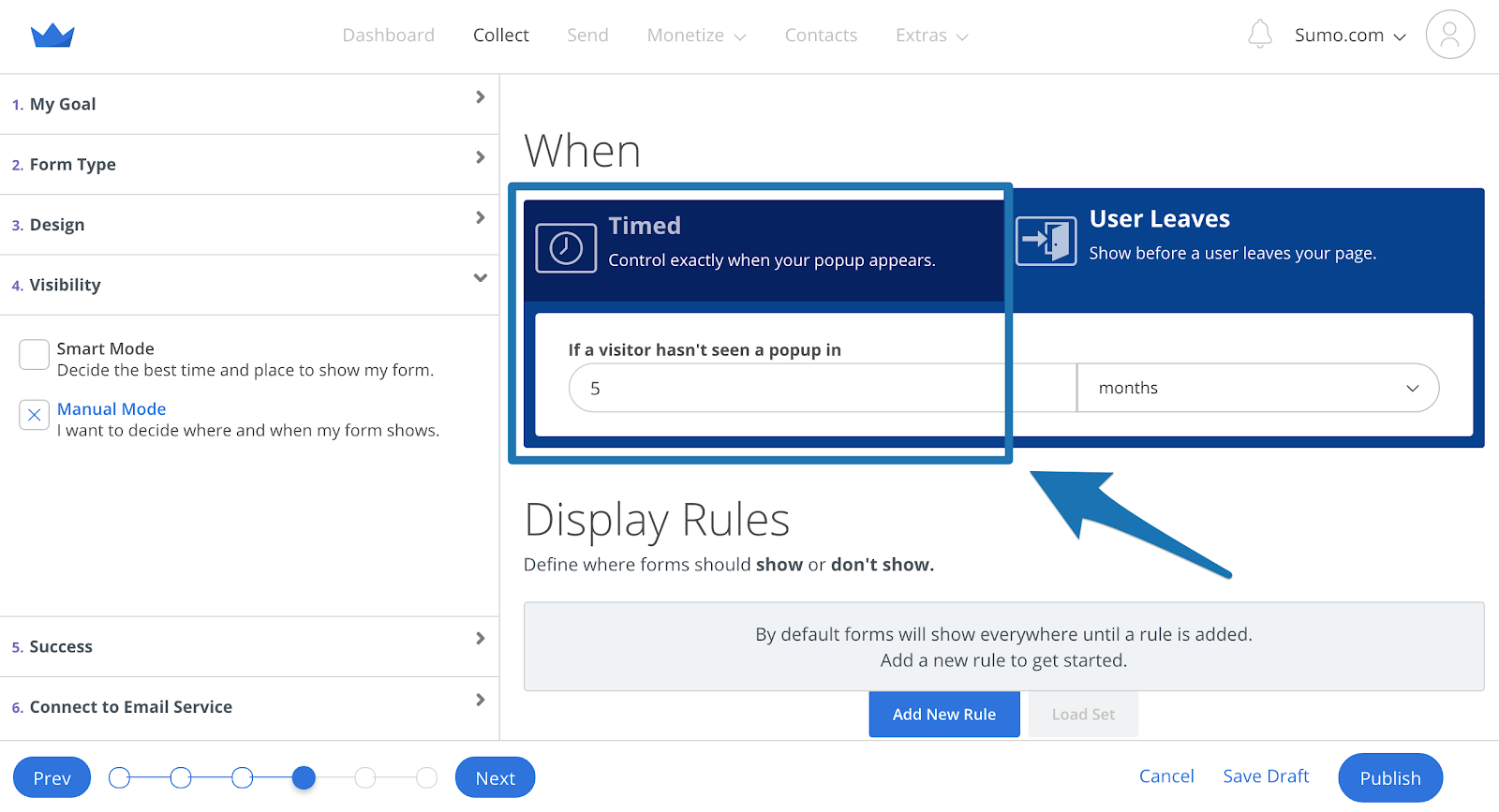
Since you have great content (right?), this builds a relationship with your visitor before they’re asked to subscribe, making them more likely to do so.
MAKE IT SUPER SIMPLE TO OPT IN
It seems like I’m reminding you in every guide that your visitors have ridiculously short attention spans.
It’s not just them – you do, too.

That means that if you make them jump through too many hoops (or any hoops, for that matter) to subscribe, they probably won’t.
Sometimes, a hoop is even just the simple act of typing in their name. Even though it’s just a small extra step, it’s still an extra step:
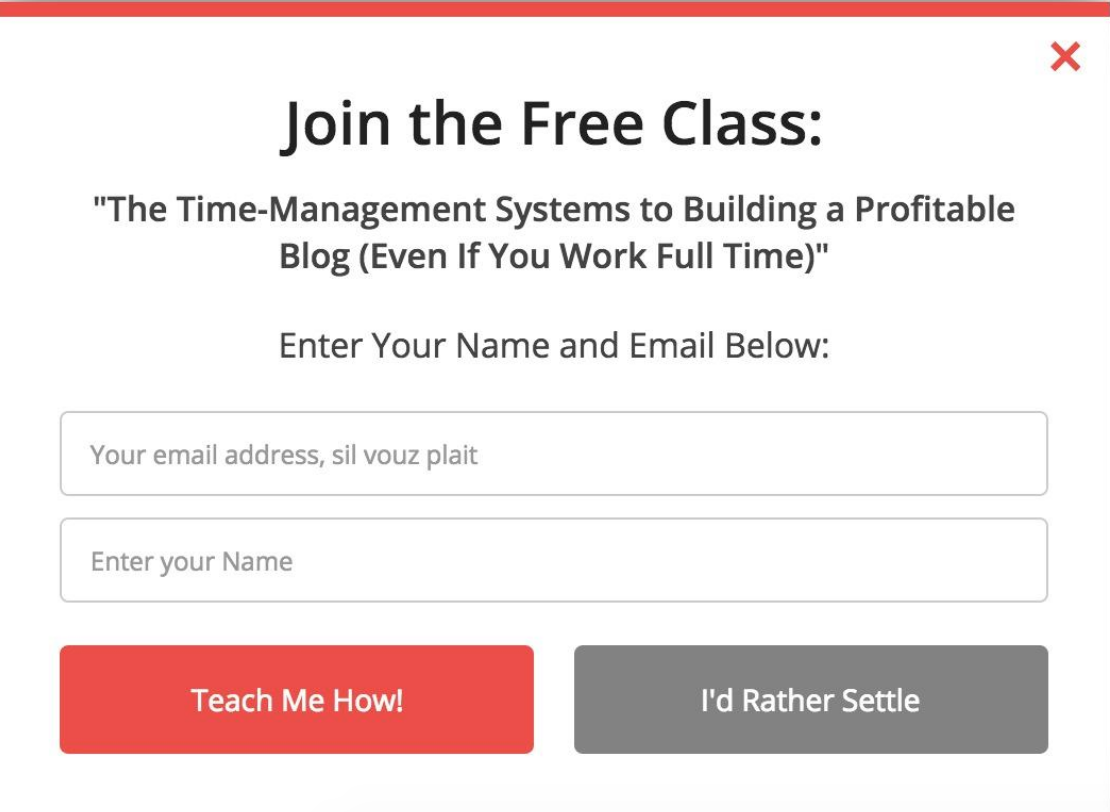
So consider just asking for your visitor’s email address in your List Builder, removing the name field completely:
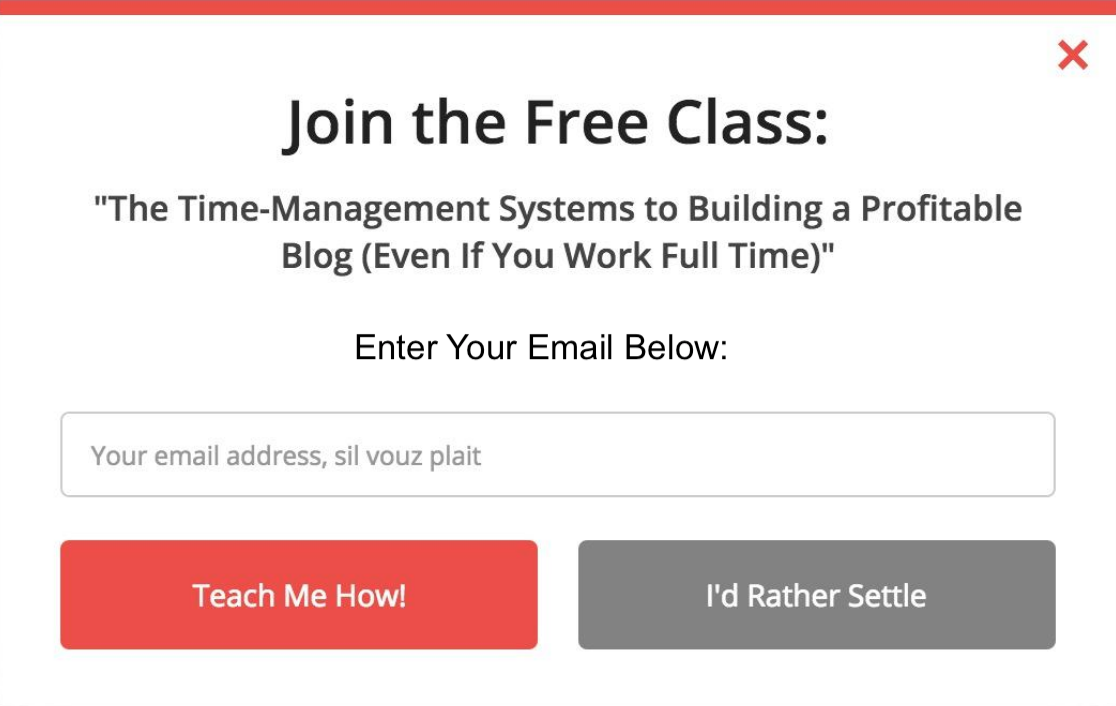
Having your subscribers name may seem important, but is it important at the expense of their email address?
Since the popup is so effective, you can make it more effective by making it a no-brainer to opt-in.
WELCOME MAT
Ah, Welcome Mat. The secret weapon of this very site (and soon, yours):

And this was in the past 7 days…
Badass. And the stats for Welcome Mat rival List Builder:
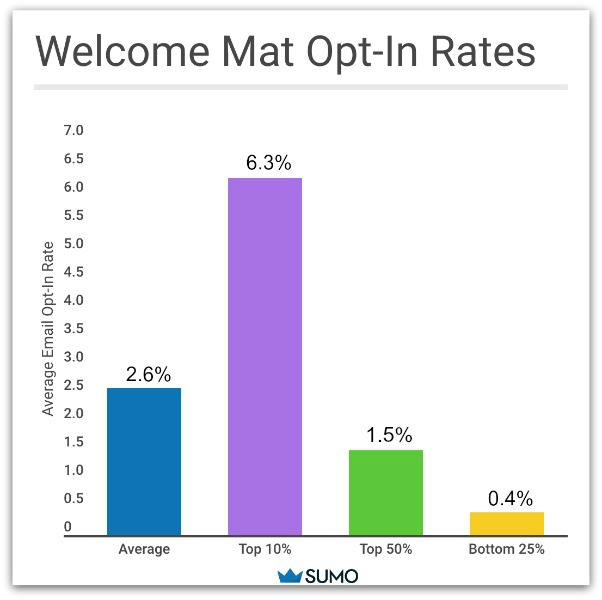
The top 10% of websites saw a nice conversion rate of 6.3%, with the top 25% raking in 3.3%. But the bottom 25%? Well, they were scraping by with 0.40%.
Is that last number hitting too close to home?
Let’s take you from below average to a conversion ninja with a few tweaks.
WATCH YOUR CALL TO ACTION
You know what’s not compelling?
“Sign up for our newsletter”:
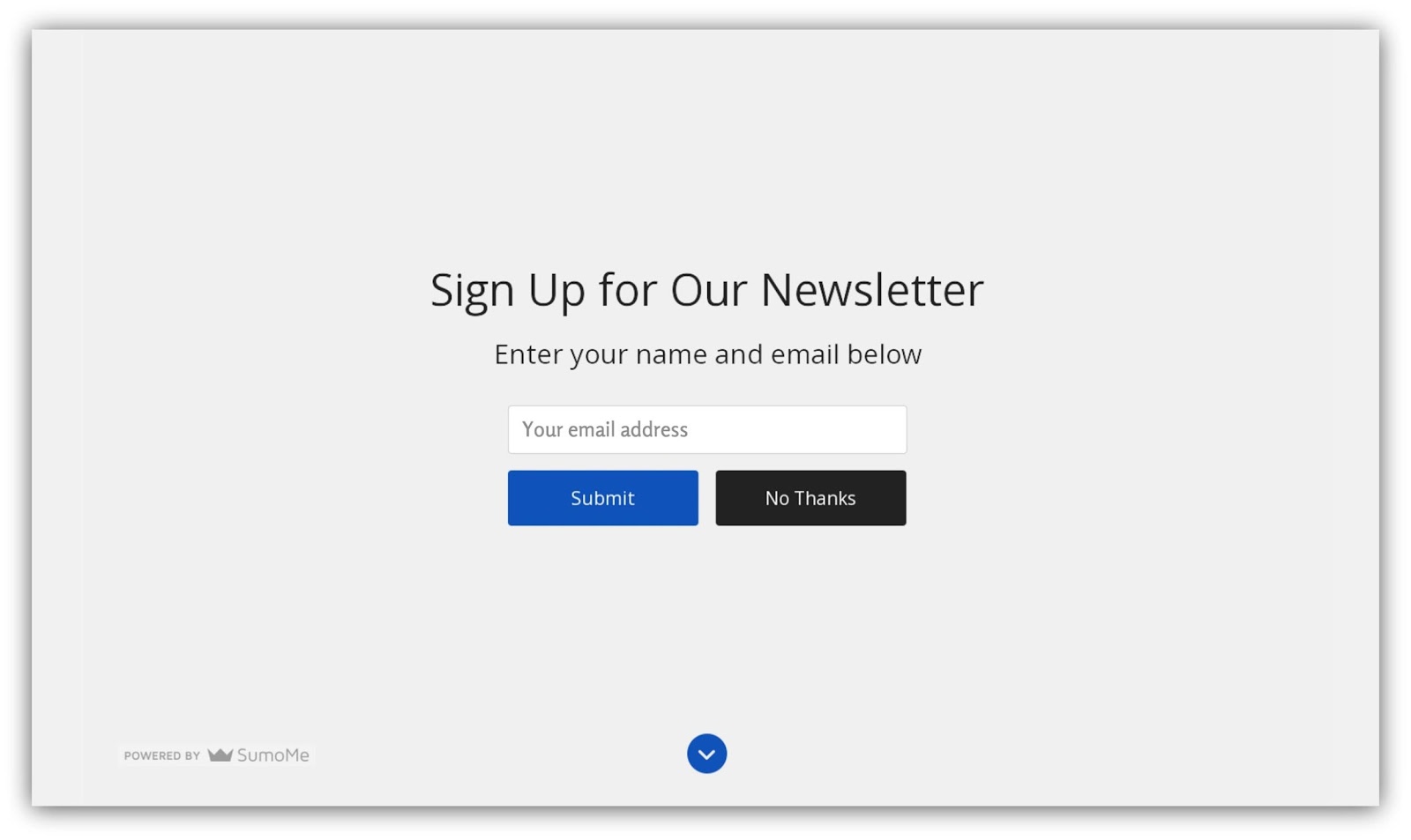
I don’t know about you, but that Welcome Mat does not wine and dine me. How do I know I want your newsletter? What’s in it for me?
Yeah, I’m selfish.
On the other hand, a call to action that is clear, benefits-driven and actually tells me what I’m going to get out of the deal, like this excellent call to action on The Breton Company website?
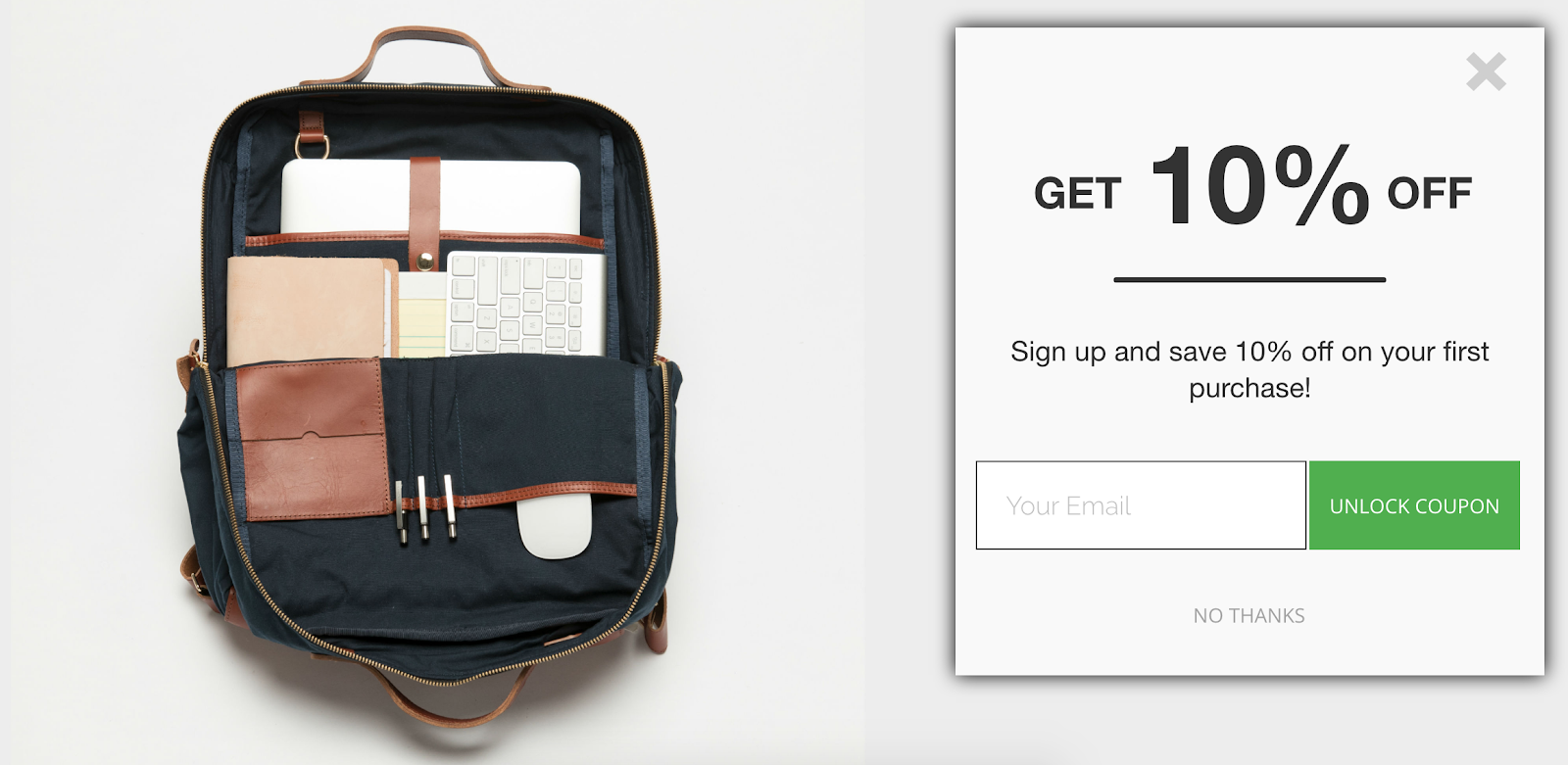
Now that I’m into.
Can’t offer a discount? That’s cool. Check out this sexy Welcome Mat call to action from Content Mavericks:
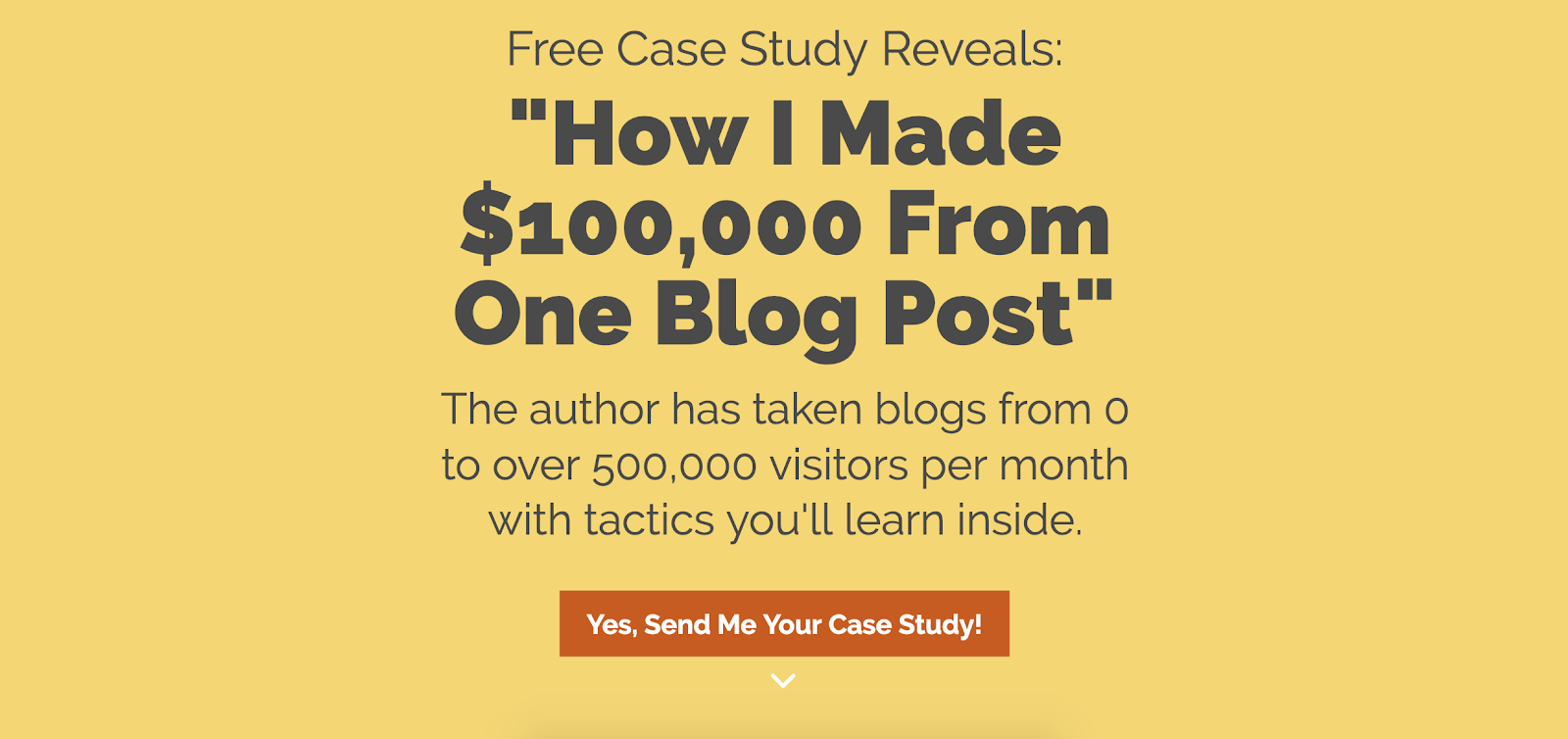
Instead of just typing any old phrase into the headline of your Welcome Mat, make the call to action compelling and benefits driven.
Always ask yourself what the visitor will get from taking the action you want them to take.
Then, communicate the shit out of that benefit.
Once you’ve made sure your call to action is strong…
MAKE YOUR WELCOME MAT INTO A LANDING PAGE
Welcome Mat works so well because it isolates the call to action.
There are no extraneous distractions surrounding the call to action, which leads to higher conversions. But what if you could triple your conversions from your Welcome Mat?
We’ve seen conversions increase from 20% to 50% more just by taking one small action…
Turning your Welcome Mat into a landing page.
Typically, your Welcome Mat rolls out (depending on your display rules) when a visitor lands on a certain page on your website. The visitor can then choose to scroll down, press the downward arrow button or press the button to move onto your website.
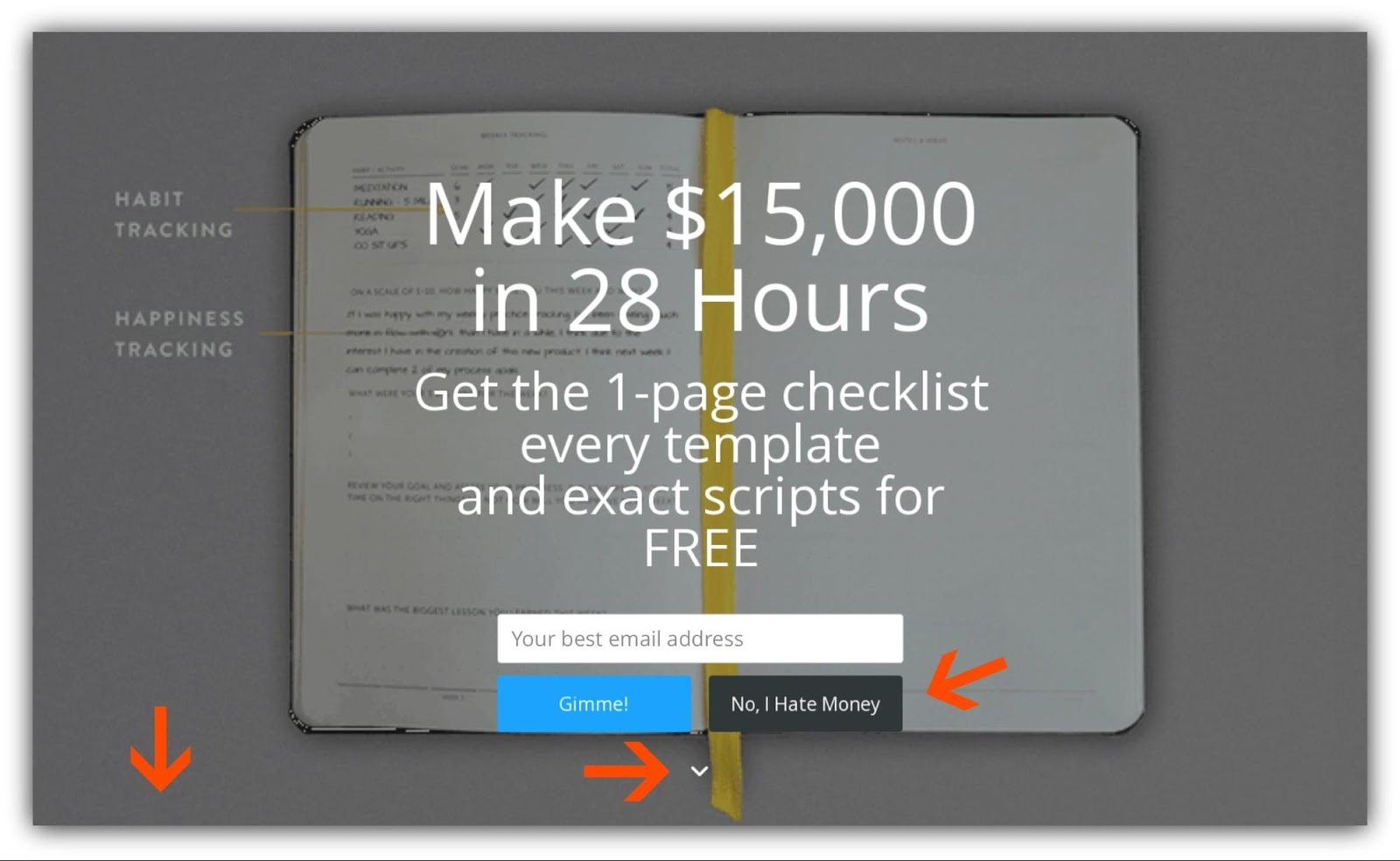
But if you remove a couple of these options, you can increase conversions sometimes significantly:
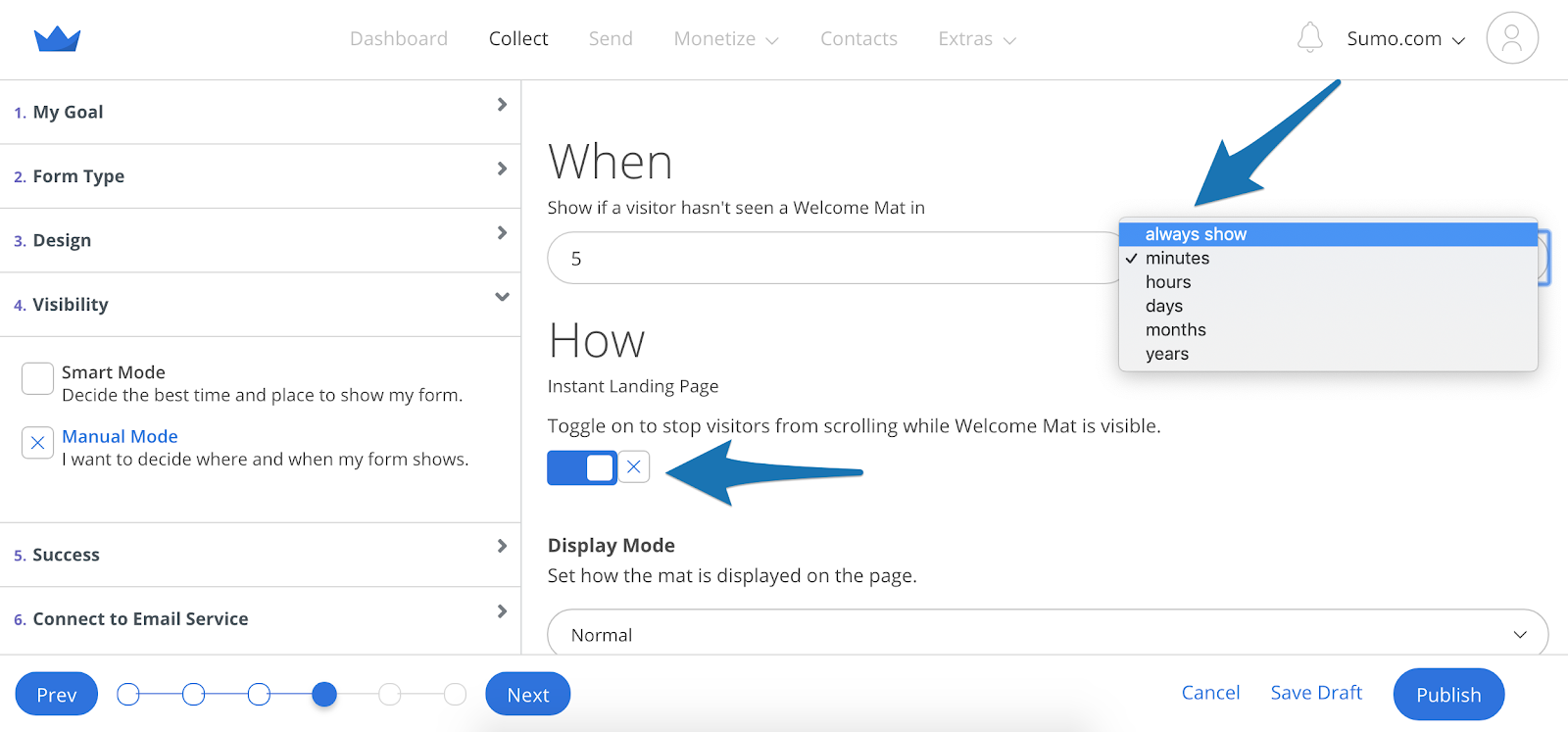
This creates a landing page out of your Welcome Mat, giving your visitors even fewer decisions, and isolating your call to action even further.
CREATE A PAGE-SPECIFIC WELCOME MAT
Another super effective option for boosting your Welcome Mat conversions (or, if you have a competitive streak, hitting the top 10%) is to create a page specific Welcome Mat.
Instead of just displaying the same Welcome Mat on your homepage, you can add display rules to show specific Welcome Mats depending on the page and content your visitor is consuming.
This is perfect for offering content upgrades, and can increase conversions significantly.
This is what we did for our article about launching a Kickstarter campaign step-by-step:
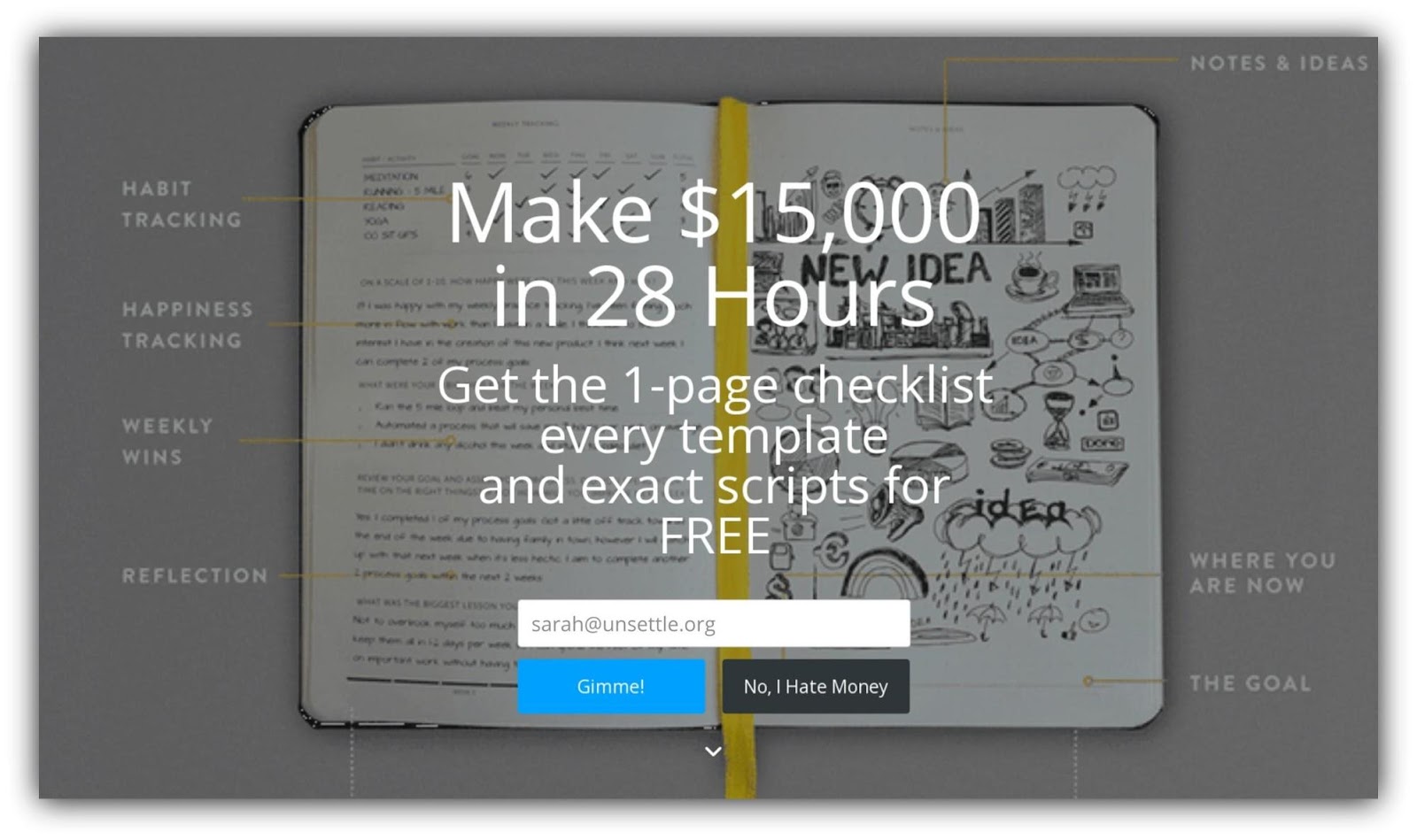
We offered a content upgrade to help users replicate the process, and it boasts awesome conversion rates:
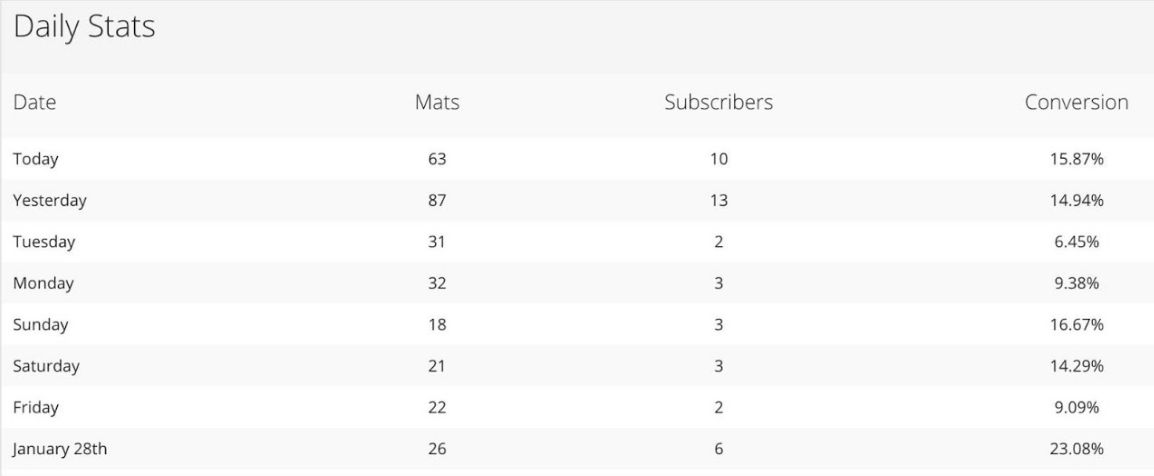
If you can’t see the numbers, over a few weeks that page-specific Welcome Mat converted between 6.45% at the low end…
To 23.08%, with most of the days falling somewhere around 14-16%.
In case you don’t want to scroll up, that’s almost 10 times higher (!!!) than the average of 2.6%.
Read it and weep.
To do this, create your Welcome Mat, then head to Display Rules and set it to only show on URL Paths matching the domain of your content (i.e. if your content was http://yourwebsite.com/sparkly-unicorn, you’d set it to only display on pages matching /sparkly-unicorn).
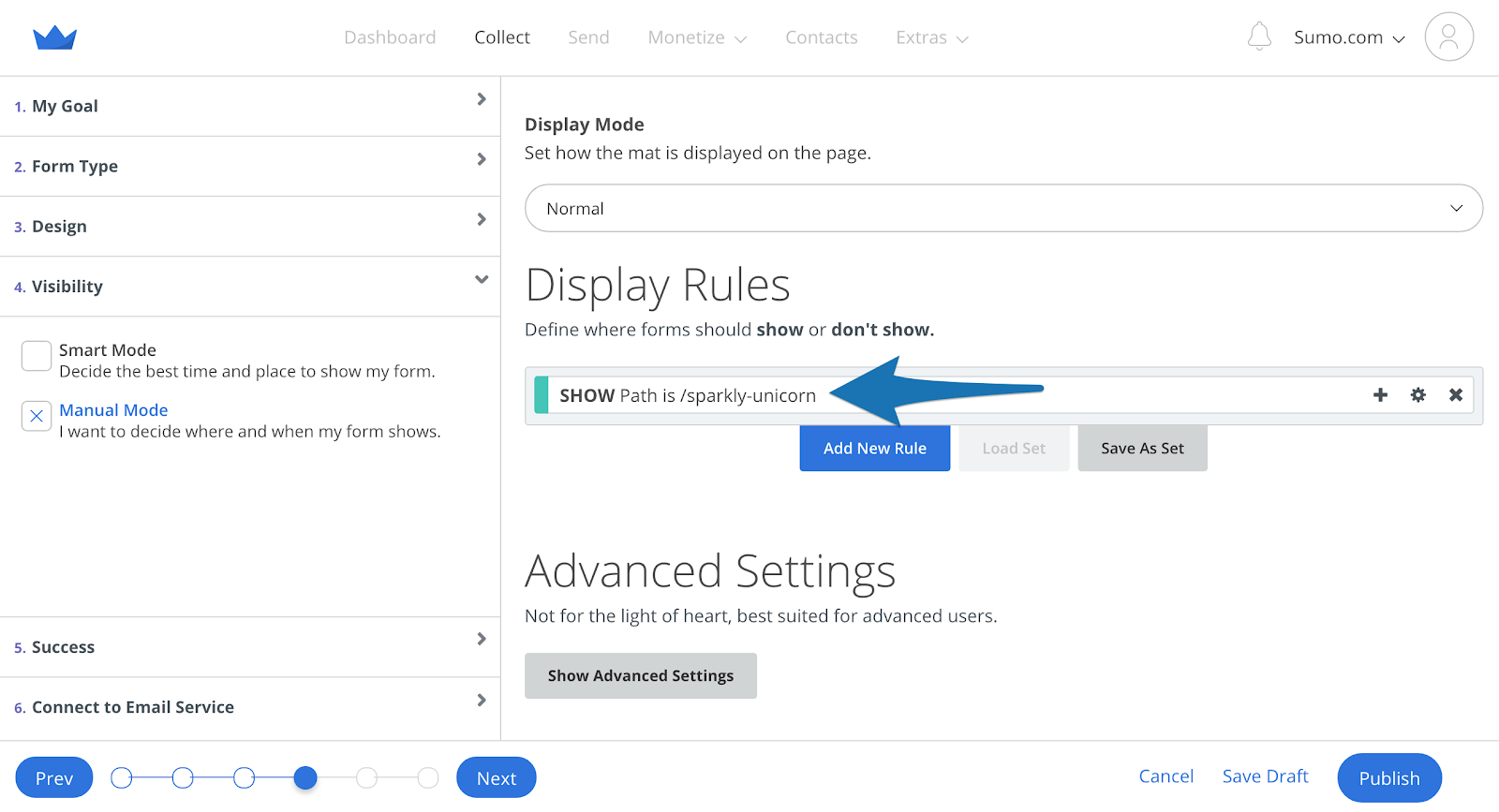
You’ll inevitably see an increase in opt-ins from doing this.
Bring up Sumo and try it out for free.
SCROLL BOX
So you decided to go the polite route and set up a Scroll Box and you’re wondering if your 0.50% opt-in rate is making the cut?
Well the average Scroll Box conversion rate is 1.90%, with the top 10% of Scroll Box users converting at 4.90%.
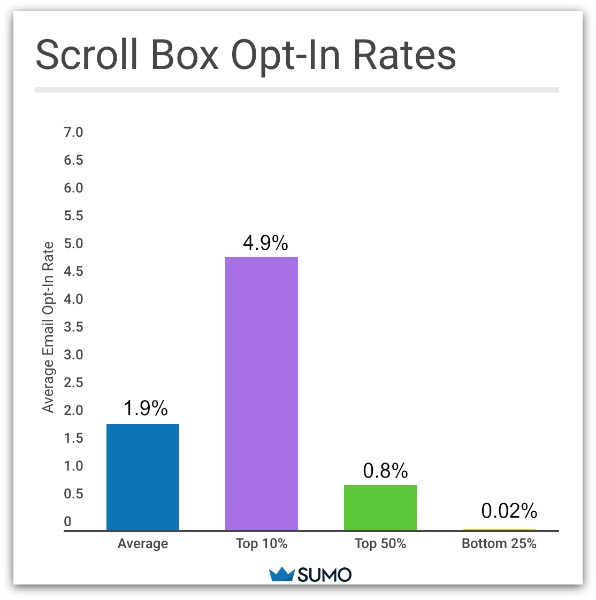
But if you’re seeing conversions of less than 0.01%, you are officially the weakest link.
Nah, just kidding. But you are in the bottom 25%. Don’t worry, that’s completely fixable.
Just use these few hacks to quickly increase your Scroll Box conversion rate.
DECREASE YOUR TRIGGER PERCENT
With your Scroll Box, the trigger percent is simply how far the user gets down your page before the Scroll Box pops up.
The default is 40% – so that means that your readers have to go about 40% through an article or a piece of copy before your Scroll Box appears:
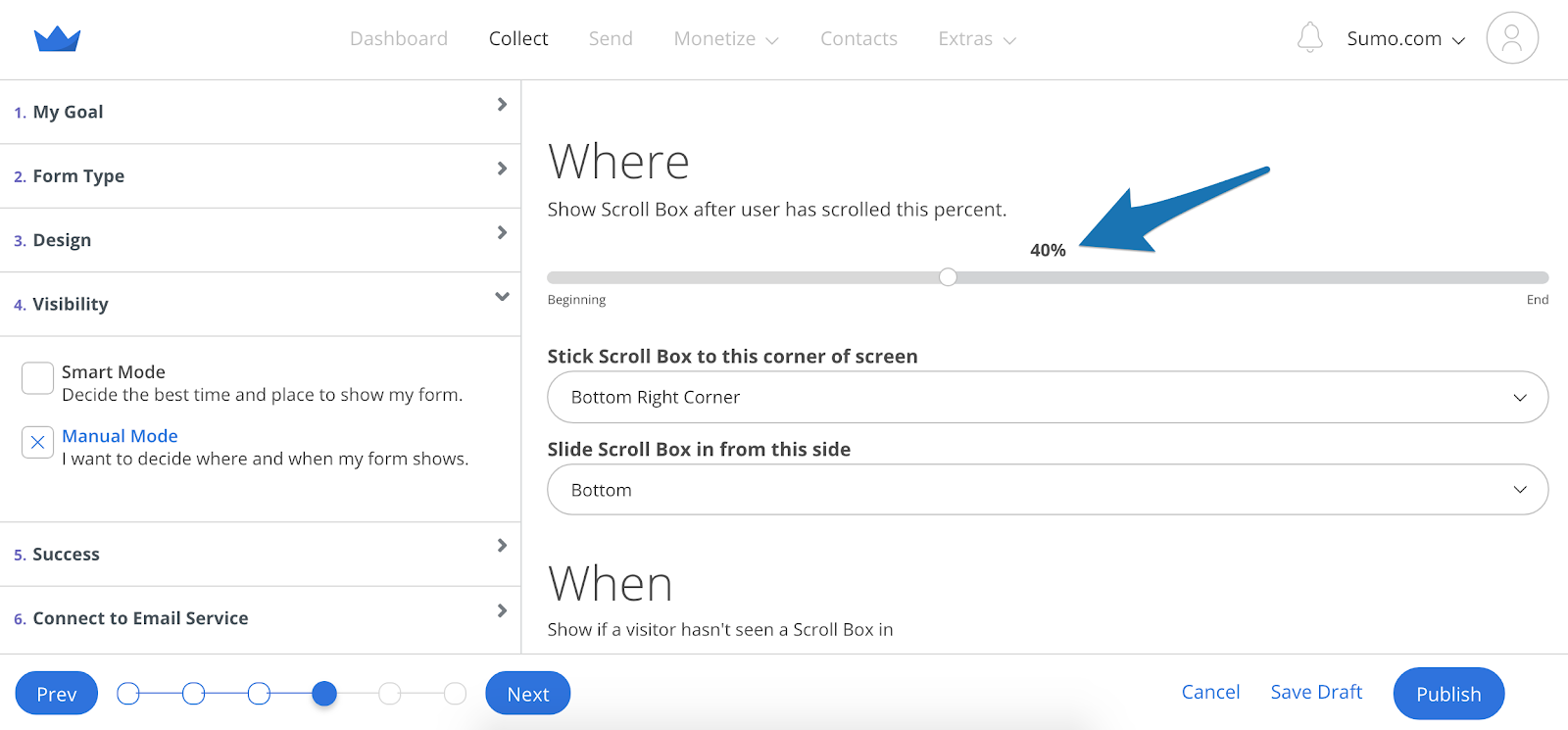
One conversion booster for your Scroll Box is to decrease the trigger percent to 10% so it appears sooner – before you’ve lost your visitor to the next shiny object.
Because humans are so easily distracted, we tend to skip off to the next thing. Your visitor might read the beginning of your content, or get a quarter of the way down the page and then click a link or move onto another page, never seeing the opt-in at all.
ADJUST YOUR SCROLL BOX SIZE
You’ve heard that size matters, right?
Well that’s not always true, but it may be true with your Scroll Box. If you are getting less than stellar conversion rates, try adjusting the size to make it bigger.
Scroll Box is, by nature, far more polite than a traditional pop-up, so it can be easy to ignore or overlook.
By adjusting its size, you can call more attention to it, increasing conversions. Check out this bigger, better Scroll Box:
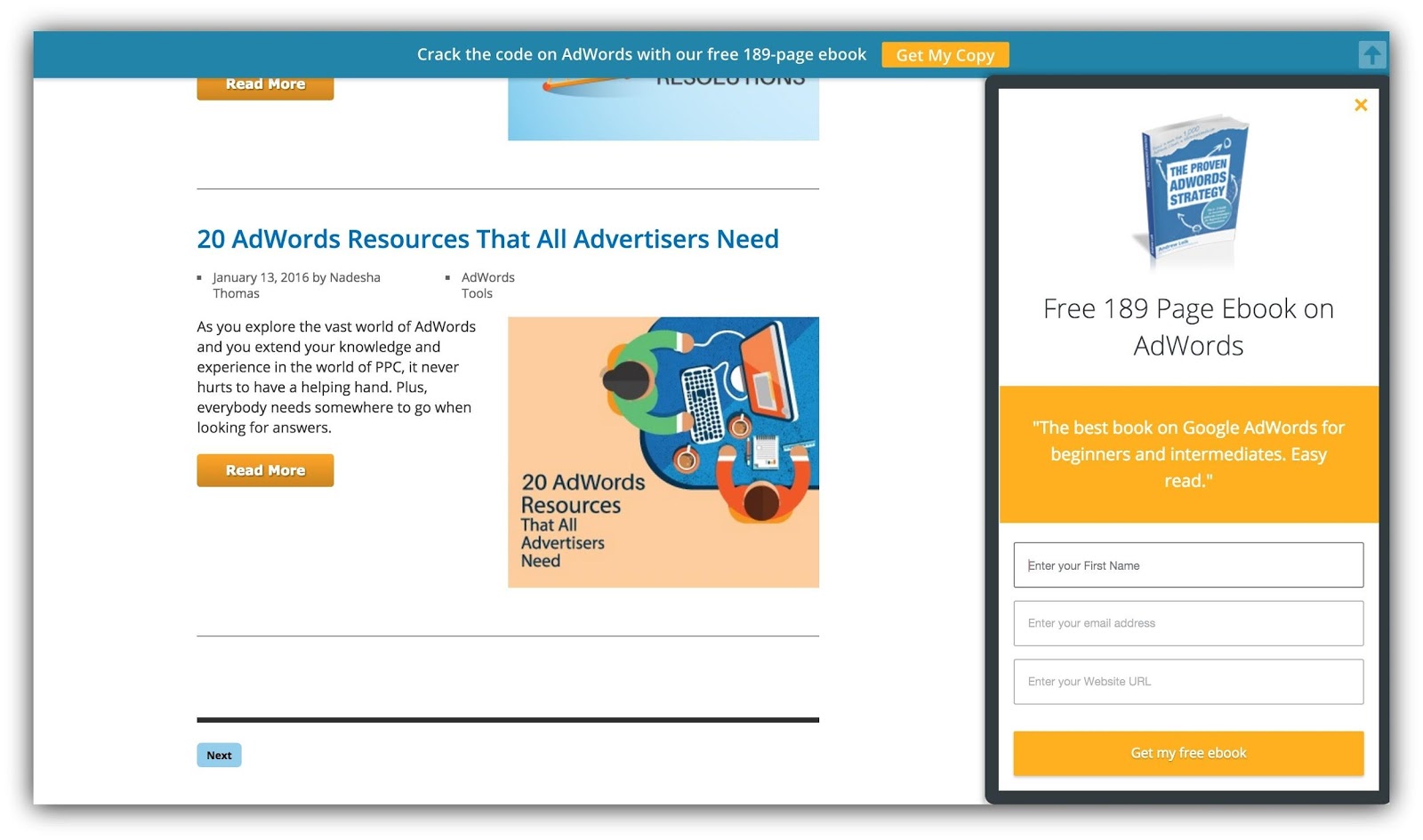
Of course with both increasing your trigger percent and adjusting the size of your Scroll Box, the best way to find the mix is to split test (which is totally free to do in Sumo).
SMART BAR
Last (but certainly not least) is Smart Bar. It’s the most unintrusive of the list-building options, which means the opt-in rates are going to be lower:
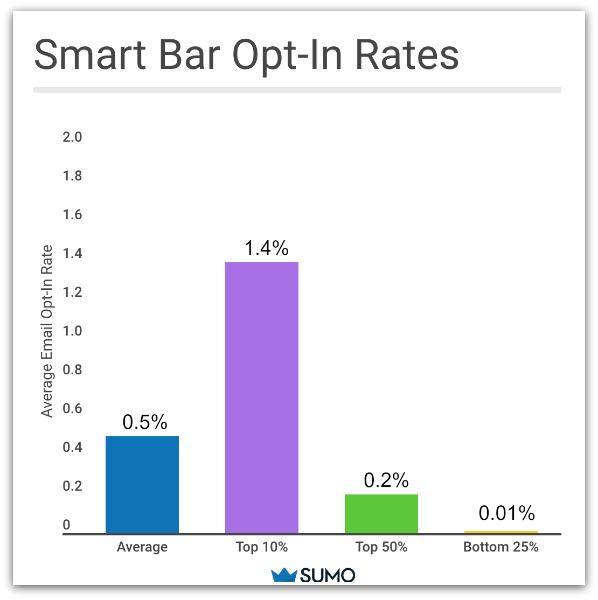
The average opt-in percentage for the Smart Bar is 0.50%, with the top 10% seeing a 1.40% conversion rate.
The bottom 25%? A microscopic 0.01% opt-in rate. But that’s the trade off — you can either have a more aggressive popup and capture more emails, or you can be more passive and get less opt-ins.
But if your Smart Bar is lacking opt-ins, raise the bar (see what I did there?) with a few tweaks:
USE AN ACTION COLOR
One huge strength of the Smart Bar is that it is not intrusive.
It hangs out at the top of your website, rather than catching your visitors eye like a Scroll Box, List Builder or Welcome Mat.
However, that can be a limitation, too, especially if you just use the generic template. Instead of just using the canned template, set an action color that draws your visitors eye up to the Smart Bar.
Check out the difference between the example below:
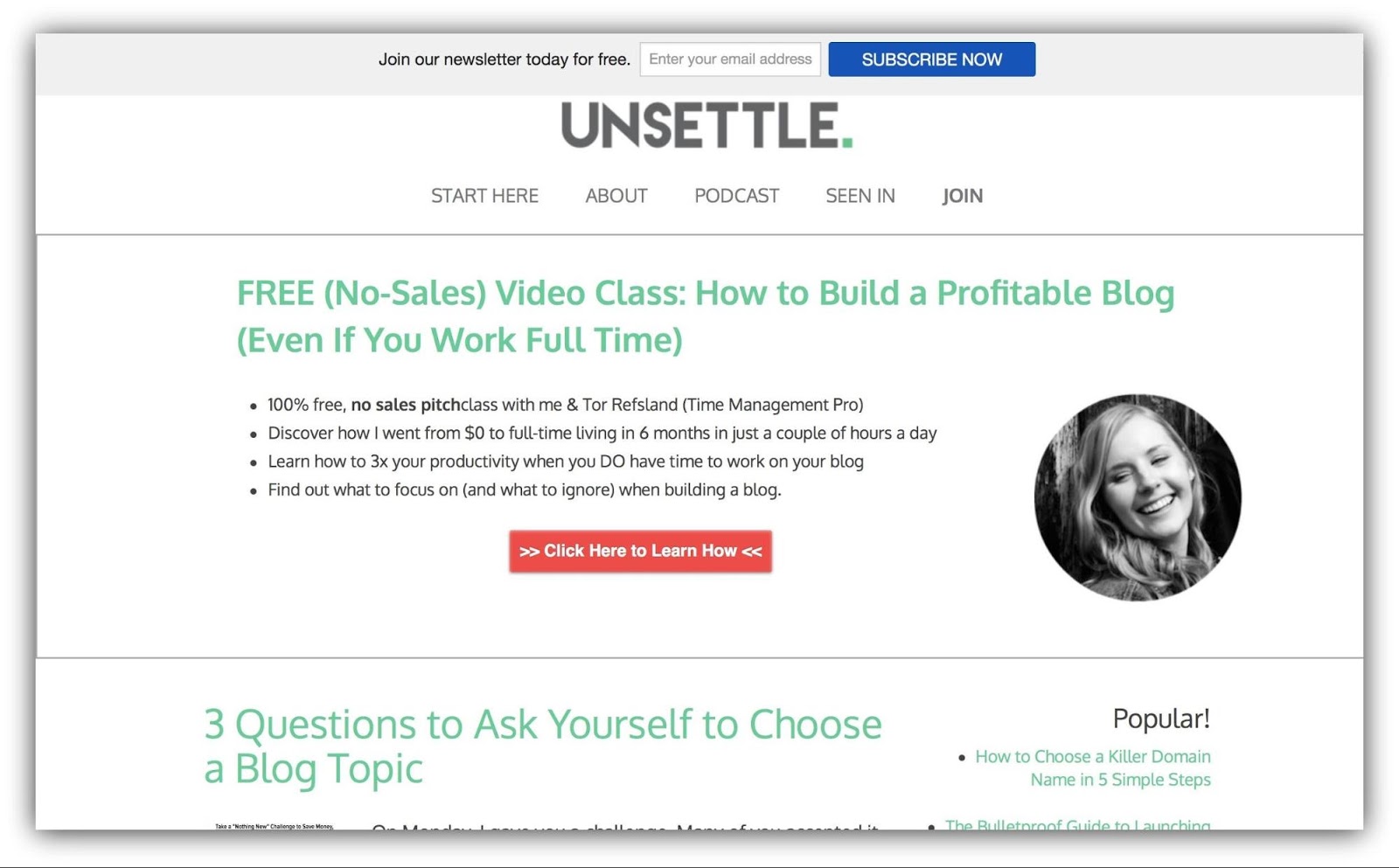
And this example with the action color:
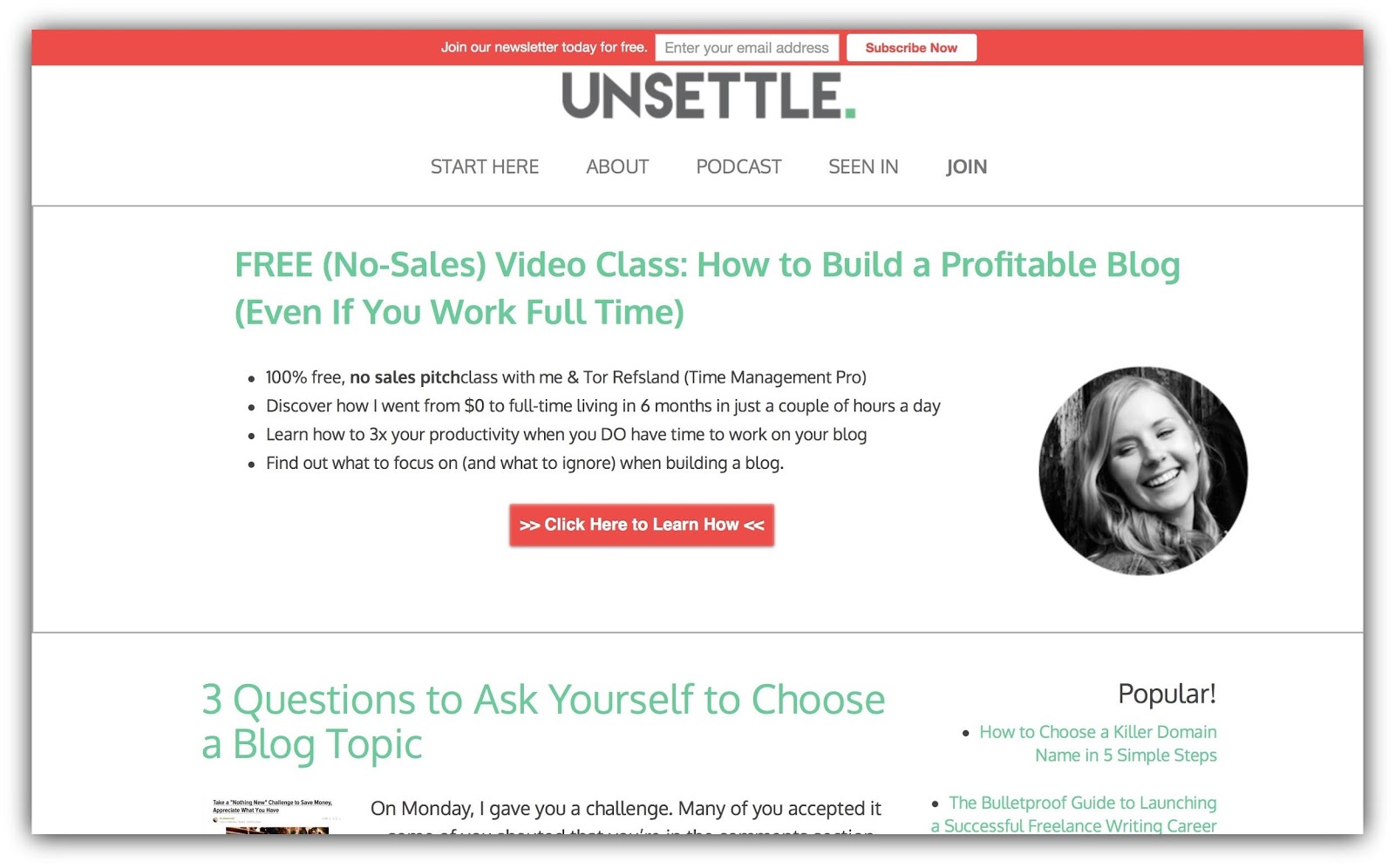
Which is more noticeable?
Remember, you can’t convert a visitor into an email subscriber if they don’t notice the opt-in form.
Choose an eye-catching action color to make your Smart Bar stand out on the page.
SET YOUR SMART BAR TO MOVE WITH THE READER
Open up your Smart Bar settings for a second.
What do you see when you look at the Visibility settings?
If your Smart Bar is converting pathetically – or worse, not at all – and your display mode is set to static, try changing the setting to Sticky.
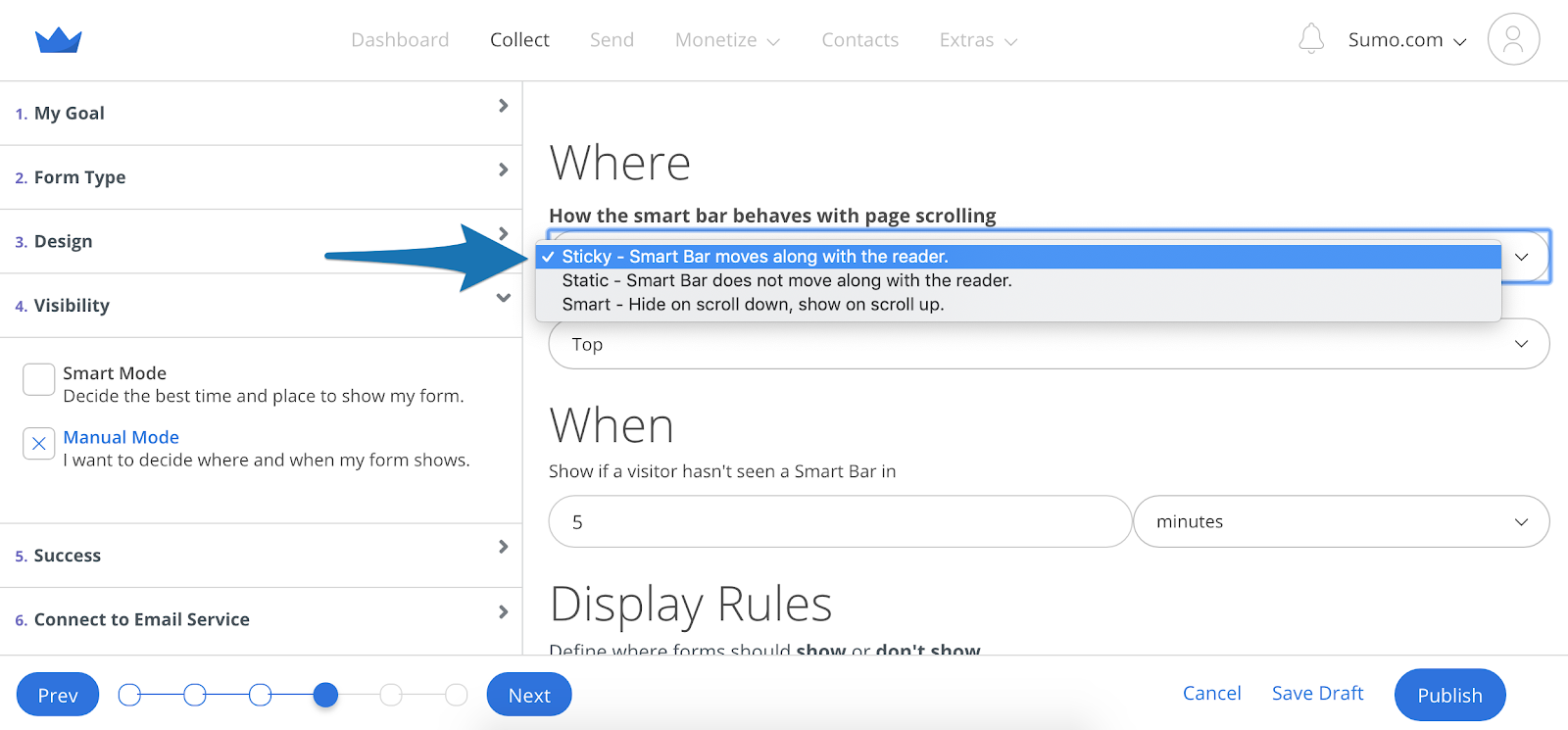
When your Smart Bar is set to static, it means that as soon as your reader scrolls down the page, they lose the Smart Bar.
And let’s be real: humans are not only lazy, but forgetful. 99.999999% of people won’t scroll back up to find the Smart Bar and enter their email address.
A sticky Smart Bar means that it will stay with the reader all the way down the page. This makes opting in easy. We like easy.
The easier you make it to subscribe to your email list, the more likely people are to take action on it.
HOW TO KNOW WHAT YOUR AUDIENCE RESPONDS TO SO YOU CAN CONVERT MORE
A quick word on all this information. Every small change you make can have a big impact to your conversion rates.
The higher your conversion rate, the more emails you collect. The more emails you collect, the more revenue you can earn in your business.
I’ve given you strategies to increase your conversions and compete with the top 10 and 25%, but every audience is different. And if you don’t know what your specific audience responds to, you could be leaving hundreds or thousands of emails on the table…
Not to mention dollars.
So don’t just take my word for it.
Split test everything.
If we didn’t A/B test different action colors and calls to action, how would we know which to use to maximize our reach, impact, and profit?
With all of these suggestions, test them out and see what works with your audience. If you haven’t already, install Sumo and A/B test everything for free:
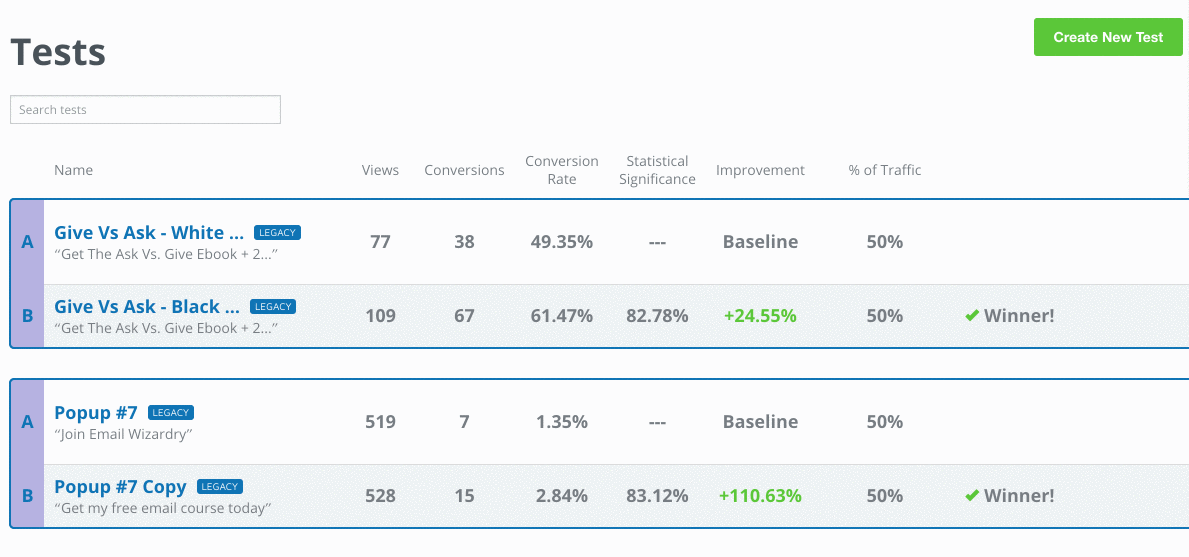
Tests on tests on tests
Once you know what works, do more of it. Then, sit back and watch the opt-ins roll in.
STOP SETTLING FOR BELOW-AVERAGE OPT-INS
You know your email list is important.
Having a strong list builds rapport with your audience. It helps you get insight into what your target market wants. It acts as a revenue-generating machine for your business.
So stop wallowing in sub-par opt-in rates and take action to bump up your conversions.
Start with taking a look at your conversion rates for all the apps you have activated and identifying which app is the farthest behind the curve.
Then, make a few key changes to boost your opt-ins.
Finally, make sure you test! Set up some A/B tests to make sure you’re not letting subscribers go down the drain like a leaky faucet.
To help you out, we’ve created a bundle full of our favorite list-building resources (ones we’ve used to grow our own list to 700,000+):
-
The Complete Website Optimization Checklist: We used to keep this limited to internal use when we reviewed sites. But we had such amazing results with it we decided to open it to y’all (websites have TRIPLED their conversion rates with this).
-
The Ultimate Content Upgrade Lesson Book: You can’t just ask people to opt-in to your newsletter. This lesson book takes everything we learned testing every type of content upgrade to help you determine which one you should use on your site.
-
The Automatic Headline Generator: Headlines can make or break your popup. That’s why we created a headline generator that creates the best headline for your popups, every time.
-
A/B Testing Mistakes Infographic: Did we mention how important A/B testing was 🙂 Testing things like headlines, calls to action and images can dramatically gain you more emails. This infographic shows the biggest mistakes you could make (and how to avoid them).
If your conversion rates aren’t at least in the top 50%, you’re only hurting yourself if you don’t download this free bundle.
Add A Comment
VIEW THE COMMENTS