Let me guess.
You know email list building is the #1 thing you should be focusing on in 2017.
But you don’t have the traffic to support it. So what I’m about to say next might surprise you…
To grow your email list, you don’t need a ton of traffic.
In fact…you don’t even need a website.
It’s true. I mean, you should have a website eventually so you can create content and add consistent value, but you could grow a huge, 5-digit email list with four simple tools:
- A landing page
- An email service provider (like ConvertKit, Aweber, or MailChimp)
- An opt-in offer or content upgrade
- The strategies I’m about to teach you in this guide.
Some of the strategies I’ll outline in this guide have helped entrepreneurs grow huge, 5-digit email lists without even touching their websites.
In fact, many of these strategies not only help you put your email list on turbocharge and dominate email marketing…
But they also lead to a traffic jackpot that fixes your initial traffic problem. #mindblown
So get on your party pants and let’s dig in.
But wait! Before you dive into it, I've created a FREE list building masterclass to get your first (or next) 100 email subscribers.
Click here to get FREE instant access to the 7-day course!
Go forth and conquer!
Strategy #1: Get Featured on Huge Publications (Without Having to Guest Post)
Last year, I managed to get featured on Huffington Post, Elite Daily, Entrepreneur.com and even MSN Money.
The Elite Daily feature alone brought me over 1,000 email subscribers in just 60 hours…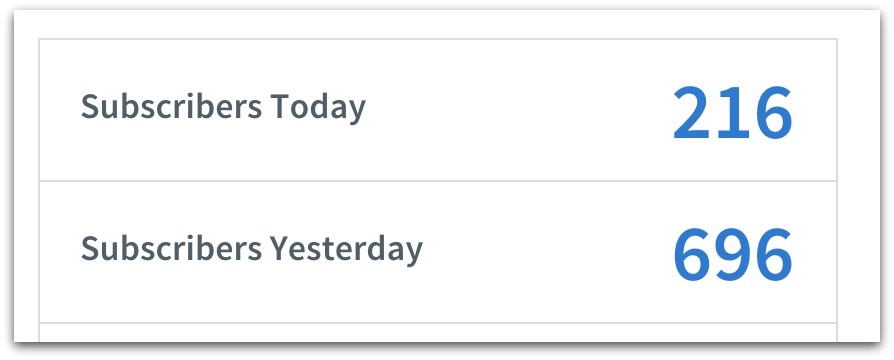
And I didn’t even have to guest post to make it happen. In fact, the strategy took me no more than an hour to execute.
So how did I do this?
Through republishing.
Here’s the basics. I publish articles on my website Unsettle.org (like this one about quitting your job to travel): 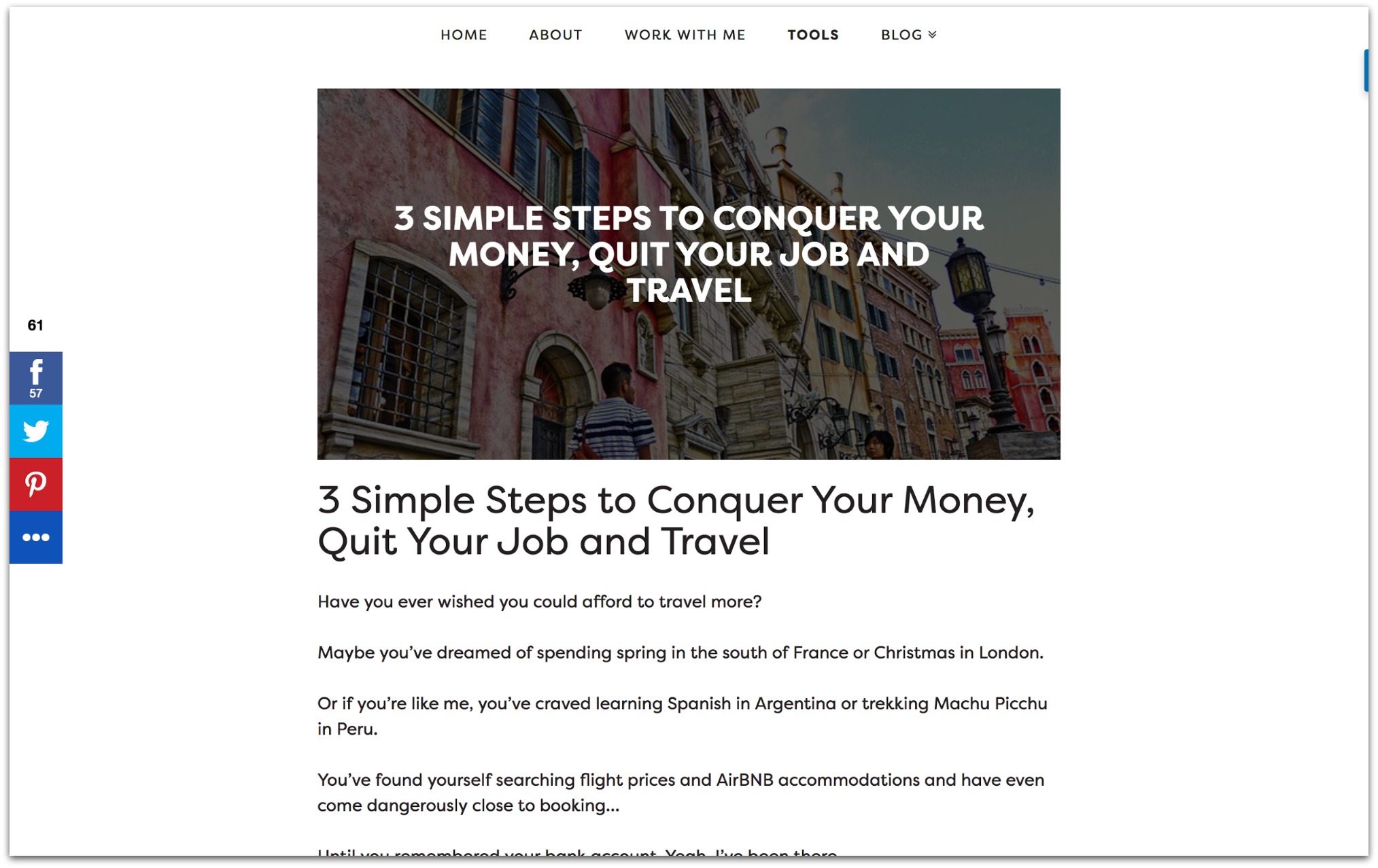
I use BuzzSumo to find a publication that republishes content for which the piece would be a great fit. I change around 20% of the article and update the headline, and republish the piece on that publication:
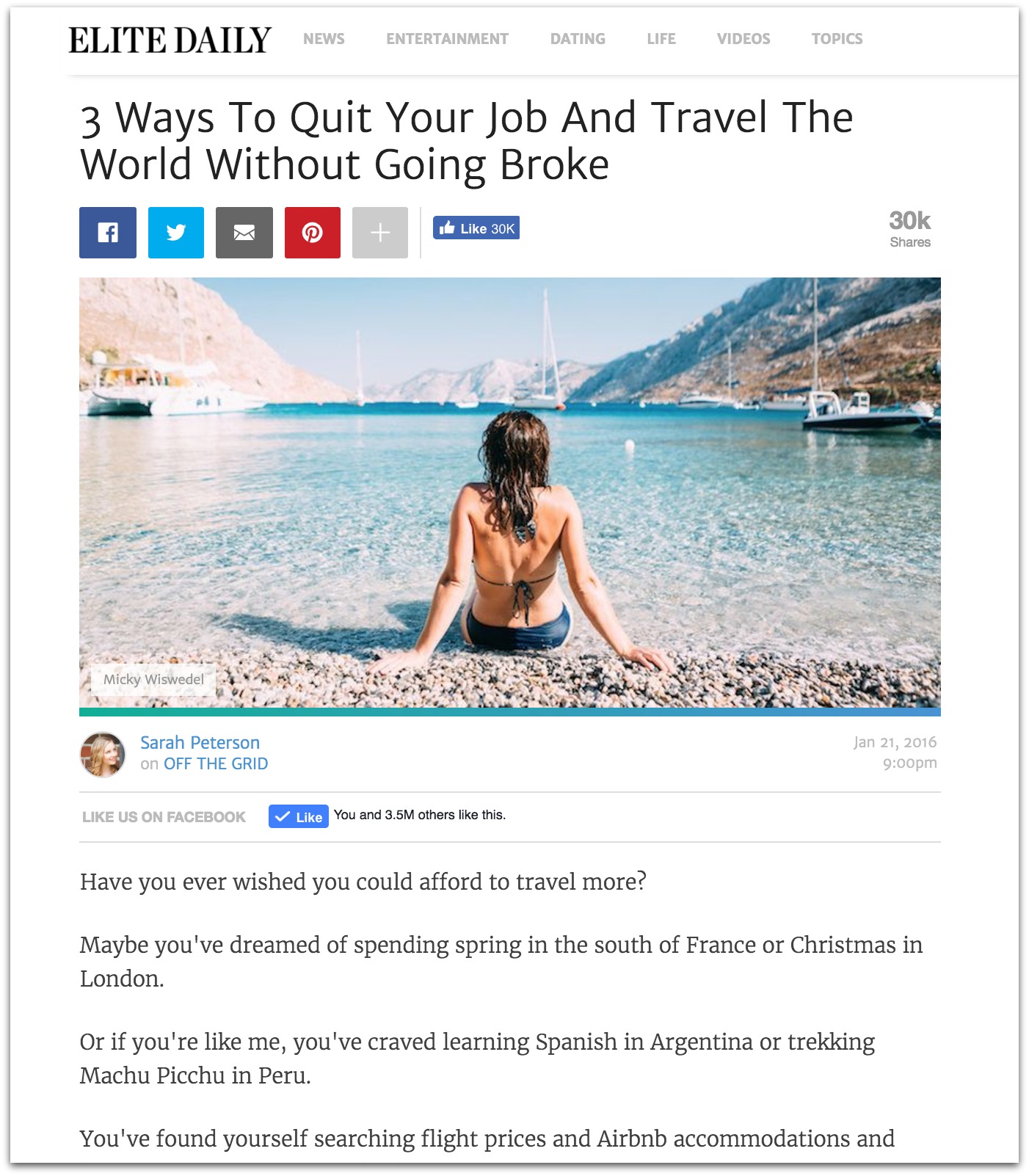
I include a link to my landing page with my content upgrade in my author bio:
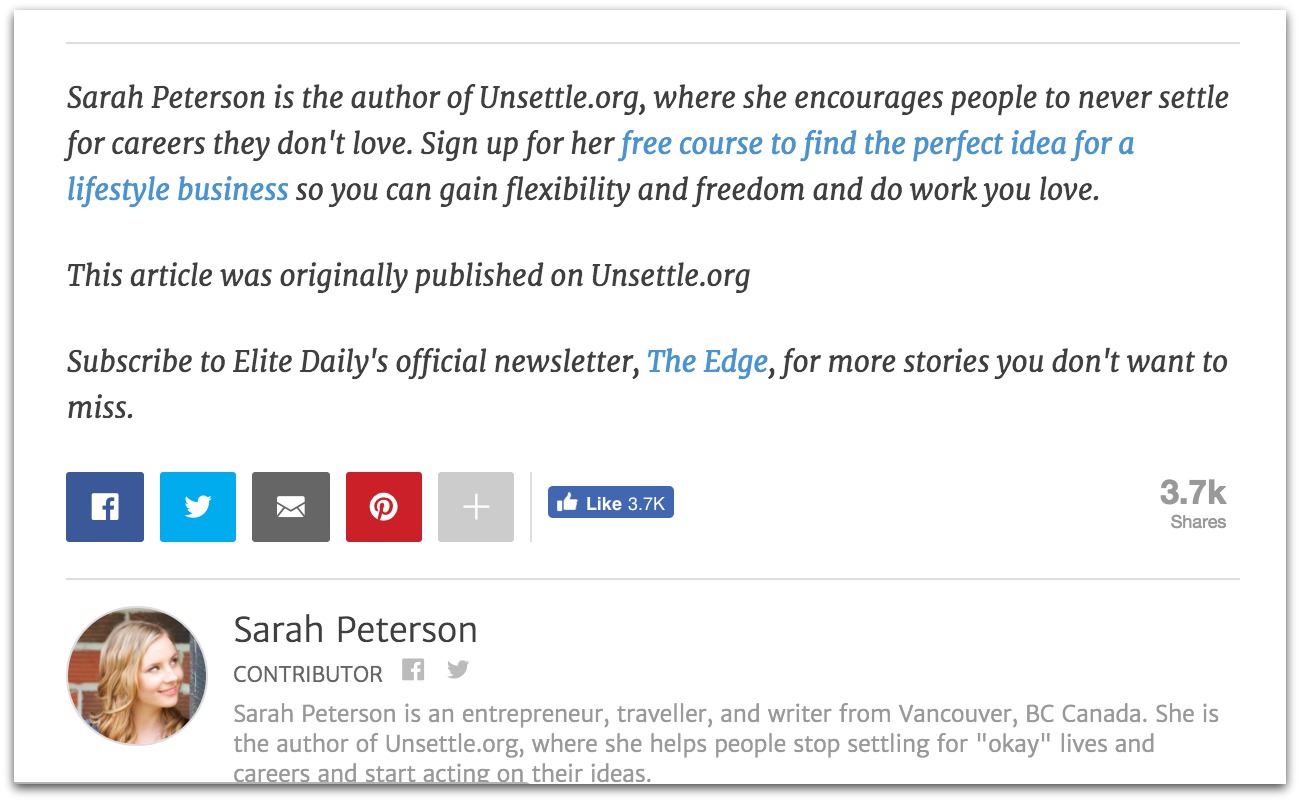
And I enjoy email opt-ins…Without ever having to mess around with growing my website traffic. In fact, this helps me grow my traffic on autopilot.
Nifty, right?
Not every article I republish drives hundreds of email subscribers (sometimes they only bring in 20 or 100), but they do build backlinks and social proof and build awareness about my work.
Resources: Find out more about exactly how to execute this strategy in my guide How To Get Featured on Large Publications (Without Guest Posting).
Strategy #2: Host a Viral Giveaway For Rapid List Growth
Some of the strategies in this guide yield a few emails every time you action them, but they don’t take very long to execute.
Some of them require more elbow grease from you but bring in more emails overall.
And then there’s this strategy.
Of all the strategies in this guide, this yields the highest results vs. time spent. Julien used giveaways to add 2,200 people to his email list in just 3 days.
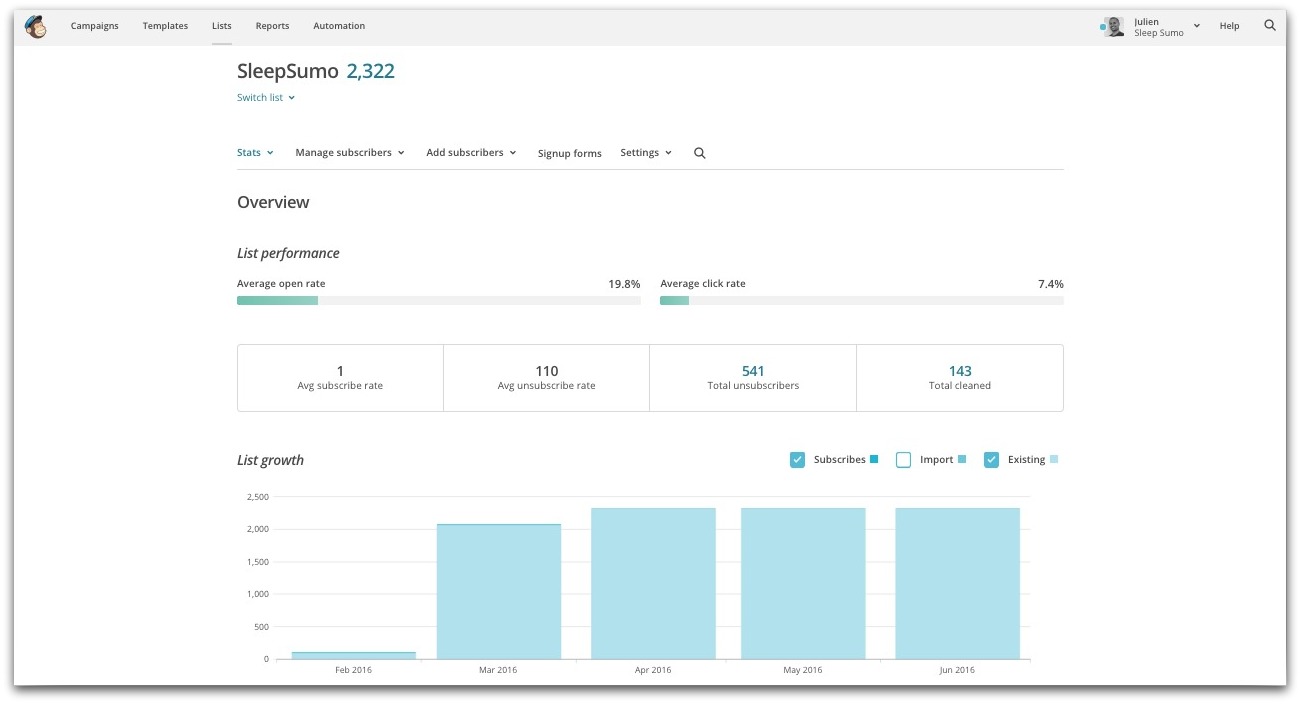
He did so:
- Without having any special connections
- Without having to spend money on the giveaway prize
- Without having any traffic to his website.
In fact, his site was brand new, and giveaways helped him grow from 0-10,000 visitors per month in just 30 days.
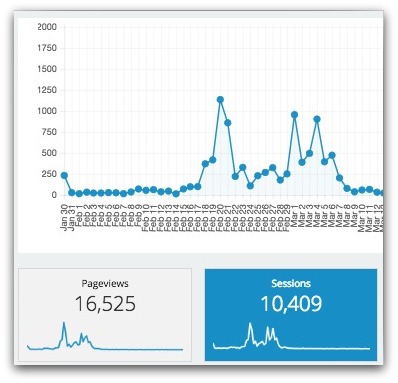
To pull this off you need two things:
- To give away something highly related only to your website. No iPads or Amazon gift cards. This will just leave you with tons of low-value subscribers who don’t care about what you do.
- To work with brands that reach a large audience you want to reach. These brands will help you promote your giveaway (because they’re getting exposure, too), thus reaching a larger audience.
You don’t need a bunch of pre-existing fans or any authority.
Start by approaching some brands to give away products that are unique to your target audience or customers, and asking them to work with you to get the product for free and give them exposure:
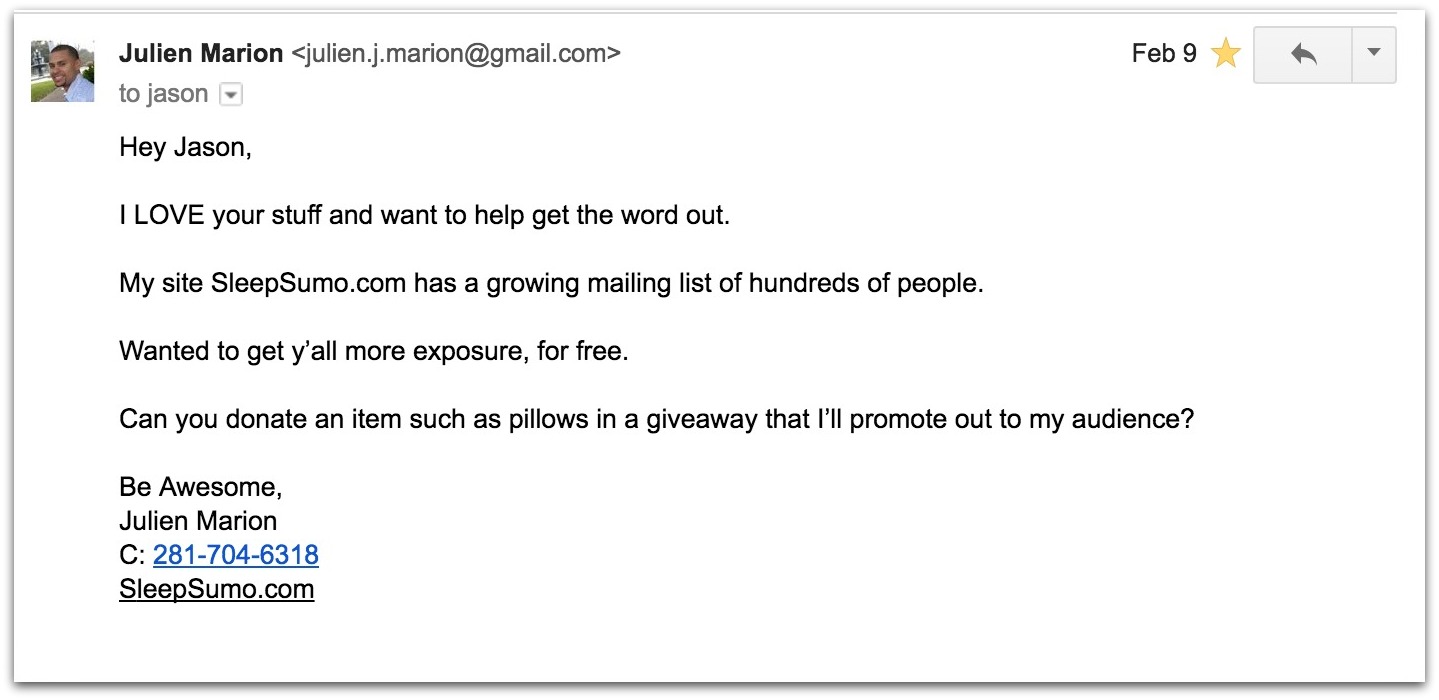
Then, set up the giveaway using a plugin like KingSumo or Rafflecopter:
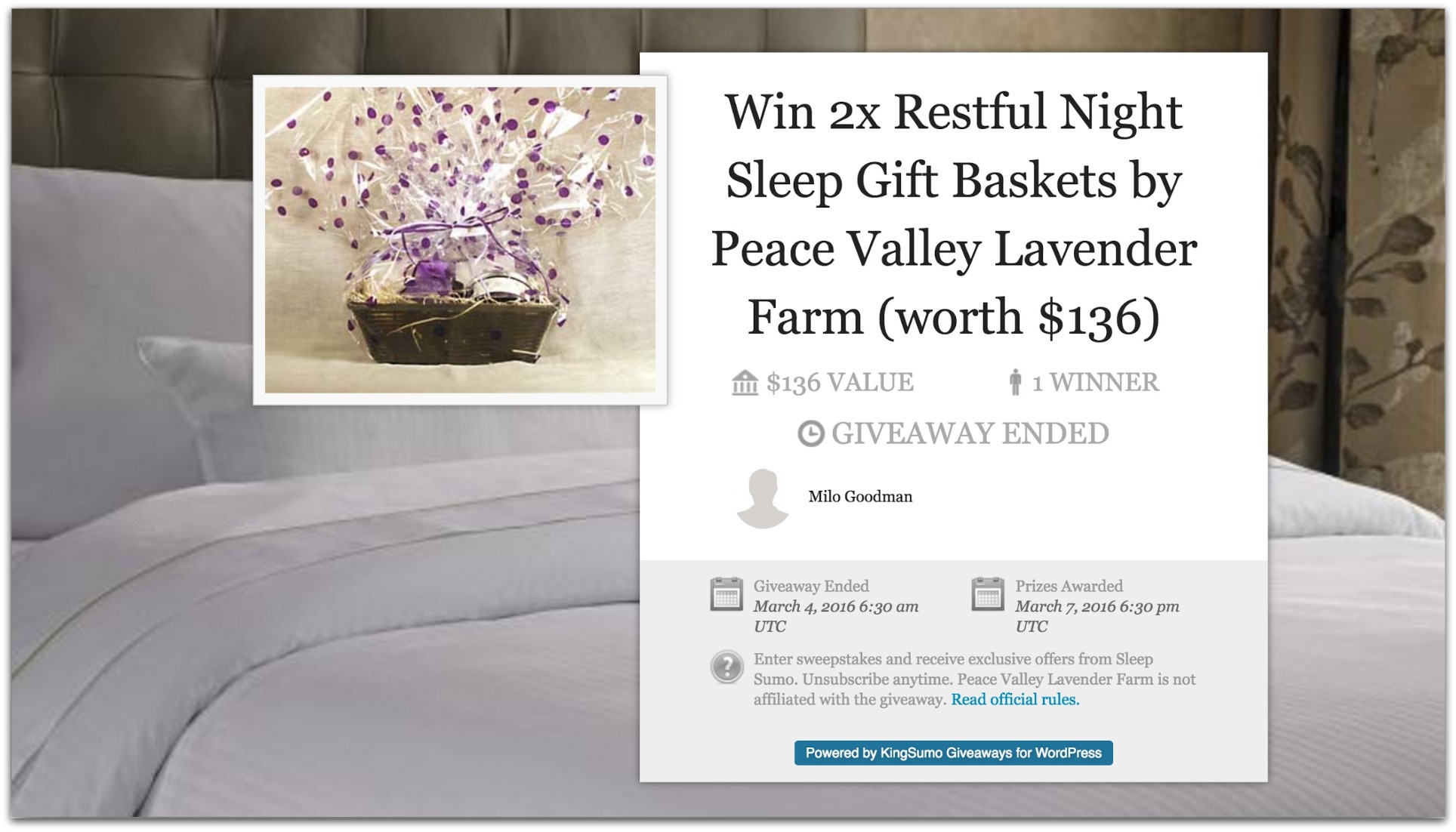
Promote the giveaway by:
- Asking the companies you’re working with to share it on social media
- Email it to their email lists
- Submitting it to giveaway sites
- Promoting it to any pre existing audience you have (even if it’s small).
Both Rafflecopter and KingSumo allow for participants to Tweet or share the giveaway for extra entries:
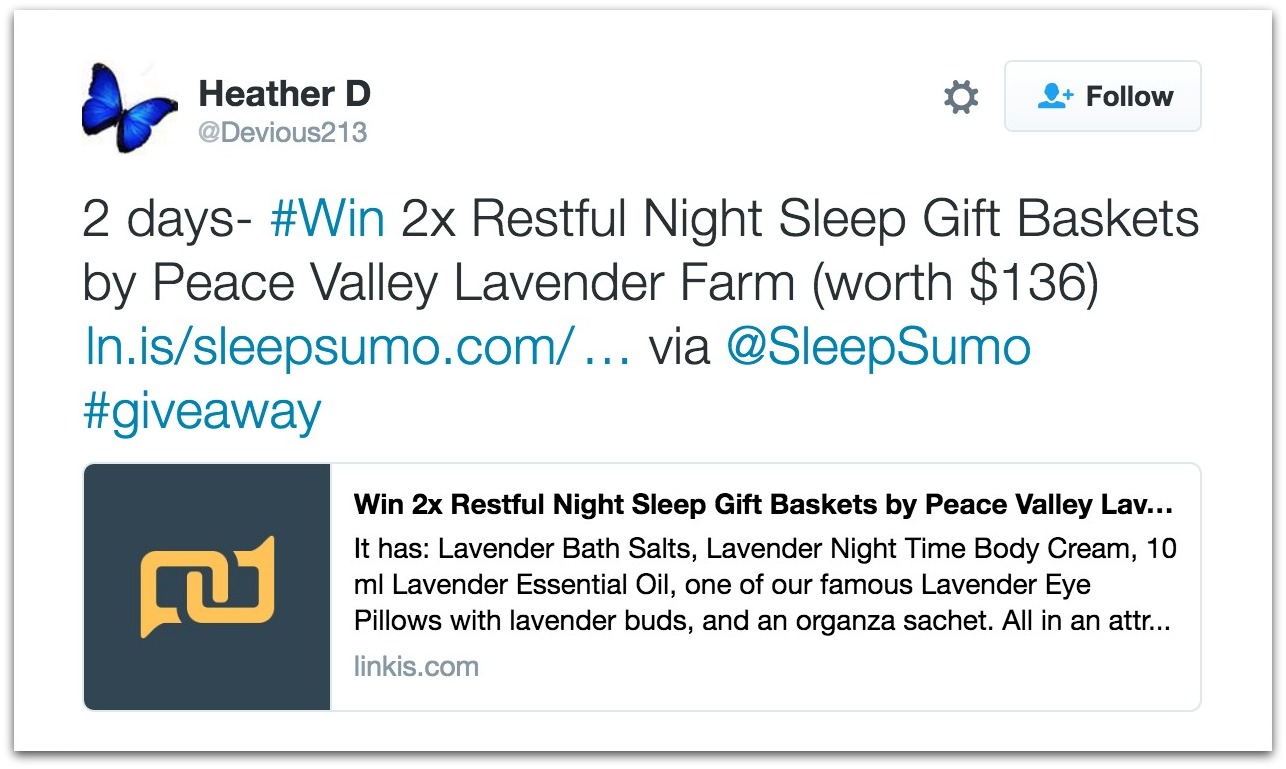
Building virality right in.
Watch your email subscribers soar.
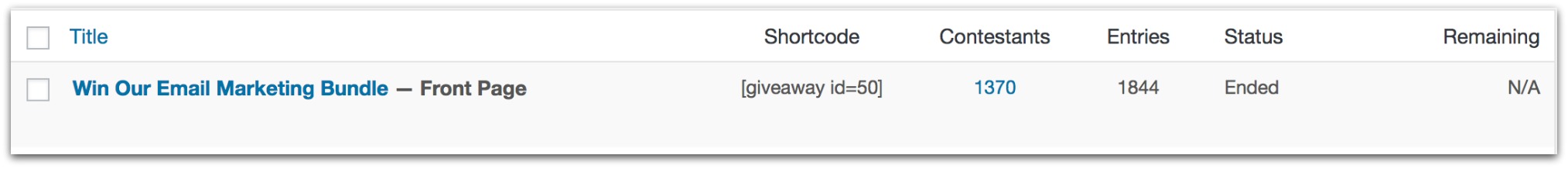
And rinse and repeat every couple of months to blow that list up.
Resources: For step-by-step guidance on running a list building giveaway, check out Growing a Site from 0 to 10k Visitors in a Month: Noah Kagan Edition.
Strategy #3: Answer Your Audience’s Most Burning Questions
Building an email list is as simple as finding where your target audience/customers are and getting in front of them.
Most audiences are on Quora, which means you should be, too.
Create a Quora profile including a relevant call to action to get your opt-in offer, like Josh Fetcher’s from Autopilot:
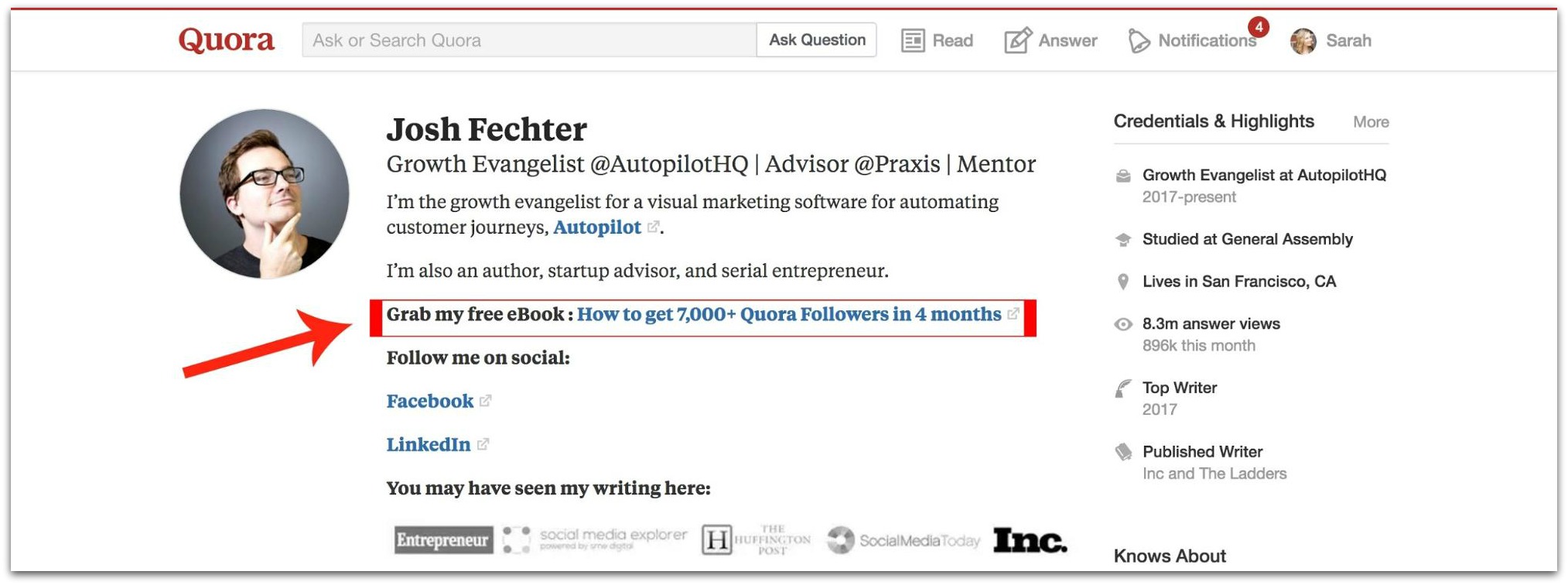
Begin answering questions that have a 7:1 ratio of followers to the number of answers provided, many followers (100+) with few answers or poorly written answers, and questions that you can add a personal image to:
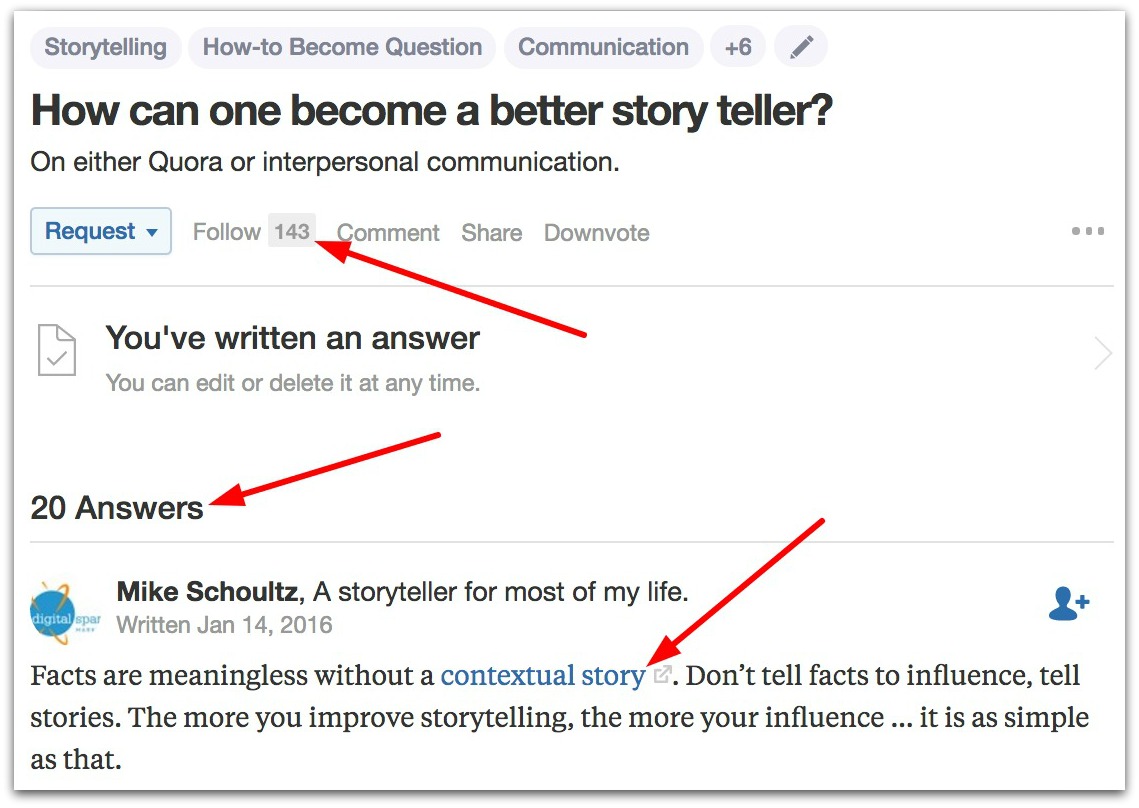
Do not put links in your answer upfront (like the example above). This will be seen as spammy.
Instead, craft high-quality, well written answers to questions related to your industry. Don’t backlink until at least ⅔ of the way down your answer.
Remember, the point is to grow your email list and every link you include is a call to action.
Then, link to your call to action at the end of your answer: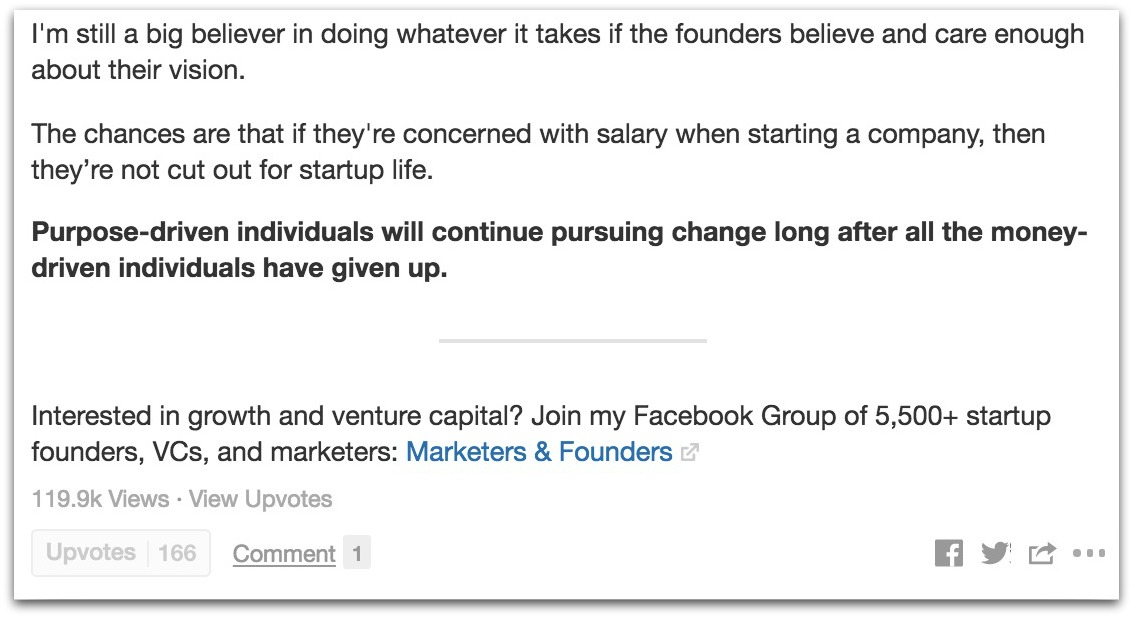
Josh’s call to action was to join his Facebook group Marketers and Founders, but yours can be your call to action to join your content upgrade or email list.
Rinse and repeat this daily for best results.
Resources: You can find more information about how to grow your audience on Quora with You can also use the Kissmetrics Quora marketing guide.
Strategy #4: Use The Internet’s Biggest Social Network
Facebook has it all:
- It was responsible for nearly 30% of all social shares online in 2015
- It has 1.86 billion active monthly users
- It’s an engaged platform that captures your audience at the right time (when they’re relaxed and looking for information).
The only problem: your Facebook page has terrible organic reach. Every page does. Meaning that Facebook’s algorithm makes it so hardly anybody will see your posts.
That’s why I’m not talking about using your Facebook page to grow your list…
I’m talking about using Facebook groups.
But let’s be real. You can’t just go into Facebook groups and spam them with links to your opt-in offer.
Instead, you want to go into Facebook groups and make high value posts around your blog topic.
Then, readers of those high-value posts can find your Facebook page and opt-in through your profile.
Here’s how.
Link your Facebook profile to your Facebook page:
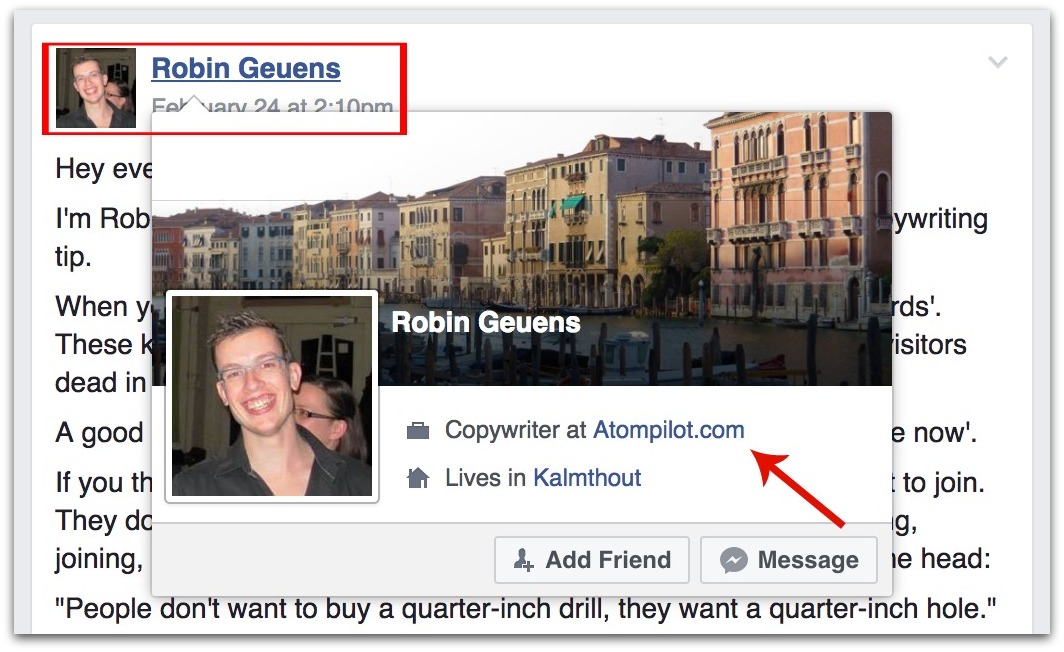
When people hover over your name, they can click on your link to go to your page and therefore your website.
Post a high-value opt-in offer on the front page of your website:
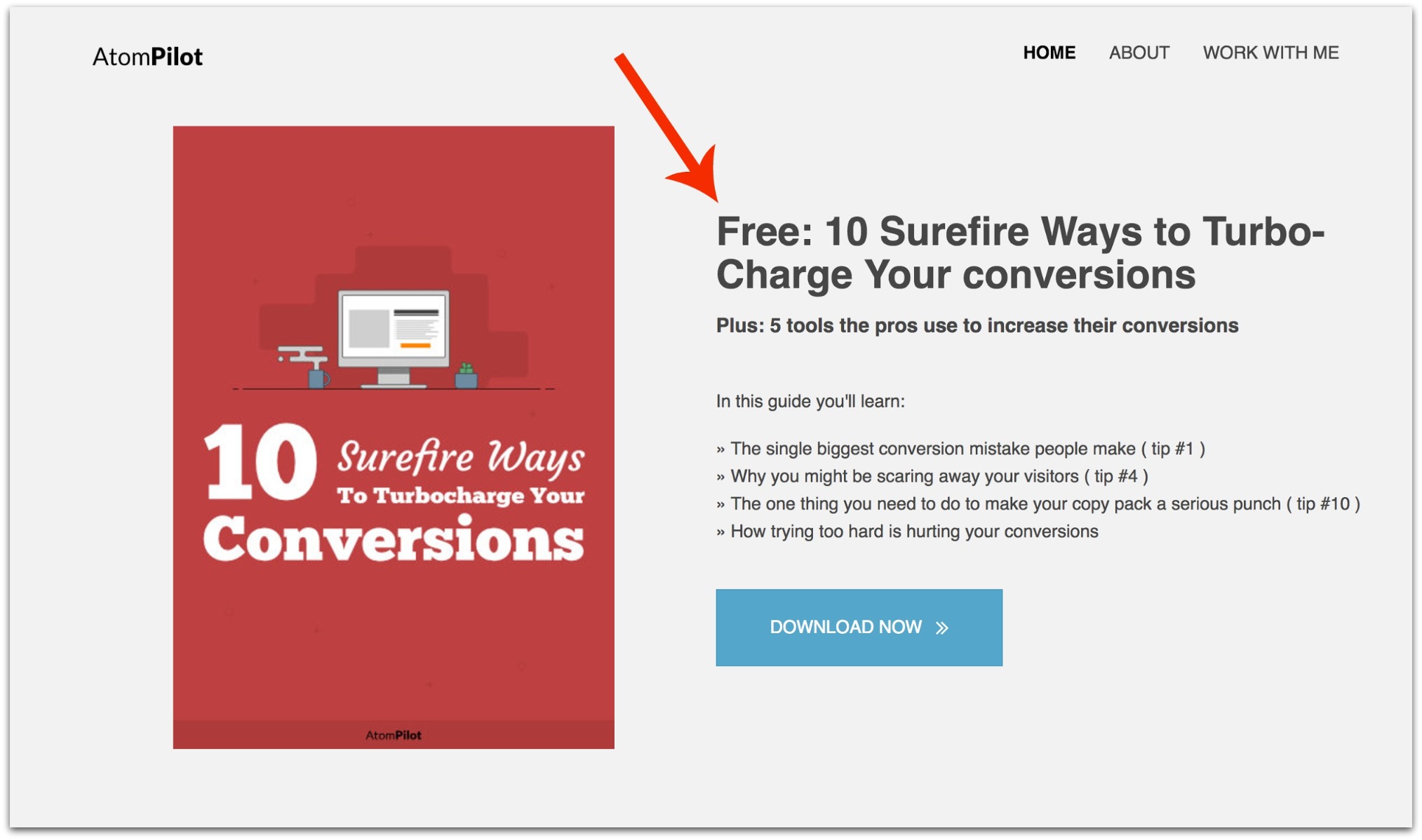
Find relevant Facebook groups that you can contribute to and begin posting super useful content. Do not be spammy.
- Introduce yourself and what you do
- Mention that you have a blog or website
- Don’t ask for anything in return:
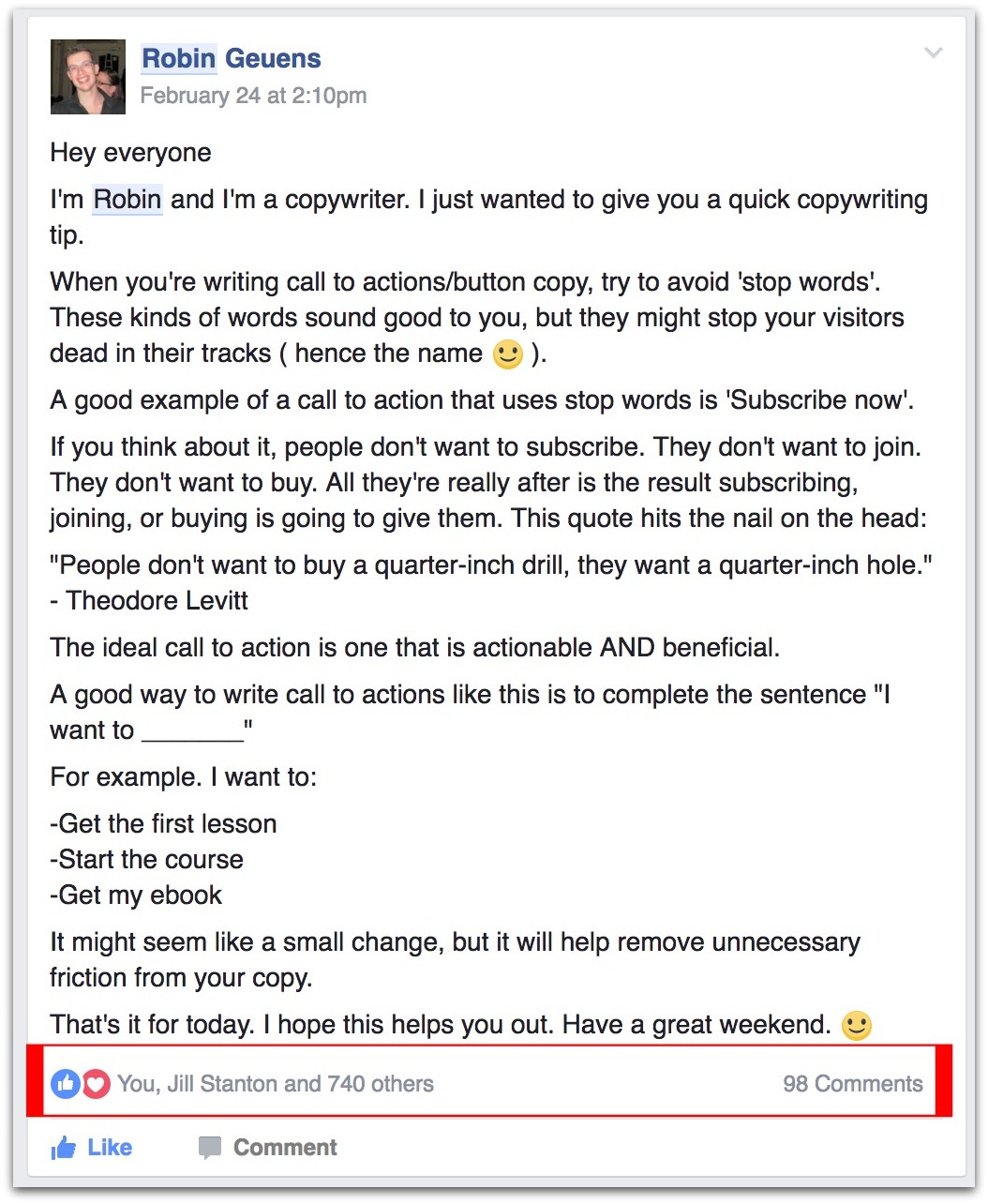
Your strategy should be to leave useful, high-value tips and strategies consistently in Facebook groups.
If group members like what you’re doing and are the right audience, they’ll click on that Facebook page link, end up on your website and sign up for your opt-in offer.
Rinse, repeat, and watch your email list grow.
Protip: This is also a bulletproof strategy for growing a freelancing business (some people have used it to grow their freelancing services from 0 – $10,000/month).
In the example above, Robin was using this strategy to develop authority in copywriting, but he saw an unexpected benefit: traffic to his site and email subscribers on his list.
Resources: Learn everything you need to know about growing your audience and email subscribers on Facebook in our guide Using (Free) Facebook Marketing For Massive Site Traffic: A Sumo-Sized Guide.
Strategy #5: Cultivate a Highly Engaged Group of Fans
So let’s say you don’t want to grow your list using somebody else’s Facebook group.
Maybe that’s because you know the power of Facebook groups and want to grow your own. Smart cookie.
Starting your own Facebook group can be a huge driver of leads. Kimra Luna has quoted that her Facebook group drives 99% of her customers… and that’s on a 1.2 million dollar launch.
You can bet that most of those leads started as email subscribers who signed up through her group.
So if you’re starting a Facebook group, set it up to collect emails right away.
Pin a post about your opt-in offer to the top of the group:
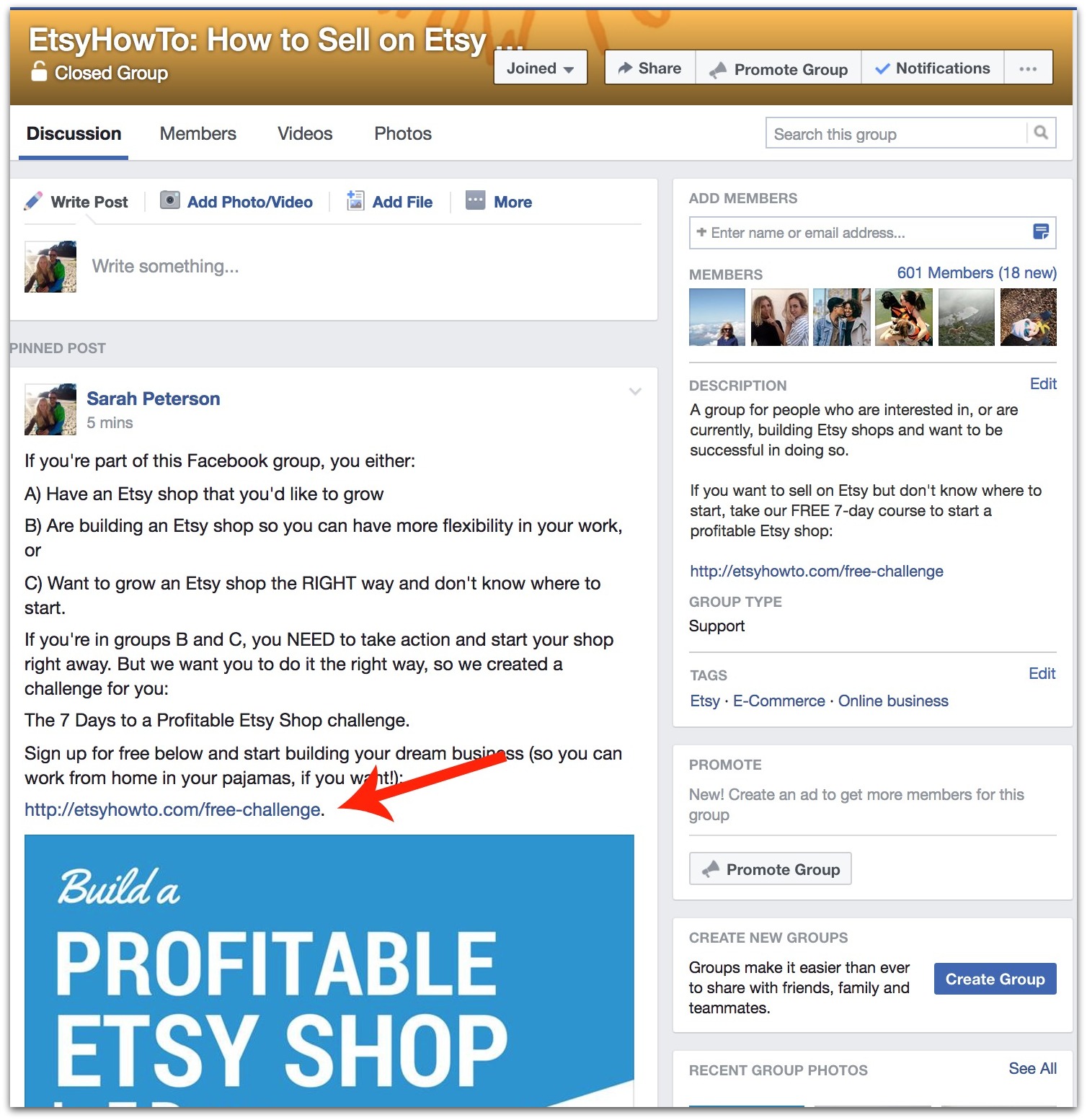
Mention your offer in your group description:
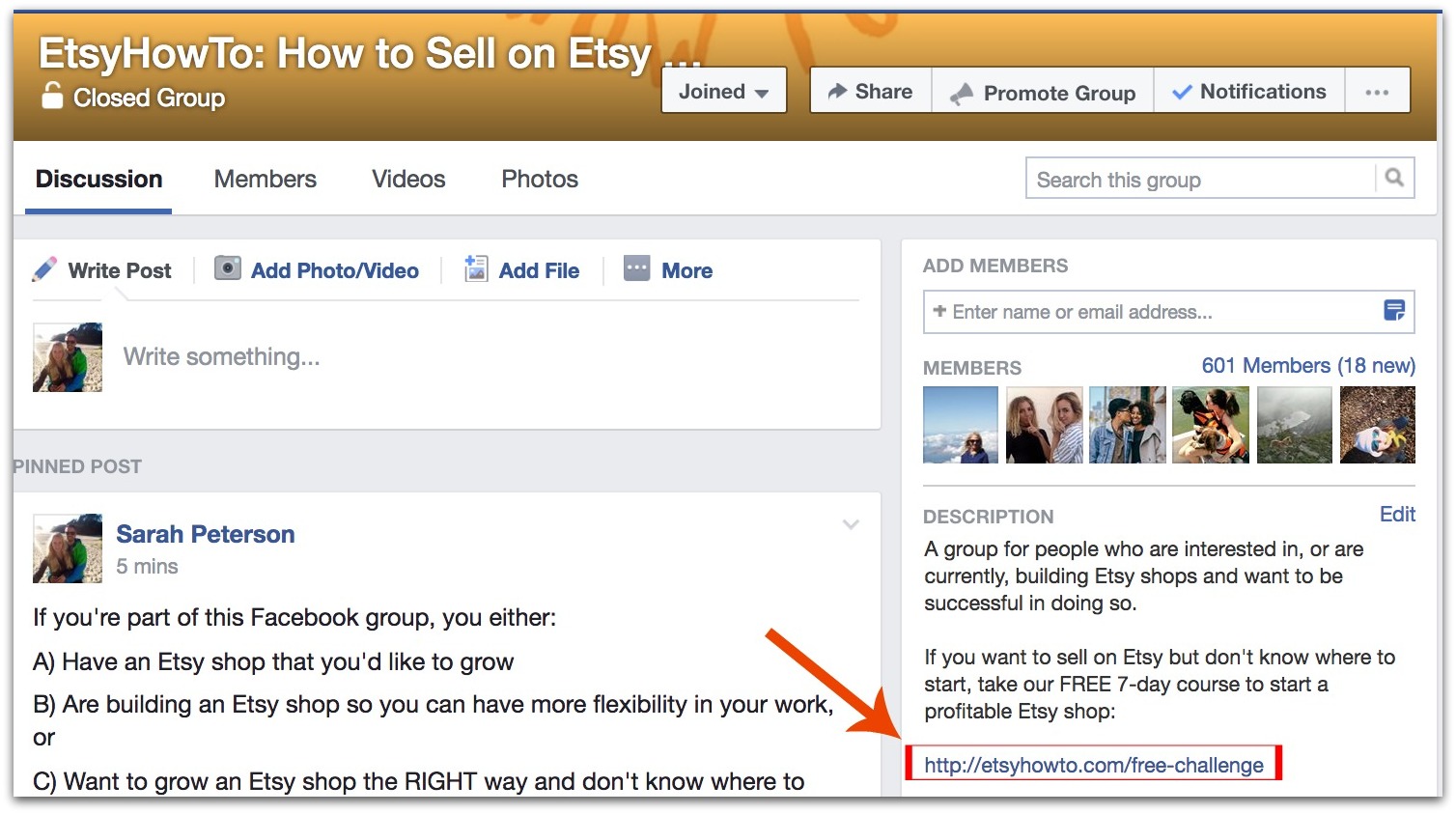
And even in your group cover photo:

You can get your initial members by inviting people to the group through the “Add Members” function, or paying a small amount to boost the group in front of a targeted audience:
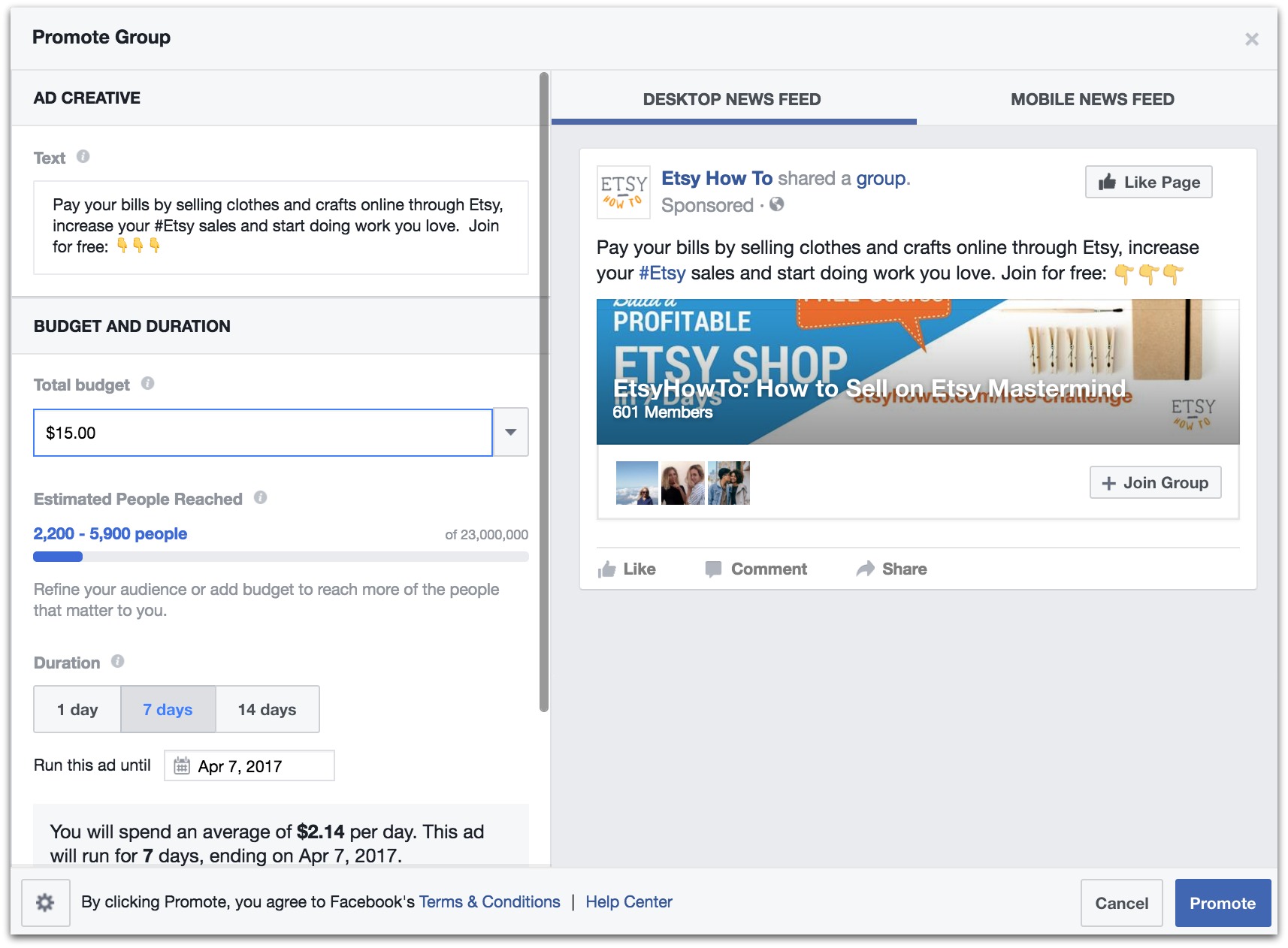
When we first started our private Sumo Facebook group, we spent $100 to boost it, which drove the first 100-150 members.
Remember — these are 100-150 highly engaged target customers.
After you’ve engaged with your group and there’s active discussion, you can post call to action posts for your opt-in offer. Facebook groups are a huge asset for your business aside from the ability to collect email subscribers, but this is yet another benefit of them.
Resources: Learn how to start and grow a Facebook group by finding instructions in our guide Using (Free) Facebook Marketing For Massive Site Traffic: A Sumo-Sized Guide.
Strategy #6: Harness the Power of The Fastest Growing Social Platform
In 2016, I was challenged by Sumo…
"Pick a platform we’re not on yet and grow it rapidly. Set a traffic goal and make a plan." Immediately, I set my sights on Instagram. I’d seen friends use Instagram to:
- Build following from 0-10,000 in a month
- Build their email lists with Instagram like nobody’s business
- Drive massive traffic back to their websites
- Create sales-generating machines for their ecommerce shops.
So I set out to grow our following rapidly, and managed to do so: 0-50,000 in just 90 days with Instagram marketing.
And the purpose of this? To generate “leads”.
We post appealing and inspiring content, mixed with a “call to action” (CTA) post:
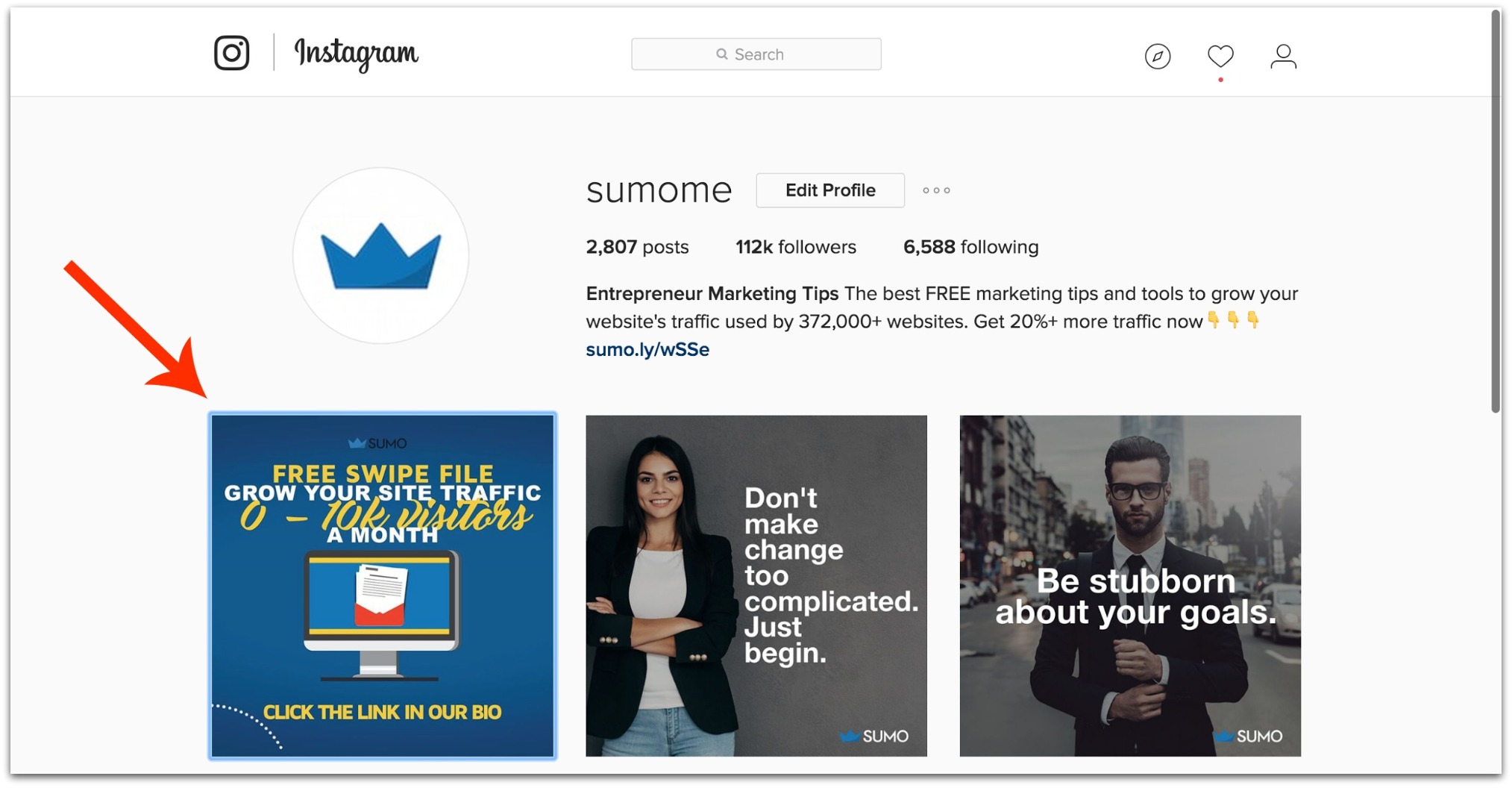
With a high-value opt-in offer, asking our followers to a trackable URL with a source code:
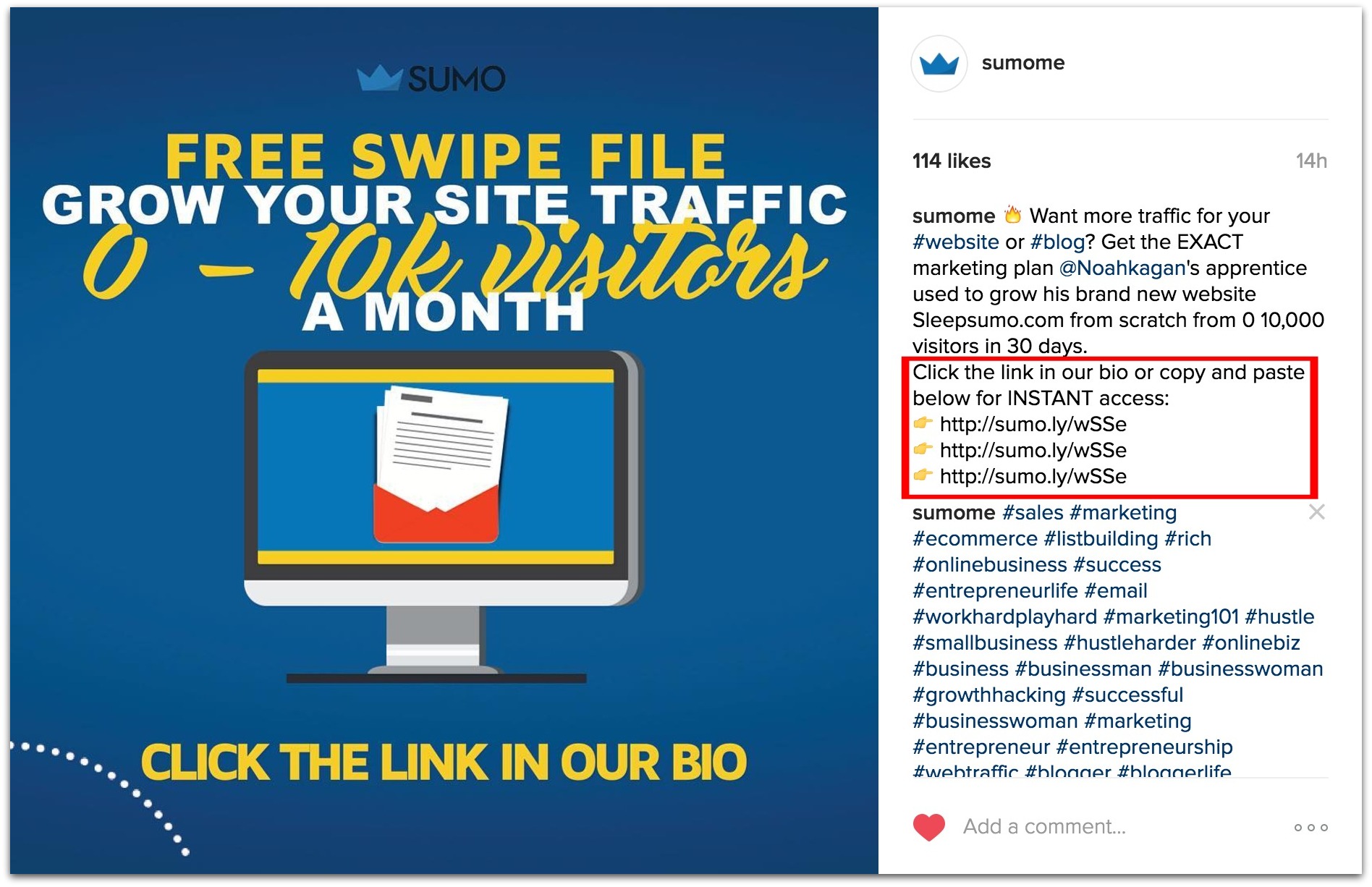
Which sends them to a simple landing page to sign up:
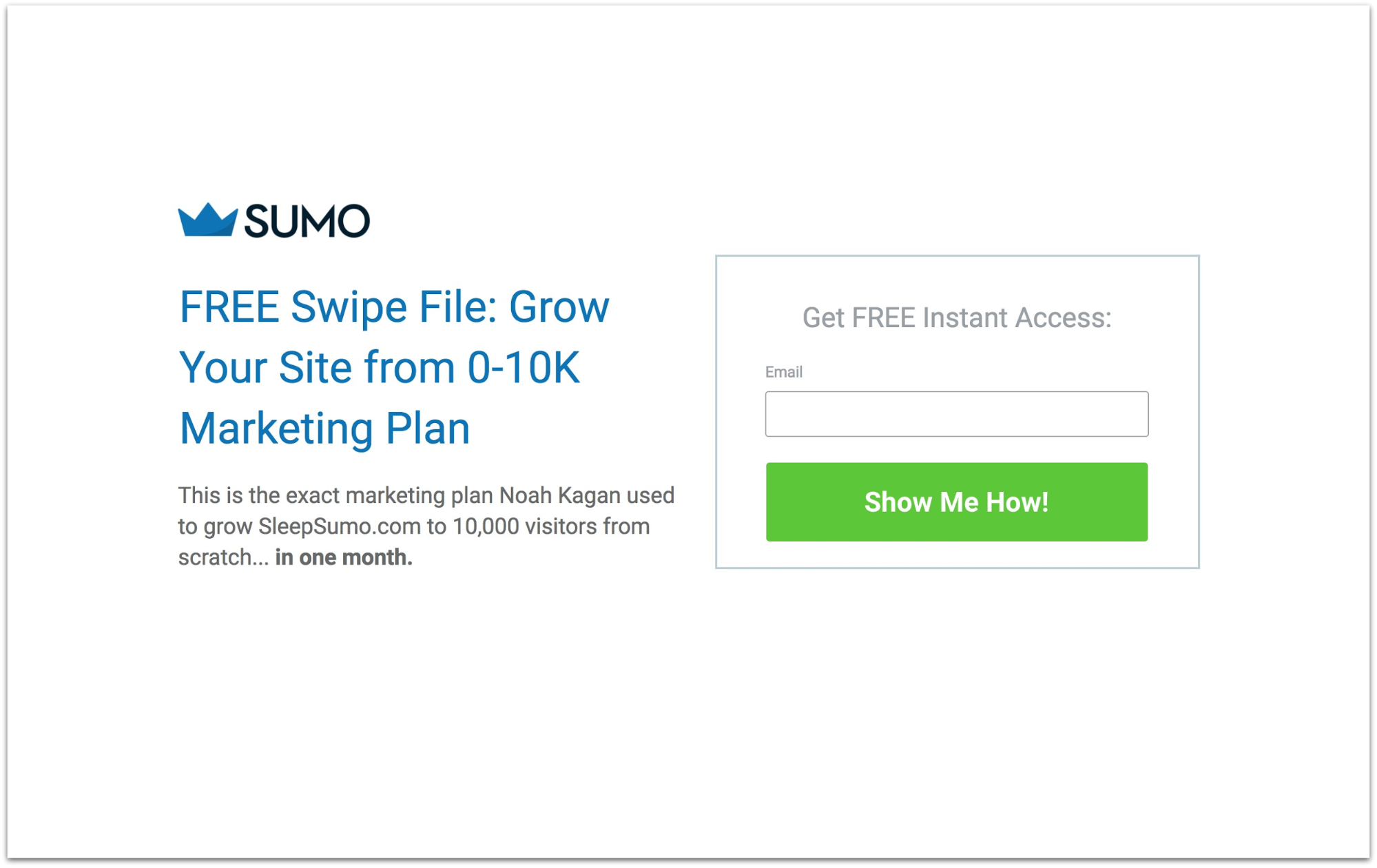
Driving subscribers without ever having them visit our website:
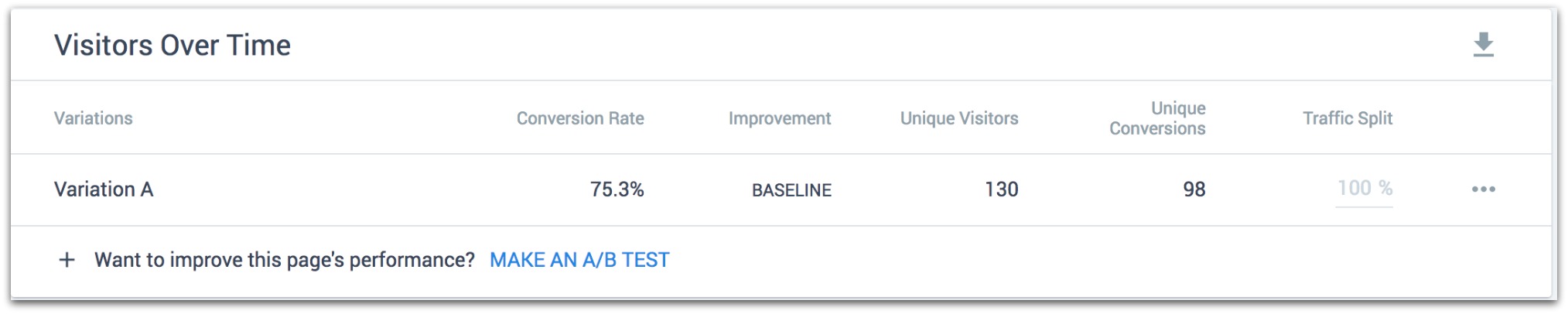
I do this every few days so we don’t spam our followers with a constant battery of CTA posts and add hundreds of new subscribers to our list every month.
You might wonder how you’re supposed to execute any of this if you don’t have any Instagram followers, but the good news is Instagram is hands down the easiest platform to grow a following on in 2017.
Resources: Learn literally every single piece of information you need to know about dominating Instagram in our guide Drive Massive Traffic with Instagram Marketing: A Sumo-Sized Guide. This is the only guide you'll ever need to read on the topic.
Strategy #7: Take Advantage of Other People’s Traffic
There’s one strategy that universally works for landing more email subscribers…
Content upgrades.
A content upgrade is a free complementary piece of content that “upgrades” the original piece (whether that’s a video, podcast episode or article), offered in exchange for an email address.
Usually the process goes something like this:
Step 1: Write a evergreen high-value article for your website.
Step 2: Create a complementary content upgrade to give away in exchange for email addresses.
Step 3: Drive traffic to the piece of content.
Step 4: Collect massive amounts of emails.
Here's how we do it at Sumo:
My content upgrade on Drive Massive Traffic from Instagram: A Sumo-Sized Guide is a swipe file with Sumo’s Instagram marketing plan, an eBook with how to execute it, and standard operating procedures. 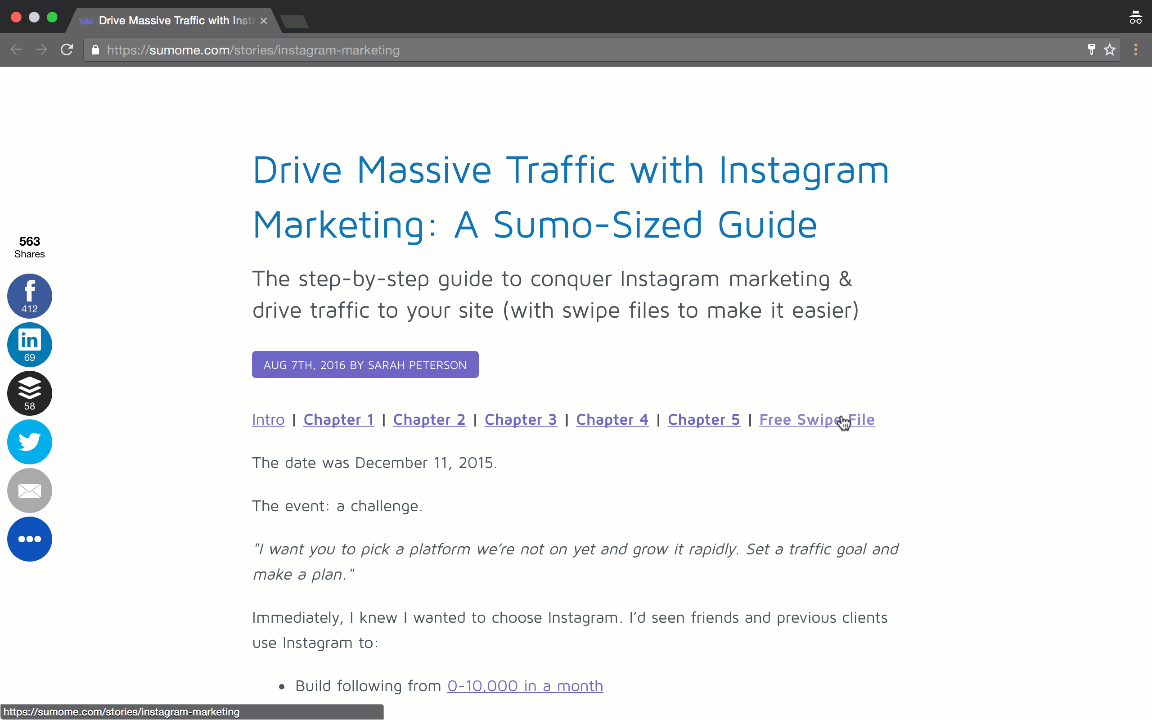
It’s collected over 7,500 emails alone, between the Click Trigger and Welcome Mat:

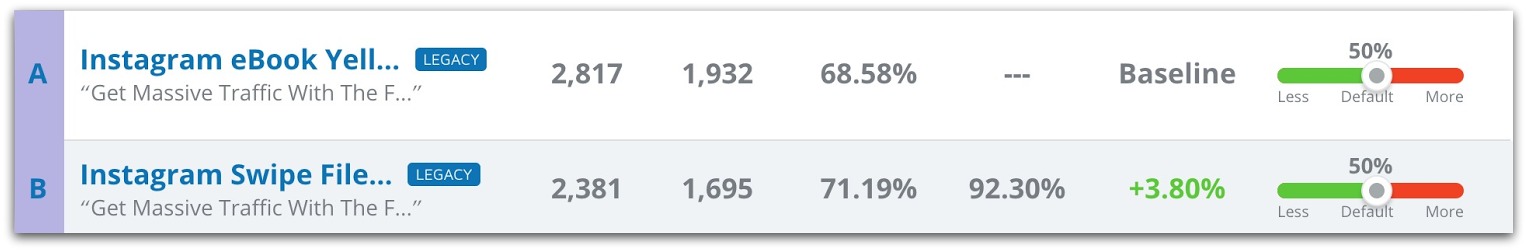
But what if you have no traffic to your site?You can still get massive amounts of emails from a content upgrade.
You’d just use another site’s traffic. And you do that through guest blogging. In this case, the process would look more like this…
Step 1: Write a evergreen valuable article for another high-traffic blog that reaches your target audience.
Step 2: Create a complementary content upgrade to give away in exchange for email addresses for your (one and only) bio link. 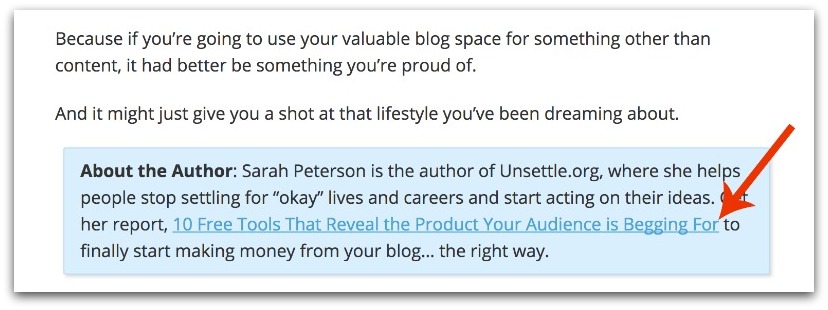
Protip: Make your call to action the only link in your author bio for your guest post.
Step 3: Collect massive amounts of emails.
The screenshot above shows my content upgrade for my guest post on Smart Blogger called 13 Reasons Why Blog Ads Suck for Monetizing Your Site (And What to Do Instead), which has brought in over 550 subscribers since it has been published:
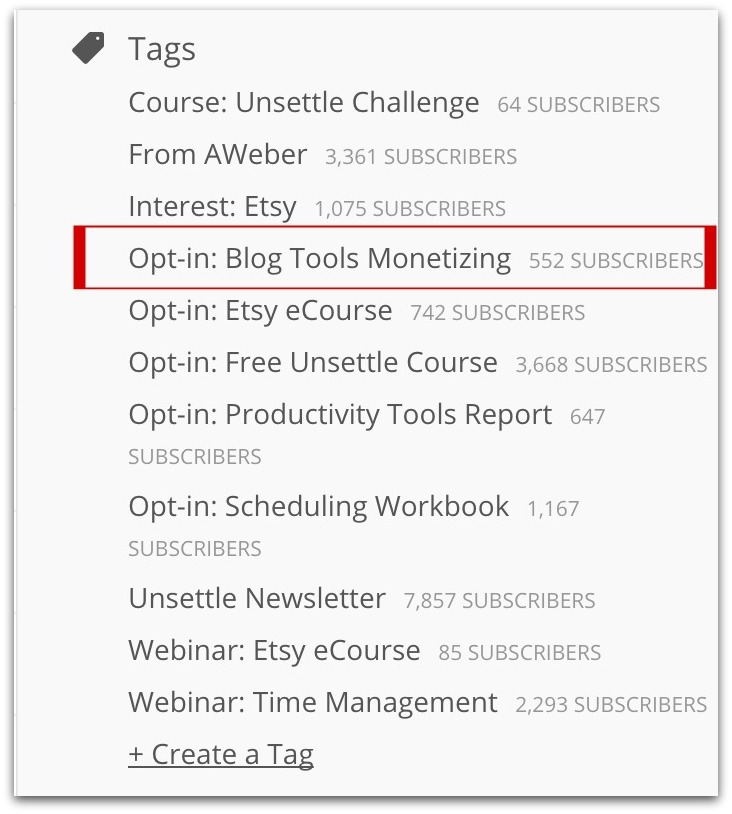
Guest blogging can build your email list, traffic, social proof, search engine optimization and your relationship with other blogs.
It’s foolproof.
Resources: Don’t even bother guest posting until you read The 7 Step Guest Posting Process to Guarantee Email List Growth. And make sure you create the right content upgrade for your guest post by checking out The Definitive Guide to Content Upgrade: What We Learned Analyzing 100,000 Opt-Ins.
Strategy #8: Share Your Opt-Ins on Twitter
Most people just use Twitter to share their old content. Over and over and over again…

So much so that it’s often ignored (and pisses off your Twitter followers, but that’s another story). But there’s another way to use Twitter. A better way.
Tweet your opt-in offers/calls to action.
Your opt-in offers are just pieces of gated content that you give away in exchange for emails, so if you’re Tweeting blog articles, why not Tweet opt-ins too? Like Pat Flynn does:
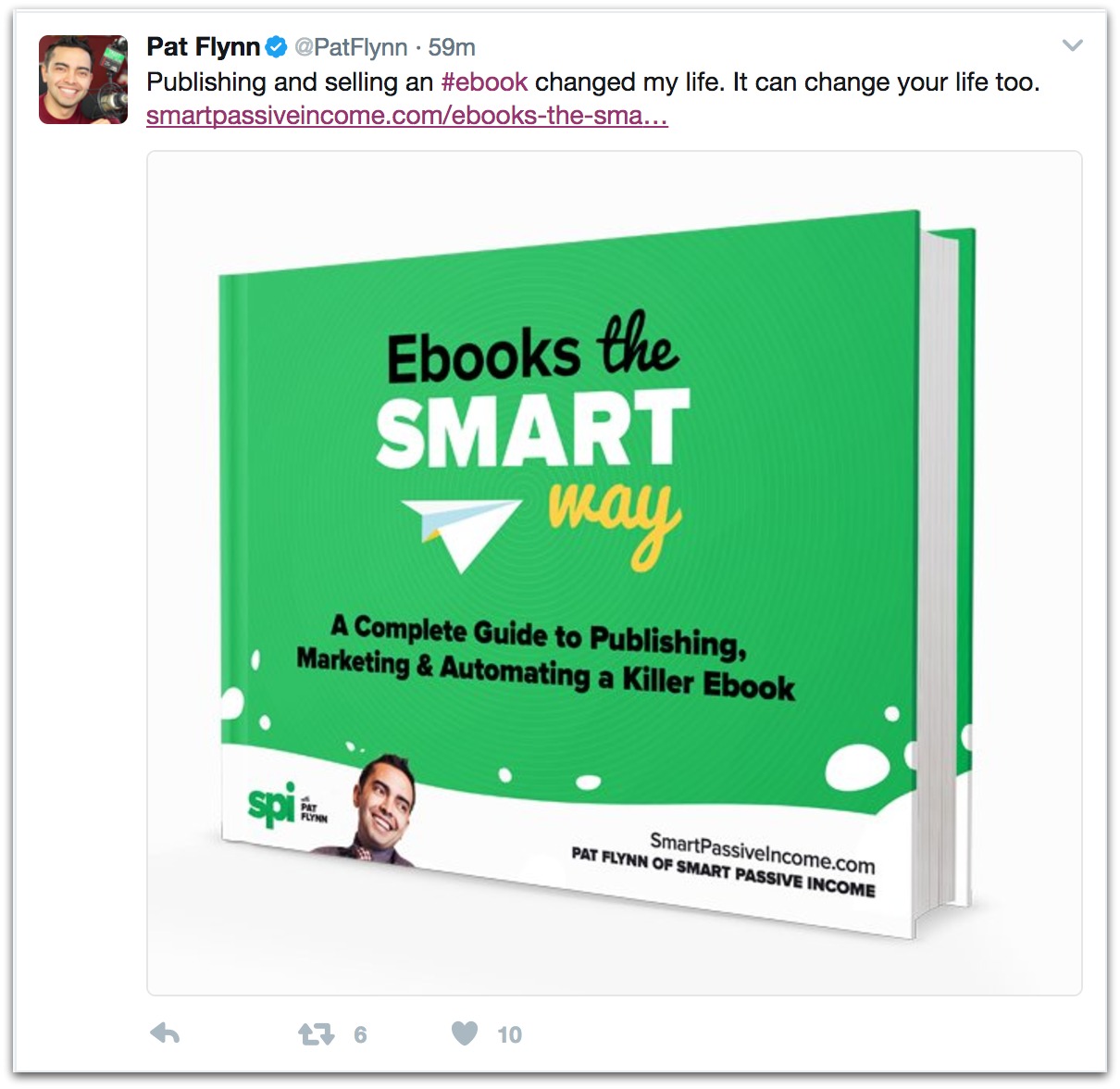
Which sends followers to a landing page with his free eBook:
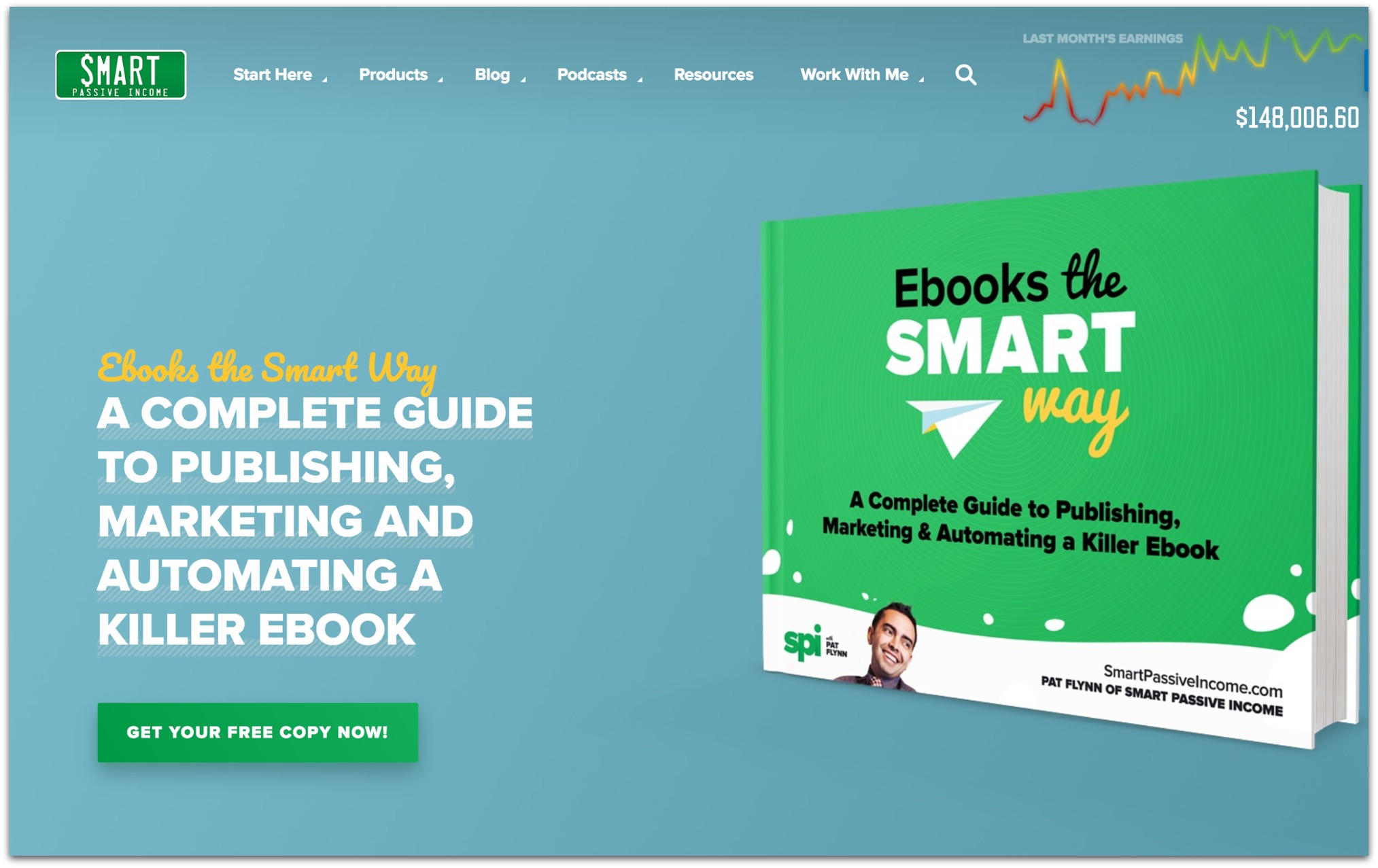
Where they sign up for free access to the opt-in offer. Carrie from Careful Cents also does this…
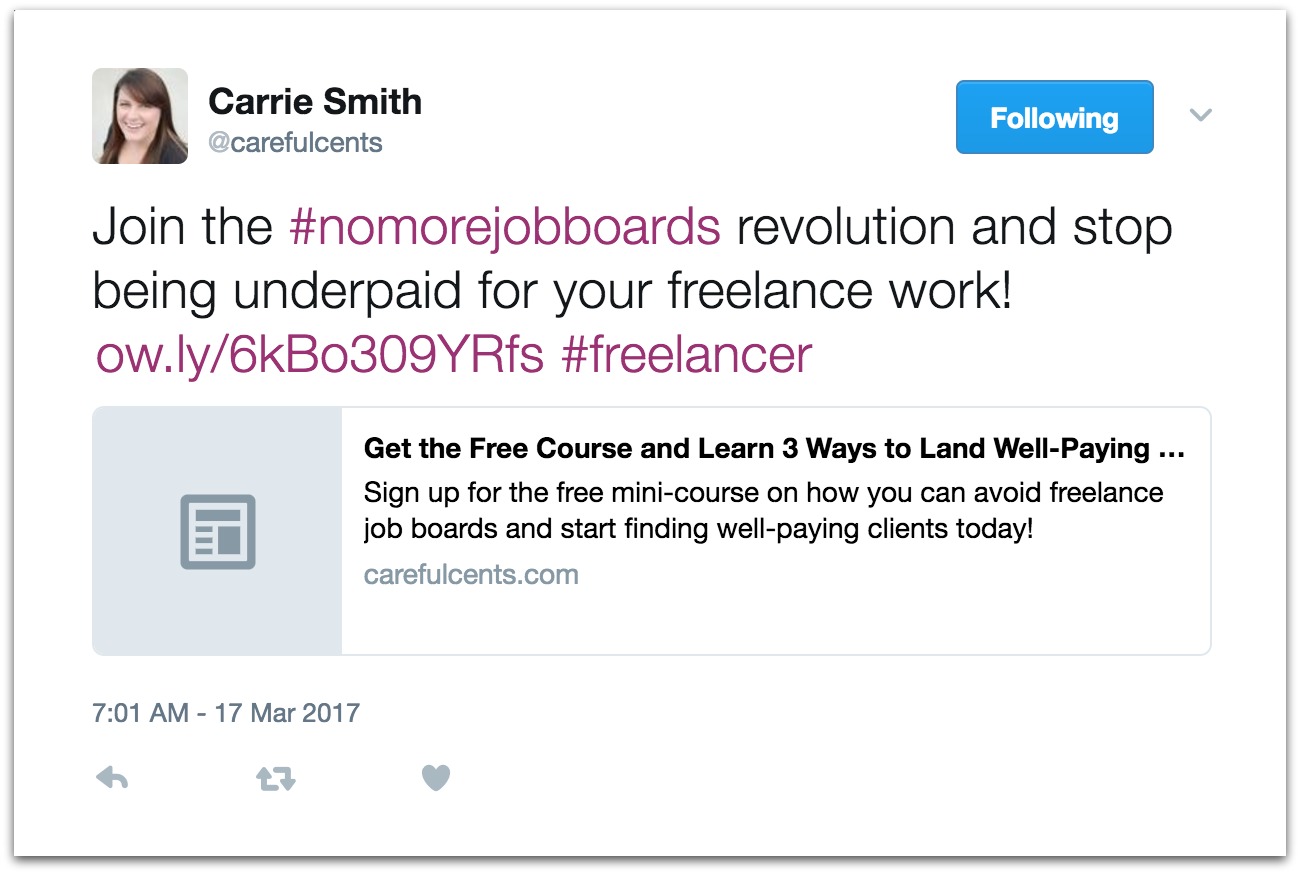
Inviting her followers to join her free course.
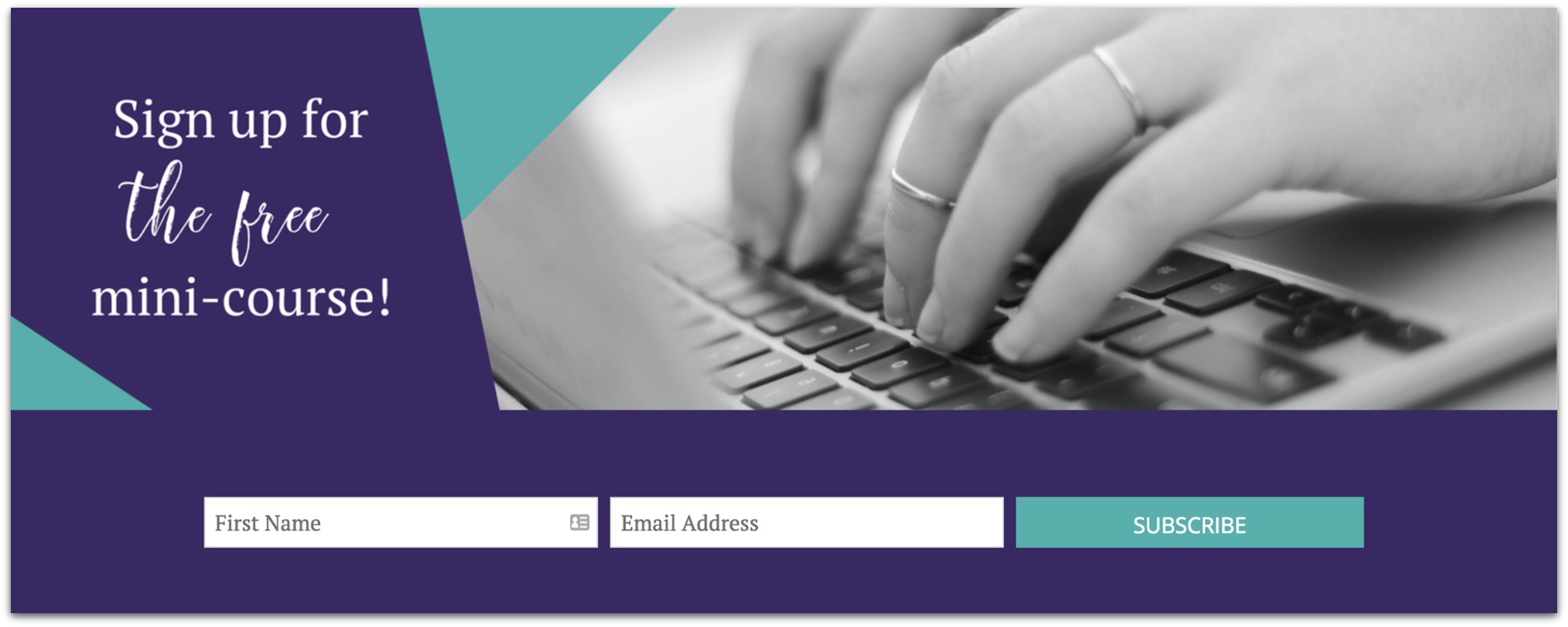
Instead of just relying on her Twitter followers to somehow find her website and opt-ins through regular content Tweets.
Resources: Check out how Sumo’s CEO Noah Kagan does this in his guide How to Get More Email Subscribers.
Strategy #9: Create Engaging Visual Content
If you have no traffic, you need to get in front of your audience where they already are… and hint: that’s not your website.
Enter SlideShare.
SlideShare is the #1 visual content marketing platform in the world driving over 70 million visitors per month, yet only 15% of marketers use it.
Eugene Cheng uses SlideShare to get over 400 new email subscribers per month, and you can, too.
First, set up a SlideShare account. SlideShare is owned by LinkedIn, so if you already have a LinkedIn profile, you can skip this.
Second, create a presentation on Google Slides using free themes or templates. Use your most popular piece of content and break it into slides. If you don’t have any popular content, look at the most popular SlideShares in your industry to see what SlideShare’s audience is responding to:
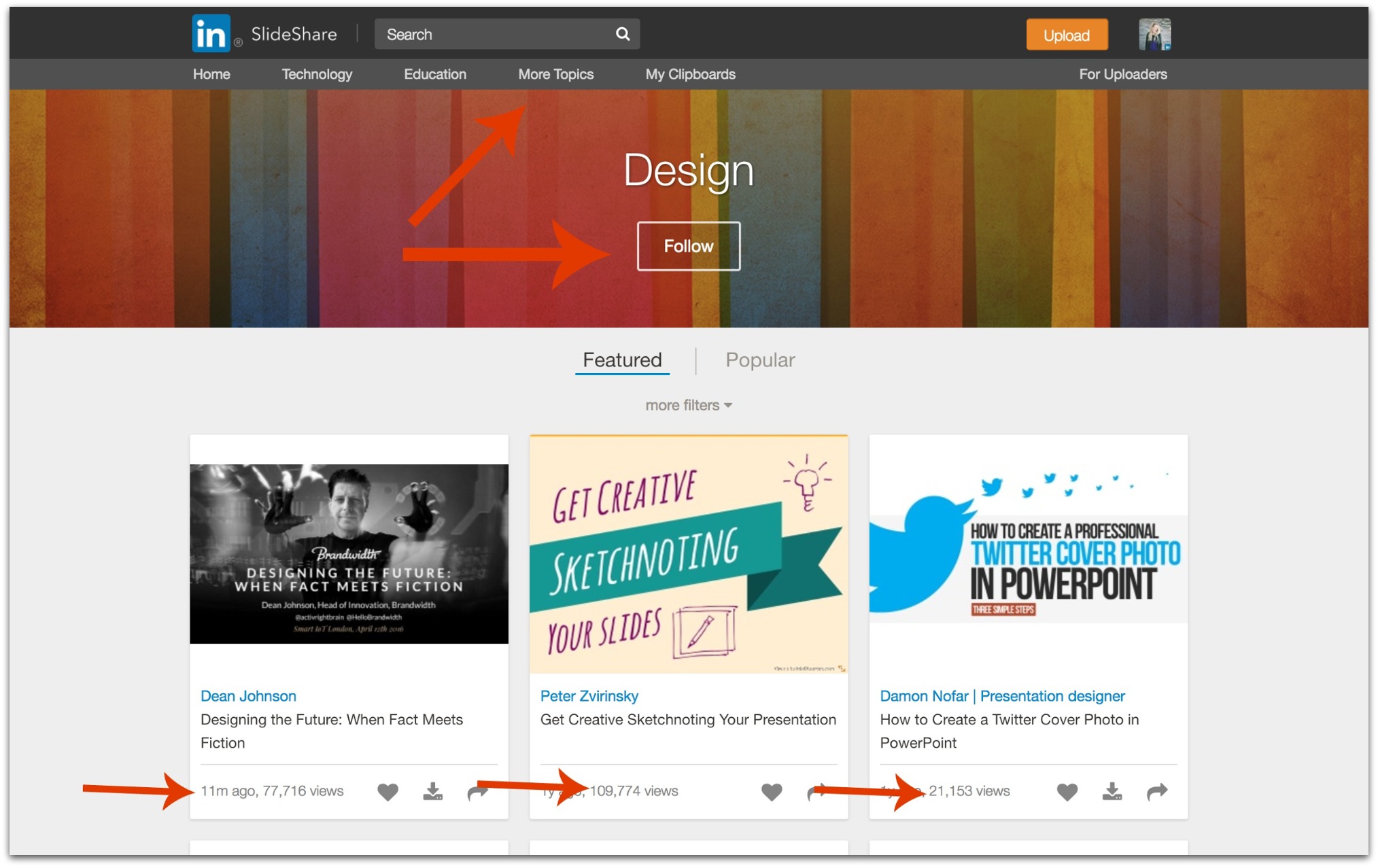
Use these topics as inspiration for your first SlideShare.
Next, add a call to action to your content upgrade or opt-in offer to your SlideShare. You won’t get email subscribers if you don’t (you guessed it!) ask for emails.
Check out how Donna Moritz from Socially Sorted has done this on her SlideShare presentations as the call to action on her final two slides. First, she teases the call to action…

“Now that they are already committed to finding out by clicking, the next slide makes it more irresistible… The next slide gives the call to action 'Read More here and Grab Your Cheatsheet'.”
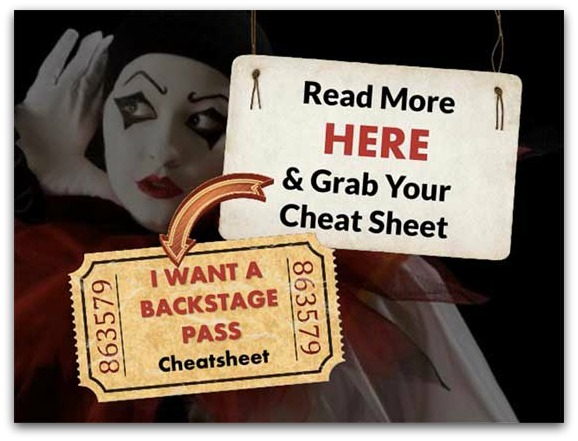
Have your viewers click onto a link directly to your landing page to get your freebie.
If you have a budget, you could use SlideShare’s paid account to directly integrate your email forms if you use Hubspot or Marketo. But instead, you could use this as an opportunity to drive traffic to your landing page or content and collect emails there.
Next, upload the SlideShare and do your best to promote it.
SlideShare acts as a search engine so you can get exposure to your presentation through that, but they also curate the top SlideShare’s on their homepage. If you land on that, it’s like hitting the traffic and subscriber jackpot.
Resources: Find out how to grow your list and traffic with Donna’s article How To Use SlideShare To Attract 650k Views Of Your Content.
Strategy #10: Repurpose Your Content For Maximum Exposure
Publishing high-quality, useful content is one of the best ways to grow your traffic and email list.
But instead of the “publish and pray” approach, where you push your content out to the world and hope for it to get traffic, repurpose that content to maximize your list.
You can do so on Medium.
Medium is a content publishing community that reaches a far bigger audience than yours:
- Every month Medium users spend 4.5 million hours reading content on the platform
- Medium sees around 60 million visitors a month.
- There were 7.5 million posts published to Medium in 2016.
Not bad, right?
So to repurpose your content to Medium for email list growth, first, create a profile on Medium.
Then, choose your most popular piece of content to republish. In my example, I chose an article about becoming a digital nomad I wrote that was easily shareable and would go well on Medium.
Press the “Write a Story” button and copy and paste your popular content into the text box:
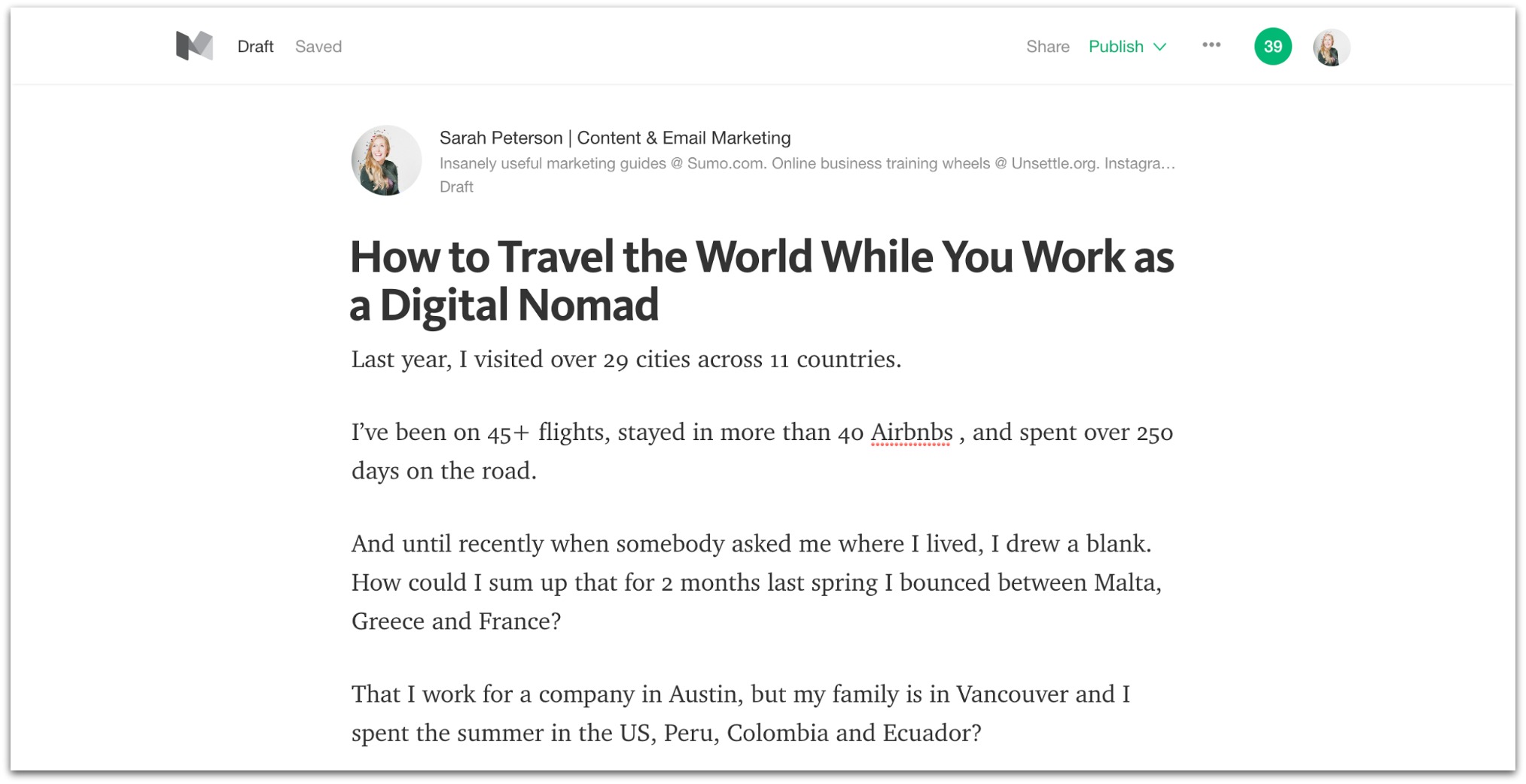
Change about 20% of the article, and the headline as well. Disperse links to your content throughout the article, and include a call to action to sign up for your email list:
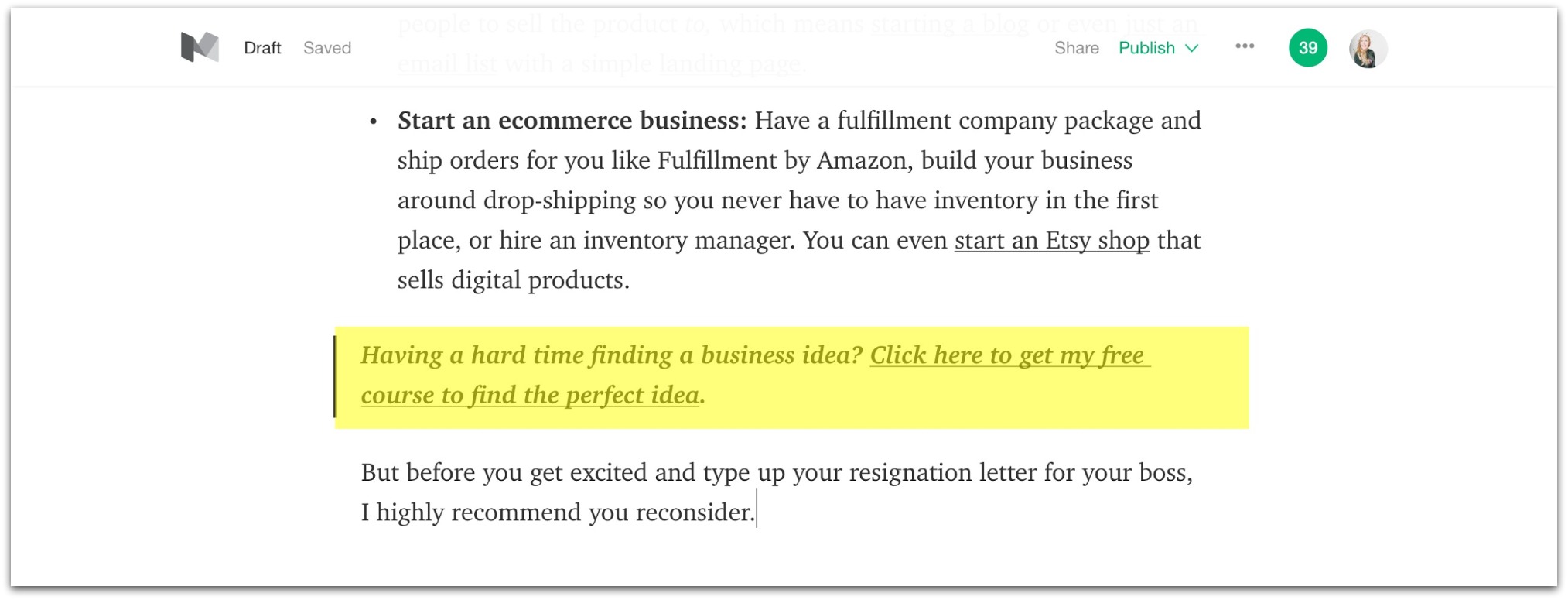
Publish the article to go live on Medium, and do your best to promote it.
The more initial traction your article gets, the more likely you’ll end up on the Daily Digest for that specific topic. The Daily Digest is an email Medium sends out to any readers subscribed to the topic with links to the most popular content in that topic…
Which means you can reach thousands of topic subscribers (like the 3.9K on “Remote Work”):
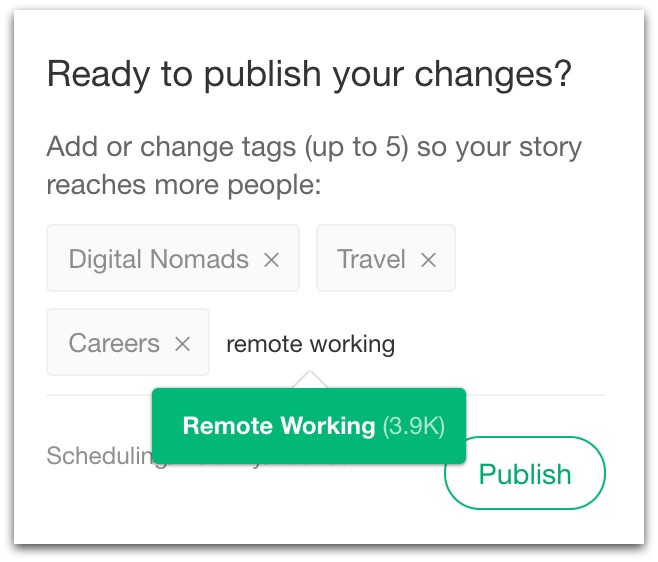
So you will do best if you share the content to your social media platforms to try to generate some interest.
Resources: Check out Buffer’s article, The Complete Guide to Medium for Marketers for an in depth strategy on how to use it.
Strategy #11: Get Email Subscribers by Sharing Other People’s Content
This is one of my favorite strategies because it’s… well, foolproof.
See, there’s no such thing as competition in content.
The “competition” are your colleagues, peers, mastermind group members, mentors and “network”.
So instead of being Scrooge McDuck and being stingy with sharing, you can share excellent content others are creating in your niche (content curation) and build your email list with it.
You do so with Snip.ly. Here’s how:
Create a Call to Action in Snip.ly for your opt-in offer:
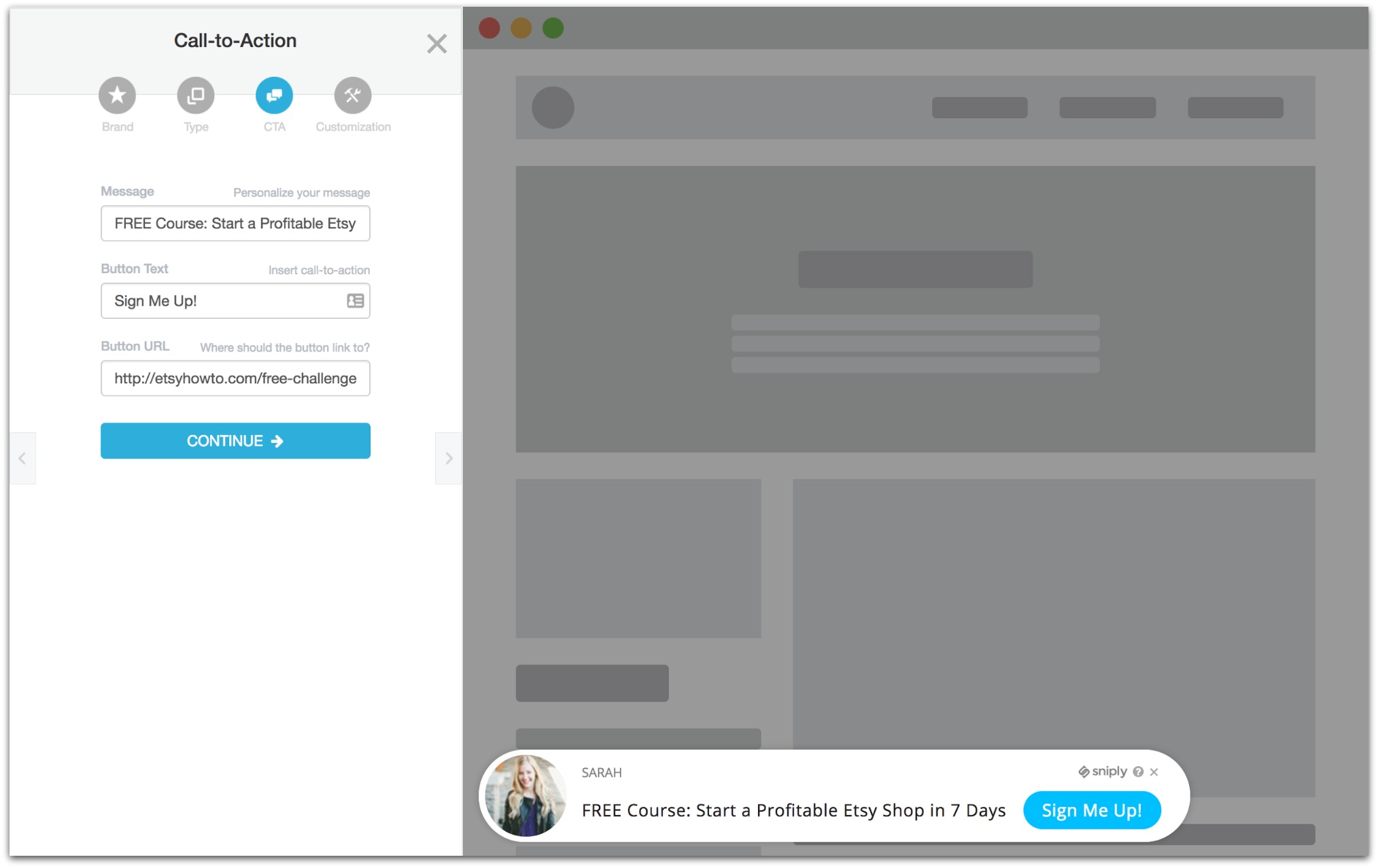
Create a “Snip” (ie share content related to your niche/industry through Snip.ly).
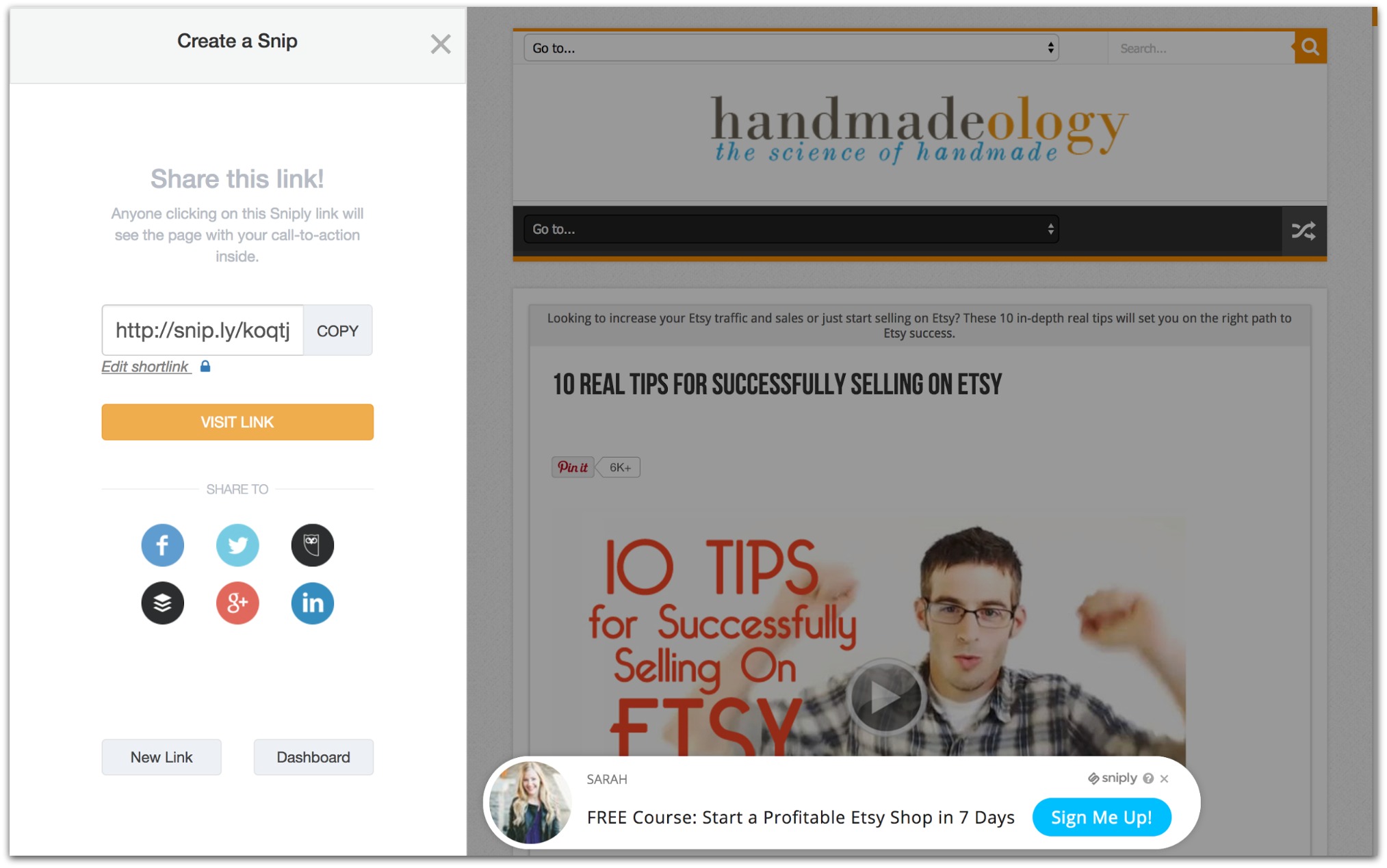
Rinse and repeat daily for best results.
I did this as a test with just 29 pieces of content I shared on Twitter and Pinterest which brought in over 15 conversions directly from the Snip…
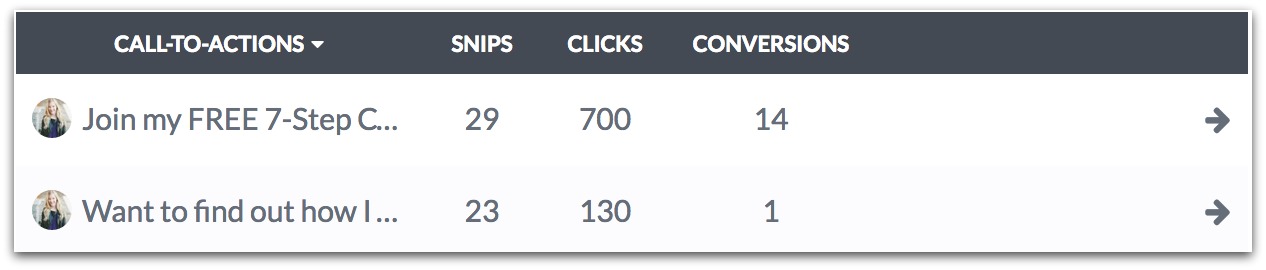
And some of the content I shared was my own, which led to even more conversions.
If you’re thinking this couldn’t possibly work because you have no social media following, you’re not thinking strategically enough.
When you’re sharing other people’s content you’re curating that content. If you’re using hashtags, tagging your location or using relevant keywords, some people will see your posts organically (yes, without even following you).
But what happens when you tag the content creator in the content you’re sharing?
You’re making them aware that you’ve shared their content. Which drastically increases the likelihood that they Retweet it, Repin it, or Share it themselves:
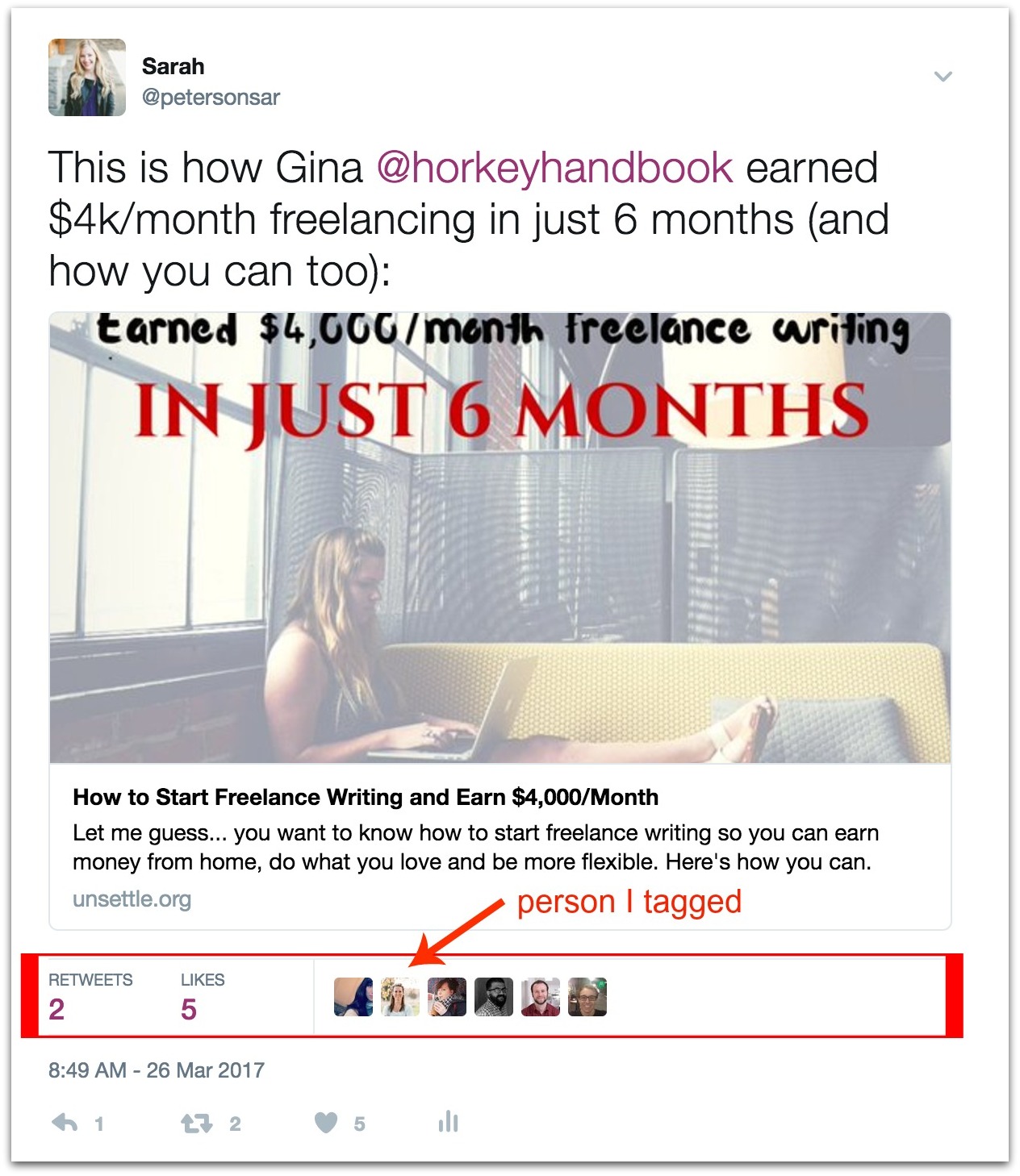
And they’ll usually do so with that original Snip.ly link you used, with your Snip at the bottom. Which means that those in their audience who see their post will see your Snip.
Do this for all the content you share related to your niche, and dominate.
Strategy #12: Get an Extra Boost With Facebook Ads
There are two ways to skin any online business cat:
- Do the work
- Put in the money
So if you want to harness the power of Facebook without putting in the elbow grease, of course you could just throw a bit of money at it and grow your email list with Facebook ads.
Nico Moreno who runs the Funnel Surge Facebook group used a series of low priced ads targeted to audiences in his niche:
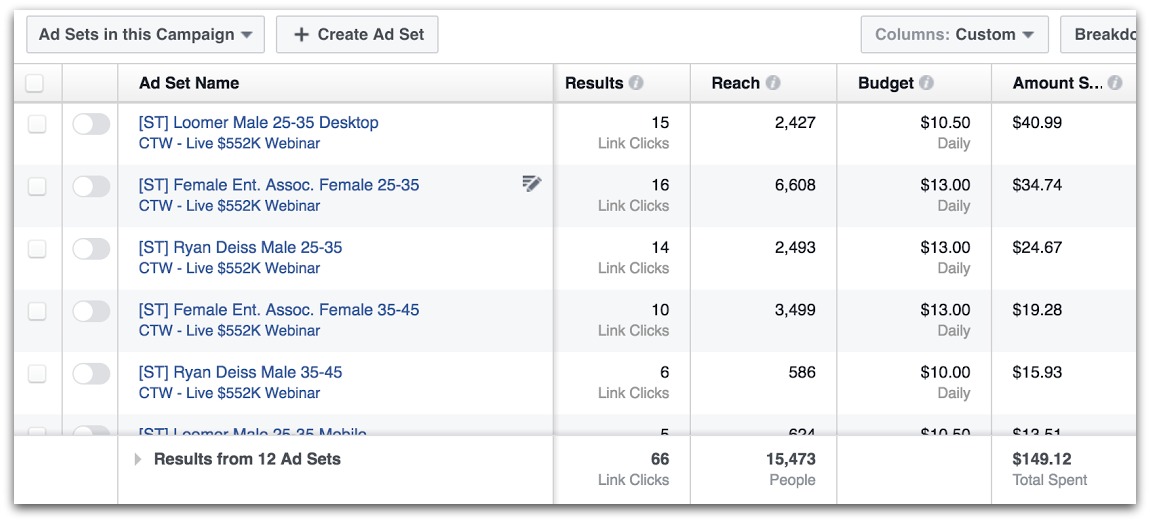
Sending traffic to a landing page to collect emails:
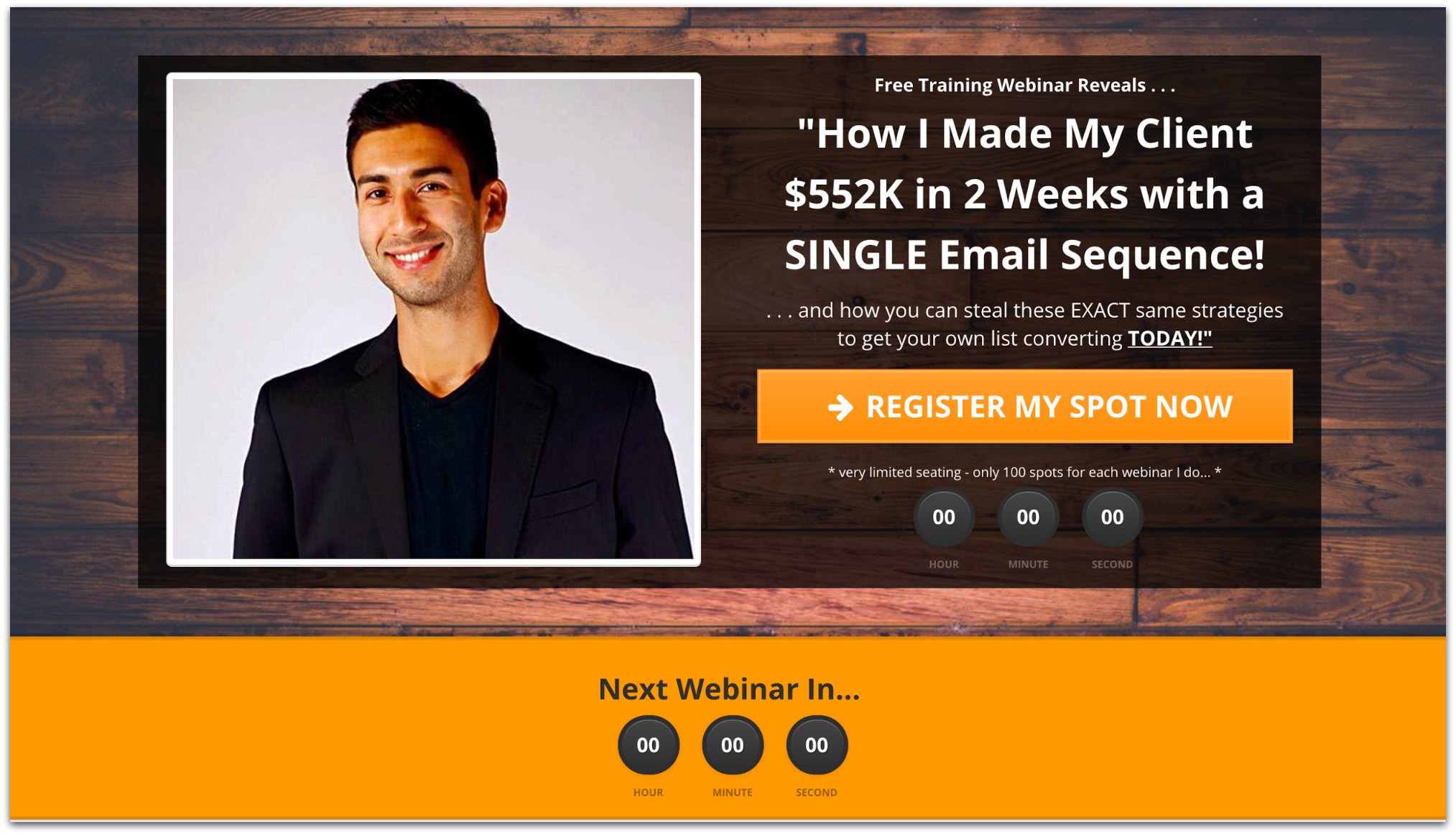
Which drove over 170 emails overall.
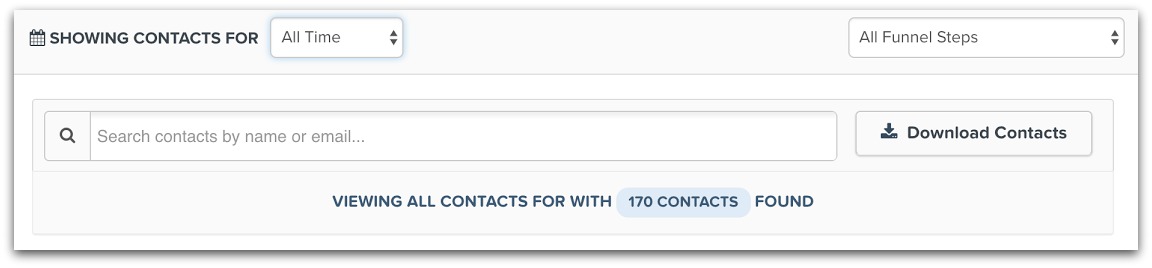
Nico’s not the only one. Mary Fernandez drove over 500 emails with cheap Facebook ads in just under 6 weeks:
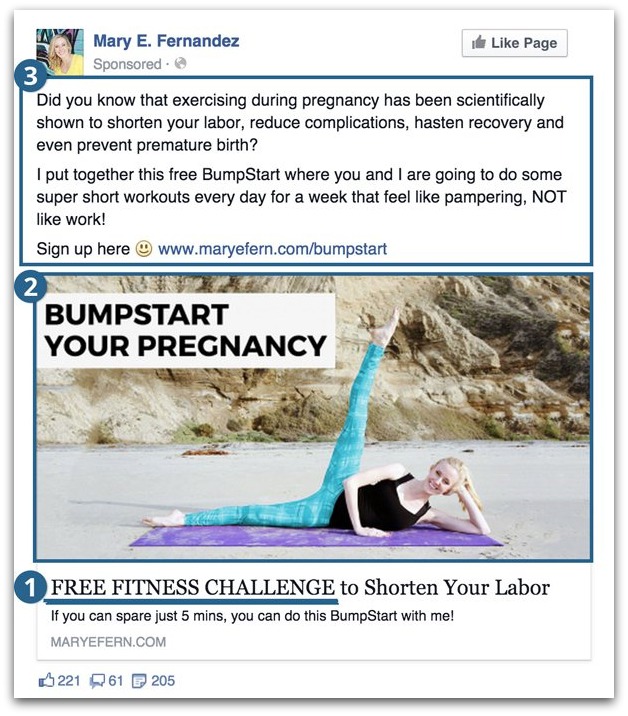
So if you have more money than time right now, consider creating an ad for your opt-in offer that drives traffic to your landing page, where you can capture those visitor’s emails and communicate with them forever more.
Resources: Read more about using Facebook ads to grow your list in How I Got 532 Subscribers in 43 Days Using Cheap Facebook Ads.
Strategy #13: Run a Free Webinar
In 2017, video outperforms almost every other content medium available.
And webinars are essentially just live videos teaching your audience something specific.
Webinars work like crazy to drive sales, establish massive authority in your niche… plus they can grow your email list like crazy. Elna Cain’s first webinar generated over 370 new email subscribers, and her second one was even more successful at 1,200 subscribers (and this was for a four month old website).
First, choose a webinar topic. The best way to go about this is to present on the most popular piece of content you’ve created:
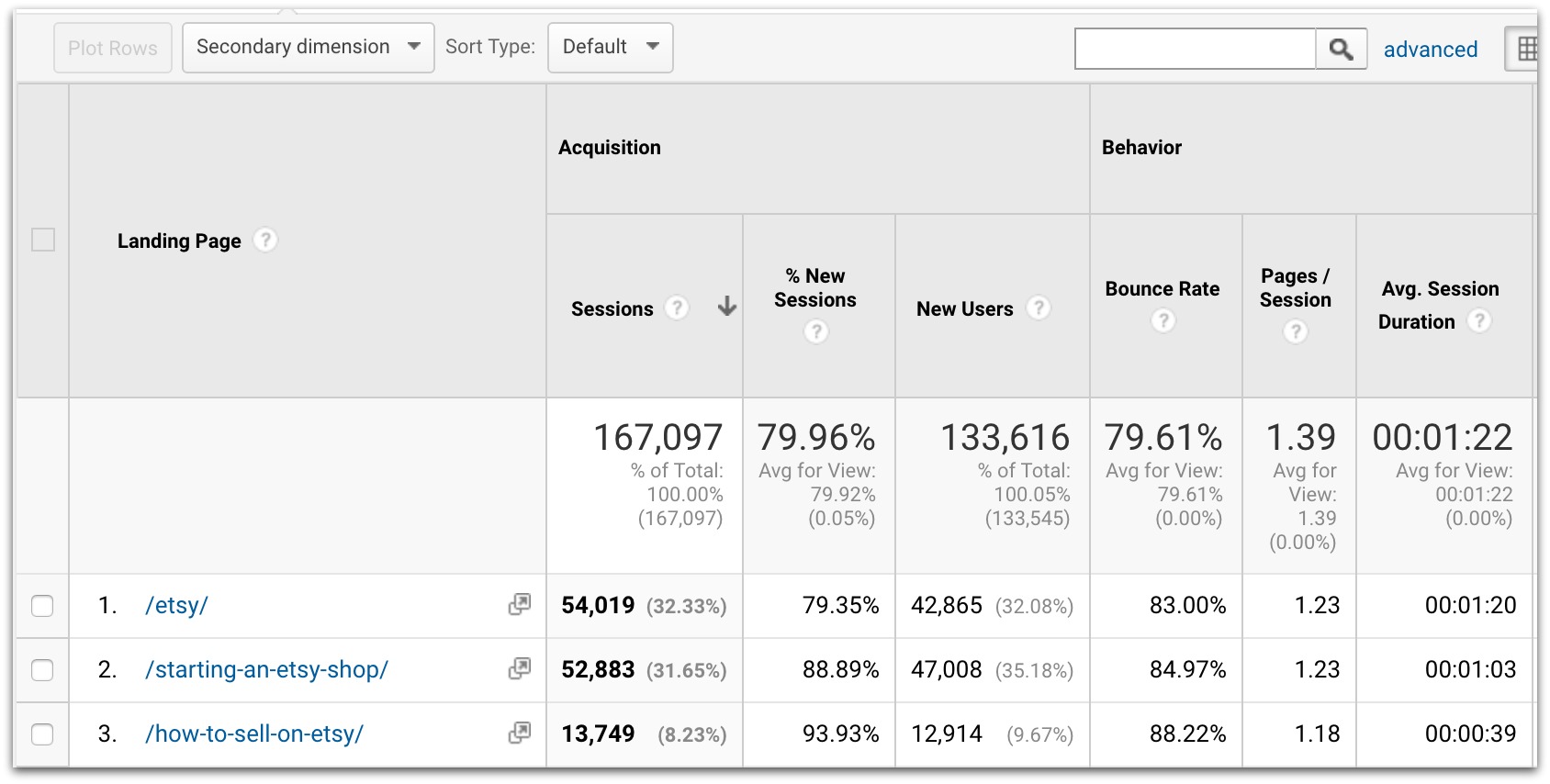
And choose that as your topic for your webinar. If you don’t have any popular content, Use Buzzsumo.com to look up the most popular articles on a competitors’ site.
Break it into slides:
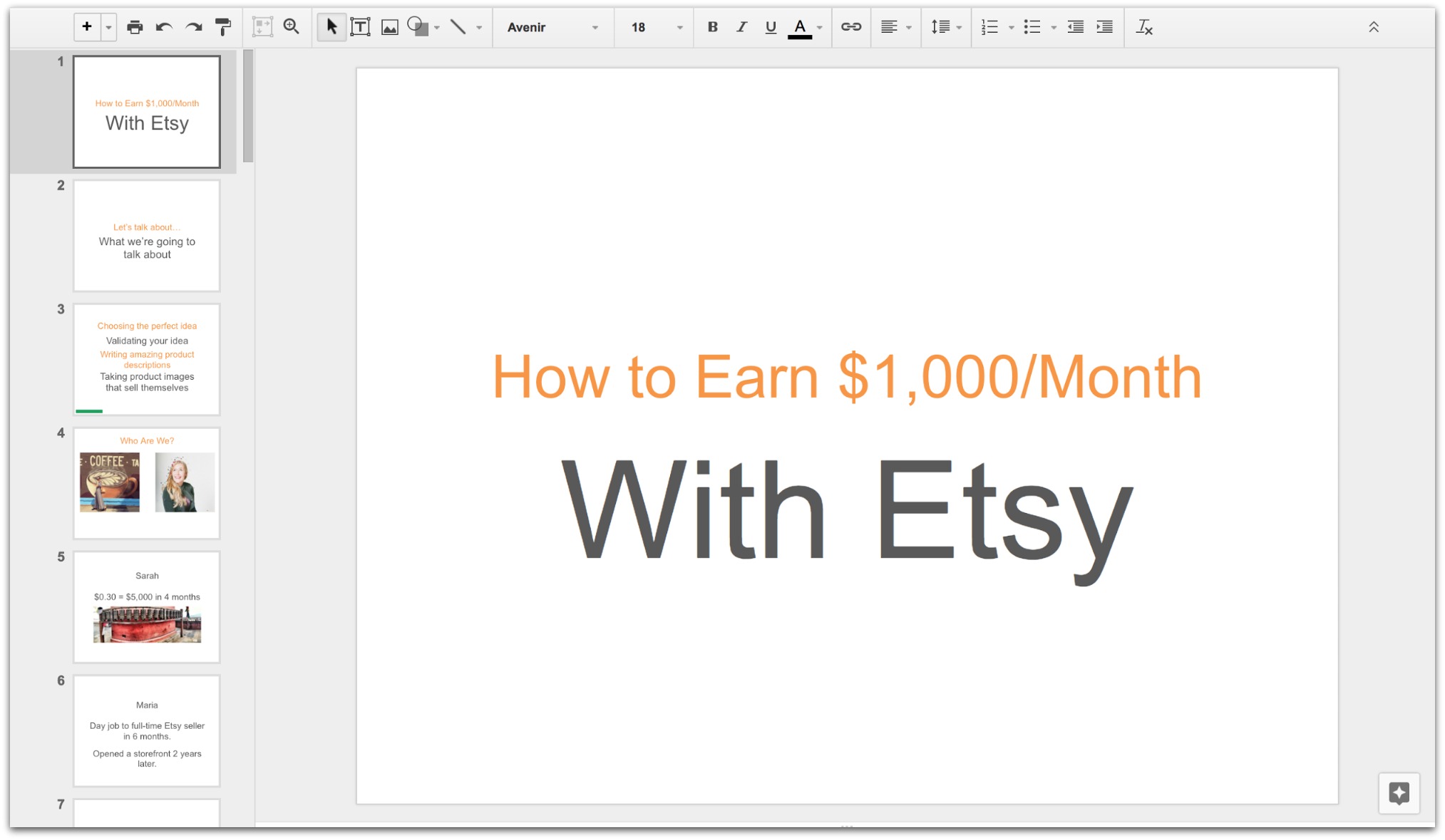
And create a simple registration landing page:
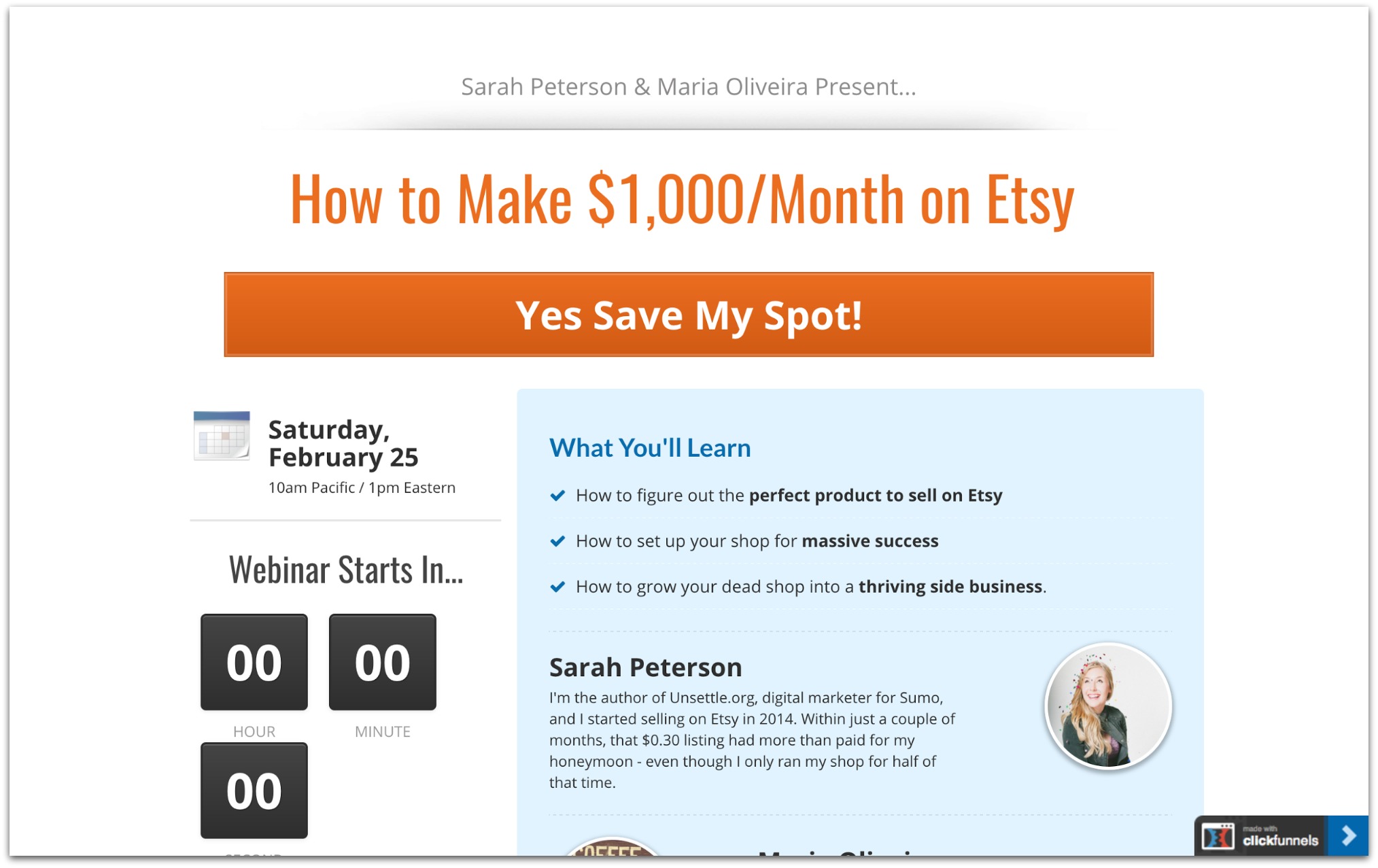
Protip: To grow your email list even faster, co-present your webinar with somebody else in your niche. You can both promote to whatever existing audience you have and share the email subscribers.
Promote your webinar during the days prior:
- Post it several times on social media
- If you have a budget, put some cheap Facebook ads behind it
- Share it in Facebook groups, asking permission first from the group owner
- Use Strategy #11 to get email subscribers just from sharing other people’s content.
You can even ask influencers in your niche to share it, but if you do this, please be clear that you are not selling anything on the webinar.
You should see at least a small boost in your email subscribers.
Protip: Record your webinar and use it as an opt-in offer after you’ve completed it.
Resources: Check out How To Build Your Email List Using Webinars on Blogging Wizard for more tips on how to promote it.
Strategy #14: Take Advantage of Your Digital Real Estate
In 2014, the average business user sent and received 121 emails per day.
No wonder I can never get to inbox zero.
If you send even a quarter of that amount of email, that means that you’re showing up in thirty people’s email inboxes every day.
So email is a valuable piece of digital real estate that you should definitely be using to grow your email list.
And you can drive email subscribers from a simple email signature.
Check out how Kaleigh Moore does this in her signature to collect emails:

Just like your social media bios, craft a short, compelling call to action with a link in your email signature to start collecting leads on those you email.
This is a low hanging fruit that everybody should be doing.
Strategy #15: Reach a Ready-Made Audience on Pinterest
Pinterest isn’t just for stay at home moms and brides to be.
You can drive leads directly from Pinterest to your opt-in offer. You don’t need a huge following on Pinterest and it doesn’t require a bunch of traffic to your website to make it work.
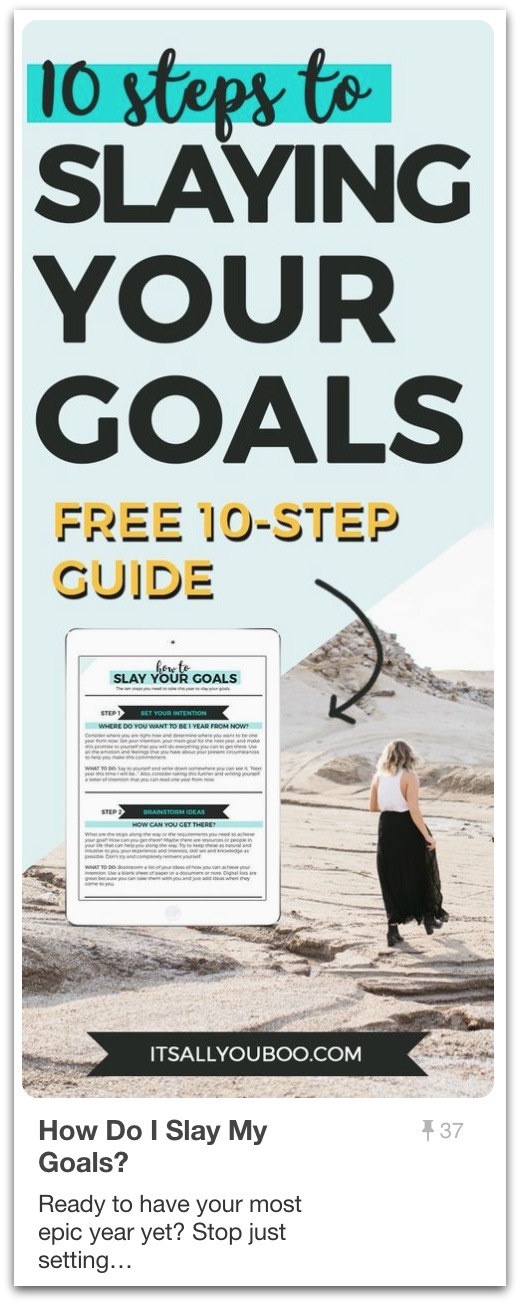
You do this by Pinning eye-catching call to action images linked to your landing page with your opt-in offer to group boards.
Group boards allow you to reach a much larger audience than you’d be able to reach alone. To find group boards, start by visiting PinGroupie.com and plug in your keywords:
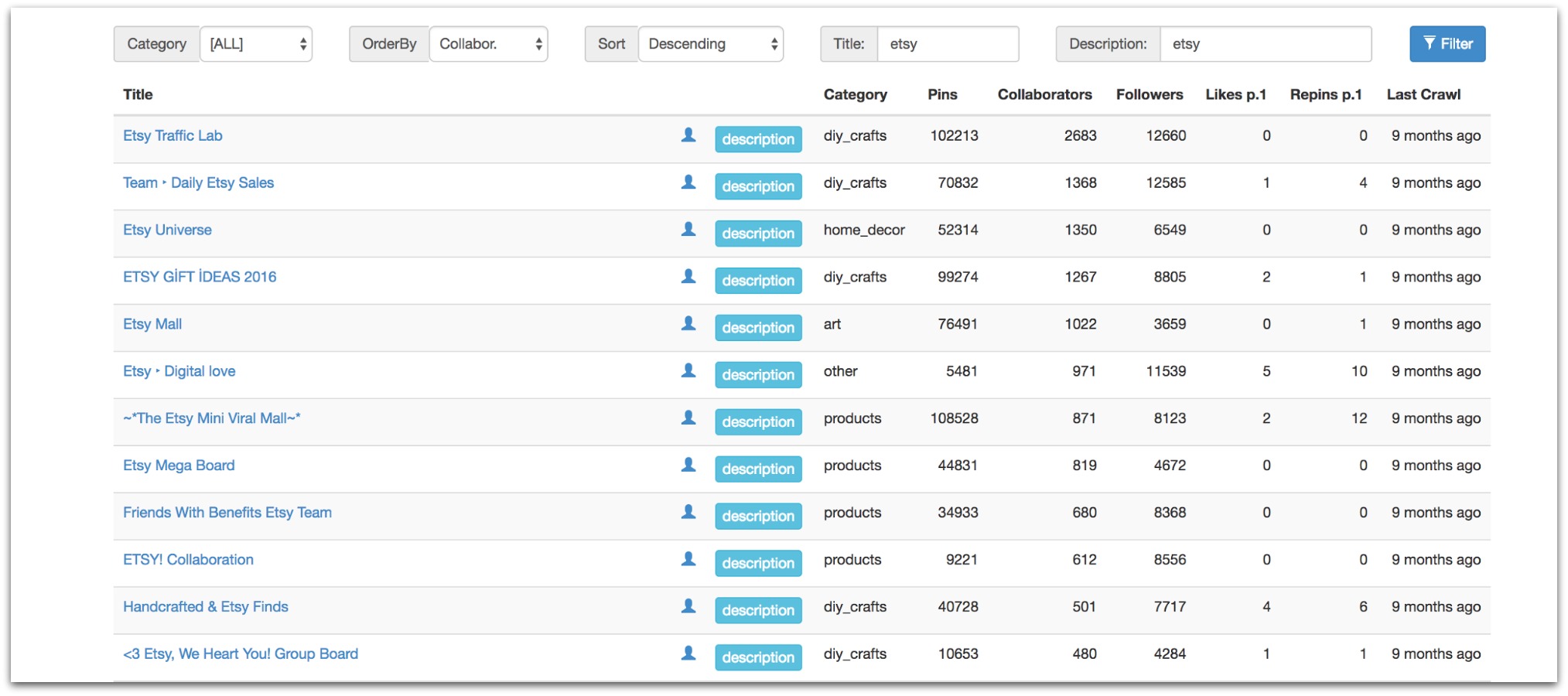
Pay attention to the “Followers” column and open any boards that have over 1,000 followers.
Request to contribute to the group board. The owner of each board sets the rules for how to contribute, like Sue from Successful Blogging does with her group board:
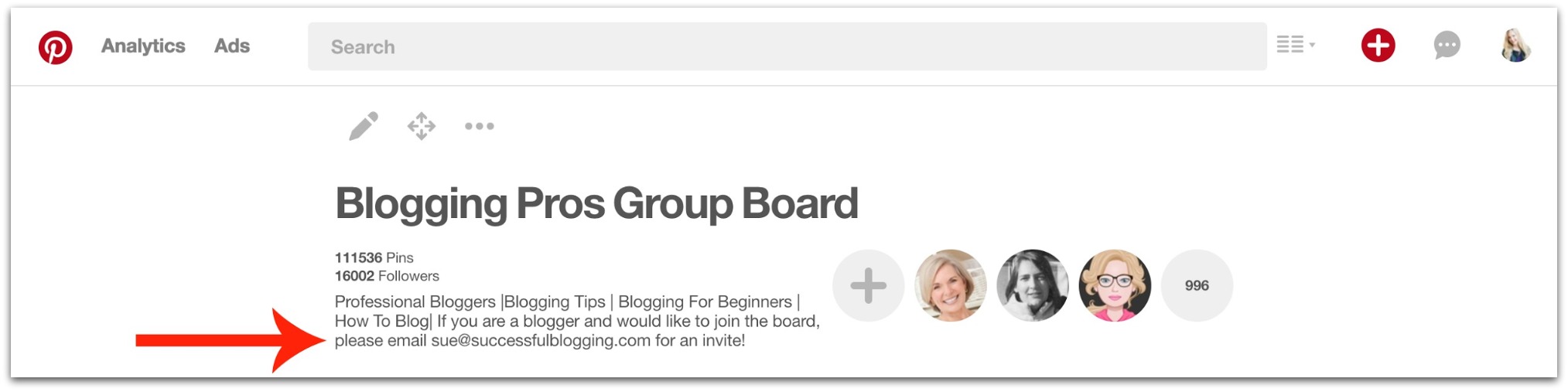
When you’ve joined a couple of group boards, create a Pinnable image to correspond with your opt-in offer or content upgrade.
You can use a free tool like Canva, or whip something up in Photoshop or Illustrator if you have the skills:
Your pin should be 735 x 1102 px. If you’re doing this in Canva, they make it easy for you:
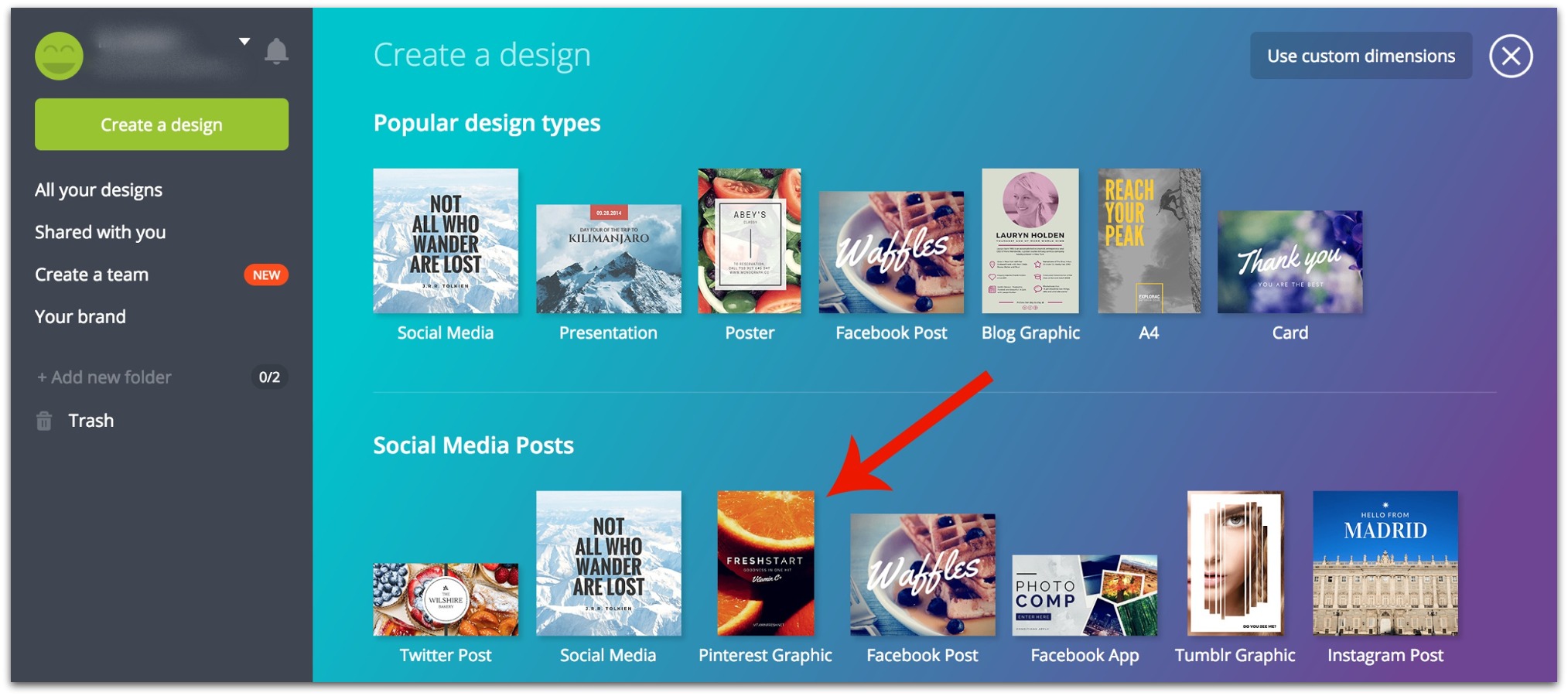
Design with visual elements but make your text pop:
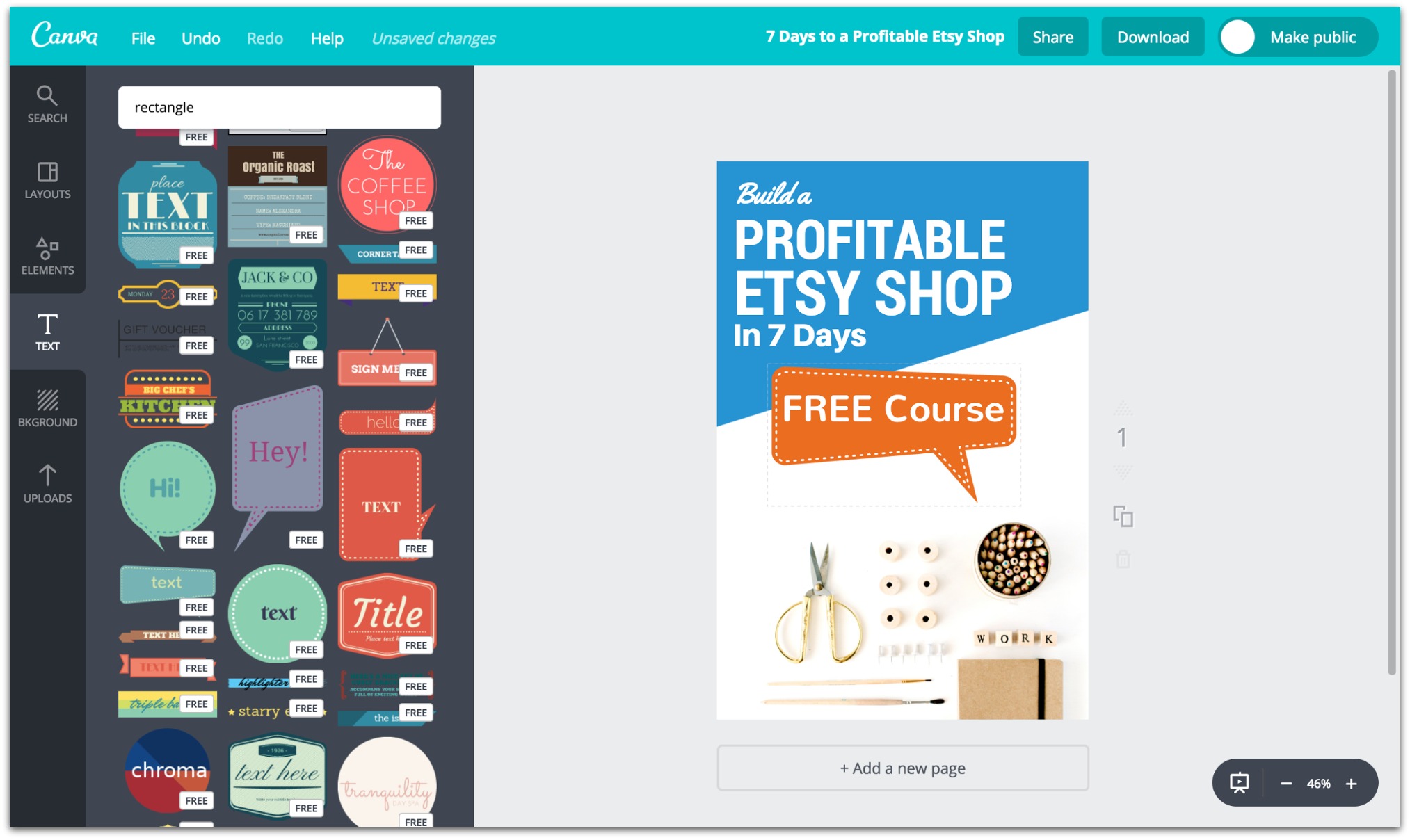
Download your Pin as a PNG, and upload to Pinterest:
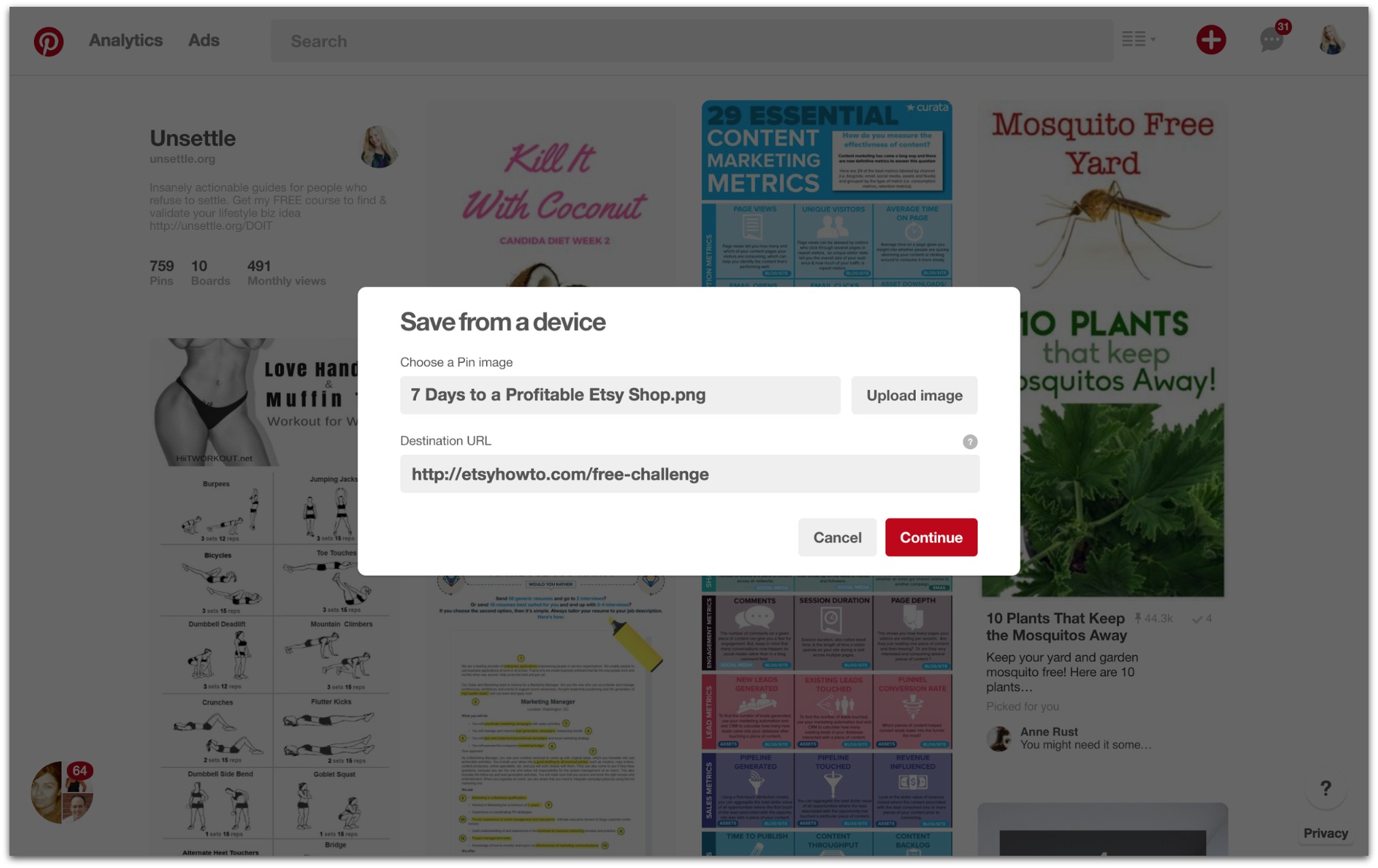
The destination URL should be a link to your landing page.
Press “Continue”, and write an engaging description with your keyword, and a few hashtags so your audience can find your Pin:
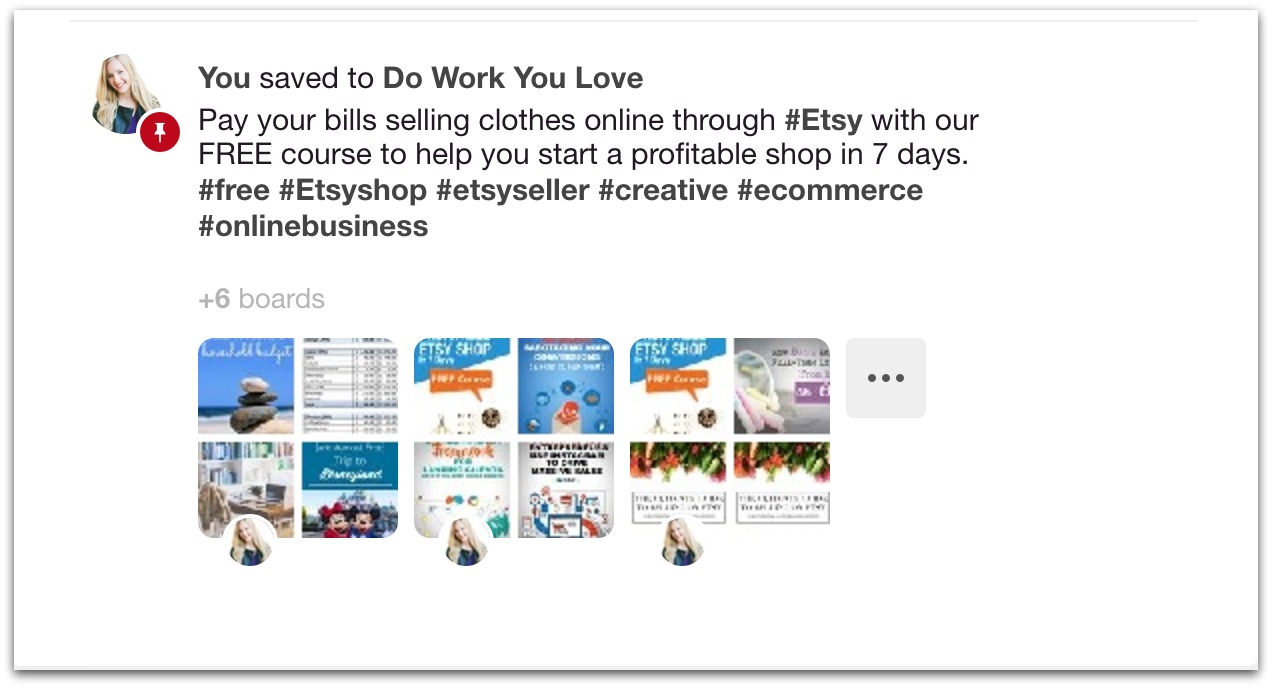
Pin to all relevant group boards (and personal boards, if you have a following).
Do this for all of the content upgrades and opt-in offers you create for best results.
Stop Waiting for the Traffic Fairy to Leave Email Subscribers Under Your Pillow
Every single moment you spend not growing an email list costs your business money.
But you probably thought the “no traffic” excuse was a legitimate reason to procrastinate on growing your list.
Until now.
Now you know 15 strategies you can use to grow your email list even if your Google Analytics looks emptier than a bar on Sunday morning.
So no more excuses. Choose one of the strategies I gave you above and begin to implement it today.
Start small and work your way up to the strategies like guest posting, republishing and giveaways.
And don’t forget…
Your email list will be one of the biggest and most engaged traffic sources for your website (not to mention the most lucrative source of sales and revenue). So focus on this before you start chasing traffic.
Get your next 100 subscribers (or more) with our FREE list building masterclass.
Add A Comment
VIEW THE COMMENTS