Today I’m going to show you how to write a newsletter — Sumo-style.
In fact, it’s the same newsletter writing tips we used to make $1,846 monthly recurring revenue when we promoted this blog post to our email list:

Want to learn how to write an email newsletter for yourself? Then keep reading!
In today’s article, I share how to write a newsletter, including tips, step-by-step instructions, advanced tactics, and even how to outsource it. Here we go!
4 Tips for Writing A Great Newsletter
- Make It Something People Want to Read
- Fix Your Open Rates
- Be Consistent in Your Delivery
- Keep It Short and Simple
5 Steps for Writing Your First Newsletter
- Decide What You Want to Share
- Write A Draft Like You’re Writing to A Specific Person
- Review the Draft
- Send to A Portion of Your List First
- If All is Well, Send to Everyone
3 Advanced Tips for A Newsletter Your Subscribers Will Love
- Segment Your List for Better Engagement
- A/B Test Your Email Subject Lines
- Survey Your Audience to See What They Want
How to Outsource Your Newsletter
4 Tips For Writing A Great Newsletter
Before we dive into the practical steps, here are the basics of what makes a great newsletter.
1. Make It Something People Want to Read
This one should be obvious, but I get emails telling me someone’s life story or things I couldn't care less about all the time. It’s a waste of my time.
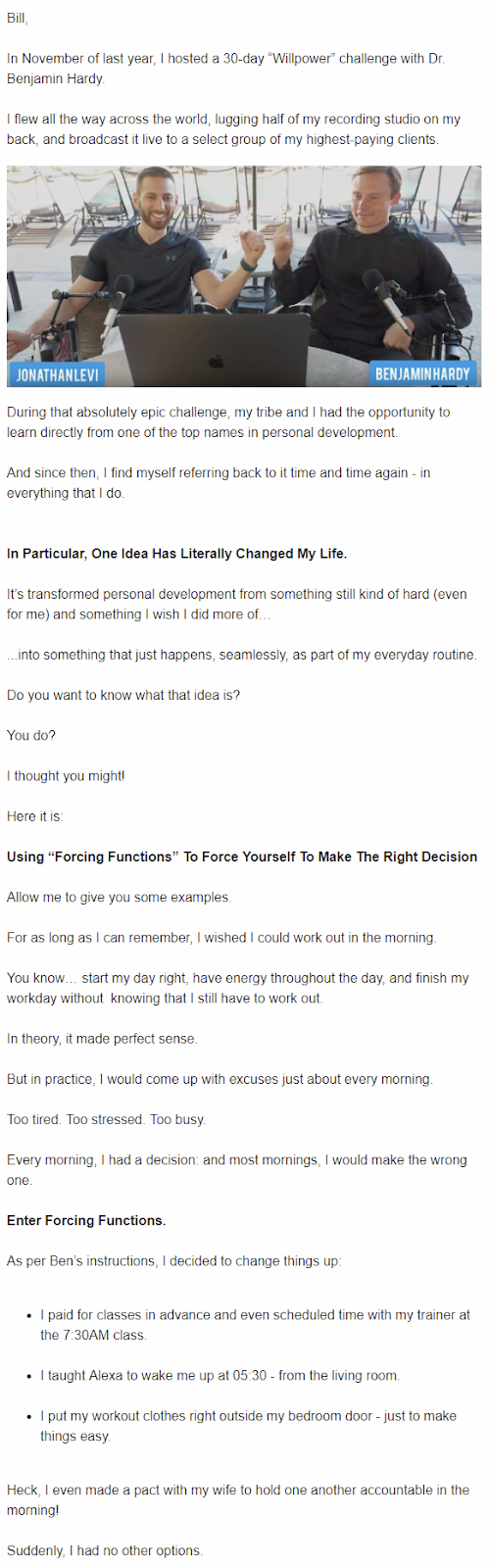
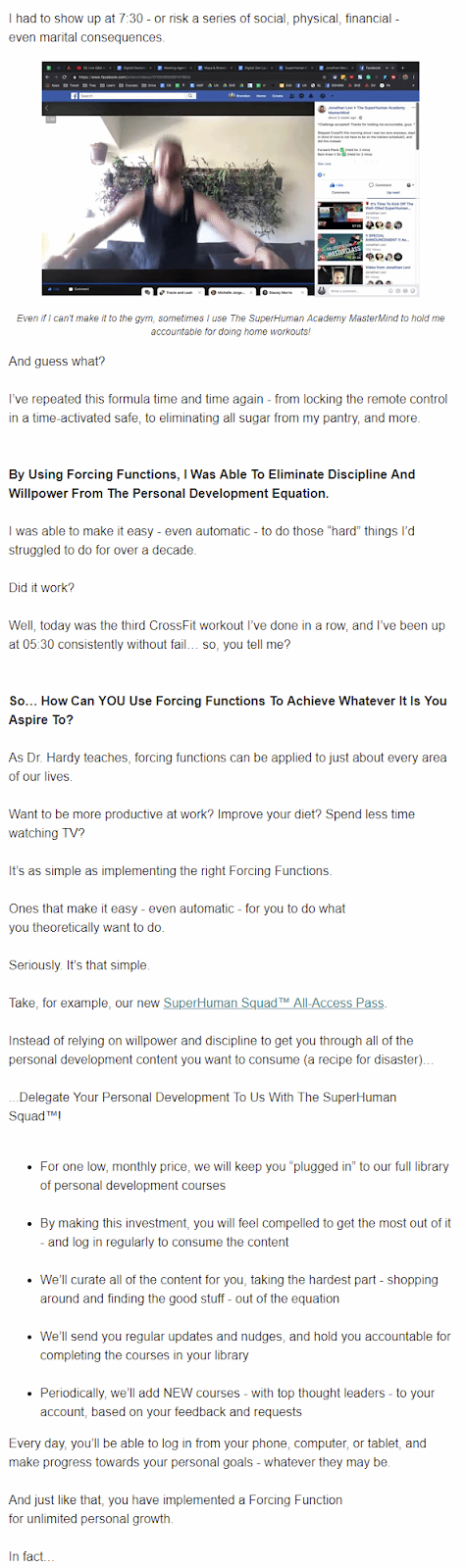
And that’s still not the end of the email! (Sorry Jonathan, love your work, but this is just too much for me to read in my email.)
I’m not saying this to be harsh — I’m saying it because it’s true.
Your audience doesn’t care about your life or your problems. They only care about how you can help THEM with THEIR life and problems.
It’s just human psychology.
By the same token, don’t only send ads to your list. (Unless that’s why they opted in for, then give them what they want.)
Ask yourself: If I got this email, would I care? It’s hard to be objective, but try.
Want more examples of great newsletters? Click the button below!
Get The Swipe File With 5 Amazing Newsletter Examples
2. Fix Your Open Rates
Getting people to open your emails is half the battle.
MailChimp ran a study of their customers and found the average open rate across all industries on their platform is just 20.81%.[*]
In other words, only a fifth of your subscribers will open your email. Not great.
Luckily, you can improve that drastically by:
-
Writing great subject lines.
-
Building trust with your audience that your emails are worth reading.
-
Using your name in the “From” address instead of a brand name.
Put another way, here’s an equation:
Interesting Subject Line + Audience Trust = Open Rates
If your audience trusts you as a person (or as a brand) and they trust your emails are usually valuable to them, they’ll probably open your email regardless of the subject line.
On the flip side, if they don’t know you well but your subject lines pique their curiosity or touch on something they really want, they’ll also open.
When you have trust AND a great subject line? Boom! High open rates.
3. Be Consistent in Your Delivery
This one’s easy! Don’t send so many emails you annoy your audience, but don’t be a ghost, either. Find a schedule, and stick to it (within reason).
Don’t send three emails one week, then none the next. Stay consistent.
Send weekly emails every Friday? Great! Send biweekly or monthly emails? Awesome. Send emails daily or multiple times a day? That’s probably bad unless your subscribers knew what they were signing up for.
If you’re a statistics-driven person, note that a HubSpot study which shared open rate medians also looked at the median open and engagement rates based on the number of emails sent per month.[*]
Here’s what they found for impact on open rates for their customers:
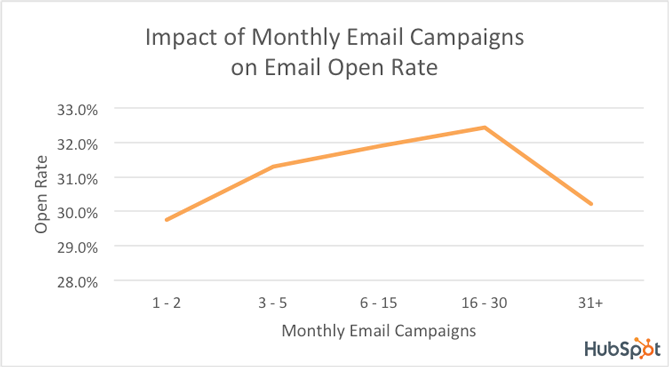
And for impact on click rates:
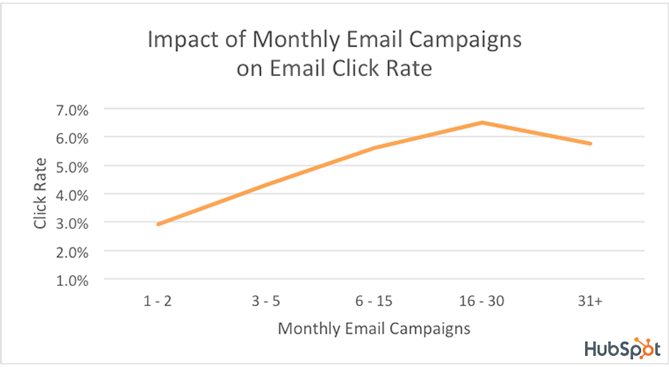
It seems the sweet spot is between 16-30 emails per month (an email daily or every other day).
“Note: Campaigns are defined as targeted, individual emails sent to a portion of a database — not an email blast to everyone.”
That said, you should always test different frequencies to see what works best for you. A best practice is to set expectations in your welcome email to tell people how often you’ll be emailing them.
4. Keep It Short and Simple
The final tip before we dive into the nitty-gritty: Don’t tell your life story!
I already mentioned this in the first tip, but it’s worth mentioning again from another angle. People are getting busier every day. Nearly 3.4 million emails are sent every second.[*]
Ain’t nobody got time for that!
So do yourself and your readers a favor, and make your emails short and sweet.
Keep your emails no longer than 3 to 5 paragraphs. Use short sentences and simple, easy-to-read wording. Try to write at a seventh-grade reading level or lower (you can use Hemingway Editor to check your content’s reading level).
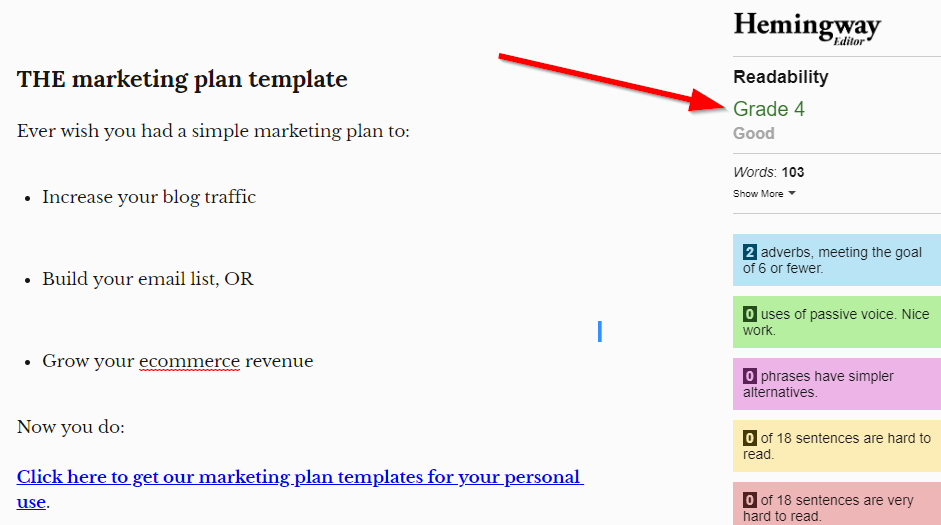
5 Steps for Writing Your First Newsletter
Now that you’ve got those tips in your back pocket, let’s write your first email newsletter!
1. Decide What You Want to Share
The first step is to figure out what you want to say or share.
Some ideas include:
-
New content you created (blog posts, videos, infographics, etc.).
-
Other people’s content you found that relates to things your list cares about.
-
Projects you’re working on.
-
New product launches.
-
Discounts and flash sales (use sparingly).
-
*Mini blog posts (emails that are written well enough to be a blog post on their own).
*Mini blog posts are the only emails I’d ever send that are fairly long, because they provide lots of value. For example, Kai Davis often sends his list mini blog post emails:[*]
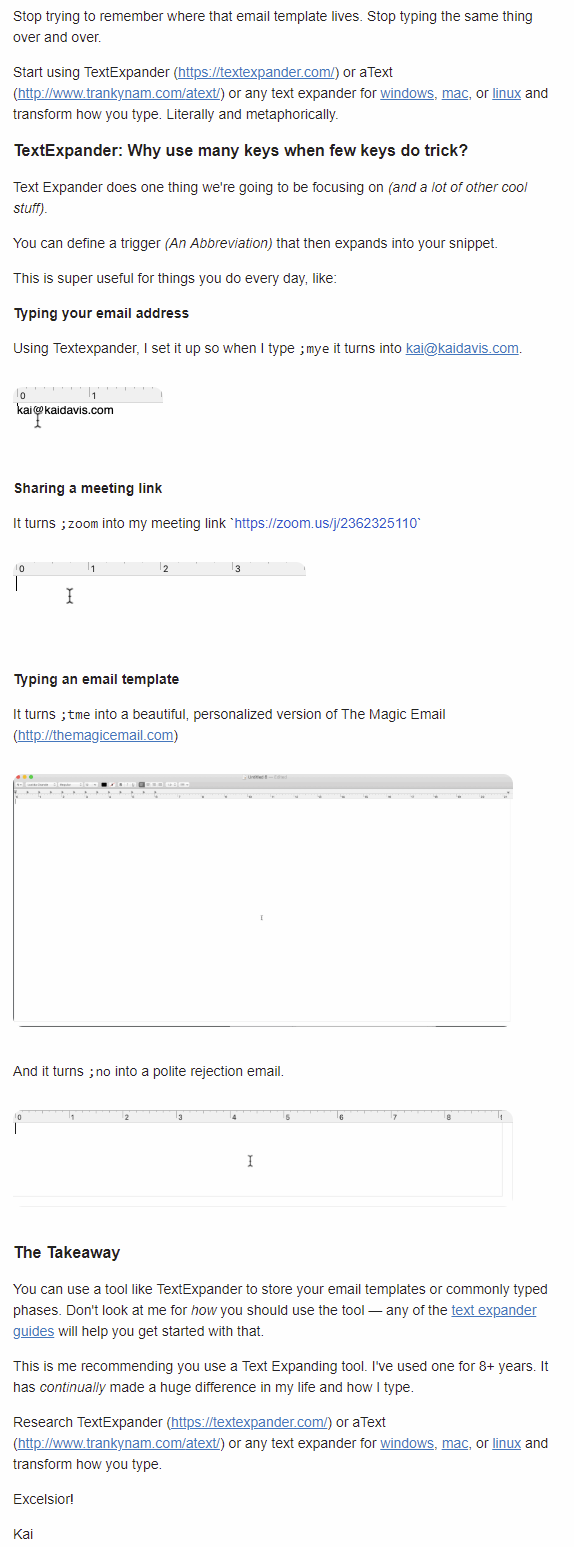
Once you know what you want to share, it’s time to draft your newsletter!
2. Write A Draft Like You’re Writing to A Specific Person
Whenever you write an email, you should always write as if you’re writing to a specific person. This could be a persona you made up to act as your ideal subscriber, or it can be someone you know.
Either way, write the email as if you’re writing to that person. This will help you make it more personal and interesting than if you just wrote to “everyone.”
Need some inspiration? Click the button below to get my email newsletter swipe file with five awesome examples.
3. Review The Draft
After you finish your draft, don’t forget to review proofread it. Make sure it sounds interesting, you haven't forgotten to finish a sentence, and you don't have spelling and grammar errors.
I highly recommend you read the email out loud at least once. Reading your words out loud makes it easier to catch typos helps you see if you've written in an interesting, conversational tone.
If you’re feeling lazy, you can copy and paste the email into a text-to-speech tool like Natural Readers or even Word to have it read it to you.
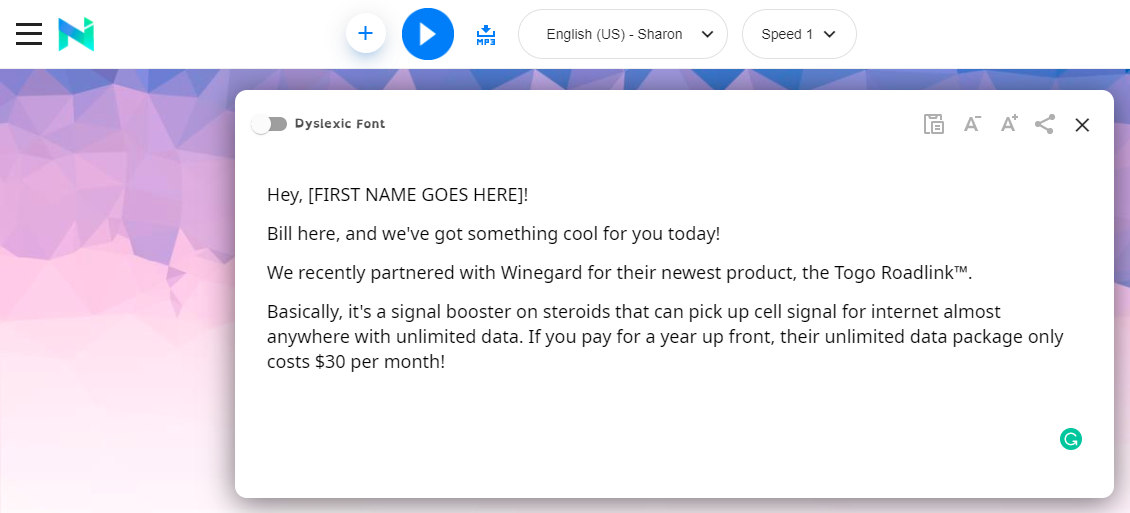
While you’re at it, have someone else read the email. Try to find someone who resembles your audience, if possible. Otherwise, a friend or family member will do in a pinch. They’ll help you further refine the email.
4. Send to A Portion of Your List First
Before sending your newsletter to all of your subscribers, consider sending the draft you just proofread to a small chunk of your list (10-15%). This will help you see what kind of open rates the email gets, and make sure everything works OK.
If you don’t have a large enough list to do this, follow our guide to growing your email list so you can get more subscribers!
5. If All is Well, Send to Everyone
Finally, if everything sent OK and you didn’t get any warnings or people emailing you back saying something is broken or doesn’t make sense, send it to your entire email list
Give yourself a pat on the back! You wrote and sent a newsletter.
3 Advanced Tips for A Newsletter Your Subscribers Will Love
Feeling the itch to improve? I’ve got you covered! Here are three advanced tips to take your newsletter to the next level:
1. Segment Your List for Better Engagement
Segmenting your email list means separating your subscribers into different “segments” or “buckets”. It looks like this:

Segmented lists perform far better than non-segmented lists. MailChimp found segmented lists receive 14.31% more opens and double the clicks compared to non-segmented lists.[*]
There are a few ways to segment a list:
-
Based on what they opted in for on your website (i.e., guide to email marketing versus guide to SEO).
-
Based on which emails they open (i.e., email about email marketing versus email about SEO).
-
Based on which links they click within the emails (i.e., link about email marketing versus link about SEO).
Ideally, you’d want to segment based on all three.
For example, if someone opts in to your content upgrade about how to lose weight, send them articles about exercise, nutrition, and supplements.
Depending on which emails or links they click, send them more emails about the topic they’re most interested in. So if they’re most interested in exercise, send them more emails about exercise.
To start segmenting in Sumo List Builder, go to the Success section of any form.
Then use the dropdown under Add Subscribers To Group to select a group to put them in.
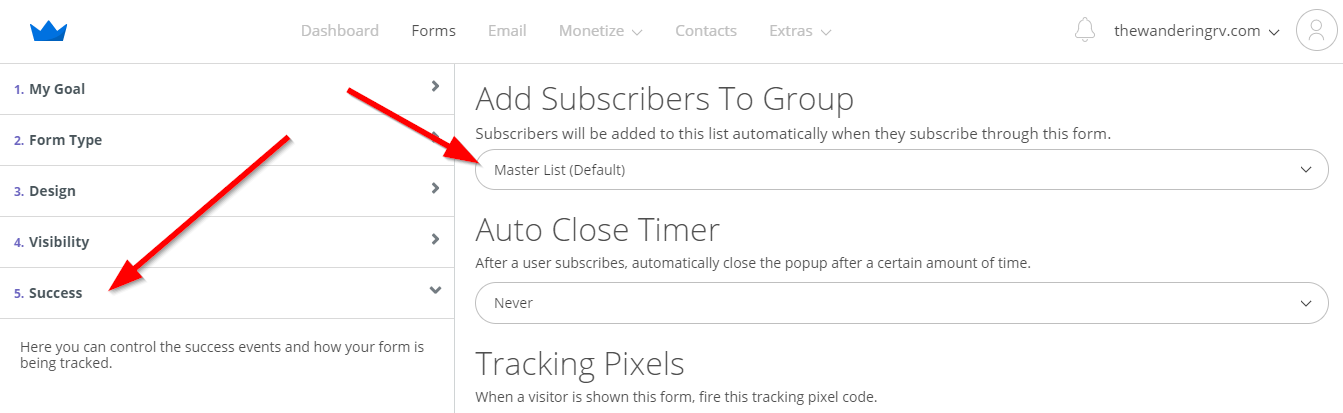
To use this successfully, you need to segment them by how they opt in on your site.
So if they opt in for a certain content upgrade or discount, put them in a group that sends emails related to that upgrade or discount.
2. A/B Test Your Email Subject Lines
The next “advanced” technique I want to talk about is split-testing your email subject lines. (I put “advanced” in quotes because it’s actually pretty simple.)
Split testing, or A/B testing, means sending two or more variants of your subject line to see which one performs the best (i.e. gets the highest open rate).
You can also split-test the content itself, such as the email copy, type of discount, etc., but we’ll stick with subject lines for the sake of simplicity.
To A/B test your subject lines, first brainstorm some ideas. Come up with 5-10 ideas, then pick the two most promising to test.
Many email providers, such as ConvertKit, allow you to do this automatically. Click the A/B button next to the subject line.

3. Survey Your Audience to See What They Want
My final advanced technique is the least technical! Surveying your audience is easy, quick, and gives you some great insight into what they want.
You can create a survey to figure out what kind of content they want to see more of, what they like or dislike about your product(s), how often they want to receive emails, and more. The sky’s the limit!
Here’s how it’s done:
-
Decide what questions you want to ask (use what I said above to brainstorm ideas).
-
Create a free Typeform account or use a Google Form (they both work great).
-
Add the questions with choices to your survey. You can choose from multiple choice, short text, long-form text, etc..
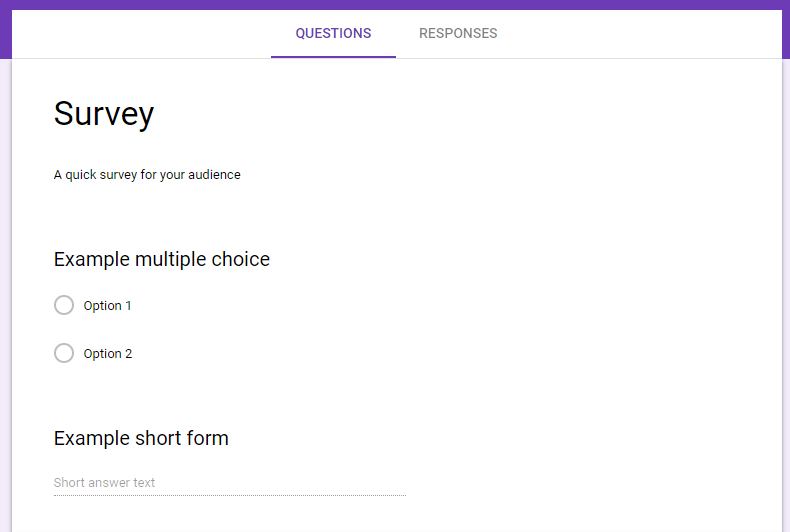
-
Copy the URL for the survey. Write up an email to send to your list and include the URL for your audience to take the survey.
-
Wait for the results and review!
Here’s an example survey email you might send to your list:
Hey, [name]…
I need your help.
You see, we’re trying to [mission, such as teach a million people make $100 through Facebook ads]. But we can’t do that without you!
We want to make sure our [content/product] is the best it can be. To do that, we need you to tell us what you need so we can provide it.
Please take 60 seconds to fill out this ultra-quick survey and help us send you better [content/product]: URL
Thanks so much!
Keep crushing it,
[Name]
The survey might then have questions like:
-
What struggles are you having with Facebook Ads? (Long-form answer)
-
Which part of the advertising process are you most stuck on? (Multiple choice)
-
How many emails would you like to receive every week? (Multiple choice)
-
Is there anything else you’d like us to know? (Long-form answer)
Easy-peasy!
How to Outsource Your Newsletter
Let’s say you’re not too keen on writing newsletters every week. Is it possible to hire someone else to do it for you? If so, how?
It is, and you have plenty of options:
-
Hire someone from a freelance site like FreeeUp, Fiverr, or UpWork.
-
Hire someone locally or someone you know and train them to do it.
-
Hire an agency that specializes in email marketing.
The first two options are cheaper but time-consuming. The third option takes virtually no time at all, but can be extremely expensive.
If you opt to hire someone as your virtual assistant or newsletter writer, here are a few tips to help smooth out the process:
-
Try to find people with raving reviews. Testimonials speak a thousand words.
-
In your job listing, be as thorough as possible. Explain the exact skillset you need, what your business is about, a little about you if it makes sense, and your expectations in terms of the results you’re after.
-
Always give your job applicants a test. This could be a trial newsletter written in your tone and style, for example.
On average, it costs anywhere from $10 to $100 per newsletter, depending on who you hire and how involved you want your newsletters to be.
Get My Email Newsletter Swipe File
Now you know how to write a newsletter. But coming up with ideas, formatting, and design can still be hard!
That’s why I created a list of five awesome newsletter examples for you to draw inspiration. Click the button below to get my list!
Add A Comment
VIEW THE COMMENTS